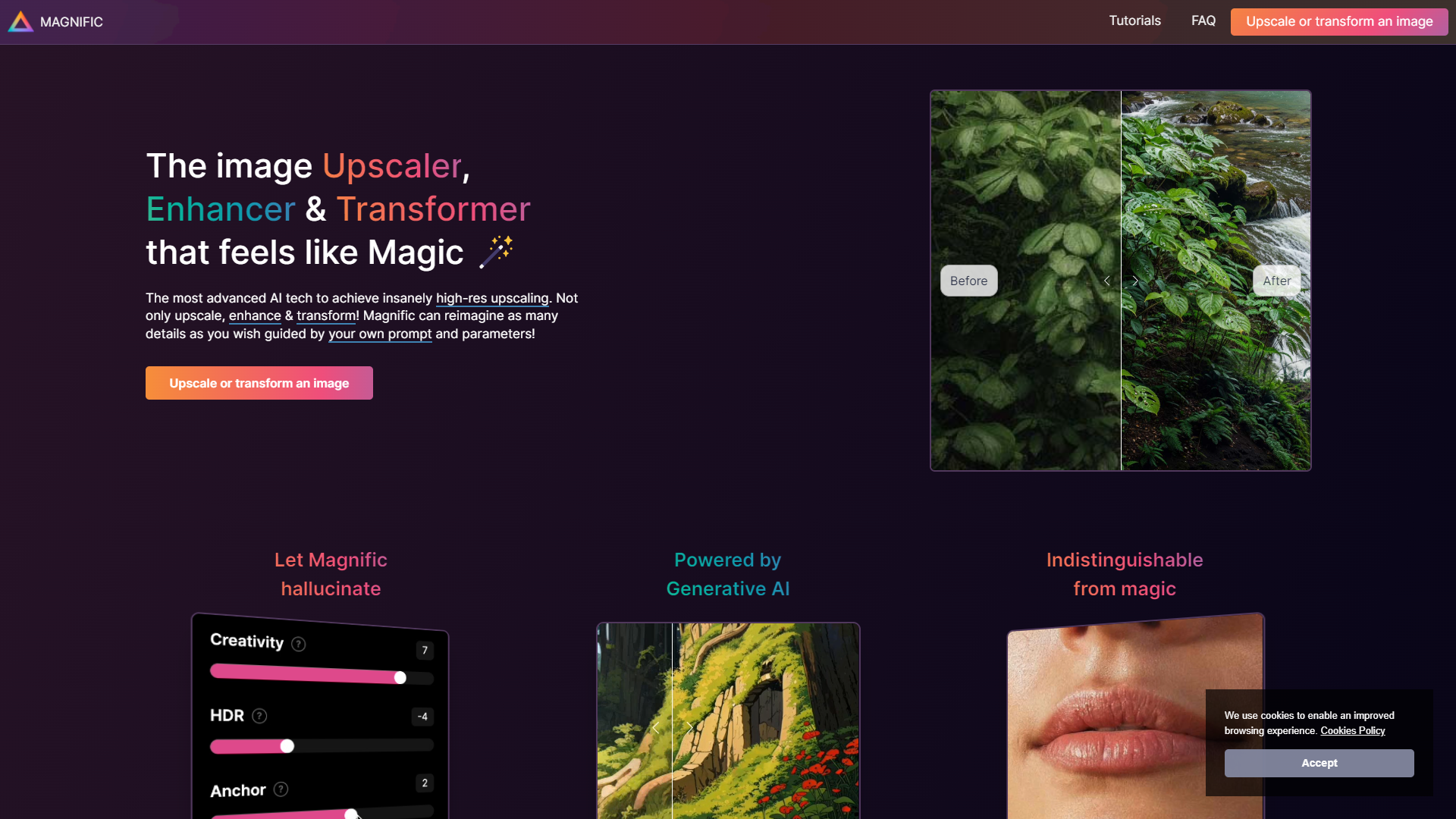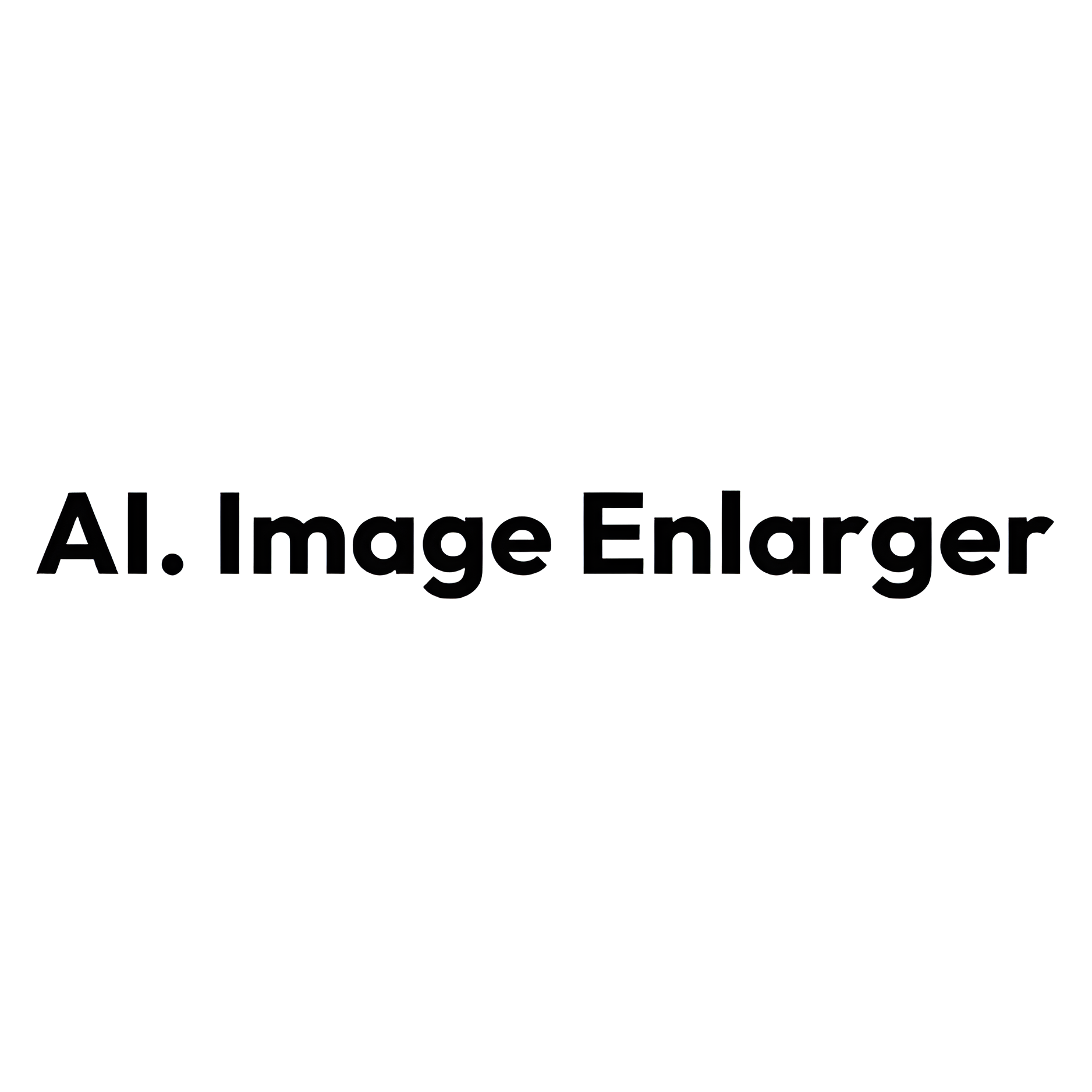Overview
Magnific AI is an advanced AI-powered tool designed to upscale and enhance images with remarkable precision. Utilizing state-of-the-art AI technology, Magnific transforms low-resolution images into high-resolution versions, adding intricate details and improving overall quality. The platform allows users to guide the enhancement process through natural language prompts and various adjustable controls, such as the "Creativity" slider, which determines the level of detail enhancement.
Magnific AI is user-friendly and accessible to individuals of all skill levels, making it ideal for photographers, graphic designers, digital artists, and anyone in need of high-quality visual content. The tool supports a wide range of applications, from enhancing portraits and illustrations to improving video game assets and architectural designs. Its versatility and ease of use are complemented by in-depth tutorials and a supportive community.
Available in multiple subscription plans, Magnific AI offers various features tailored to different user needs, including advanced upscaling options, premium GPU access, and additional image enhancement capabilities. This makes it a valuable asset for both professional and personal use, enabling users to achieve stunning, high-resolution results effortlessly.
Key features
- AI image upscaling: Utilizes advanced AI technology to upscale low-resolution images, adding intricate details and improving clarity.
- Natural language prompts: Allows users to guide the enhancement process through descriptive prompts, ensuring personalized results.
- Adjustable creativity settings: Features a creativity slider that lets users control the level of detail enhancement, providing customizable outputs.
- User-friendly interface: Designed for ease of use, making it accessible for both beginners and professionals with intuitive navigation.
- Versatile applications: Suitable for enhancing portraits, illustrations, video game assets, and more, offering broad usability across different fields.
 Pros
Pros
- High-resolution output: Produces significantly improved image quality with enhanced details, making visuals more striking and professional.
- Time-saving automation: Streamlines the image enhancement process, reducing the need for manual editing and saving valuable time.
- User accessibility: The intuitive interface and comprehensive tutorials ensure that users of all skill levels can effectively use the tool.
- Versatile use cases: Applicable across various fields such as photography, graphic design, digital art, and more, enhancing overall productivity.
 Cons
Cons
- Learning curve: New users may need some time to become familiar with the platform’s extensive features and capabilities.
- Data privacy concerns: Users must trust the platform with their image data and personal information, raising potential privacy issues.
- Subscription costs: The fees for advanced plans may be high for users with limited budgets, especially those needing premium features.
- Potential artifacts: High creativity settings might introduce unwanted artifacts in the upscaled images, affecting the final output quality.