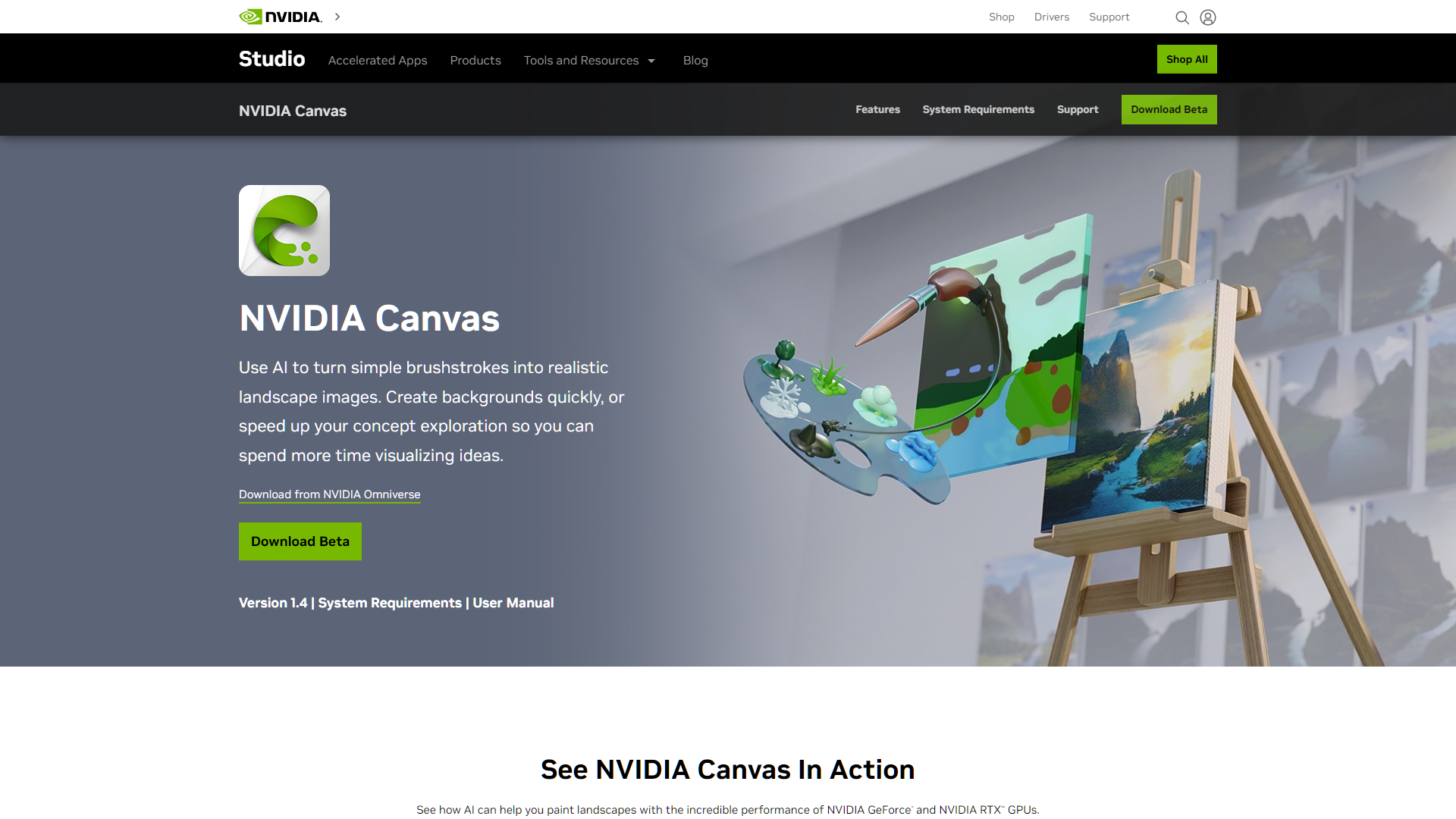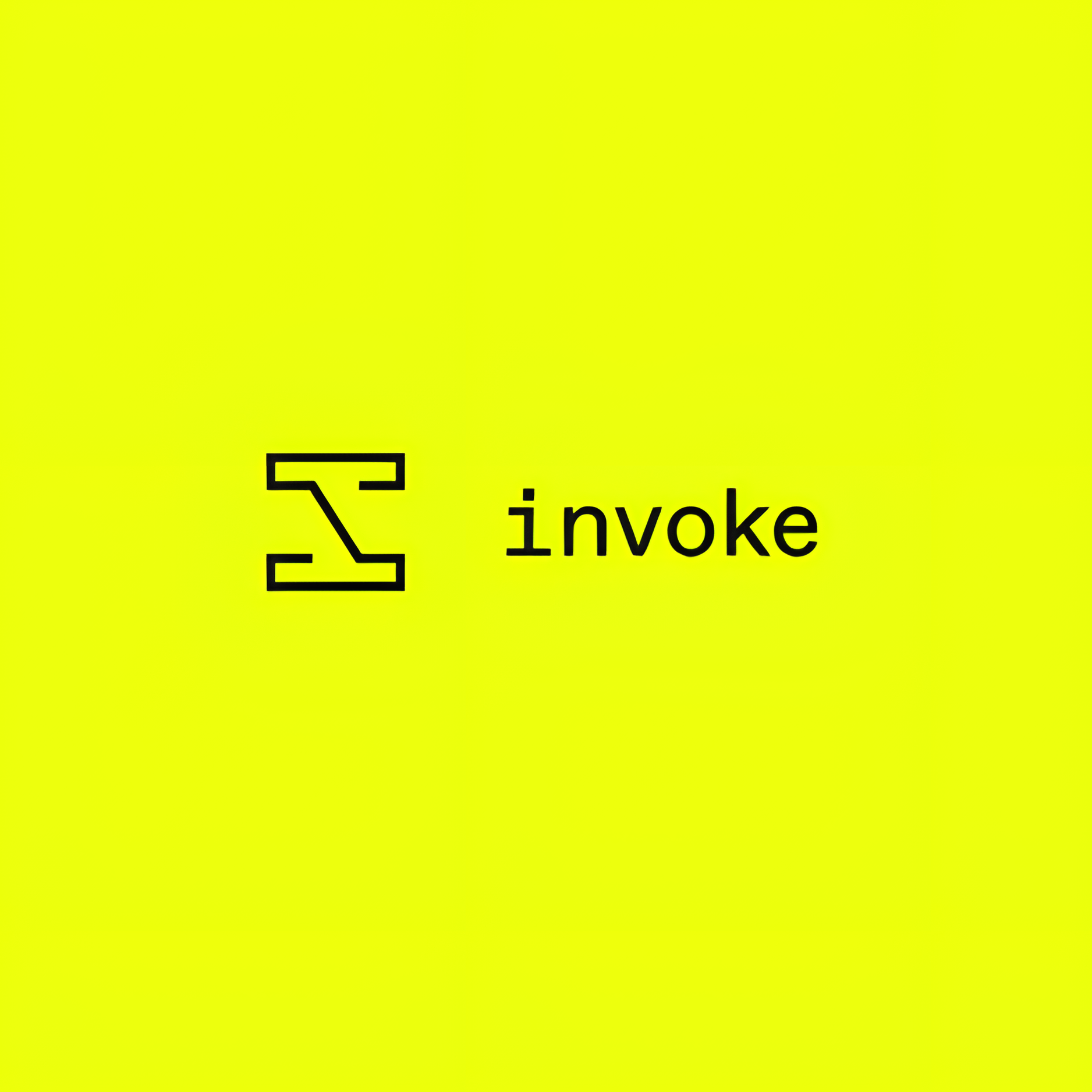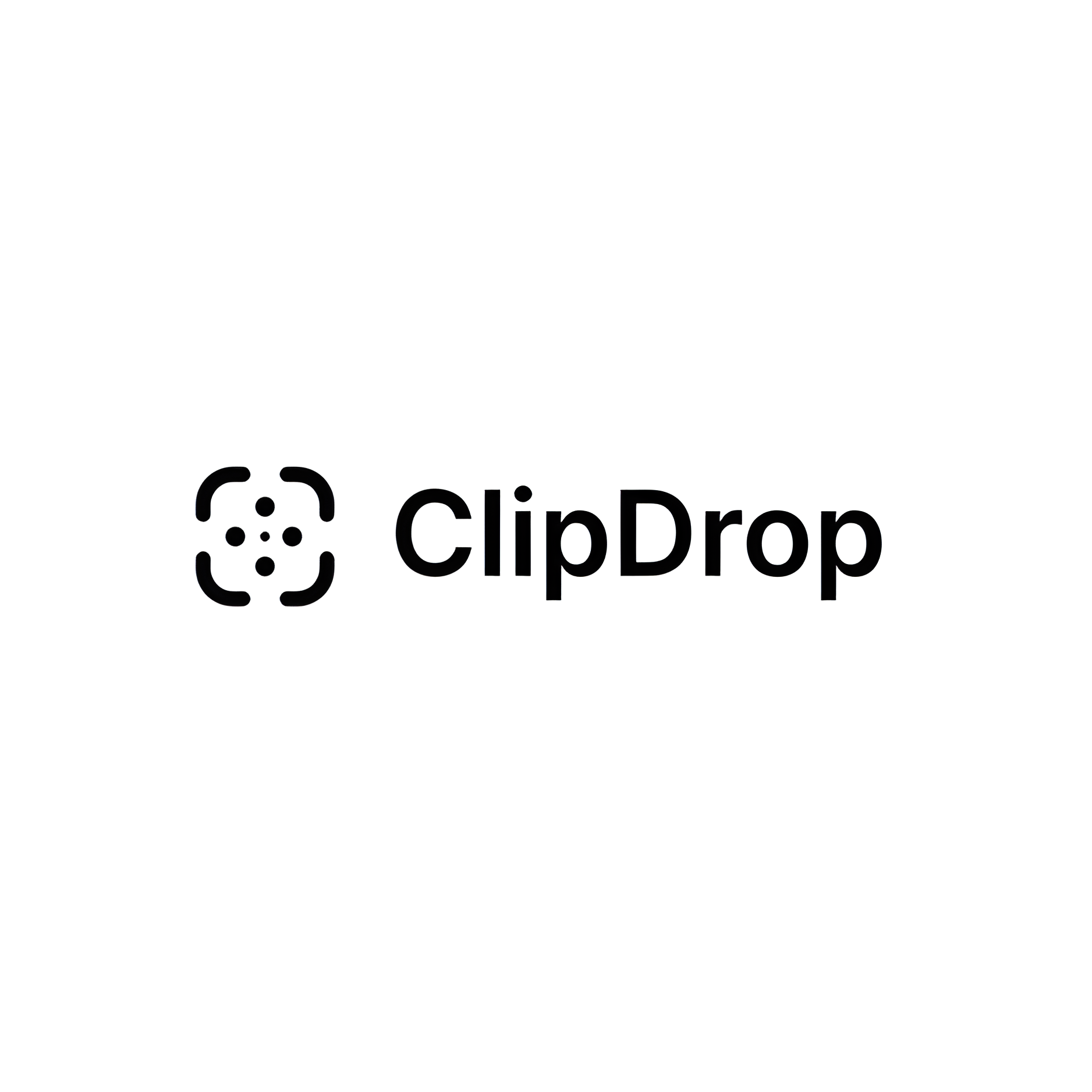Overview
NVIDIA Canvas is a groundbreaking tool that harnesses the power of artificial intelligence to transform simple brushstrokes into stunning landscape images. This innovative application is part of NVIDIA's Studio suite, designed specifically for artists, creators, and designers to bring their visions to life with unprecedented ease and speed. With Canvas, users can paint using basic shapes and lines, and the AI intelligently interprets these inputs to create photorealistic landscape images in real-time.
The tool offers a variety of natural elements such as skies, water, mountains, and grass, allowing for a diverse range of scenes to be crafted from the ground up. NVIDIA Canvas is particularly useful for professionals in creative industries who need to quickly generate visual concepts or for hobbyists who want to explore their artistic capabilities without needing advanced painting skills. The interface is user-friendly, ensuring that even beginners can start creating impressive artworks right away.
Moreover, Canvas supports exporting finished projects to Adobe Photoshop for further refinement, making it a versatile part of any digital artist’s toolkit. By leveraging the power of NVIDIA’s GPUs, Canvas operates smoothly and efficiently, providing a seamless and enjoyable creative experience.
Key features
- Real-time art creation: Utilize AI to transform simple brush strokes into realistic landscape images instantly.
- Extensive material library: Access a wide range of textures and materials to enhance the realism of your artworks.
- AI-powered tools: Leverage advanced AI to automatically interpret and fill details in your scenes.
- Intuitive interface: Designed for ease of use, allowing both beginners and professionals to create effortlessly.
- Customizable brushes: Modify and create brushes to achieve unique effects and finishes in your artwork.
- High-resolution support: Work with high-resolution canvases for detailed and large-scale artistic projects.
 Pros
Pros
- Layer management: Easily organize and manipulate multiple layers to build complex compositions without losing track of your elements.
- Dynamic lighting effects: Add and adjust lighting dynamically to create mood and depth, enhancing the visual impact of your artwork.
- Collaborative features: Share your projects and collaborate in real-time with other artists, making team projects more efficient and interactive.
- Time-lapse recording: Record your painting process automatically, allowing you to review your creative progression or share your technique with others.
- Multi-platform compatibility: Use the tool across various devices and operating systems, ensuring a seamless creative experience wherever you go.
 Cons
Cons
- Limited brush customization: The tool offers minimal options for adjusting brush settings, limiting artistic flexibility.
- Resource-heavy application: NVIDIA Canvas requires a high-performance GPU, which may not be accessible to all users.
- No vector support: The tool strictly supports raster graphics, which can be a limitation for scalable design projects.
- Restricted output formats: NVIDIA Canvas offers limited file format options for exporting, potentially complicating workflow integration.
- Minimal editing tools: The software provides basic editing capabilities, which may not suffice for complex artistic creations.