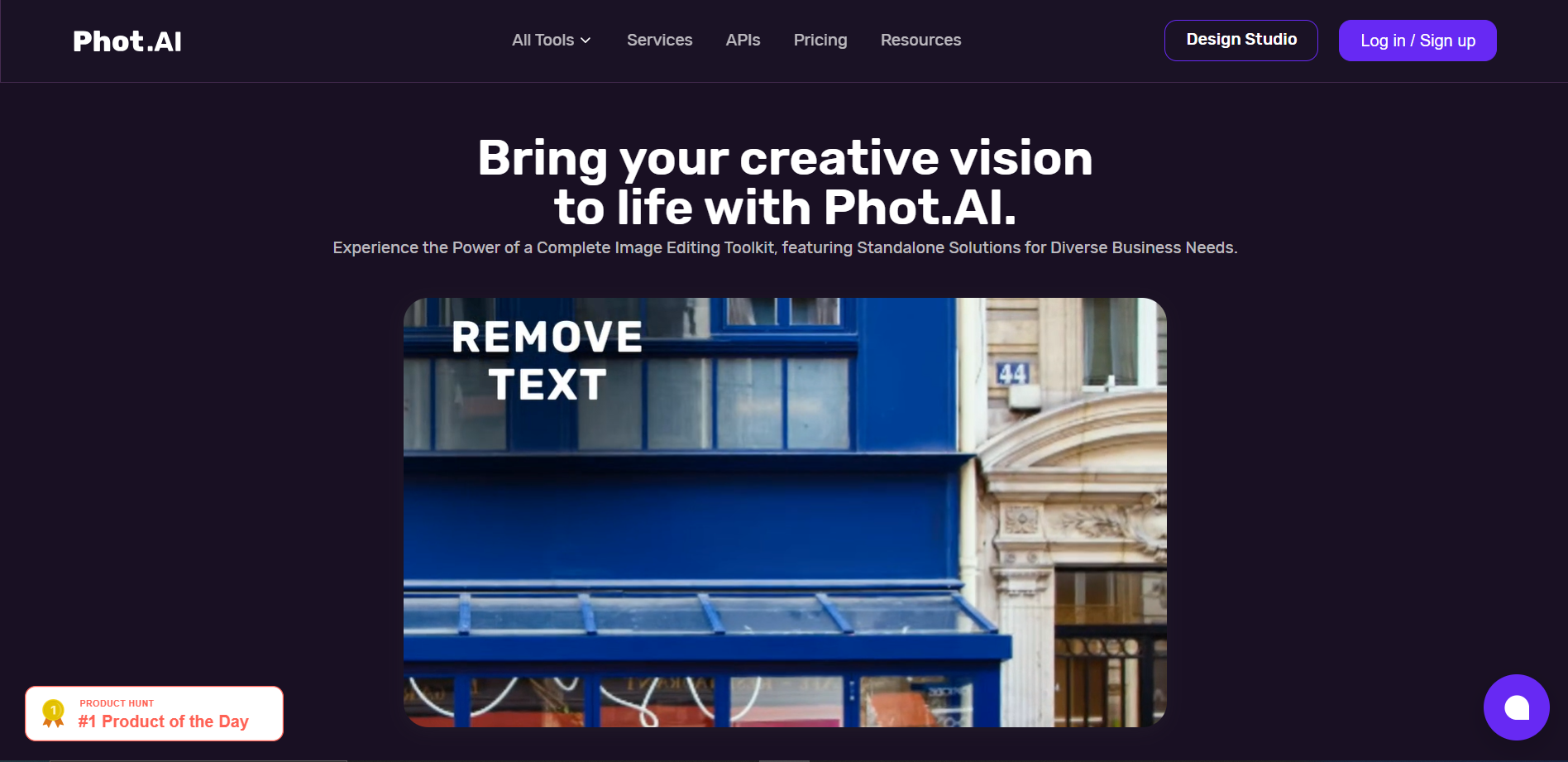Overview
Phot.ai is an innovative tool designed to revolutionize the way we interact with digital images. Utilizing advanced artificial intelligence, Phot.ai offers a suite of powerful features that enable users to enhance, edit, and transform photos with unprecedented ease and precision. Whether you're a professional photographer looking to refine your shots or a hobbyist wanting to experiment with creative effects, Phot.ai provides a user-friendly interface that makes sophisticated photo editing accessible to everyone.
One of the standout features of Phot.ai is its ability to automatically adjust lighting and color settings to bring out the best in any photo. It can also skillfully remove unwanted objects or blemishes, ensuring that your final image is flawless. Additionally, Phot.ai supports upscaling images without losing clarity, making it ideal for both print and digital use.
Beyond basic editing, Phot.ai offers unique AI-driven tools such as style transfer and portrait enhancement, allowing users to apply artistic effects or improve facial features in portraits with just a few clicks. This tool is continuously updated with the latest AI technology, ensuring that it remains at the cutting edge of digital imaging software. Whether for professional use or personal projects, Phot.ai is an indispensable tool for anyone looking to enhance their photographic work.
Key features
- Intuitive interface: The tool offers a user-friendly interface that simplifies navigation and enhances user experience.
- Advanced editing tools: Provides a range of sophisticated editing options to enhance and modify images with precision.
- AI-driven features: Utilizes artificial intelligence to automate complex tasks like object removal and image enhancement.
- Real-time previews: Allows users to see edits in real-time, ensuring accuracy and satisfaction with the final product.
- Multi-platform support: Accessible on various devices and platforms, enabling seamless editing across different environments.
- Cloud-based storage: Offers secure cloud storage options to save, retrieve, and manage images conveniently.
 Pros
Pros
- Collaborative capabilities: Enables multiple users to work on the same project simultaneously, fostering teamwork and efficiency.
- Customizable workflows: Allows users to create and save custom workflows, improving productivity and adapting to user needs.
- Extensive file compatibility: Supports a wide range of image file formats, ensuring flexibility and ease of use for diverse projects.
- Regular updates: Continuously improves with regular updates that introduce new features and enhance existing functionalities.
- Professional templates: Offers a variety of pre-designed templates that help users quickly start projects and maintain consistency.
 Cons
Cons
- Steep learning curve: New users may find the interface and numerous features of Phot.ai overwhelming, requiring time to master.
- Limited offline capabilities: Phot.ai relies heavily on internet connectivity, restricting usage in areas without stable internet access.
- Subscription model: Users might find the subscription payment model expensive over time compared to one-time purchase software.
- Resource intensive: Phot.ai can be demanding on system resources, potentially slowing down older computers or devices.
- Data privacy concerns: Uploading personal photos to an online tool like Phot.ai may raise data security and privacy issues for some users.