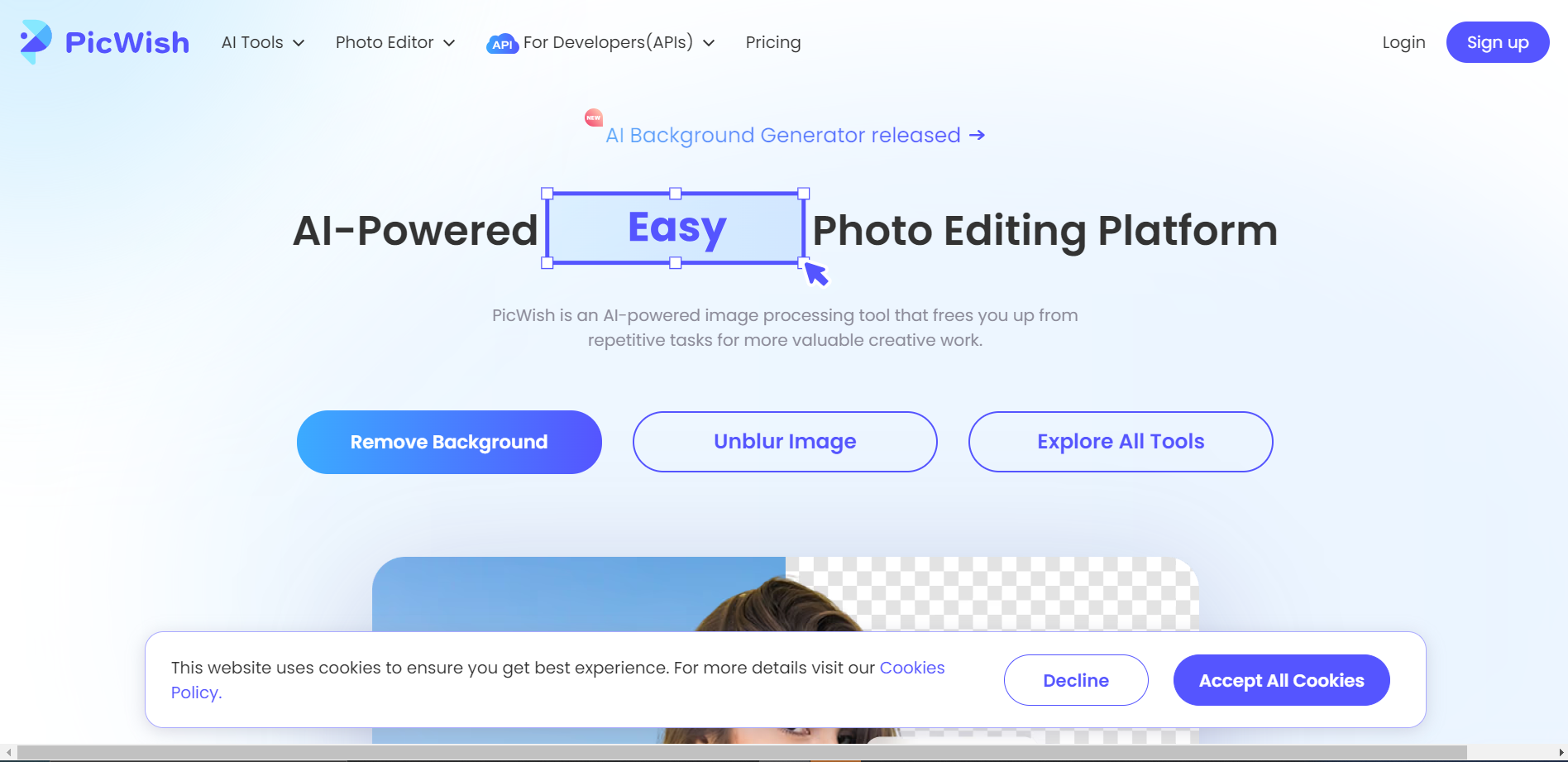Overview
Picwish is a powerful online tool designed to cater to both professional designers and casual users who need quick and efficient photo editing solutions. This user-friendly platform specializes in background removal, offering a seamless process to clear away unwanted backdrops from images with just a few clicks. What sets Picwish apart is its advanced AI technology, which accurately detects the subject in any photo, ensuring that the edges are smooth and the final result looks natural and professional.
Beyond simple background removal, Picwish also provides a suite of editing tools that allow users to enhance their photos further. Users can adjust colors, add filters, or resize images to fit specific dimensions, making it an all-in-one solution for preparing visuals for personal, business, or social media use. The tool supports bulk processing, which is a significant time-saver for those who need to edit multiple images at once.
Picwish is accessible directly through a web browser, requiring no downloads or installations, which makes it incredibly convenient for on-the-go modifications. Whether you're looking to create perfect product photos for an online store, or just want to improve your personal photos for a digital album, Picwish provides a reliable and efficient service to achieve high-quality visual content.
Key features
- Background removal: Automatically removes backgrounds from images quickly and efficiently, ideal for product photos and profile pictures.
- Photo enhancement: Enhances photo quality using AI, improving sharpness, color, and overall image aesthetics.
- Batch processing: Allows users to process multiple images at once, saving time and maintaining a consistent quality across edits.
- Easy integration: Offers API integration for developers, enabling the inclusion of PicWish's features in other applications or websites.
- User-friendly interface: Designed for ease of use, allowing both beginners and professionals to navigate and utilize features effectively.
- Free trial available: Provides a free trial to test the services before committing to a subscription, ensuring user satisfaction.
 Pros
Pros
- Customizable output settings: Adjust resolution, format, and quality of the output images to meet specific requirements or preferences.
- Real-time previews: Offers a real-time preview feature that allows users to see edits before finalizing, ensuring desired outcomes.
- Supports various formats: Compatible with a wide range of image formats including JPG, PNG, BMP, and more, enhancing versatility.
- Secure processing: Ensures high levels of security with encrypted uploads and downloads, protecting user data and privacy.
- Cost-effective plans: Provides various pricing plans, making it accessible for individuals and businesses of all sizes.
 Cons
Cons
- Limited free features: The free version of PicWish offers limited functionality, pushing users towards a paid subscription for full access.
- Subscription cost: Continuous use of PicWish requires a subscription, which may be a financial burden for casual users.
- Internet dependency: PicWish requires an internet connection to function, limiting its usability in areas with poor connectivity.
- Privacy concerns: Uploading personal photos to PicWish may raise privacy and data security concerns among users.
- Learning curve: New users may find the interface and features of PicWish somewhat complex, requiring a learning period.