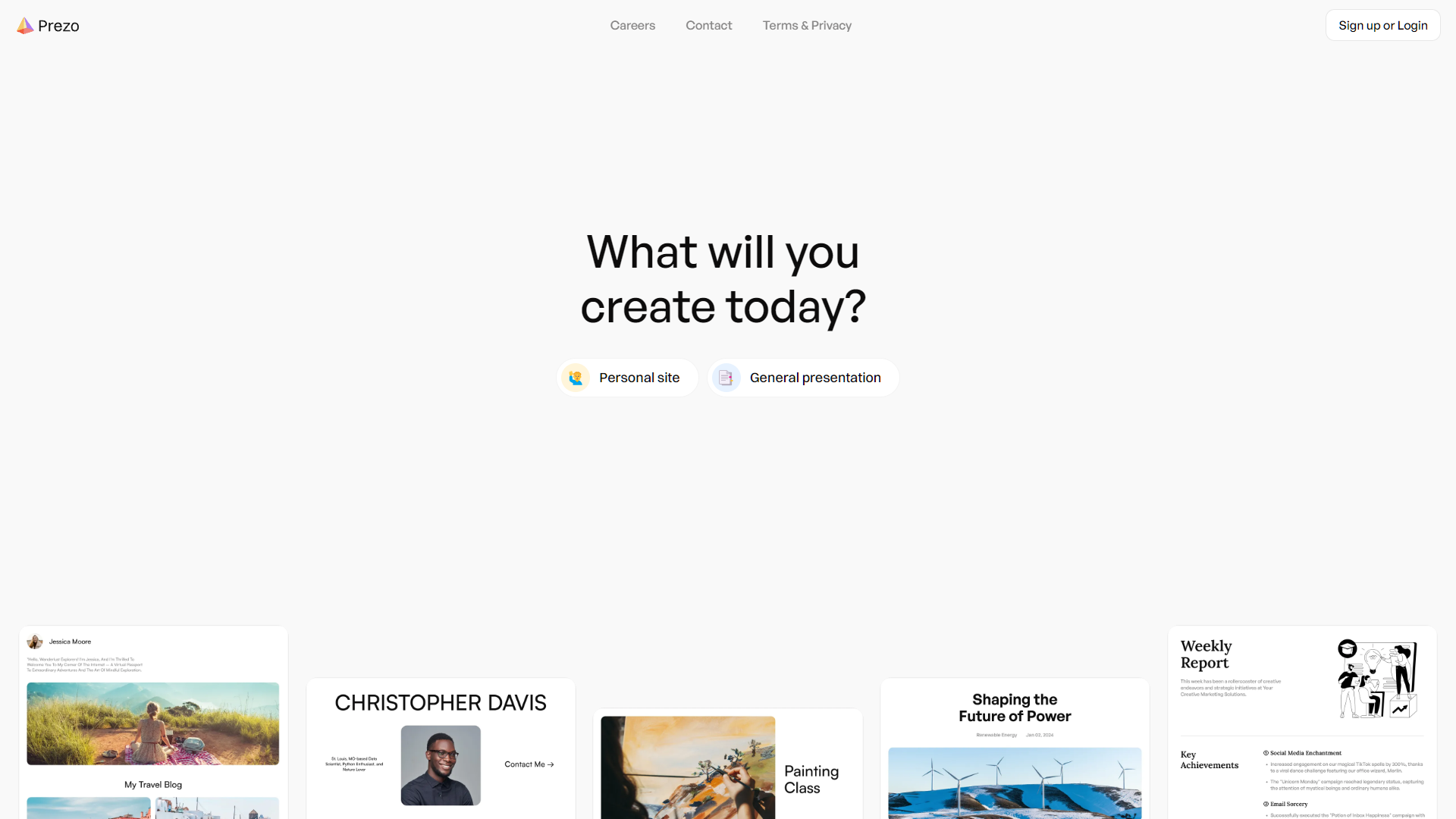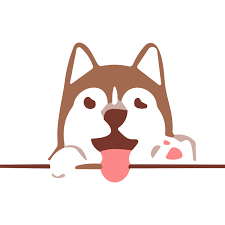Overview
Prezo is an innovative AI-powered platform tailored to enhance the efficiency and aesthetics of creating presentations, documents, and websites. Designed with business professionals, educators, and marketers in mind, Prezo simplifies the content creation process through AI-driven features such as design recommendations, automatic formatting, and a variety of customizable templates. These features enable users to quickly generate professional and visually appealing presentations suitable for a range of purposes including business meetings, educational reports, and marketing campaigns.
A key feature of Prezo is its capability for real-time collaboration, which allows multiple users to edit and work on a presentation simultaneously, making it perfect for team-oriented projects. Additionally, the platform ensures that presentations are optimized for viewing on various devices, enhancing accessibility and user engagement. While Prezo is generally user-friendly, it is important to note that some users might find its customization options limited when compared to more traditional presentation tools. However, for those seeking more advanced functionalities, Prezo offers premium subscriptions that include enhanced templates and superior collaboration features. Overall, Prezo stands out as a valuable tool for anyone looking to streamline their presentation creation process and focus more on content delivery.
Key features
- AI-driven design suggestions: Prezo uses artificial intelligence to offer design and layout suggestions, helping users create visually appealing presentations quickly and efficiently.
- Real-time collaboration: Multiple users can work on the same presentation simultaneously, enhancing teamwork and productivity, especially for remote teams.
- Mobile optimization: Ensures that presentations, documents, and websites look great and function well on all devices, from desktops to smartphones.
- Customizable templates: Offers a variety of templates that can be customized to suit different professional needs, streamlining the creation process for users.
- Automatic formatting: Prezo automatically formats content, adjusting text, images, and layouts to ensure presentations are both attractive and professional.
- Premium subscription options: Provides advanced features like enhanced collaboration tools and a wider range of templates through its paid subscriptions.
 Pros
Pros
- Integrated analytics: Prezo offers built-in analytics tools that help users track viewer engagement and effectiveness of their presentations, enabling data-driven improvements.
- Cloud-based storage: Users can save all their presentations in the cloud, ensuring easy access and security of data from any device, anywhere.
- Interactive elements: Prezo allows the inclusion of interactive elements like polls and quizzes to engage audiences and make presentations more dynamic.
- Seamless integration: Easily integrates with other tools like Slack, Google Drive, and Dropbox, facilitating smoother workflow and data synchronization.
- Accessibility features: Prezo includes features that enhance accessibility, such as screen reader support and subtitle options, making presentations inclusive for all audiences.
 Cons
Cons
- Learning curve: Users new to AI-driven tools may require time to fully understand and utilize all the advanced features offered by Prezo.
- Over-reliance on AI: Excessive dependence on AI for design suggestions might limit creative expression and result in less unique presentations.
- Internet dependency: Real-time collaboration and cloud-based features necessitate a constant, stable internet connection, which can be a limitation in low-connectivity areas.
- Template limitations: Despite a variety of templates, some users might find the customization options insufficient for highly specialized or unique branding needs.
- Resource intensity: The advanced features and real-time processing power required by Prezo might lead to higher resource consumption on older or less powerful devices.