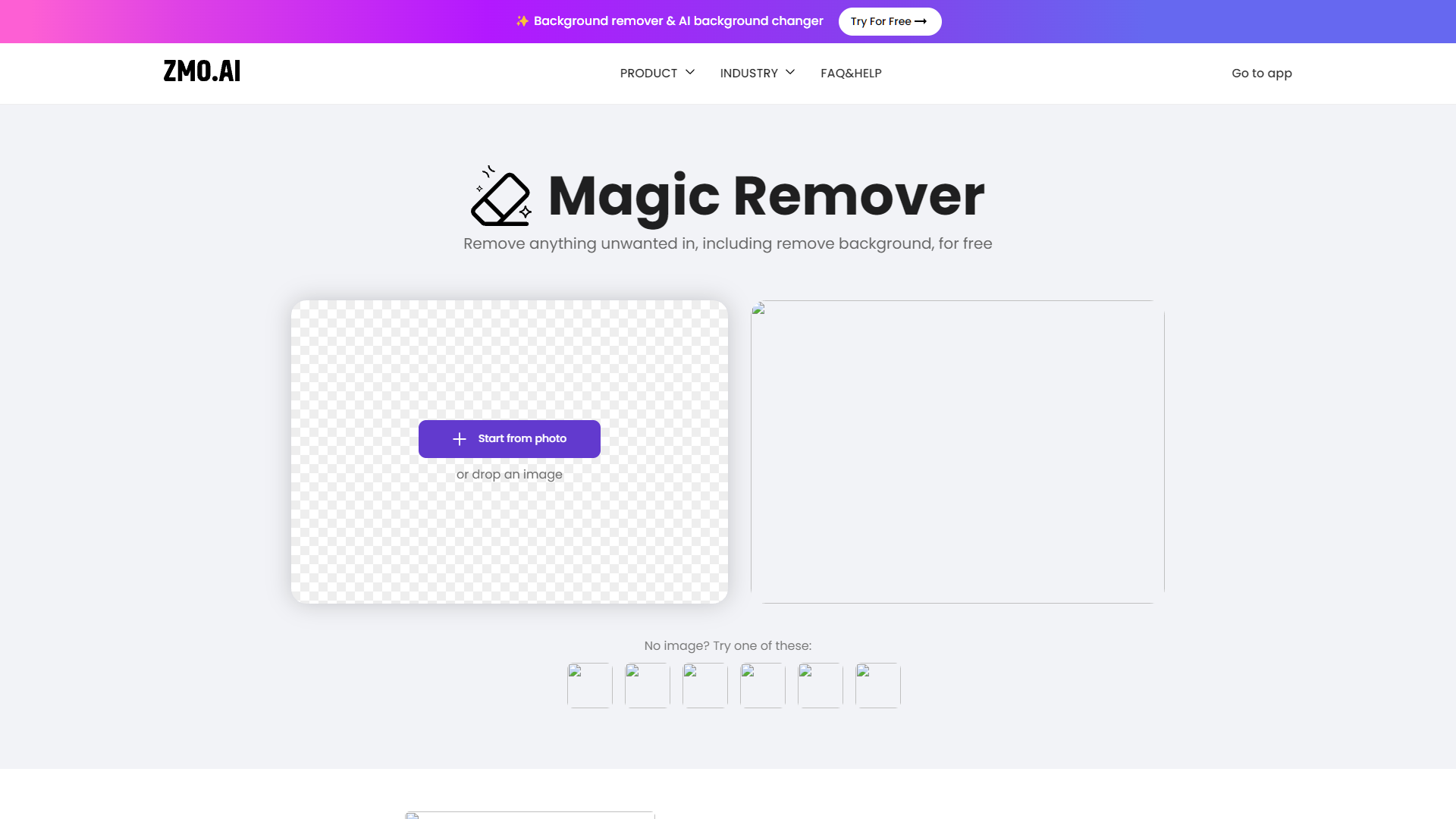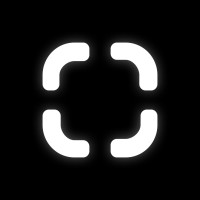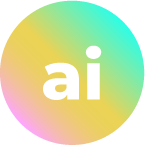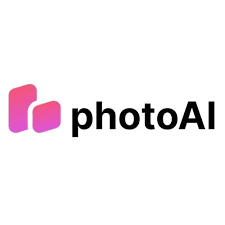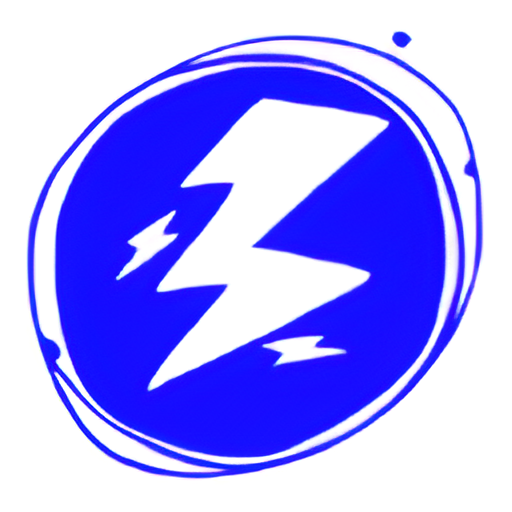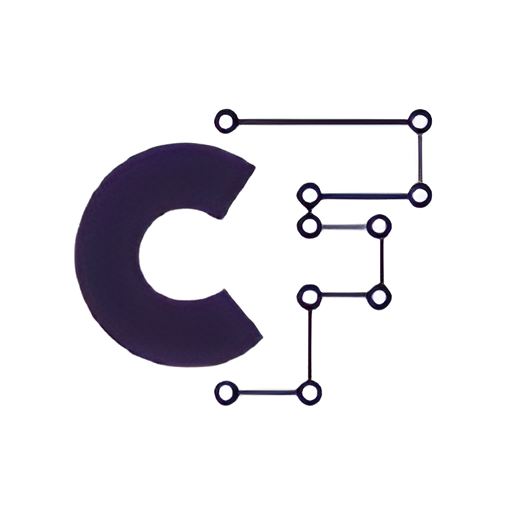Overview
Introducing Remover by ZMO, a versatile AI-powered tool designed to enhance your image editing experience. This innovative app allows users to effortlessly remove backgrounds and unwanted elements from photos, making it an indispensable asset for industries ranging from e-commerce and fashion to real estate. Whether you're looking to create clean product images, striking fashion shots, or clear real estate photos, Remover offers the precision and ease you need.
Available for free download, Remover lets users experiment with its capabilities without initial investment. The tool supports maintaining the original resolution of images, ensuring high-quality results. It also addresses common concerns through its FAQ section, such as image size limits, the number of free edits available, and upcoming features in the Pro version.
Moreover, Remover is not just about removing elements; it also enables users to add creative flairs to images. With options to generate text in styles like anime, photo-realistic, and illustration, users can personalize photos to suit various artistic visions. The tool's user-friendly interface simplifies the process of erasing and editing, making it accessible to both beginners and professionals.
Stay connected and explore creative possibilities with Remover, where technology meets creativity to transform your images effortlessly. Visit their website and follow their social media profiles to stay updated on the latest developments and community tips.
Key features
- AI background removal: Automatically detects and removes backgrounds from images, ideal for e-commerce and fashion photography.
- Multiple erasing options: Offers the ability to erase backgrounds and unwanted objects repeatedly for refined results.
- High-resolution support: Maintains the original resolution of images after editing, ensuring high-quality outputs for all uses.
- Free usage tier: Users can edit a limited number of images for free, with a Pro version available for extensive use.
- Industry versatility: Designed to meet the needs of various sectors including real estate, solo portraits, and watermark removal.
- Creative text imaging: Allows creation of images with text in styles like anime, photo-realistic, and more, enhancing artistic expression.
 Pros
Pros
- Batch processing capability: Enables users to process multiple images simultaneously, saving time and increasing productivity for large projects.
- Intuitive user interface: Features a user-friendly interface that simplifies navigation and use, making it accessible even for beginners.
- Advanced editing tools: Includes tools for fine-tuning details such as edge sharpness and object color correction, enhancing the overall image quality.
- Cloud-based platform: Allows users to access the tool from any device with internet connectivity, providing flexibility and convenience.
- Regular updates and improvements: Continuously updated with the latest technology and features to ensure optimal performance and user satisfaction.
 Cons
Cons
- Learning curve: The interface and features, while powerful, can be complex for beginners, requiring time to learn for effective use.
- Internet dependency: Requires a stable internet connection to access and use the cloud-based features, limiting offline capabilities.
- Processing time: High-resolution images and complex background removal tasks may lead to longer processing times, affecting workflow efficiency.
- Automated limitations: While effective, the AI may struggle with very intricate details or mixed backgrounds, leading to less accurate results.
- Template restrictions: Creative text imaging offers limited templates, which might not fully satisfy all user's design needs or preferences.