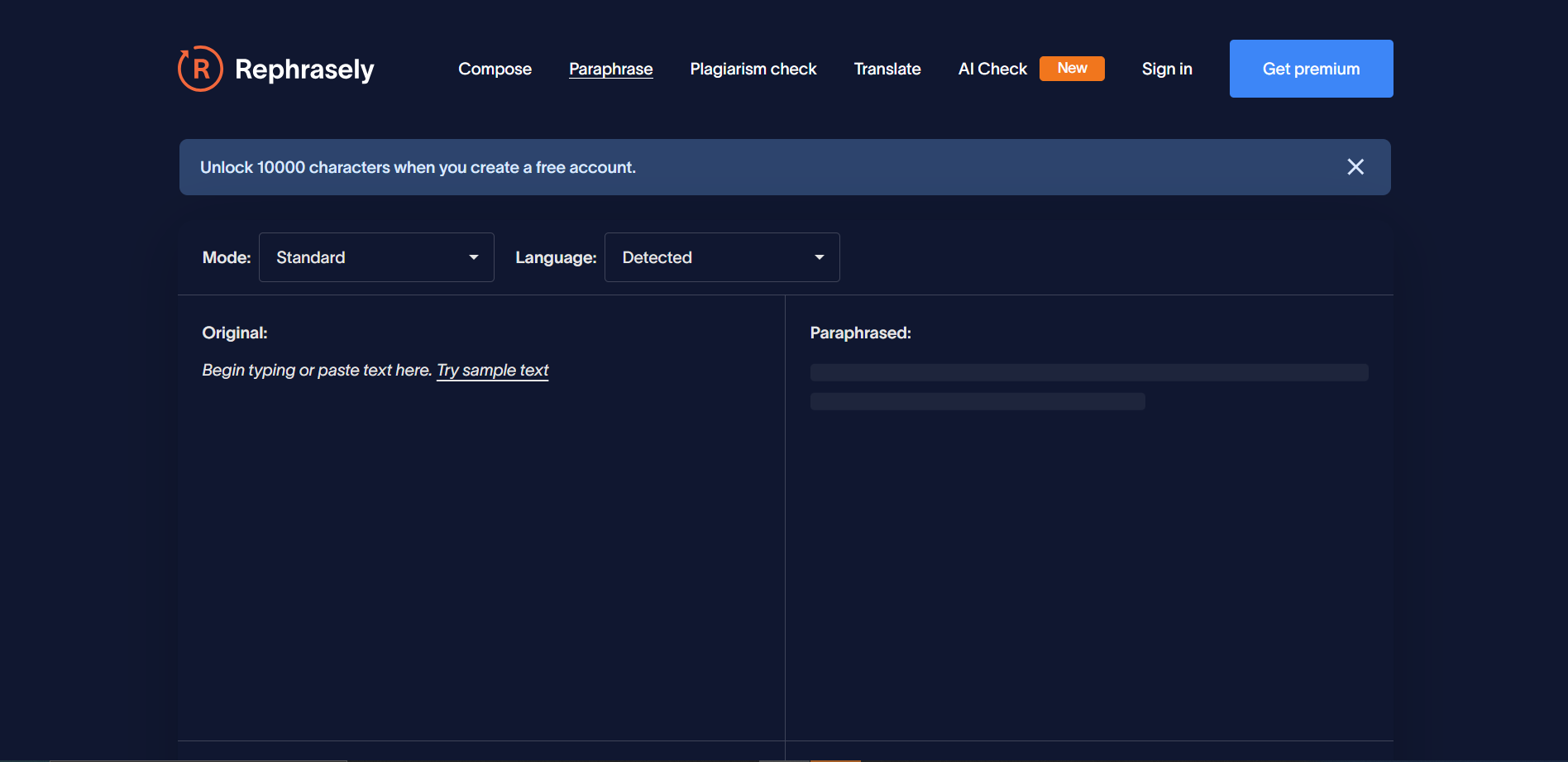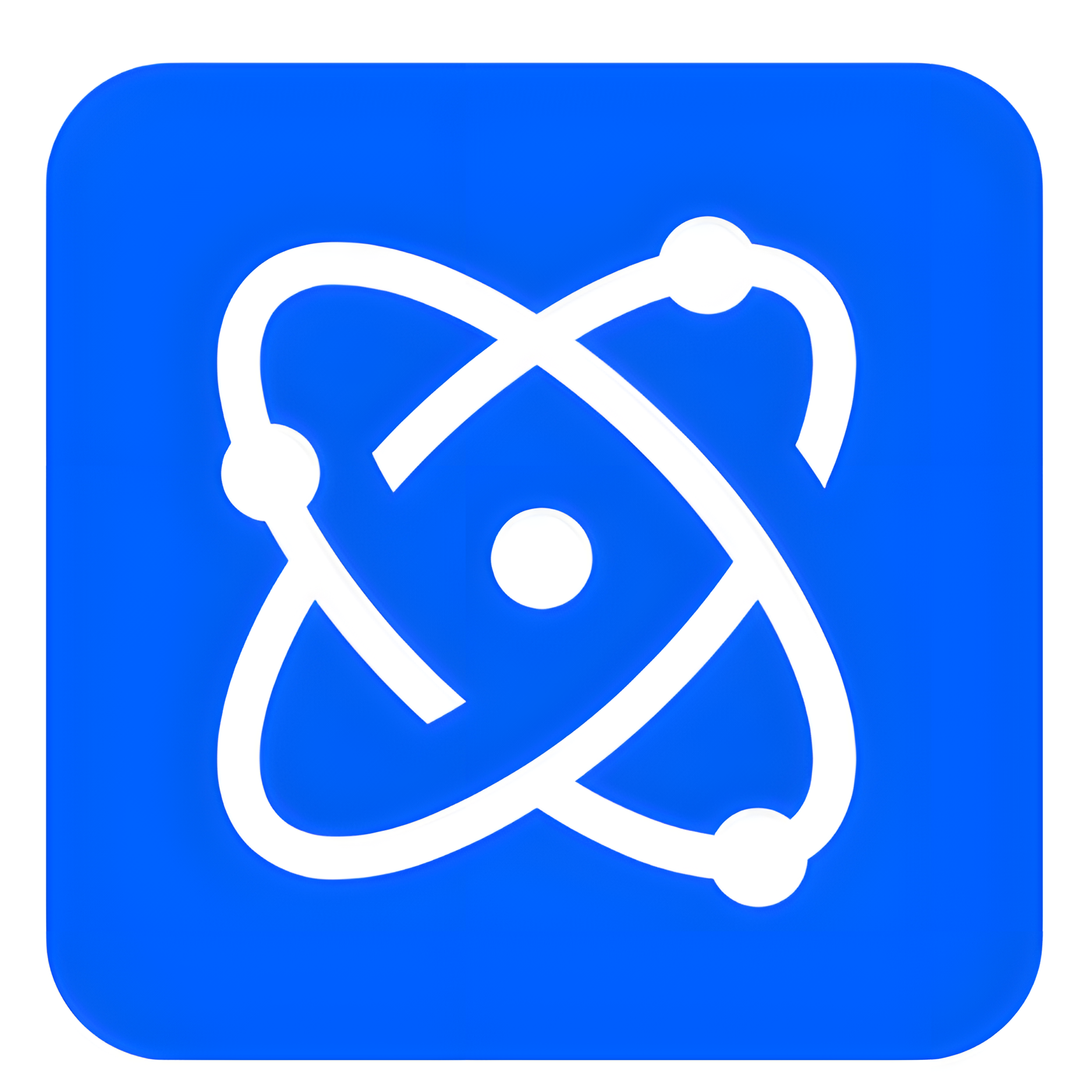Overview
Rephrasely is an innovative online tool designed to assist users in rephrasing and rewriting text to enhance clarity, improve style, and ensure originality. Ideal for students, writers, and professionals, Rephrasely provides a user-friendly interface that simplifies the process of content refinement. By inputting text into the tool, users can quickly generate multiple versions of the same content, each rephrased to avoid plagiarism and improve readability.
The tool uses advanced algorithms to understand context and semantics, ensuring that the rephrased content maintains the original meaning while varying the sentence structure and vocabulary. This feature is particularly useful for those looking to create unique content or simplify complex information. Additionally, Rephrasely offers suggestions for synonyms and can help identify and correct grammatical errors, further polishing the text.
Rephrasely is more than just a simple paraphrasing tool; it's a comprehensive writing assistant that aids in creating content that is both engaging and professional. Whether you're looking to rewrite an academic paper, a business document, or just want to express an idea differently, Rephrasely provides the resources to do so effectively and efficiently.
Key features
- Intuitive text editor: Provides a user-friendly interface for easy text manipulation and editing.
- Real-time paraphrasing: Instantly rephrases text to enhance clarity, style, and engagement.
- Multiple language support: Accommodates various languages, making it accessible for a global user base.
- Plagiarism checker: Ensures the uniqueness of the content by checking against a vast database of sources.
- SEO optimization tools: Helps improve the visibility of content in search engine results through targeted SEO strategies.
- API integration: Allows seamless integration with other software, enhancing workflow and productivity.
 Pros
Pros
- Content summarization: Quickly condenses long articles into concise summaries, saving time and highlighting key points.
- Collaborative editing: Enables multiple users to work on the same document simultaneously, fostering teamwork and efficiency.
- Document version control: Tracks changes and revisions, allowing users to revert to previous versions and understand document evolution.
- Customizable templates: Offers a variety of pre-designed templates that can be customized to suit different content needs and styles.
- Accessibility features: Includes tools like text-to-speech and high-contrast modes to accommodate users with disabilities.
 Cons
Cons
- Limited language support: The tool may not support multiple languages, restricting non-English speakers from using it effectively.
- Contextual inaccuracies: Sometimes, the rephrased content might lose the original meaning or context, leading to potential misunderstandings.
- Dependence on internet: Requires a stable internet connection to function, which can be a limitation in areas with poor connectivity.
- Subscription cost: While basic features might be free, advanced features could require a paid subscription, which might not be feasible for all users.