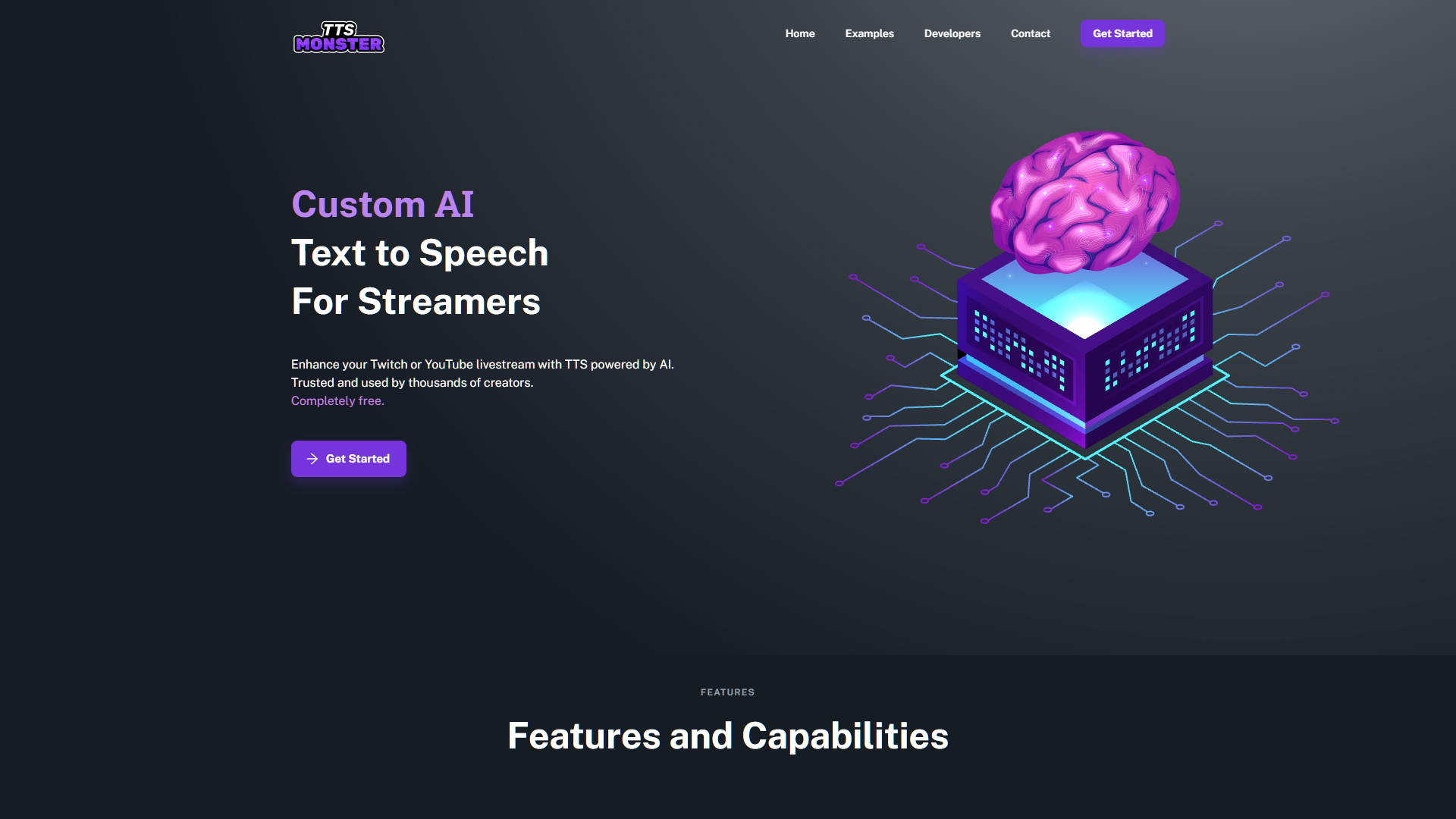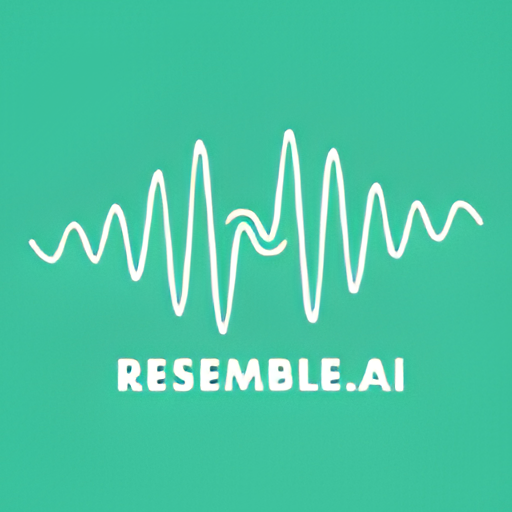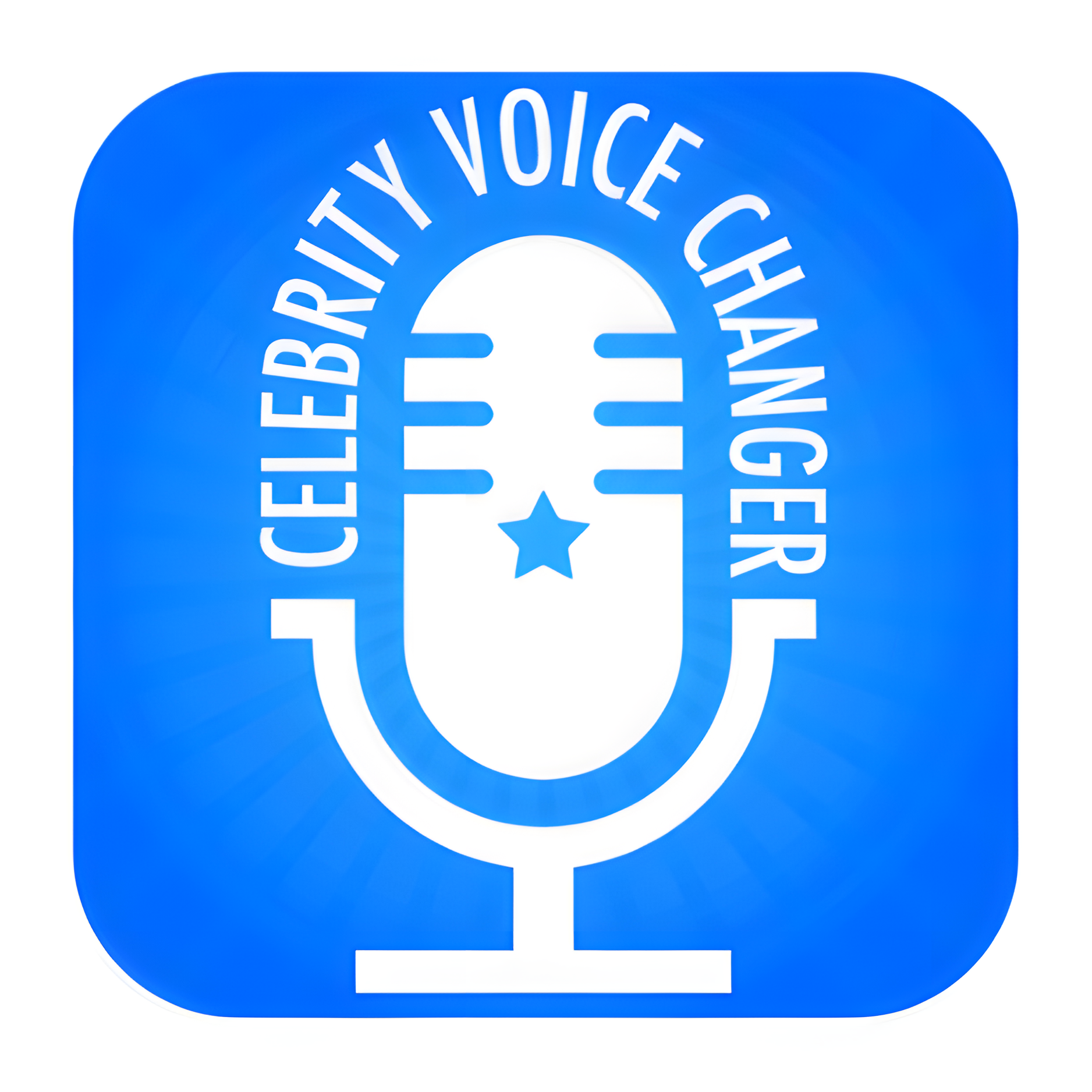Overview
Introducing TTS.Monster, the ultimate AI Text-to-Speech tool designed specifically for streamers on platforms like Twitch and YouTube. This innovative tool enhances viewer interaction through its quick and easy setup, allowing streamers to integrate high-quality AI voices and hilarious sound bites into their streams effortlessly. With over 100 distinct AI voices and more than 100 sound bites to choose from, streamers can fully customize their audience's experience.
TTS.Monster is not only user-friendly but also a powerful tool to boost revenue, as it operates without taking any cuts from the streamers' earnings. The tool features a speedy generation of TTS alerts, ensuring that no viewer interaction is missed. Additionally, it supports seamless integration into streaming setups with a simple overlay URL added to OBS, making it accessible even for those new to streaming technology.
For developers looking to incorporate AI TTS into their applications, TTS.Monster offers a comprehensive Developer API complete with robust documentation, facilitating easy integration. The website provides detailed FAQs to help users manage the TTS queue, sync overlays with existing alerts, and troubleshoot any issues.
Streamers can get started in just four steps: registering, adding streaming service details, adjusting settings, and integrating the overlay. For any support or queries, TTS.Monster encourages users to connect through their official Discord or Twitter for prompt assistance.
Key features
- Quick setup process: Easily integrate with streaming platforms like Twitch and YouTube by following a simple four-step setup process.
- Revenue booster feature: Enhance your streaming income without any cuts from the tool, keeping all generated revenue to yourself.
- Extensive voice selection: Choose from over 100 high-quality AI voices to find the perfect match for your stream's personality.
- Customizable sound bites: Access over 100 hilarious sound bites to personalize alerts and engage your audience more effectively.
- Developer API access: Seamlessly integrate AI TTS into your applications with a robust API and comprehensive documentation.
- No-download requirement: Use the tool directly online without the need for downloading any software, simplifying the setup process.
 Pros
Pros
- Real-time voice modulation: Modify your voice during live streams to add variety and surprise elements, enhancing viewer engagement and fun.
- Multi-language support: Cater to a global audience by choosing from multiple languages, breaking language barriers and expanding your reach.
- Interactive chat features: Engage directly with your audience using responsive AI that can answer questions and interact in real-time.
- Cloud-based service: Access the tool from anywhere without installation, ensuring you can stream and modify your settings on the go.
- Continuous updates: Benefit from regular updates that introduce new features, voices, and improvements, keeping the tool cutting-edge.
 Cons
Cons
- Internet dependency: Requires a stable internet connection to access and use all features, potentially limiting usability in low connectivity areas.
- Limited offline capabilities: Without downloading, users cannot use the tool offline, which might be inconvenient during internet outages.
- Potential privacy concerns: Online-only operation could raise concerns about data privacy and security among users sensitive to online data handling.
- API complexity: While robust, the API might be complex for novice developers, requiring a steep learning curve to integrate effectively.
- Overwhelming voice options: With over 100 AI voices, users might find it challenging to choose the most suitable one, potentially causing decision fatigue.