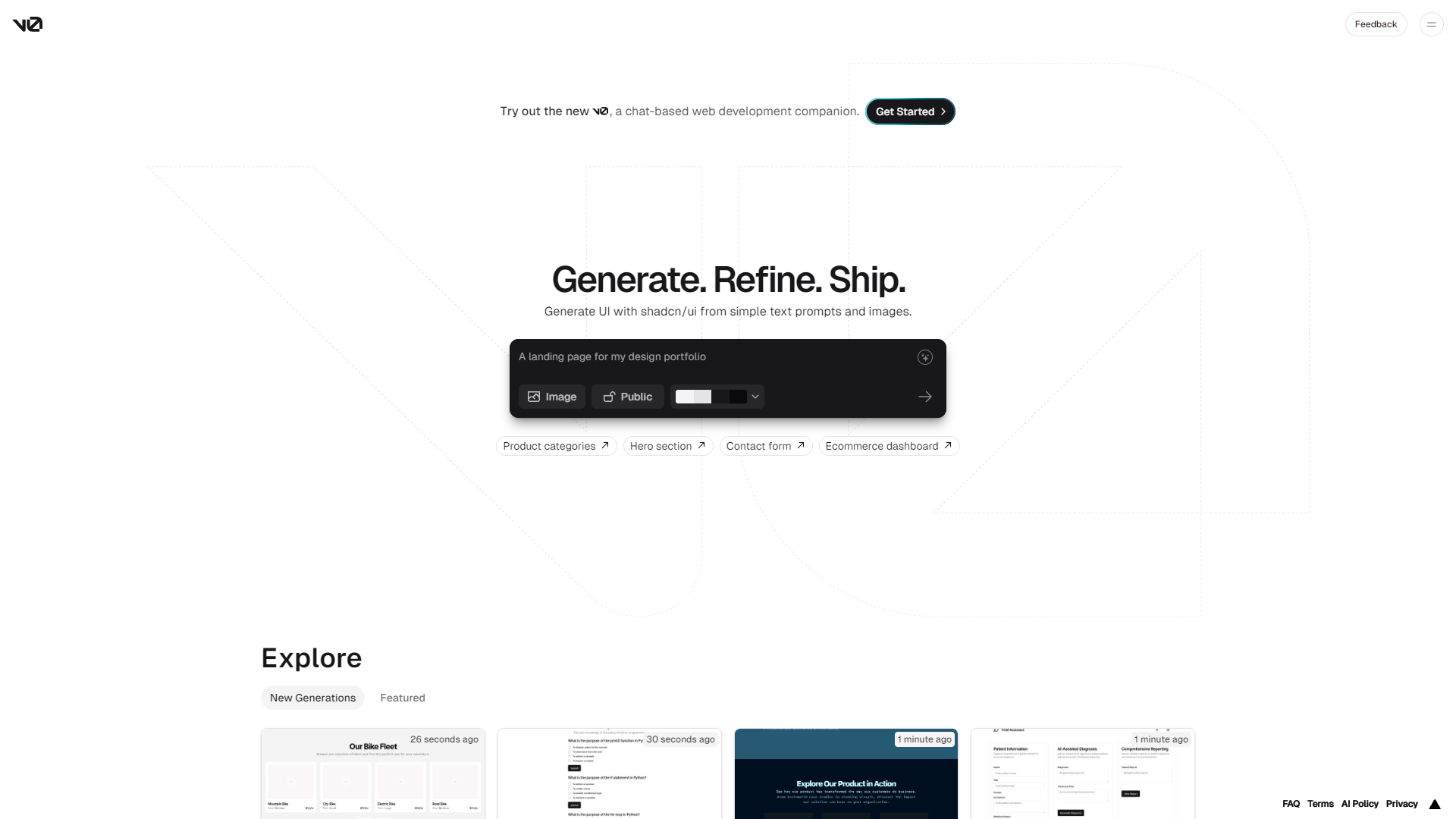Overview
v0 by Vercel is an innovative AI-powered tool designed to transform the way users create user interfaces for digital projects. By simply inputting text prompts and images, users can generate sleek, modern UI designs tailored to a variety of needs, from chat applications and crypto wallet homepages to specialized websites for bike parts and appointment systems. This platform not only streamlines the design process but also ensures that the outputs are both aesthetically pleasing and highly functional.
Key features of v0 by Vercel include the ability to quickly produce designs that incorporate smooth animations, responsive layouts suitable for both mobile and desktop views, and interactive elements like pop-up menus and hover effects. The tool also supports the integration of modern design trends such as minimalist layouts, toggle buttons for switching between dark and light modes, and stylish social media icons. Additionally, it provides essential components like hamburger menu icons for mobile interfaces, enhancing usability and user engagement.
Each project created with v0 by Vercel can be linked directly to the user’s profile on the platform, showcasing their design capabilities and expanding their portfolio. This makes v0 by Vercel not only a tool for creating high-quality digital interfaces but also a platform for users to promote and market their design skills. Whether for professional designers seeking efficiency or beginners needing guidance, v0 by Vercel offers a versatile solution for building compelling digital experiences.
Key features
- Text-to-design generation: Users can input simple text prompts to automatically generate UI designs tailored to specific project needs.
- Image integration capability: The tool allows the incorporation of images into designs, enhancing visual appeal and context.
- Responsive design features: v0 by Vercel ensures that all generated designs are responsive, providing optimal viewing across various devices.
- Interactive elements inclusion: Designs include interactive components like pop-up menus and hover effects, improving user engagement.
- Customization options: Users can toggle between dark and light modes and adjust other design elements to suit their preferences.
- Profile linking: Each design prompt includes a link to the user’s v0 by Vercel profile, facilitating easy access to their portfolio.
 Pros
Pros
- Real-time collaboration: Multiple users can work simultaneously on a design project, allowing for real-time feedback and iterative improvements.
- Version control system: The tool automatically saves design versions, enabling users to revert to previous versions or track changes over time.
- Accessibility compliance: Designs generated are compliant with accessibility standards, ensuring usability for people with disabilities.
- AI-driven suggestions: The tool provides AI-based design suggestions, helping users improve layout, color schemes, and overall aesthetics.
- Extensive template library: Users have access to a wide range of pre-designed templates, which can be customized to jump-start new projects.
 Cons
Cons
- Limited text complexity: The text-to-design generation may struggle with interpreting complex or abstract text prompts, leading to less accurate design outputs.
- Generic design elements: While customization is possible, the base elements generated can be quite generic, potentially requiring additional modifications for uniqueness.
- Over-reliance on templates: The reliance on predefined templates for responsive and interactive designs might limit creative freedom and uniqueness in some projects.
- Profile dependency: The mandatory linking to a user’s v0 by Vercel profile in every design could be intrusive or undesirable for users seeking more anonymity or branding control.
- Image compatibility issues: While images can be integrated, there might be compatibility issues with certain file types or resolutions, affecting the design quality.