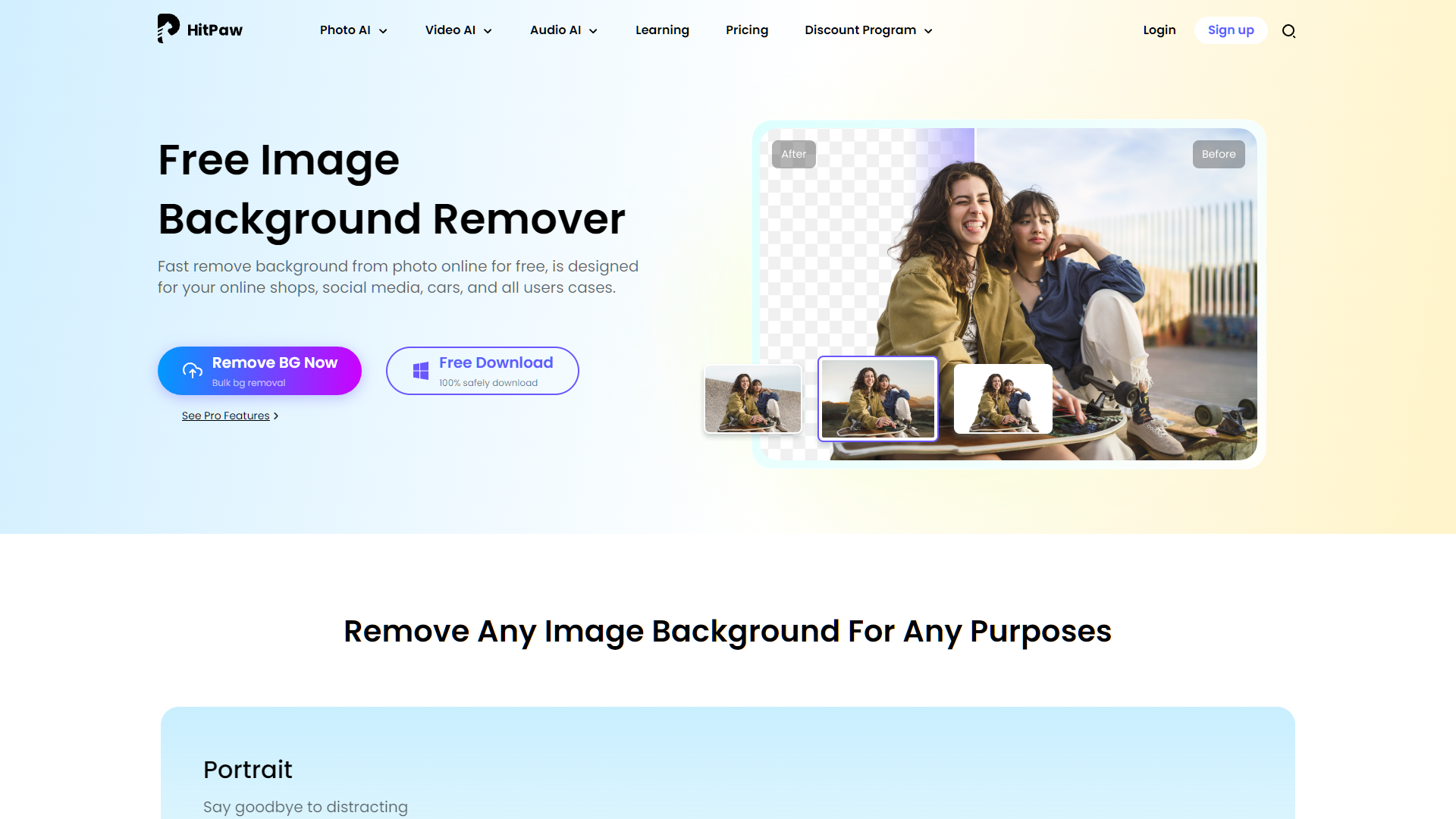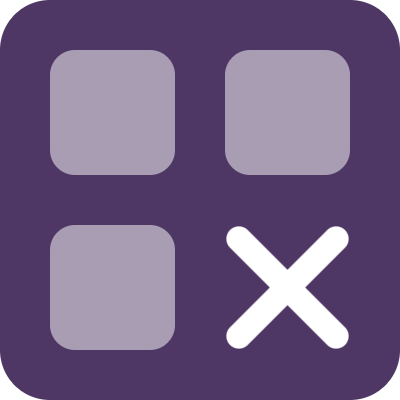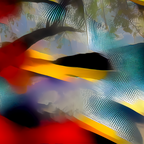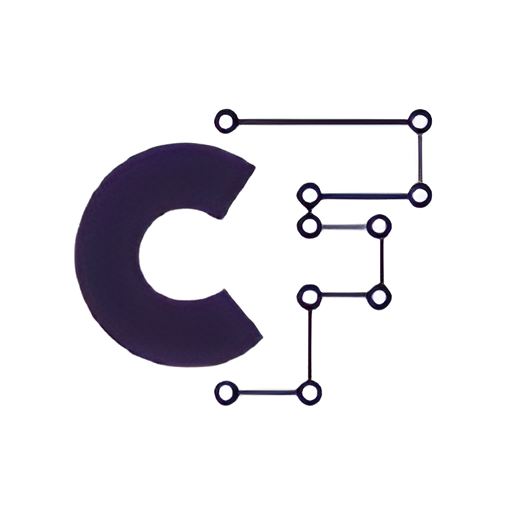Overview
HitPaw Online Background Remover is an innovative, AI-driven tool that simplifies the process of removing backgrounds from images. This free, web-based platform is perfect for professionals and hobbyists alike, enabling the quick editing of photos featuring people, animals, objects, or graphics. With its advanced AI technology, HitPaw automatically extracts the subject from its background, allowing users to create transparent or custom backgrounds effortlessly.
The tool supports batch processing, making it an excellent choice for handling multiple images simultaneously — a feature particularly useful for product photography, social media posts, and profile pictures. Users can further personalize their images with various customization options such as changing backgrounds, adding shadow effects, and resizing images to meet specific needs, all while maintaining professional-grade quality.
One of the standout features of HitPaw Online Background Remover is that it does not impose watermarks on the final images, providing clean and professional results ideal for commercial and personal projects. The platform is designed to be user-friendly, requiring no prior editing experience. Users need to create an account to start using the service, ensuring a personalized and secure experience. Whether for online store inventories, social media content, or personal photo projects, HitPaw offers a robust and accessible solution for all your image editing needs.
Key features
- AI-powered automation: The AI technology efficiently detects and removes backgrounds from various image types, ensuring high-quality results without manual effort.
- Batch processing capability: Users can process multiple images simultaneously, saving time and effort, particularly useful for businesses and social media marketers.
- Advanced customization options: Offers features like background replacement, shadow effects, and image resizing to enhance the visual appeal of the images.
- No watermark feature: Edited images are clean and free from any branding, making them ideal for professional and commercial use.
- User-friendly interface: Designed for ease of use, requiring no advanced skills, and accessible directly via web browsers without any downloads.
- Free to use: Provides all these powerful editing capabilities at no cost, although account creation is necessary to access the tool.
 Pros
Pros
- High-resolution output: The tool maintains the original image quality, ensuring that the final product is sharp and clear, suitable for both web and print media.
- Secure processing: Ensures user privacy and data security by automatically deleting uploaded images after processing, protecting sensitive information.
- Wide format support: Compatible with a variety of image formats including JPG, PNG, and GIF, allowing flexibility in editing and saving files.
- Instant preview feature: Users can immediately see a preview of the edited image, enabling quick adjustments before finalizing the output.
- Accessibility features: Supports screen readers and keyboard navigation, making it accessible to users with disabilities, promoting inclusivity.
 Cons
Cons
- Internet dependency: Requires a stable internet connection to access and use the tool's features, which can be limiting in areas with poor connectivity.
- Limited file formats: Supports only specific image formats, which may exclude some users from utilizing the tool with their existing image files.
- Privacy concerns: Uploading images to an online platform raises potential privacy and data security issues, especially for sensitive content.
- Performance variability: The speed and efficiency of processing can vary based on server load, potentially leading to delays during peak usage times.
- Account requirement: Users must create an account to access the tool, which can be a barrier for those seeking quick, anonymous services.