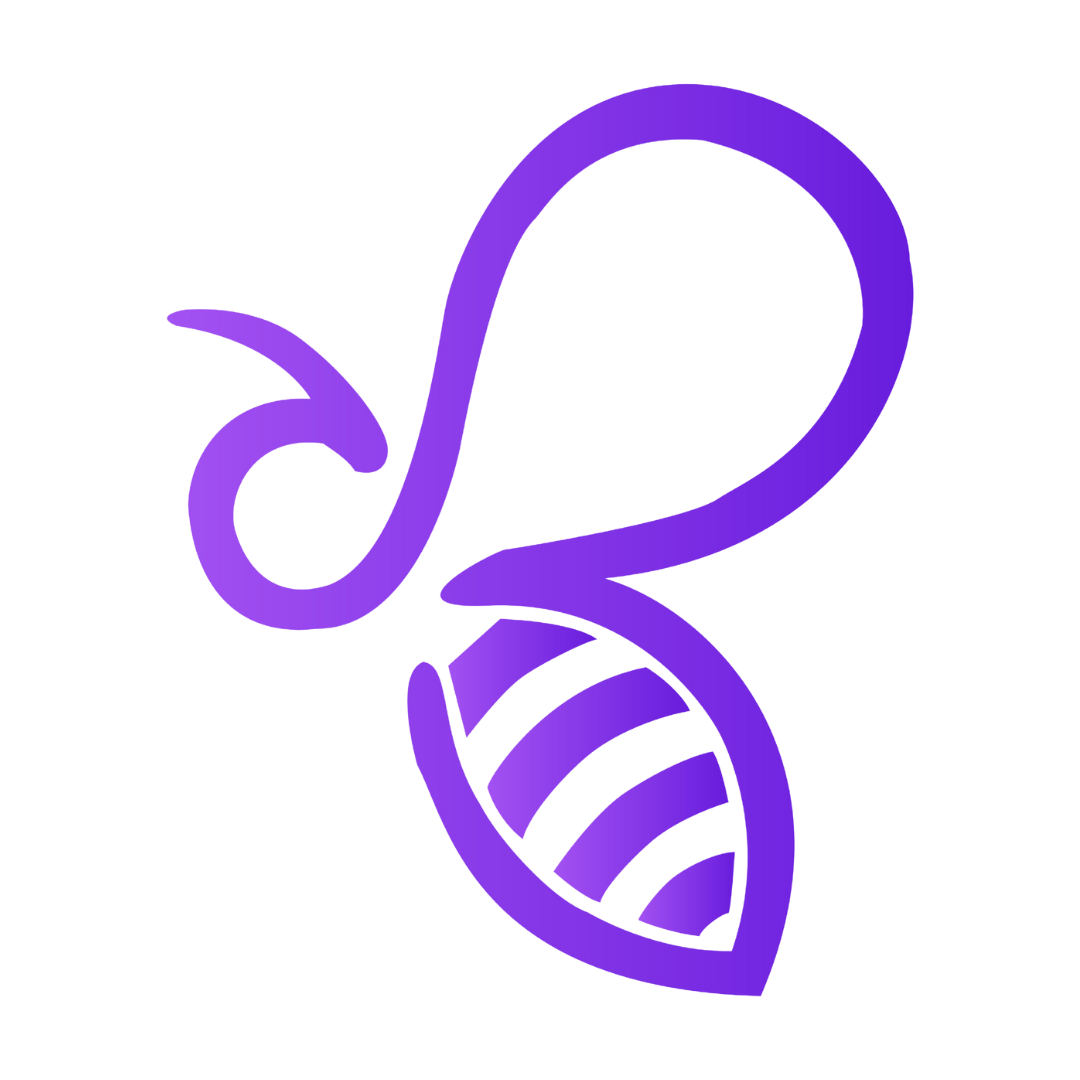Overview
MagicSlides is your go-to tool for creating professional, high-quality presentations with minimal effort. Utilizing cutting-edge AI, MagicSlides allows users to transform various inputs like URLs, PDFs, and YouTube videos into visually appealing slides within seconds. Perfect for individuals and teams alike, it integrates seamlessly with well-known platforms such as Google Slides, Figma, and ChatGPT.
The platform offers flexibility with a range of plans, including a free option for more basic needs and comprehensive paid plans for those requiring expanded functionalities. MagicSlides is particularly valued for its ability to handle multiple languages and provide AI-powered content tailored to your audience and purpose. Whether you're looking to enhance your presentations’ impact or streamline your workflow, MagicSlides provides tools to make your tasks more efficient and effective.
Key features
- AI-driven presentations: MagicSlides utilizes advanced AI technology to quickly generate professional presentations, saving users time and effort.
- Multiple content formats: The tool can convert inputs from URLs, PDFs, and YouTube videos into slides, offering flexibility in presentation creation.
- Platform integrations: Seamlessly integrates with popular software including Google Slides, Figma, and ChatGPT for streamlined workflows.
- Multilingual support: Supports over 100 languages, making it accessible to a global user base for diverse presentation needs.
- Customized slide content: Provides AI-generated content tailored to specific audiences and purposes, enhancing the effectiveness of your presentations.
 Pros
Pros
- Efficient content generation: MagicSlides excels in generating content rapidly, allowing users to focus on presentation delivery.
- Integrates with popular tools: Offers smooth integration with tools like Google Slides, enhancing the user experience across platforms.
- Supports various formats: Adapts different inputs, including websites and multimedia, into cohesive presentations.
- Accessible for diverse audiences: With extensive language support, MagicSlides accommodates a wide range of users worldwide.
- User-friendly interface: Designed to be intuitive, even if users might initially face a learning curve, making it beneficial long-term.
 Cons
Cons
- Limited free plan features: The free plan only offers basic functionalities, which might limit creativity and output volume.
- Learning curve for beginners: New users might need time to fully understand and leverage all the advanced features available.
- Requires consistent updates: Users must stay updated with evolving features to maintain optimal performance and compatibility.
- Dependency on AI accuracy: Relying heavily on AI might result in occasional content inaccuracies, needing manual adjustments.