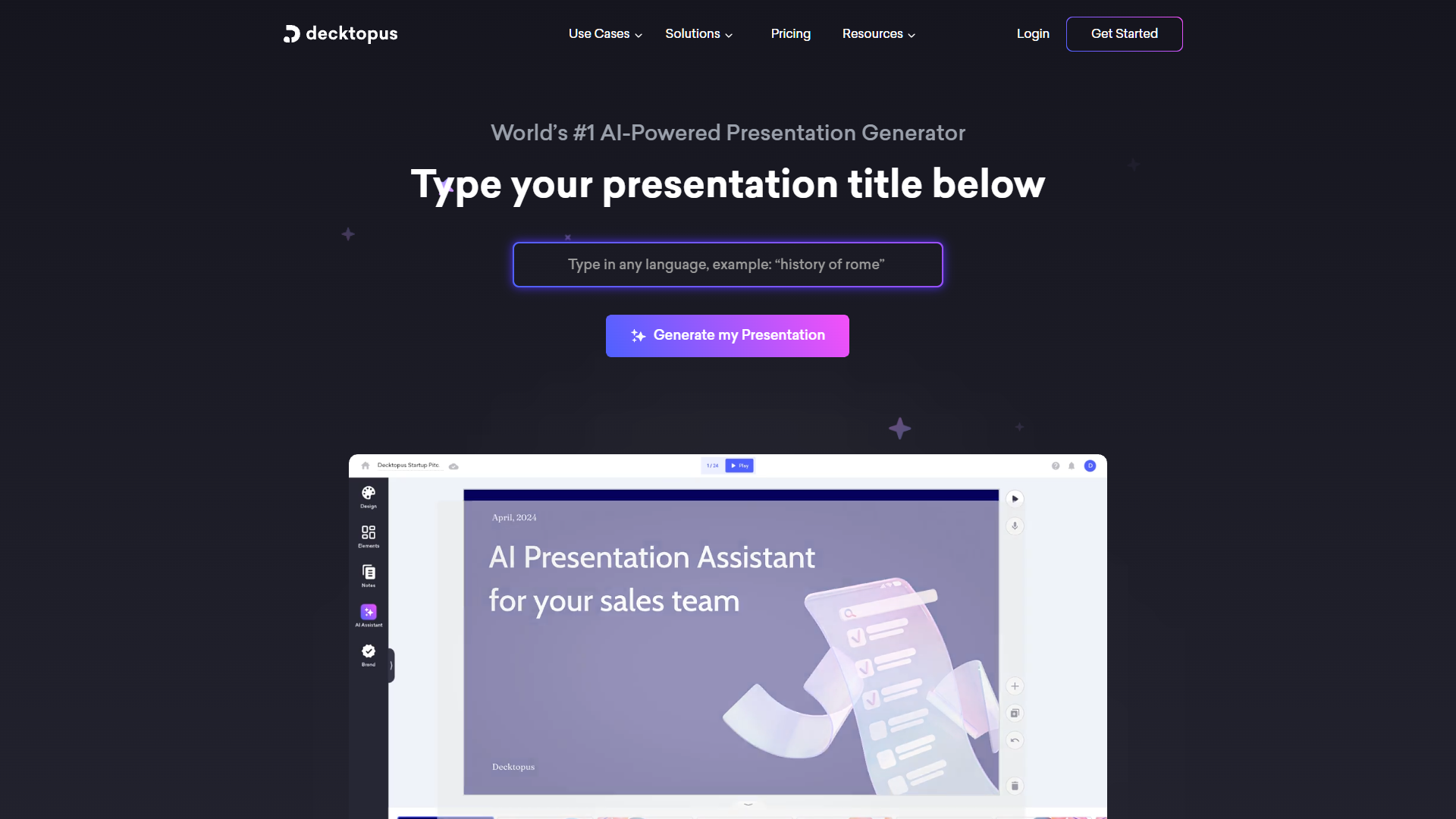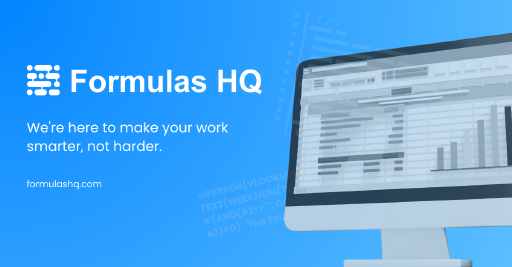Overview
Decktopus revolutionizes the way presentations are created with its AI-powered platform, designed to enhance both the efficiency and quality of your slides. This innovative tool features a user-friendly drag-and-drop editor, making the editing process straightforward and accessible. With the help of AI, Decktopus assists in research, copywriting, and even generates images, ensuring that your content is not only engaging but also visually appealing.
The platform includes a unique AI presenter coach, offering valuable tips on delivery to boost your confidence and effectiveness as a speaker. For team projects, Decktopus provides organization tables that facilitate seamless collaboration among team members. Additionally, the design mode allows users full control over the aesthetic aspects of their presentations, enabling the creation of custom layouts that truly stand out.
Decktopus also focuses on audience engagement, incorporating features like tailored Q&A sessions to make interactions more interactive and personalized. The tool can transform mundane PDFs into dynamic presentations and offers a variety of templates suited for different purposes, catering to a wide range of needs.
Praised for its ease of use, time-saving features, and beautiful templates, Decktopus is the go-to solution for anyone looking to create professional and impactful presentations with minimal effort.
Key features
- AI-powered assistance: Decktopus uses artificial intelligence to help with research, copywriting, and image generation, streamlining the presentation creation process.
- Drag-and-drop editor: This feature allows users to easily edit and organize their presentations with a simple, intuitive interface.
- AI presenter coach: Offers personalized coaching tips for presentation delivery, helping users improve their speaking skills and confidence.
- Customizable design options: Users can fully control the aesthetic of their presentations with custom layouts and a dedicated design mode.
- Interactive Q&A sessions: Decktopus enhances audience engagement by incorporating tailored question and answer sessions within presentations.
- Dynamic PDF conversion: Allows users to transform static PDF documents into interactive and visually appealing presentations.
 Pros
Pros
- Real-time collaboration: Enables multiple users to work on the same presentation simultaneously, facilitating teamwork and faster completion times.
- Extensive template library: Offers a wide range of professionally designed templates, making it easy to start and customize presentations for any occasion.
- Seamless integration: Connects effortlessly with popular tools like Google Drive, Dropbox, and social media platforms for easy content import and sharing.
- Analytics and feedback: Provides detailed analytics on viewer engagement and collects feedback to help users refine their presentations and delivery.
- Mobile optimization: Ensures presentations look great on any device, allowing users to create, edit, and present directly from smartphones or tablets.
 Cons
Cons
- Learning curve: Despite the intuitive drag-and-drop interface, new users may require time to fully master all advanced features and tools.
- Internet dependency: Decktopus requires a stable internet connection for all functionalities, limiting offline access to features and presentations.
- AI limitations: While AI assists in content creation, it may not always align perfectly with specific user needs or industry-specific jargon.
- Resource intensity: High-quality image generation and dynamic features might demand significant system resources, potentially slowing down older computers.
- Template restrictions: Although customizable, the initial set of design templates might feel restrictive to users seeking highly unique presentation styles.