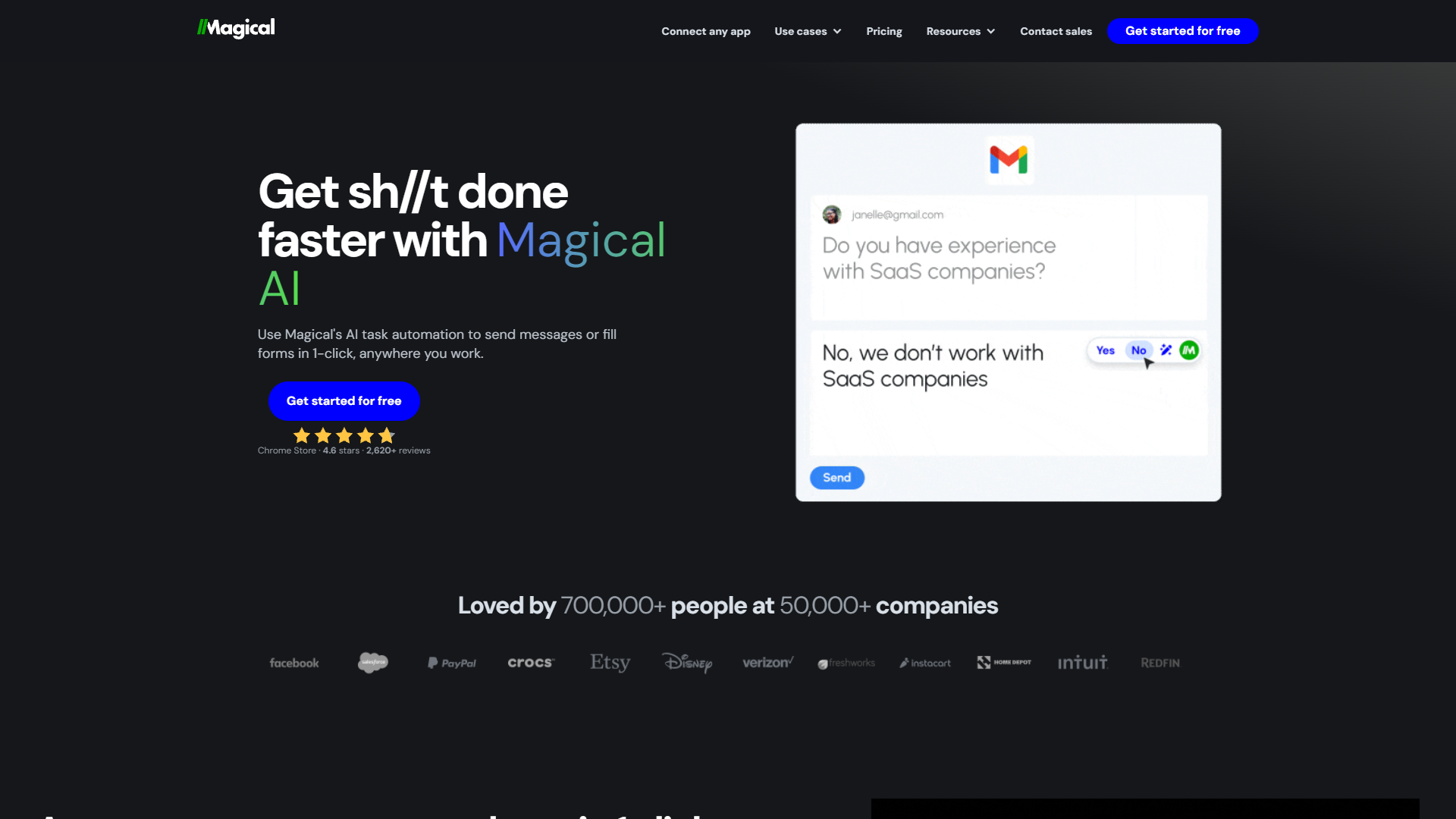Overview
Magical AI is an innovative tool designed to streamline and enhance the efficiency of your daily digital tasks. This powerful platform utilizes cutting-edge artificial intelligence technology to automate repetitive online activities, saving users valuable time and effort. Whether you're managing emails, filling out forms, or extracting data, Magical AI offers a suite of features that can be customized to suit your specific needs.
One of the standout features of Magical AI is its intuitive user interface, which allows even those with minimal technical expertise to easily set up and start automating their tasks. Additionally, the tool integrates seamlessly with a variety of popular software and web applications, enhancing its utility across different workflows.
Magical AI also places a strong emphasis on security, ensuring that all data handled by the tool is processed and stored with strict adherence to privacy standards. This makes it a trustworthy assistant for handling sensitive information. With Magical AI, users can not only boost their productivity but also enjoy a smoother, more organized online experience.
Key features
- Text expansion shortcuts: Create custom shortcuts to automate repetitive typing tasks, saving time and increasing productivity.
- AI-powered writing: Utilize AI to generate text, correct grammar, and offer writing suggestions, enhancing the quality of your content.
- Template library access: Access a wide range of pre-built templates for emails, messages, and documents to streamline your workflow.
- Team collaboration tools: Share shortcuts and templates with team members to ensure consistency and efficiency across your organization.
- Customizable workflows: Tailor the tool to fit your specific needs by creating personalized workflows for various tasks and projects.
- Multi-platform compatibility: Use the tool across different platforms and devices, ensuring a seamless experience wherever you work.
 Pros
Pros
- Real-time analytics: Monitor your team's productivity and tool usage with real-time analytics to optimize performance and resource allocation.
- Secure data handling: Ensure your data remains secure with industry-standard encryption and privacy controls throughout the tool.
- Language support: Accommodate global teams with multi-language support, allowing users to work in their preferred language efficiently.
- Integration capabilities: Easily integrate with other software tools and platforms to enhance functionality and streamline operations.
- Customer support access: Benefit from dedicated customer support, providing assistance and troubleshooting to maximize tool effectiveness.
 Cons
Cons
- Steep learning curve: Users may find the interface and features complex, requiring significant time to become proficient.
- Limited offline functionality: The tool relies heavily on internet connectivity, reducing its usability in offline scenarios.
- Subscription cost: While offering powerful features, the ongoing subscription model can be a financial burden for some users.
- Integration complexity: Integrating with existing workflows and systems can be challenging and may require technical assistance.
- Resource intensive: The tool may demand substantial computer resources, potentially slowing down other applications.