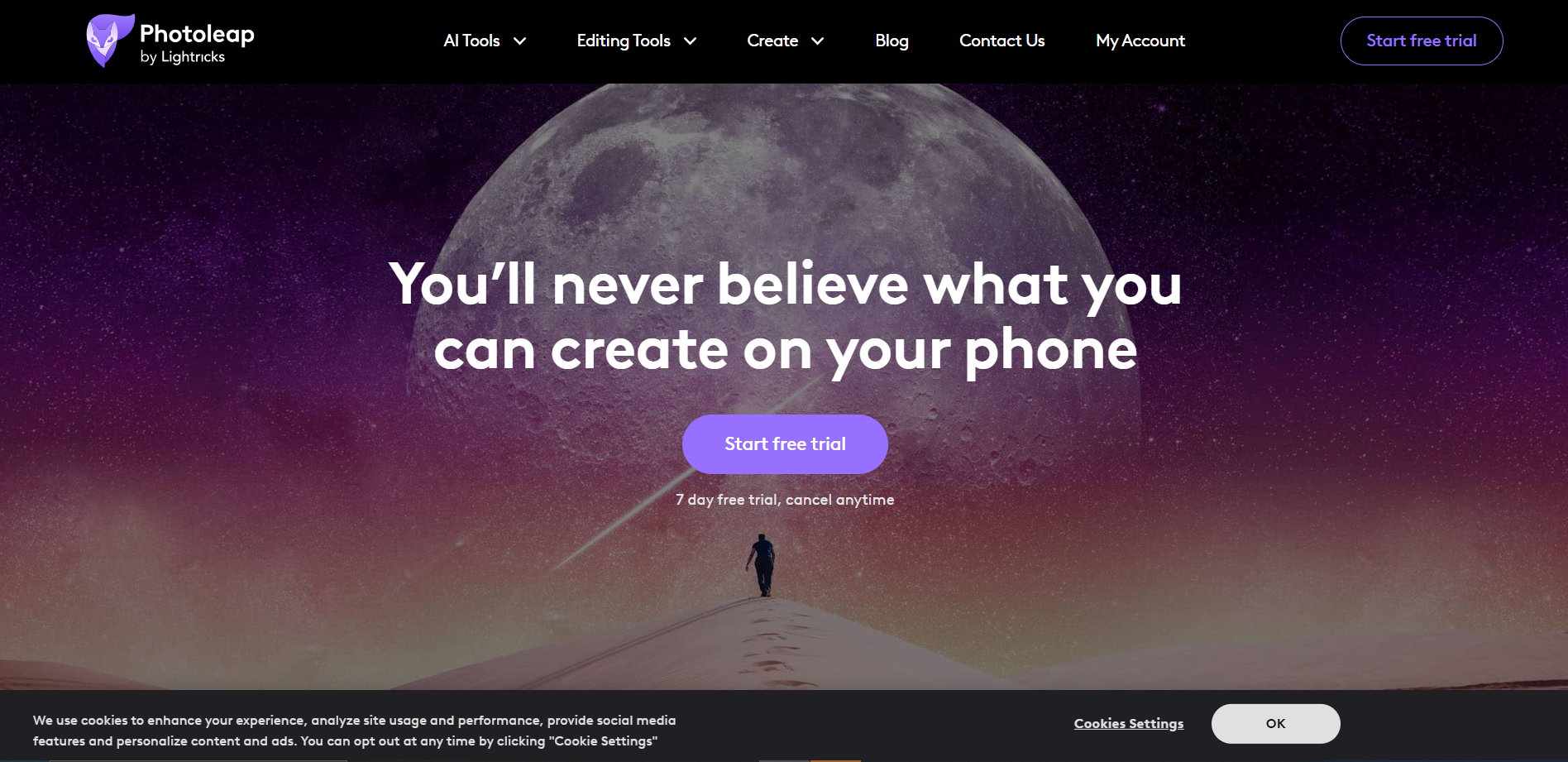Overview
PhotoLeap is a versatile and powerful photo editing application designed to cater to both amateur and professional photographers alike. This innovative tool allows users to unleash their creativity through a wide array of editing features and effects that can transform ordinary photos into stunning visual masterpieces. With PhotoLeap, users have access to advanced editing capabilities such as layer-based editing, which offers the flexibility to combine and manipulate images in ways that are typically only possible with professional desktop software.
The application supports a variety of artistic tools, including brushes, special effects, and a rich selection of filters, enabling users to achieve the exact look and feel they desire for their photos. Whether you're looking to perform simple adjustments like brightness and contrast or delve into more complex edits such as blending modes and texture overlays, PhotoLeap provides a comprehensive suite of tools to realize your vision.
PhotoLeap also emphasizes ease of use, with an intuitive interface that makes it accessible for beginners, while still meeting the demands of more experienced editors. The app is continually updated with new features and improvements, ensuring it remains at the cutting edge of photo editing technology. For anyone passionate about photography, PhotoLeap is an essential tool to explore and enhance your photographic work.
Key features
- Advanced photo editing: Offers a comprehensive suite of editing tools, including layer-based editing and high-quality filters.
- AI-powered tools: Utilizes artificial intelligence for smart object removal, background replacement, and photo enhancement.
- Multi-layer functionality: Allows users to combine and manipulate multiple layers for complex photo compositions.
- Artistic effects library: Provides a wide range of artistic effects to transform photos into paintings or sketches.
- Cloud integration: Enables easy access and sharing of photos across different devices via cloud storage.
- Customizable workflows: Supports personalized editing workflows to streamline the editing process and improve efficiency.
 Pros
Pros
- Batch processing capabilities: Allows for editing multiple photos at once, saving time and ensuring consistency across images.
- Non-destructive editing: Edits are made on a separate layer, preserving the original image and allowing for reversible changes.
- Extensive file support: Compatible with a wide range of file formats, including RAW, JPEG, PNG, and more, ensuring versatility.
- Mobile compatibility: Offers a mobile app version, enabling users to edit photos directly from their smartphones or tablets.
- Interactive tutorials: Provides step-by-step guides and tutorials within the app, helping users learn advanced techniques easily.
 Cons
Cons
- Steep learning curve: New users may find the interface and numerous features overwhelming, requiring time to master.
- Limited free version: The free version restricts access to many advanced features, pushing users towards a paid subscription.
- Subscription cost: The ongoing subscription model can be costly over time compared to a one-time purchase software.
- Resource intensive: The app can be demanding on device resources, potentially causing slowdowns on older or less powerful devices.
- No offline mode: Users must have an internet connection to access all the features, limiting usability in areas without connectivity.