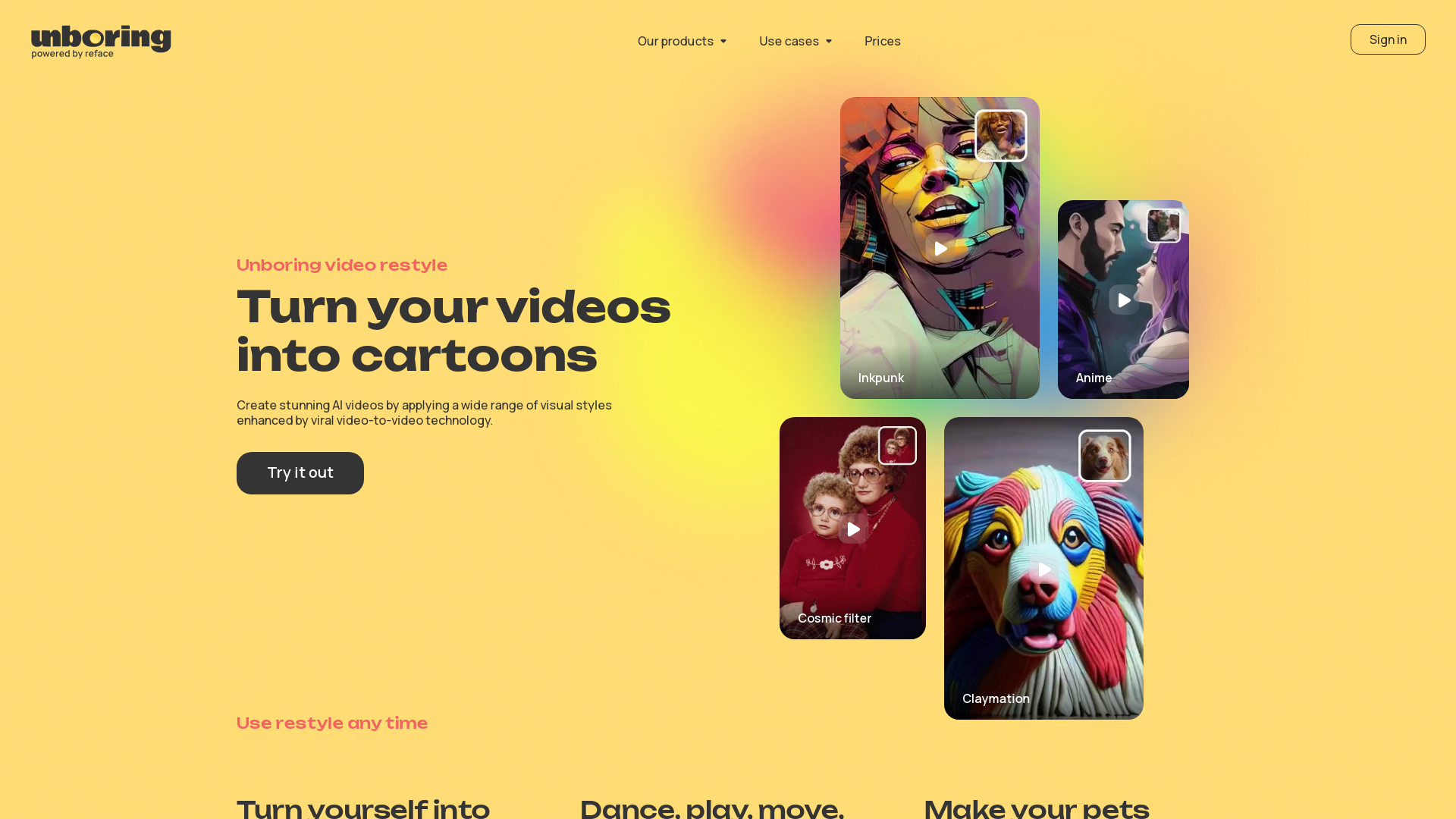Overview
Unboring by Reface is a cutting-edge AI-powered web platform designed to revolutionize the way users create and enhance digital content. With a suite of creative tools at their disposal, users can effortlessly engage in activities like face swapping, photo animation, and video restyling. This platform enables the transformation of static photos into captivating animated videos and allows for the application of AI-driven filters that can alter the visual style of videos into various aesthetics including anime, cartoon, or vintage themes.
Additionally, Unboring empowers users to craft personalized avatars and convert ordinary images into vibrant music videos, adding a layer of dynamism to any digital project. The interface of Unboring is user-friendly, ensuring that individuals with no advanced technical skills can navigate and utilize the platform with ease. This accessibility makes it an ideal choice for both casual enthusiasts looking to spice up their social media feeds and professional content creators seeking innovative ways to captivate their audience.
Whether the goal is to inject life into still images, explore new artistic directions, or simply have fun with digital media, Unboring provides a versatile and intuitive environment for all kinds of creative expression.
Key features
- Face swapping technology: Allows users to seamlessly swap faces in photos and videos, creating personalized and entertaining content with just a few clicks.
- Photo animation tools: Transform static images into captivating animations, bringing new life and dynamism to ordinary photos for engaging visual storytelling.
- Video restyling options: Apply AI-driven filters to change the visual style of videos into popular aesthetics like anime, cartoon, or vintage, enhancing the mood and theme.
- Custom avatar creation: Users can design personalized avatars that can be used across various platforms, adding a unique and creative touch to their digital presence.
- Dynamic music video maker: Turn images and clips into dynamic music videos with automated editing features, perfect for social media sharing and personal projects.
- User-friendly interface: Designed for ease of use, the platform enables both beginners and experienced content creators to produce high-quality content without needing advanced technical skills.
 Pros
Pros
- Real-time collaboration: Enables multiple users to work on projects simultaneously, streamlining the creative process and enhancing teamwork efficiency.
- Advanced editing toolkit: Offers a comprehensive suite of editing tools that cater to complex photo and video editing needs, ideal for professional-grade projects.
- AI content suggestions: Utilizes artificial intelligence to suggest creative content ideas and improvements, helping users enhance their projects with innovative elements.
- Cloud-based storage: Provides secure cloud storage options, allowing users to access and manage their projects from any device, anywhere in the world.
- Multi-platform compatibility: Ensures seamless integration and functionality across various devices and operating systems, facilitating a flexible creation process.
 Cons
Cons
- Privacy concerns: Face swapping technology may raise issues regarding consent and misuse, potentially leading to privacy violations if used irresponsibly.
- Limited creative control: While photo animation tools add dynamism, they may restrict the depth of customization, limiting truly unique artistic expressions.
- Style consistency challenges: Video restyling options might not uniformly apply across different video segments, leading to inconsistent visual outputs.
- Avatar authenticity issues: Custom avatars, while unique, might not always accurately reflect the user's real-life characteristics or personality nuances.
- Generic video outputs: Dynamic music video maker automates editing, which can result in videos that lack originality and personal touch, feeling somewhat generic.