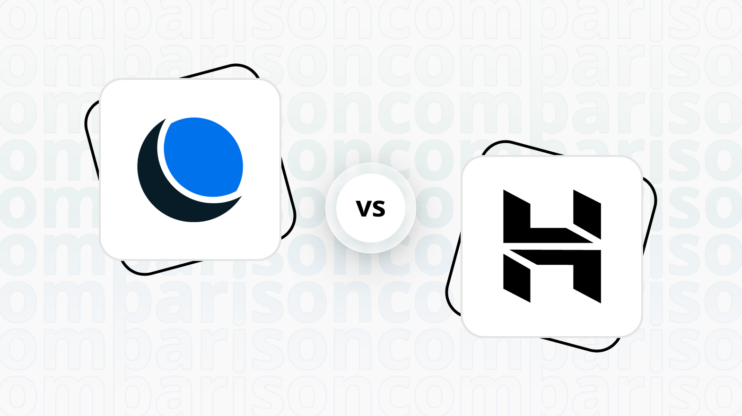Adobe Portfolio vs Format: Final verdict
Adobe Portfolio and Format both cater to creative professionals, but they offer different strengths and weaknesses.
-
Adobe Portfolio (Overall Grade: 5.5/10)
is ideal for creatives who are already integrated into the Adobe ecosystem. It excels in design functionalities and ease of use, thanks to its seamless integration with Adobe Creative Cloud. However, it lacks ecommerce capabilities, which might be a limitation for those looking to sell their work directly from their portfolio. Adobe Portfolio is best suited for users who prioritize design and ease of use over ecommerce functionalities. -
Format (Overall Grade: 5.8/10)
offers a more comprehensive set of features, including basic ecommerce functionalities, making it a better choice for creatives who want to sell their work online. It provides a variety of customizable templates and a user-friendly interface, although some users find its feature set limited for broader website needs. Format is ideal for users who need a balance between showcasing their work and having the ability to sell products directly from their site.

|

|
|
|---|---|---|
|
Design functionalities & templates |
7.4 |
7.0 |
|
Ease of use |
8.7 |
8.3 |
|
Ecommerce |
0.0 |
5.2 |
|
Website Editors |
7.4 |
7.5 |
|
Product testing options |
7.6 |
8.3 |
|
Price |
7.7 |
7.9 |
|
Hosting quality |
7.0 |
5.0 |
|
Website speed optimization |
6.2 |
5.0 |
|
Plugins/extensions and integrations |
6.7 |
4.9 |
|
Marketing features |
3.7 |
5.3 |
|
Customer support |
7.3 |
7.0 |
|
Website security |
8.1 |
7.4 |
|
AI capabilities |
0 |
0.0 |
|
User Management |
3.0 |
2.8 |
Which one is the best for ecommerce: Adobe Portfolio or Format?
 0.0
0.0
 5.2
5.2
Verdict
: Adobe Portfolio is not designed for ecommerce, while Format offers basic ecommerce functionalities suitable for creative professionals.
-
Adobe Portfolio
: Adobe Portfolio is excellent for showcasing creative work but does not offer any ecommerce capabilities. It is ideal for photographers, graphic designers, and artists who want to build a professional online presence without the need for selling products directly from their website. -
Format
: Format provides basic ecommerce functionalities, making it a more suitable choice for creative professionals looking to sell their work online. It includes features like inventory management, discounts, and multiple currency options, which are essential for running a small online store. However, it may not be as robust as other dedicated ecommerce platforms.
Adobe Portfolio ecommerce features:
Adobe Portfolio does not have any ecommerce features.
Format ecommerce features:
- Inventory management and tracking
- Discounts
- Multiple currency options
<`p_add_a_product_page_item_b`>
Which one is the best for informational and business websites?
 7.4
7.4
 7.2
7.2
Verdict
: Adobe Portfolio slightly edges out Format for informational and business websites, thanks to its integration with Adobe Creative Cloud and a higher degree of customization.
-
Adobe Portfolio
: Adobe Portfolio is tailored for creative professionals who want to showcase their work in a visually appealing manner. Its integration with Adobe Creative Cloud makes it easy to import and manage creative assets. The platform offers a variety of responsive templates and extensive learning resources, making it a strong choice for those looking to build a professional online presence. With a score of 7.4, Adobe Portfolio is well-suited for informational websites that require a high degree of personalization and visual appeal. -
Format
: Format is also designed for creative professionals, offering nearly 100 customizable templates and a user-friendly drag-and-drop interface. It includes features like an integrated online store, client proofing, and blogging tools, making it a comprehensive platform for creatives. However, its interface is sometimes considered less intuitive, and its feature set may be limited for broader website needs. With a score of 7.2, Format is a solid choice for those who need a straightforward, visually focused website builder.
Adobe Portfolio vs Format: Detailed comparison
Design functionalities & templates
Design FunctionalitiesRepresents how well each platform allows for creative design and customization of websites.Score Components:
- Template Variety (30%): Range and quality of design templates.
- Customization (30%): Flexibility and options for design alterations.
- User Interface (20%): Ease and intuitiveness of the design process.
- Responsiveness (10%): Adaptability to different devices and screen sizes.
- Innovation (10%): Unique design features and tools.
 7.4
7.4
 7.0
7.0
🏆
Winner: Adobe Portfolio.
If you’re a creative professional looking for a platform that offers a high degree of personalization and integration with Adobe Creative Cloud, Adobe Portfolio is the preferred choice.
Adobe Portfolio offers a selection of customizable templates designed for creatives across various fields, such as photography, graphic design, and web design. These templates are responsive and tailored to showcase creative work effectively across all devices. With the intention of adding more layouts over time, Adobe Portfolio provides a flexible foundation for users to personalize and present their projects in a polished manner.
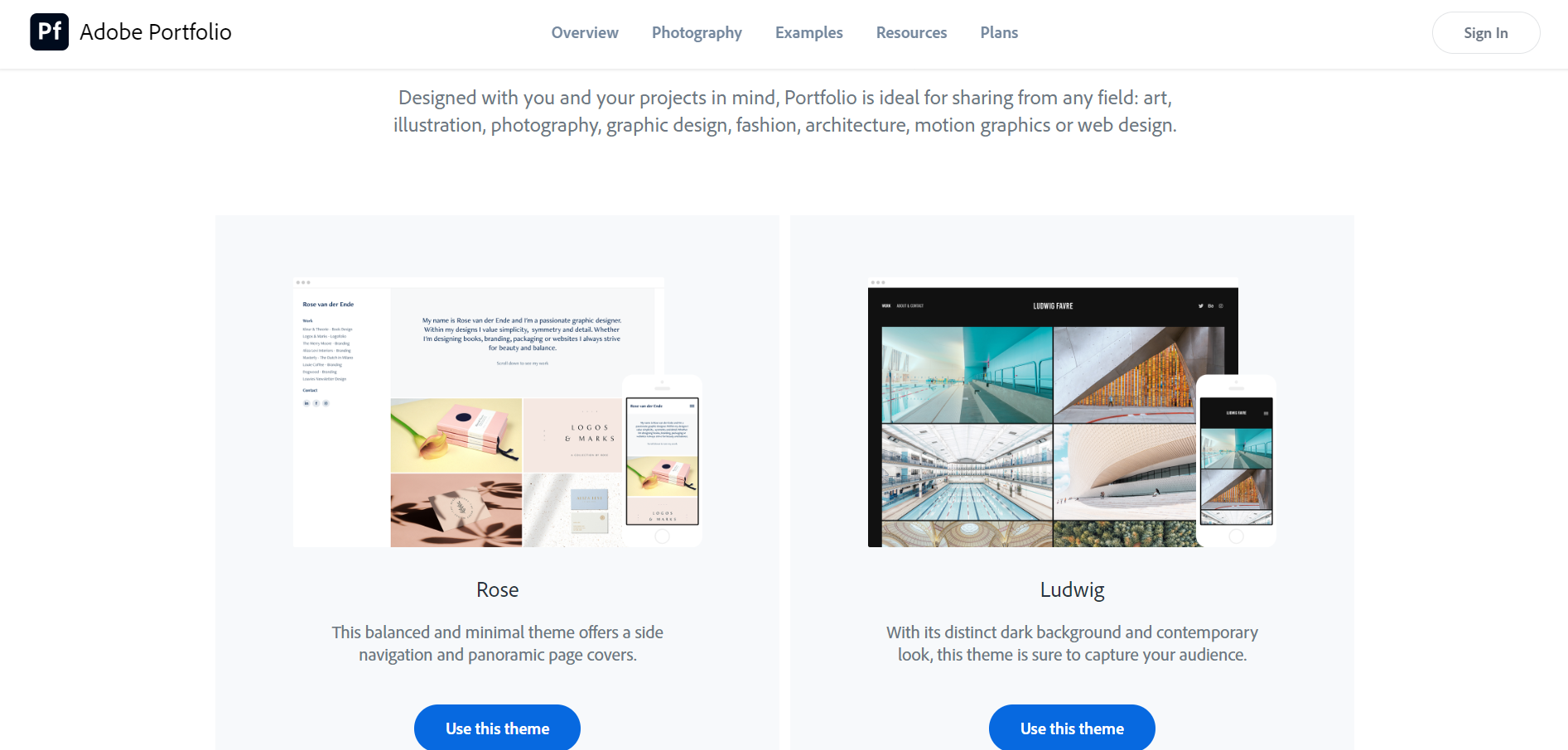
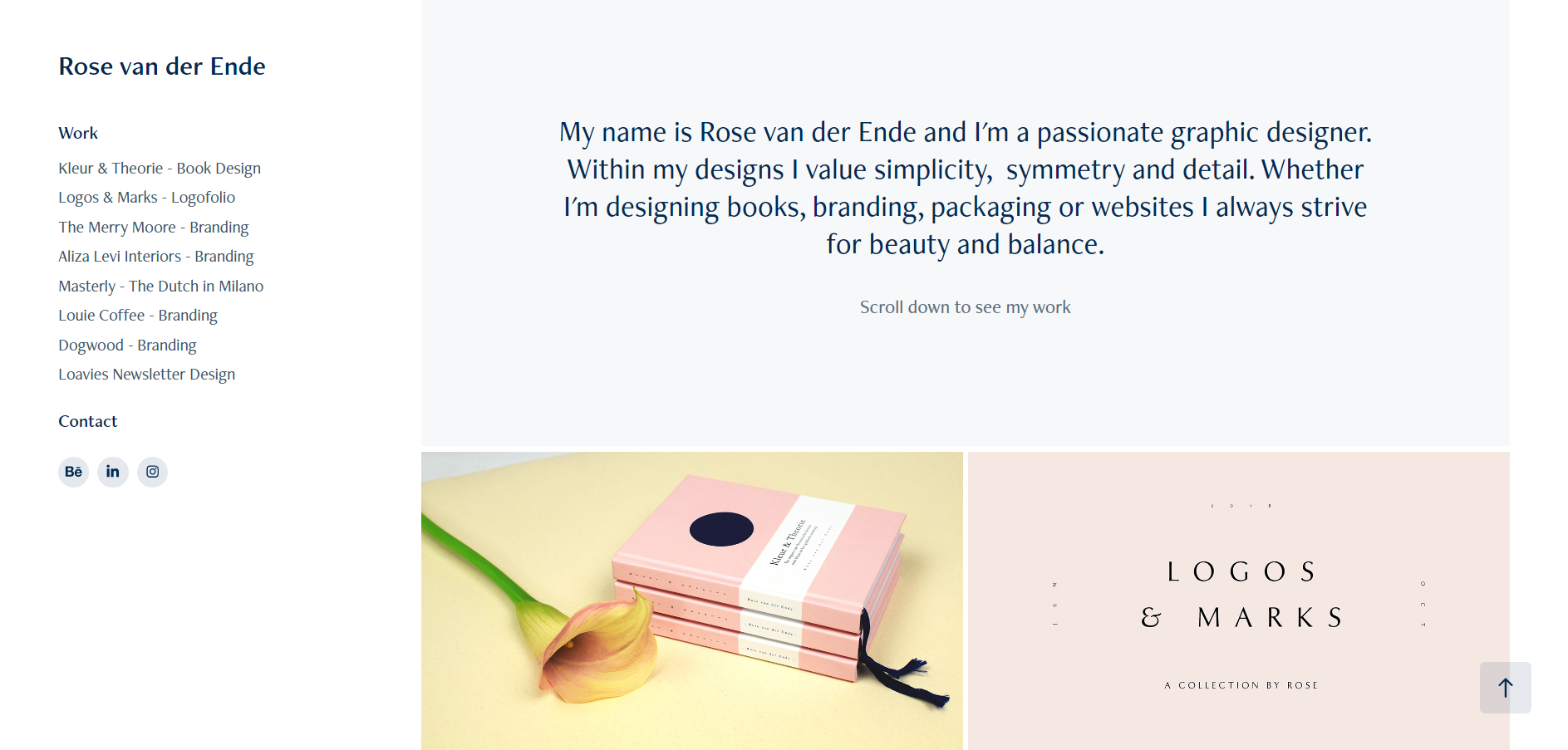
On the other hand, Format is a website builder specifically designed for creatives, offering nearly 100 customizable templates tailored for various artistic disciplines. It emphasizes high-quality imagery and mobile-friendly designs, ensuring portfolios look professional on any device. While it offers easy-to-use features and e-commerce tools for selling work directly, some users find its interface less intuitive and its feature set somewhat limited for broader website needs.
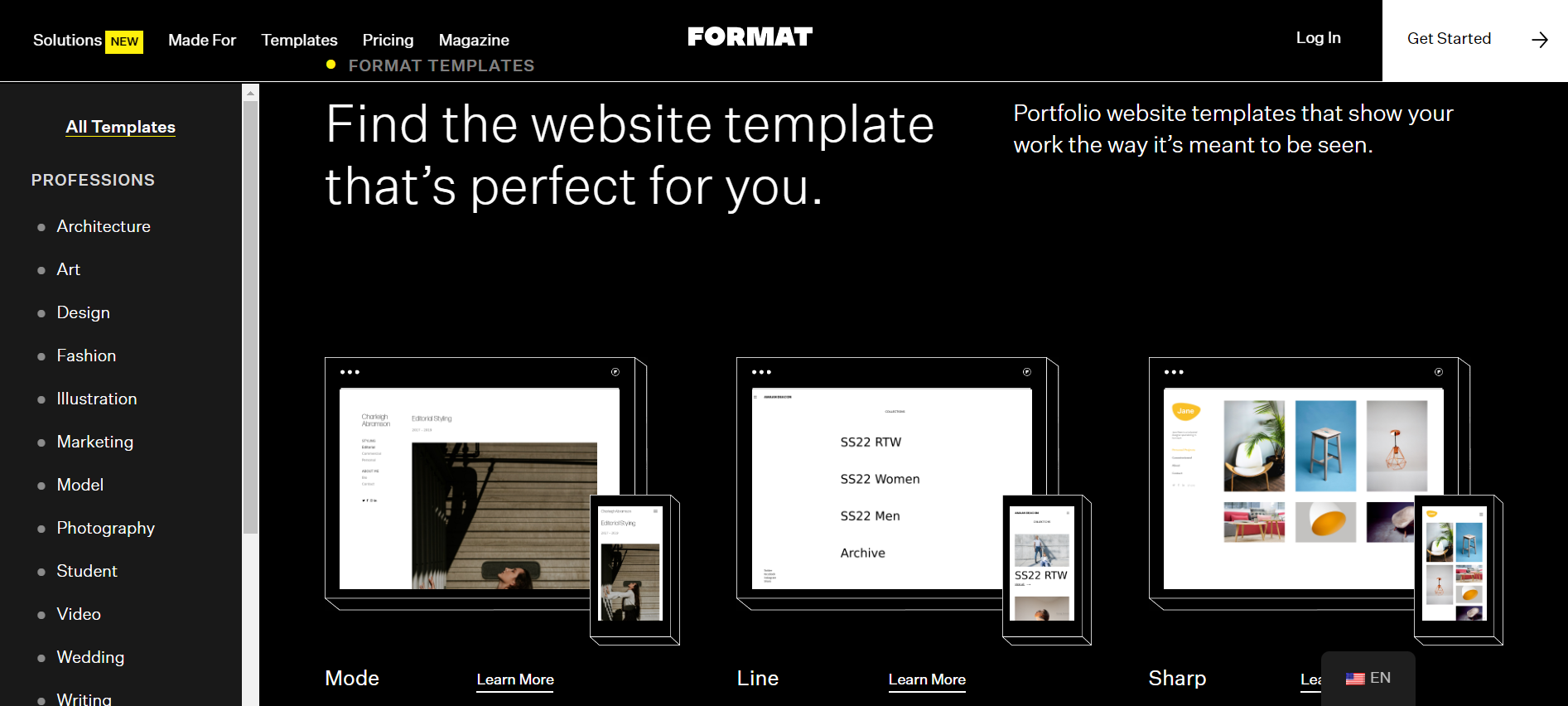
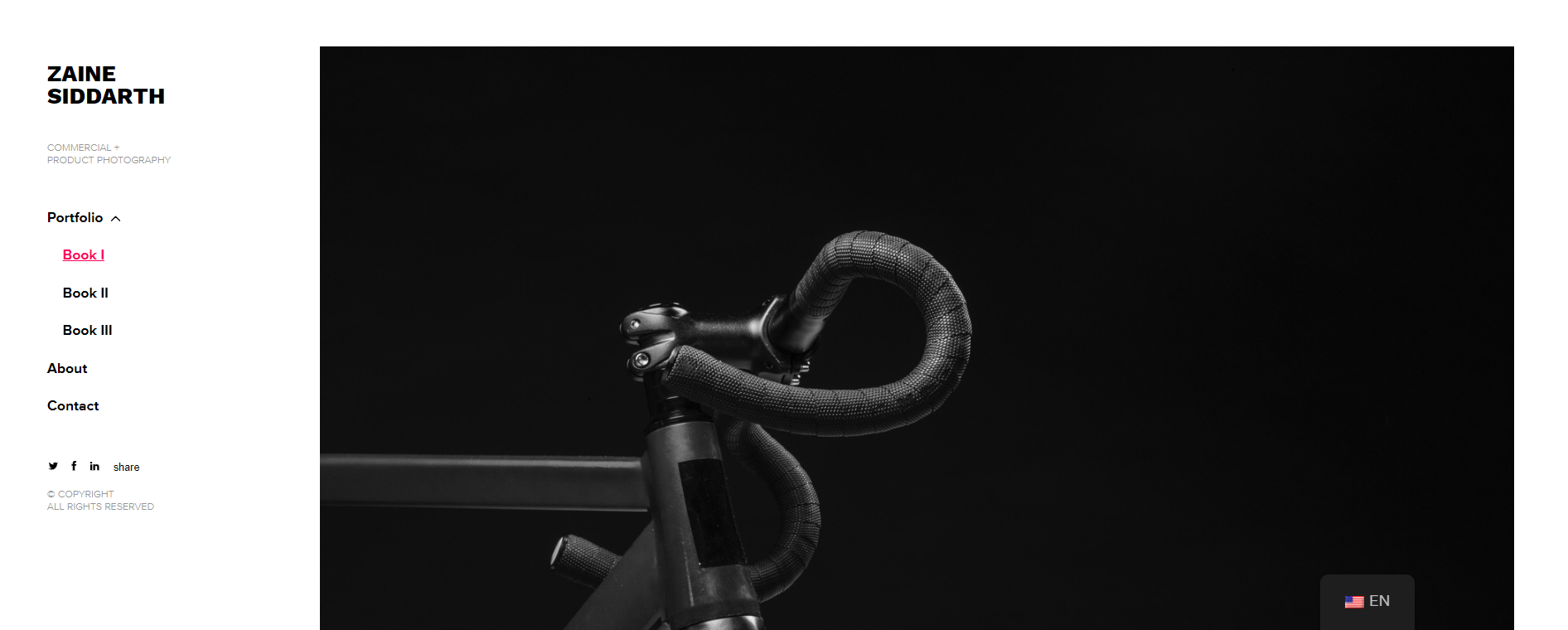
Get a head start on website creation with AI
Create a custom website tailored to your business needs 10X faster with 10Web AI Website Builder!
Ease of use
Ease of useReflects the platform’s overall user-friendliness.Score
Components:
- Learning curve (40%): Quickness and ease of getting started.
- Interface design (30%): Simplicity and intuitiveness of layout.
- User guidance (20%): Quality of tutorials and support.
- Flexibility (10%): Adaptability to various user skills.
 8.7
8.7
 8.3
8.3
🏆 Winner: Adobe Portfolio
. Scoring 8.7, Adobe Portfolio edges out Format, which scored 8.3. Adobe Portfolio’s integration with Adobe Creative Cloud and its user-friendly interface make it a convenient and easy-to-use platform for creative professionals.
Learning Resources
🏆 Winner: Adobe Portfolio
. Adobe Portfolio offers extensive and varied learning resources, including detailed tutorials and interactive guides. Format also provides a comprehensive help center and a YouTube channel with tutorials, but Adobe Portfolio’s resources are more extensive.
For ecommerce
EcommerceMeasures the platform’s effectiveness in supporting online business activities.Score Components:
- Ecommerce themes and templates (20%): Variety and design of templates.
- Product management (25%): Ease of managing and organizing products.
- Payment options (25%): Variety and convenience of payment methods.
- Ecommerce features (20%): Features for managing an ecommerce store.
- Integration (10%): Compatibility with external e-commerce tools and services.
 0.0
0.0
 5.2
5.2
When it comes to ecommerce, Adobe Portfolio and Format cater to different needs. Adobe Portfolio, while excellent for showcasing creative work, does not offer ecommerce capabilities. On the other hand, Format, also designed for creative professionals, provides basic ecommerce functionalities, making it possible for users to sell physical and digital products directly from their portfolio websites.

|

|
|
|---|---|---|
|
Ecommerce themes and templates |
0.0 |
4.0 |
|
Product page customization |
0.0 |
5.5 |
|
Payment processing and commissions |
0.0 |
4.5 |
|
POS capabilities |
0.0 |
0.0 |
|
Payment gateways |
0.0 |
6.5 |
|
Product numbers |
0.0 |
5.0 |
|
Additional ecommerce features |
0.0 |
3.5 |
Adobe Portfolio ecommerce features:
Adobe Portfolio does not have any ecommerce features.
Format ecommerce features:
- Inventory management and tracking
- Discounts
- Multiple currency options
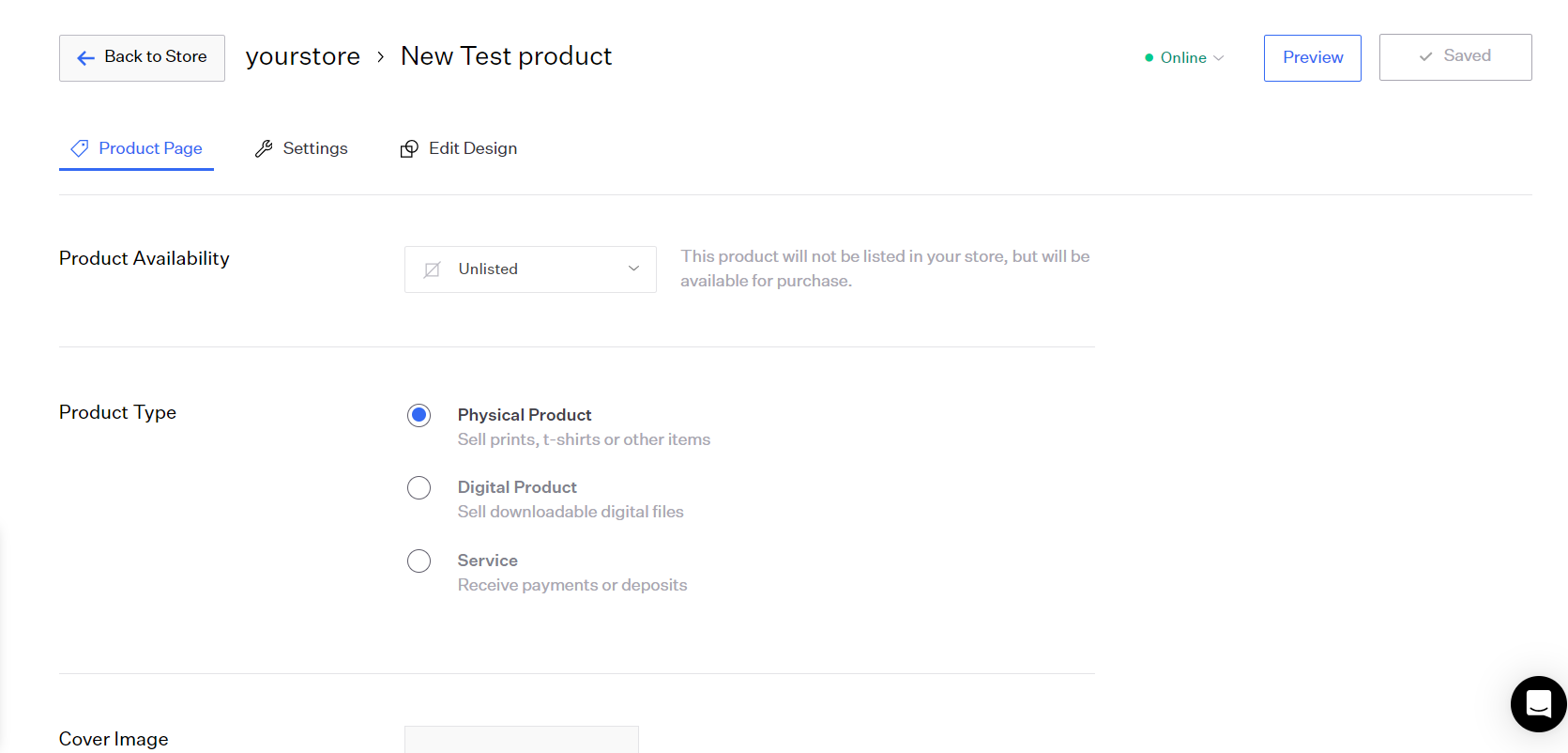
Ecommerce themes & templates
Neither Adobe Portfolio nor Format offer ecommerce-specific templates. Both platforms focus on providing visually appealing and customizable templates for showcasing creative work.
Product page customization
Adobe Portfolio does not offer product page customization features due to its lack of ecommerce capabilities. Format, however, provides some level of customization for product pages. While specific details are limited, Format’s ecommerce features suggest a focus on showcasing products through high-quality imagery and detailed descriptions. Users can manage product specifics like shipping, availability, and pricing, with customization likely extending to layout and presentation styles to highlight products effectively.
Payment processing
Adobe Portfolio does not have any payment processing capabilities. Format, on the other hand, integrates with major payment gateways, including Paypal and Stripe. It charges a 15% commission on the Pro plan and 5% on the Pro Plus plan. However, the platform does not have built-in POS (Point of Sale) capabilities.
In conclusion, while Adobe Portfolio is an excellent choice for creatives looking to showcase their work, it does not offer ecommerce capabilities. Format, while also designed for creatives, provides basic ecommerce functionalities, making it a more suitable choice for those looking to sell their work directly from their portfolio websites.
Website Editors
Website EditorsEvaluates the platforms’ website building and editing capabilities.Score Components:
- Customization tools (40%): Range and power of editing features.
- Editor usability (30%): User experience within the editor.
- Design flexibility (20%): Freedom in layout and design changes.
- Update and maintenance ease (10%): Simplicity of updating and maintaining the site.
 7.4
7.4
 7.5
7.5
🏆
Winner: Format
. With a score of 7.5, Format offers a variety of features for creating online portfolios. It provides nearly 100 professionally designed templates and thousands of design variations without requiring any coding. Users can express creativity with custom pages, incorporating unique gallery layouts, colors, text formatting, and custom code embeds. The templates and pages are fully responsive, ensuring a mobile-first experience. Format also supports direct video hosting, high-quality image rendering, and easy template switching to give sites a new look. Additionally, it includes studio management tools, e-commerce capabilities, and SEO tools.
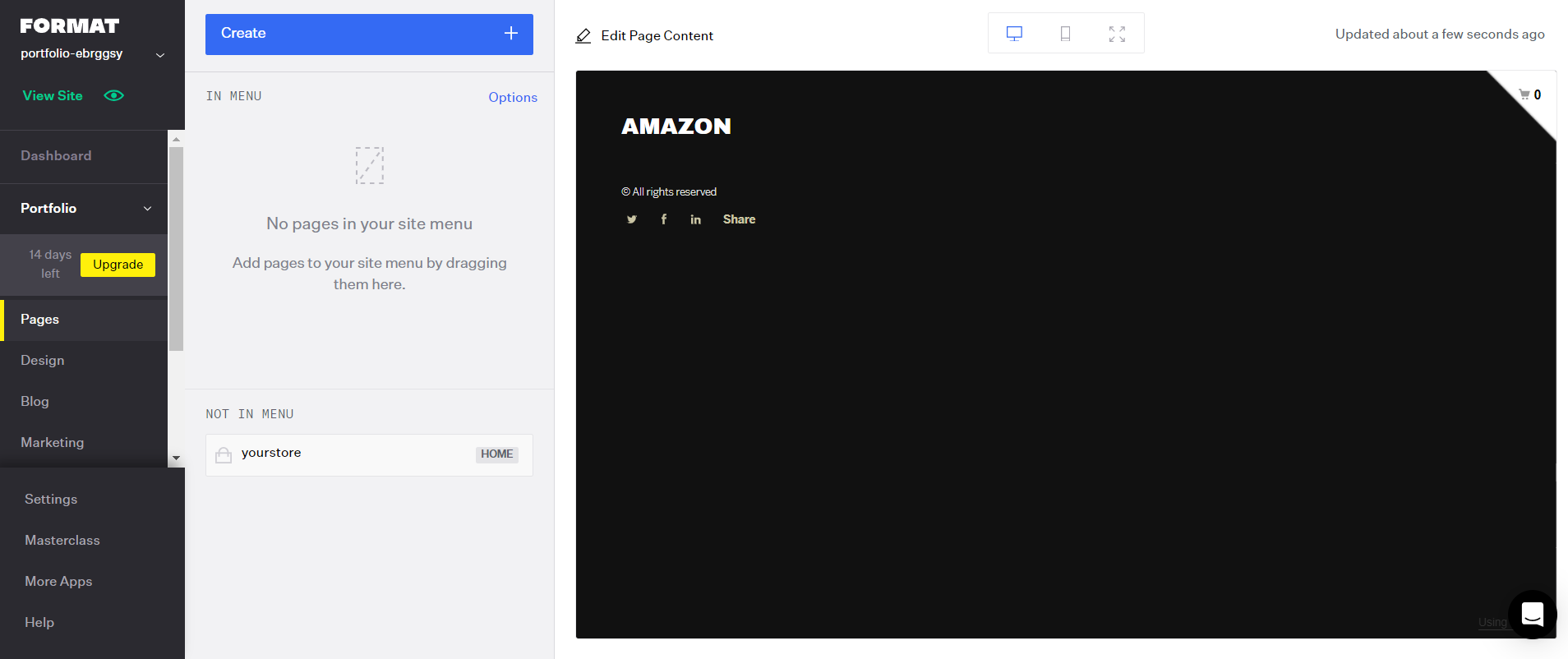
Adobe Portfolio, scoring 7.4, offers a user-friendly website builder editor designed for creatives to showcase their work. With it, users can easily create and customize their own professional-looking websites without needing to code. The editor allows for the integration of high-quality images and videos, offers a variety of responsive templates tailored to different creative fields, and provides seamless Adobe Creative Cloud integration, enabling users to directly import their work. Additionally, Adobe Portfolio supports custom domain names and offers access to Adobe Fonts, enhancing the aesthetic appeal and functionality of the user’s website.
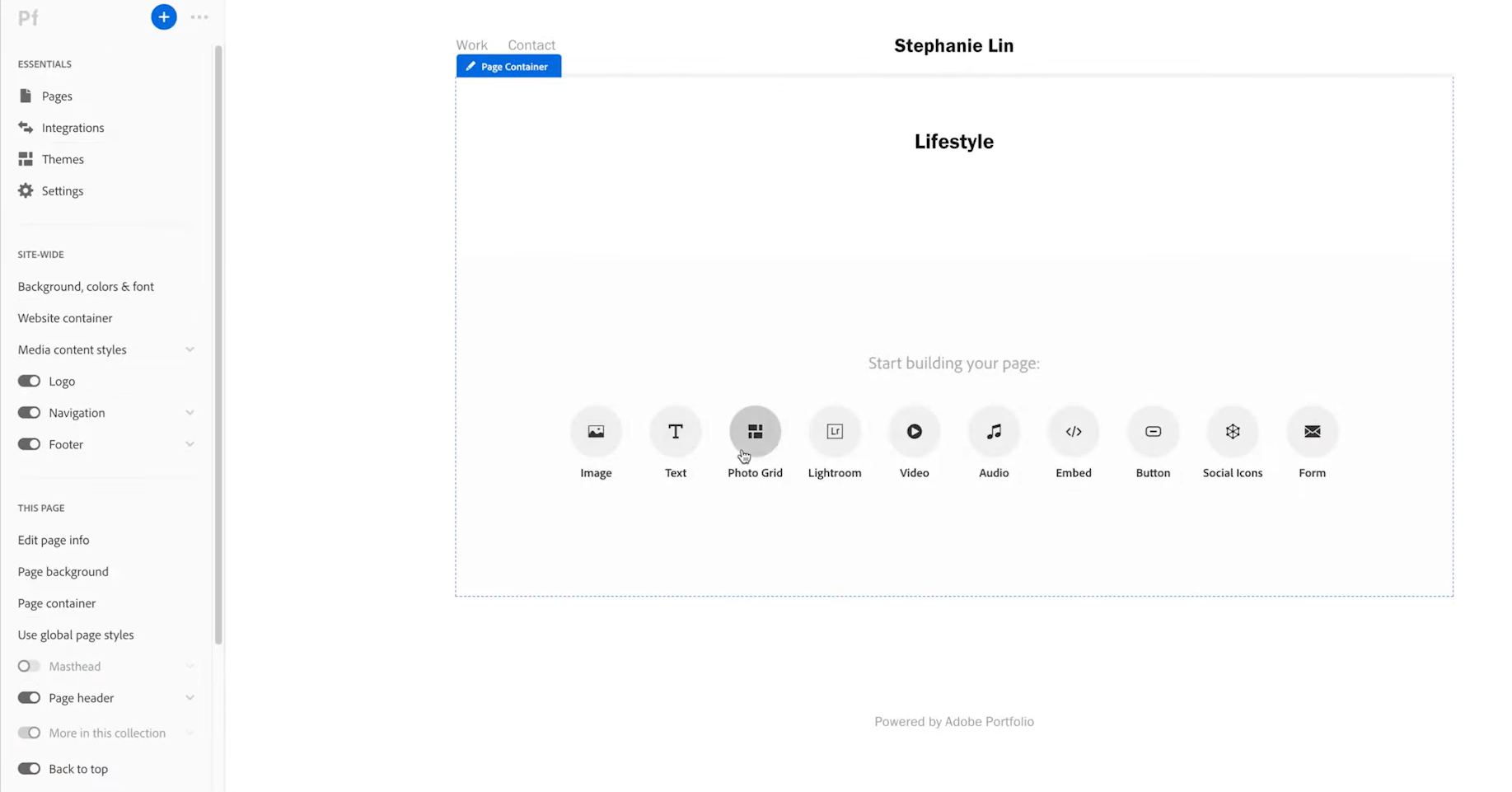
Mobile editor/app
 0
0
 4.0
4.0
🏆
Winner: Format
. Neither Adobe Portfolio nor Format offer a dedicated mobile editor app. However, Format allows users to edit their website using a mobile browser, although the interface is the same as the desktop version. This can be a bit challenging on a smartphone due to the smaller screen size. On the other hand, Adobe Portfolio does not offer any mobile editing capabilities.
Therefore, Format has a slight edge over Adobe Portfolio in this category.
Product testing options
Product Testing OptionsAssesses the options for trying out platform features before commitment.Score Components:
- Trial quality (40%): Extent and usefulness of the trial or free version.
- Feature accessibility (30%): How many features are available to test.
- Trial duration (20%): Length of the trial period.
- Ease of transition (10%): Smoothness of moving from trial to paid plans.
 7.6
7.6
 8.3
8.3
Overall Result
:
Format Wins
. Format scores 8.3, slightly higher than Adobe Portfolio’s 7.6. Both platforms offer trial versions, but Format provides a longer money-back guarantee period of 30 days compared to Adobe Portfolio’s 14 days. Additionally, both allow users to test premium features during the trial period.

|

|
|
|---|---|---|
|
Free Plan |
No | No |
|
Trial Duration |
Yes | 14 days |
|
Testing Premium Features |
Yes, during refundable period | Yes, during free trial |
|
Money Back Guarantee |
14 days |
30 days |
Price
PriceLooks at the cost-effectiveness and value for money of each platform.Score Components:
- Plan value (40%): What each pricing tier offers.
- Transparency and clarity (30%): Clearness of pricing structures.
- Flexibility of plans (20%): Range of options to suit different budgets.
- Hidden costs (10%): Additional expenses not included in the plan.
 7.7
7.7
 7.9
7.9
Adobe Portfolio and Format offer competitive pricing, with Format offering a wider range of plans and a significant discount for annual subscriptions.

|

|
|
|---|---|---|
|
$5-$15 |
Creative Cloud – Photography ($9.99/month): Up to 5 Portfolio sites with fonts from Adobe Fonts, and with access to Photoshop and Lightroom and 20GB storage. Value for price: 7.0 |
Basic ($12.00/month): Offers core services like mobile-optimized site, up to 10 web pages, and up to 70 high-resolution images. 3 client galleries, up to 2GB file transfers. No video uploads or custom code editor. Value for price: 5.0 |
|
$20-$30 |
No offering at this amount. |
Pro ($24.00/month): Includes all from Basic, plus unlimited web pages, 1500 high-resolution images,15 mins video hosting, 100GB cloud storage, a free custom domain, Online Store with up to 15 products, 50 client galleries and up to 5GB file transfers. Value for price: 7.5 |
|
$30+ |
Creative Cloud – All Apps ($59.99/month): Up to 5 Portfolio sites with the entire collection of Adobe creative apps, including Photoshop, Illustrator and InDesign, with 20 GB storage. Value for price: 8.5 |
Pro Plus ($36.00/month): Adds on Pro features with priority support, unlimited pages and high-res images, 120 mins video hosting, and 1TB cloud storage. Online Store with up to 1000 products, 250 client galleries and 10GB file transfers. Value for Price: 8.5 |
location. As a result in rare cases the prices displayed here can differ from the ones you see on their
websites.
Hosting quality
Hosting
qualityExamines the reliability and performance of the hosting solutions.Score Components:
- Uptime (40%): Consistency and reliability of website availability.
- Speed (30%): Loading times and performance.
- Bandwidth and storage (20%): Sufficiency of resources provided.
- Data centers (10%): Quality and distribution of hosting infrastructure.
 7.0
7.0
 5.0
5.0
🏆
Winner: Adobe Portfolio
Adobe Portfolio offers cloud hosting with 20GB of storage and data centers in the US, Ireland, and Japan. However, it does not provide information about its uptime. On the other hand, Format does not disclose any information about its hosting type, uptime, or data centers. Therefore, Adobe Portfolio is the winner in this comparison due to its more transparent and comprehensive hosting services.

|

|
|
|---|---|---|
|
Do they offer hosting? |
Yes, including a built-in myportfolio.com domain and 20GB of cloud storage. However if users want to have a custom domain, it’s necessary to purchase one separately from third-party domain providers. |
Yes, but does not disclose any further information. |
|
Data Centers: |
3 globally: US, Ireland and Japan |
Does not disclose any information about its data centers. |
|
Type of hosting: |
Cloud Hosting |
Does not disclose any information about its hosting type. |
|
Uptime: |
Does not publish its uptime statistics. |
Does not disclose any information about its uptime. |
|
Uptime Guarantee: |
Does not provide an uptime guarantee. |
Does not disclose any information about its uptime guarantee. |
Website Speed Optimization
Website Speed OptimizationEvaluates optimization of website loading timesScore Components:
- PageSpeed Score (30%): Google’s score indicating performance optimization.
- Loading Time (30%): The average time until a website is fully interactive.
- Mobile Optimization (15%): Optimization effectiveness for mobile devices.
- Resource Optimization (15%): Optimizing images, scripts, and other heavy resources.
- CDN Usage (10%): Use of CDN to enhance speed across geolocations.
 6.2
6.2
 5.0
5.0
🏆 Winner: Adobe Portfolio
Both Adobe Portfolio and Format prioritize website performance and page speed, with Adobe Portfolio focusing on image optimization and SEO and Meta Tag Configurations, and Format emphasizing image and video optimization. However, Adobe Portfolio gets the edge when it comes to website speed optimization.

|

|
|
|---|---|---|
|
Focus |
Image optimization, SEO and Meta Tag Configurations |
Image and video optimization |
|
Performance Tools |
Adobe Creative Cloud, Google PageSpeed Insights |
Google PageSpeed Insights |
|
Key Strategies |
Image optimization, SEO and Meta Tag Configurations |
Image and video optimization |
|
Load Times |
Varies depending on design choices and content volume |
Varies depending on optimization and website complexity |
|
Page Speed Scores Range |
Varies depending on design choices and content volume |
Varies depending on optimization and website complexity |
|
Core Web Vitals Improvement |
No information disclosed |
No information disclosed |
Adobe Portfolio, designed for creative professionals, emphasizes on image optimization and SEO and Meta Tag Configurations to enhance website speed. The load times and PageSpeed scores vary depending on specific design choices and content volume. However, Adobe Portfolio’s emphasis on simple portfolio websites should ensure good loading times and Page Speed scores. No information is disclosed about its Core Web Vitals improvements.
Format, also designed for creative professionals, focuses on image and video optimization to enhance website speed. The load times and PageSpeed scores vary depending on optimization and website complexity. No information is disclosed about its Core Web Vitals improvements.
Get a head start on website creation with AI
Create a custom website tailored to your business needs 10X faster with 10Web AI Website Builder!
Plugins and integrations
Plugins and integrationsMeasures the range and effectiveness of additional plugins and integrations.Score Components:
- Variety of options (40%): Range of available add-ons.
- Integration smoothness (30%): Ease of integrating plugins into the site.
- Quality of plugins (20%): Functionality and reliability of the options.
- Custom integration capabilities (10%): Support for custom or third-party integrations.
 6.7
6.7
 4.9
4.9
🏆 Winner: Adobe Portfolio.
Adobe Portfolio scores 6.7, offering a handful of integrations with Adobe services like Behance, Adobe Lightroom, Adobe Stock, and Adobe Fonts. These integrations are designed to be user-friendly and aim to provide additional customization and management options for online portfolios. On the other hand, Format, with a score of 4.9, offers support for a limited selection of plugins/integrations, including Adobe Lightroom, Mailchimp, and Google Analytics. However, its overall capabilities for expansion through plugins and integrations are notably limited.
Marketing Features
Design FunctionalitiesRepresents how well each platform allows for creative design and customization of websites.Score Components:
- Template Variety (30%): Range and quality of design templates.
- Customization (30%): Flexibility and options for design alterations.
- User Interface (20%): Ease and intuitiveness of the design process.
- Responsiveness (10%): Adaptability to different devices and screen sizes.
- Innovation (10%): Unique design features and tools.
 3.7
3.7
 5.3
5.3
🏆
Overall Winner: Format
. Format offers a wider range of marketing features, including email marketing and blogging, which are not available in Adobe Portfolio. Both platforms offer basic SEO tools and analytics through Google Analytics, but Format also provides promotional features and more comprehensive social media integration.

|

|
|
|---|---|---|
|
SEO Tools |
Basic SEO features | Basic SEO features |
|
Email Marketing |
✗ | ✓ |
|
Blogging |
✗ | ✓ |
|
Social Media Integration |
Limited social media integration | Instagram integration |
|
Analytics and Reporting |
Google Analytics integration | Google Analytics integration |
|
Ads and Promotions |
✗ | Basic promotional features |
Customer Support
Customer supportEvaluates the quality and availability of support options.Score Components:
- Response time (40%): Speed of support responses.
- Support quality (30%): Effectiveness and helpfulness of the support.
- Availability (20%): Range of support channels (phone, chat, email).
- Resource richness (10%): Quality of self-help and educational materials.
 7.3
7.3
 7.0
7.0
🏆 Winner: Adobe Portfolio
. When comparing Adobe Portfolio vs Format, Adobe Portfolio takes the lead in customer support with a score of 7.3. Adobe Portfolio offers a comprehensive Knowledgebase and FAQ for self-service help, along with live chat and phone support. This ensures that users have multiple avenues to seek assistance, although the emphasis is on self-service.
Format, on the other hand, provides 24/7 customer support through email and live chat, with a tech support team distributed across different countries to ensure round-the-clock availability. Despite this, Format scores slightly lower at 7.0, possibly due to the lack of enterprise-level support options. Overall, Adobe Portfolio’s robust support infrastructure gives it an edge in this category.
Security
SecurityLooks at the platforms’ security measures and data protection.Score Components:
- Data protection (40%): Safeguards for user and customer data.
- SSL and encryption (30%): Implementation of secure connections.
- Compliance (20%): Adherence to industry security standards.
- Regular updates (10%): Frequency of security updates and patches.
 8.1
8.1
 7.4
7.4
🏆
Winner: Adobe Portfolio
. Adobe Portfolio takes the lead in security with a score of 8.1, compared to Format’s 7.4. Adobe Portfolio’s security measures are comprehensive, aligning with major regulatory frameworks like GDPR and U.S. state privacy laws. They also adhere to international data privacy frameworks, ensuring global data protection standards. Their security strategy includes proactive measures like vulnerability assessments and incident response teams.
Format, on the other hand, emphasizes the security of user data through encrypted data storage and strict access controls. They regularly update their security measures to protect against new threats and comply with data protection regulations like GDPR. However, specific details about Format’s security measures were not directly mentioned, which puts them at a disadvantage compared to Adobe Portfolio.
AI Capabilities
AI capabilitiesMeasures the effectiveness of AI-driven features and tools.Score Components:
- Automation efficiency (40%): Impact of AI on streamlining processes.
- Personalization (30%): AI-driven customization for users or customers.
- AI-Assisted design (20%): Role of AI in website design and functionality.
- Data analysis (10%): Use of AI in interpreting user data and analytics.
 0
0
 0.0
0.0

|

|
|
|---|---|---|
|
AI Builder |
|
|
|
AI Ecommerce features |
|
|
|
AI Content Generation |
|
|
|
Additional AI features |
|
|
Neither Adobe Portfolio nor Format have AI capabilities. Both platforms focus on providing an intuitive interface and customizable templates for creative professionals to showcase their work, without the assistance of AI.
User Management
User ManagementAssesses the platforms’ capabilities in managing user roles, permissions, and accessibility.Score Components:
- Role Customization (40%): Flexibility in creating and defining user roles and
permissions. - Ease of Management (30%): User interface and tools for managing users.
- Access Control (20%): Effectiveness of access control measures for different user
levels. - Scalability (10%): Ability to manage a growing number of users efficiently.
 3.0
3.0
 2.8
2.8
🏆 Winner: Adobe Portfolio
. Both Adobe Portfolio and Format only allow one user to build and edit a website. However, Adobe Portfolio has a slightly higher user management score (3.0) compared to Format (2.8), indicating that it might offer a slightly better user management experience. There are no user roles and access levels to compare for both platforms as they only support a single user.
Additional Features

|

|
|
|---|---|---|
|
SSL Certificate |
|
|
|
Custom Domain |
|
|
|
Free Custom Domain Included |
|
|
|
International Domains |
|
|
|
Mobile Responsive |
|
|
|
Page Speed |
|
|
|
Website Builder Mobile App |
|
|
|
Convert a Website To An App |
|
|
|
Website Analytics |
|
|
|
Multilingual Sites |
|
|
|
Multiple Users |
|
|
Adobe Portfolio vs Format: User Feedback
Adobe Portfolio is not available on G2 platform, so there is no aggregated user feedback score available. However, it is known for its seamless integration with Adobe Creative Cloud, making it a popular choice among creative professionals who are already using Adobe’s suite of tools. Its intuitive interface and visually appealing templates are designed to help users showcase their work effectively without needing any coding knowledge.
Format, on the other hand, has a G2 rating of 4.4/5 based on 24 reviews. Users highly praise Format for its user-friendly website builder, particularly noting the ease of adding images and the effectiveness of customer service. Many reviewers appreciate the variety of modern templates and the platform’s suitability for users without technical expertise, especially photographers. Format’s mobile app and proofing section receive special mentions for their convenience and functionality. However, some users desire more customization options, particularly for mobile views, and mention minor limitations in template flexibility and SEO functionality. Overall, Format is celebrated for its ability to provide a professional online presence easily and efficiently, solving users’ needs for showcasing work and attracting new clients.
The making of this blog
We followed a clear, step-by-step process to write and research this article.
Adobe Portfolio vs Format: FAQ
Which platform is better for creative professionals, Adobe Portfolio or Format?
Can I sell products on Adobe Portfolio or Format?
How do Adobe Portfolio and Format compare in terms of design and customization?
Which platform offers better value for money?
How do the platforms compare in terms of website speed and optimization?
Which platform provides better customer support?
Are there any significant differences in security between Adobe Portfolio and Format?
Do Adobe Portfolio and Format support AI capabilities?
Which platform is recommended for users with no technical expertise?
What are the main reasons to choose Adobe Portfolio over Format, and vice versa?