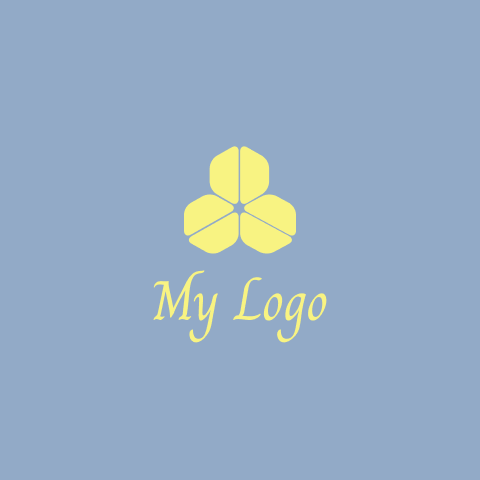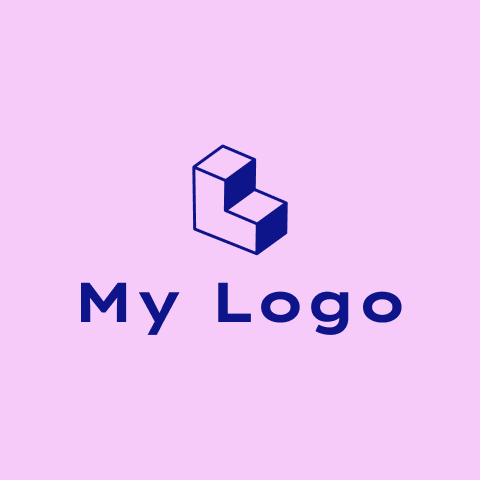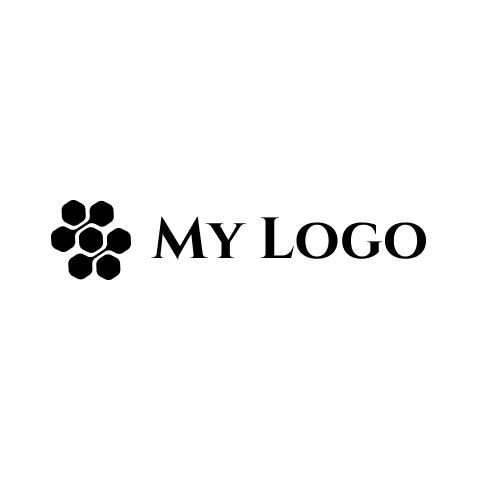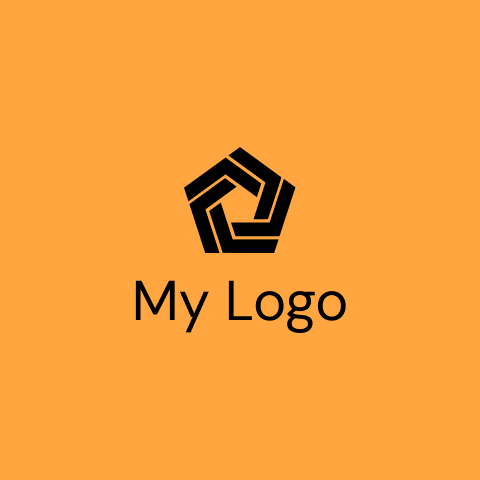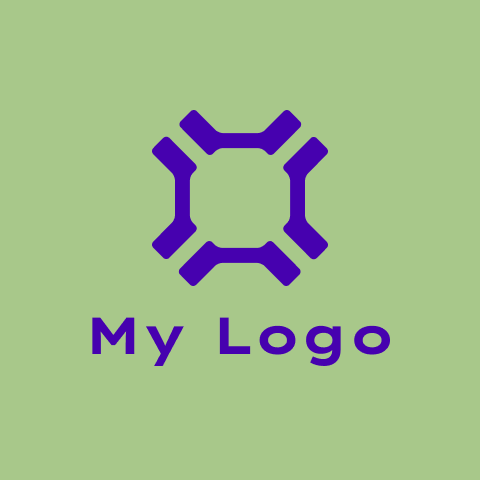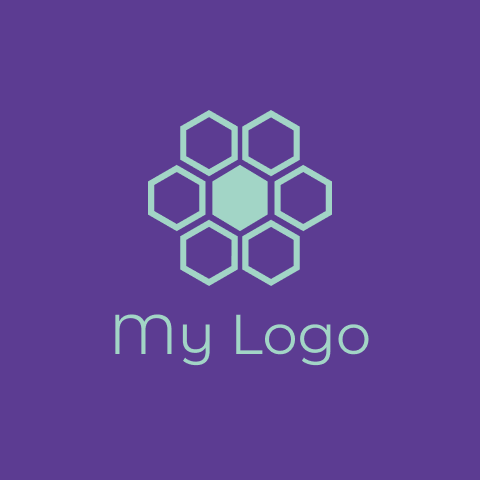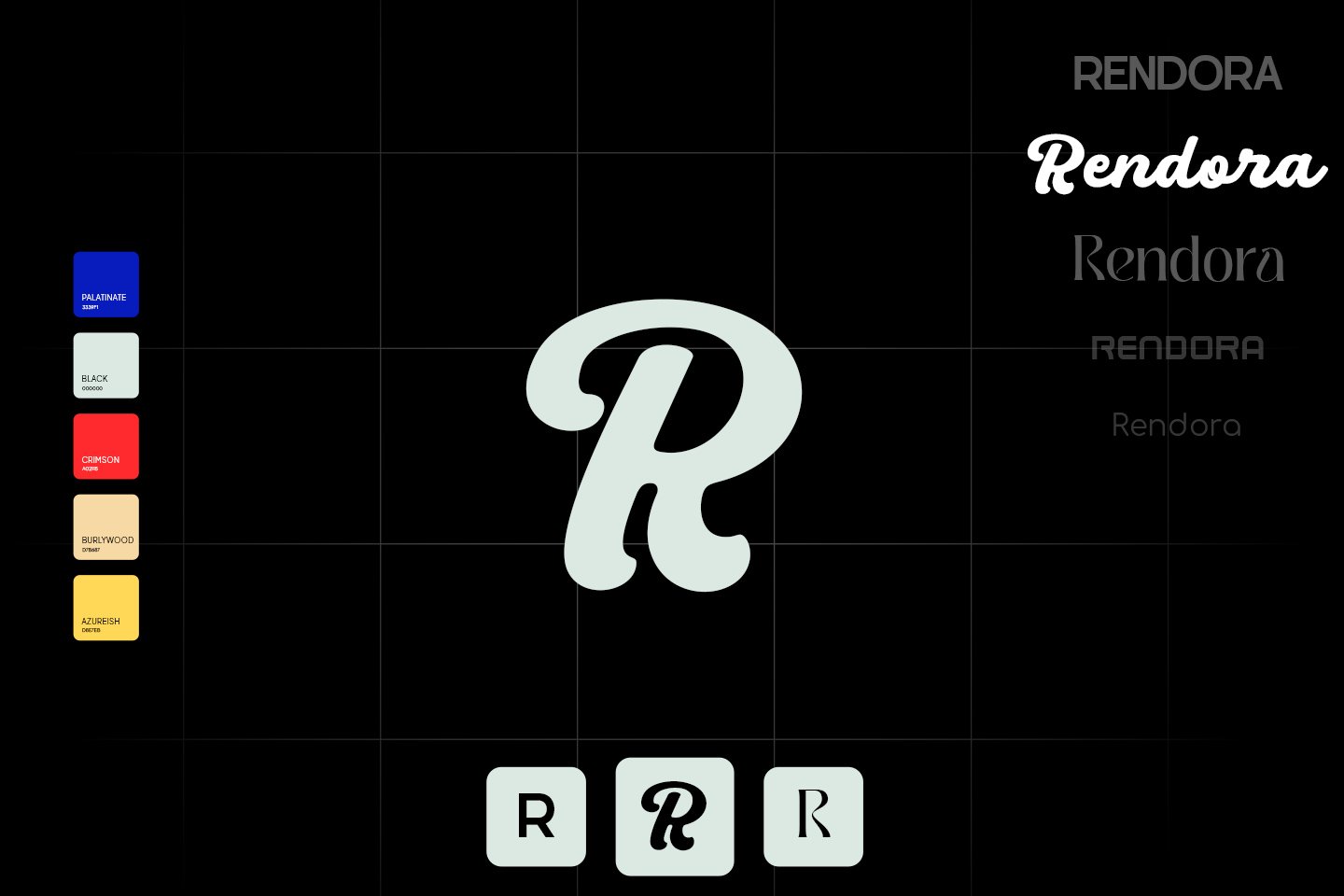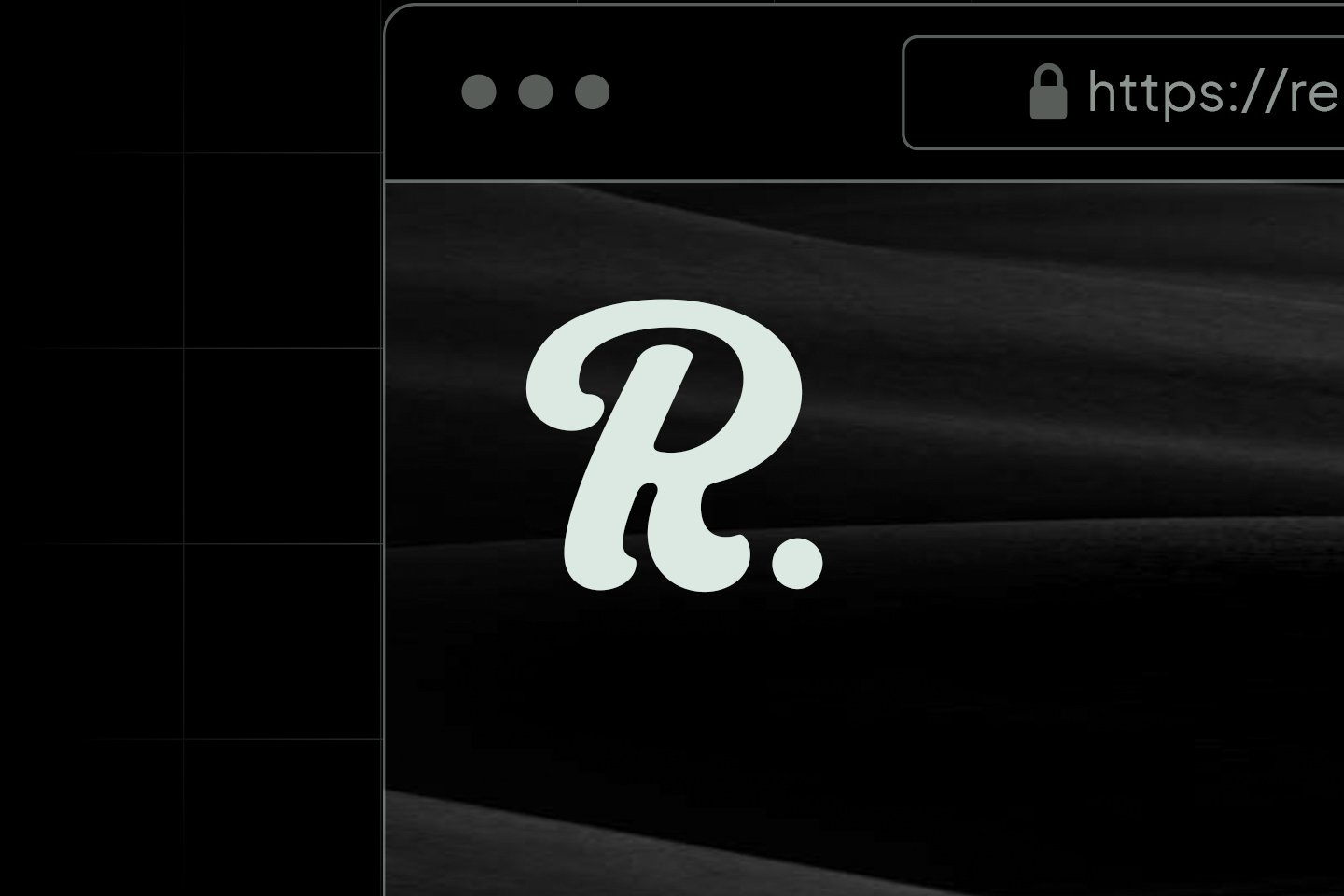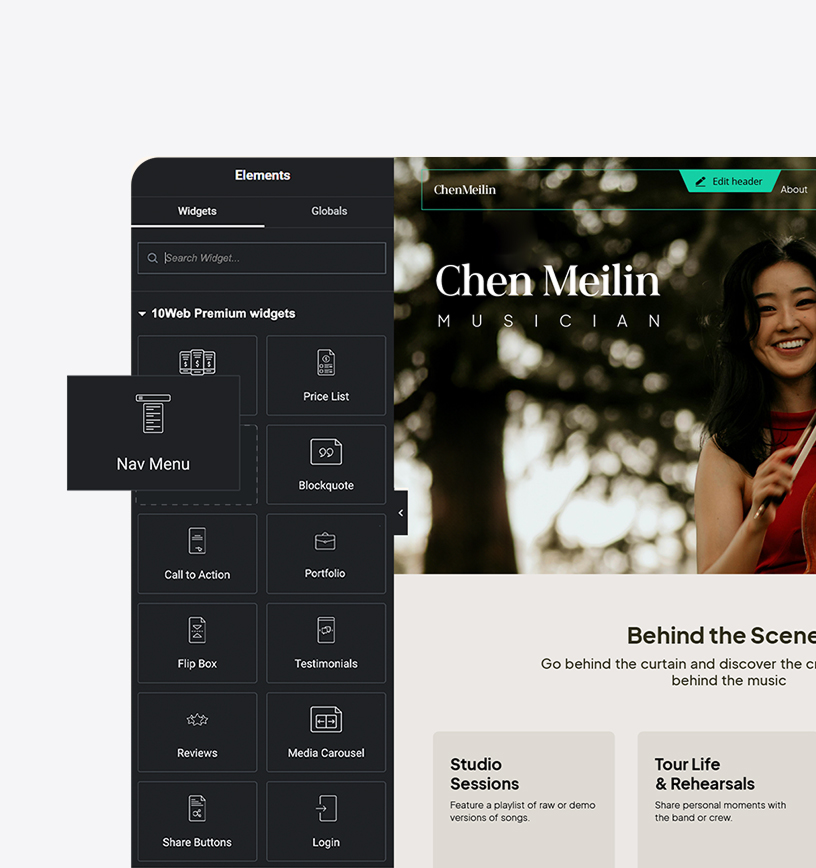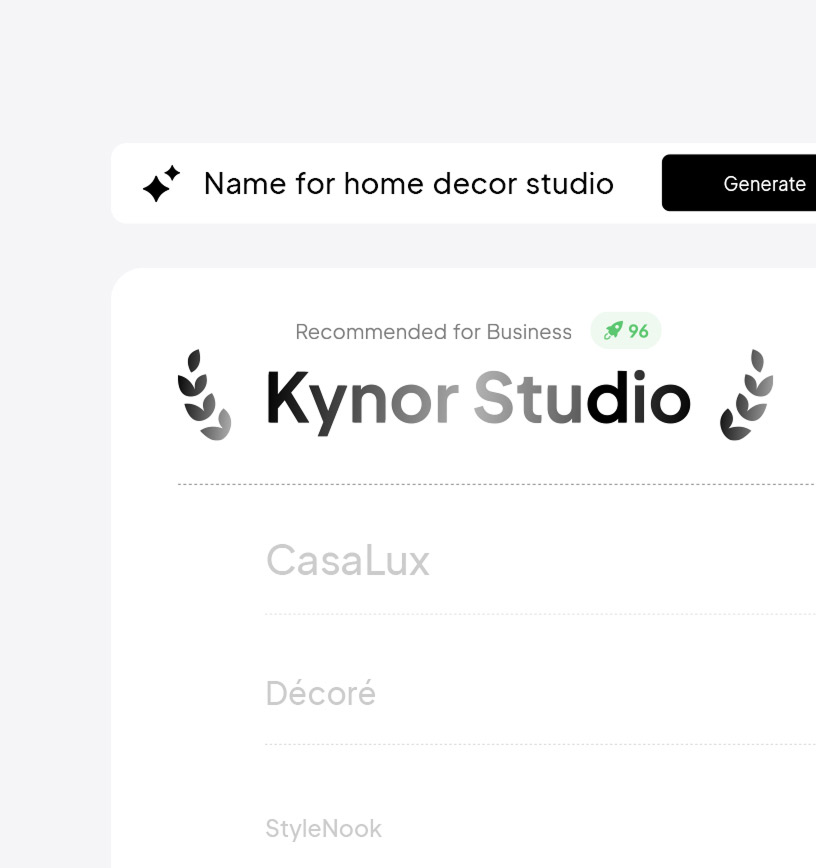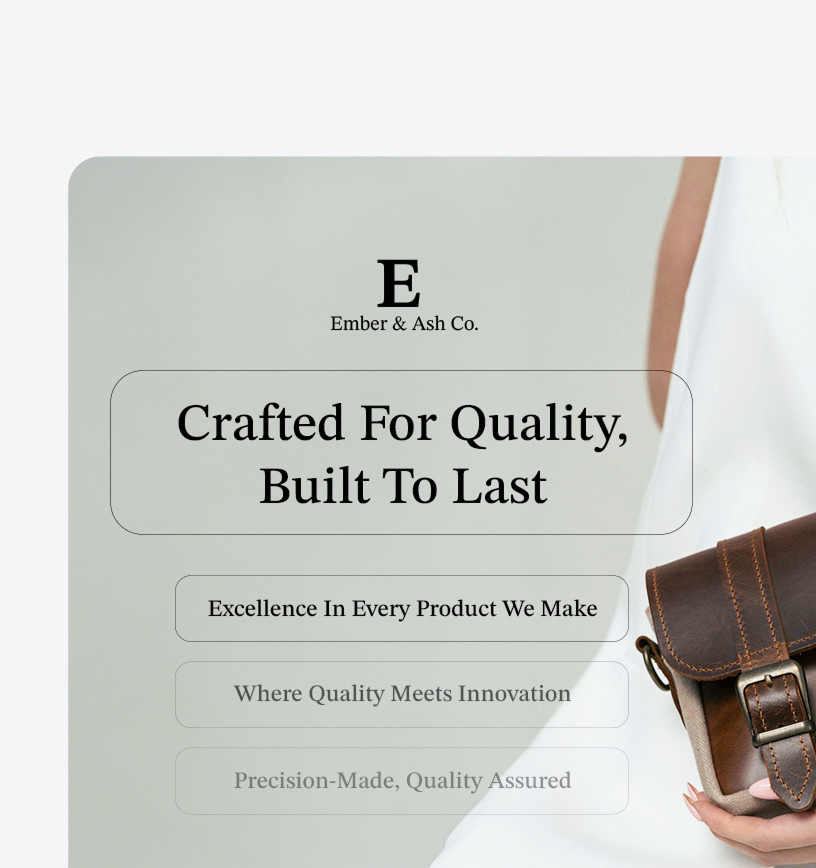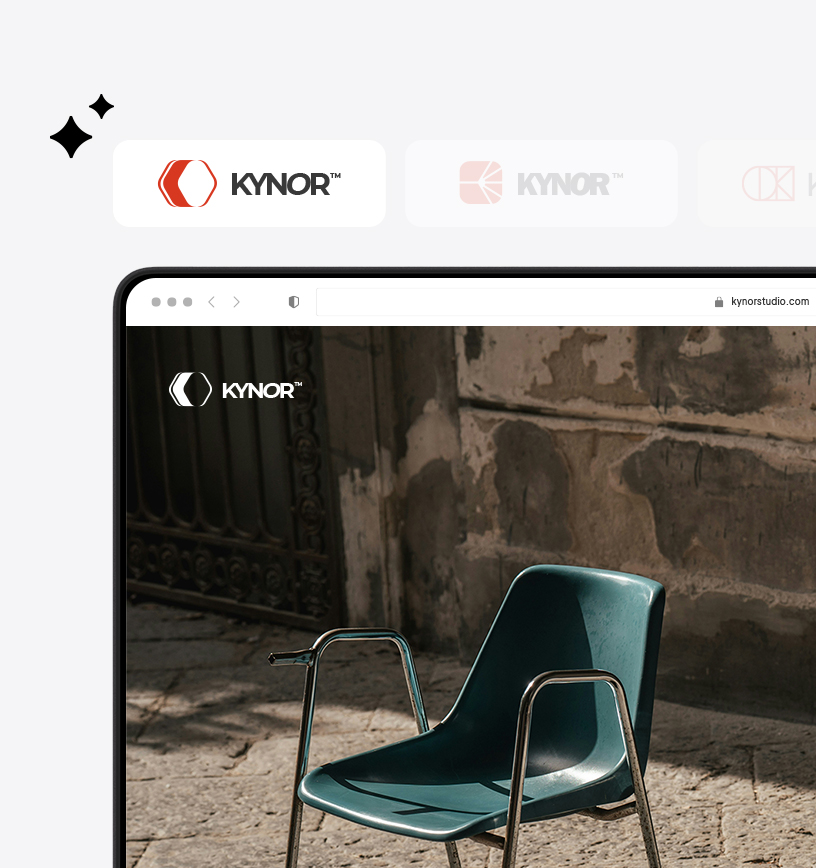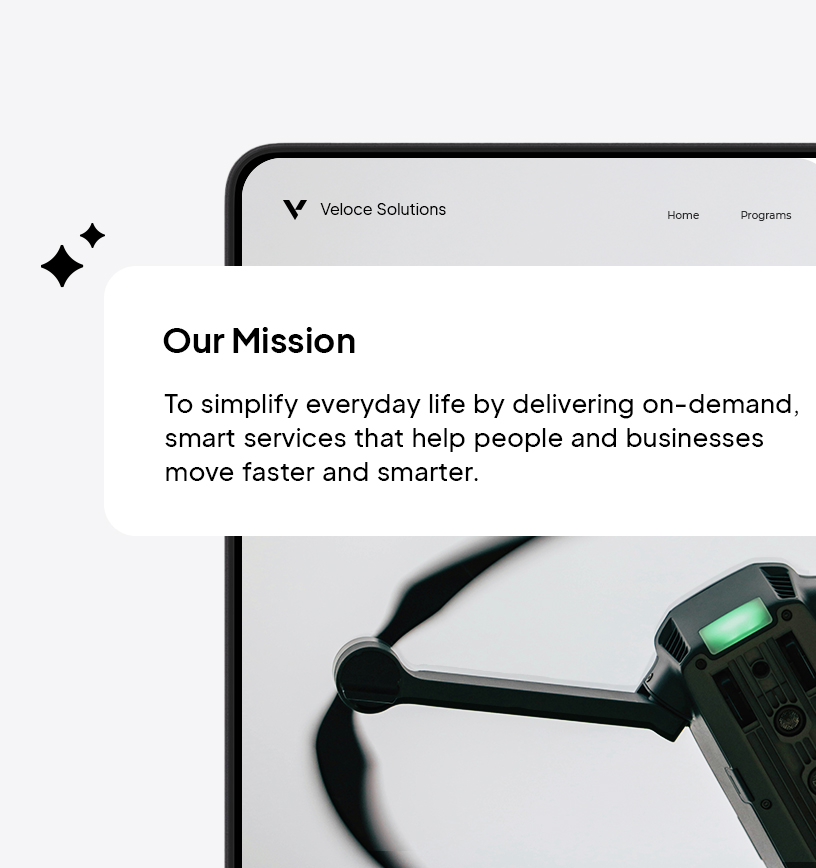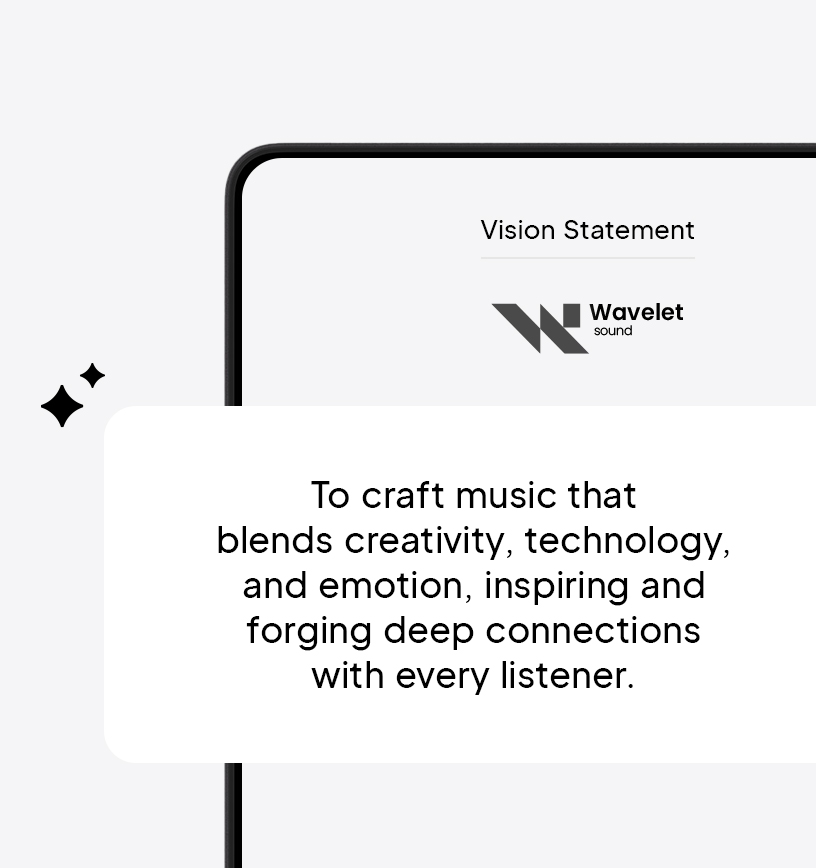Logo Maker
White Logo Design.
Design a white logo in minutes with AI, no design skills required.
Get inspired by these white logo designs created with 10Web Logo Maker.
How to create a white logo for your brand.
Follow these simple steps to make a perfect logo for your business with 10Web's White Logo Maker.
Describe & let AI create.
Describe your business, pick a logo style, and let AI create unique white-themed logos in seconds. Each design matches your brand while using crisp white shades to make it stand out.
Edit & personalize.
Customize your white logo by altering secondary colors, fonts, icons, and layout to fit your brand’s vibe. Adjust the business name and other elements to make it distinctive.
Review & download.
Download your white-themed logo with a full brand kit, including logo variations, color codes, fonts, and a matching website—everything you need to create a clean and recognizable brand.
The color of purity.
White is a color that embodies purity, simplicity, and elegance. It symbolizes cleanliness, freshness, and new beginnings. Often associated with minimalism and sophistication, white is favored by brands like Apple and Tesla for its sleek, modern appeal. Using white in your logo can communicate clarity, transparency, and a sense of openness, making it ideal for conveying trust and professionalism to your audience.
Industries for white logos.
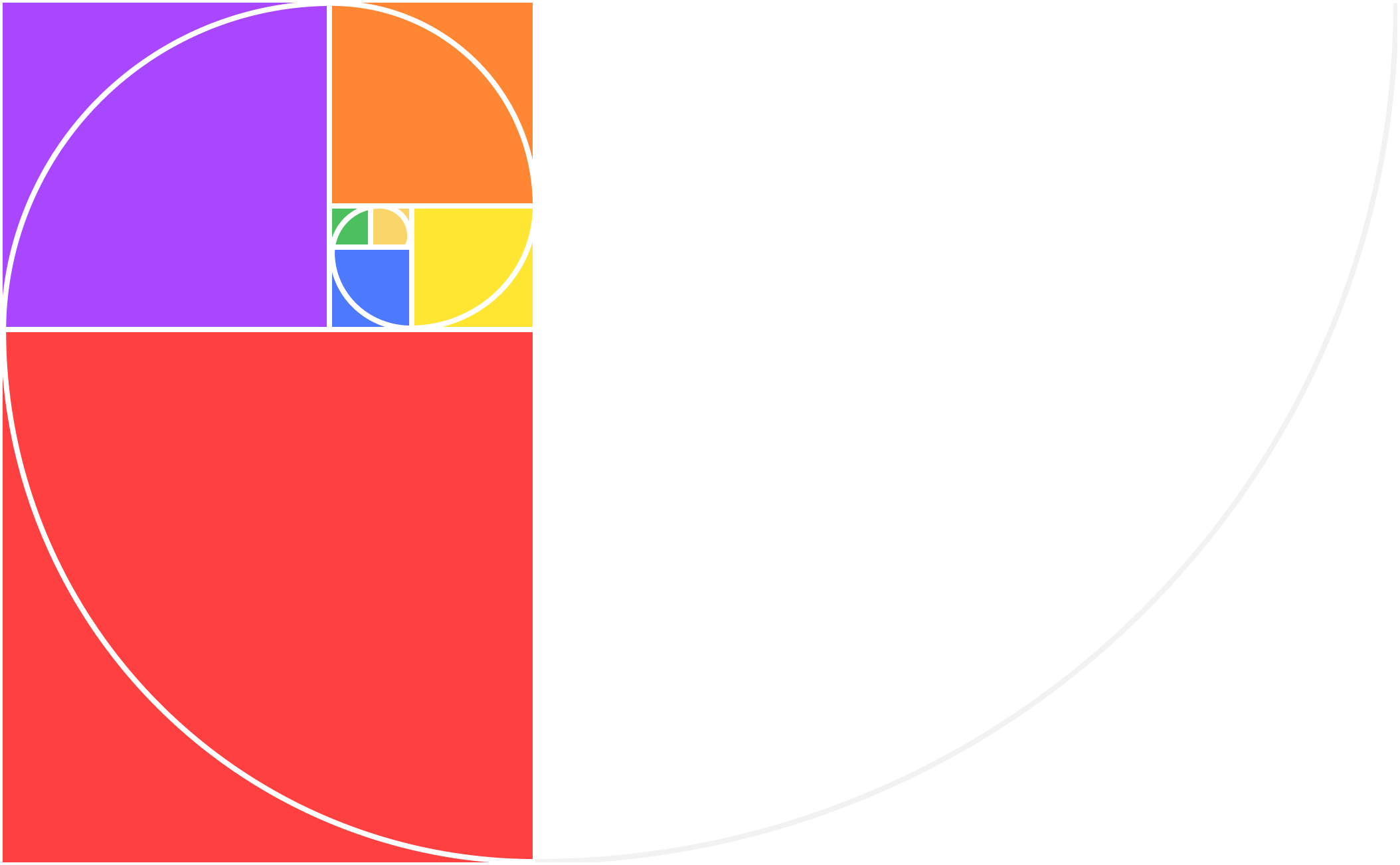
*White's relationship with other colors — based on the "Golden Ratio"
Tips for creating a white logo design.
Creating a white logo captures attention and builds a brand identity full of purity and simplicity. Use these tips to design a logo that shows off your brand and connects with customers well.
Keep it clean.
White is a color that stands for cleanliness and simplicity. When using white in a logo, make sure the design is neat and tidy. Avoid clutter and keep the elements well-organized to make the logo look fresh and clear.
Use contrast.
White can be hard to see on its own, so pair it with a darker color to make it stand out. This contrast will help the white parts of the logo pop and be more noticeable to everyone.
Think about space.
White is great for creating space in a logo. Use it to separate different parts of the design. This will make the logo easier to read and understand, helping people see what the logo is all about.
Choose simple shapes.
When using white, simple shapes work best. They are easy to recognize and remember. A basic shape like a circle or square can make the white logo look smart and easy to understand.
Add a touch of color.
While white is the main color, adding a small amount of another color can make the logo more interesting. This little splash of color can draw attention and make the logo more fun to look at.
Think about texture.
White can sometimes look flat, so adding texture can make it more exciting. You can use lines or patterns to give the white parts of the logo a bit of depth, making it more eye-catching.
Frequently asked questions.
What industries can benefit from using 10Web's White Logo Maker?
10Web’s White Logo Maker is versatile and can be used by a wide range of industries, including technology, retail, healthcare, education, and hospitality. Its flexibility allows businesses from various sectors to create a professional and unique logo that aligns with their brand identity.
How does 10Web's White Logo Maker generate multiple logo options?
The tool generates multiple logo options by analyzing the user’s brief description of their business and preferred style. It uses advanced algorithms to create diverse designs, ensuring that users have a variety of choices to find the perfect logo that represents their brand.
Can I customize the logo after choosing one from 10Web's White Logo Maker?
Yes, after selecting a logo, users can customize it using the advanced editor provided by 10Web’s White Logo Maker. This feature allows for adjustments in color, font, and layout, ensuring the final design perfectly matches the user’s vision and brand requirements.
Is 10Web's White Logo Maker suitable for startups and small businesses?
Absolutely, 10Web’s White Logo Maker is ideal for startups and small businesses. It offers a cost-effective solution for creating a professional logo without the need for expensive design services, allowing new businesses to establish a strong brand identity from the outset.
How does the logo regeneration feature work in 10Web's White Logo Maker?
The logo regeneration feature allows users to generate new logo options if they are not satisfied with the initial designs. By providing a brief description and selecting a style, users can explore different creative possibilities until they find a logo that meets their expectations.
What makes 10Web's White Logo Maker different from other logo design tools?
10Web’s White Logo Maker stands out due to its user-friendly interface, free access, and the ability to generate multiple logo options based on user input. Its advanced editor for customization ensures that users can create a logo that is both unique and tailored to their specific needs.