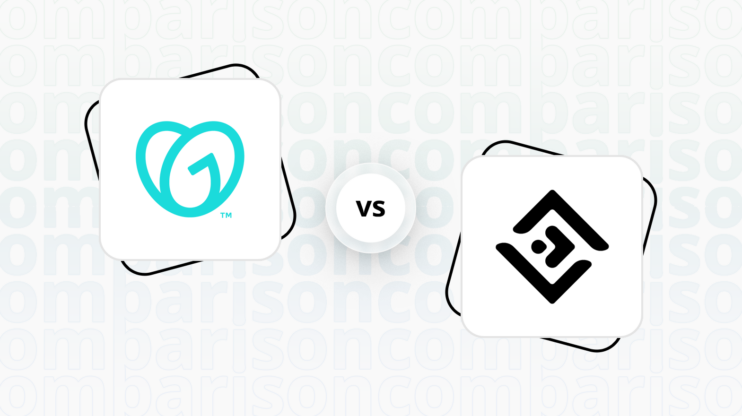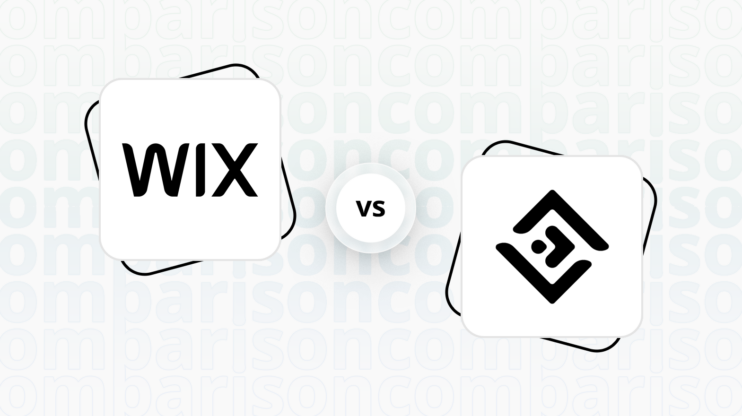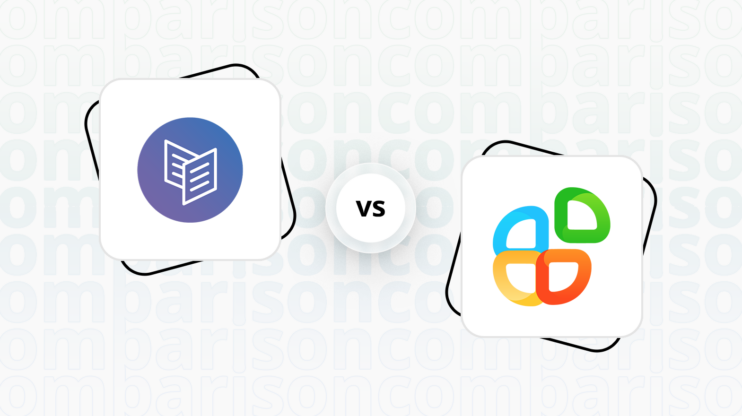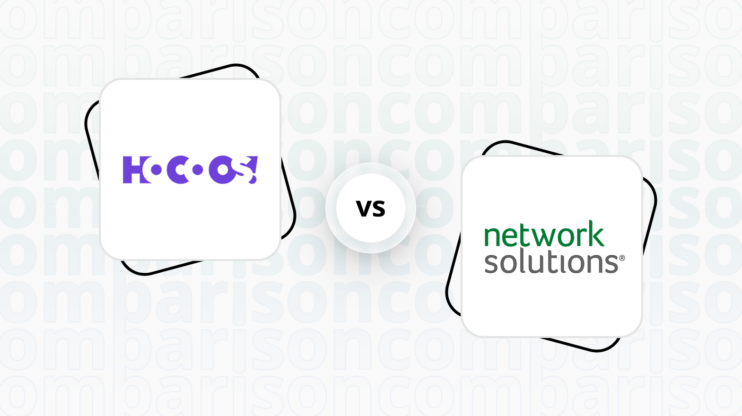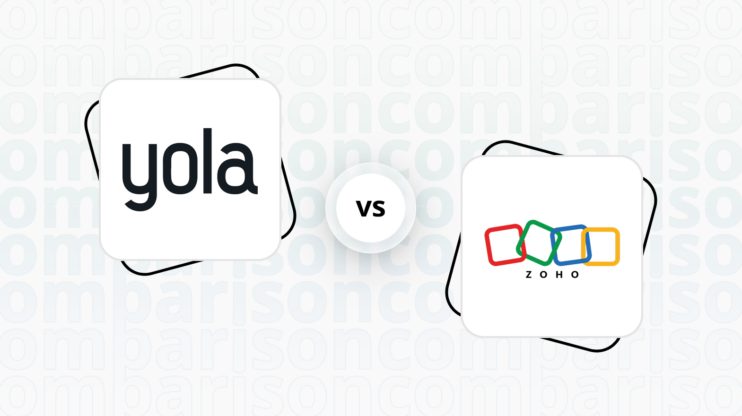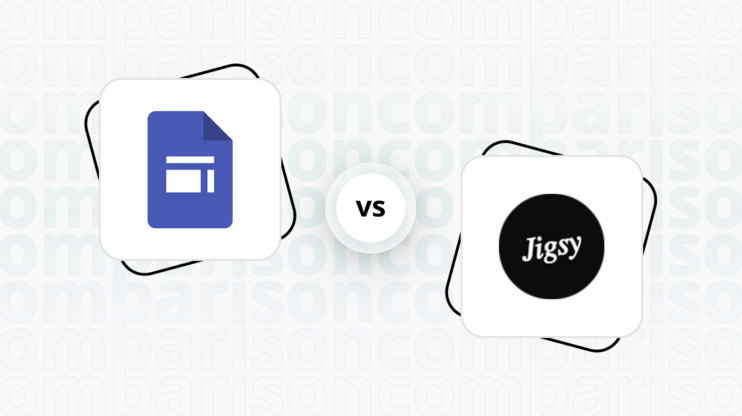Final verdict
In comparing GoDaddy and Wix, it’s evident that both platforms have their unique strengths, but Wix emerges as the more versatile and feature-rich option.
-
GoDaddy (Overall Grade: 7.5/10)
is praised for its user-friendly interface, comprehensive services including domain registration and hosting, and solid customer support. It’s a great choice for users looking for an all-in-one solution for building and managing their online presence, especially for those prioritizing ease of use and customer service. -
Wix (Overall Grade: 8.5/10)
stands out with its superior design capabilities, extensive app market, and innovative AI features. It offers a more flexible and creative platform for users who want to build a unique and functional website without the need for extensive technical knowledge. Wix’s stronger performance in ecommerce, website speed optimization, and security makes it a better fit for users seeking a comprehensive and robust website builder.

|

|
|
|---|---|---|
|
Design functionalities & templates |
8.0 |
8.6 |
|
Ease of use |
8.2 |
9.0 |
|
Ecommerce |
7.2 |
8.0 |
|
Website Editors |
6.7 |
8.5 |
|
Product testing options |
8.1 |
8.1 |
|
Price |
7.9 |
8.7 |
|
Hosting quality |
7.8 |
8.5 |
|
Website speed optimization |
7.6 |
8.3 |
|
Plugins and integrations |
7.3 |
8.2 |
|
Marketing features |
7.3 |
8.4 |
|
Customer support |
8.5 |
8.2 |
|
Security |
6.8 |
8.5 |
|
AI capabilities |
7.5 |
8.7 |
|
User Management |
7.3 |
8.2 |
| Overall |
7.5 |
8.5 |
Best for ecommerce
 7.2
7.2
 8.0
8.0
Verdict
: Wix edges out GoDaddy with a higher ecommerce score and a more comprehensive set of features for online stores.
-
GoDaddy
: Offers a straightforward approach to ecommerce with user-friendly tools for payment processing, shipping options, and basic SEO. It’s a good choice for those who prefer simplicity and are just starting out. -
Wix
: With a higher score for ecommerce, Wix provides a more robust platform for online stores. It excels in offering a wide range of payment gateways, advanced inventory tools, and detailed analytics, making it suitable for businesses aiming for growth.
Best for informational & business websites
 7.9
7.9
 8.3
8.3
Verdict
: Wix edges out GoDaddy for informational and business websites, offering superior design flexibility, ease of use, and a wider range of plugins and integrations.
-
GoDaddy
: GoDaddy scores a respectable 7.9, making it a solid choice for users looking for an all-in-one platform with a user-friendly website builder, domain registration, and hosting services. It’s particularly appealing for those who value integrated marketing tools and straightforward website management. -
Wix
: With a score of 8.3, Wix stands out for its extensive template library and intuitive design capabilities, making it ideal for creating visually appealing and customized informational websites. Its comprehensive app market further enhances its functionality, catering to a broad spectrum of business needs.
Detailed comparison
Design functionalities & templates
Design FunctionalitiesRepresents how well each platform allows for creative design and customization of websites.Score Components:
- Template Variety (30%): Range and quality of design templates.
- Customization (30%): Flexibility and options for design alterations.
- User Interface (20%): Ease and intuitiveness of the design process.
- Responsiveness (10%): Adaptability to different devices and screen sizes.
- Innovation (10%): Unique design features and tools.
 8.0
8.0
 8.6
8.6
🏆
Winner: Wix.
If you’re looking for a platform that offers more creative control and a wide array of design features, Wix is the preferred choice.
GoDaddy provides an extensive collection of over 1500 website templates catering to diverse industries and design preferences. These templates cover business, ecommerce, creative, personal, and non-profit sectors, offering various styles such as modern, classic, bold, minimalist, and content-focused. With customization options, mobile responsiveness, and a combination of free and premium templates, GoDaddy aims to meet the needs of users seeking versatile and visually appealing website designs.
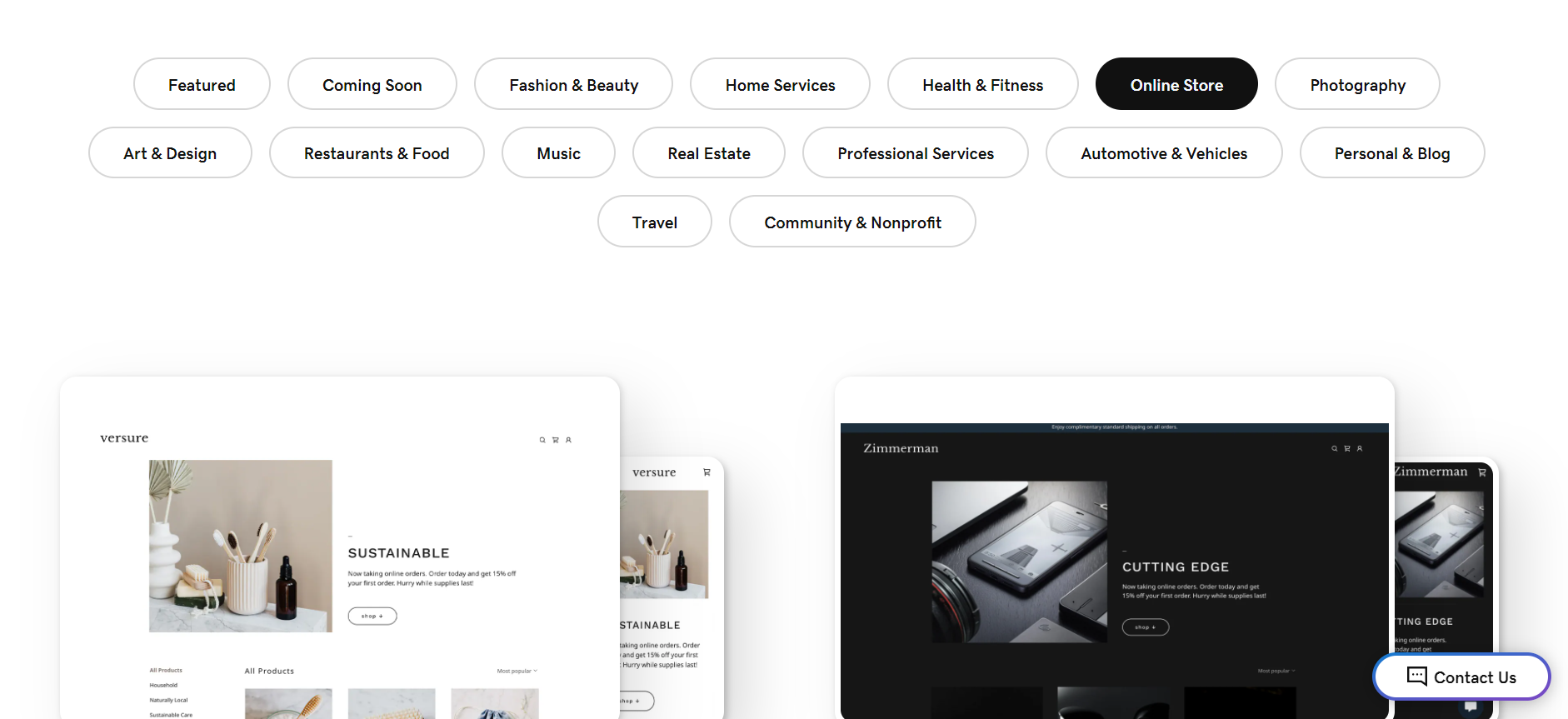
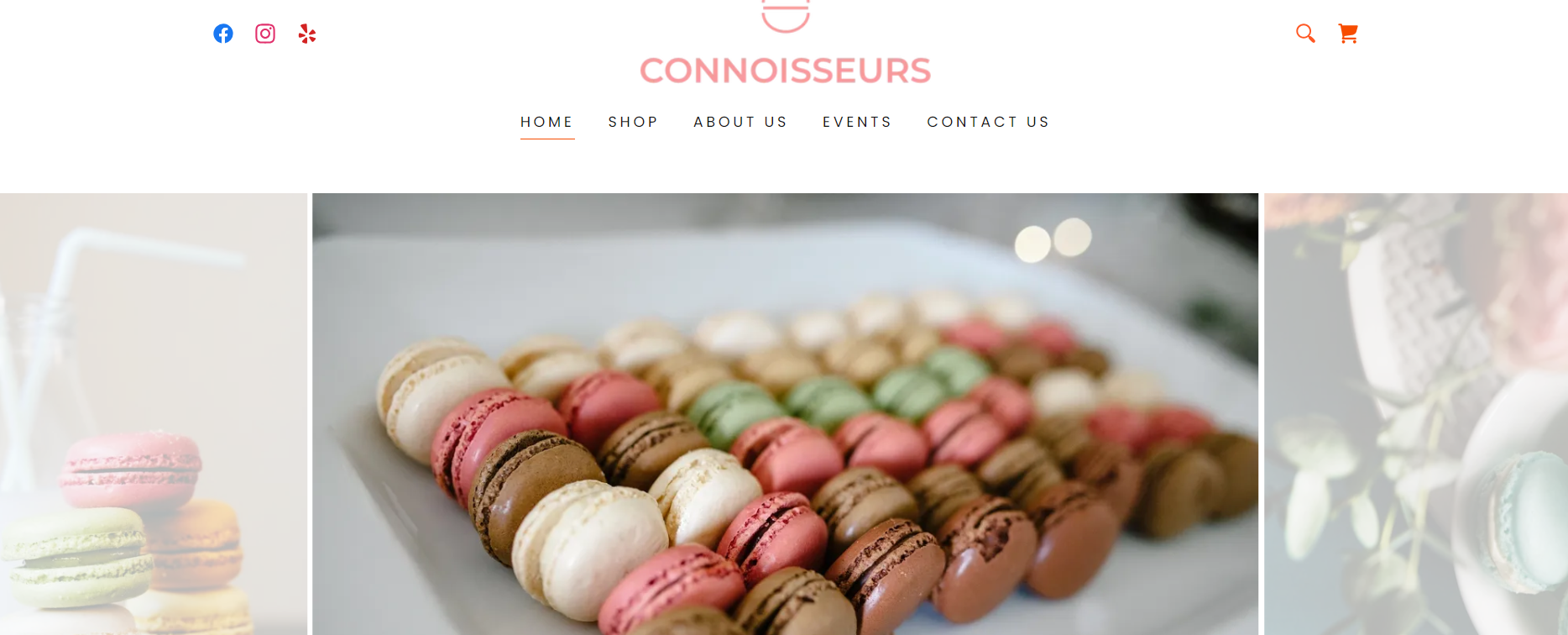
Compared to GoDaddy, Wix stands out with its wide range of highly customizable templates suitable for various website types, not just ecommerce. It offers creative freedom in design, appealing to a diverse user base. While Wix doesn’t have a premium template marketplace like GoDaddy, it has 3-rd party theme shops that allow you to get more sophisticated design choices.
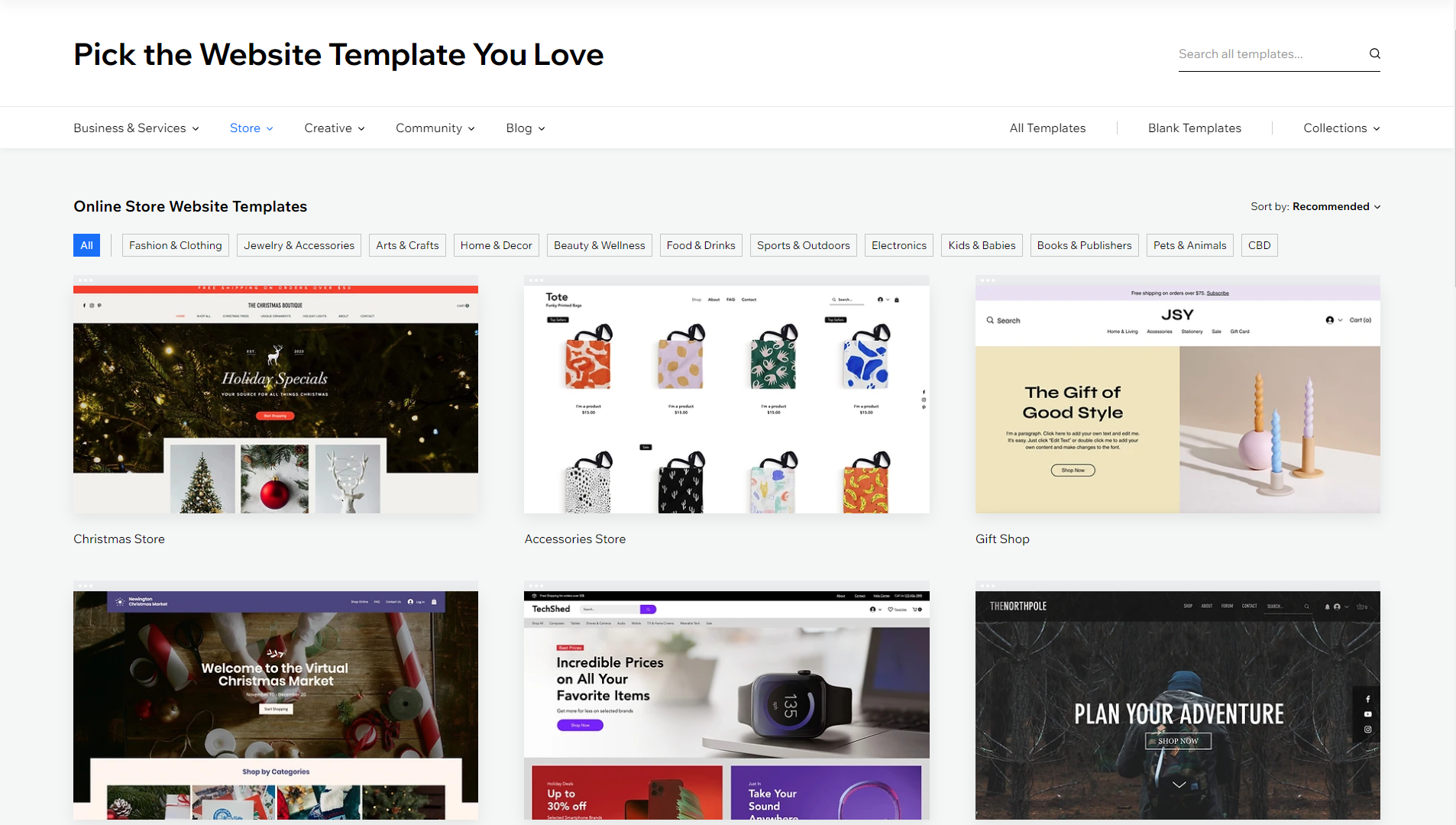
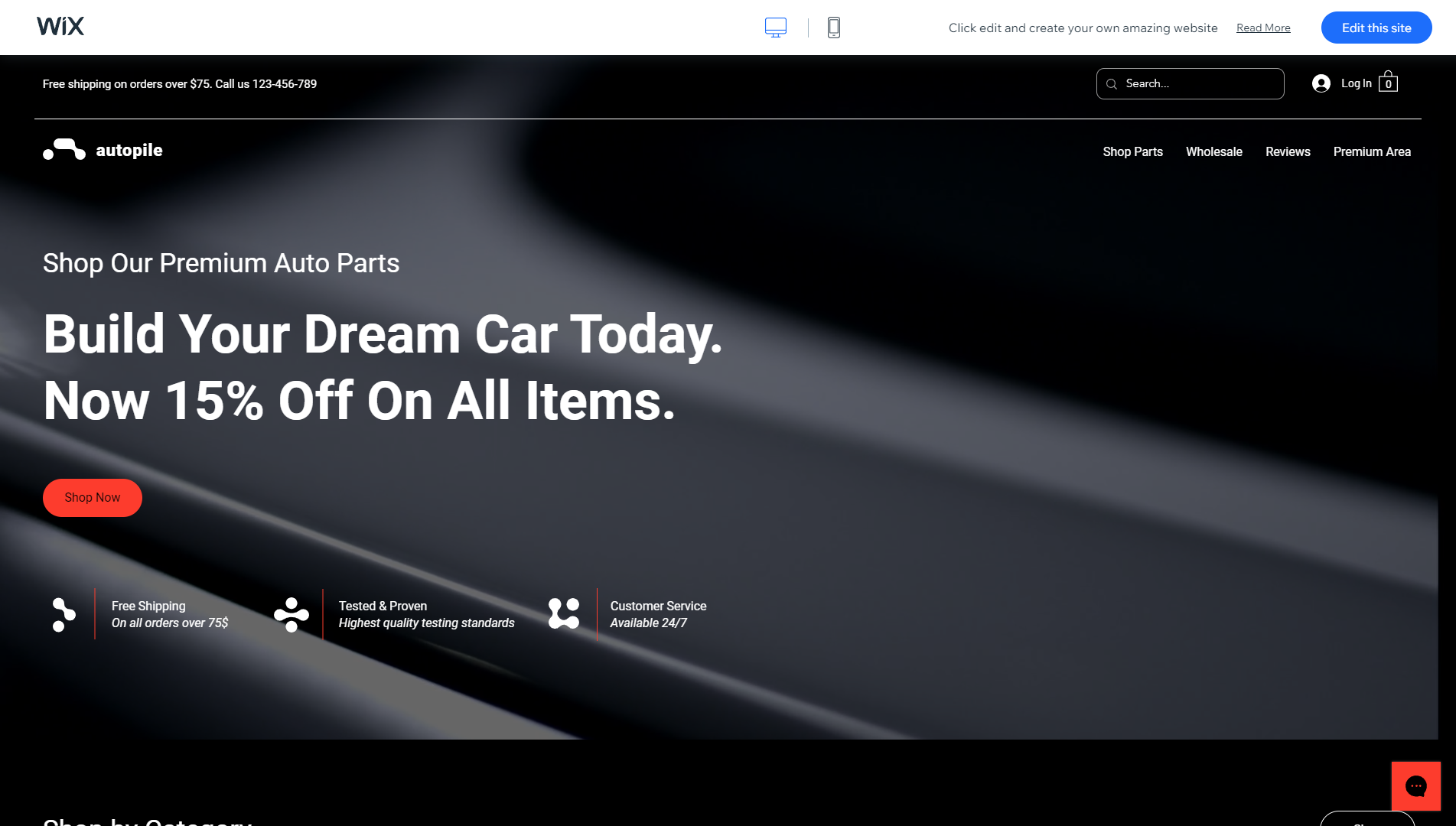
Get a head start on website creation with AI
Create a custom website tailored to your business needs 10X faster with 10Web AI Website Builder!
Ease of use
Ease of useReflects the platform’s overall user-friendliness.Score
Components:
- Learning curve (40%): Quickness and ease of getting started.
- Interface design (30%): Simplicity and intuitiveness of layout.
- User guidance (20%): Quality of tutorials and support.
- Flexibility (10%): Adaptability to various user skills.
 8.2
8.2
 9.0
9.0
🏆 Winner: Wix
. With a score of 9.0, Wix is the clear winner in terms of ease of use. Its intuitive drag-and-drop interface and Artificial Design Intelligence (ADI) tool make it exceptionally user-friendly. GoDaddy, scoring 8.2, also offers a user-friendly platform with a range of services, but falls slightly short compared to Wix.
Learning Resources
🏆 Winner: GoDaddy
. Both platforms offer a range of learning resources, but GoDaddy’s resources are more tailored to different services, making it easier for users to find specific information they need.
For ecommerce
EcommerceMeasures the platform’s effectiveness in supporting online business activities.Score Components:
- Ecommerce themes and templates (20%): Variety and design of templates.
- Product management (25%): Ease of managing and organizing products.
- Payment options (25%): Variety and convenience of payment methods.
- Ecommerce features (20%): Features for managing an ecommerce store.
- Integration (10%): Compatibility with external e-commerce tools and services.
 7.2
7.2
 8.0
8.0
Wix, with a score of 8.0, slightly outperforms GoDaddy, which has a score of 7.2, in the ecommerce sector. Wix’s ecommerce capabilities allow users to design their store, add products, set up payment options, and handle orders, making it a comprehensive platform for individuals and businesses. On the other hand, GoDaddy’s ecommerce features provide a user-friendly experience for setting up and managing online stores, with integrated payment processing, flexible shipping options, and comprehensive tools for product and order management.

|

|
|
|---|---|---|
|
Ecommerce themes and templates |
6.5 |
7.5 |
|
Product page customization |
6.0 |
7.3 |
|
Payment processing and commissions |
7.5 |
8.7 |
|
POS capabilities |
6.0 |
6.0 |
|
Payment gateways |
7.0 |
8.2 |
|
Product numbers |
7.0 |
8.0 |
|
Additional ecommerce features |
6.5 |
7.8 |
GoDaddy ecommerce features:
- Payment processing
- Shipping options
- SEO tools
- Email marketing features
- Social media integrations
- Detailed reports
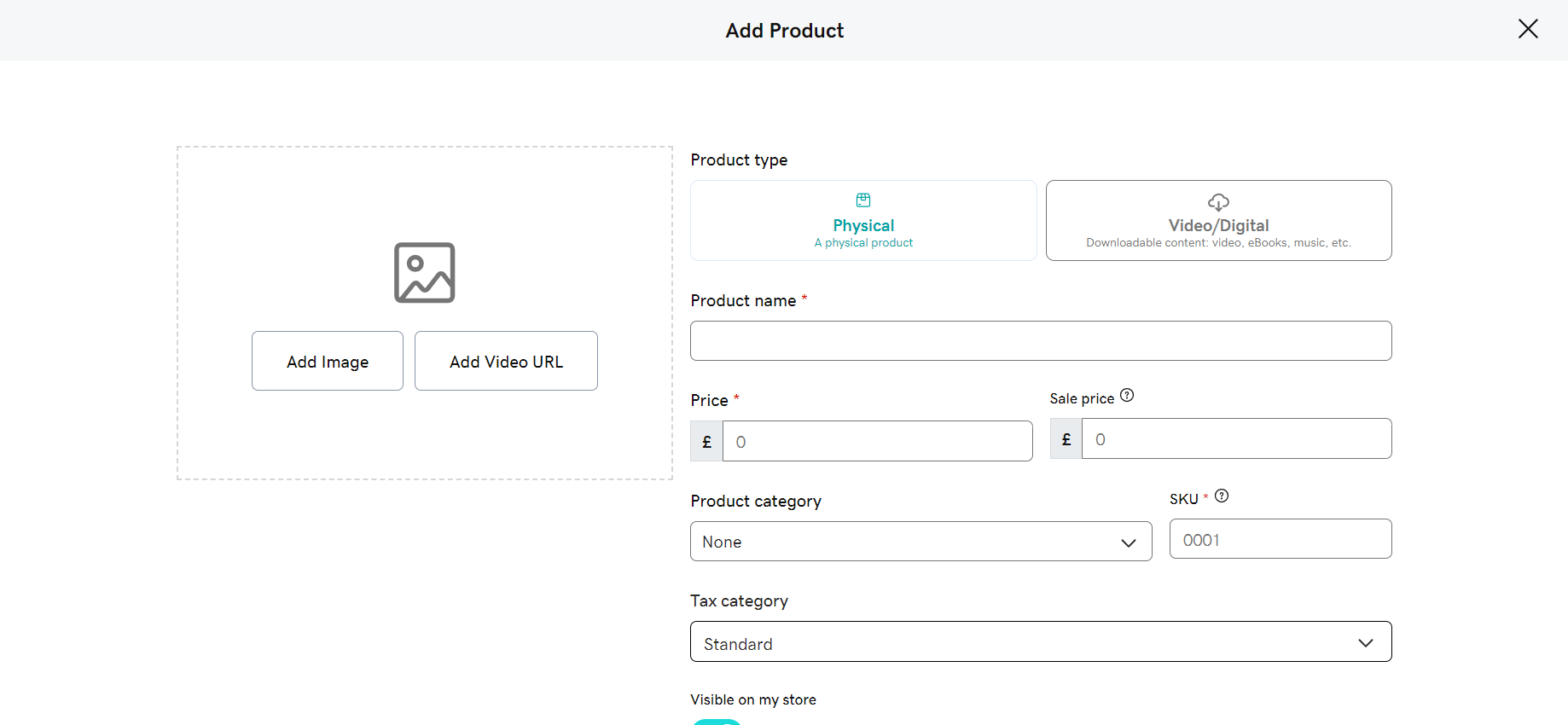
Wix ecommerce features:
- Intuitive store builder
- Wix Payments and various gateways
- Basic inventory tools
- Multi-channel sales options
- Abandoned cart recovery
- Basic analytics and SEO tools
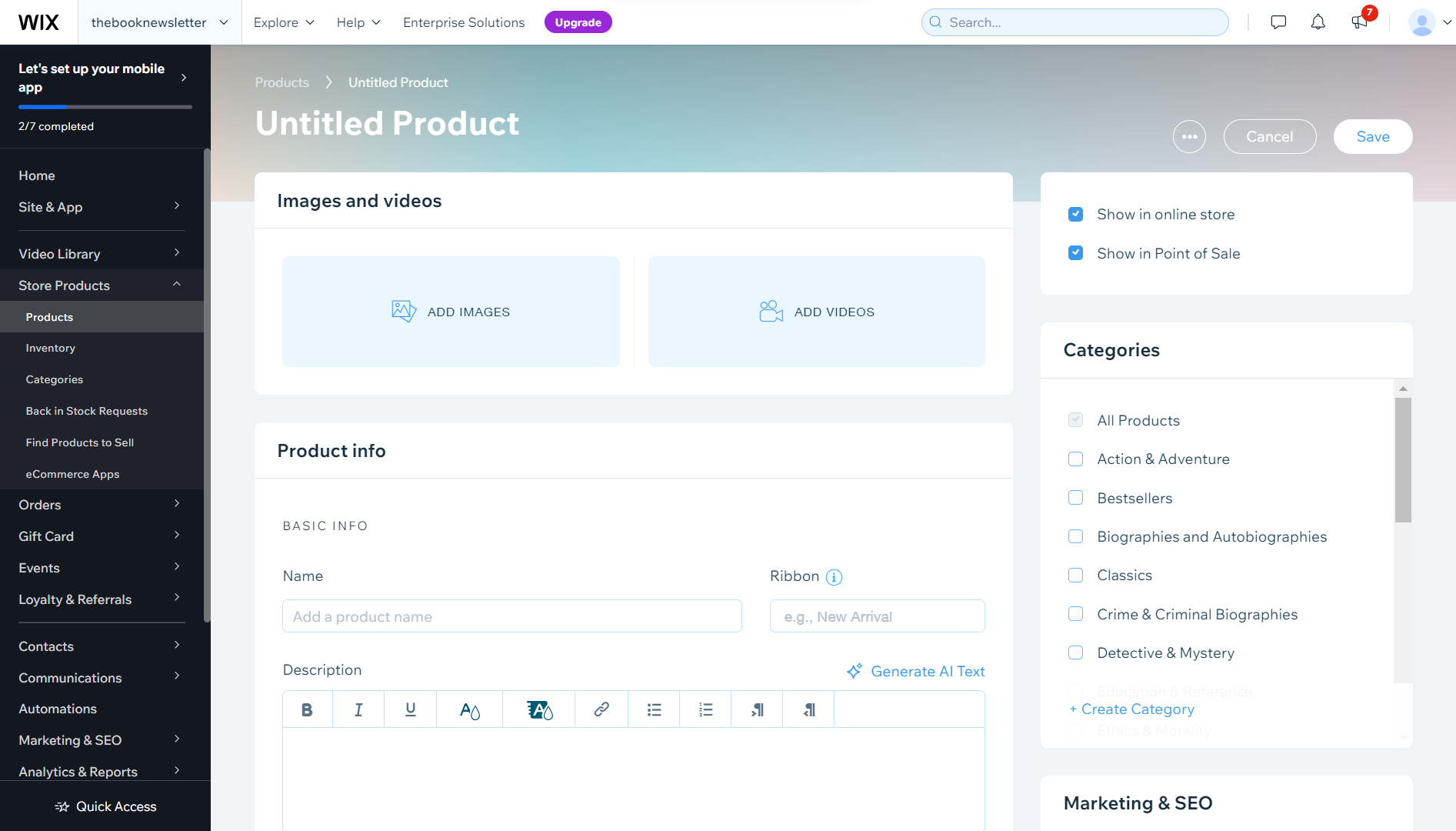
Ecommerce themes & templates
GoDaddy offers around 70-80 ecommerce themes that cover diverse industries and styles. These themes are generally mobile-friendly with basic customization options. However, they may lack the niche variety and cutting-edge designs found on dedicated ecommerce platforms. Extensive design changes might necessitate coding knowledge within the builder’s framework. In contrast, Wix provides around 120 free templates for ecommerce. However, these templates are not fully responsive and may need manual adjustments for mobile display. Wix allows for flexible website design but has limited options for in-depth customization using HTML or CSS.
Product page customization
GoDaddy’s ecommerce platform offers users basic customization options like editing content, adding images, and adjusting layouts. For advanced customization, coding knowledge is required, enabling features such as custom CSS, third-party app integrations, and the creation of unique product page templates. Additional features include managing product variations, organizing information with tabs, and implementing discount codes and promotions directly on the page. On the other hand, Wix permits the inclusion of six options per item with a total of 1000 unique variations for products. Wix stands out for its ease of customization, allowing users to add features like ribbons, size charts, wishlists, and more.
Payment processing
GoDaddy Payments provides a versatile solution for online, in-person, and phone payments with a tiered pricing structure. Generally, online transactions have the lowest fees (2.3% + 30¢), while in-person and manually entered transactions have slightly higher rates (2.3% + 0¢). However, it may lack advanced Point of Sale (POS) features. Wix provides versatile payment options, generally around 2.9% + 30¢ per transaction, without additional commission fees. This makes Wix an attractive option for businesses using diverse payment processors. Wix Payments allows Wix users to manage transactions directly on their site, also supporting various payment methods and currencies.
Website Editors
Website EditorsEvaluates the platforms’ website building and editing capabilities.Score Components:
- Customization tools (40%): Range and power of editing features.
- Editor usability (30%): User experience within the editor.
- Design flexibility (20%): Freedom in layout and design changes.
- Update and maintenance ease (10%): Simplicity of updating and maintaining the site.
 6.7
6.7
 8.5
8.5
🏆
Winner: Wix
. Wix, with a score of 8.5, offers multiple editors catering to different user needs. Its standard editor is renowned for its drag-and-drop simplicity, allowing for extensive customization without needing to code. Additionally, Wix provides the ADI (Artificial Design Intelligence) editor, which creates a personalized website based on user responses to a few questions, and the Corvid by Wix editor, which allows for advanced web development with JavaScript and Wix APIs.
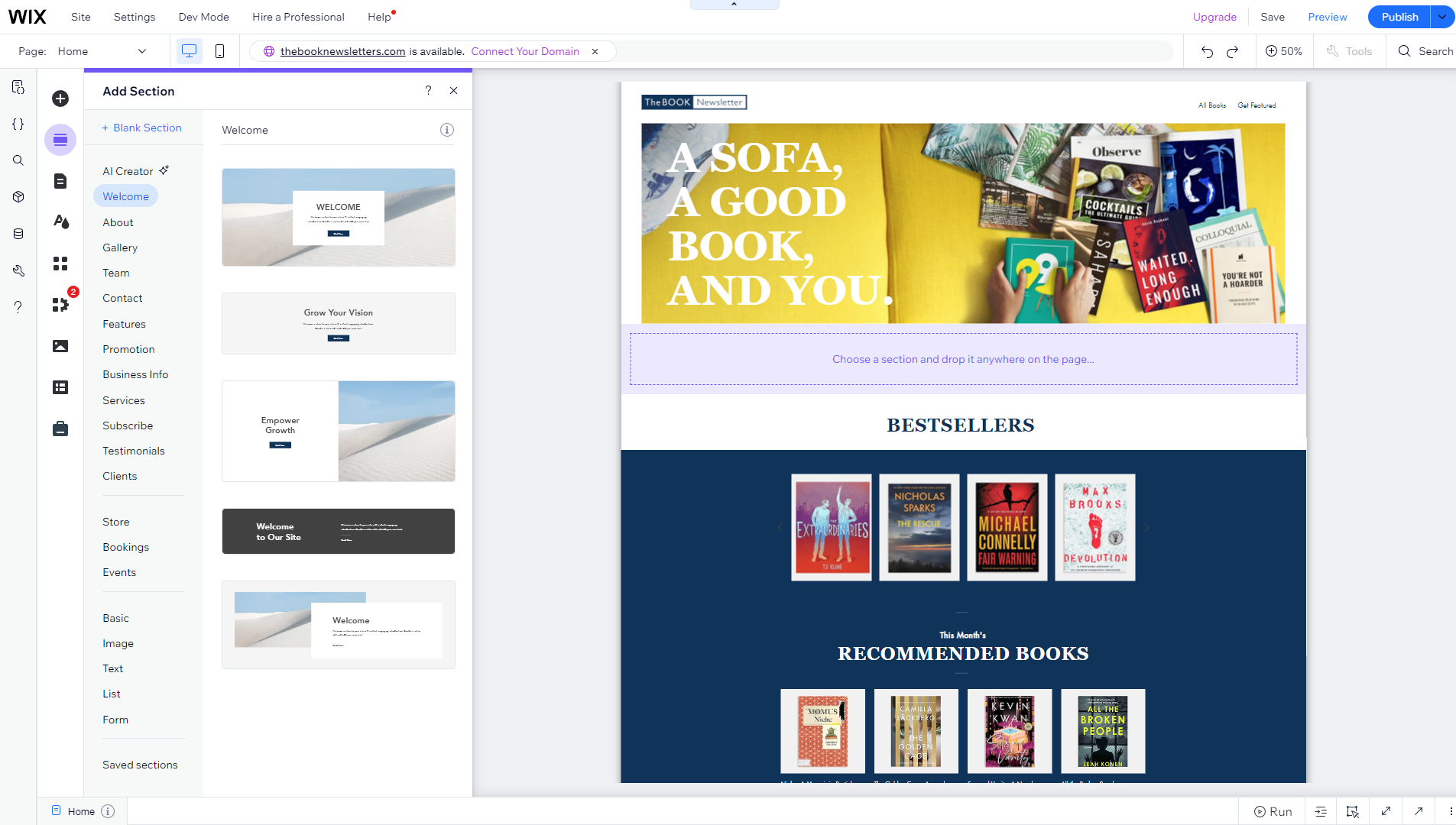
GoDaddy’s editor, scoring 6.7, is a user-friendly drag-and-drop tool enabling website creation without coding. It offers pre-designed templates, a mobile-friendly interface, basic SEO tools, and ecommerce integration, making it accessible for beginners, with affordable pricing plans and an all-in-one solution. However, it has some design limitations, basic features compared to dedicated platforms, a learning curve for extensive use, and potentially limited third-party app integrations.
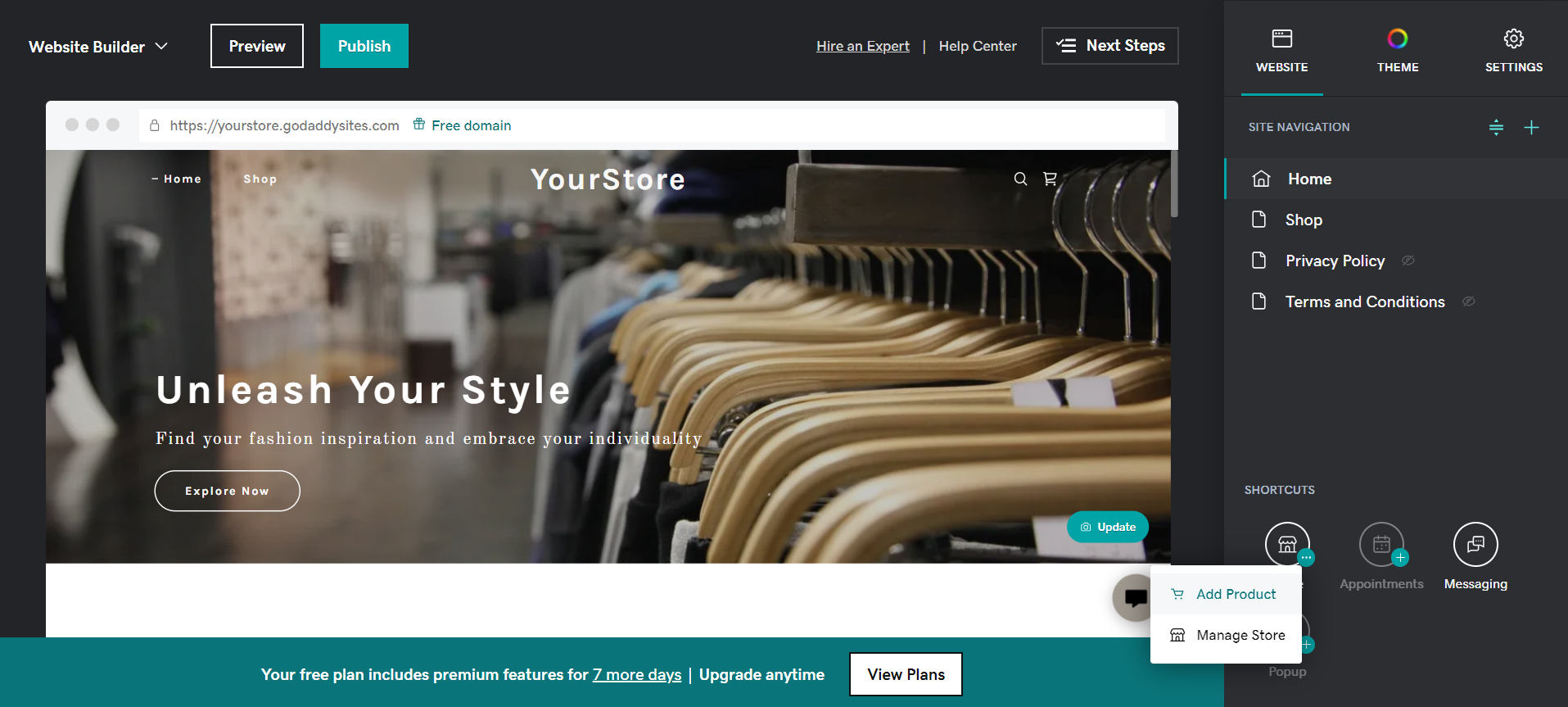
Mobile editor/app
 5.5
5.5
 9.2
9.2
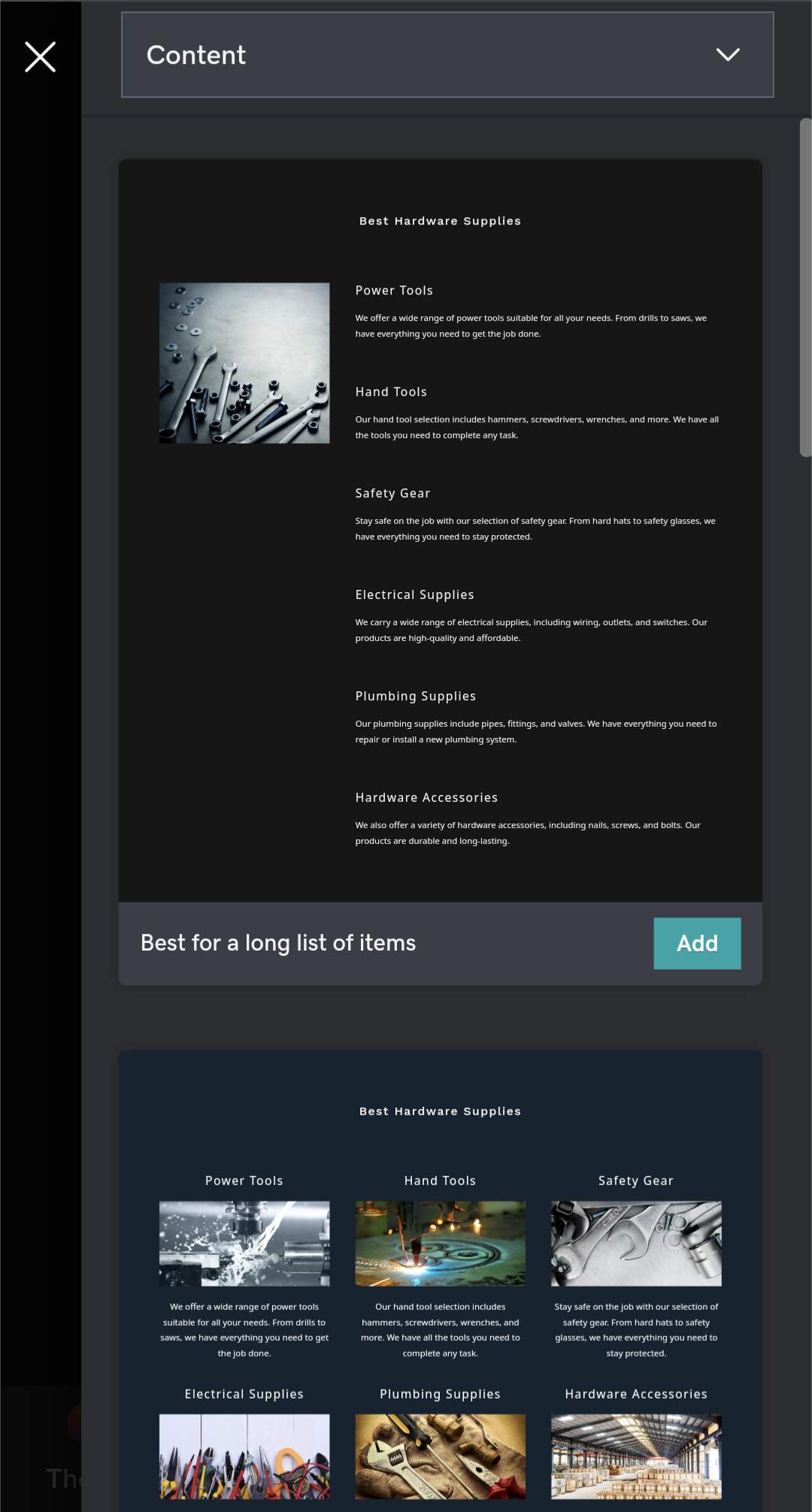
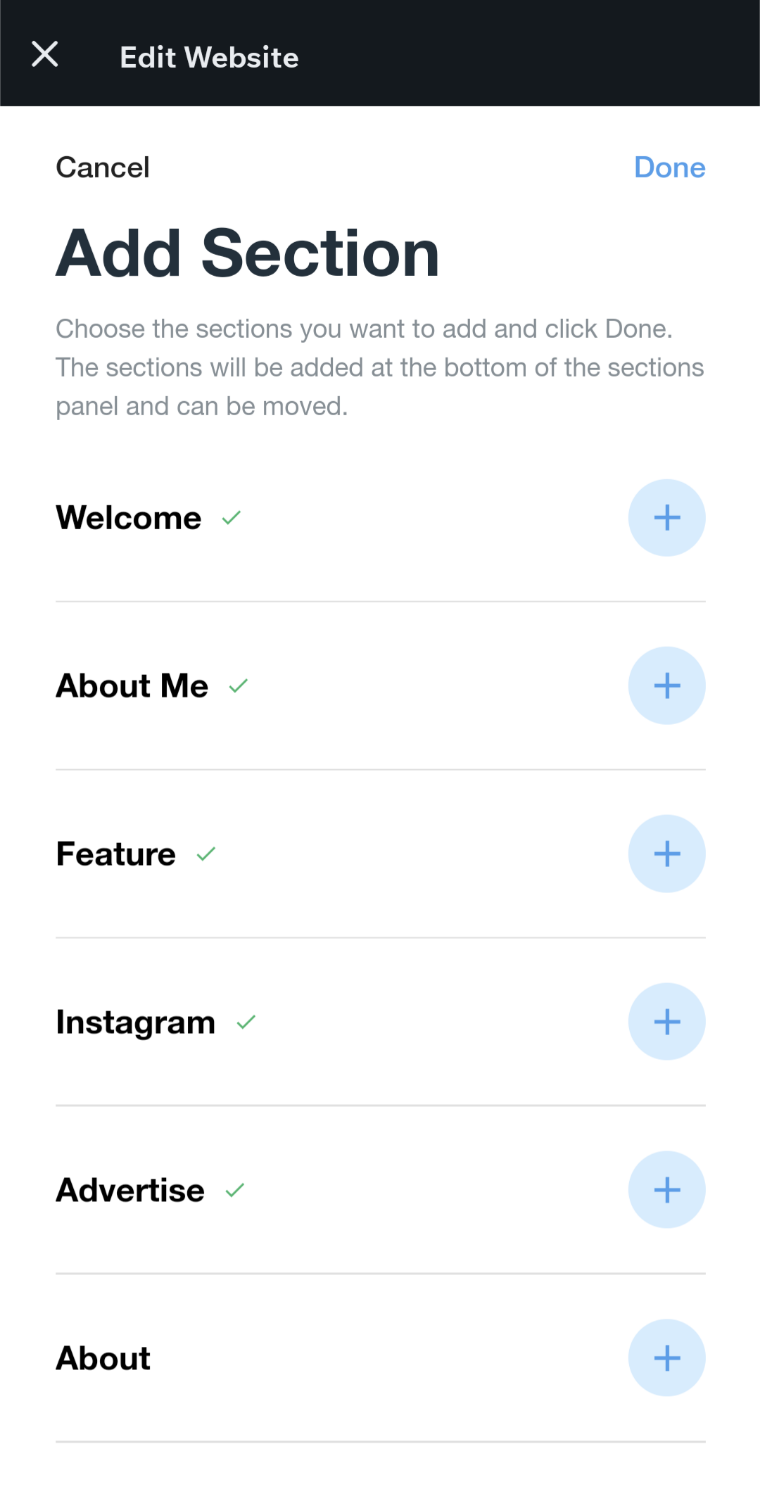
🏆
Winner: Wix
. Both GoDaddy and Wix offer mobile capabilities for managing your website, but they cater to different needs and skill levels. GoDaddy does not offer a dedicated mobile app for editing websites built with their Website Builder. Users can log into their GoDaddy account and access the website builder through a mobile web browser, but the experience might be slightly more constrained on a smaller screen.
Wix, on the other hand, offers a user-friendly, drag-and-drop interface in its mobile app, excelling in general website editing. The app is particularly beginner-friendly, making it easy for users with no prior website building experience.
In summary, Wix receives a higher rating due to its versatility in general website editing and a more beginner-friendly interface, while GoDaddy’s mobile capabilities are more limited and may be better suited for users who don’t mind editing their website through a mobile web browser.
Product testing options
Product Testing OptionsAssesses the options for trying out platform features before commitment.Score Components:
- Trial quality (40%): Extent and usefulness of the trial or free version.
- Feature accessibility (30%): How many features are available to test.
- Trial duration (20%): Length of the trial period.
- Ease of transition (10%): Smoothness of moving from trial to paid plans.
 8.1
8.1
 8.1
8.1
Overall Result
:
Tie
. Both GoDaddy and Wix score 8.1, each with their unique advantages in product testing. GoDaddy allows users to sign up for any paid plan, explore all the features, and offers a full refund within 30 days if the user is not satisfied. Wix, on the other hand, provides a free plan with basic features for an unlimited duration and occasionally offers opportunities to test premium features through promotions or limited-time trials.

|

|
|
|---|---|---|
|
Free Plan |
Yes |
Yes (Basic features, indefinitely) |
|
Trial Duration |
No (30-day money-back guarantee) |
Unlimited (Free plan) |
|
Testing Premium Features |
All features within 30-day refund window |
Limited, occasionally through promotions |
Price
PriceLooks at the cost-effectiveness and value for money of each platform.Score Components:
- Plan value (40%): What each pricing tier offers.
- Transparency and clarity (30%): Clearness of pricing structures.
- Flexibility of plans (20%): Range of options to suit different budgets.
- Hidden costs (10%): Additional expenses not included in the plan.
 7.9
7.9
 8.7
8.7
Wix offers better value for money compared to GoDaddy, with a higher price score and more affordable plans.
Both platforms offer a range of plans with different features and prices, and both offer discounts for annual subscriptions. Both platforms also offer enterprise plans for larger organizations with advanced requirements.

|

|
|
|---|---|---|
|
Free |
Free ($0/month): Build a basic website with limited templates, storage, and features. Ideal for testing the platform. |
No offering at this amount. |
|
$0-$8 |
Basic ($5.99/month): More templates, custom domain support, email marketing, SEO tools, social media integrations, analytics. Ideal for personal websites and small businesses. Value for price: 6.5 |
No offering at this amount. |
|
$8-$10 |
Premium ($9.99/month): All Basic features + blog, ecommerce with product listings and payments, advanced marketing tools, and analytics. Ideal for businesses with online sales or growing web presence. Value for price: 8.0 |
No offering at this amount. |
|
$10-$18 |
Commerce ($15.99/month): All Premium features + advanced ecommerce tools like cart recovery, discounts, reviews, memberships, and unlimited products. Ideal for businesses with significant online sales and complex product offerings. Value for price: 9.0 |
No offering at this amount. |
|
$18-$30 |
Pro ($19.99/month): All Commerce features + priority support, higher bandwidth, website security, and CDN. Ideal for businesses with high traffic and critical online presence. Value for price: 9.5 |
Core plan($27/month): Unlimited physical products, ~2.9% + 30¢ per transaction, Digital products, Free custom domain for a year, Abandoned cart recovery, Gift cards (via app), recurring payments, No staff account limit. Value for price: 8.5 |
|
$30-$40 |
No offering at this amount. |
Business ($32/month): Advanced ecommerce features, Same transaction fees, Free domain for a year, Subscription payments, Automated international sales tax, Label printing, Dropshipping, Product reviews, No staff account limit. Value for price: 8.7 |
|
$100+ |
No offering at this amount. |
Business Elite ($159/month): All ecommerce features, Automated sales tax for up to 500 transactions/month, Custom reports, Loyalty program, Priority support, No staff account limit. Value for Price: 9.0 |
Hosting quality
Hosting
qualityExamines the reliability and performance of the hosting solutions.Score Components:
- Uptime (40%): Consistency and reliability of website availability.
- Speed (30%): Loading times and performance.
- Bandwidth and storage (20%): Sufficiency of resources provided.
- Data centers (10%): Quality and distribution of hosting infrastructure.
 7.8
7.8
 8.5
8.5
Winner: Wix
. Wix edges out GoDaddy with a higher uptime of 99.95% and a more diverse multi-cloud infrastructure. GoDaddy offers a range of hosting types, including shared and dedicated hosting, and boasts a 99.9% uptime guarantee. However, Wix’s automatic backups and more extensive global data center network give it the edge in this category.

|

|
|
|---|---|---|
|
Do they offer hosting? |
Yes, included in all paid plans |
Yes, included in all paid plans, free plan with limited features |
|
Data Centers: |
Data Centers in USA, France, Germany and UK Cloud Services Through AWS |
10 globally: USA (Ashburn, Virginia; Los Angeles, California; Miami, Florida), Germany (Frankfurt), Israel (Tel Aviv), India (Mumbai), Brazil (São Paulo), Singapore, South Korea (Seoul), and Taiwan (Taipei) |
|
Type of hosting: |
Shared Hosting, VPS Hosting, Dedicated, WordPress Hosting |
Multi-Cloud Infrastructure (AWS, GCP, own data centers) |
|
Uptime: |
99.9% |
99.95% |
|
Uptime Guarantee: |
Yes, 99.9% |
No |
Website Speed Optimization
Website Speed OptimizationEvaluates optimization of website loading timesScore Components:
- PageSpeed Score (30%): Google’s score indicating performance optimization.
- Loading Time (30%): The average time until a website is fully interactive.
- Mobile Optimization (15%): Optimization effectiveness for mobile devices.
- Resource Optimization (15%): Optimizing images, scripts, and other heavy resources.
- CDN Usage (10%): Use of CDN to enhance speed across geolocations.
 7.6
7.6
 8.3
8.3
🏆 Winner: Wix
Both Wix and GoDaddy prioritize website performance and page speed, but Wix has a slight edge in website speed optimization.

|

|
|
|---|---|---|
|
Focus |
CDN, Automatic Maintenance, Resource Optimization |
Site Speed dashboard, Core Web Vitals |
|
Performance Tools |
Google Lighthouse, PageSpeed Insights |
Google PageSpeed Insights Integration |
|
Key Strategies |
CDN, Automatic Maintenance, Resource Optimization |
Media optimization, CDN, Mobile-first |
|
Load Times |
Shared Hosting: 2-4 seconds, VPS Hosting: 1-2 seconds, Dedicated Server: 0.5-1.5 seconds |
0.8s to 3.5s (Average: 1.6s) |
|
Page Speed Scores Range |
Shared Hosting: 50-70/100, VPS Hosting: 70-85/100, Dedicated Server: 80-95/100 |
34/100 to 98/100 (Average: 81.9/100) |
|
Core Web Vitals Improvement |
Infrastructure upgrades, improved server infrastructure and data centers, effective caching mechanisms, image optimization tools, and automatic minification of code files |
25% increase in good CWV scores over a year |
Wix has significantly focused on enhancing website performance and page speed, integrating tools like the Site Speed dashboard with Google PageSpeed Insights to provide a holistic view of website performance metrics. Emphasizing media optimization, code simplification, content distribution networks, lazy load techniques, and mobile-first designs, Wix’s infrastructure includes globally distributed CDNs, improving content delivery. Wix saw a 25% increase in sites with good CWV scores over a year. Real-world performance analysis of 909 Wix websites showed a wide range of page speed scores from 34/100 to 98/100, averaging 81.9/100, with the Largest Contentful Paint an important metric for website loading, ranged from 0.8 seconds to 3.5 seconds, with an average of 1.6 seconds.
GoDaddy, like Wix, places a strong emphasis on website performance and page speed. GoDaddy’s approach to enhancing site speed includes infrastructure upgrades, improved server infrastructure and data centers, effective caching mechanisms, image optimization tools, and automatic minification of code files. This approach leverages GoDaddy’s fast servers and CDN network to boost load speed. Analysis of GoDaddy sites showed a range of speed scores from 50 to 95, Google PSI scores from 50 to 95, and load times varying from 0.5 seconds to 4 seconds. Continuous maintenance and optimization are essential for keeping GoDaddy sites fast.
Get a head start on website creation with AI
Create a custom website tailored to your business needs 10X faster with 10Web AI Website Builder!
Plugins and integrations
Plugins and integrationsMeasures the range and effectiveness of additional plugins and integrations.Score Components:
- Variety of options (40%): Range of available add-ons.
- Integration smoothness (30%): Ease of integrating plugins into the site.
- Quality of plugins (20%): Functionality and reliability of the options.
- Custom integration capabilities (10%): Support for custom or third-party integrations.
 7.3
7.3
 8.2
8.2
🏆 Winner: Wix.
Wix scores 8.2, offering over 500 apps in its App Market, covering a wide range of functionalities. These apps come with various pricing options, including free, paid, freemium, and one-time payment models. Wix’s plugins and integrations extend its functionality across various domains, including advanced ecommerce tools, SEO optimization, social media integration, email marketing, website analytics, appointment scheduling, customer support, enhanced media galleries, blogging features, custom forms and surveys, diverse payment processing options, website localization, improved security measures, and the addition of custom widgets. Wix’s top integrations include Google Analytics, Mailchimp, social media platforms, Wix Stores, Wix Bookings, Wix SEO Wiz, Wix Blog, Wix Forms, PayPal, Wix Chat, Wix Events, Zapier, Wix Video, Wix Music, and Google Ads.
GoDaddy, with a score of 7.3, offers a more focused set of built-in features with the option to extend functionalities through limited plugins, including appointment scheduling, live chat, social media integrations, marketing tools, analytics, and ecommerce enhancements. On GoDaddy Managed WordPress Hosting, users have access to the extensive WordPress plugin repository, with most plugins being free and managed directly within the WordPress dashboard. Similarly, GoDaddy’s Unmanaged WordPress Hosting provides access to the same plugin repository but requires more manual control over installation and updates, necessitating technical knowledge. GoDaddy provides versatile integrations, spanning marketing with Google Analytics and Mailchimp, ecommerce support via WooCommerce and Shopify, and business productivity tools like Salesforce and HubSpot. The platform also ensures secure payments with PayPal and Stripe, online scheduling through Calendly and Acuity Scheduling, and enhanced website protection using plugins such as Wordfence and Akismet.
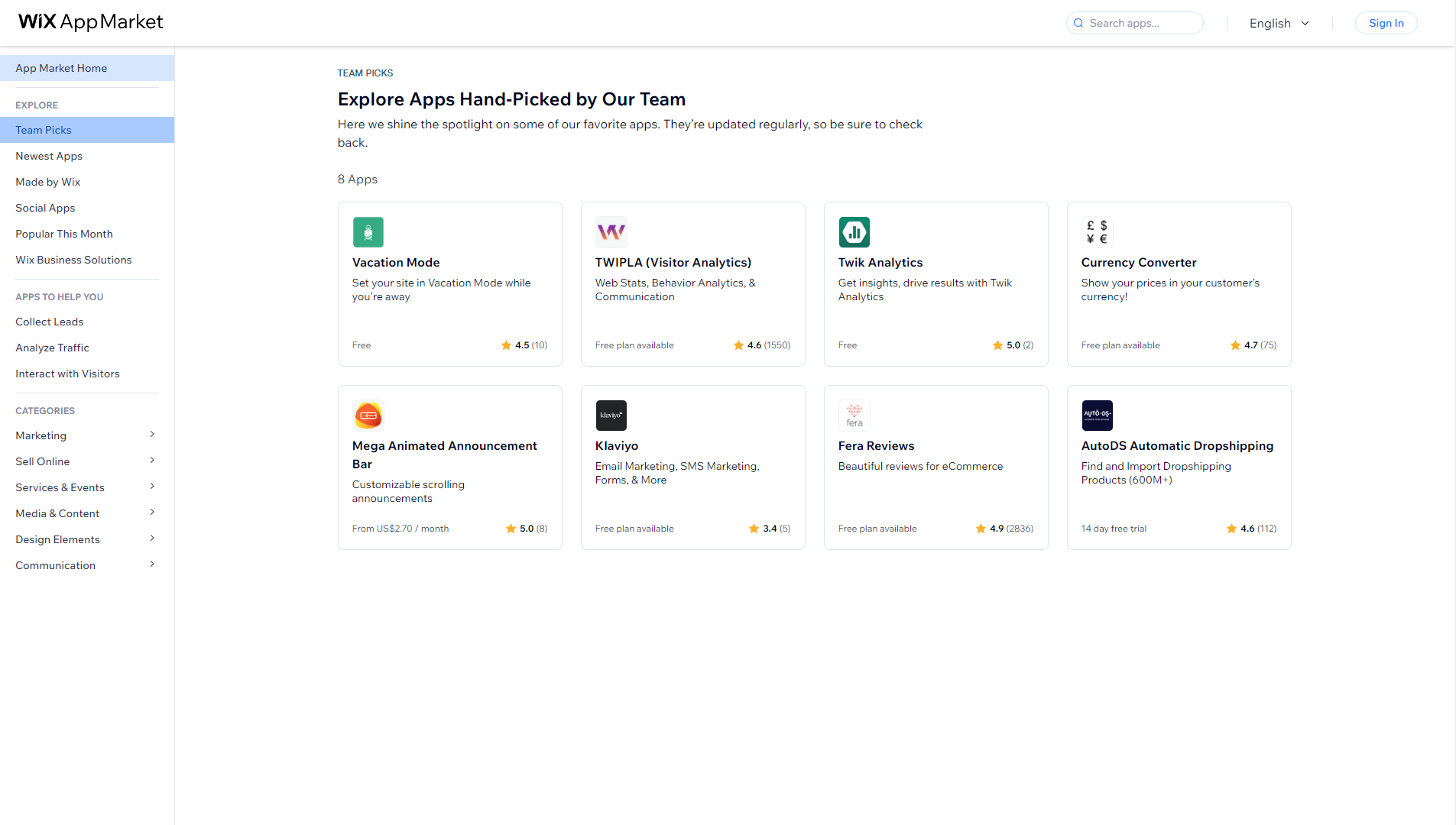
Marketing Features
Marketing featuresAssesses tools and options available for marketing.Score Components:
- SEO tools (40%): Effectiveness of SEO features.
- Marketing automation (30%): Availability and quality of marketing tools.
- Social Media integration (20%): Ease and depth of social media connectivity.
- Email marketing (10%): Quality and usability of email marketing tools.
 7.3
7.3
 8.4
8.4
🏆
Overall Winner: Wix
. Wix stands out for its advanced marketing tools, especially in analytics and ad campaign management. GoDaddy is strong in email marketing and blogging, ideal for content-driven strategies.

|

|
|
|---|---|---|
|
SEO Tools |
|
|
|
Email Marketing |
|
|
|
Blogging |
|
|
|
Social Media Integration |
Tools for social media linking and content sharing |
Advanced integration for selling directly on social platforms |
|
Analytics and Reporting |
Basic analytics with more detailed insights on higher plans |
Detailed analytics for in-depth insights |
|
Ads and Promotions |
Features to create and track online ads, including Google Ads |
Google Ads integration; sophisticated ad campaign management |
Customer Support
Customer supportEvaluates the quality and availability of support options.Score Components:
- Response time (40%): Speed of support responses.
- Support quality (30%): Effectiveness and helpfulness of the support.
- Availability (20%): Range of support channels (phone, chat, email).
- Resource richness (10%): Quality of self-help and educational materials.
 8.5
8.5
 8.2
8.2
🏆 Winner: GoDaddy
. GoDaddy edges out Wix in this category with a customer support score of 8.5 compared to Wix’s 8.2. GoDaddy offers 24/7 phone support in multiple languages, around-the-clock live chat, and email assistance with responses within 24 hours. Users can also utilize the 24/7 Community Forum and connect through social media channels like Twitter or Facebook.
Wix, on the other hand, offers phone support (specifically, a callback service limited to business hours), live chat (available 24/7 in English + other languages), and forums. The community is huge, so users won’t feel alone with their problems. However, the lack of 24/7 phone support puts it at a slight disadvantage compared to GoDaddy.
Security
SecurityLooks at the platforms’ security measures and data protection.Score Components:
- Data protection (40%): Safeguards for user and customer data.
- SSL and encryption (30%): Implementation of secure connections.
- Compliance (20%): Adherence to industry security standards.
- Regular updates (10%): Frequency of security updates and patches.
 6.8
6.8
 8.5
8.5
🏆
Winner: Wix
. Wix’s security score of 8.5 outperforms GoDaddy’s 6.8, indicating a more robust security infrastructure. Wix prioritizes website and data security through secure servers, encryption, and compliance with privacy regulations. It also offers strict access controls, regular security audits, and additional features like two-factor authentication.
GoDaddy, while offering encryption and adhering to security standards, provides limited options for private data storage protection. It does, however, deliver robust website security with plans offering features like SSL certificates, malware scanning, and web application firewalls. Despite these features, users should consider alternative solutions for comprehensive data security beyond the primary focus on web hosting.
AI Capabilities
AI capabilitiesMeasures the effectiveness of AI-driven features and tools.Score Components:
- Automation efficiency (40%): Impact of AI on streamlining processes.
- Personalization (30%): AI-driven customization for users or customers.
- AI-Assisted design (20%): Role of AI in website design and functionality.
- Data analysis (10%): Use of AI in interpreting user data and analytics.
 7.5
7.5
 8.7
8.7

|

|
|
|---|---|---|
|
Personalized Design |
|
Wix ADI offers tailored design suggestions based on user inputs |
|
SEO Optimization |
|
AI-guided SEO advice for optimal content placement and structure |
|
Customer Behavior Analysis |
AI tools for customer service and interaction |
|
|
Sales Predictions |
|
|
|
Inventory Management |
|
|
|
Content Generation |
AI-generated product descriptions and customer service messages |
AI assistance in creating and optimizing site content |
🏆 Winner: Wix
. Wix’s AI capabilities, particularly through its Artificial Design Intelligence (ADI)
system, are highly user-friendly and innovative. It excels in offering personalized website design suggestions, content
optimization, and streamlined site setup processes. Wix’s AI also assists in providing SEO recommendations and
layout adjustments based on user behavior.
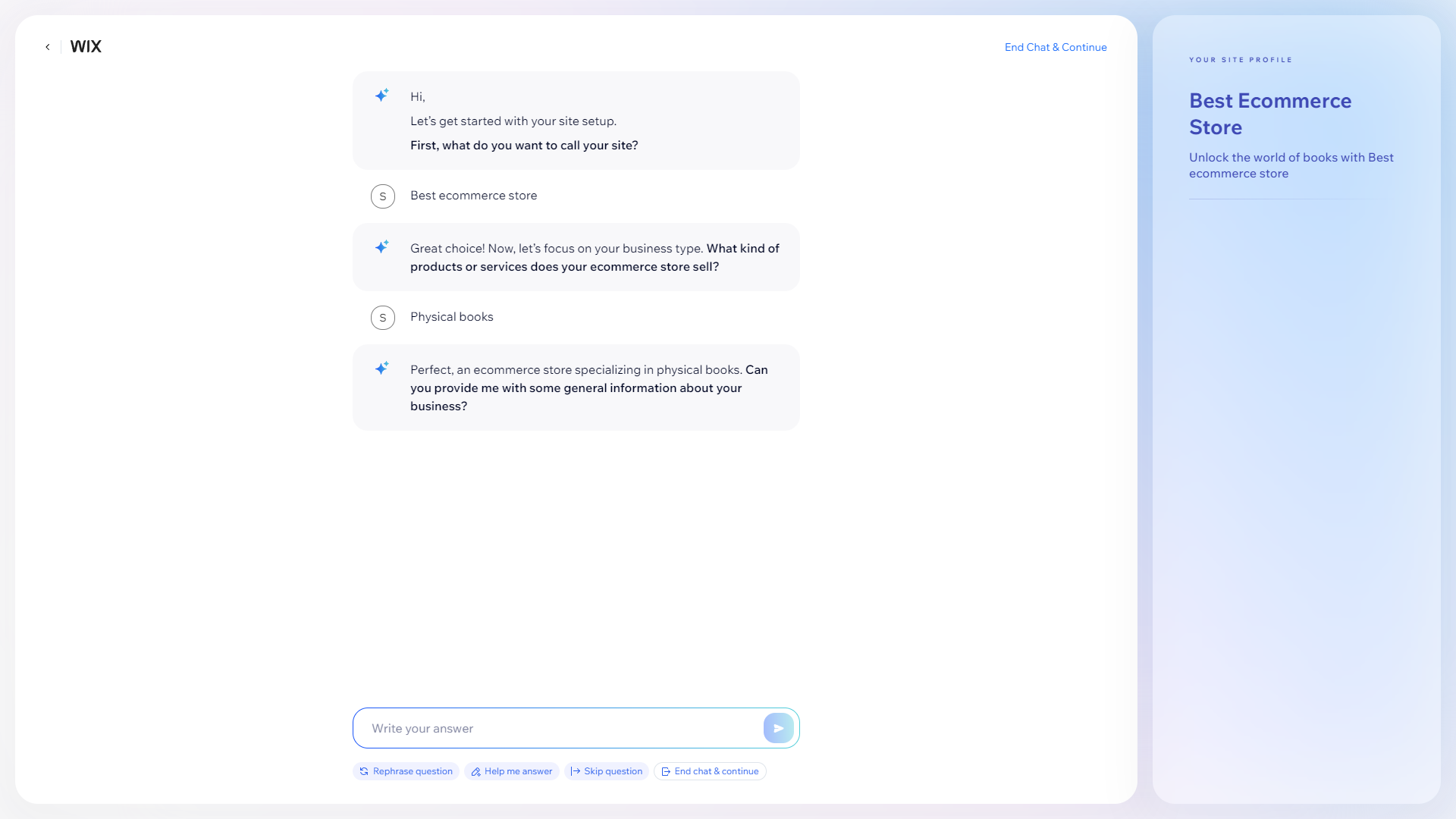
GoDaddy, with a score of 7.5, utilizes AI mainly to enhance the ecommerce experience and content generation. Its AI features focus on customer service and interaction, and generating product descriptions and social media ads. However, GoDaddy does not have an AI website builder, which puts it at a disadvantage compared to Wix.
User Management
User ManagementAssesses the platforms’ capabilities in managing user roles, permissions, and accessibility.Score Components:
- Role Customization (40%): Flexibility in creating and defining user roles and
permissions. - Ease of Management (30%): User interface and tools for managing users.
- Access Control (20%): Effectiveness of access control measures for different user
levels. - Scalability (10%): Ability to manage a growing number of users efficiently.
 7.3
7.3
 8.2
8.2
🏆 Winner: Wix
. Managing your online team with GoDaddy and Wix involves different approaches to website editing access.
- The number of users who can edit a GoDaddy website varies based on the hosting plan and website building tool. For Website Builder (GoCentral and Websites + Marketing), the free plan permits one user, while Deluxe and Ultimate plans allow up to five users with full editing permissions. In WordPress Hosting, there’s default support for unlimited users, each with customizable permission levels controlled through the WordPress dashboard.
- Wix allows unlimited editors regardless of the plan, but caution is needed with 50+ editors to avoid potential backend performance issues.
Both platforms support simultaneous editing. GoDaddy uses avatar icons to indicate co-workers, while Wix displays a warning for concurrent editing, preventing accidental overwrites.
GoDaddy User Roles and Access Levels:
| Role | Description | Access Highlights |
|---|---|---|
| Account Holder | The primary owner of the GoDaddy Website Builder account. | Full access to all website builder features, domain management, hosting settings, and account settings. |
| Delegate Access | Users granted permission by the account holder to access specific parts of the GoDaddy account. | Can be given varying levels of access, from managing domains and products to making purchases on behalf of the account holder. |
| Website Editor | Users with permissions to edit and update the website through the Website Builder interface. | Can customize the website, add or edit sections (e.g., image galleries, menus), and update content. |
| Online Store Manager | Specifically for websites with e-commerce capabilities, managing product listings, orders, and payments. | Access to manage the online store, including product listings, coupons, shopping cart, shipping, and payments. |
Wix User Roles and Access Levels:
| Role | Description | Access Highlights |
|---|---|---|
| Site Owner | Full control over website | Manage pages, menus, forms, SEO, settings. Create and manage editor and contributor accounts. |
| Editor | Full editing access to website content | Add/edit pages, modify text and images, adjust design elements, create forms. Cannot manage site settings or user accounts. |
| Contributor | Limited access to specific pages/sections | Edit assigned pages and sections only. No access to other site areas. |
| Member | Access to specific features | Login access to forums, private pages, or other restricted areas. Limited interaction with overall site management. |
Additional Features

|

|
|
|---|---|---|
|
SSL Certificate |
|
|
|
Custom Domain |
|
|
|
Free Custom Domain Included |
|
|
|
International Domains |
|
|
|
Mobile Responsive |
|
|
|
Page Speed |
|
|
|
Website Builder Mobile App |
|
|
|
Convert a Website To An App |
|
|
|
Website Analytics |
|
|
|
Multilingual Sites |
|
|
|
Multiple Users |
|
|
User Feedback
GoDaddy users generally appreciate its affordability, reliability, and user-friendly interface, especially when it comes to domain registration and hosting services. However, some users have expressed concerns about occasional interface changes, perceived slowness in website hosting, and dissatisfaction with pricing increases.
On the other hand, Wix is well-regarded for its ability to cater to a diverse set of website requirements beyond just ecommerce. This inclusive strategy attracts a broad user audience but might not align as closely with individuals prioritizing advanced ecommerce features, which could explain its slightly higher rating compared to GoDaddy.
The making of this blog
We followed a clear, step-by-step process to write and research this article.
FAQ
Which platform is easier to use, GoDaddy or Wix?
Can I build an ecommerce website with both GoDaddy and Wix?
How do GoDaddy and Wix compare in terms of website speed and hosting quality?
Which platform offers better customer support, GoDaddy or Wix?
Are GoDaddy and Wix secure platforms for building websites?
Which platform has better AI capabilities, GoDaddy or Wix?
Can I manage multiple users on both GoDaddy and Wix?