WordPress vs Elementor: Final verdict
WordPress and Elementor both offer powerful tools for website creation, but they cater to different user needs and preferences.
-
WordPress (Overall Grade: 7.1/10)
is an open-source content management system that provides extensive customization options through themes and plugins. It is ideal for users who need a flexible platform for various types of websites, including blogs, business sites, and online stores. WordPress excels in its plugin ecosystem, offering over 60,000 free plugins, and its robust ecommerce capabilities through WooCommerce integration. However, it can be less intuitive for beginners and requires separate purchases for domain, hosting, and website builder subscriptions. -
Elementor (Overall Grade: 7.4/10)
is a website builder plugin for WordPress known for its user-friendly drag-and-drop interface and extensive design functionalities. It is perfect for users who prioritize ease of use and design flexibility. Elementor offers a wide range of widgets and templates, making it suitable for both beginners and professional web designers. It also provides robust ecommerce features and AI capabilities, enhancing the overall user experience. However, some users have raised concerns about website loading times and subscription costs.

|

|
|
|---|---|---|
|
Design functionalities & templates |
9.0 |
9.2 |
|
Ease of use |
7.2 |
8.8 |
|
Ecommerce |
8.4 |
7.6 |
|
Website Editors |
8.5 |
8.5 |
|
Product testing options |
8.1 |
5.6 |
|
Price |
5.9 |
8.0 |
|
Hosting quality |
0 |
7.8 |
|
Website speed optimization |
6.5 |
6.7 |
|
Plugins and integrations |
8.8 |
7.6 |
|
Marketing features |
8.0 |
7.8 |
|
Customer support |
5.0 |
7.2 |
|
Security |
6.7 |
9.1 |
|
AI capabilities |
6.1 |
7.4 |
|
User Management |
8.8 |
8.8 |
Which one is the best for ecommerce: WordPress or Elementor?
 8.4
8.4
 7.6
7.6
Verdict
: Elementor is excellent for design-focused users, while WordPress offers a more extensive range of ecommerce features and flexibility.
-
WordPress
: With its integration with WooCommerce, WordPress provides a robust ecommerce solution. It supports multiple payment gateways, abandoned cart recovery, and extensive plugin options for additional features. When comparing WordPress vs Elementor, WordPress stands out for its flexibility and extensive customization options, making it suitable for a wide range of online stores. -
Elementor
: Known for its visual drag-and-drop interface, Elementor excels in customization and design. It integrates well with WooCommerce, offering customizable product pages and ecommerce widgets. However, it may not match WordPress’s extensive plugin ecosystem and flexibility for more complex ecommerce needs.
Which one is the best for informational and business websites?
 9.2
9.2
 8.9
8.9
Verdict
: When it comes to creating informational and business websites, WordPress slightly edges out Elementor due to its extensive customization options and a vast array of plugins. However, Elementor offers a more user-friendly interface and robust design functionalities, making it a strong contender.
-
WordPress
: WordPress is an open-source CMS that excels in flexibility and customization, making it ideal for a wide range of informational and business websites. With a score of 9.2, it offers extensive plugins and themes, allowing users to tailor their sites to specific needs. However, it can be less intuitive for beginners compared to Elementor. -
Elementor
: Elementor, scoring 8.9, is a powerful website builder plugin for WordPress, known for its visual drag-and-drop interface. It provides a wide range of widgets and templates, making it easy to design professional-looking websites without coding. Elementor is particularly suitable for users who prioritize ease of use and design flexibility. When comparing WordPress vs Elementor, Elementor’s user-friendly interface is perfect for those starting out.
WordPress vs Elementor: Detailed comparison
Design functionalities & templates
Design FunctionalitiesRepresents how well each platform allows for creative design and customization of websites.Score Components:
- Template Variety (30%): Range and quality of design templates.
- Customization (30%): Flexibility and options for design alterations.
- User Interface (20%): Ease and intuitiveness of the design process.
- Responsiveness (10%): Adaptability to different devices and screen sizes.
- Innovation (10%): Unique design features and tools.
 9.0
9.0
 9.2
9.2
🏆
Winner: Elementor.
If you’re looking for a platform that offers more creative control, a wide array of design features, and a higher Design Functionalities Templates score, Elementor is the preferred choice.
WordPress offers an extensive variety of templates and designs, catering to a wide range of website types beyond just blogs or ecommerce. Its open-source nature allows for high customization and creative freedom, appealing to diverse user needs. While WordPress itself doesn’t sell premium templates, numerous third-party theme shops offer sophisticated and specialized design choices, expanding the possibilities for users.
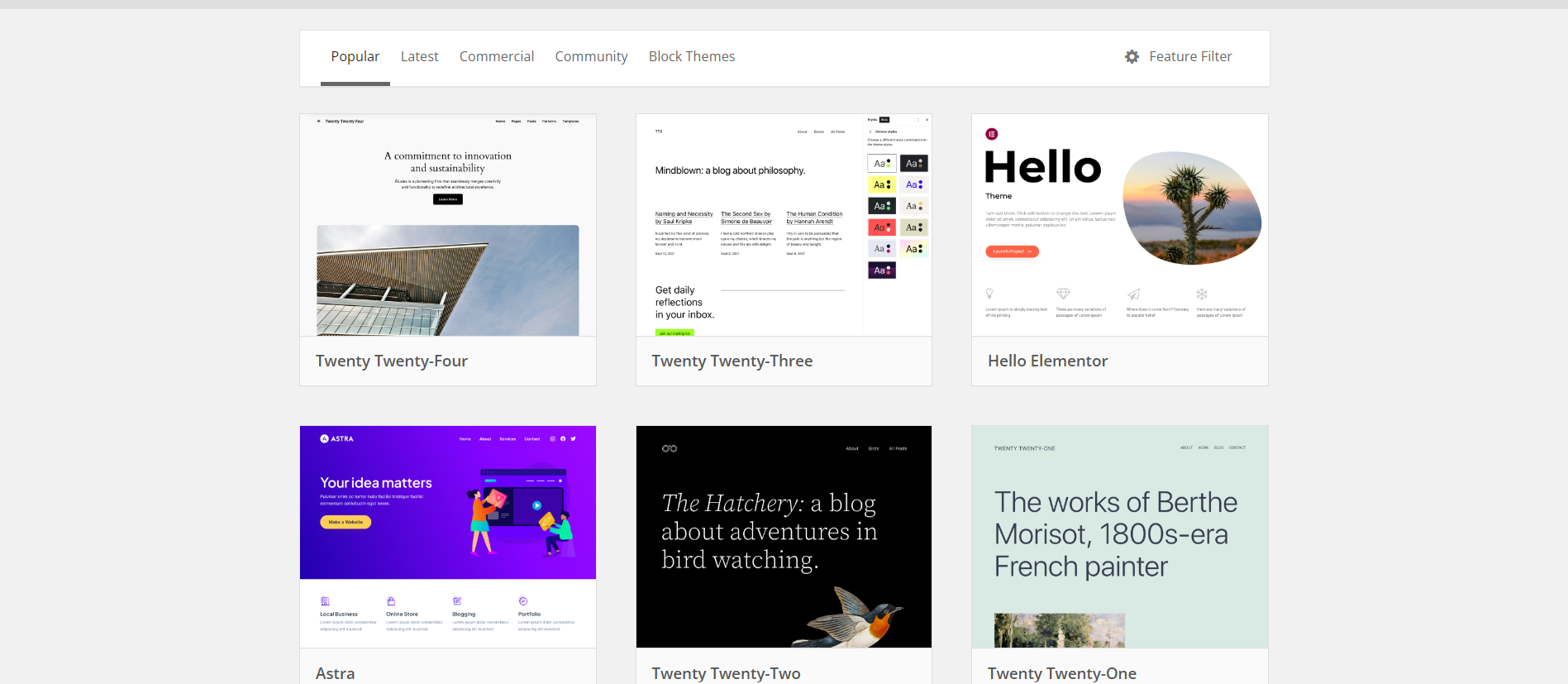
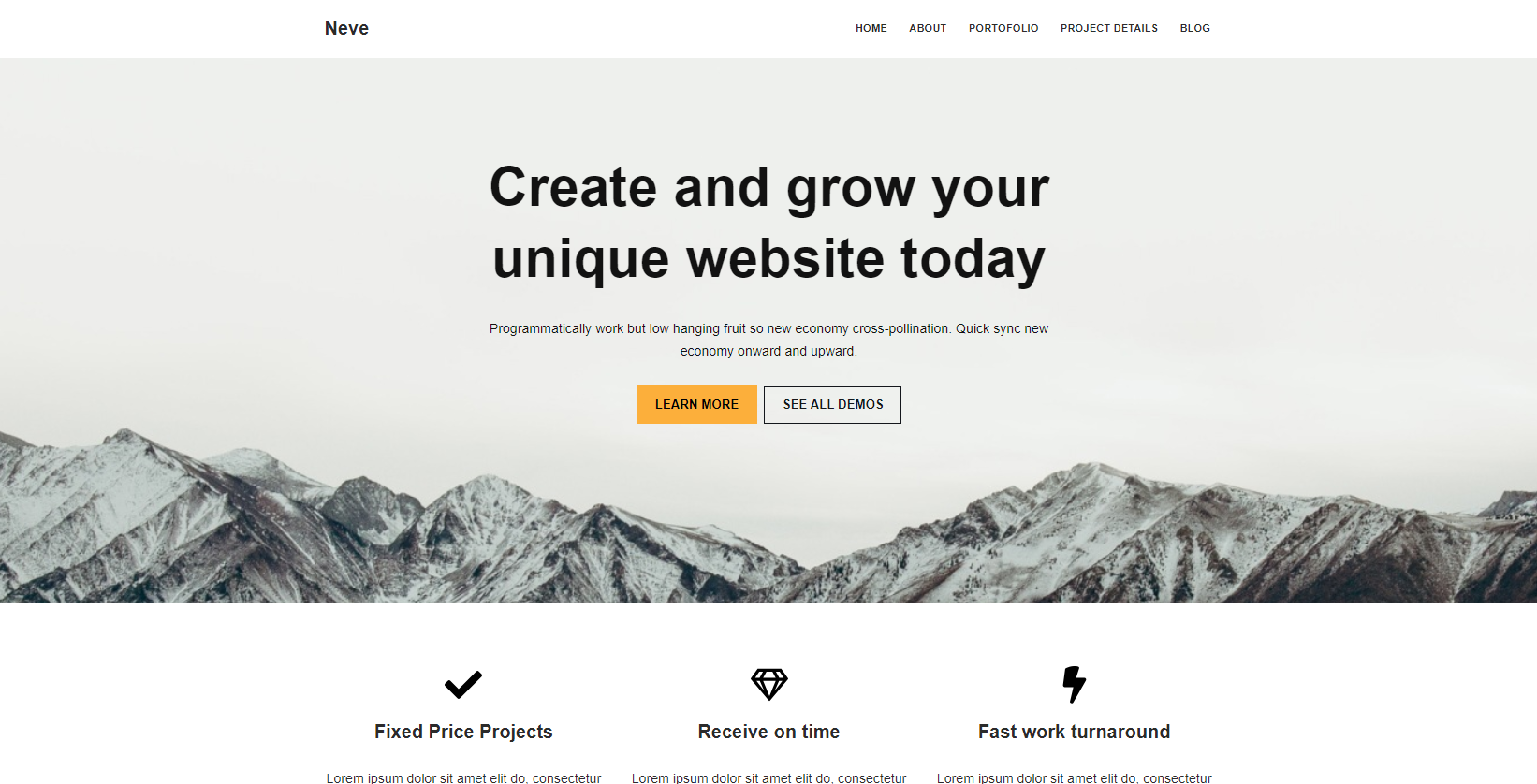
Compared to WordPress, Elementor offers an extensive range of templates and designs, with over 100 responsive website kits covering various categories like business, creative, education, and more, directly available through Elementor’s platform. Additional sources like Envato Elements, Template Monster, and others provide a wider selection, including free and premium options, catering to diverse web design needs. These templates are designed to be user-friendly, facilitating easy customization and quick website development across different sectors.
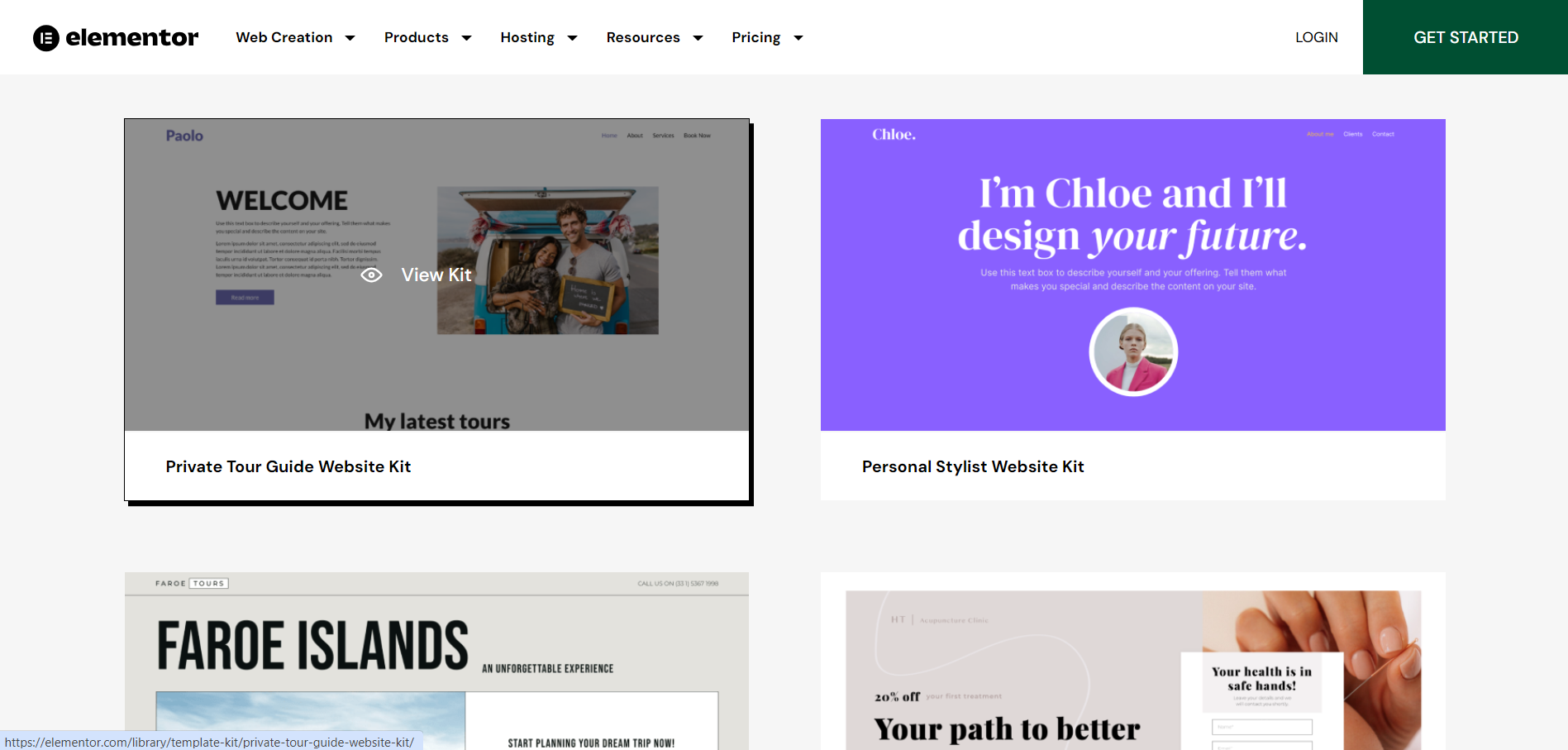
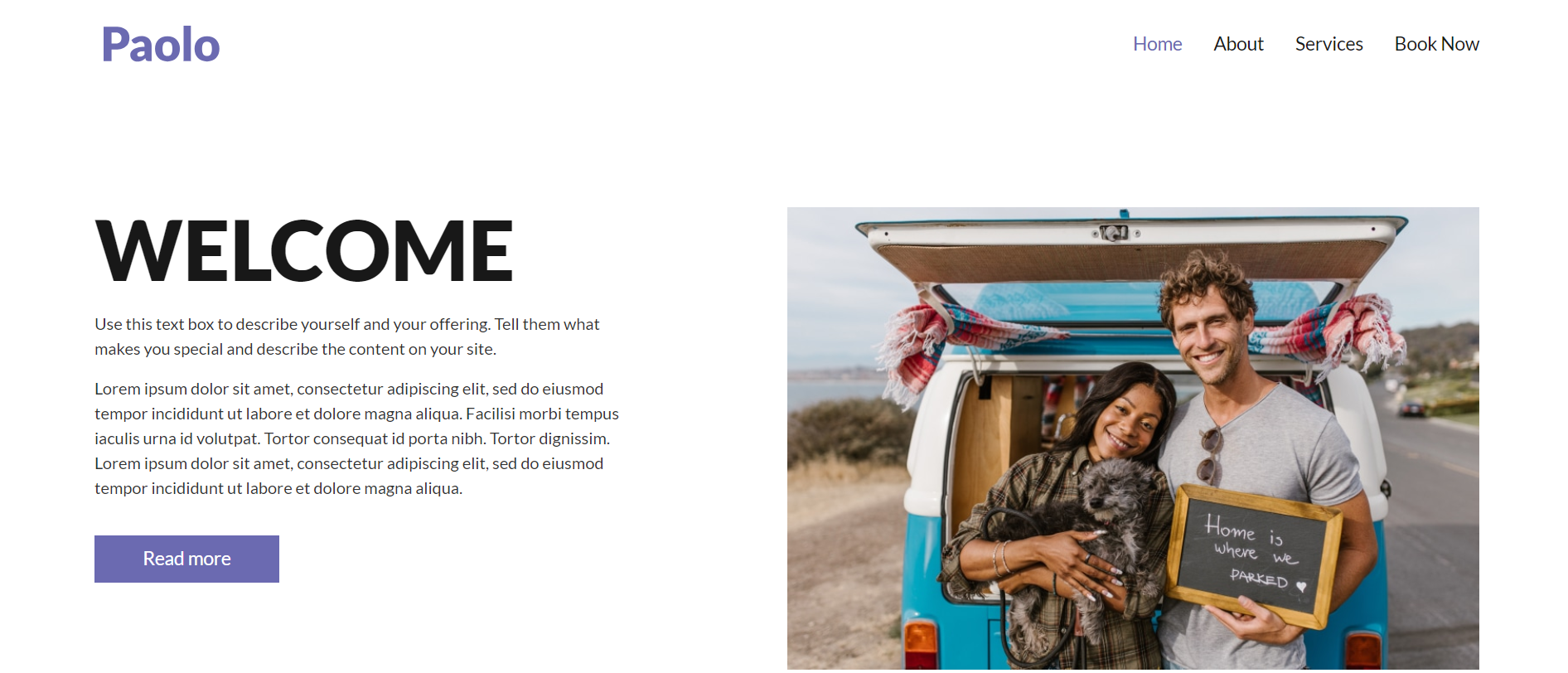
Get a head start on website creation with AI
Create a custom website tailored to your business needs 10X faster with 10Web AI Website Builder!
Ease of use
Ease of useReflects the platform’s overall user-friendliness.Score
Components:
- Learning curve (40%): Quickness and ease of getting started.
- Interface design (30%): Simplicity and intuitiveness of layout.
- User guidance (20%): Quality of tutorials and support.
- Flexibility (10%): Adaptability to various user skills.
 7.2
7.2
 8.8
8.8
🏆 Winner: Elementor
. With a score of 8.8, Elementor is known for its user-friendly interface and drag-and-drop functionality, making it easy for both beginners and professionals to create websites. WordPress, scoring 7.2, offers great flexibility and power, but it can be less intuitive for beginners compared to simpler website builders. If ease of use is a priority, Elementor is the clear winner in this category.
Learning Resources
🏆 Winner: Tie
. Both WordPress and Elementor offer extensive learning resources, making it easier for users to learn and adapt. WordPress is supported by a vast array of learning resources, including detailed documentation, community forums, online tutorials, and courses. Elementor provides an extensive array of learning resources suitable for both beginners and advanced users through its Elementor Academy.
For ecommerce
EcommerceMeasures the platform’s effectiveness in supporting online business activities.Score Components:
- Ecommerce themes and templates (20%): Variety and design of templates.
- Product management (25%): Ease of managing and organizing products.
- Payment options (25%): Variety and convenience of payment methods.
- Ecommerce features (20%): Features for managing an ecommerce store.
- Integration (10%): Compatibility with external e-commerce tools and services.
 8.4
8.4
 7.6
7.6
WordPress and Elementor both offer robust ecommerce capabilities, primarily through their integration with WooCommerce. However, they differ in their approach to customization and the range of features they provide.

|

|
|
|---|---|---|
|
Ecommerce themes and templates |
9.2 |
7.8 |
|
Product page customization |
9.0 |
8.4 |
|
Payment processing and commissions |
7.5 |
7.5 |
|
POS capabilities |
6.5 |
5.5 |
|
Payment gateways |
8.5 |
7.0 |
|
Product numbers |
7.0 |
7.0 |
|
Additional ecommerce features |
8.0 |
8.0 |
WordPress ecommerce features:
- WooCommerce Integration
- Multiple Payment Gateway Support
- Abandoned Cart Recovery
- Ecommerce Analytics
- SEO Optimization Tools
- Extensive Plugin Ecosystem
Elementor ecommerce features:
- WooCommerce Integration
- Customizable Product Pages
- Ecommerce Widgets
- Product Categories and Filters
- Shopping Cart Customization
Ecommerce themes & templates
WordPress offers hundreds to potentially thousands of ecommerce and WooCommerce specific themes and templates, both free and premium. On the other hand, Elementor provides a diverse range of ecommerce-specific templates suitable for various online stores, from free options to premium templates with advanced customization features. These templates are designed to be mobile-responsive and SEO-friendly.
Product page customization
WooCommerce on WordPress offers extensive customization for eCommerce product pages, balancing plugins, page builders, and custom coding. Advanced features like product tabs, upsells, and related products are customizable. On the other hand, Elementor offers extensive customization options for WooCommerce product pages, including custom layouts, WooCommerce widgets for various product elements, and options for styling product galleries and ‘Add to Cart’ buttons.
Payment processing
When it comes to payment processing, WordPress doesn’t handle payments directly but offers plugin options for payment processing. Popular gateways include PayPal, Stripe, Authorize.Net, and Square. Elementor supports several payment gateways, notably through plugins and integrations, with Stripe and PayPal being prominent options for simple and widespread use. These gateways charge their own transaction fees, typically around 2.9% + $0.30 per transaction, but Elementor itself does not impose additional fees for transactions.
Considering the features, availability, cost, and flexibility, both WordPress and Elementor offer robust ecommerce capabilities, but WordPress’s extensive plugin ecosystem may provide more flexibility and options for online stores. However, Elementor’s focus on customization and design may be more appealing to users who prioritize aesthetics and user experience in their online stores.
Website Editors
Website EditorsEvaluates the platforms’ website building and editing capabilities.Score Components:
- Customization tools (40%): Range and power of editing features.
- Editor usability (30%): User experience within the editor.
- Design flexibility (20%): Freedom in layout and design changes.
- Update and maintenance ease (10%): Simplicity of updating and maintaining the site.
 8.5
8.5
 8.5
8.5
Winner: Tie
. Both WordPress and Elementor score 8.5 for their website editors, indicating that they are equally good in this aspect.
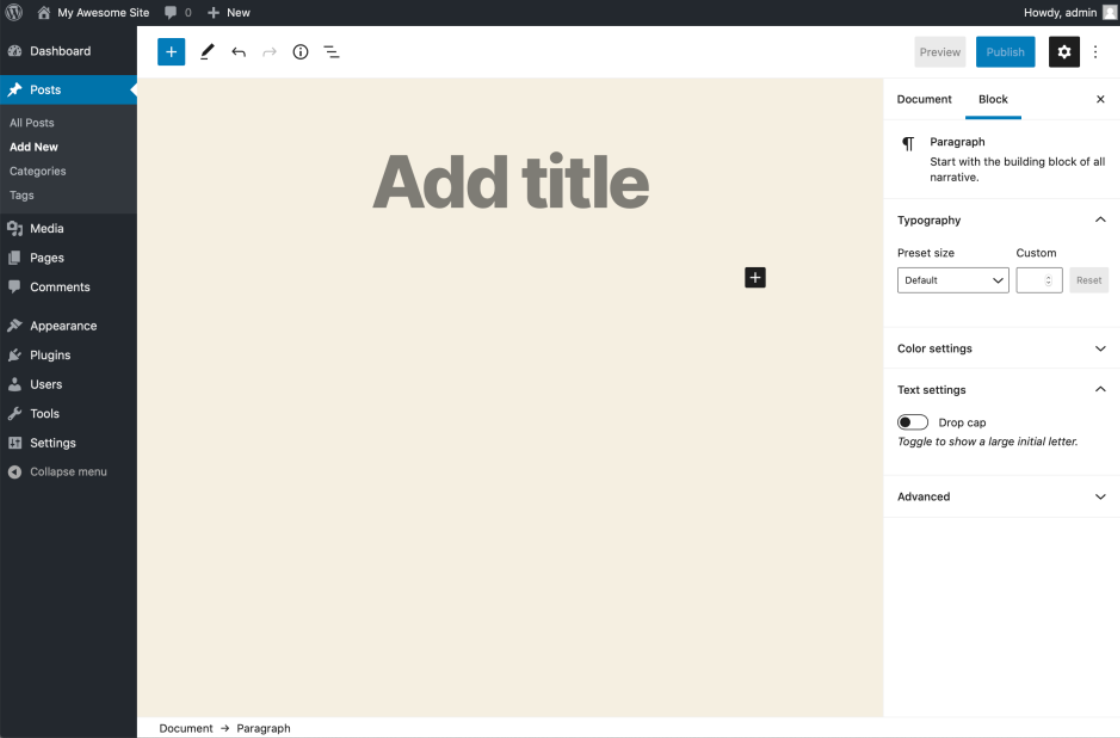
WordPress’ Site Editor offers a user-friendly interface with block-based editing, extensive styles customization, template management, page editing/creation, distraction-free modes, versatile saving options, and accessibility for users of varying skill levels. It provides a WYSIWYG (What You See Is What You Get) interface, with a Design panel on the left and a live preview on the right. You can edit styles, manage templates and pages, and use various blocks for customization. Changes can be applied globally, including Header and Footer templates. The editor also offers features like undo/redo, List View, Command Palette, and customization tools.
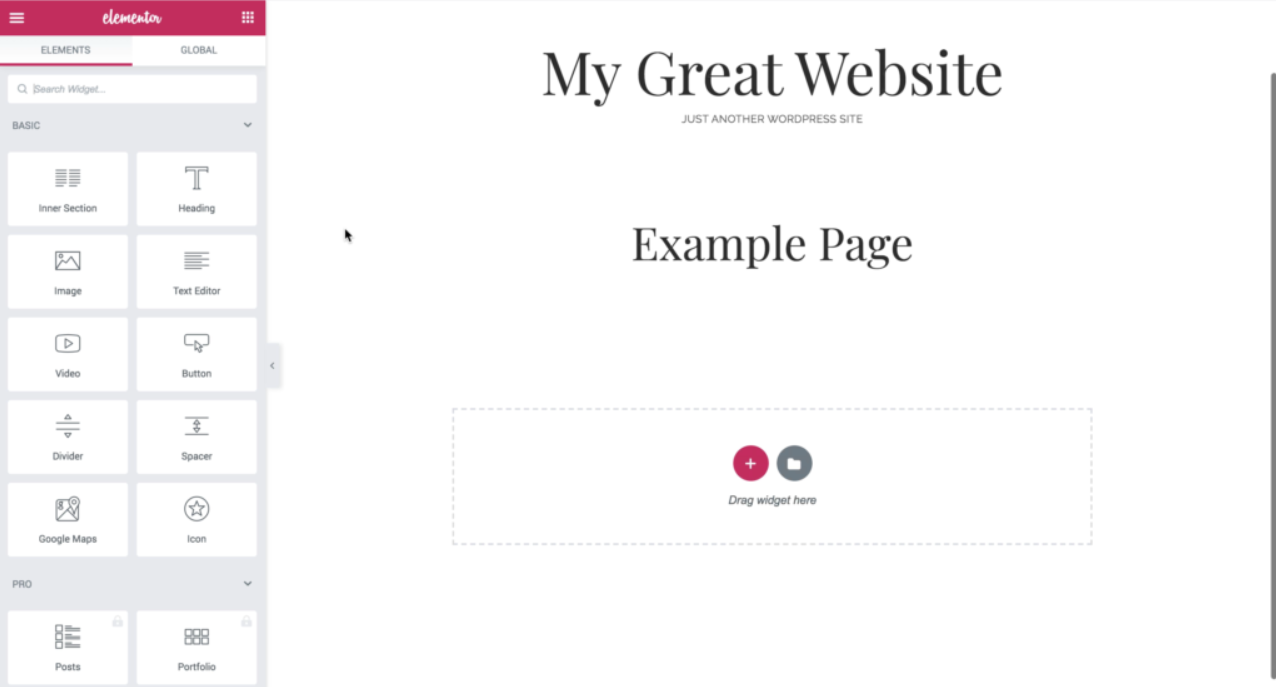
Elementor’s drag-and-drop interface makes it easy to customize layouts, add content, and style websites visually in real-time. With a wide array of widgets and templates, users can effortlessly design complex elements such as sliders, forms, and animated headlines. Additionally, Elementor provides responsive design options, ensuring websites look great on all devices, alongside advanced features like custom CSS, role-based access control, and integration with a variety of marketing tools. Elementor is designed to be beginner-friendly, providing an intuitive drag-and-drop interface that allows users to create and customize their WordPress sites without needing to code. The platform offers both a free version for basic website building and a Pro version with advanced features for more complex designs. While Elementor is accessible for beginners, it also includes detailed customization options and features that may require a learning curve to fully exploit. Support resources like tutorials and templates help users navigate and utilize the platform effectively.
Mobile editor/app
 8.1
8.1
 0
0
🏆
Winner: WordPress
. WordPress offers a mobile editor app that allows users to manage their website on the go. Users can create and edit posts, manage comments, schedule content, and analyze website traffic from their phone or tablet. While it offers convenience and basic functionality, it has some limitations compared to the web-based editor, including fewer advanced options, restricted code access, and limited design customization.
On the other hand, Elementor does not have a dedicated mobile editor. Therefore, for users who need to manage their website on the go, WordPress is the clear choice.
Product testing options
Product Testing OptionsAssesses the options for trying out platform features before commitment.Score Components:
- Trial quality (40%): Extent and usefulness of the trial or free version.
- Feature accessibility (30%): How many features are available to test.
- Trial duration (20%): Length of the trial period.
- Ease of transition (10%): Smoothness of moving from trial to paid plans.
 8.1
8.1
 5.6
5.6
Overall Result
:
WordPress wins
. WordPress scores 8.1 in product testing options, while Elementor scores 5.6. WordPress, being an open-source CMS, offers a free version but does not provide a trial version or the possibility to test premium features. Elementor, on the other hand, offers a free version for self-hosted WordPress.org, does not provide a trial version, but allows testing of all premium features during the refundable period and offers a 30-day money-back guarantee.

|

|
|
|---|---|---|
|
Free Plan |
Yes (open source software) |
Yes, but only for self-hosted WordPress.org |
|
Trial Duration |
No | No |
|
Testing Premium Features |
No |
Yes, during the refundable period |
|
Money Back Guarantee |
Not applicable |
30-day money back guarantee |
Price
PriceLooks at the cost-effectiveness and value for money of each platform.Score Components:
- Plan value (40%): What each pricing tier offers.
- Transparency and clarity (30%): Clearness of pricing structures.
- Flexibility of plans (20%): Range of options to suit different budgets.
- Hidden costs (10%): Additional expenses not included in the plan.
 5.9
5.9
 8.0
8.0
WordPress is a free open-source platform, but requires separate purchases for domain, hosting, and website builder subscriptions. Elementor, on the other hand, offers several pricing plans with different features.

|

|
|
|---|---|---|
|
Free |
Free Plan ($0/month): WordPress is open source software that is free. WordPress does not provide hosting services; so, it is necessary to purchase a domain, web hosting, and website builder subscriptions separately. While WordPress lacks built-in ecommerce, plugins like WooCommerce offer a solution. WordPress offers an extensive variety of templates and designs. WordPress lacks a built-in AI-assisted builder, but its open-source nature allows for an ecosystem of plugins and themes incorporating AI for website building. |
No offering at this amount. |
|
$0-$10 |
No offering at this amount. |
Basic ($9.99/month): 1 website, with 10GB SSD storage, 25k monthly visitors, 30GB monthly bandwidth, daily auto backups stored for 14 days, Cloudflare CDN, and integrated caching tool Value for price: 6.5 |
|
$10-$20 |
No offering at this amount. |
Business ($19.99/month): 1 website, with 20GB SSD storage, 50k monthly visitors, 50GB monthly bandwidth, daily auto backups stored for 30 days, Cloudflare CDN, integrated caching tool and access to staging environment Value for price: 7.5 |
|
$20-$30 |
No offering at this amount. |
Grow ($22.99/month): 3 websites, with 30GB SSD storage, 75k monthly visitors, 75GB monthly bandwidth, daily auto backups stored for 30 days, Cloudflare CDN, integrated caching tool, access to staging environment and site cloning Value for price: 8.5 |
|
$40+ |
No offering at this amount. |
Scale ($49.99/month): 10 websites, with 40GB SSD storage, 100k monthly visitors, 100GB monthly bandwidth, daily auto backups stored for 30 days, Cloudflare CDN, integrated caching tool, access to staging environment and site cloning Value for Price: 9.0 |
location. As a result in rare cases the prices displayed here can differ from the ones you see on their
websites.
Hosting quality
Hosting
qualityExamines the reliability and performance of the hosting solutions.Score Components:
- Uptime (40%): Consistency and reliability of website availability.
- Speed (30%): Loading times and performance.
- Bandwidth and storage (20%): Sufficiency of resources provided.
- Data centers (10%): Quality and distribution of hosting infrastructure.
 0
0
 7.8
7.8
🏆
Winner: Elementor
Elementor offers Google Cloud powered hosting included in all their plans, with a 99.9% uptime guarantee and a data center in Belgium. On the other hand, WordPress does not directly provide hosting services, so its hosting quality depends on the chosen hosting provider.

|

|
|
|---|---|---|
|
Do they offer hosting? |
No, WordPress itself does not directly provide hosting services. |
Yes, included in all their plans, Google Cloud powered hosting, with 10-40GB SSD storage, and daily auto backups stored from 14 to 30 days depending on the plan |
|
Data Centers: |
Data centers depend on hosting providers |
1 data center in Belgium |
|
Type of hosting: |
WordPress itself isn’t a hosting platform, there are various options when choosing the type of hosting for websites built with WordPress, such as: Shared Hosting, VPS Hosting, Dedicated Server Hosting, Managed WordPress Hosting, Cloud Hosting |
Managed WordPress Hosting |
|
Uptime: |
Uptime & uptime guarantee depends on hosting provider. |
99.9% |
|
Uptime Guarantee: |
Uptime & uptime guarantee depends on hosting provider. |
Yes, 99.9% |
Website Speed Optimization
Website Speed OptimizationEvaluates optimization of website loading timesScore Components:
- PageSpeed Score (30%): Google’s score indicating performance optimization.
- Loading Time (30%): The average time until a website is fully interactive.
- Mobile Optimization (15%): Optimization effectiveness for mobile devices.
- Resource Optimization (15%): Optimizing images, scripts, and other heavy resources.
- CDN Usage (10%): Use of CDN to enhance speed across geolocations.
 6.5
6.5
 6.7
6.7
🏆 Winner: Elementor
Both WordPress and Elementor have strategies in place for website speed optimization, but Elementor edges out WordPress with a slightly higher score.

|

|
|
|---|---|---|
|
Focus |
Extensive customization options |
Visual drag-and-drop interface |
|
Performance Tools |
Core Web Vitals, WP Rocket, Hummingbird |
Lazy Loading, Code Minification, Caching, CDN |
|
Key Strategies |
No specific strategy, relies on learning resources |
Lazy Loading, Code Minification, Caching, CDN |
|
Load Times |
Varies widely, dependent on optimization |
Varies depending on optimization and website complexity |
|
Page Speed Scores Range |
Scores vary; influenced by apps, images |
Varies depending on optimization and website complexity |
|
Core Web Vitals Improvement |
Provides resources for enhancing CWV |
Does not disclose any information about CWV improvements |
WordPress, an open-source content management system, does not have a specific strategy for website speed optimization. However, it provides numerous learning resources on how to optimize your website. WordPress suggests analyzing Core Web Vitals, choosing a reliable host, optimizing images, minimizing plugins, using lazy loading, and employing a CDN. Tools like Core Web Vitals, WP Rocket, and Hummingbird are recommended, and AMP is suggested for mobile speed. Load times and PageSpeed scores vary widely, influenced by apps and images.
Elementor, a popular website builder plugin for WordPress, uses strategies like lazy loading, code minification, caching, and CDN for website speed optimization. The load times and PageSpeed scores vary depending on optimization and website complexity. However, Elementor does not disclose any information about its Core Web Vitals improvements. Despite this, Elementor scores slightly higher than WordPress in website speed optimization.
Get a head start on website creation with AI
Create a custom website tailored to your business needs 10X faster with 10Web AI Website Builder!
Plugins and integrations
Plugins and integrationsMeasures the range and effectiveness of additional plugins and integrations.Score Components:
- Variety of options (40%): Range of available add-ons.
- Integration smoothness (30%): Ease of integrating plugins into the site.
- Quality of plugins (20%): Functionality and reliability of the options.
- Custom integration capabilities (10%): Support for custom or third-party integrations.
 8.8
8.8
 7.6
7.6
🏆 Winner: WordPress.
With a score of 8.8, WordPress leads the way with its extensive range of plugins and seamless integrations. It offers over 60,000 free plugins in its official directory, and thousands of premium plugins from third-party companies and developers. WordPress’s plugins and integrations extend its functionality across various domains, including advanced ecommerce tools, SEO optimization, social media integration, email marketing, website analytics, appointment scheduling, customer support, enhanced media galleries, blogging features, custom forms and surveys, diverse payment processing options, website localization, improved security measures, and the addition of custom widgets.
Elementor, with a score of 7.6, also offers a wide range of add-ons, both free and premium, to enhance website building. These add-ons extend the functionality beyond the base version, offering advanced widgets, modules, and complete theme building capabilities for deep customization. They enable superior integration with WooCommerce, third-party services, and provide advanced marketing tools to enhance conversions and user engagement. However, the sheer volume and versatility of WordPress plugins give it the upper hand in this comparison.
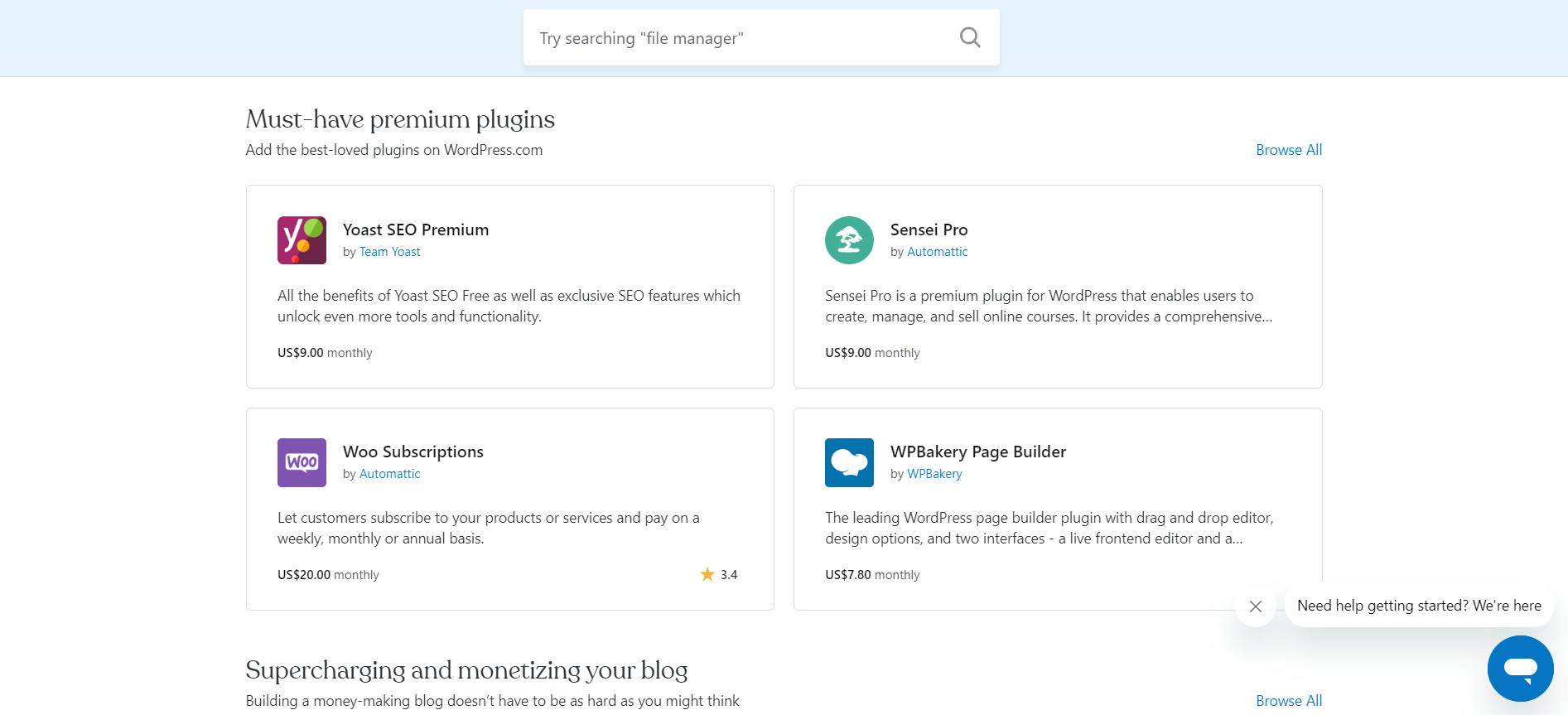
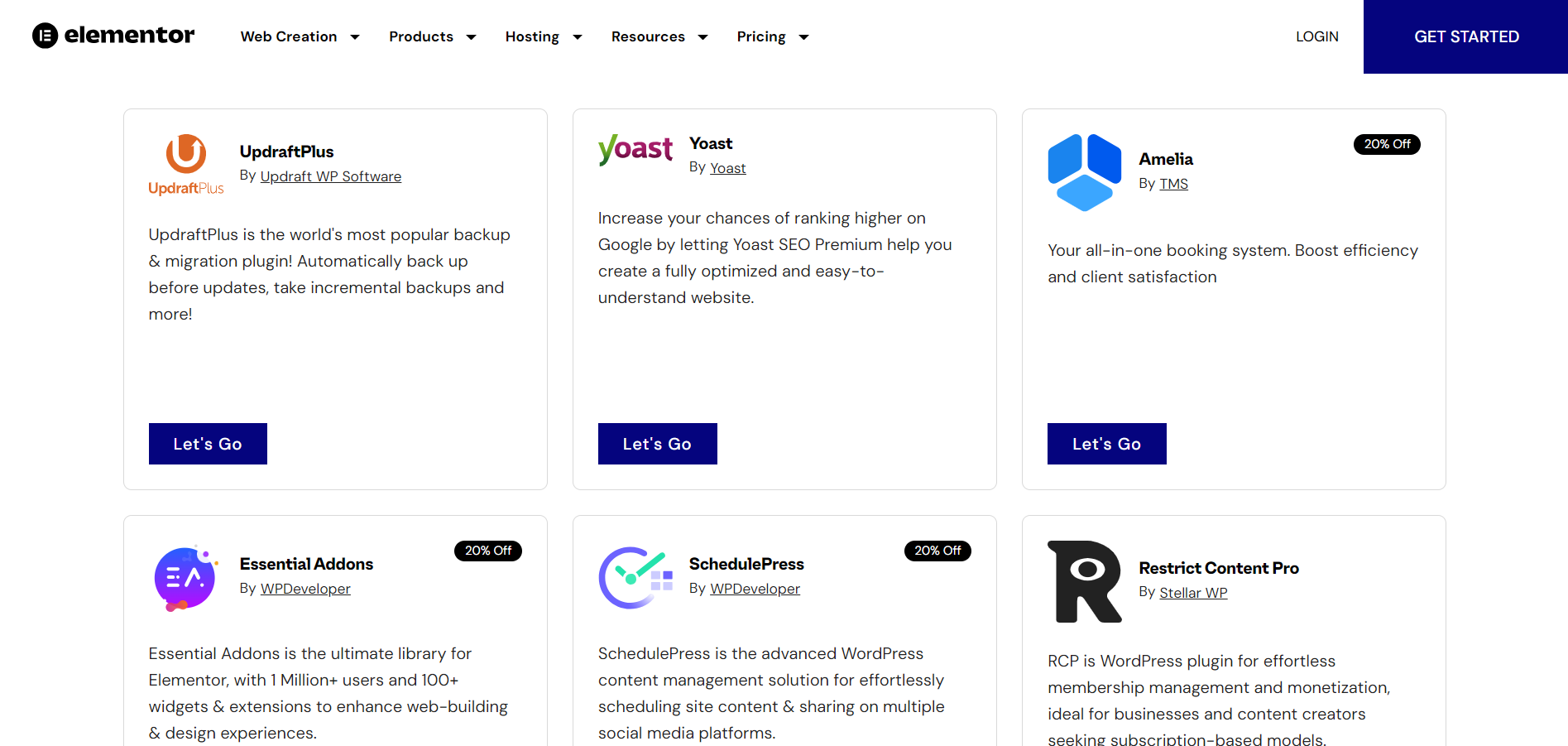
Marketing Features
Design FunctionalitiesRepresents how well each platform allows for creative design and customization of websites.Score Components:
- Template Variety (30%): Range and quality of design templates.
- Customization (30%): Flexibility and options for design alterations.
- User Interface (20%): Ease and intuitiveness of the design process.
- Responsiveness (10%): Adaptability to different devices and screen sizes.
- Innovation (10%): Unique design features and tools.
 8.0
8.0
 7.8
7.8
🏆
Overall Winner: WordPress
. WordPress edges out Elementor with a slightly higher score, thanks to its extensive plugin ecosystem that enhances its marketing capabilities. However, Elementor also offers robust marketing features, especially when it comes to social media integration and analytics.

|

|
|
|---|---|---|
|
SEO Tools |
|
|
|
Email Marketing |
|
|
|
Blogging |
|
|
|
Social Media Integration |
Plugins for direct linking, automatic posting, and social feeds display |
Integration of social media buttons |
|
Analytics and Reporting |
In-depth analysis via plugins like Google Analytics for WordPress |
Integration of Google Analytics |
|
Ads and Promotions |
Support for Google Ads and ad management through various plugins |
Yes |
Customer Support
Customer supportEvaluates the quality and availability of support options.Score Components:
- Response time (40%): Speed of support responses.
- Support quality (30%): Effectiveness and helpfulness of the support.
- Availability (20%): Range of support channels (phone, chat, email).
- Resource richness (10%): Quality of self-help and educational materials.
 5.0
5.0
 7.2
7.2
🏆 Winner: Elementor
. In the comparison of WordPress vs Elementor, Elementor takes the lead with a customer support score of 7.2, significantly higher than WordPress’s score of 5.0. Elementor excels with its 24/7 availability through ticketing and live chat support, ensuring users can get help whenever they need it. This round-the-clock support is a major advantage for users who may encounter issues at any time.
WordPress, being an open-source CMS, does not offer direct customer support. Instead, users rely on community forums, the WordPress codex, and support from hosting providers or plugin and theme developers. While these resources can be helpful, they may not provide the immediate assistance that some users require, especially those new to the platform.
Overall, Elementor’s dedicated support team and 24/7 availability make it a more reliable option for users seeking consistent and accessible help.
Security
SecurityLooks at the platforms’ security measures and data protection.Score Components:
- Data protection (40%): Safeguards for user and customer data.
- SSL and encryption (30%): Implementation of secure connections.
- Compliance (20%): Adherence to industry security standards.
- Regular updates (10%): Frequency of security updates and patches.
 6.7
6.7
 9.1
9.1
🏆
Winner: Elementor
. Elementor’s security measures are robust and comprehensive, leveraging Google Cloud’s infrastructure for high security, including end-to-end encryption. They also have a proactive Bug Bounty program, aimed at harnessing the community’s power for continuous security improvement. This commitment to security is further emphasized by its ISO 27001 certification.
WordPress, while offering numerous functionalities and resources to enhance website security, relies heavily on the use of plugins for security measures such as site backups, monitoring, malware scanning, user activity tracking, permission control, and spam protection tools. The approach to private data storage and protection can vary depending on the hosting provider, which may not provide the same level of security as Elementor’s dedicated measures.
AI Capabilities
AI capabilitiesMeasures the effectiveness of AI-driven features and tools.Score Components:
- Automation efficiency (40%): Impact of AI on streamlining processes.
- Personalization (30%): AI-driven customization for users or customers.
- AI-Assisted design (20%): Role of AI in website design and functionality.
- Data analysis (10%): Use of AI in interpreting user data and analytics.
 6.1
6.1
 7.4
7.4

|

|
|
|---|---|---|
|
AI-assisted Building |
Lacks built-in AI, relies on plugins |
Integrated AI builder from version 3.13 |
|
AI eCommerce Features |
Lacks built-in AI, relies on plugins |
AI-driven features for eCommerce websites |
|
AI Content Generation |
Lacks built-in AI, relies on plugins |
AI-assisted text, code, and image generation |
|
Additional AI Features |
Wide range of AI plugins and tools |
Integration of third-party AI plugins or widgets |
🏆 Winner: Elementor
. With a score of 7.4, Elementor’s AI capabilities are more integrated and advanced compared to WordPress’s score of 6.1. Elementor’s AI builder, eCommerce features, and content generation are all built into the platform, providing a more streamlined and efficient workflow. On the other hand, WordPress relies heavily on plugins for AI capabilities, which may require additional setup and configuration.
Elementor AI feature
User Management
User ManagementAssesses the platforms’ capabilities in managing user roles, permissions, and accessibility.Score Components:
- Role Customization (40%): Flexibility in creating and defining user roles and
permissions. - Ease of Management (30%): User interface and tools for managing users.
- Access Control (20%): Effectiveness of access control measures for different user
levels. - Scalability (10%): Ability to manage a growing number of users efficiently.
 8.8
8.8
 8.8
8.8
🏆 Winner: Tie
. Both WordPress and Elementor offer robust user management features, allowing for a variety of user roles and access levels.
- WordPress user roles range from Super Admin to Subscriber, with each role dictating the level of permissions. Additional controls such as role management plugins and revision control offer further customization for specific editing rights and collaboration.
- Elementor operates on WordPress, so the number of users who can edit or manage a website depends on the roles and permissions set within WordPress. Administrators have full access to edit any part of the site, including Elementor settings, while Editors can manage posts and pages made with Elementor. Authors and Contributors have limited capabilities.
WordPress User Roles and Access Levels:
| Role | Description | Access Highlights |
|---|---|---|
| Super Admin | Manages the entire network in WordPress Multisite. | Network admin, manage sites, users, plugins, themes. |
| Administrator | Full access within a single site. | Manage plugins, themes, users, all posts/pages. |
| Editor | Manages and publishes content, including others’ posts. | Edit/publish all posts, manage comments, categories. |
| Author | Publishes and manages their own posts. | Write, edit, publish own posts, upload files. |
| Contributor | Writes and edits their own posts but cannot publish. | Write, edit own posts (no file uploads or publishing). |
Elementor User Roles and Access Levels:
| Role | Description | Access Highlights |
|---|---|---|
| Administrator | Users with full access to all administration features, including Elementor settings. | Can edit all content, Access to Elementor settings, Can install plugins and themes, Can manage users |
| Editor | Users who can manage and publish content including pages and posts. | Can edit pages/posts created with Elementor, Cannot access Elementor settings, Can manage categories, tags, and links, Can moderate comments |
| Author | Users who can publish and manage their own posts. | Can create posts with Elementor, Cannot edit pages, Limited access to media library, Cannot access Elementor settings |
| Contributor | Users who can write and manage their own posts but cannot publish them. | Can create content with Elementor, Cannot publish or edit pages, No access to Elementor settings, Submissions require review by higher-level roles |
Additional Features

|

|
|
|---|---|---|
|
SSL Certificate |
|
|
|
Custom Domain |
|
|
|
Free Custom Domain Included |
|
|
|
International Domains |
|
|
|
Mobile Responsive |
|
|
|
Page Speed |
|
|
|
Website Builder Mobile App |
|
|
|
Convert a Website To An App |
|
|
|
Website Analytics |
|
|
|
Multilingual Sites |
|
|
|
Multiple Users |
|
|
WordPress vs Elementor: User Feedback
WordPress receives praise for its user-friendliness, cost-effectiveness, extensive themes and plugins, customization options, and supportive community. However, users mention technical challenges, security concerns, a learning curve, and a lack of direct support. Overall, it remains a widely used and versatile platform, especially beneficial for startups and small businesses.
Elementor is widely appreciated for its intuitive drag-and-drop interface, enabling rapid creation of professional and responsive websites without coding skills. It offers a vast range of templates and compatibility with WordPress, making it a go-to for diverse users. Despite its benefits, concerns arise regarding website loading times, subscription costs, and occasional compatibility issues. Feedback on customer support and legacy plan management is mixed, with some users experiencing dissatisfaction. Overall, Elementor is valued for its efficiency in web development, although some aspects, particularly support services, could be improved.
The making of this blog
We followed a clear, step-by-step process to write and research this article.
WordPress vs Elementor: FAQ
Can I use Elementor without WordPress?
Is WordPress or Elementor better for beginners?
Can I switch from WordPress to Elementor?
Do WordPress and Elementor have different hosting requirements?
How do WordPress and Elementor handle ecommerce?
Which platform offers better customer support, WordPress or Elementor?
Are WordPress and Elementor secure for building websites?
Can I use other WordPress plugins with Elementor?









