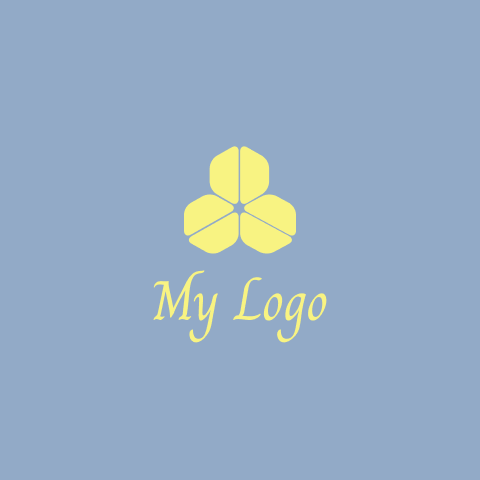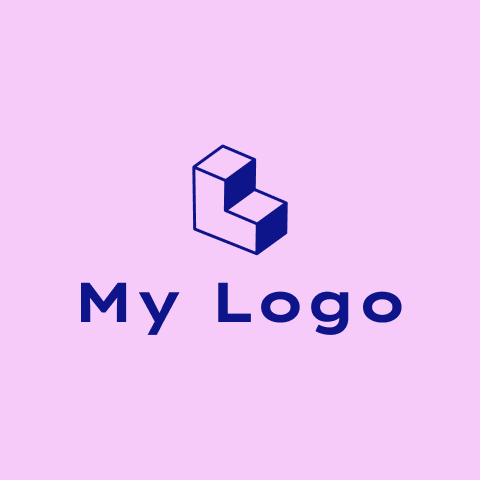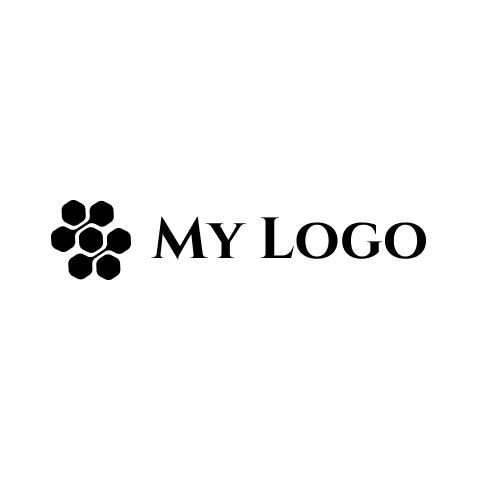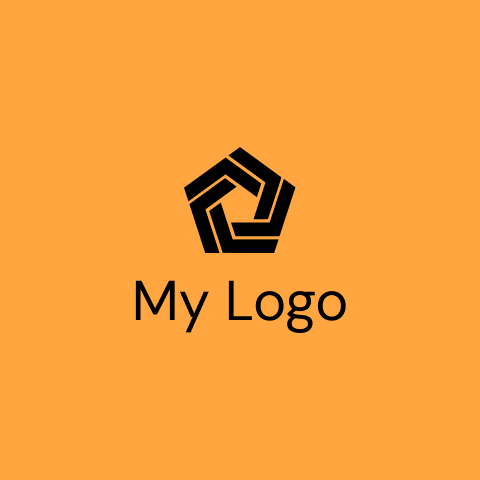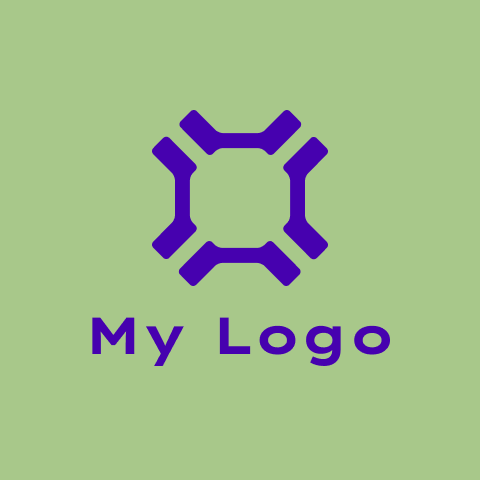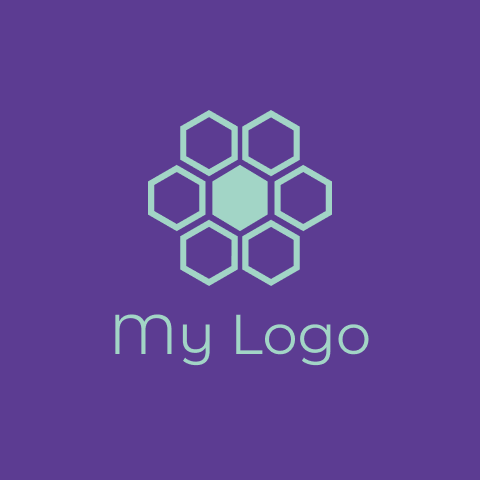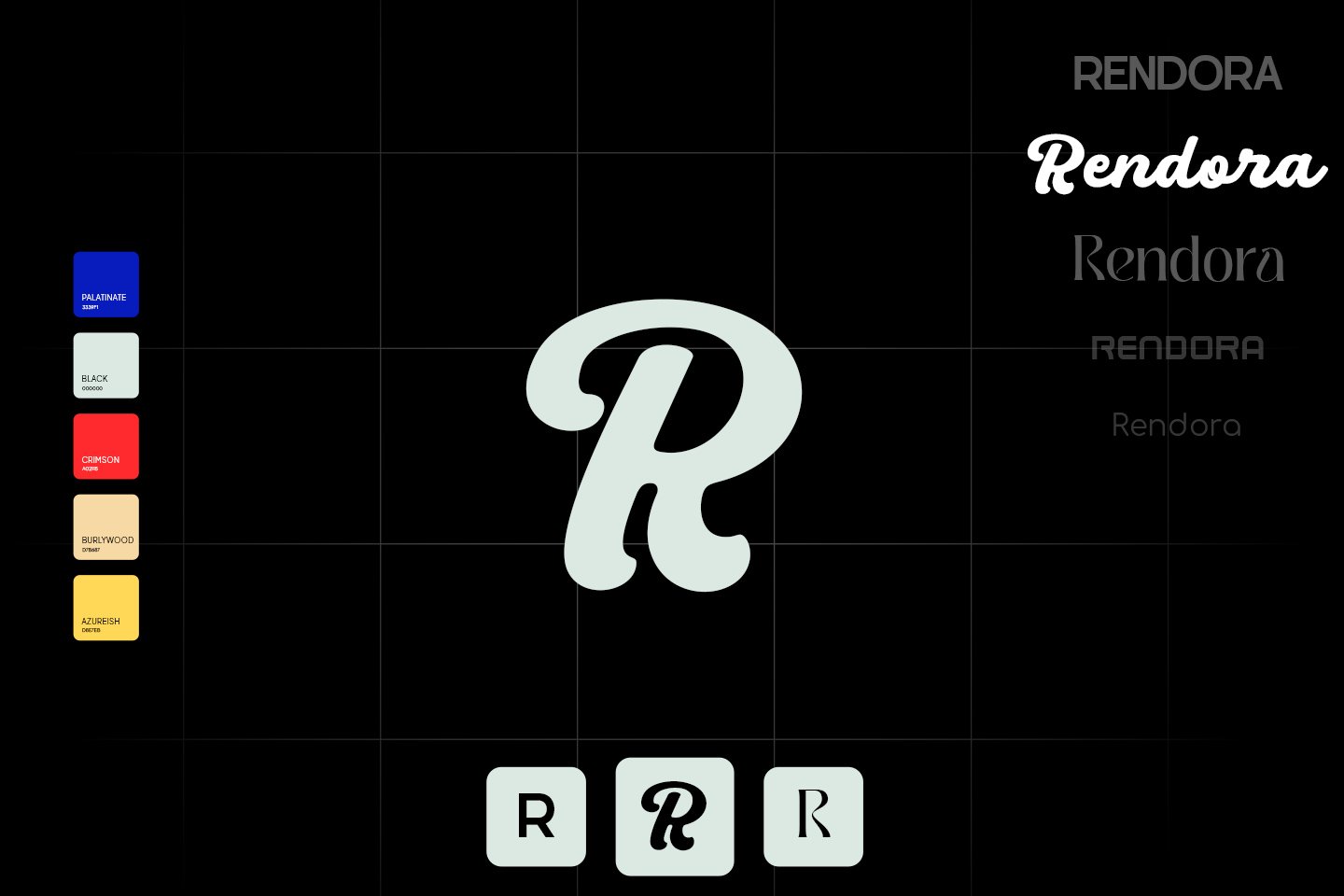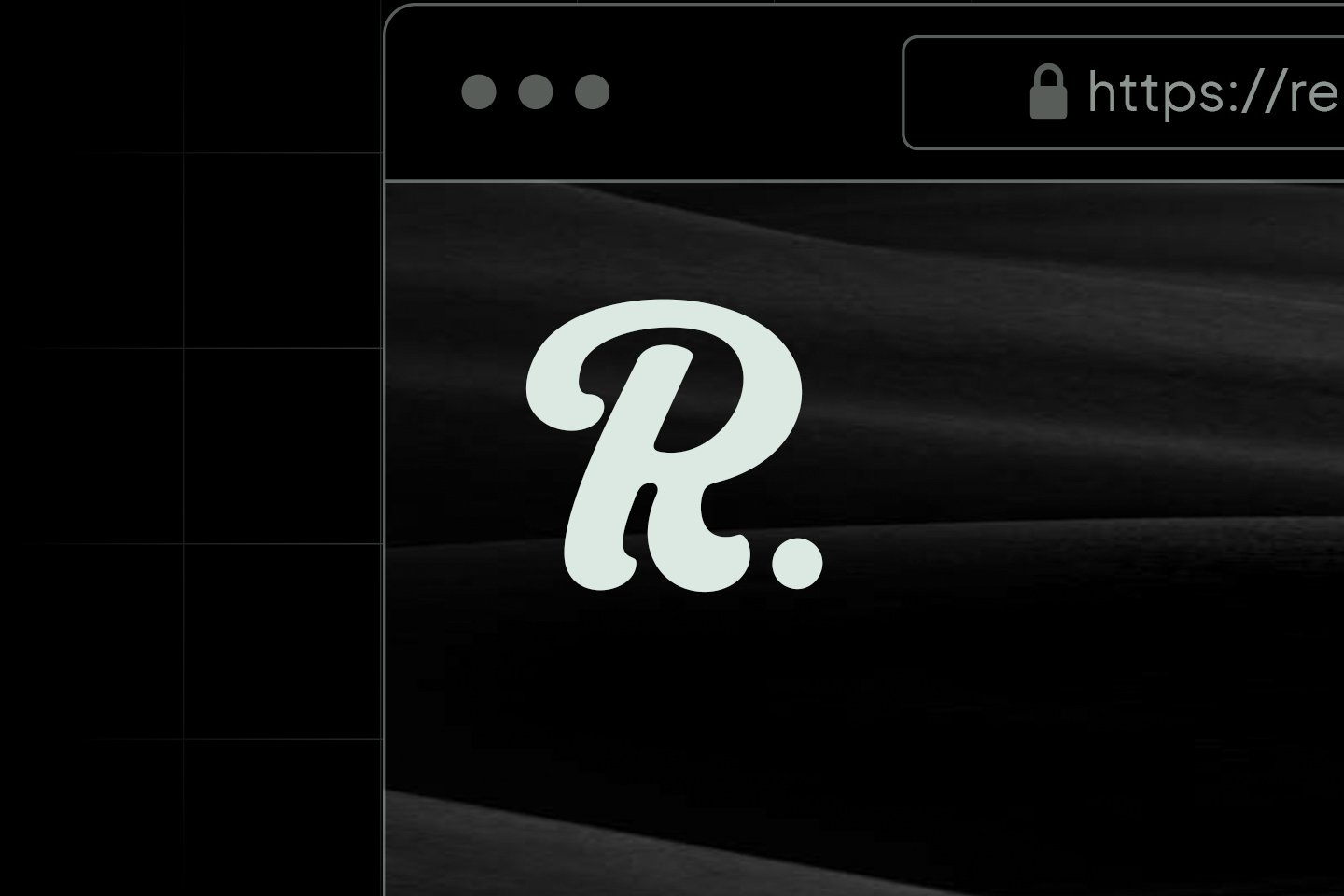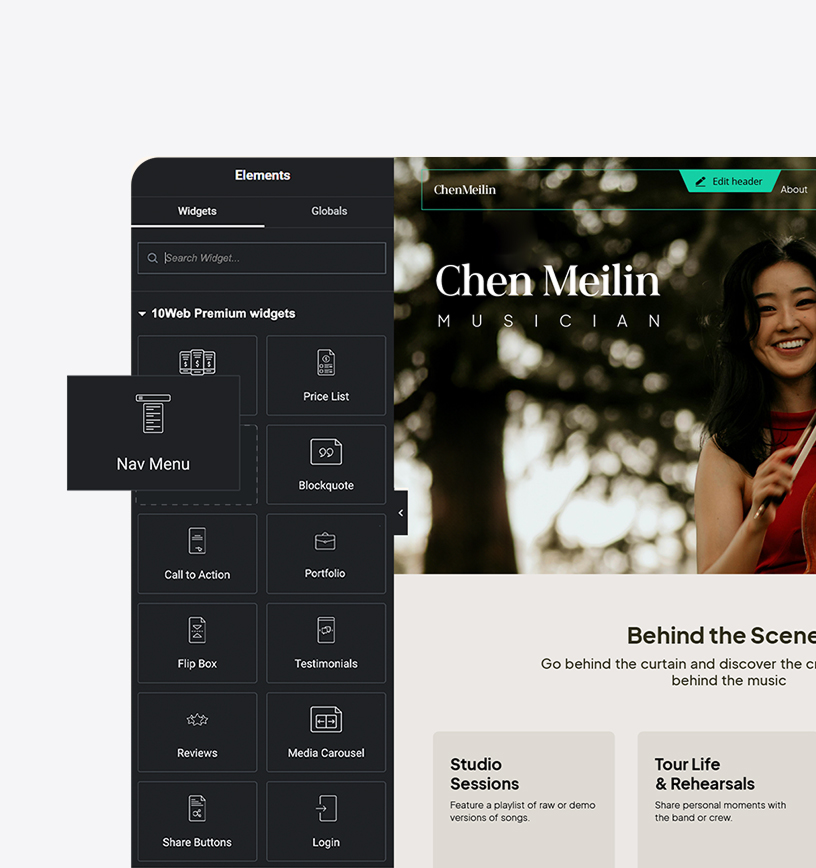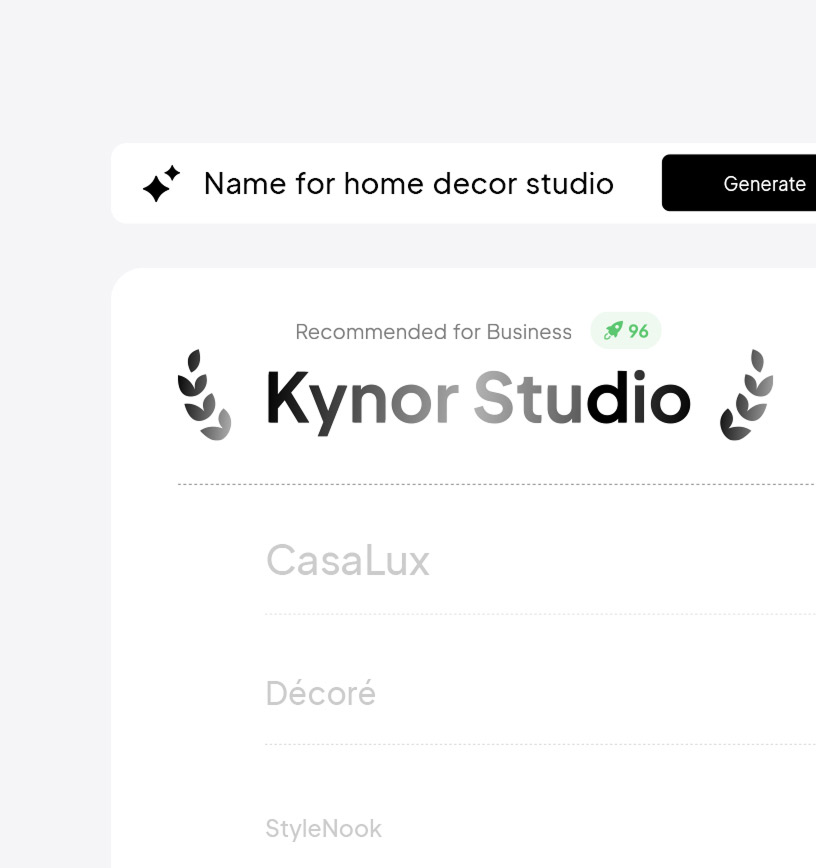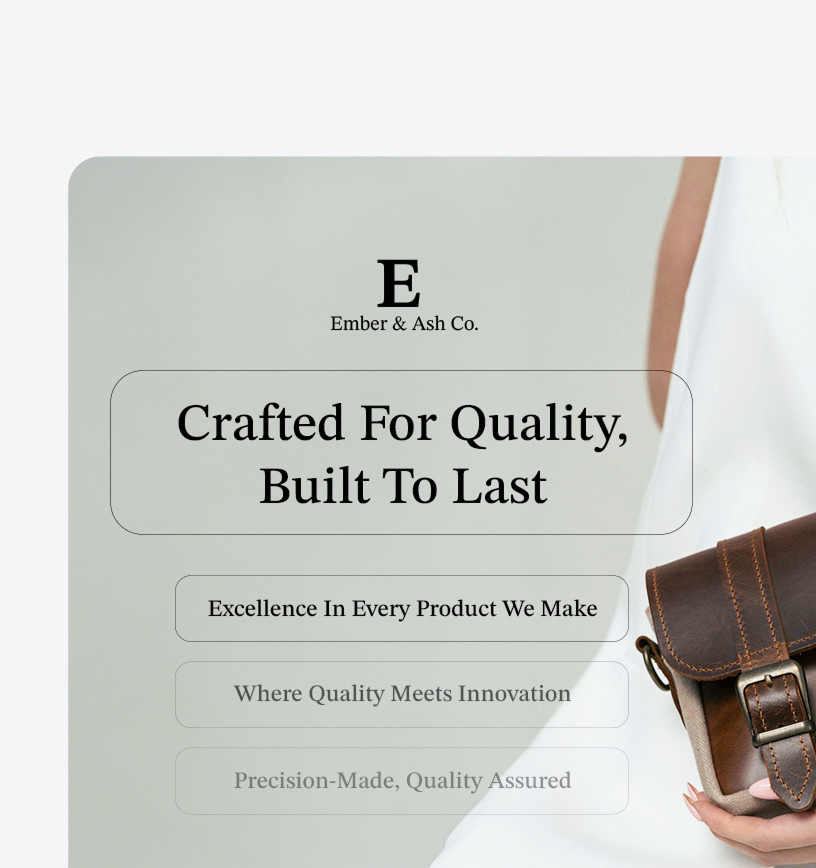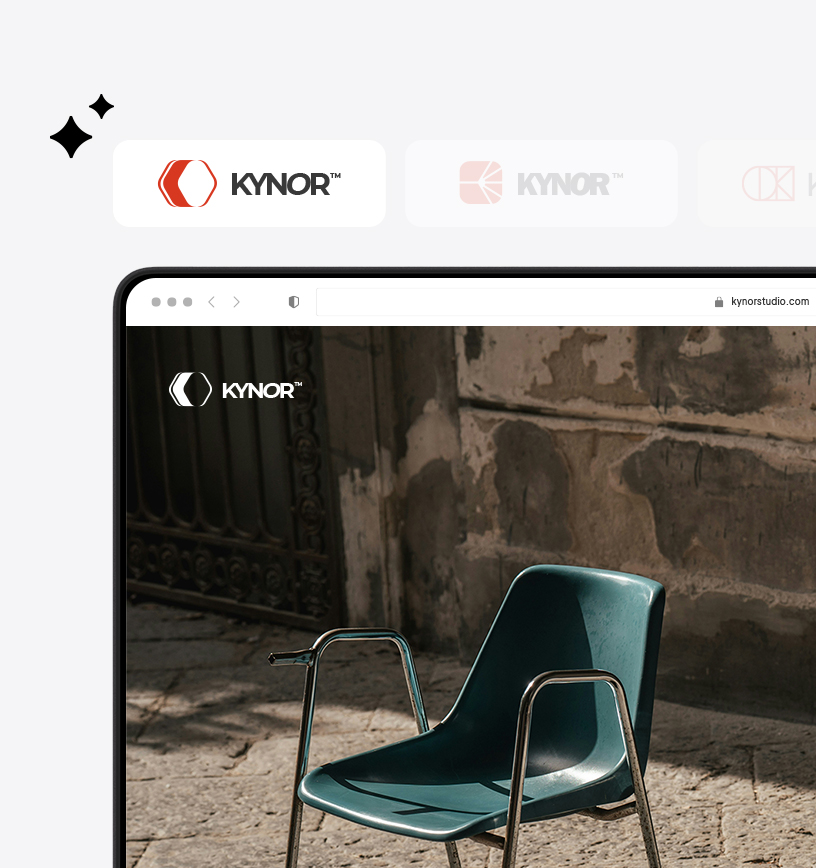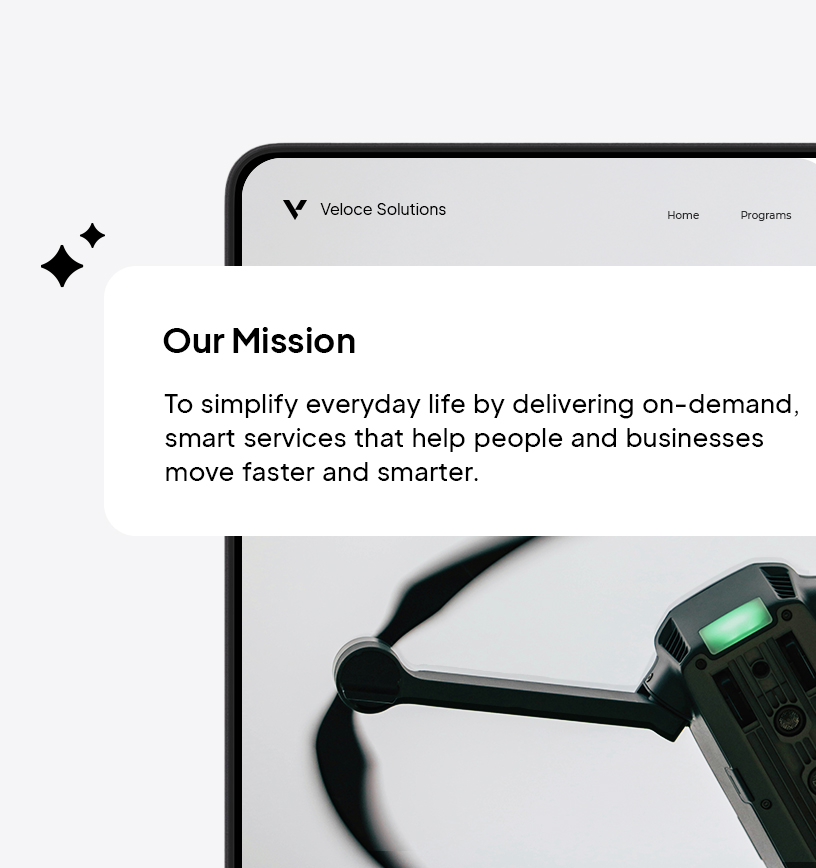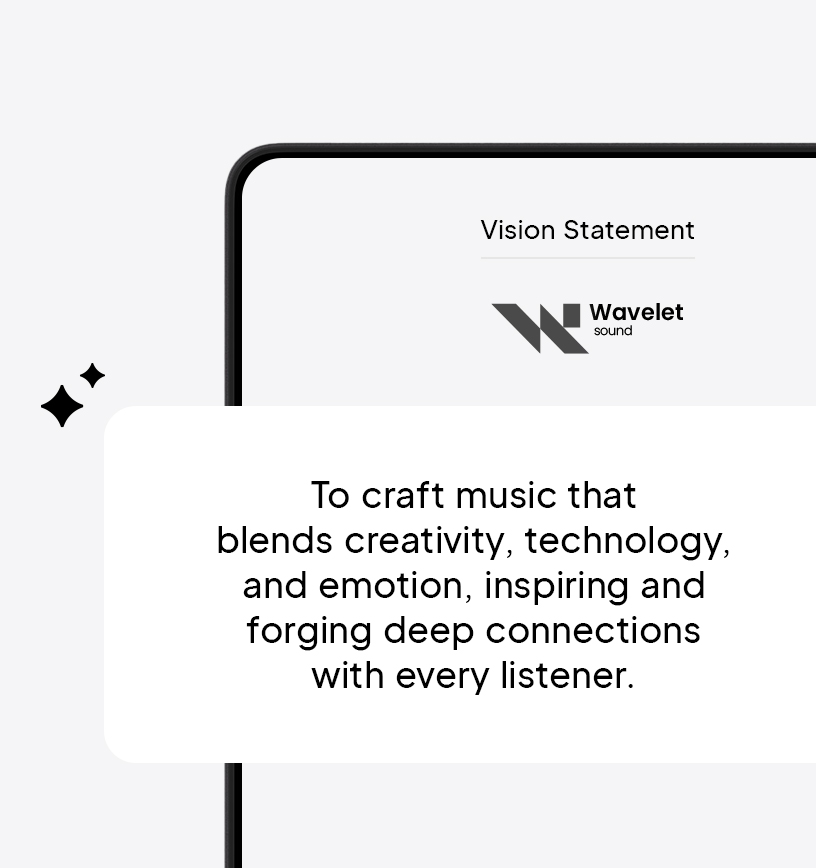Logo Maker
Curved Text Logo Maker.
Design a curved text logo in minutes with AI, no design skills required.
Get inspired by these curved text logo ideas created with 10Web Logo Maker.
How to create a curved text logo for your brand.
Follow these simple steps to make a perfect logo for your business with 10Web's Curved Text Logo Maker.
Describe & let AI create.
Describe your business and let AI craft unique logos with curved text in seconds. Each design aligns with your brand, using stylish curves to make it stand out in your industry.
Edit & personalize.
Customize your logo with curved text, vibrant colors, unique fonts, and creative icons to fit your brand's style. Adjust the name and details for a one-of-a-kind look.
Review & download.
Finalize and download your logo with curved text, plus a full brand kit with logo variations, color codes, fonts, and a matching website—everything for a smooth and flowing brand identity.
Tips for creating a curved text logo design.
Creating a curved text logo captures attention and builds a brand identity full of fluidity and movement. Use these tips to design a logo that mirrors your brand and connects with customers effortlessly.
Use smooth fonts.
Choose fonts that have soft, rounded edges. This makes the text look friendly and easy to read. Avoid sharp or pointy letters. Smooth fonts help the words flow nicely in a curved design.
Pick bright colors.
Bright colors catch the eye and make the logo stand out. Use colors that are fun and lively. This will make the logo look cheerful and inviting. Avoid dull or dark colors for a more playful feel.
Keep it simple.
Don't add too many details. A simple design is easier to remember. Focus on making the text clear and easy to read. Too many extra things can make the logo look messy and confusing.
Balance the curve.
Make sure the curve of the text is even and smooth. It should look balanced and not too wavy. A nice curve helps the words look neat and organized. This makes the logo more pleasing to look at.
Add a fun icon.
Include a small, fun icon that matches the theme of the logo. This can be a simple shape or picture that goes well with the curved text. It adds a little extra touch without being too much.
Test different sizes.
Try making the logo in different sizes to see how it looks. It should be clear and easy to read whether it's big or small. This helps make sure the logo works well in different places.
Frequently asked questions.
What industries can benefit from using 10Web's Curved Text Logo Maker?
10Web’s Curved Text Logo Maker is ideal for a wide range of industries, including fashion, retail, entertainment, hospitality, healthcare, and education. It creates stylish, flowing logos with curved text elements that help brands stand out with a unique, modern visual flair.
How does the Curved Text feature enhance logo design?
The Curved Text feature in 10Web’s Curved Text Logo Maker allows for creative, arc-shaped typography that adds movement and elegance to your logo. It’s especially useful for industries like fashion, entertainment, and sports where a sense of motion and uniqueness boosts visual impact.
Can I customize the logos generated by 10Web's Curved Text Logo Maker?
Yes, after selecting a design, 10Web’s Curved Text Logo Maker lets you customize every aspect—colors, fonts, curves, spacing, and layout. You can tailor the curved text and visual elements to better reflect your brand’s personality and ensure a polished, professional finish.
Is 10Web's Curved Text Logo Maker suitable for non-designers?
Absolutely. 10Web’s Curved Text Logo Maker is designed with non-designers in mind. With just a business description and style selection, anyone can generate elegant logos with curved text and customize them easily using the intuitive editor—no design background required.
How does 10Web's Curved Text Logo Maker handle different style preferences?
10Web’s Curved Text Logo Maker adapts its logo generation to your preferred style—whether modern, minimalist, bold, or classic. It integrates curved text layouts that match your aesthetic, providing flexible and distinctive logo options for all types of brands.
Can I regenerate logos if I'm not satisfied with the initial options in 10Web's Curved Text Logo Maker?
Yes, you can regenerate logo options in 10Web’s Curved Text Logo Maker to explore more curved text styles and layouts. This allows you to refine your visual direction until you find a logo that perfectly captures your brand identity and vision.