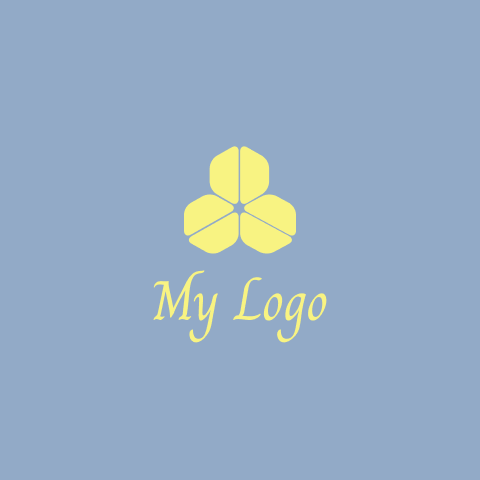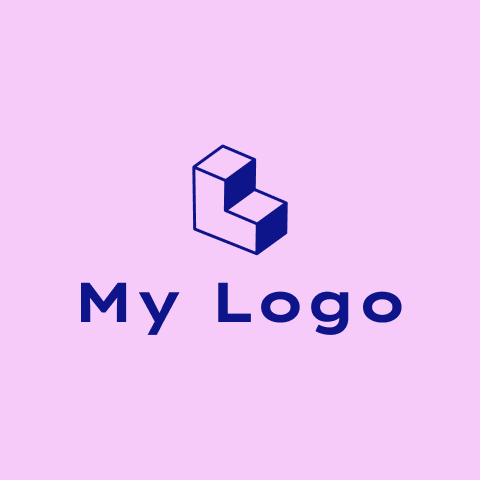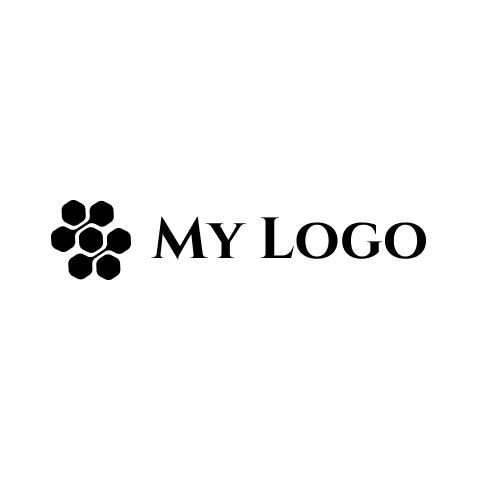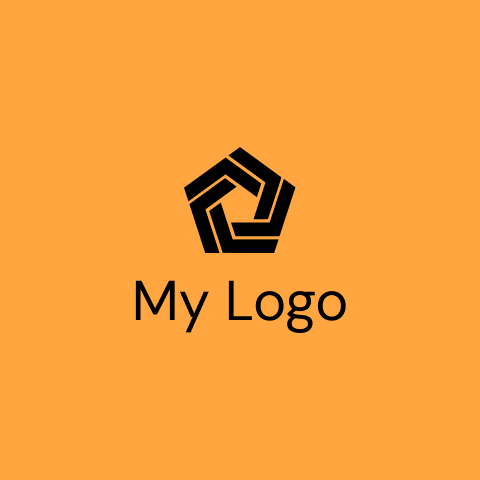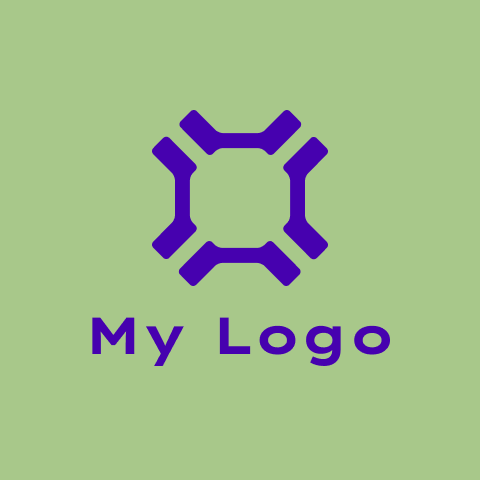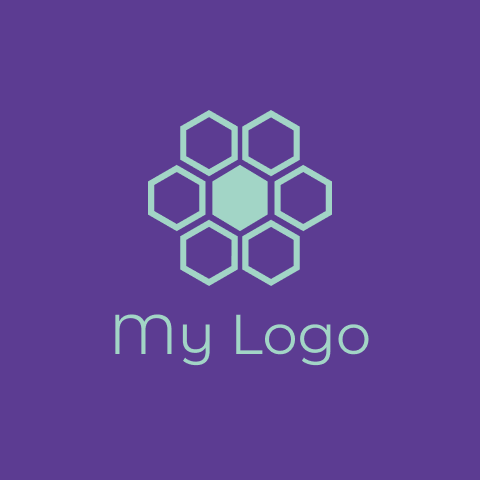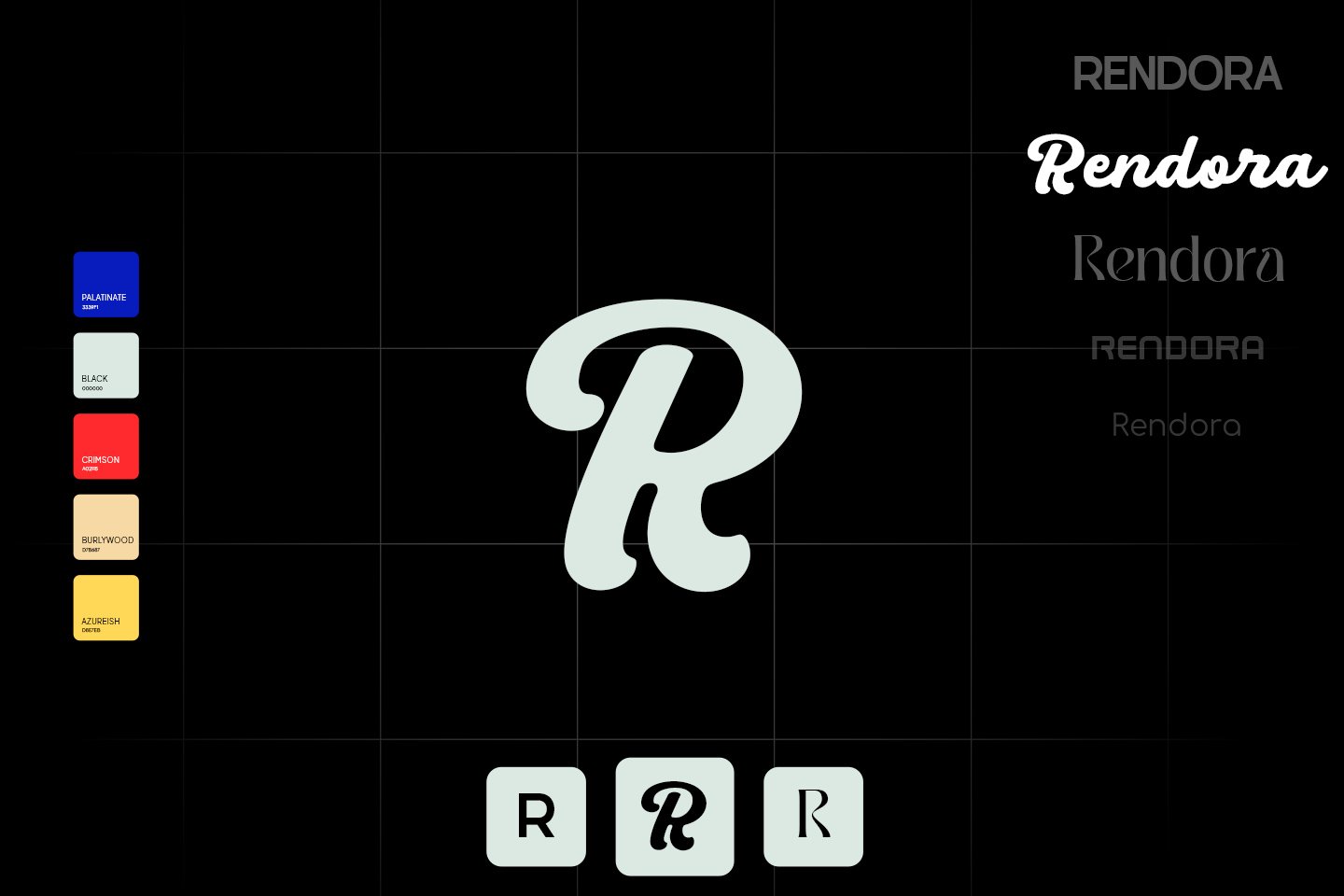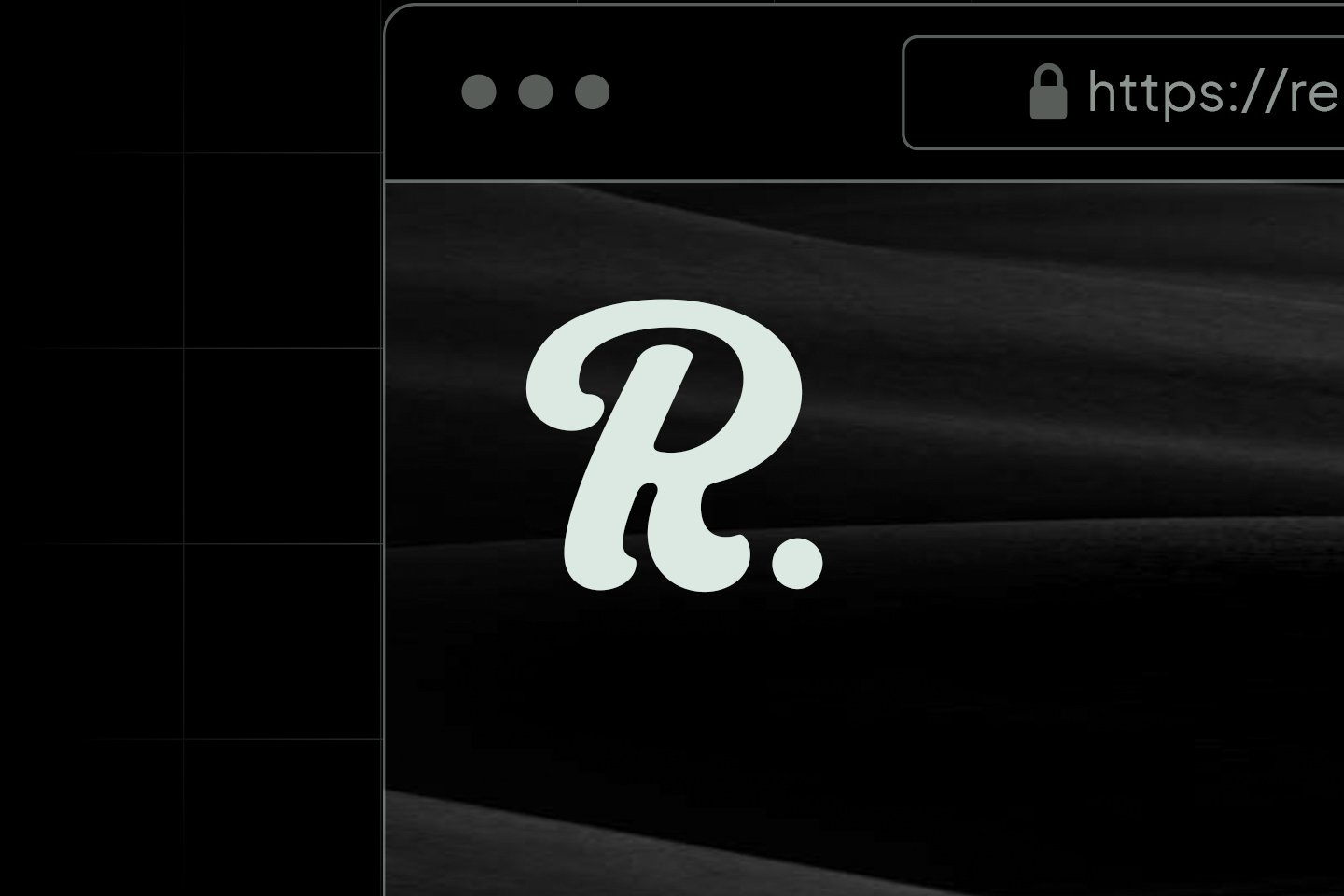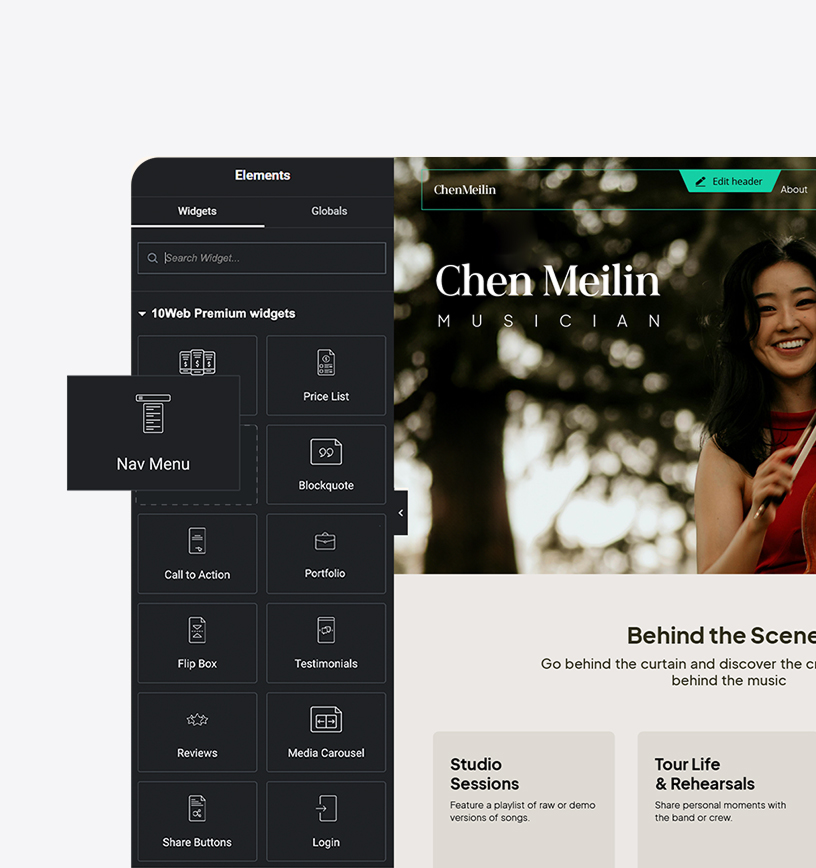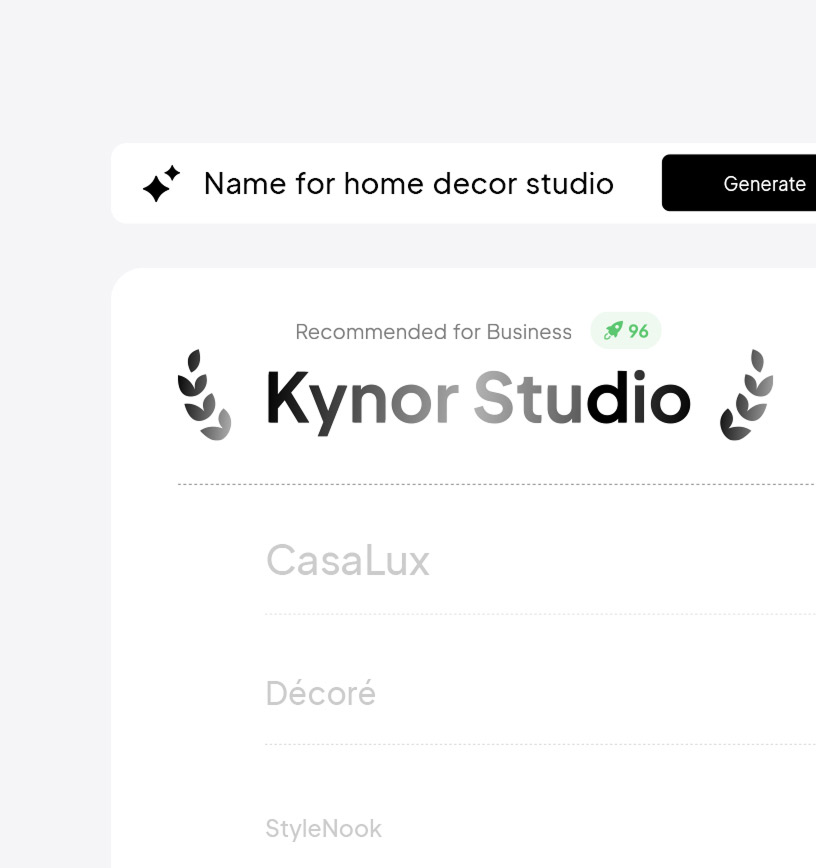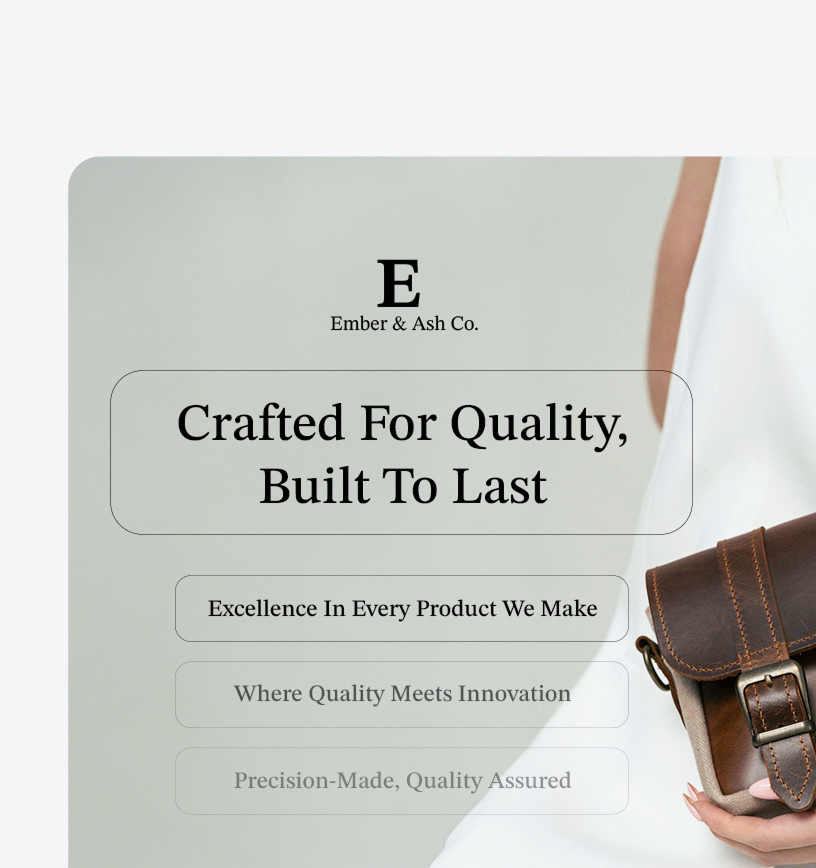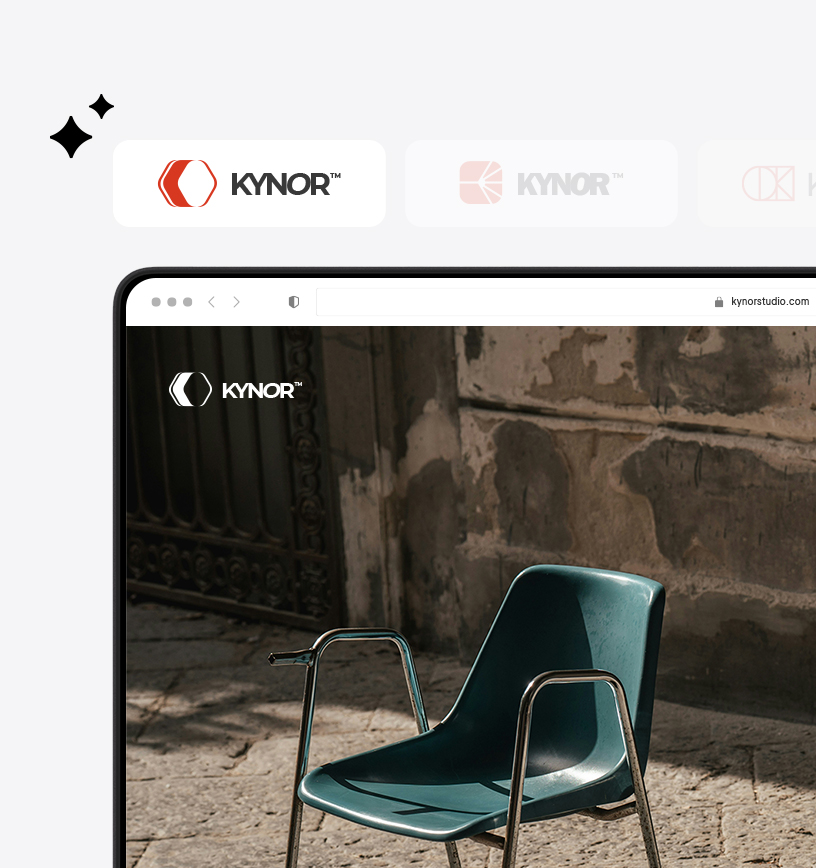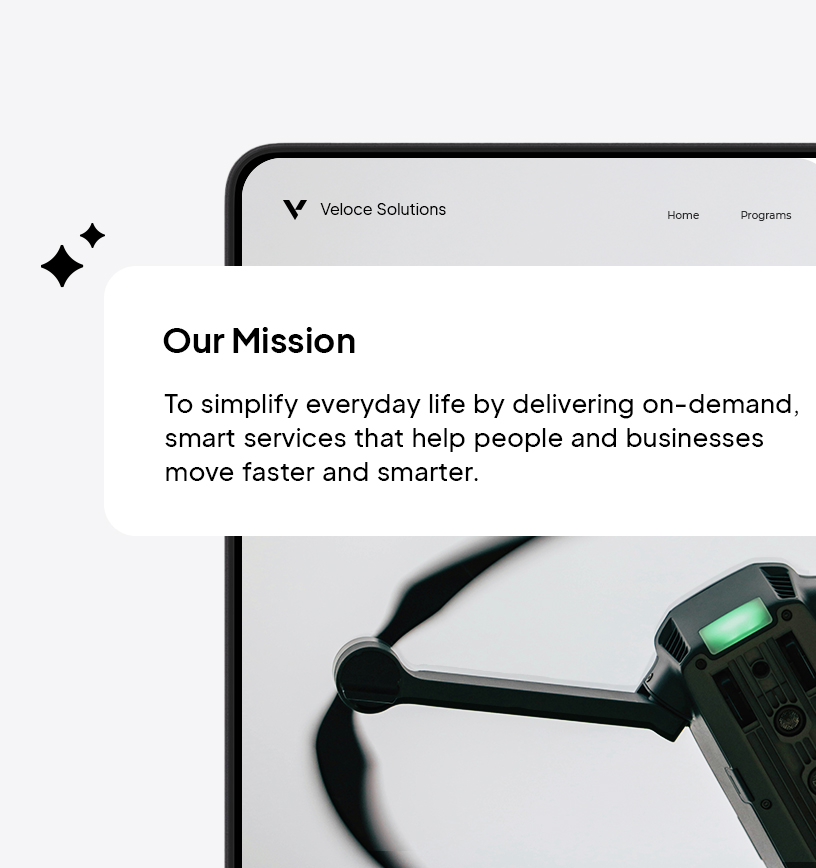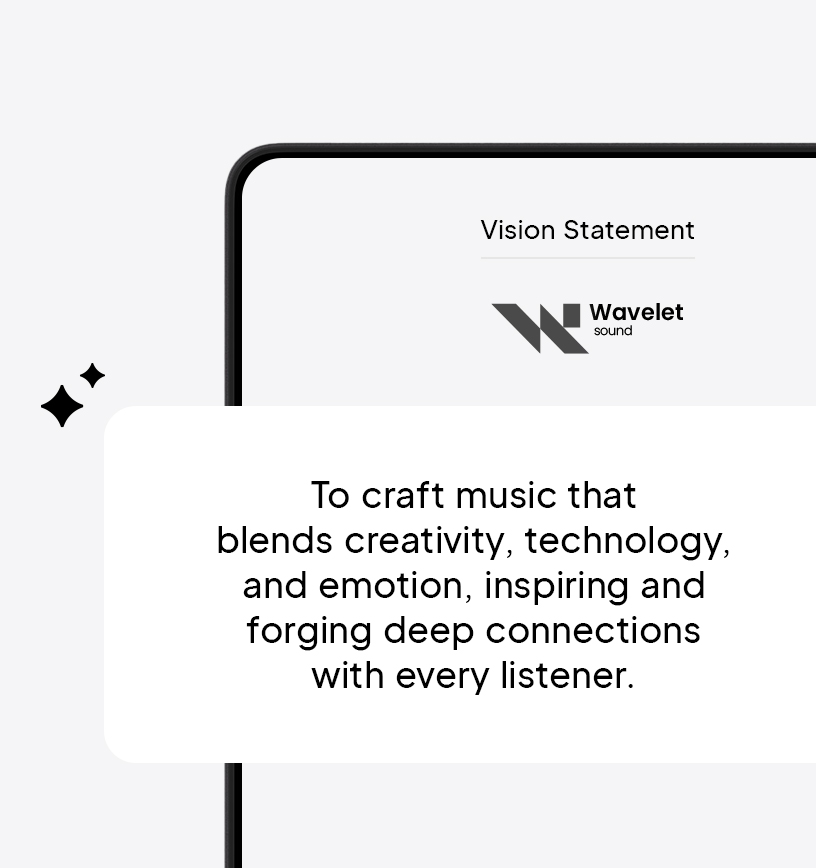Logo Maker
Graffiti Logo Maker.
Design a graffiti logo in minutes with AI, no design skills required.
Get inspired by these graffiti logo ideas created with 10Web Logo Maker.
How to create a graffiti logo for your brand.
Follow these simple steps to make a perfect logo for your business with 10Web's Graffiti Logo Maker.
Describe & let AI create.
Spray your business story and let AI tag unique graffiti logos in seconds. Each design vibes with your brand, using street art flair to make it pop in the urban jungle.
Edit & personalize.
Customize your graffiti logo with vibrant colors, edgy fonts, and bold icons to fit your brand’s street style. Adjust the name and details to make it stand out in the urban scene.
Review & download.
Finalize and download your graffiti-style logo with a full brand kit, including logo variations, color codes, fonts, and a matching website—everything you need for a bold and edgy brand.
Tips for creating a graffiti logo design.
Creating a graffiti logo captures attention and builds a brand identity full of urban flair and street vibes. Use these tips to design a logo that mirrors your brand and hooks customers right away.
Embrace bold colors.
Graffiti is all about standing out, so use bright and bold colors. Think of colors that pop and catch the eye. This will make your logo look exciting and full of energy, just like street art.
Use dynamic fonts.
Choose fonts that look lively and energetic. Graffiti often uses letters that seem to move or jump off the wall. This will make your logo feel like it's full of life and action.
Add texture.
Graffiti often has a rough, textured look. Try to add some texture to your logo to make it feel more real and gritty. This can make your design look like it was painted on a wall.
Play with perspective.
Graffiti artists often use perspective to make their art look 3D. Try to make your logo look like it has depth. This can make it more interesting and fun to look at.
Include a unique icon.
Choose a symbol or shape that represents your brand and fits the graffiti style. It could be something simple like a spray can or a crown. This will help people remember your logo.
Keep it urban.
Graffiti is often found in cities, so think about what makes a city special. Use elements like brick walls or cityscapes in your design. This will help your logo feel like it belongs in an urban setting.
Frequently asked questions.
What industries can benefit from using 10Web's Graffiti Logo Maker?
10Web’s Graffiti Logo Maker is versatile and can be used by a wide range of industries, including retail, technology, hospitality, and creative arts. Its ability to generate unique and stylish logos makes it suitable for businesses looking to stand out with a modern and artistic brand identity.
How does the Graffiti Logo Maker generate multiple logo options?
The Graffiti Logo Maker uses advanced algorithms to analyze the user’s business description and preferred style. It then generates multiple logo options that align with the provided information. This ensures that users have a variety of creative and relevant designs to choose from, enhancing their brand’s visual appeal.
Can I customize the logos generated by 10Web's Graffiti Logo Maker?
Yes, you can customize the logos using the advanced editor provided by 10Web’s Graffiti Logo Maker. This feature allows you to modify elements such as colors, fonts, and layout, ensuring that the final design perfectly aligns with your brand’s unique style and vision.
Is the Graffiti Logo Maker suitable for startups and small businesses?
Absolutely, the Graffiti Logo Maker is ideal for startups and small businesses. Its free access and ability to generate multiple logo options make it a cost-effective solution for new businesses looking to establish a strong brand identity without the need for expensive design services.
How does the style selection impact the logo generation process?
The style selection is crucial as it guides the Graffiti Logo Maker in creating logos that reflect the desired aesthetic of the business. By choosing a specific style, users can ensure that the generated logos align with their brand’s personality, whether it’s modern, classic, edgy, or playful.
Can I regenerate logos if I'm not satisfied with the initial options?
Yes, if the initial logo options do not meet your expectations, you can regenerate new designs. This feature allows you to explore different creative possibilities until you find a logo that perfectly captures your brand’s essence and style, ensuring complete satisfaction with the final result.