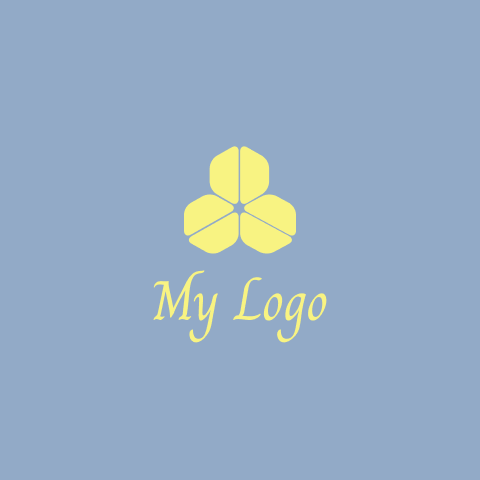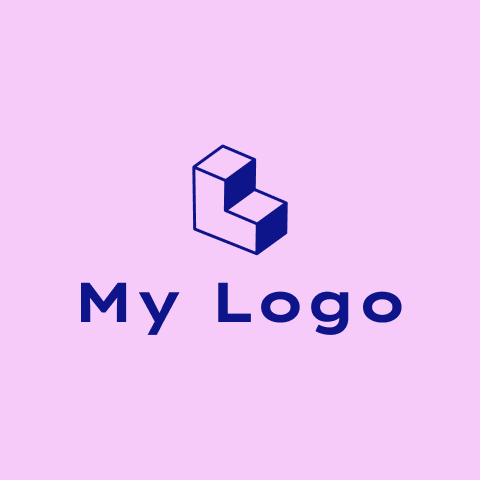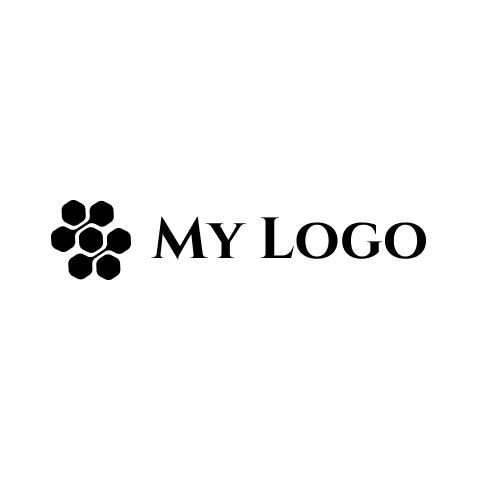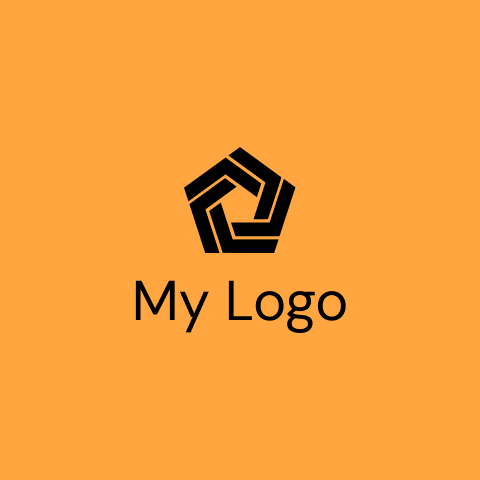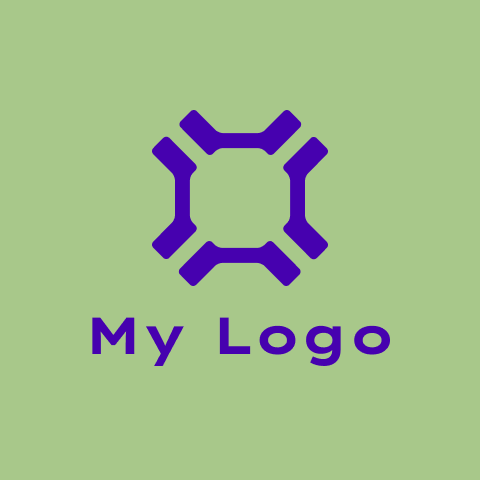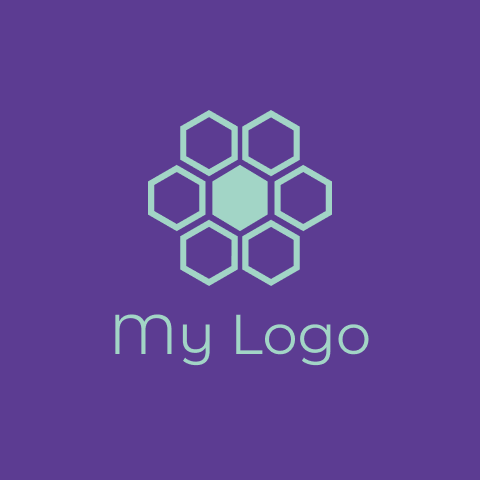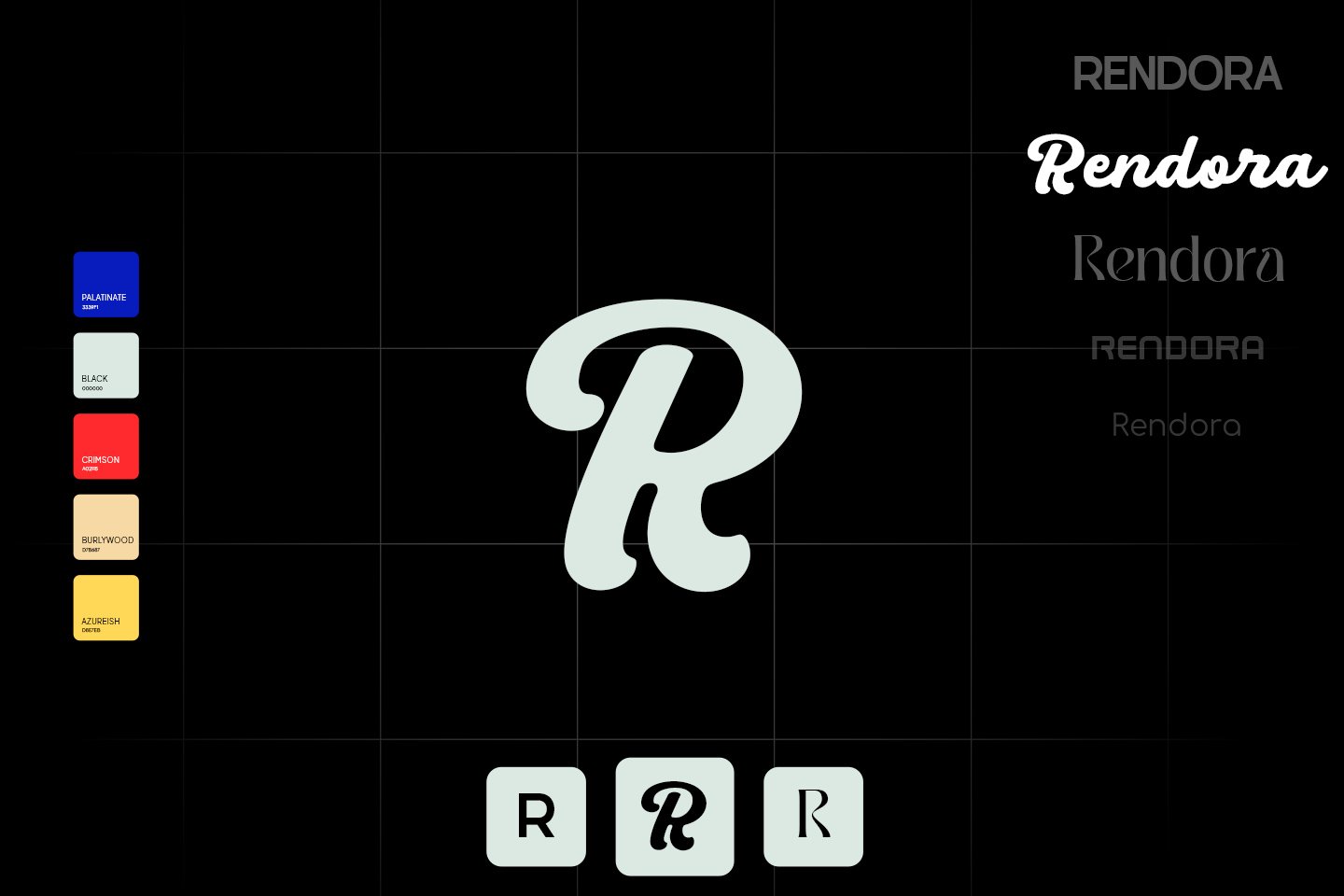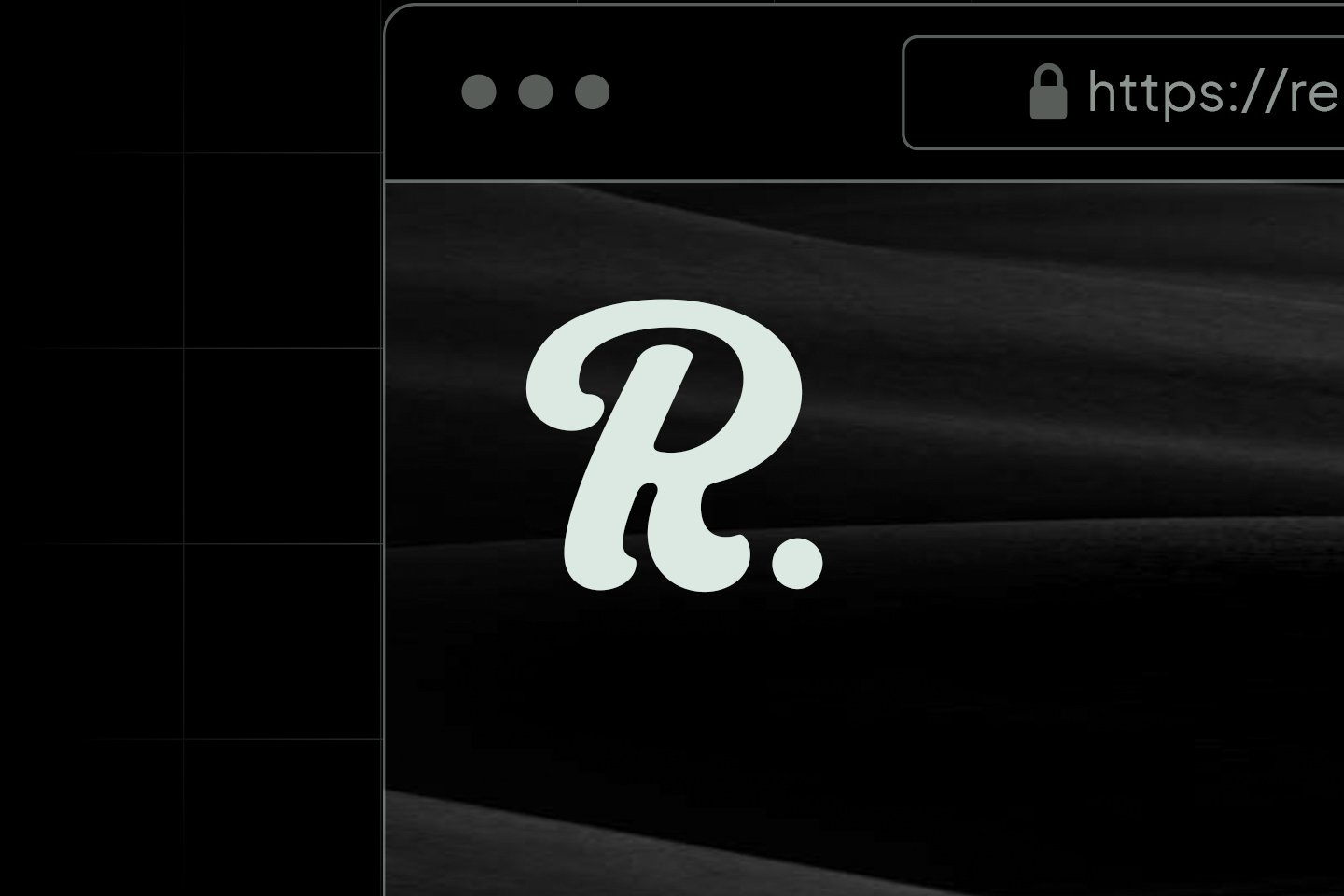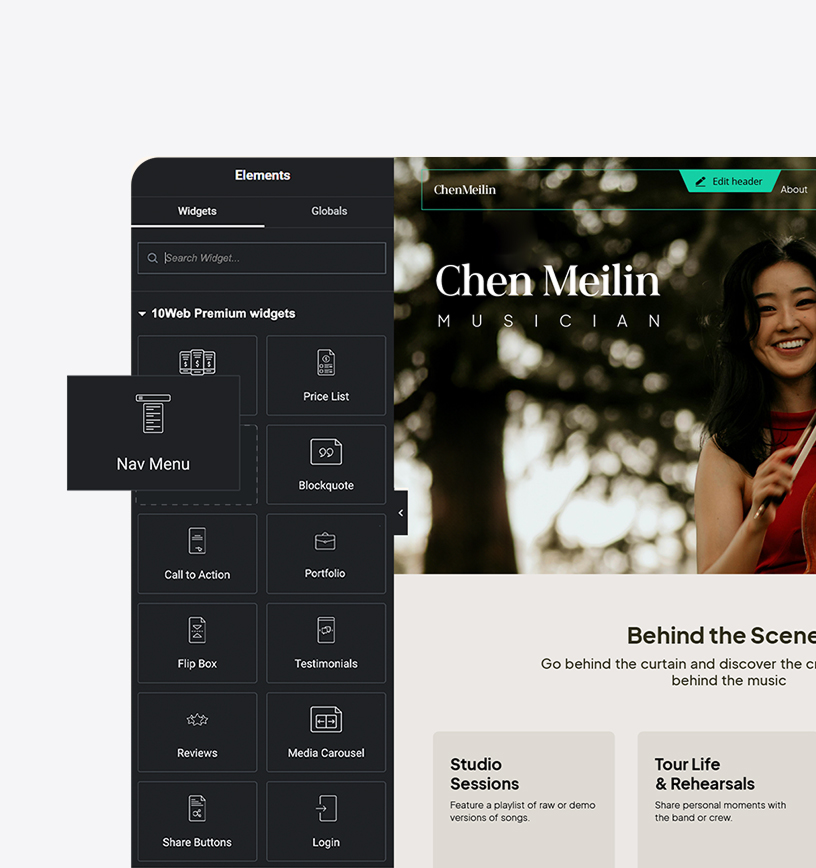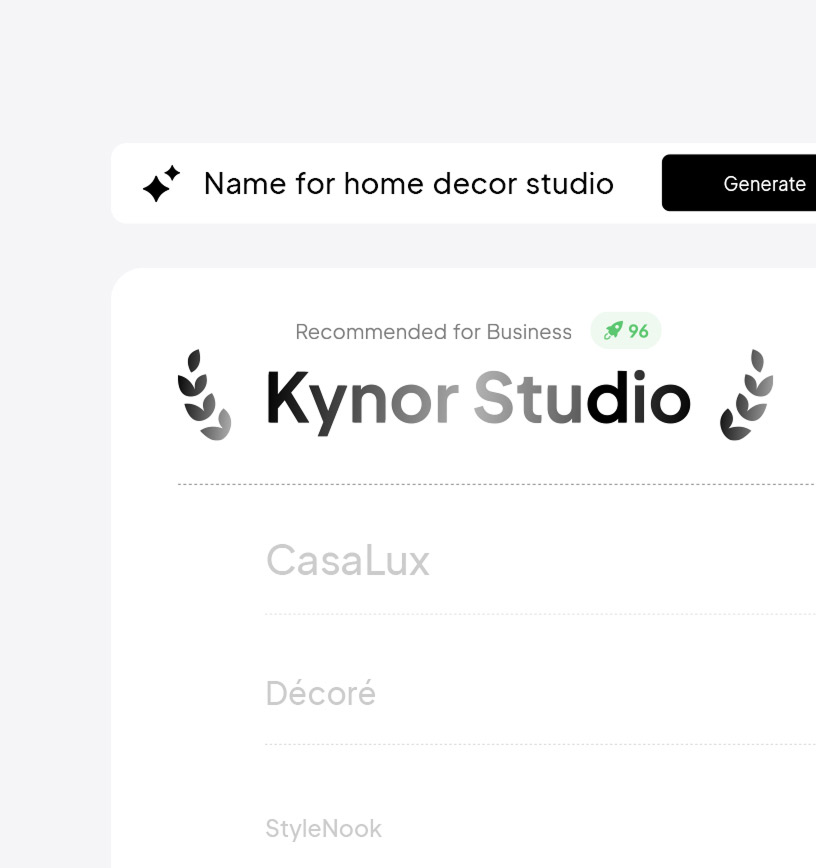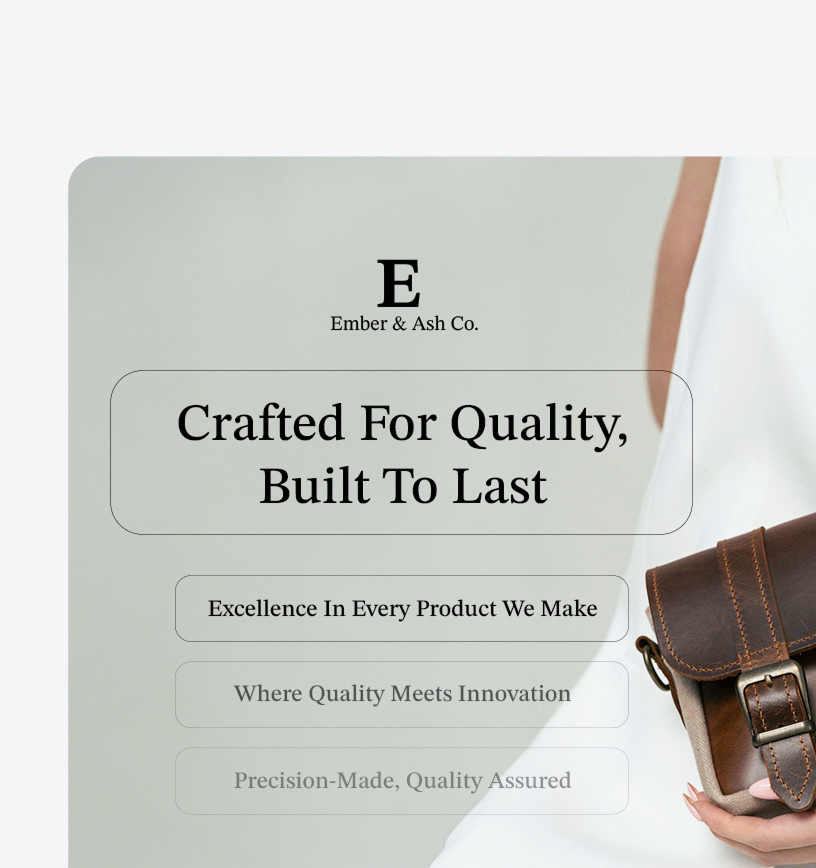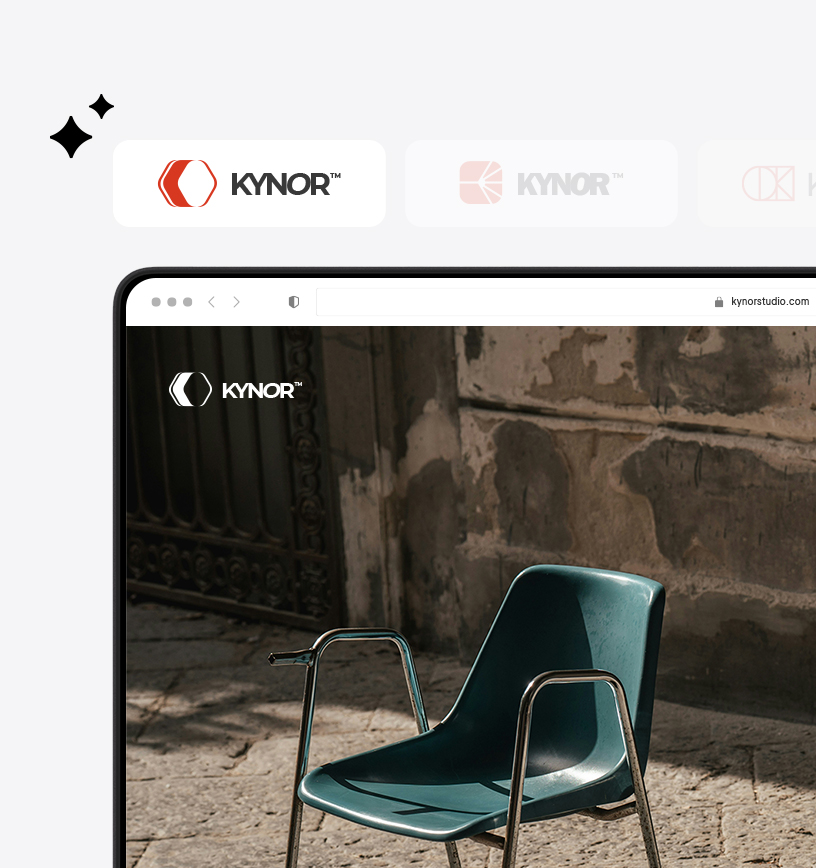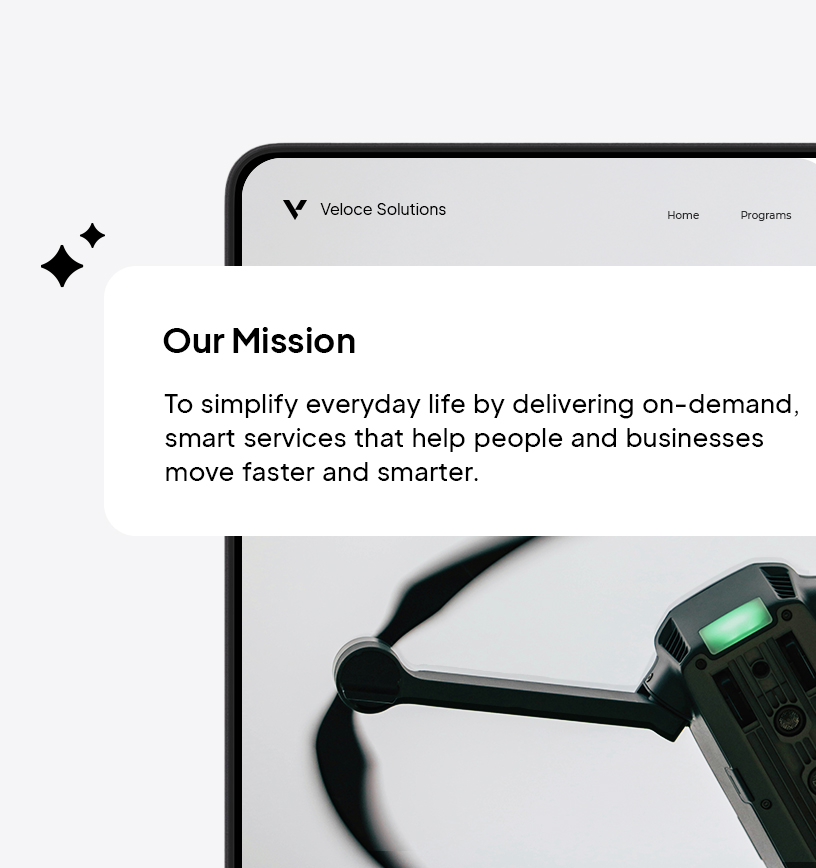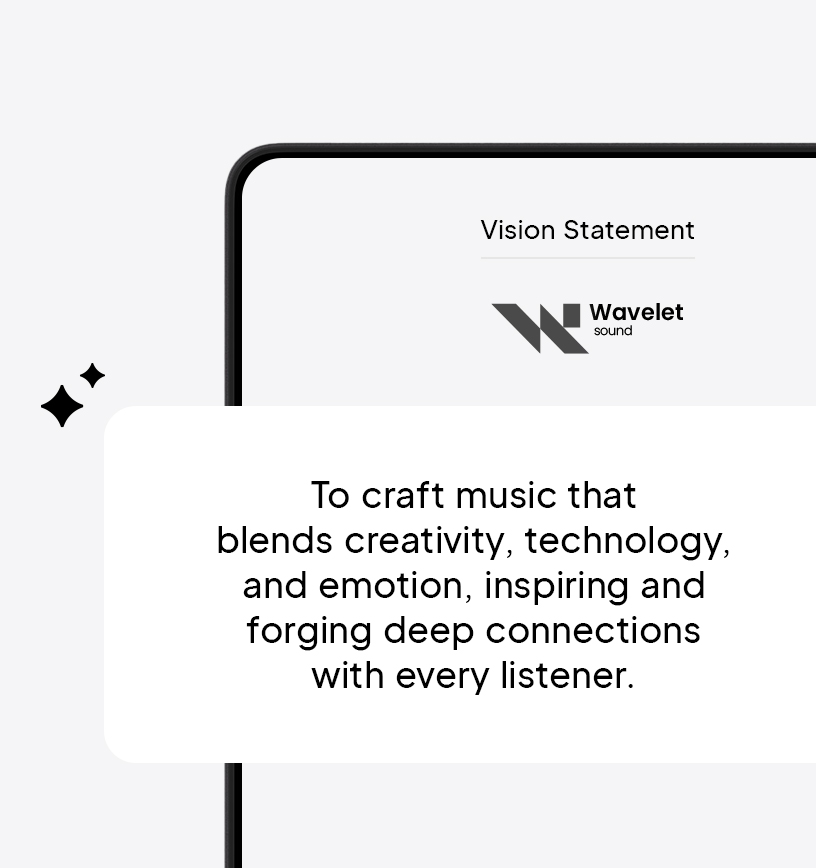Logo Maker
Monogram Logo Maker.
Design a monogram logo in minutes with AI, no design skills required.
Get inspired by these monogram logo ideas created with 10Web Logo Maker.
How to create a monogram logo for your brand.
Follow these simple steps to make a perfect logo for your business with 10Web's Monogram Logo Maker.
Describe & let AI create.
Describe your business and let AI craft unique monogram logos in seconds. Each design aligns with your brand, using elegant initials to create a sophisticated and timeless look.
Edit & personalize.
Customize your monogram logo by changing colors, fonts, icons, and layout to fit your brand. Adjust the business name and details to make it one-of-a-kind.
Review & download.
Finalize and download your monogram logo with a full brand kit, including logo variations, color codes, fonts, and a matching website—everything for a classic and elegant brand.
Tips for creating a monogram logo design.
Creating a monogram logo captures attention and builds a brand identity full of elegance and sophistication. Use these tips to design a logo that mirrors your brand and connects with customers effortlessly.
Keep it simple.
A monogram logo should be easy to read and understand. Use clear and simple letters. Avoid adding too many details or decorations. This will help people recognize the logo quickly and remember it easily.
Choose the right font.
Pick a font that matches the feeling you want your monogram to have. Some fonts look fancy, while others look modern or classic. Make sure the letters are easy to read and look good together.
Use limited colors.
Stick to one or two colors for your monogram logo. This makes it look clean and professional. Too many colors can make it look messy. Choose colors that match the feeling you want your logo to give.
Focus on balance.
Make sure the letters in your monogram are balanced. They should look even and not too heavy on one side. This makes the logo look nice and neat. You can try different sizes and positions to find the best balance.
Add a unique element.
Include a small shape or symbol that makes your monogram special. It could be a line, a dot, or a small design. This helps your logo stand out and be different from others.
Test different sizes.
Try your monogram logo in different sizes to see how it looks. It should be clear and easy to read whether it's big or small. This is important because your logo might be used in many different places.
Frequently asked questions.
What industries can benefit from using 10Web's Monogram Logo Maker?
10Web’s Monogram Logo Maker is versatile and can be used by a wide range of industries, including fashion, technology, hospitality, and finance. Its ability to create elegant and professional logos makes it suitable for businesses looking to establish a strong brand identity. Whether you’re a startup or an established company, this tool can help you create a logo that resonates with your target audience.
How does the Monogram Logo Maker generate multiple logo options?
The Monogram Logo Maker generates multiple logo options by analyzing the brief description of your business and the style you choose. It uses advanced algorithms to create unique designs that align with your brand’s identity. This ensures that you have a variety of options to select from, allowing you to find the perfect logo that represents your business effectively.
Can I customize the logo after selecting it from the Monogram Logo Maker?
Yes, after selecting a logo from the Monogram Logo Maker, you can customize it using the advanced editor. This feature allows you to tweak elements such as colors, fonts, and layout to better suit your brand’s aesthetic. The customization options ensure that your logo is unique and tailored to your specific business needs.
Is the Monogram Logo Maker suitable for small businesses and startups?
Absolutely, the Monogram Logo Maker is ideal for small businesses and startups. Its user-friendly interface and free access make it an excellent choice for businesses with limited budgets. By providing multiple logo options and customization features, it helps new businesses create a professional brand image without the need for expensive design services.
How does the Monogram Logo Maker ensure the logos are unique to each business?
The Monogram Logo Maker ensures uniqueness by allowing users to input a brief description of their business and select a preferred style. This personalized approach, combined with the tool’s advanced algorithms, generates logos that are distinct and tailored to each business. This process helps in creating a logo that stands out in the competitive market.
Can I regenerate logos if I'm not satisfied with the initial options?
Yes, if you’re not satisfied with the initial logo options, you can regenerate new designs. This feature allows you to explore different styles and concepts until you find a logo that perfectly aligns with your brand’s vision. The ability to regenerate ensures that you have ample choices to create a logo that truly represents your business.