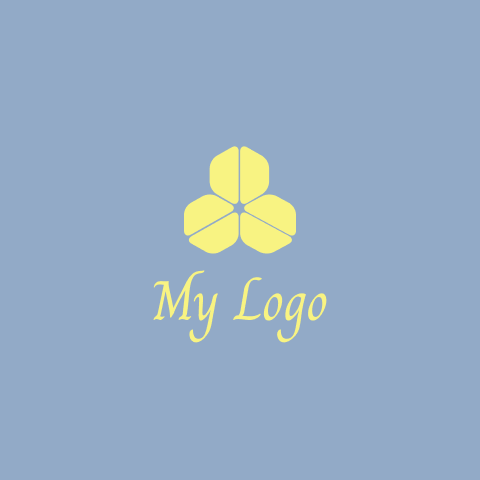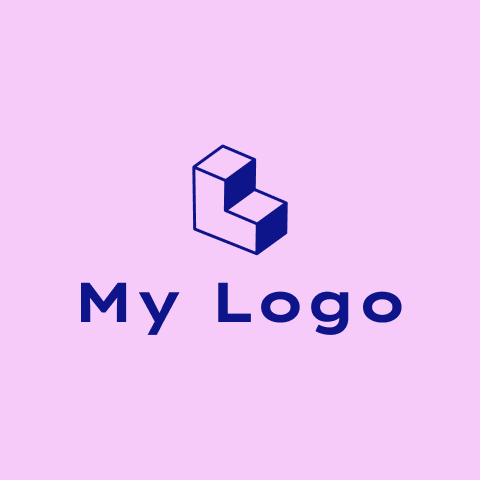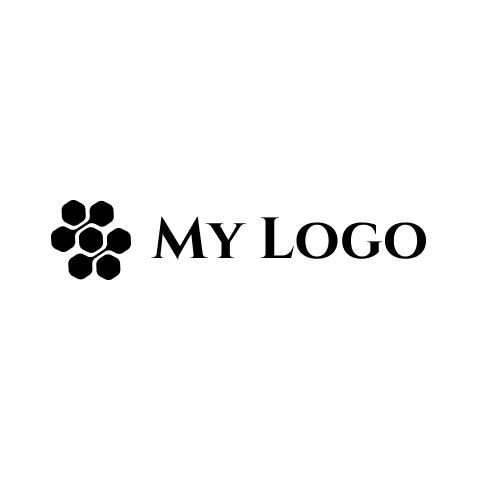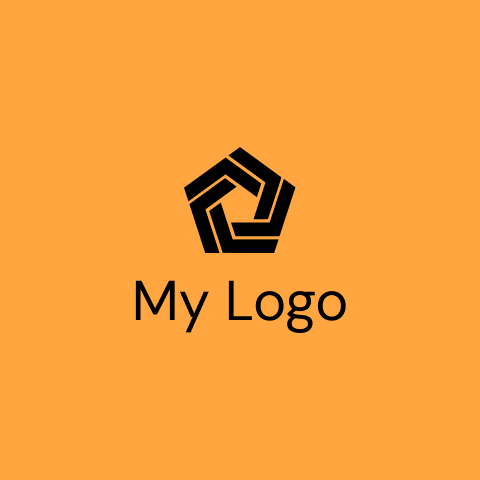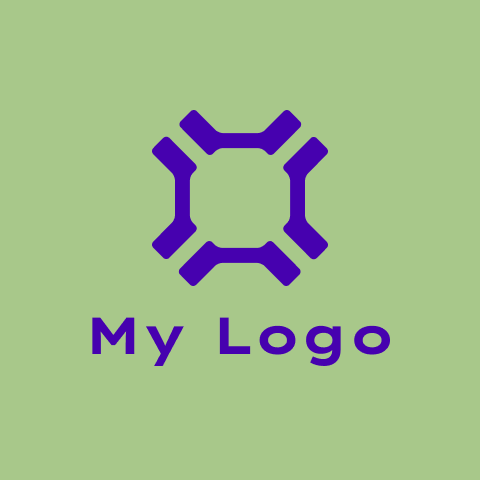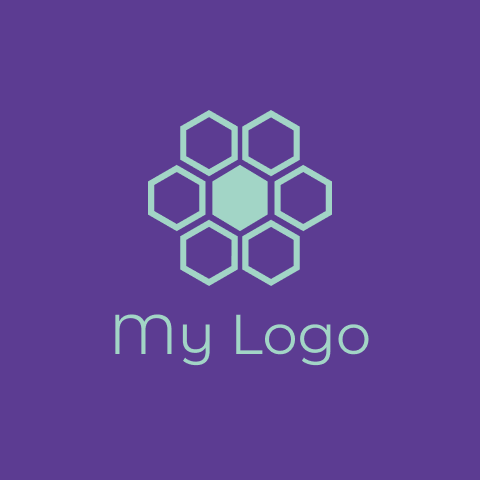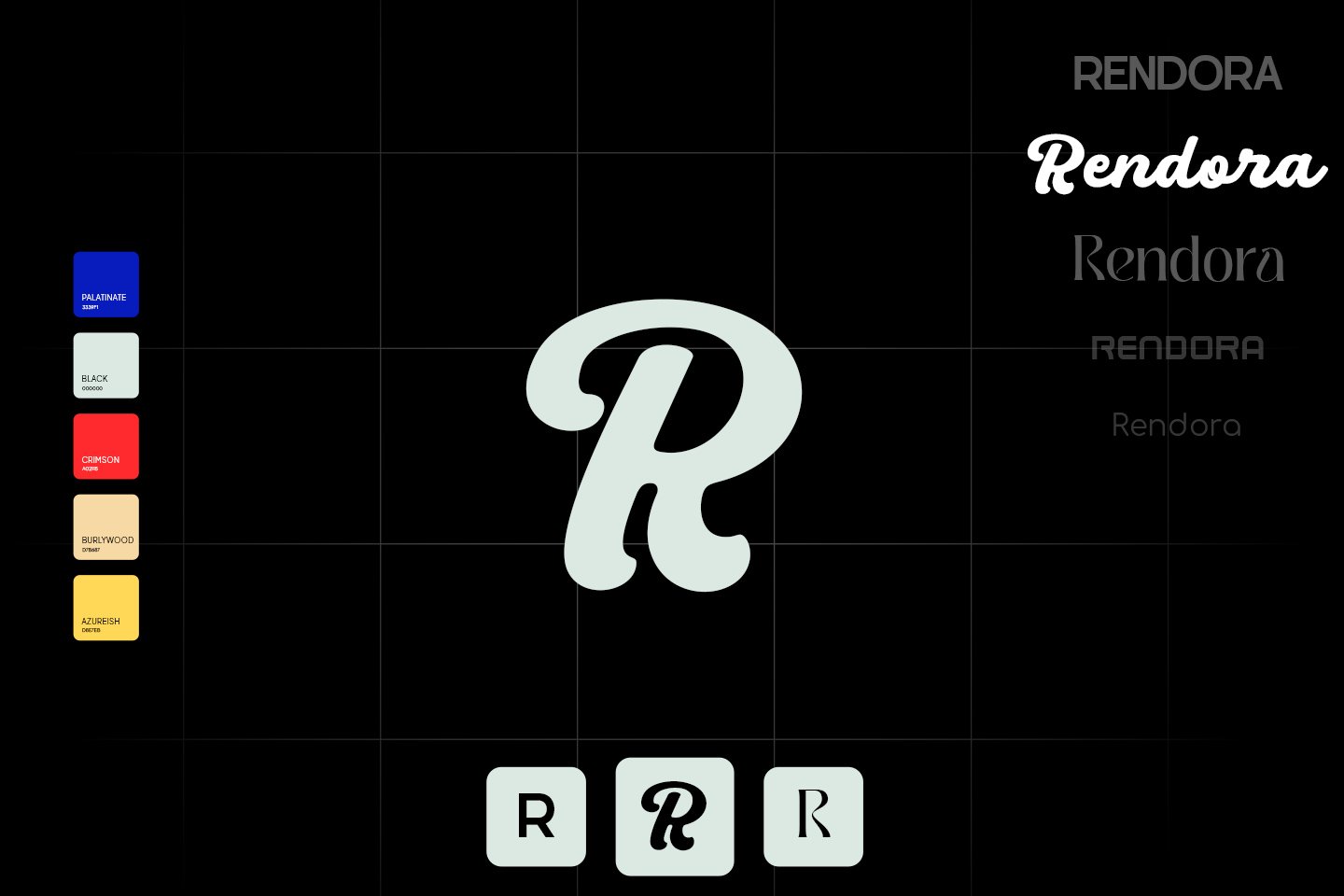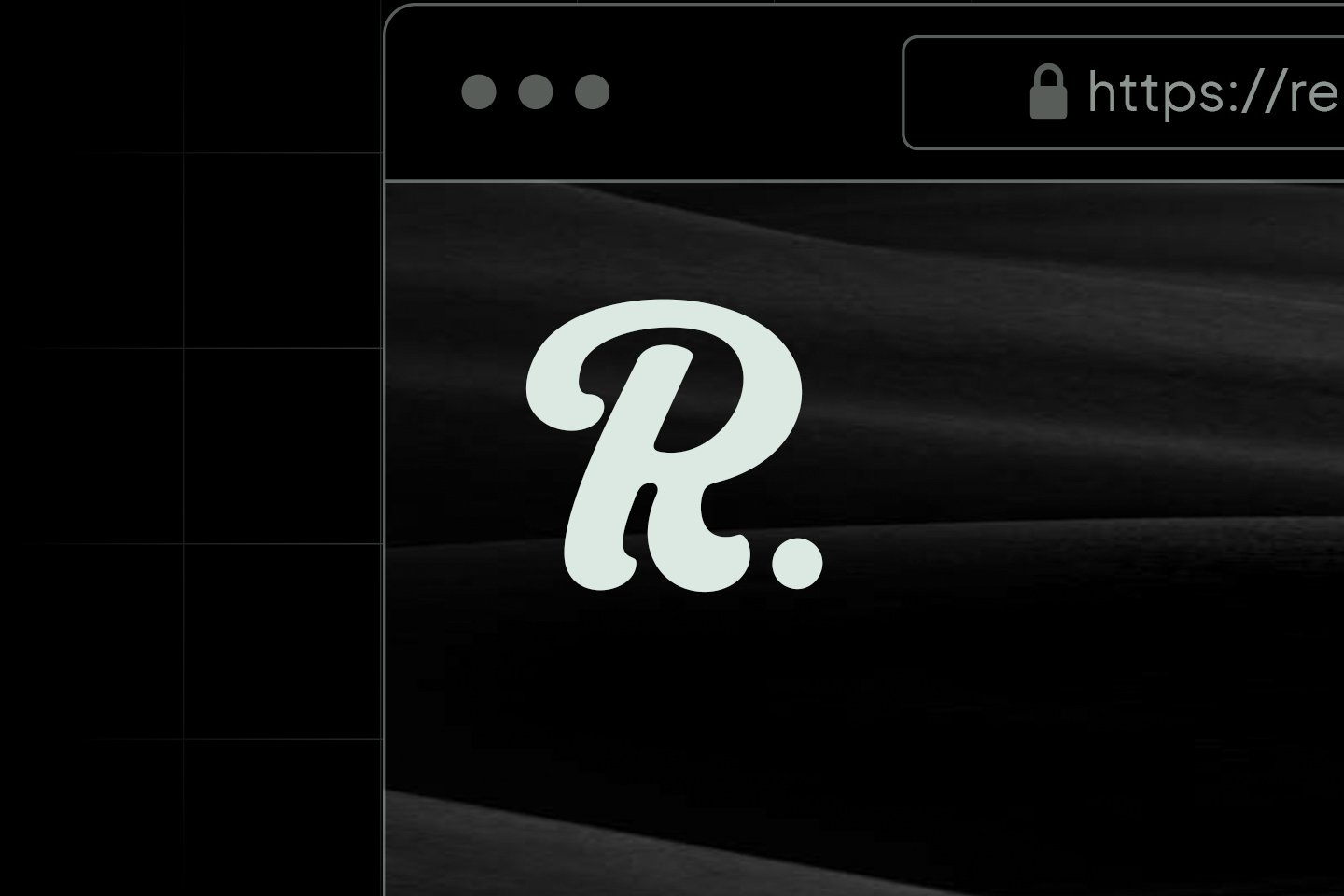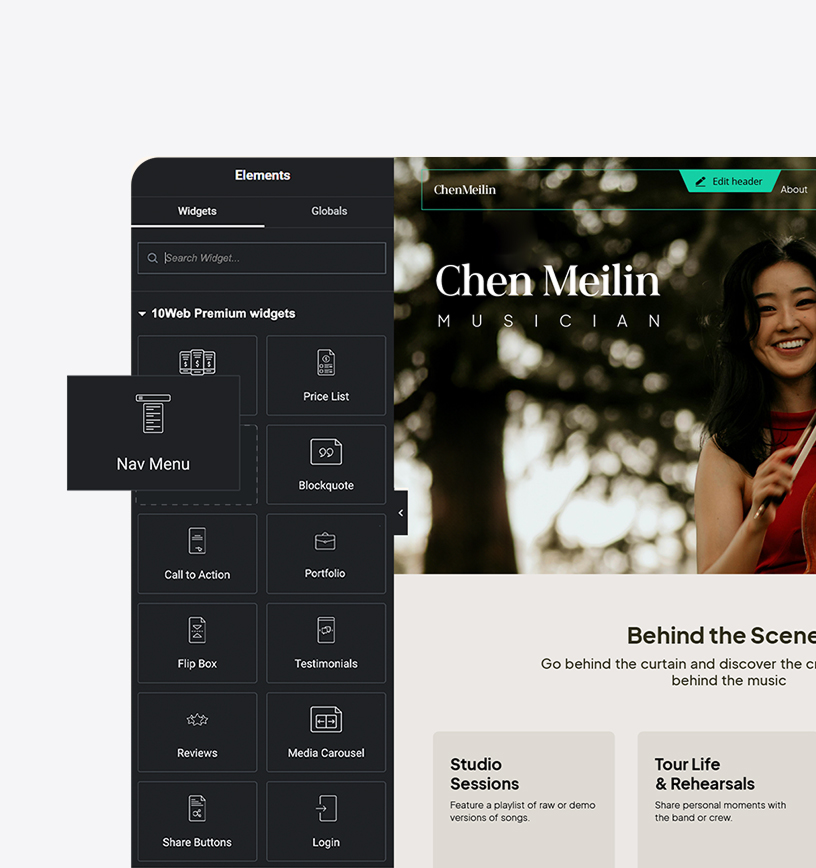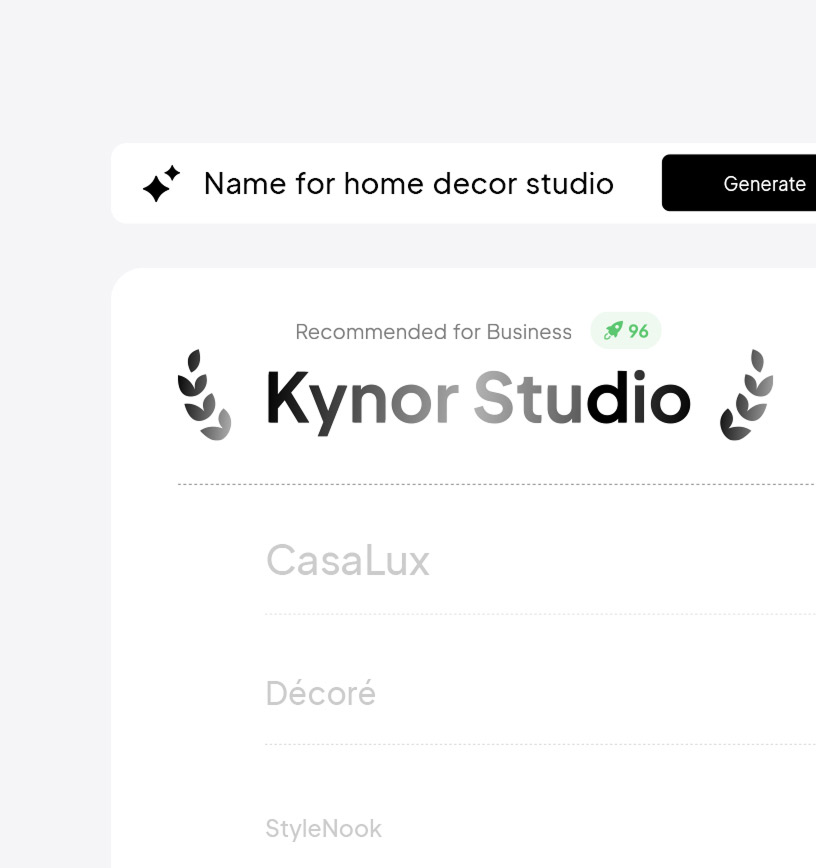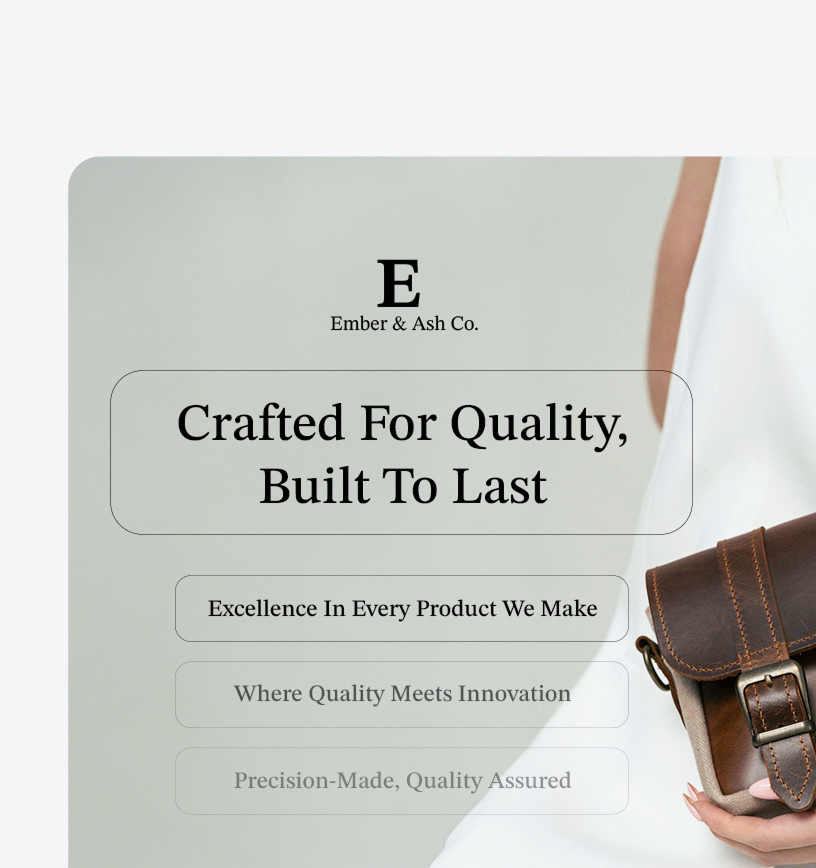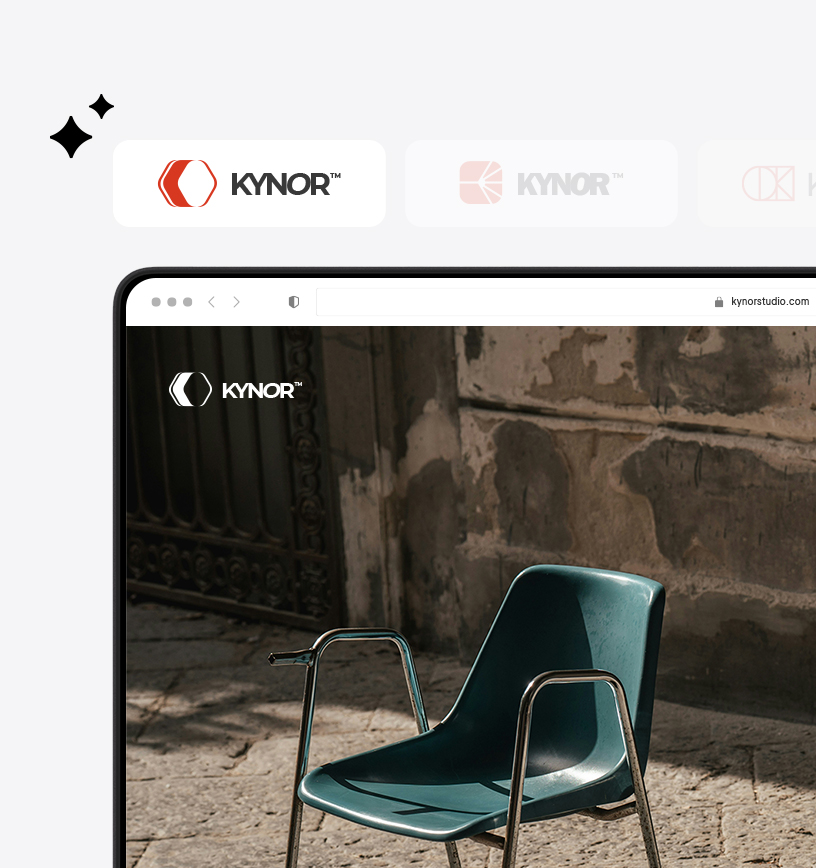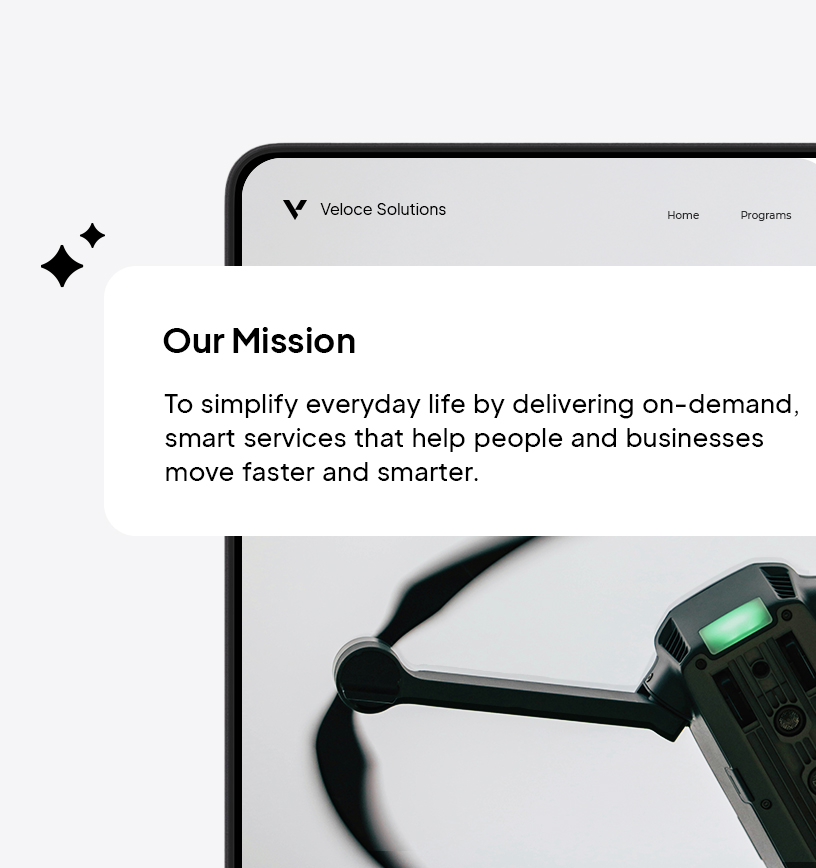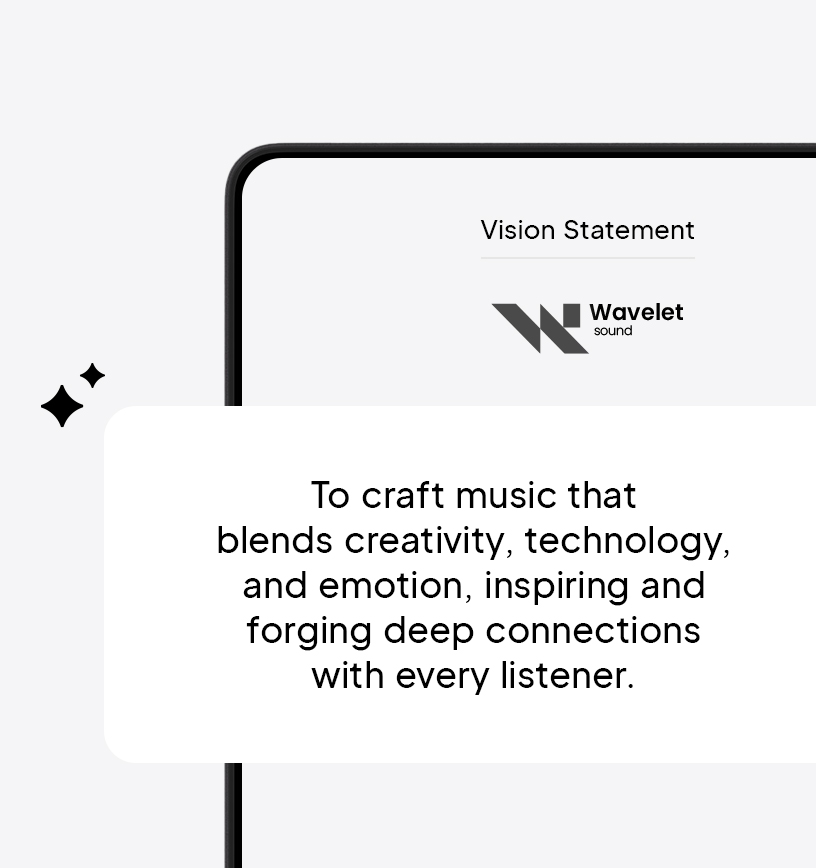Logo Maker
Orange Logo Design.
Design an orange logo in minutes with AI, no design skills required.
Get inspired by these orange logo designs created with 10Web Logo Maker.
How to create an orange logo for your brand.
Follow these simple steps to make a perfect logo for your business with 10Web's Orange Logo Maker.
Describe & let AI create.
Describe your business, pick a logo style, and let AI create unique orange-themed logos in seconds. Each design matches your brand using vibrant orange shades to make it stand out.
Edit & personalize.
Customize your orange logo by changing secondary colors, fonts, icons, and layout to suit your brand’s look. Modify the business name and other elements to make it stand out.
Review & download.
Download your orange-themed logo with a full brand kit, including logo variations, color codes, fonts, and a matching website—everything you need for a vibrant and recognizable brand.
The color of enthusiasm.
Orange is a vibrant color that exudes energy, warmth, and enthusiasm. It symbolizes creativity, adventure, and a sense of playfulness. Often associated with autumn and harvest, orange is used by brands like Fanta and Nickelodeon to evoke excitement and fun. Incorporating orange in your logo can communicate friendliness, confidence, and a dynamic spirit, making it ideal for brands aiming to stand out and inspire action.
Industries for orange logos.
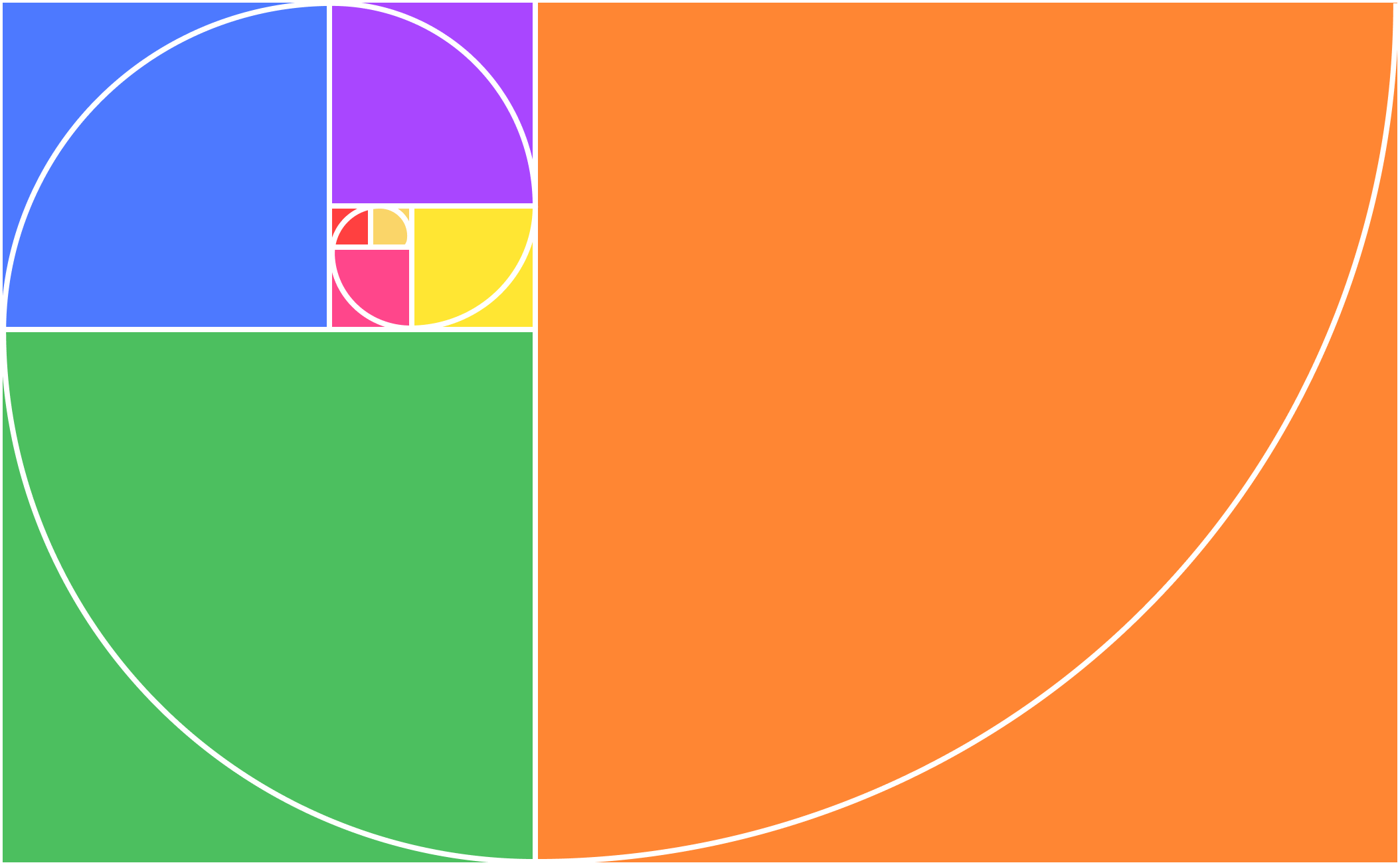
*Orange's relationship with other colors — based on the "Golden Ratio"
Tips for creating an orange logo design.
Creating an orange logo grabs attention and builds a brand identity full of warmth and enthusiasm. Follow these tips to design a logo that shows off your brand and connects with customers well.
Choose bright orange.
Orange is a lively and fun color. Pick a bright shade of orange to make your logo stand out. Bright orange can grab attention and make people feel happy and excited when they see it.
Use simple shapes.
Simple shapes like circles or squares can make your logo easy to remember. When you use orange, these shapes can look friendly and inviting. Keep it simple so people can recognize it quickly.
Add white space.
White space is the empty area around your logo. It helps the orange color pop and makes the logo look clean. Too much clutter can make it hard to see, so leave some space around your design.
Pick a friendly font.
Choose a font that looks friendly and easy to read. Orange is a warm color, so a playful or rounded font can match well. Make sure the letters are clear so everyone can read your logo easily.
Balance with black.
Black can make orange look even brighter. Use a little bit of black in your logo to create contrast. This can help important parts of your logo stand out and be more noticeable.
Think about feelings.
Orange is a color that makes people feel happy and energetic. When designing your logo, think about how you want people to feel when they see it. Use orange to create a positive and cheerful vibe.
Frequently asked questions.
What industries can benefit from using the Orange Logo Maker by 10Web?
The Orange Logo Maker by 10Web is versatile and can be used by a wide range of industries, including technology, retail, healthcare, education, and hospitality. Its customizable features allow businesses from various sectors to create a unique and professional logo that aligns with their brand identity.
How does the Orange Logo Maker generate multiple logo options?
The Orange Logo Maker generates multiple logo options by analyzing the brief description of your business and the chosen style. It uses advanced algorithms to create diverse designs that reflect your brand’s essence, providing you with a variety of choices to find the perfect logo.
Can I customize the logo after selecting one from the Orange Logo Maker?
Yes, after selecting a logo from the Orange Logo Maker, you can customize it using the advanced editor. This feature allows you to modify elements such as colors, fonts, and icons, ensuring the final design perfectly matches your brand’s vision and requirements.
Is the Orange Logo Maker suitable for startups and small businesses?
Absolutely, the Orange Logo Maker is ideal for startups and small businesses. It offers a cost-effective solution for creating a professional logo without the need for a graphic designer. The tool’s user-friendly interface and customization options make it accessible for businesses with limited resources.
How does the Orange Logo Maker ensure the logos are unique to each business?
The Orange Logo Maker ensures uniqueness by allowing users to input a specific business description and select a preferred style. This personalized approach, combined with the ability to regenerate options, ensures that each logo is tailored to the individual needs and identity of the business.
What should I consider when choosing a style for my logo using the Orange Logo Maker?
When choosing a style for your logo with the Orange Logo Maker, consider your brand’s personality, target audience, and industry trends. Selecting a style that resonates with your brand’s values and appeals to your customers will help create a memorable and effective logo.