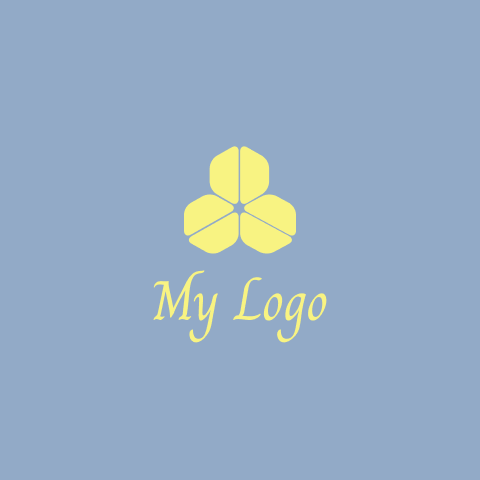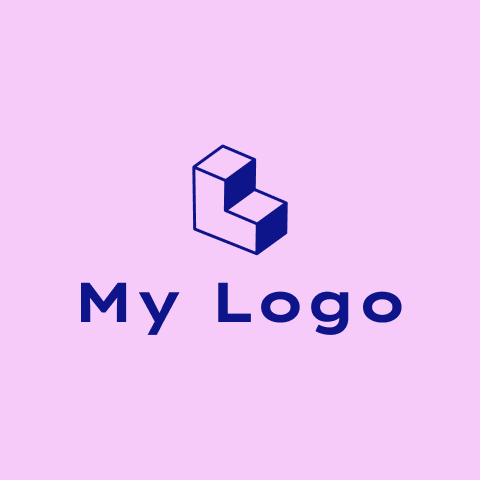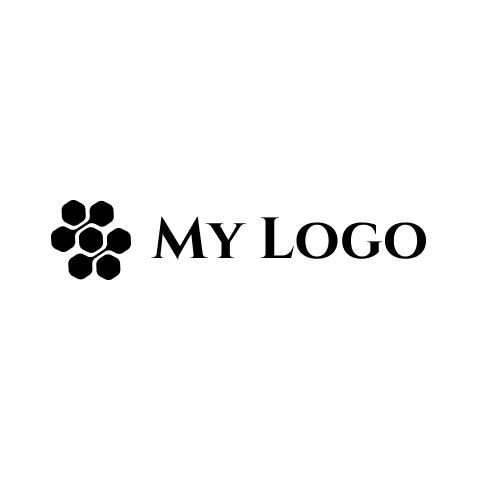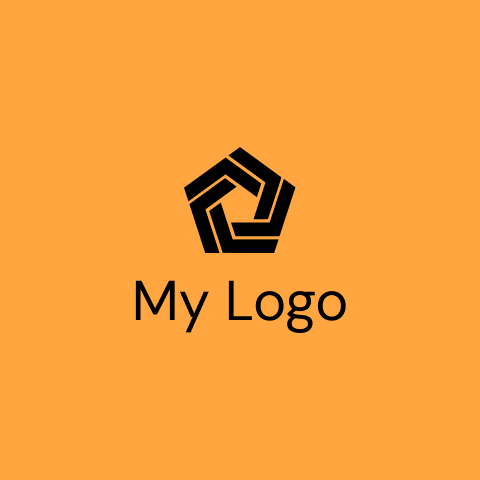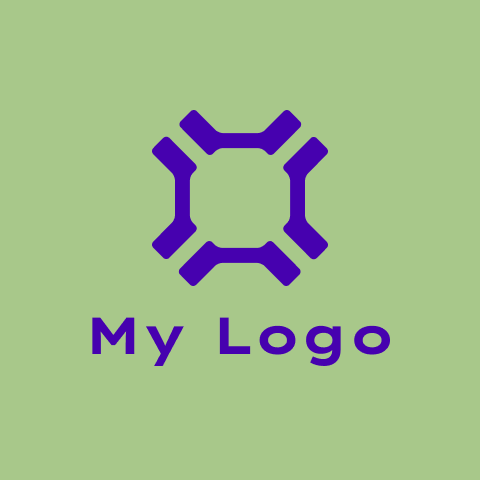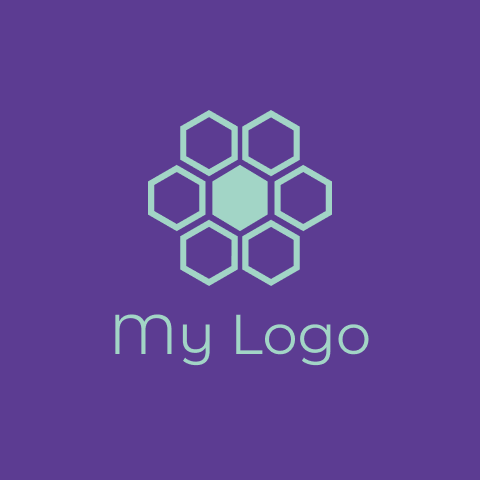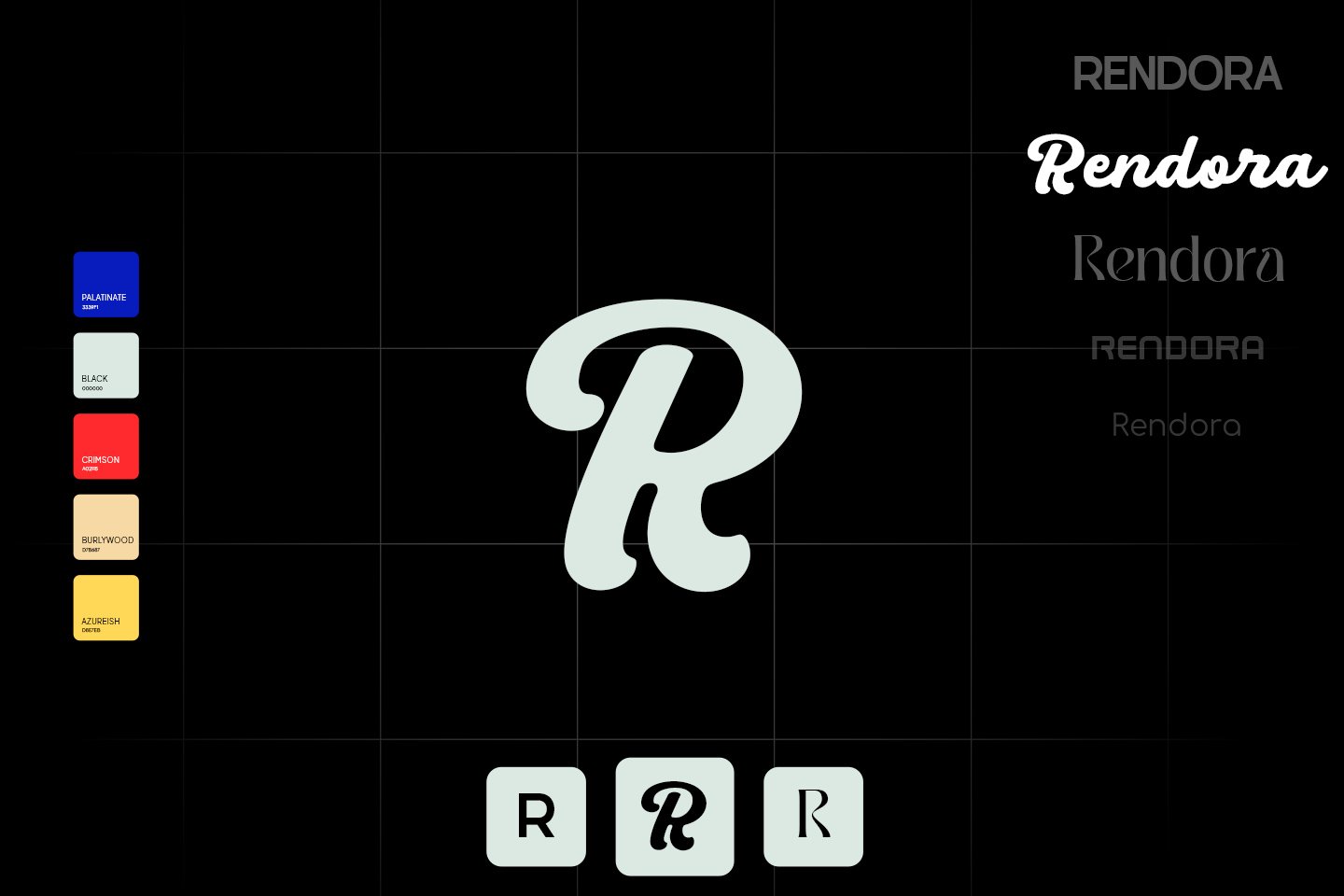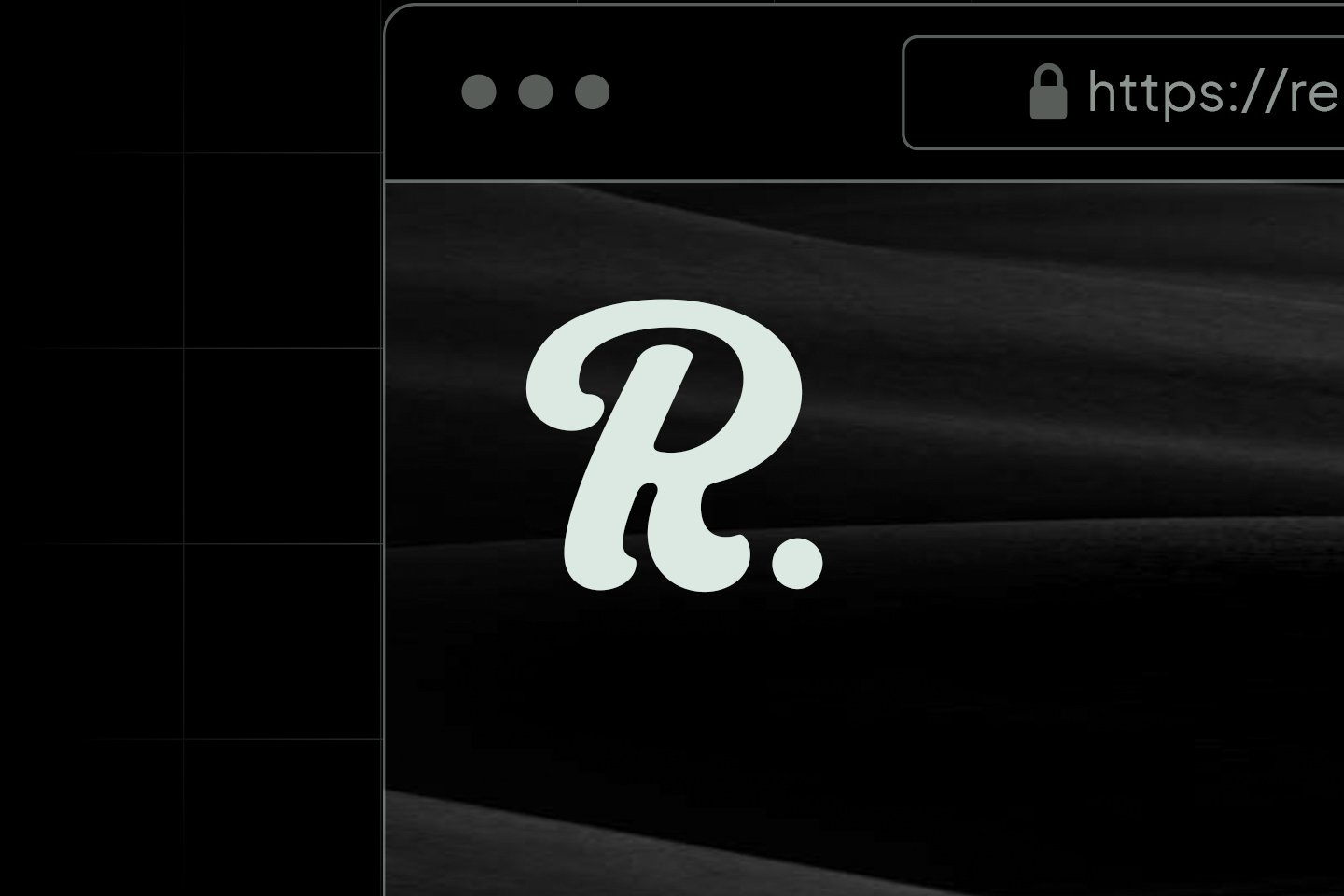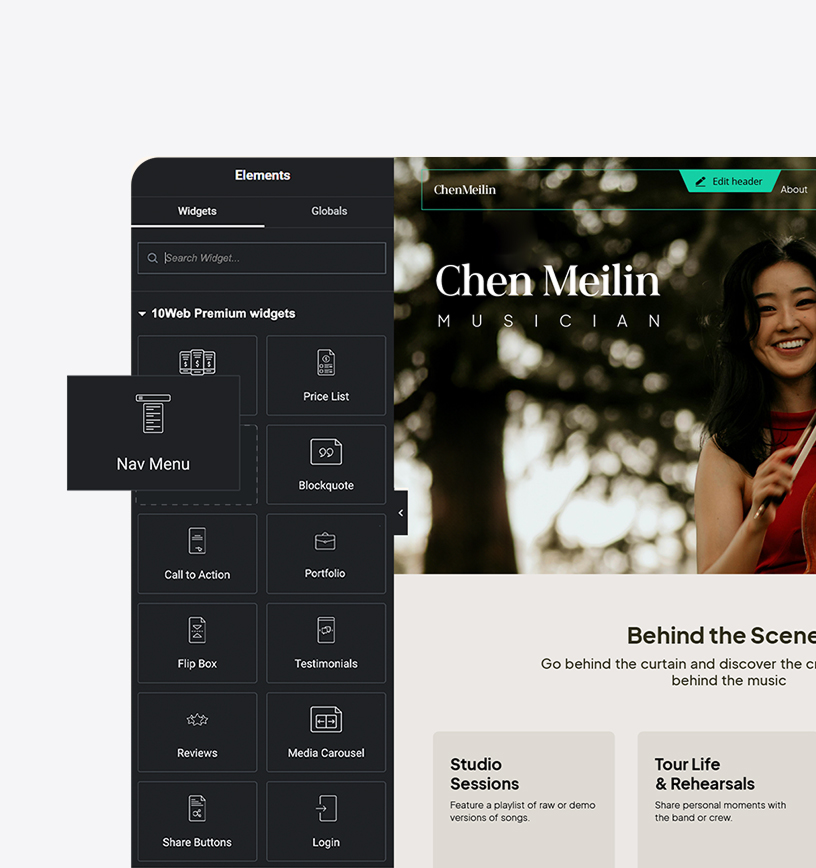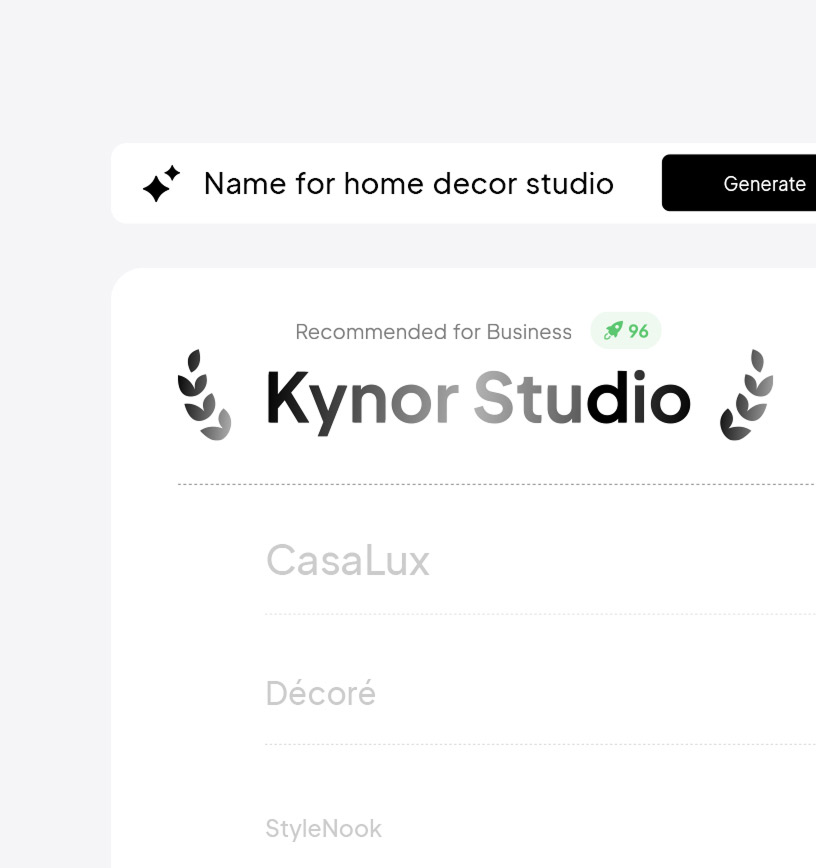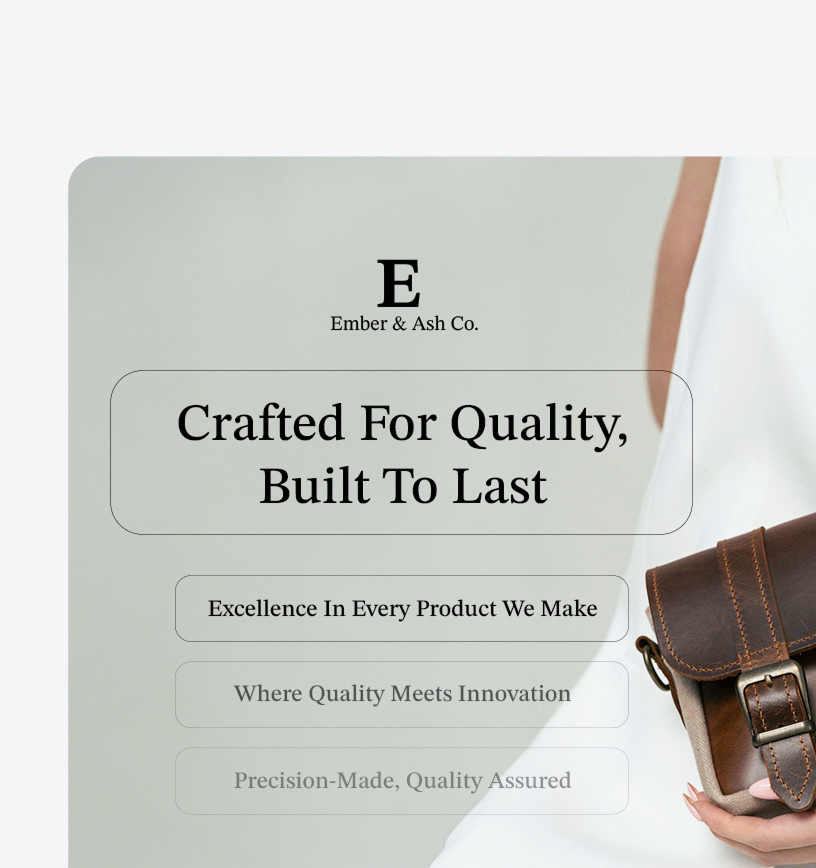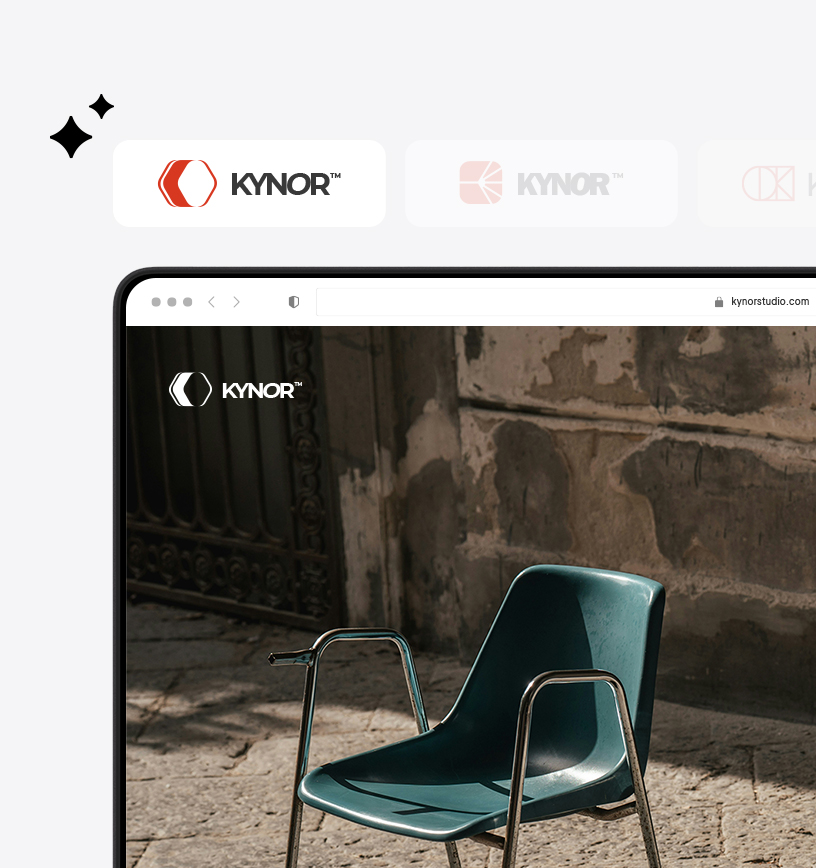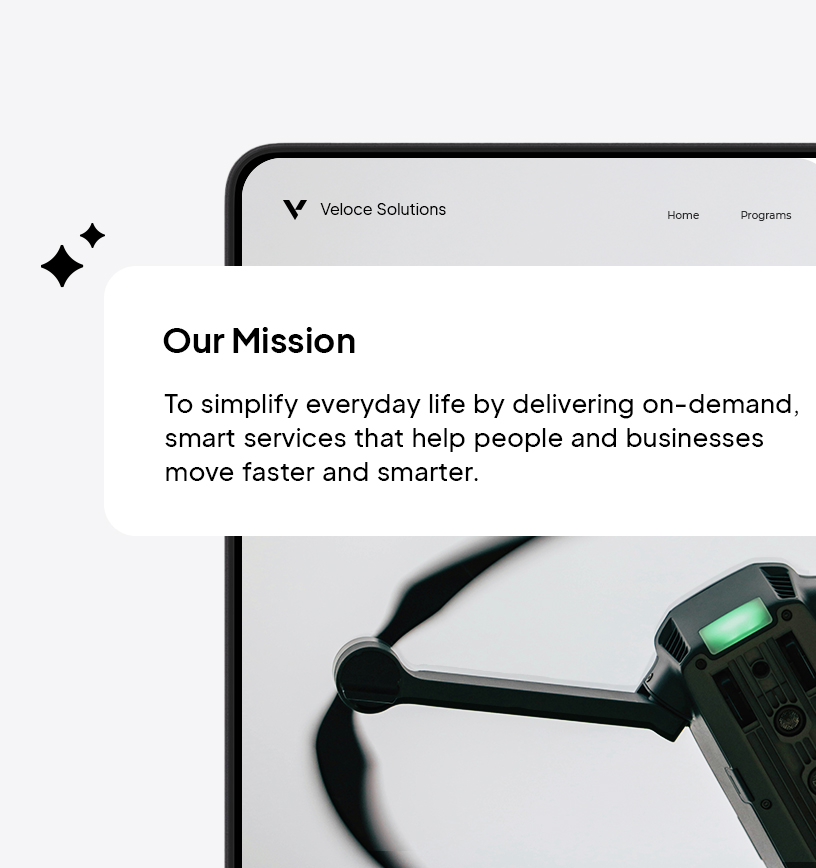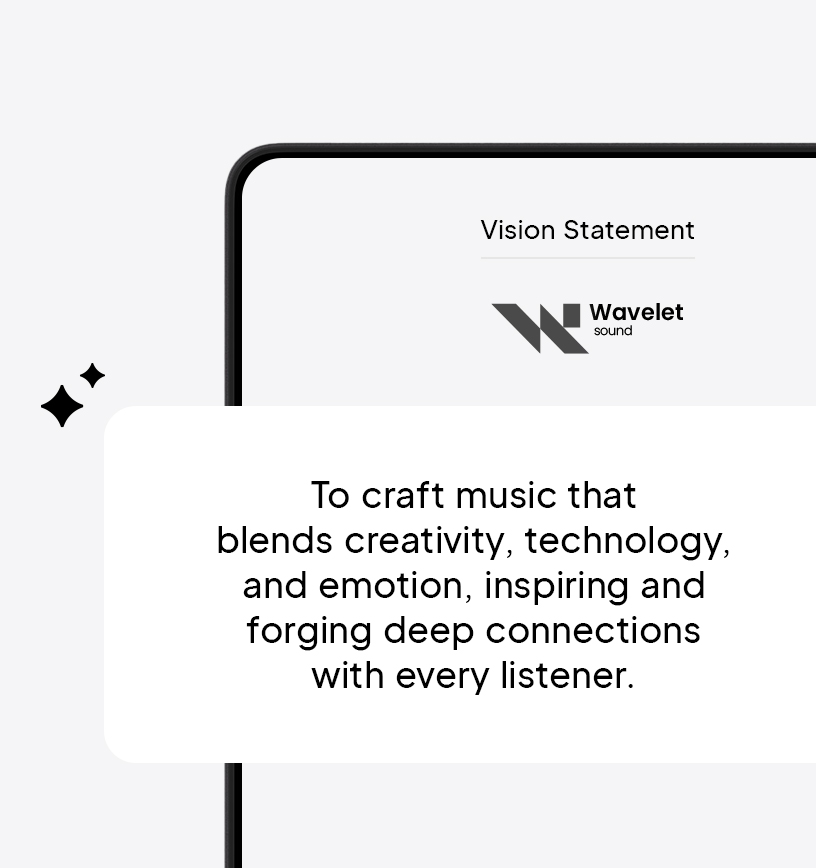Logo Maker
Rainbow Logo Design.
Design a rainbow logo in minutes with AI, no design skills required.
Get inspired by these rainbow logo designs created with 10Web Logo Maker.
How to create a rainbow logo for your brand.
Follow these simple steps to make a perfect logo for your business with 10Web's Rainbow Logo Maker.
Describe & let AI create.
Describe your business, pick a logo style, and let AI create unique rainbow-themed logos in seconds. Each design uses vibrant rainbow colors to match your brand and make it pop.
Edit & personalize.
Customize your rainbow logo by altering secondary colors, fonts, icons, and layout to fit your brand’s vibe. Adjust the business name and other details to make it distinctive.
Review & download.
Download your rainbow-themed logo and full brand kit, including logo variations, color codes, fonts, and a matching website—everything you need for a vibrant and diverse brand identity.
Tips for creating a rainbow logo design.
Creating a rainbow logo grabs attention and builds a brand identity full of vibrancy and diversity. Follow these tips to design a logo that shows off your brand and connects with customers well.
Embrace diversity.
A rainbow logo should include all the colors of the rainbow. This means using red, orange, yellow, green, blue, indigo, and violet. Each color should be bright and clear. This makes the logo fun and exciting to look at.
Balance the colors.
When using a rainbow, make sure each color is balanced. This means no one color should be too big or too small. Try to make each color the same size. This helps the logo look neat and organized.
Use simple shapes.
Choose simple shapes like circles or squares for your rainbow logo. Simple shapes make it easy to see all the colors. This helps people understand the logo quickly. Simple shapes also make the logo look clean and tidy.
Keep it bright.
A rainbow logo should be bright and cheerful. Use bright shades of each color to make the logo stand out. Bright colors make people feel happy and excited. This makes the logo more fun to look at.
Arrange in order.
Make sure the colors are in the right order: red, orange, yellow, green, blue, indigo, and violet. This is the order of a real rainbow. Keeping the colors in order helps people recognize the rainbow easily.
Add a touch of white.
Adding a little bit of white can make the rainbow colors pop. White can be used as a background or as a border around the colors. This makes the colors look even brighter and more vibrant.
Frequently asked questions.
What industries can benefit from using 10Web's Rainbow Logo Maker?
10Web’s Rainbow Logo Maker is versatile and can be used by a wide range of industries, including technology, retail, hospitality, healthcare, and education. Its customizable features allow businesses from various sectors to create unique and professional logos that align with their brand identity.
How does the Rainbow Logo Maker generate multiple logo options?
The Rainbow Logo Maker generates multiple logo options by analyzing the user’s brief description of their business and preferred style. It uses advanced algorithms to create diverse designs, ensuring that users have a variety of choices to find the perfect logo that represents their brand.
Can I customize the logo after choosing one from the Rainbow Logo Maker?
Yes, after selecting a logo from the Rainbow Logo Maker, users can further customize it using the advanced editor. This feature allows for adjustments in color, font, and layout, ensuring the final design perfectly matches the user’s vision and brand requirements.
Is the Rainbow Logo Maker suitable for startups and small businesses?
Absolutely, the Rainbow Logo Maker is ideal for startups and small businesses. Its free access and user-friendly interface make it easy for new businesses to create professional logos without incurring high costs, helping them establish a strong brand presence from the outset.
How does the Rainbow Logo Maker ensure the logos are unique to each business?
The Rainbow Logo Maker ensures uniqueness by allowing users to input specific business descriptions and style preferences. This personalized approach, combined with the ability to regenerate options, helps create distinctive logos that reflect the individual identity and values of each business.
What are the benefits of using a logo maker like 10Web's Rainbow for logo generation?
Using a logo maker like 10Web’s Rainbow offers several benefits, including cost-effectiveness, ease of use, and quick results. It provides multiple design options and customization features, enabling businesses to create professional logos that enhance brand recognition and appeal to their target audience.