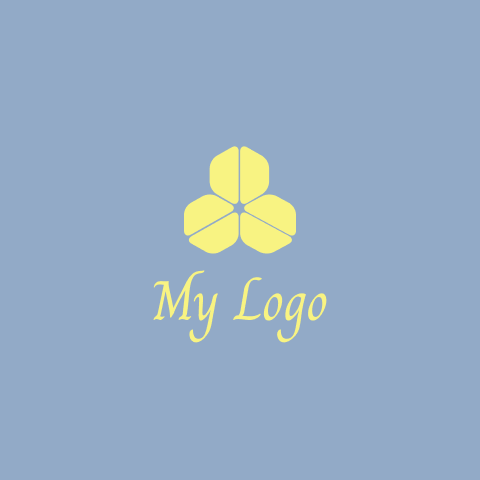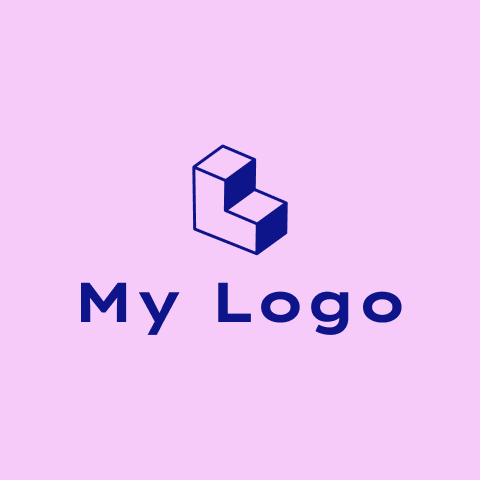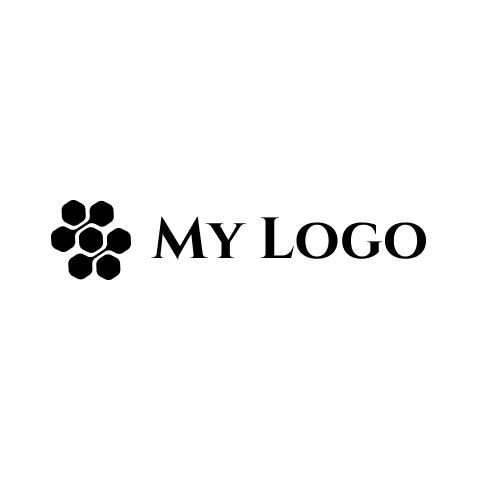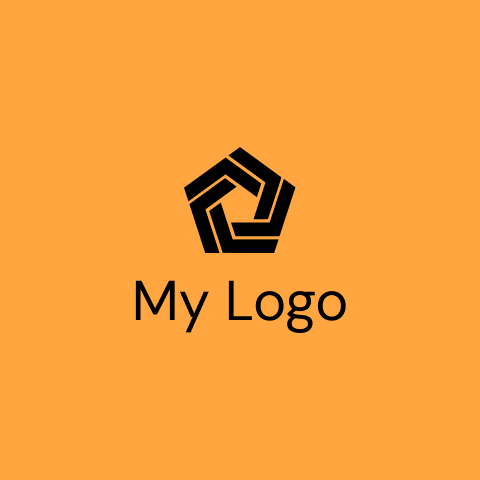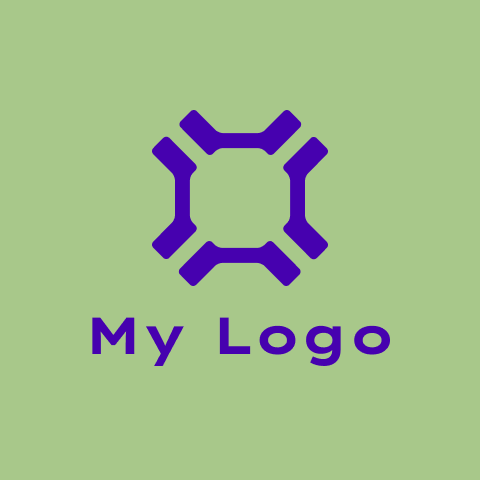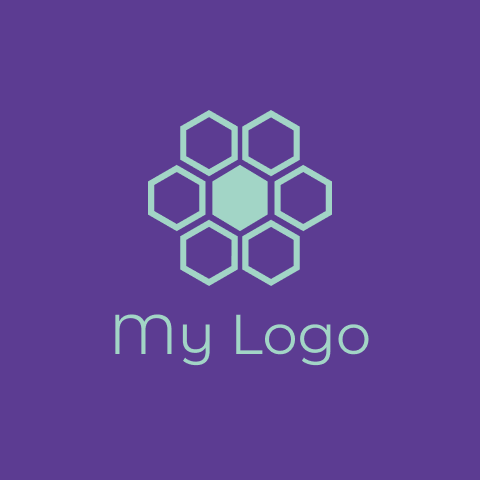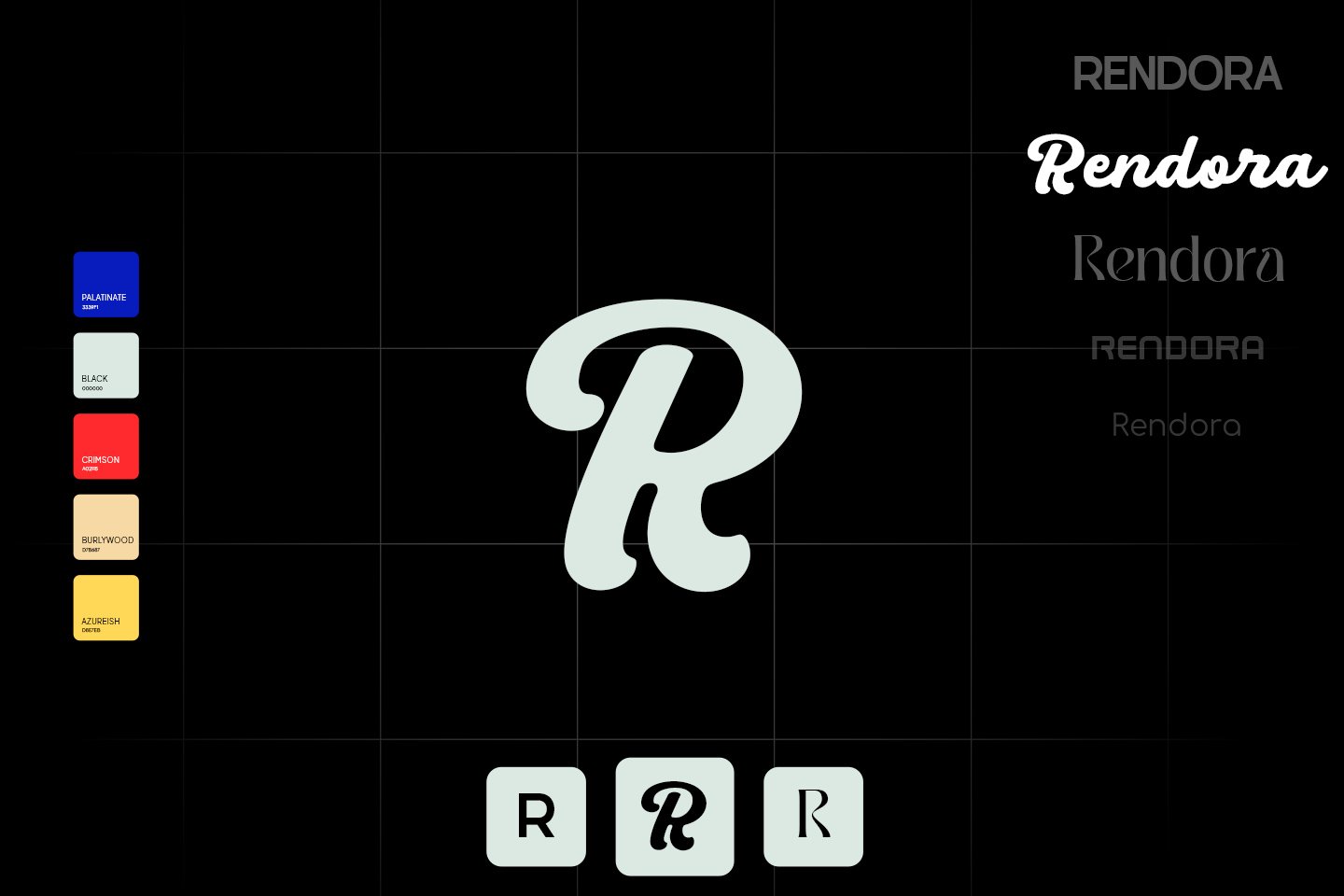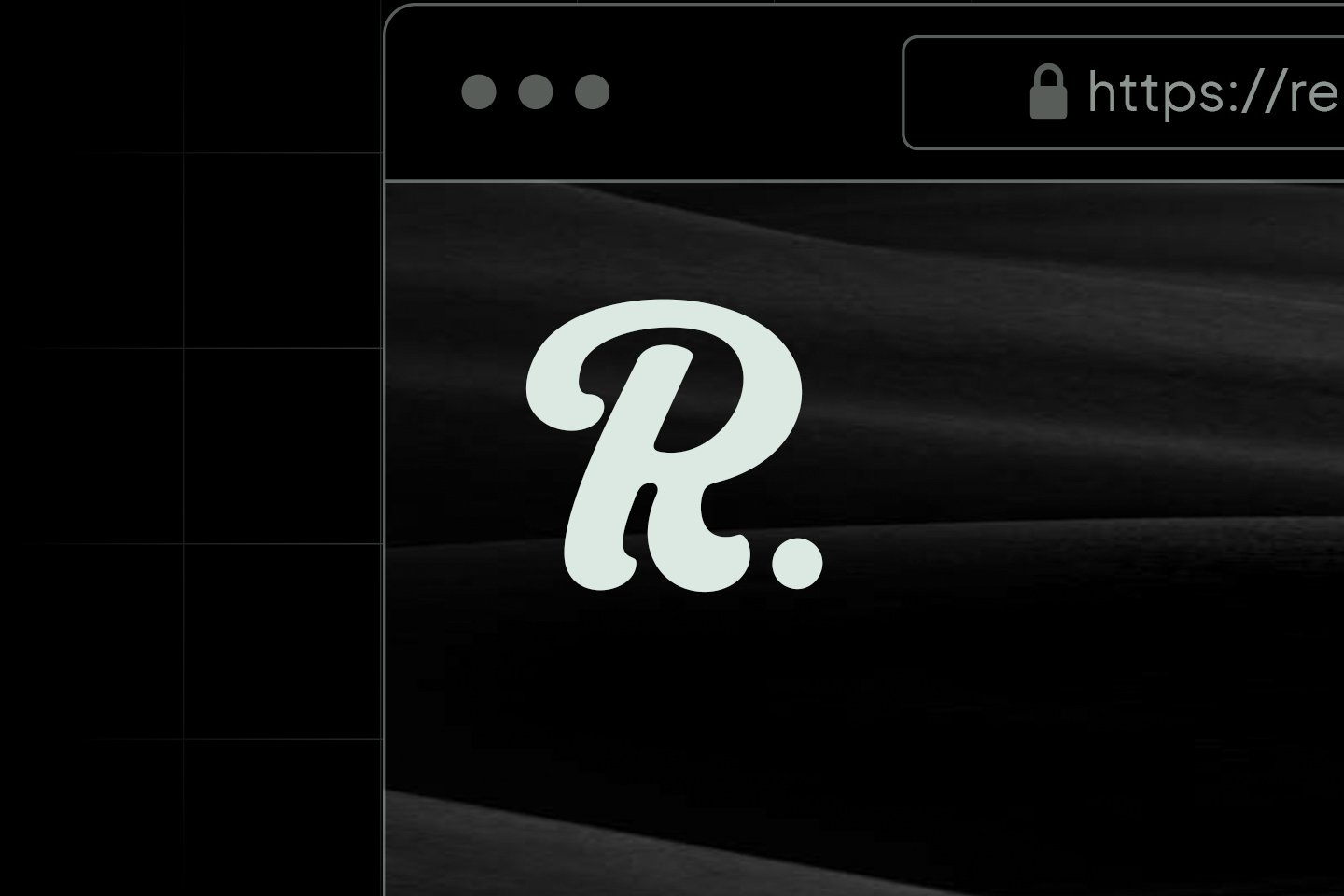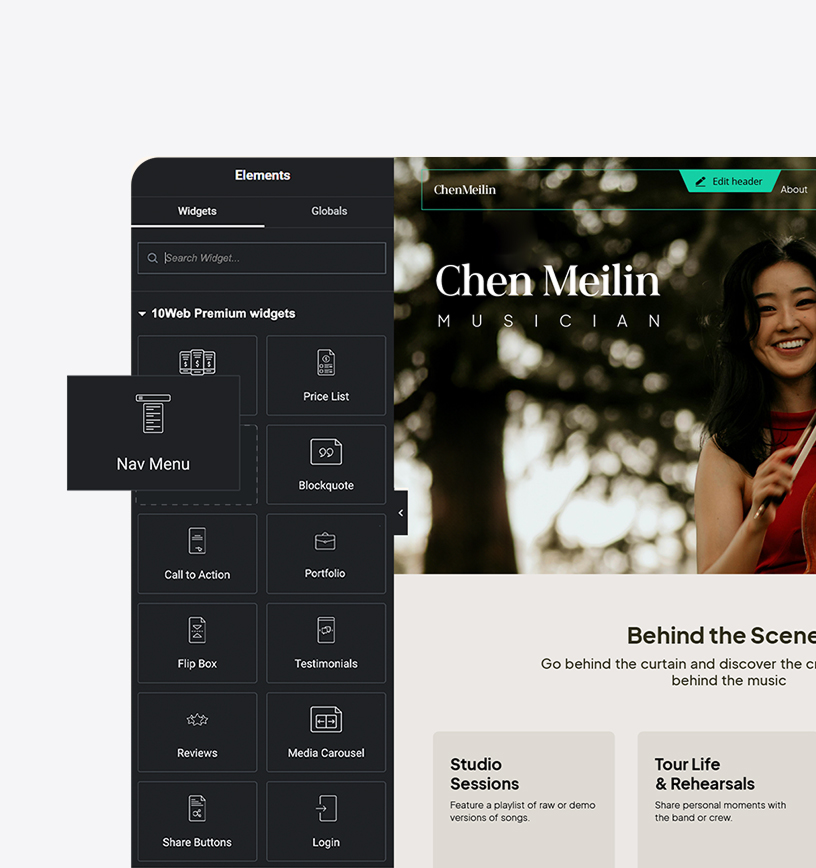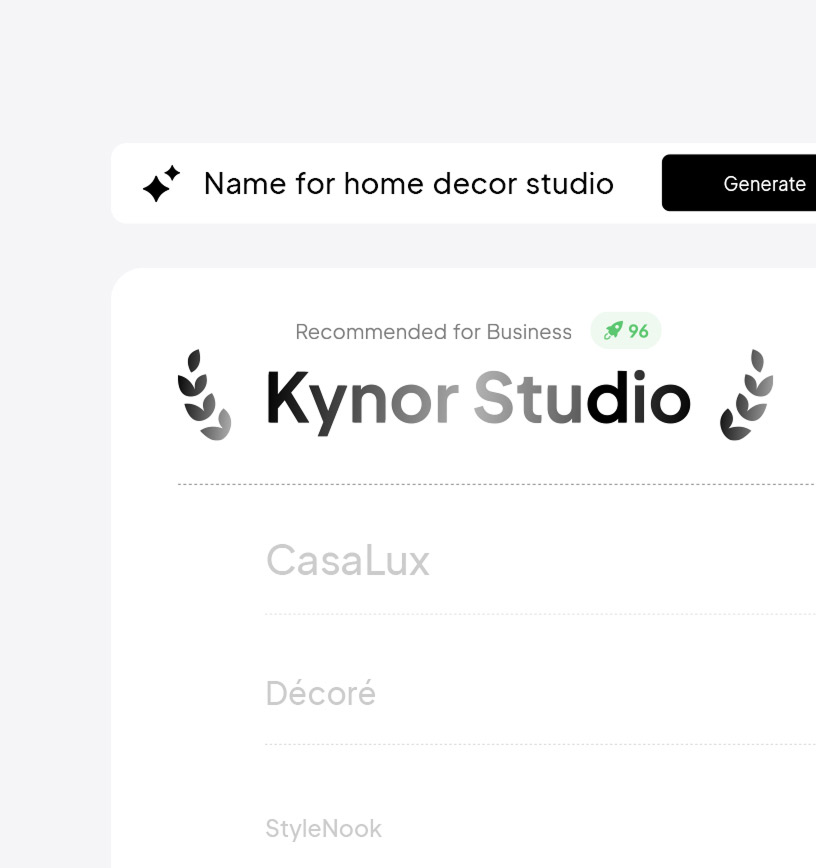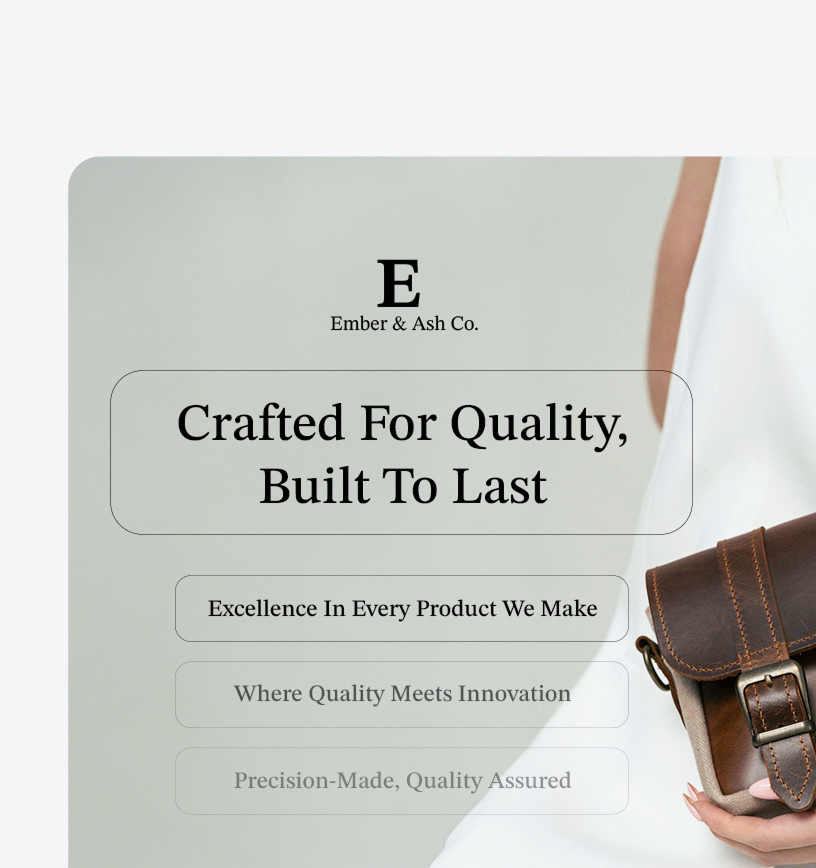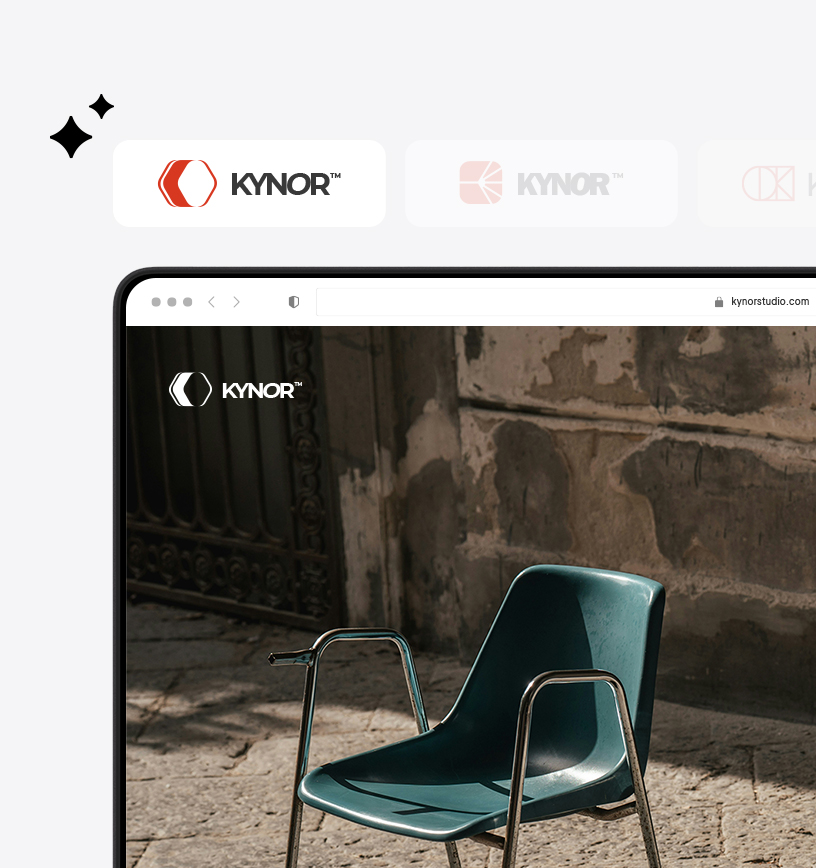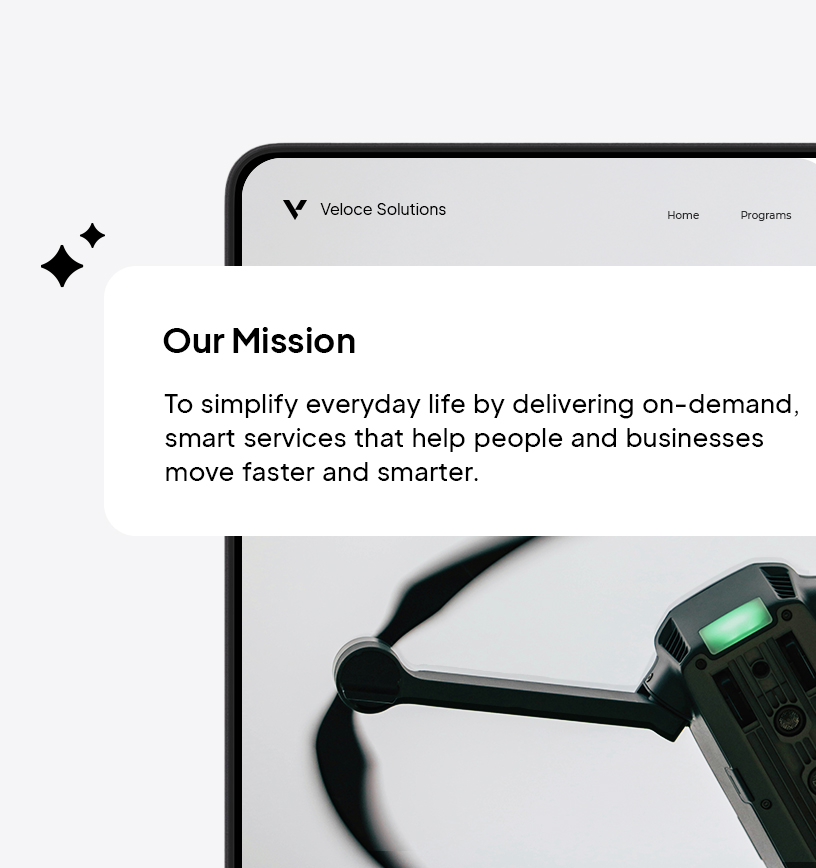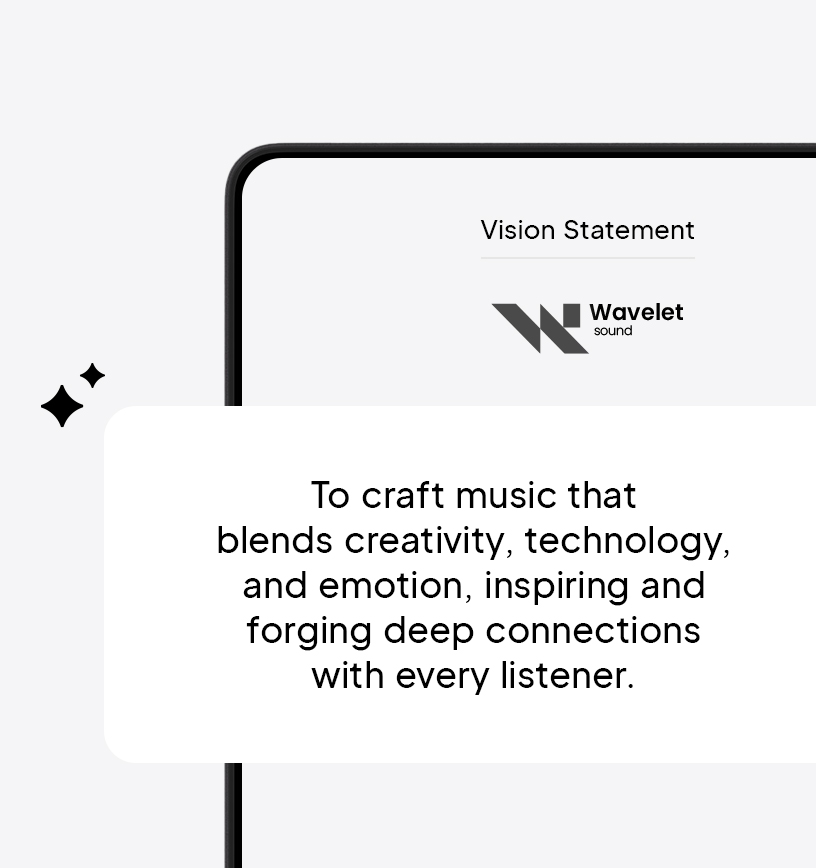Logo Maker
Green Logo Design.
Design a green logo in minutes with AI, no design skills required.
Get inspired by these green logo designs created with 10Web Logo Maker.
How to create a green logo for your brand.
Follow these simple steps to make a perfect logo for your business with 10Web's Green Logo Maker.
Describe & let AI create.
Describe your business, pick a logo style, and let AI create unique green-themed logos in seconds. Each design matches your brand while using vibrant green shades to make it stand out.
Edit & personalize.
Customize your green logo by changing secondary colors, fonts, icons, and layout to suit your brand’s look. Modify the business name and other elements to make it stand out.
Review & download.
Download your green-themed logo with a full brand kit, including logo variations, color codes, fonts, and a matching website—everything you need to build a fresh and recognizable brand.
The color of nature.
Green is a color that embodies nature, growth, and harmony. It symbolizes renewal, freshness, and tranquility. Often associated with the environment and health, green is ideal for brands focusing on sustainability and wellness. Companies like Starbucks and Whole Foods use green in their branding to convey trust, balance, and vitality. Using green in your logo can communicate eco-friendliness, reliability, and a sense of calm to your audience.
Industries for green logos.
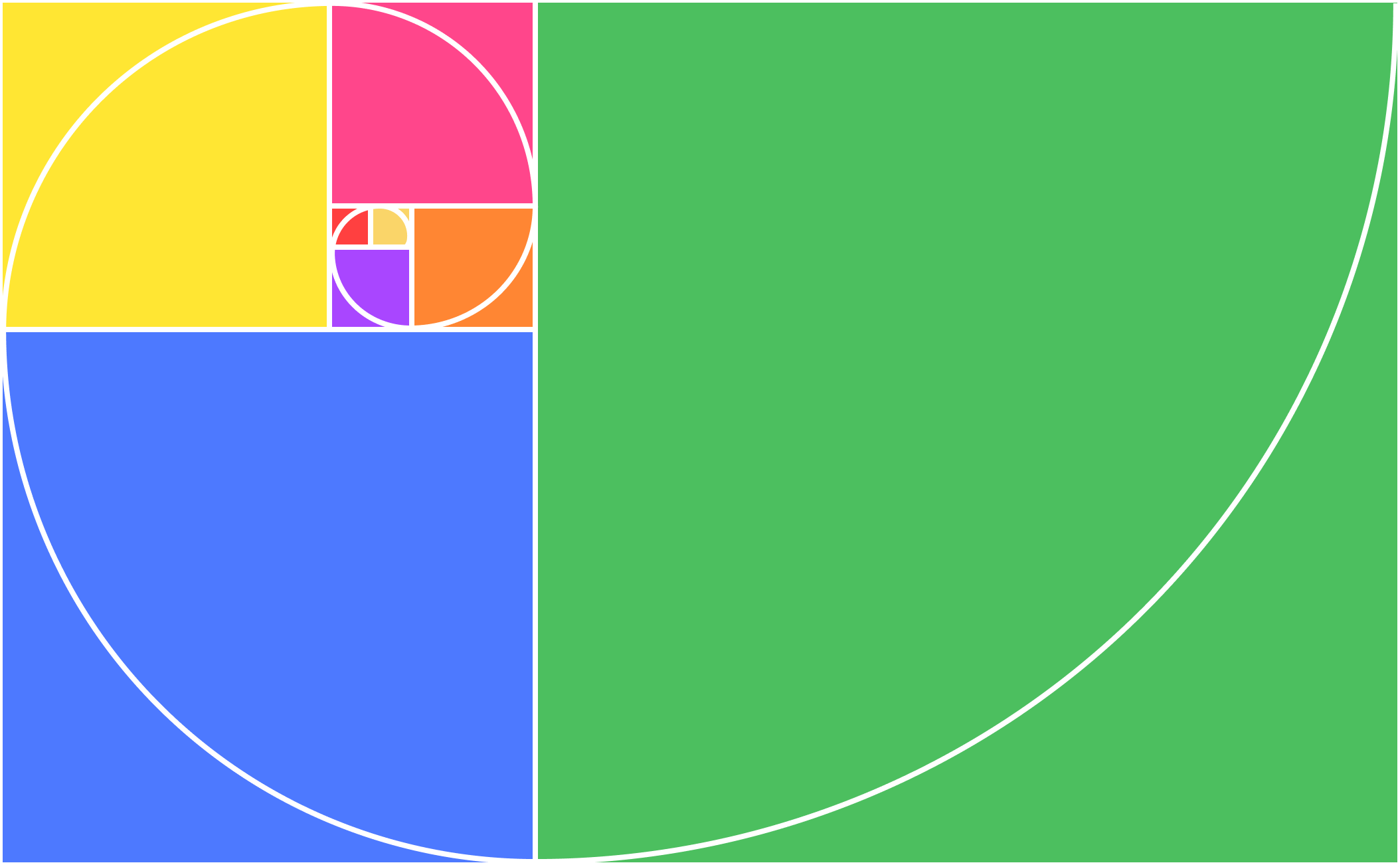
*Green's relationship with other colors — based on the "Golden Ratio"
Tips for creating a green logo design.
Creating a green logo grabs attention and builds a brand identity full of freshness and growth. Follow these tips to design a logo that shows off your brand and connects with customers well.
Choose the right shade.
When picking a green for your logo, think about what feeling you want to show. Light green can feel fresh and lively, while dark green can feel strong and calm. Pick the shade that best matches your idea.
Keep it simple.
A simple logo is easy to remember. Use just a few lines or shapes to make your design. This way, people can quickly understand what your logo is about without getting confused by too many details.
Use nature themes.
Green is often linked to nature. You can use leaves, trees, or other natural shapes in your logo. This can help people think of your brand as being friendly to the environment or connected to the outdoors.
Think about contrast.
Make sure your green logo stands out by using colors that go well with it. White, black, or even a bright yellow can make the green pop. This helps your logo be more noticeable and easy to see.
Pick the right font.
The letters in your logo should be easy to read. Choose a font that matches the feeling of your green color. A playful font can work with a light green, while a strong font might fit a dark green.
Test on backgrounds.
Try your green logo on different backgrounds to see how it looks. Sometimes, a logo can look great on white but not on other colors. Make sure it looks good everywhere you plan to use it.
Frequently asked questions.
What industries can benefit from using 10Web's Green Logo Maker?
10Web’s Green Logo Maker is versatile and can be used by a wide range of industries, including technology, retail, healthcare, education, and hospitality. Its customizable features allow businesses from various sectors to create a unique and professional logo that aligns with their brand identity.
How does 10Web's Green Logo Maker work?
Users provide a brief description of their business and select a preferred style. The tool then generates multiple logo options. Users can choose their favorite design and further customize it using the advanced editor, ensuring the final logo perfectly represents their brand.
Can I customize the logos generated by 10Web's Green Logo Maker?
Yes, after selecting a logo from the generated options, you can use the advanced editor to customize it. This includes adjusting colors, fonts, and other design elements, allowing you to create a logo that truly reflects your brand’s personality and vision.
Is 10Web's Green Logo Maker suitable for small businesses?
Absolutely, 10Web’s Green Logo Maker is ideal for small businesses. It offers a cost-effective solution for creating professional logos without the need for a graphic designer. The tool’s user-friendly interface and customization options make it accessible for businesses with limited resources.
How many logo options does 10Web's Green Logo Maker provide?
The tool generates multiple logo options based on the user’s business description and style preferences. This variety allows users to explore different designs and select the one that best fits their brand, ensuring a personalized and professional logo creation experience.
Can I regenerate logos if I'm not satisfied with the initial options?
Yes, if the initial logo options don’t meet your expectations, you can regenerate new designs. This feature ensures that you have ample opportunities to find a logo that aligns with your brand’s vision, providing flexibility and satisfaction in the logo creation process.