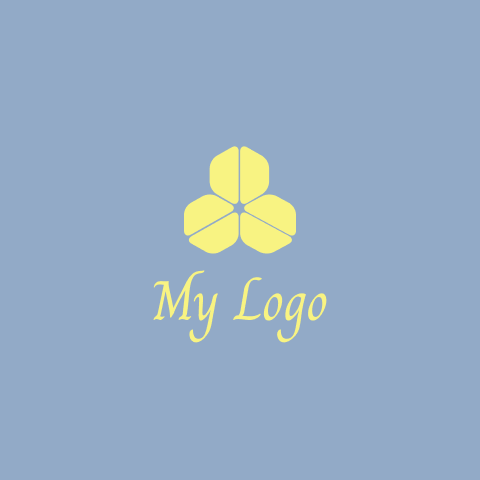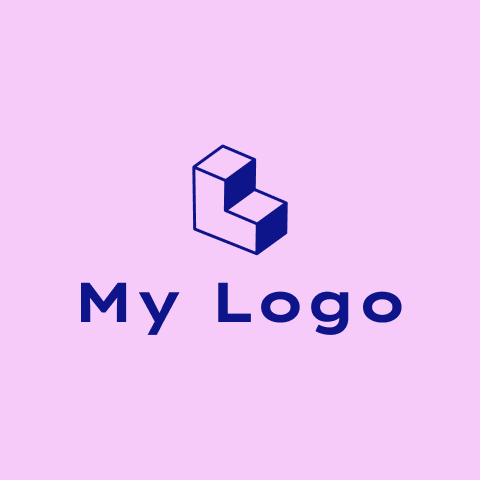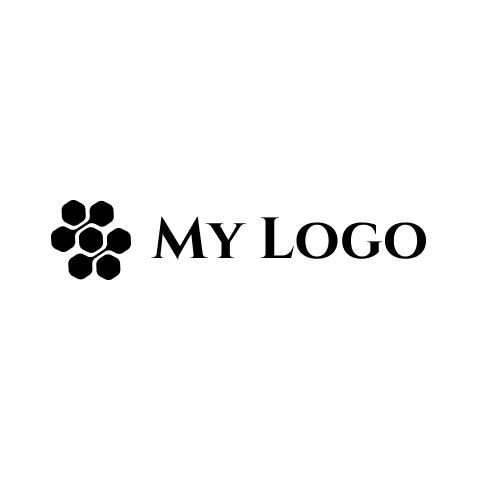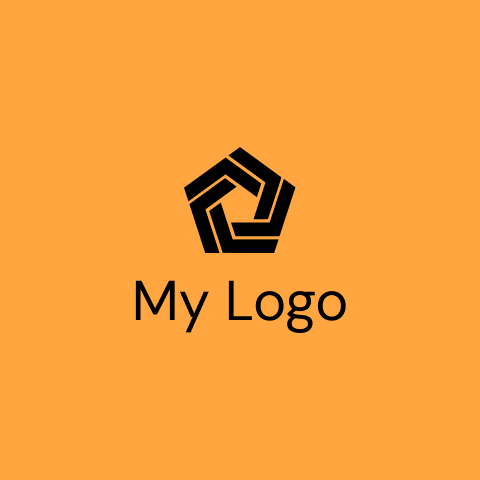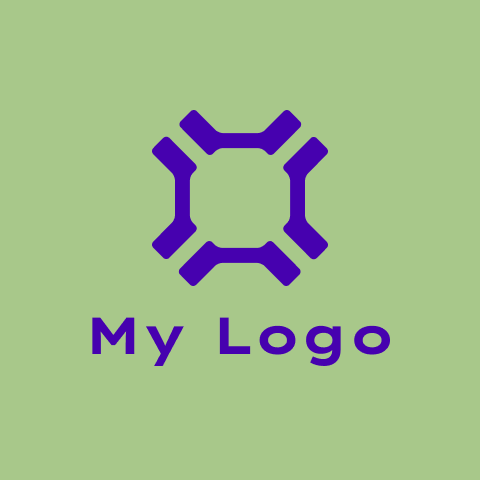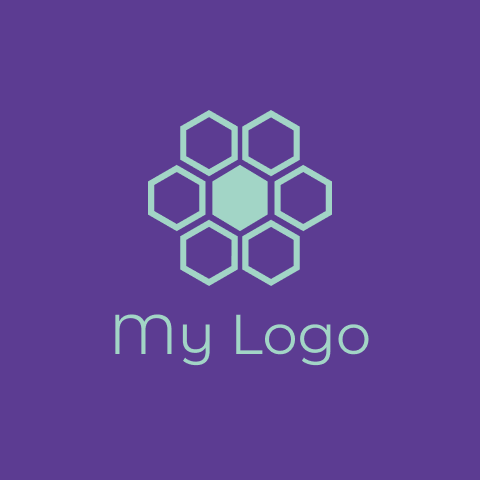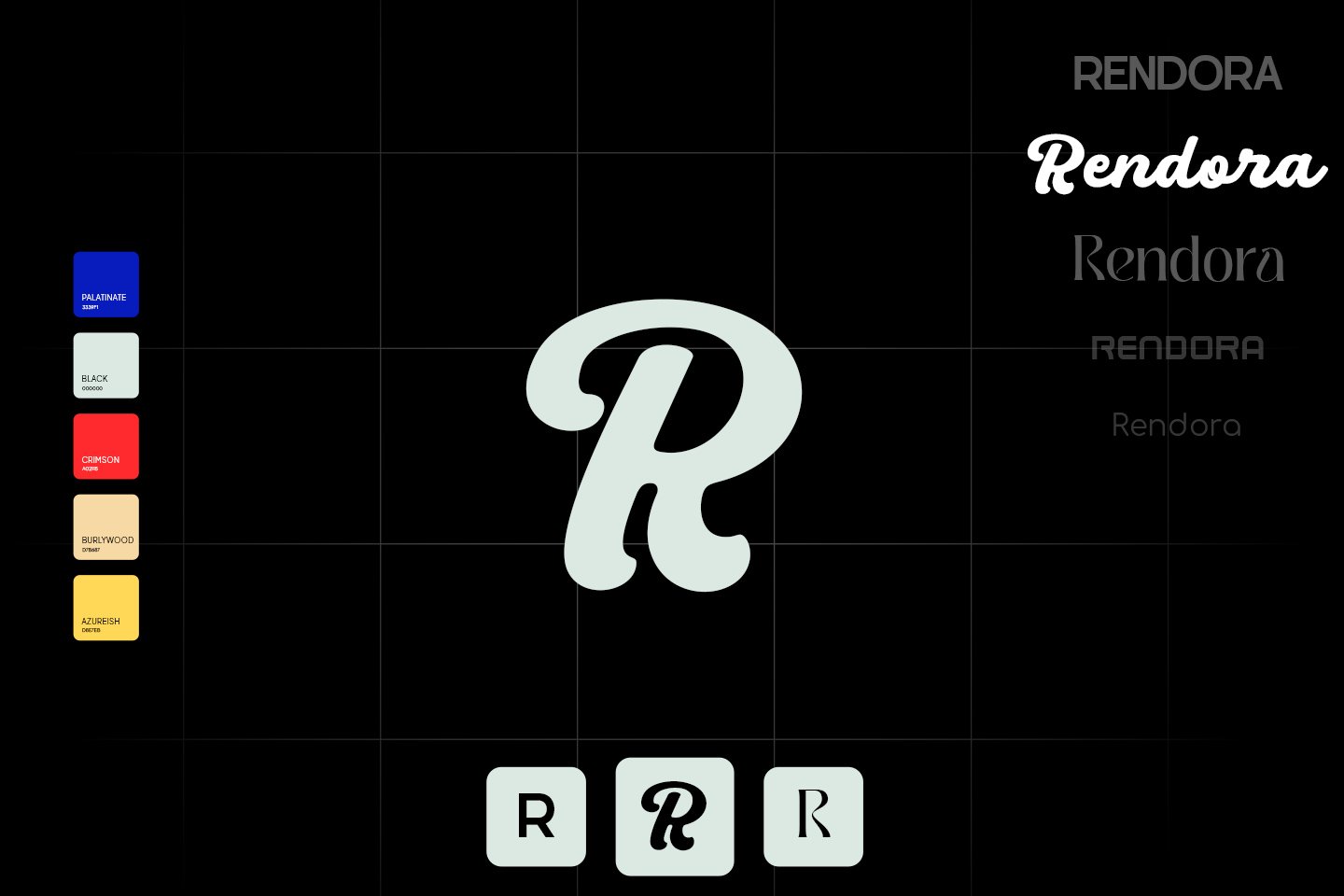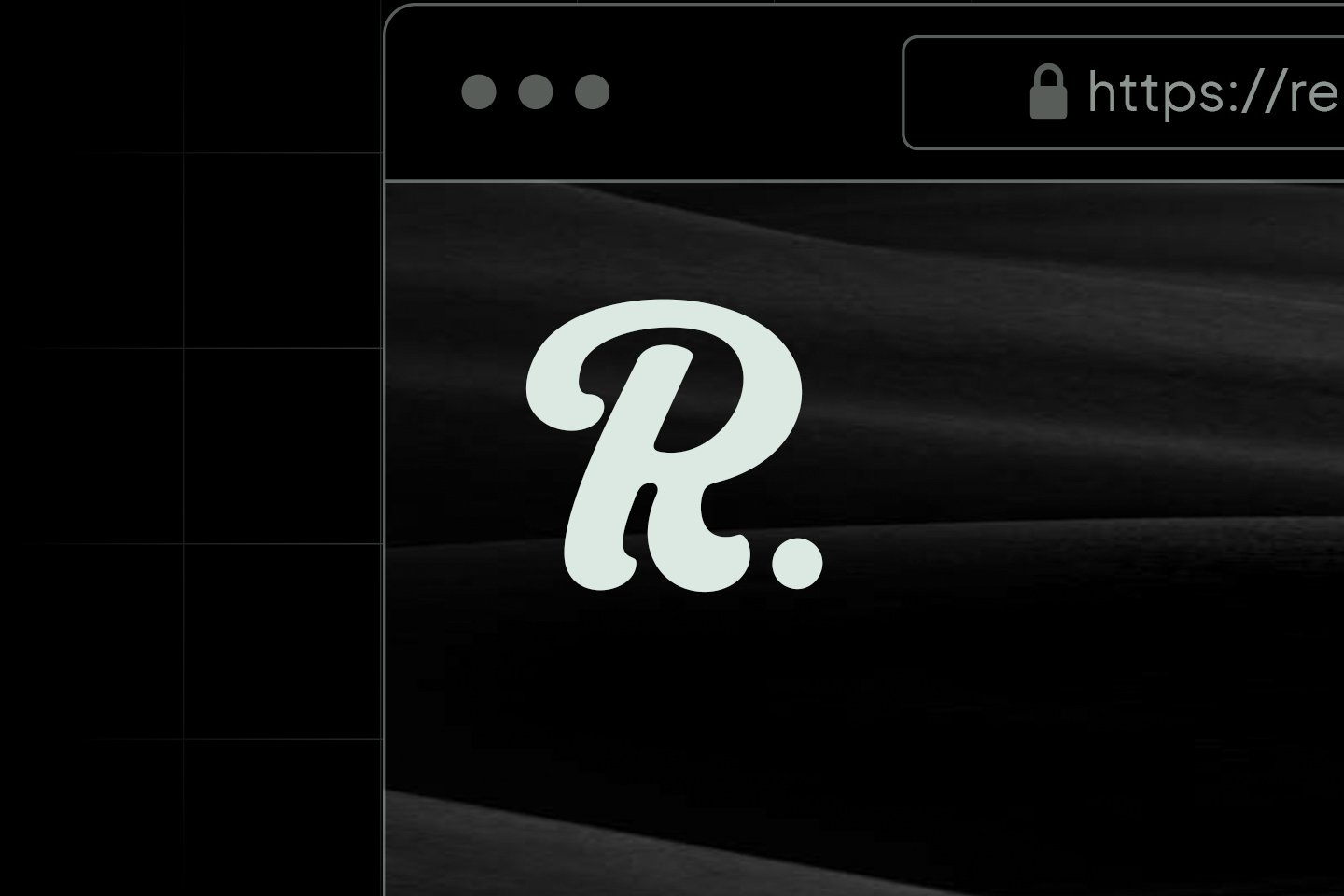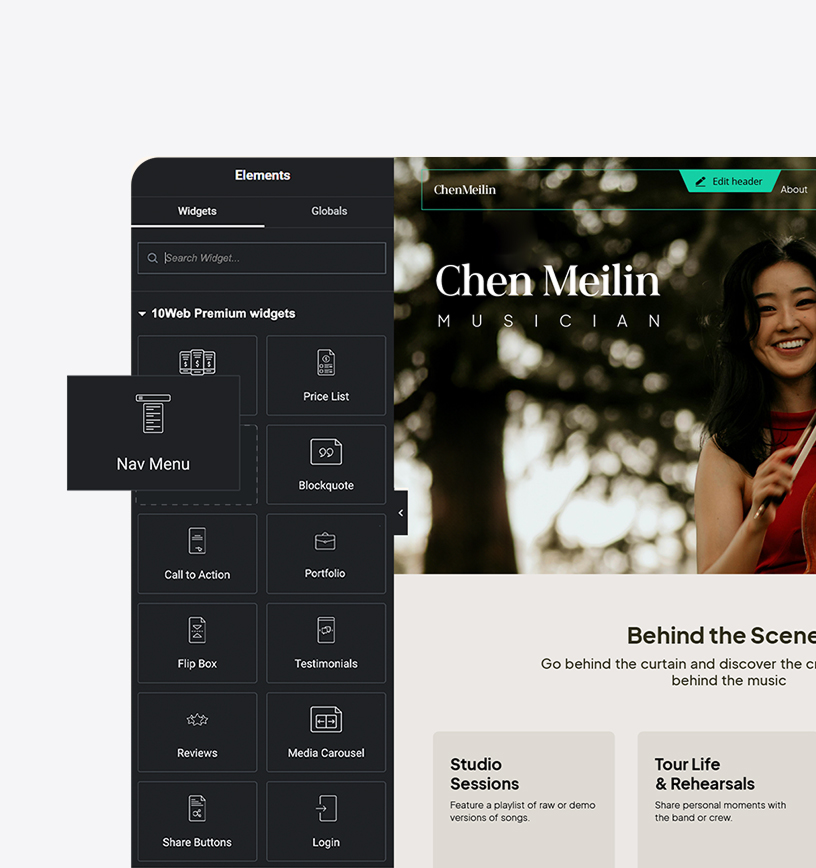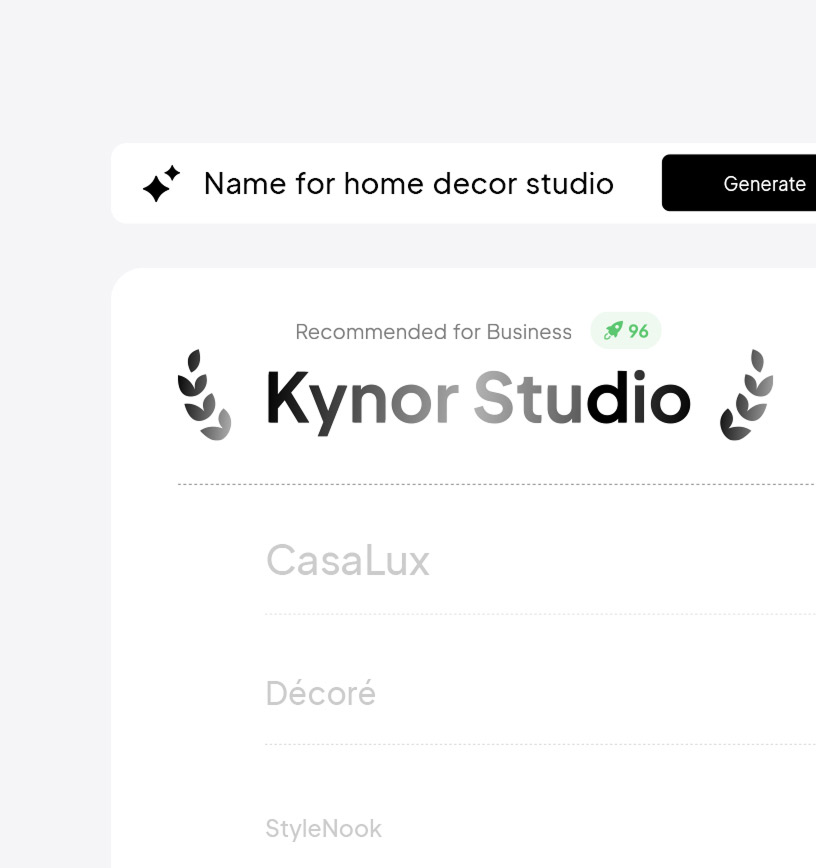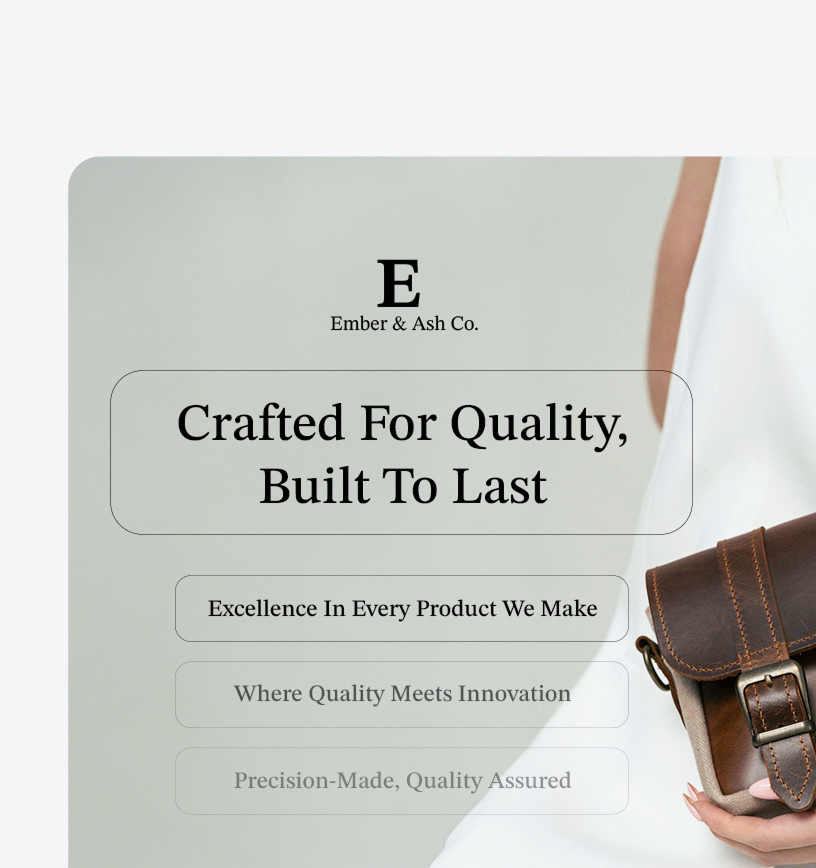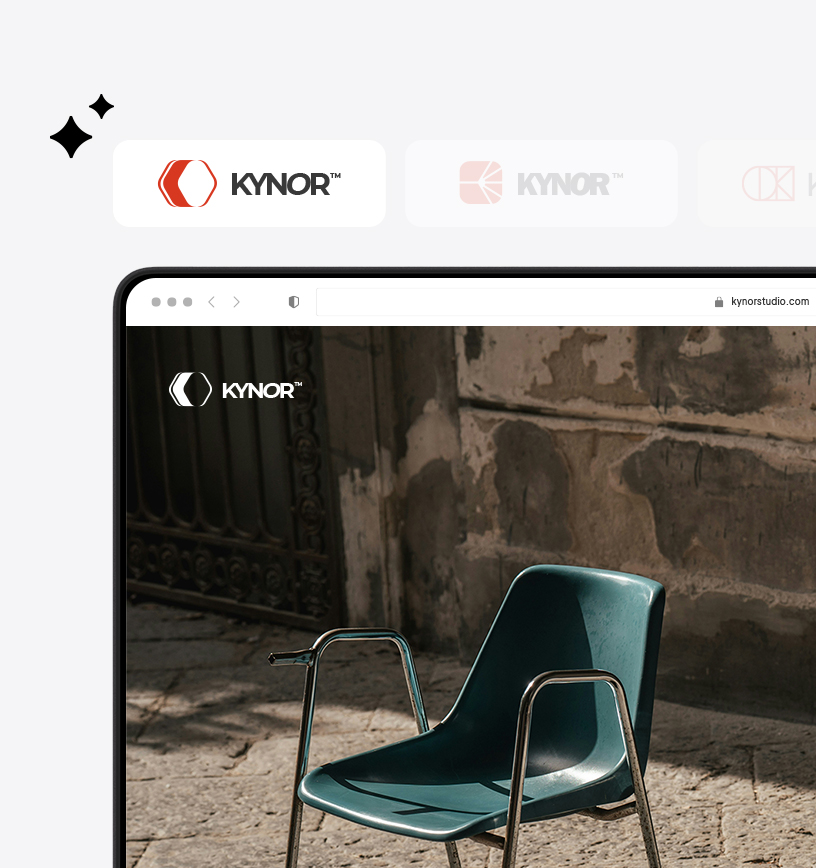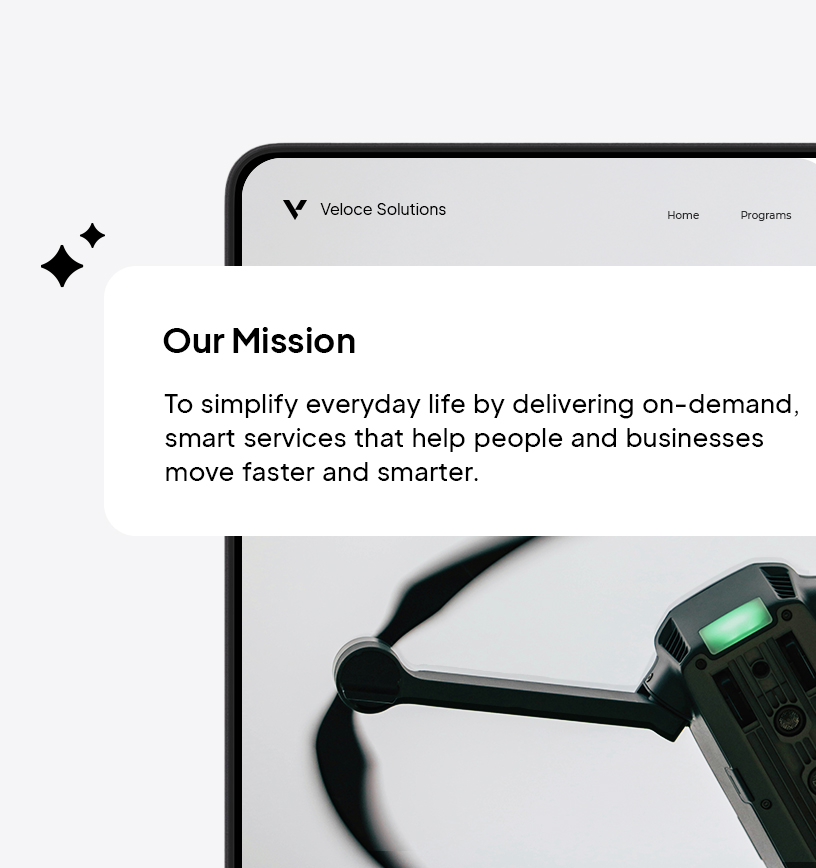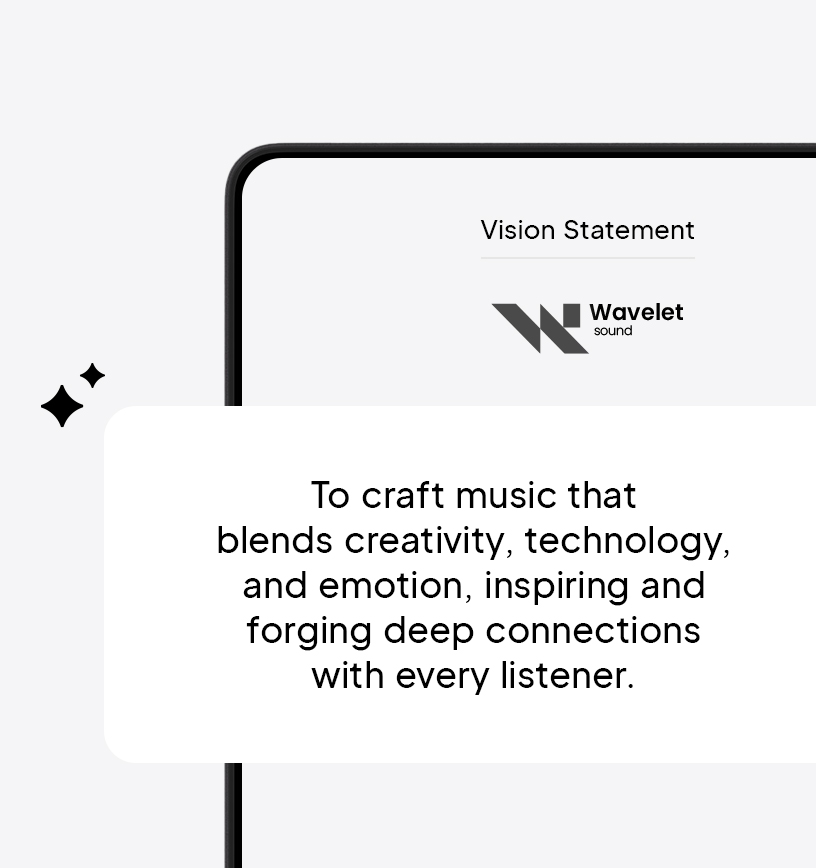Logo Maker
Sticker Logo Maker.
Design a sticker logo in minutes with AI, no design skills required.
Get inspired by these sticker logo ideas created with 10Web Logo Maker.
How to create a sticker logo for your brand.
Follow these simple steps to make a perfect logo for your business with 10Web's Sticker Logo Maker.
Describe & let AI create.
Share a quick description of your business and watch AI whip up sticker-style logos in seconds. Each design is crafted to fit your brand and industry, giving it a fun, sticky flair.
Edit & personalize.
Customize your sticker-style logo with bright colors, playful fonts, fun icons, and lively layouts to fit your brand’s look. Change the name and details to make it one-of-a-kind.
Review & download.
Finalize and download your sticker-style logo with a full brand kit, including logo variations, color codes, fonts, and a matching website—everything for a fun and eye-catching brand.
Tips for creating a sticker logo design.
Creating a sticker-style logo captures attention and builds a brand identity full of fun and playfulness. Use these tips to design a logo that mirrors your brand and connects with customers easily.
Keep it playful.
Make sure your sticker logo is fun and lively. Use bright colors and bold lines to make it stand out. Think about what makes stickers exciting and try to capture that feeling in your design.
Use bold outlines.
Bold outlines can make your sticker logo pop. They help define the shapes and make the design easy to see from a distance. This is important because stickers are often small, and you want your logo to be noticed.
Choose vibrant colors.
Pick colors that are bright and eye-catching. Stickers are meant to grab attention, so using vibrant colors will help your logo stand out. Think about colors that make you feel happy and excited.
Add a fun shape.
Incorporate a fun shape or symbol that represents what your sticker is about. This could be something simple like a star or a heart. The shape should be easy to recognize and relate to your theme.
Make it simple.
Keep your sticker logo simple so it's easy to understand. Too many details can make it confusing. Focus on one main idea or image that tells people what your sticker is all about.
Think about size.
Remember that stickers are usually small, so your logo should look good even when it's tiny. Avoid using tiny details that might get lost. Make sure your design is clear and easy to see at any size.
Frequently asked questions.
What industries can benefit from using 10Web's Sticker Logo Maker?
10Web’s Sticker Logo Maker is versatile and can be used by a wide range of industries, including retail, technology, hospitality, and creative services. Whether you’re a startup or an established business, the tool provides customizable logo options that can fit the unique style and branding needs of various sectors.
How does the Sticker Logo Maker generate multiple logo options?
The Sticker Logo Maker generates multiple logo options by analyzing the brief description of your business and the style you choose. It uses advanced algorithms to create diverse designs that align with your brand’s identity, offering you a variety of choices to find the perfect match for your business.
Can I customize the logo after selecting one from the Sticker Logo Maker?
Yes, after selecting a logo from the Sticker Logo Maker, you can customize it using the advanced editor. This feature allows you to adjust colors, fonts, and other design elements to ensure the logo perfectly represents your brand’s style and vision, providing a personalized touch to your branding.
Is the Sticker Logo Maker suitable for creative industries?
Absolutely, the Sticker Logo Maker is ideal for creative industries such as graphic design, advertising, and media. Its ability to generate unique and stylish logos makes it a perfect fit for businesses that require a distinctive and artistic brand identity, helping them stand out in a competitive market.
How does the Sticker Logo Maker ensure the logos are style-specific?
The Sticker Logo Maker ensures logos are style-specific by allowing users to choose a preferred style during the creation process. This selection guides the tool in generating designs that align with the chosen aesthetic, ensuring the final logo reflects the desired look and feel of the brand.
Can I regenerate logos if I'm not satisfied with the initial options?
Yes, if you’re not satisfied with the initial logo options, you can regenerate new designs. This feature allows you to explore different styles and concepts until you find a logo that perfectly matches your brand’s identity, ensuring you have a logo that truly represents your business.