Squarespace vs Google Sites: Final verdict
Squarespace and Google Sites both offer unique advantages, but they cater to different user needs and preferences.
Squarespace (Overall Grade: 7.9/10)
is a powerful website builder perfect for users wanting a professional, visually appealing site. It offers strong design features, ecommerce tools, and marketing options, all with an easy-to-use interface and solid support. Compared to Google Sites, Squarespace dominates with its advanced features and customization.
Google Sites (Overall Grade: 5.6/10)
is a simpler, collaborative platform ideal for team projects, personal portfolios, and small business websites. It integrates smoothly with Google Workspace, making it easy to use Google services. Though it lacks the advanced ecommerce and design features of Squarespace, it’s a practical option for those who value ease of use and collaboration. In the Squarespace vs Google Sites comparison, Google Sites is best for simple, collaborative projects.

|

|
|
|---|---|---|
Design functionalities & templates |
8.0 |
4.9 |
Ease of use |
8.3 |
8.3 |
Ecommerce |
8.2 |
1.8 |
Website Editors |
8.3 |
7.0 |
Product testing options |
7.4 |
6.9 |
Price |
8.4 |
8.1 |
Hosting quality |
7.6 |
8.2 |
Website speed optimization |
6.7 |
3.3 |
Plugins and integrations |
6.8 |
6.4 |
Marketing features |
8.1 |
2.6 |
Customer support |
7.8 |
7.2 |
Security |
8.8 |
9.3 |
AI capabilities |
7.5 |
0 |
User Management |
7.4 |
7.8 |
Which one is the best for ecommerce: Squarespace or Google Sites?
 8.2
8.2
 1.8
1.8
Verdict
: Squarespace is a strong option for ecommerce with a full set of features, whereas Google Sites lacks built-in ecommerce capabilities.
Squarespace
: Squarespace shines in ecommerce with its easy-to-use interface, secure payment options, built-in marketing tools, and SEO features. It offers about 50 ecommerce templates and customizable product pages. Compared to Google Sites, Squarespace is the better choice for online businesses due to its strong ecommerce features.
Google Sites
: Google Sites is not designed for ecommerce and lacks built-in ecommerce features. It relies on external integrations for any ecommerce functionality, making it less suitable for online stores. While it is a good tool for creating simple websites and integrating Google services, it does not match the ecommerce capabilities of Squarespace.
Which one is the best for informational and business websites?
 8.4
8.4
 7.2
7.2
Verdict
: Squarespace is better for creating professional, visually appealing informational websites, while Google Sites is ideal for collaborative projects and simple business websites.
Squarespace
: Squarespace offers a wide range of design features and templates, making it perfect for users wanting a professional, visually appealing website. Its easy-to-use interface and detailed learning resources make it great for both beginners and pros. With a score of 8.4, Squarespace is a strong choice for a smooth website creation experience.
Google Sites
: Google Sites focuses on simplicity and collaboration, making it ideal for team projects, personal portfolios, and small business websites. It integrates smoothly with Google Workspace, allowing easy use of Google Docs, Sheets, Slides, and Maps. Scoring 7.2, Google Sites is best for users who value ease of use and teamwork over advanced design features. When comparing Squarespace vs Google Sites, Google Sites stands out for its simplicity and integration with Google services.
Squarespace vs Google Sites: Detailed comparison
Design functionalities & templates
Design FunctionalitiesRepresents how well each platform allows for creative design and customization of websites.Score Components:
- Template Variety (30%): Range and quality of design templates.
- Customization (30%): Flexibility and options for design alterations.
- User Interface (20%): Ease and intuitiveness of the design process.
- Responsiveness (10%): Adaptability to different devices and screen sizes.
- Innovation (10%): Unique design features and tools.
 8.0
8.0
 4.9
4.9
🏆
Winner: Squarespace.
If you’re looking for a platform that offers more creative control, a wide array of design features, and a larger number of templates, Squarespace is the preferred choice.
Squarespace offers over 120 pre-designed templates, covering a wide range of needs and industries. These templates are perfect for everything from creative portfolios and online stores to professional business websites and personal blogs.
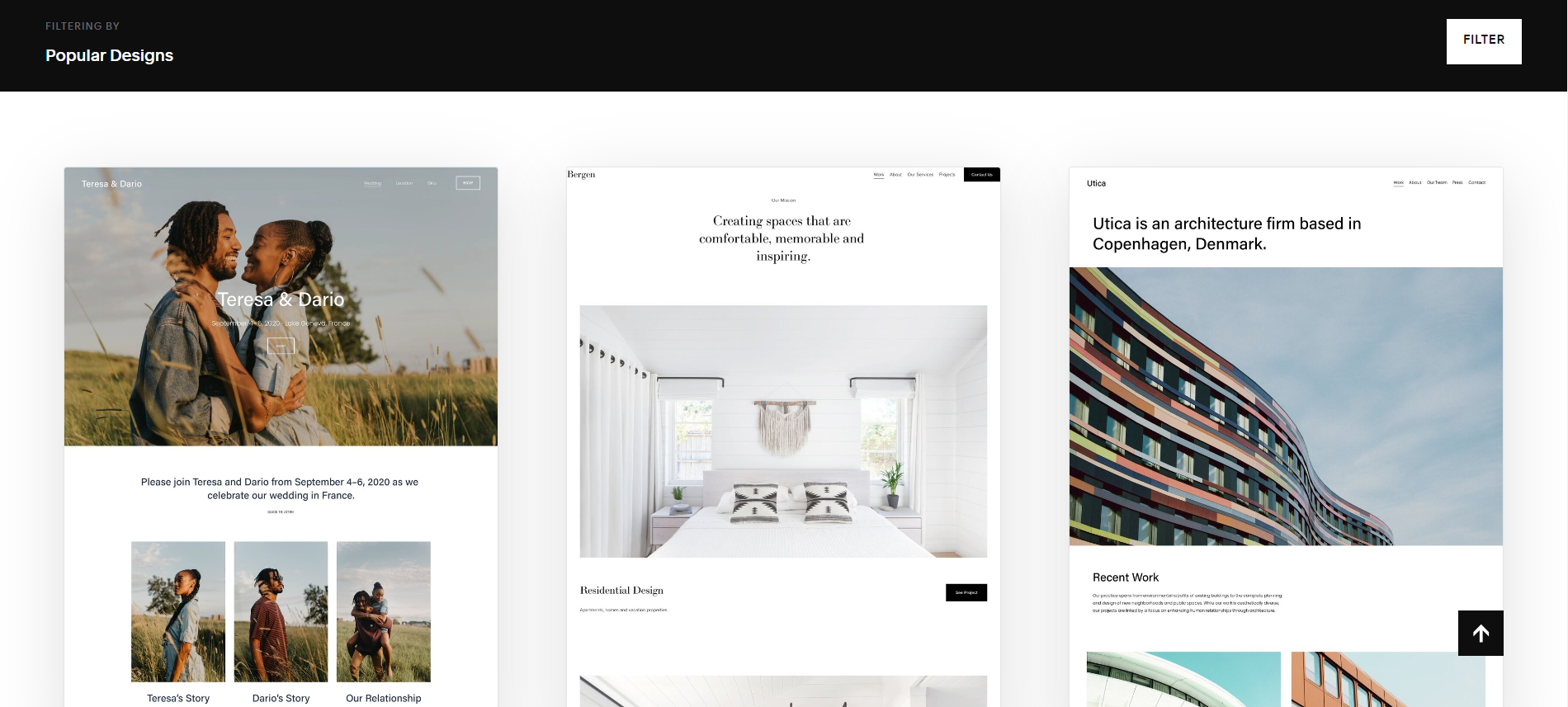
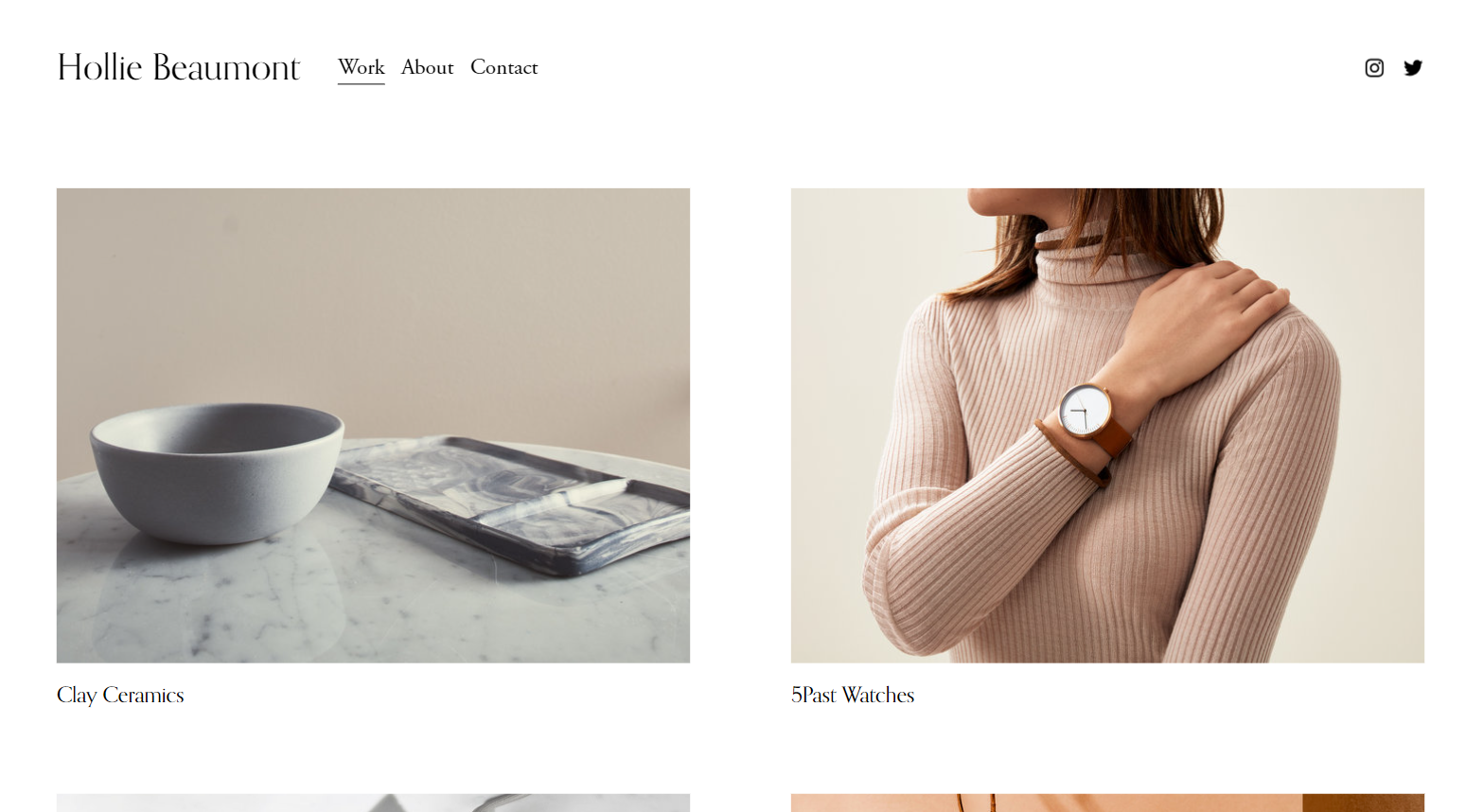
Google Sites offers a limited selection of templates for personal blogs and business websites, with both free and premium options focused on simplicity and functionality. While these templates can be customized, Google Sites provides fewer design choices and customization options compared to platforms like Squarespace.
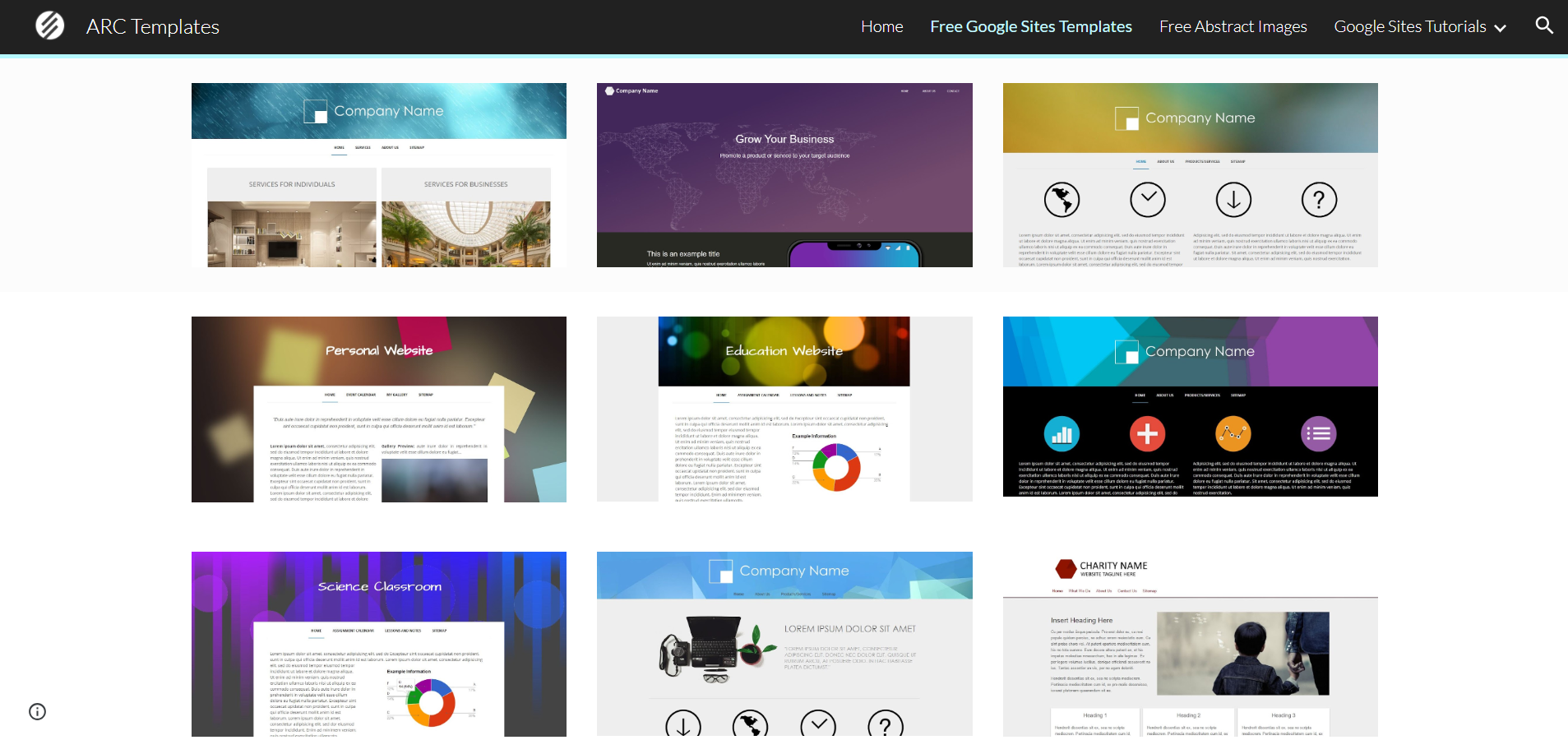
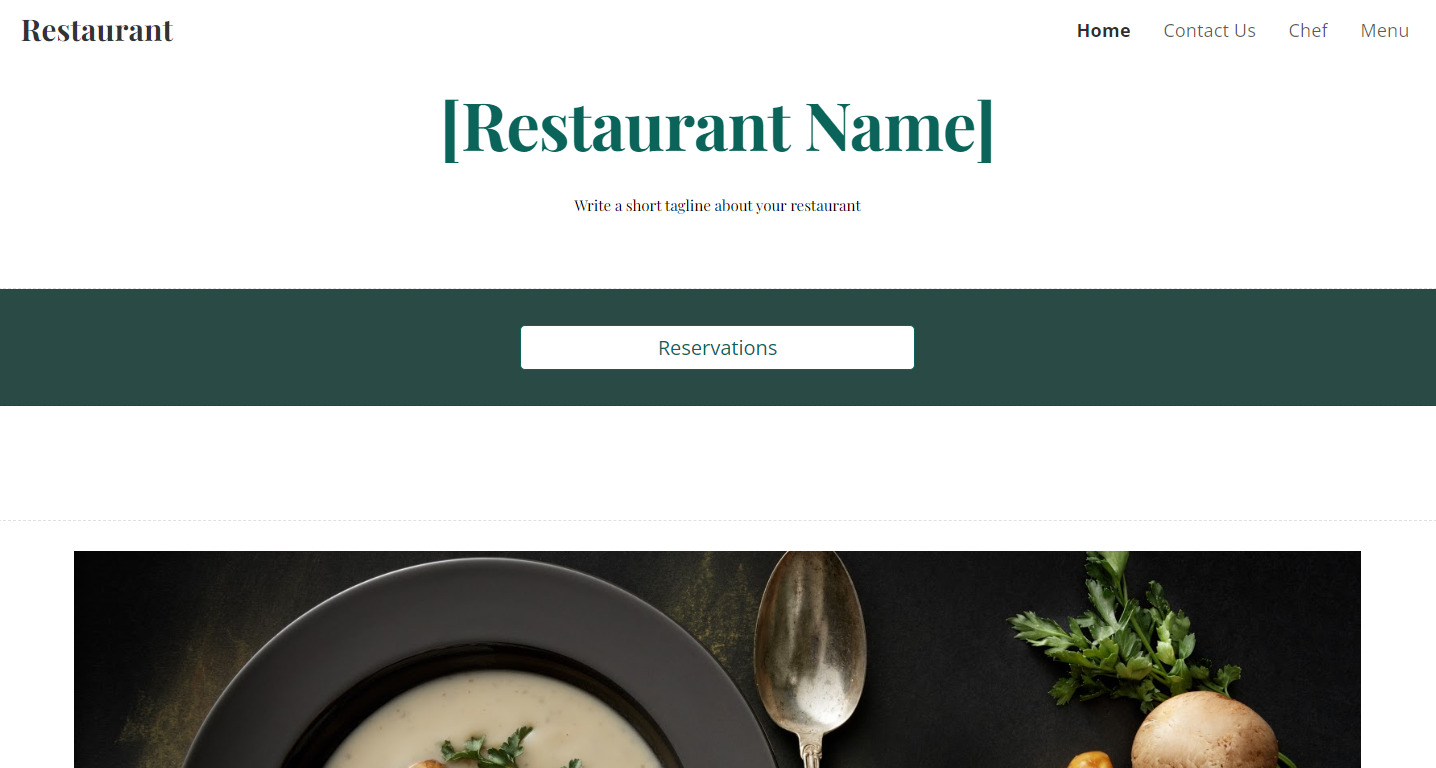
Get a head start on website creation with AI
Create a custom website tailored to your business needs 10X faster with 10Web AI Website Builder!
Ease of use
Ease of useReflects the platform’s overall user-friendliness.Score
Components:
- Learning curve (40%): Quickness and ease of getting started.
- Interface design (30%): Simplicity and intuitiveness of layout.
- User guidance (20%): Quality of tutorials and support.
- Flexibility (10%): Adaptability to various user skills.
 8.3
8.3
 8.3
8.3
🏆 Winner: Tie
. Both Squarespace and Google Sites score an 8.3 in ease of use. Squarespace is known for its user-friendly interface and all-inclusive learning resources, while Google Sites stands out for its simplicity and seamless integration with Google Workspace tools. The best choice depends on your specific needs and preferences.
Learning Resources
Both platforms offer plenty of learning resources. Squarespace provides an all-encompassing Help Center, video tutorials, live webinars, an informative blog, and an active community forum. Google Sites offers practical guides, digital skill development programs, and resources for professional development and personal growth.
For ecommerce
EcommerceMeasures the platform’s effectiveness in supporting online business activities.Score Components:
- Ecommerce themes and templates (20%): Variety and design of templates.
- Product management (25%): Ease of managing and organizing products.
- Payment options (25%): Variety and convenience of payment methods.
- Ecommerce features (20%): Features for managing an ecommerce store.
- Integration (10%): Compatibility with external e-commerce tools and services.
 8.2
8.2
 1.8
1.8
Squarespace and Google Sites differ greatly in ecommerce. Squarespace is a full-featured solution for online businesses, with secure payment processing and SEO tools. In contrast, Google Sites lacks built-in ecommerce features and depends on external integrations.
 |
 |
|
|---|---|---|
Ecommerce themes and templates |
7.5 |
0.0 |
Product page customization |
7.0 |
0.0 |
Payment processing and commissions |
7.8 |
1.0 |
POS capabilities |
6.5 |
0.0 |
Payment gateways |
7.5 |
2.0 |
Product numbers |
6.8 |
0.0 |
Additional ecommerce features |
7.2 |
0.5 |
Squarespace ecommerce features:
- Intuitive interface
- Secure payment processing
- Built-in marketing tools
- SEO optimization
- Website analytics
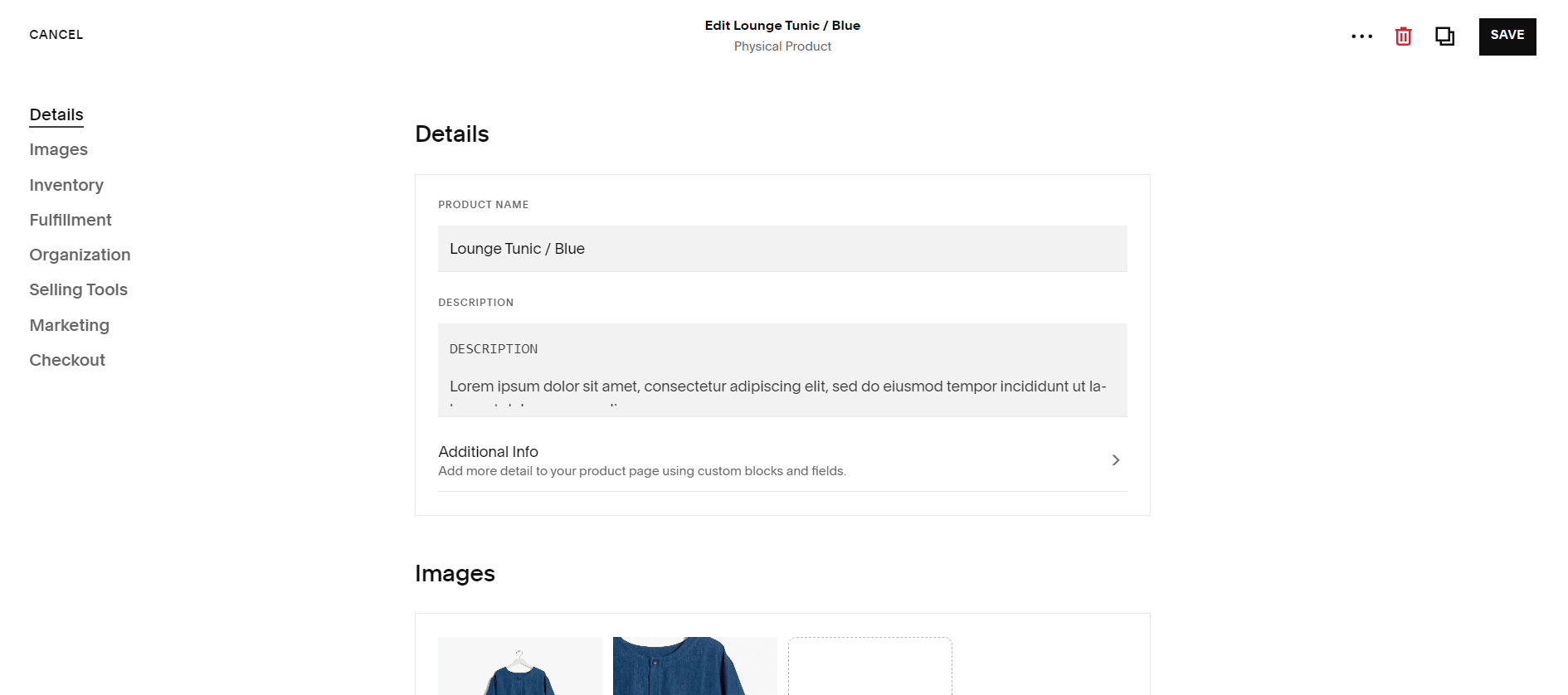
Google Sites ecommerce features:
Google Sites itself does not have built-in eCommerce features.
Ecommerce themes & templates
Squarespace offers around 50 ecommerce templates for industries like fashion, beauty, home goods, and tech, with styles ranging from minimalist to bold. These templates include features like product sliders and featured collections to boost engagement. In contrast, Google Sites has no ecommerce templates.
Product page customization
Squarespace provides a wide range of customization options for product pages, covering layout, design, and interactive features. You can select templates, adjust colors, fonts, and content, and boost engagement with features like customizable buttons, wishlists, product comparisons, reviews, and related products.
Advanced options include custom code injection and third-party app integrations. However, Google Sites lacks any product page customization features. Products can only be listed by embedding third-party platforms, with all customization handled within those platforms.
Payment processing
Squarespace offers flexible payment options for online stores, integrating gateways like Stripe and PayPal, with external gateways available for specific needs. Transaction fees vary by plan and payment method. Security includes PCI compliance and fraud prevention. Additional features include payment links, support for subscriptions, and accepting international payments in multiple currencies.
Google Sites lacks built-in payment processing features but allows integration of payment gateways using external tools or links. This can be done by embedding HTML code for payment buttons from services like PayPal, Square, or Stripe, or by linking to an external checkout page. However, Google Sites doesn’t offer the full ecommerce capabilities that platforms like Squarespace provide.
Website Editors
Website EditorsEvaluates the platforms’ website building and editing capabilities.Score Components:
- Customization tools (40%): Range and power of editing features.
- Editor usability (30%): User experience within the editor.
- Design flexibility (20%): Freedom in layout and design changes.
- Update and maintenance ease (10%): Simplicity of updating and maintaining the site.
 8.3
8.3
 7.0
7.0
🏆
Winner: Squarespace
. Squarespace, scoring 8.3, provides an easy-to-use drag-and-drop editor for building websites without coding. Its visually appealing templates and customization options suit both beginners and professionals. The real-time editing feature allows instant previews, while the platform prioritizes content with mobile-responsive designs. It includes functional features like forms, social media integration, and online stores, and integrates seamlessly with other tools for added capabilities.
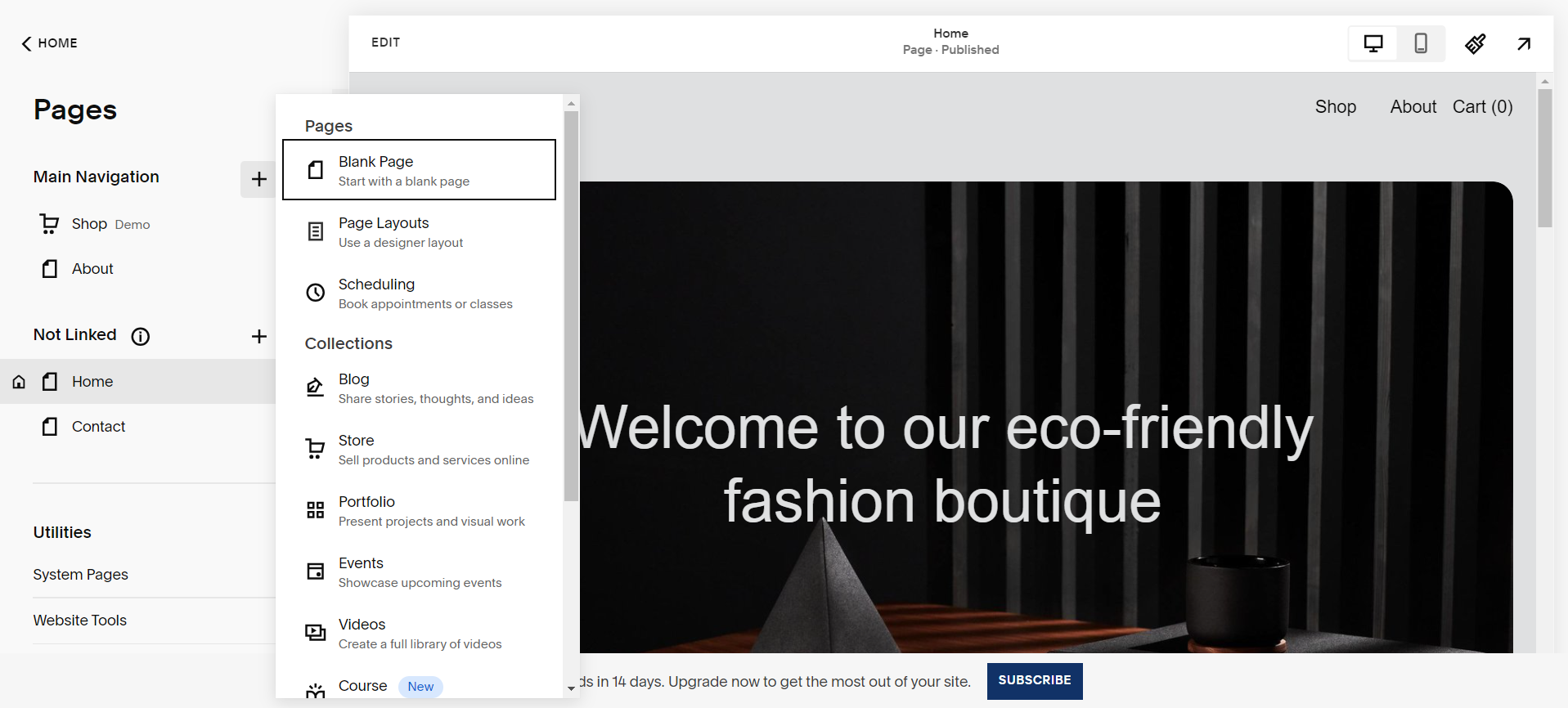
Google Sites’ editor, with a score of 7.0, is a user-friendly website builder that lets users create and design websites without coding skills. Its drag-and-drop interface allows users to easily add, customize, and arrange elements like text, images, and videos on their pages.
Google Sites offers various templates and design options to help users quickly create a professional-looking website. It also integrates smoothly with other Google services, allowing users to embed Google Docs, Sheets, Slides, and Maps directly into their site.
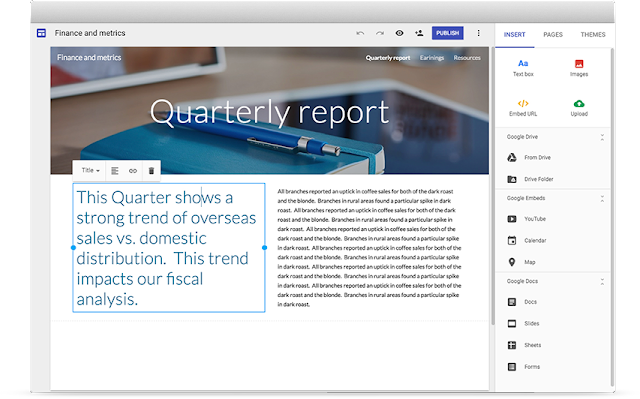
Mobile editor/app
 8.5
8.5
 0
0
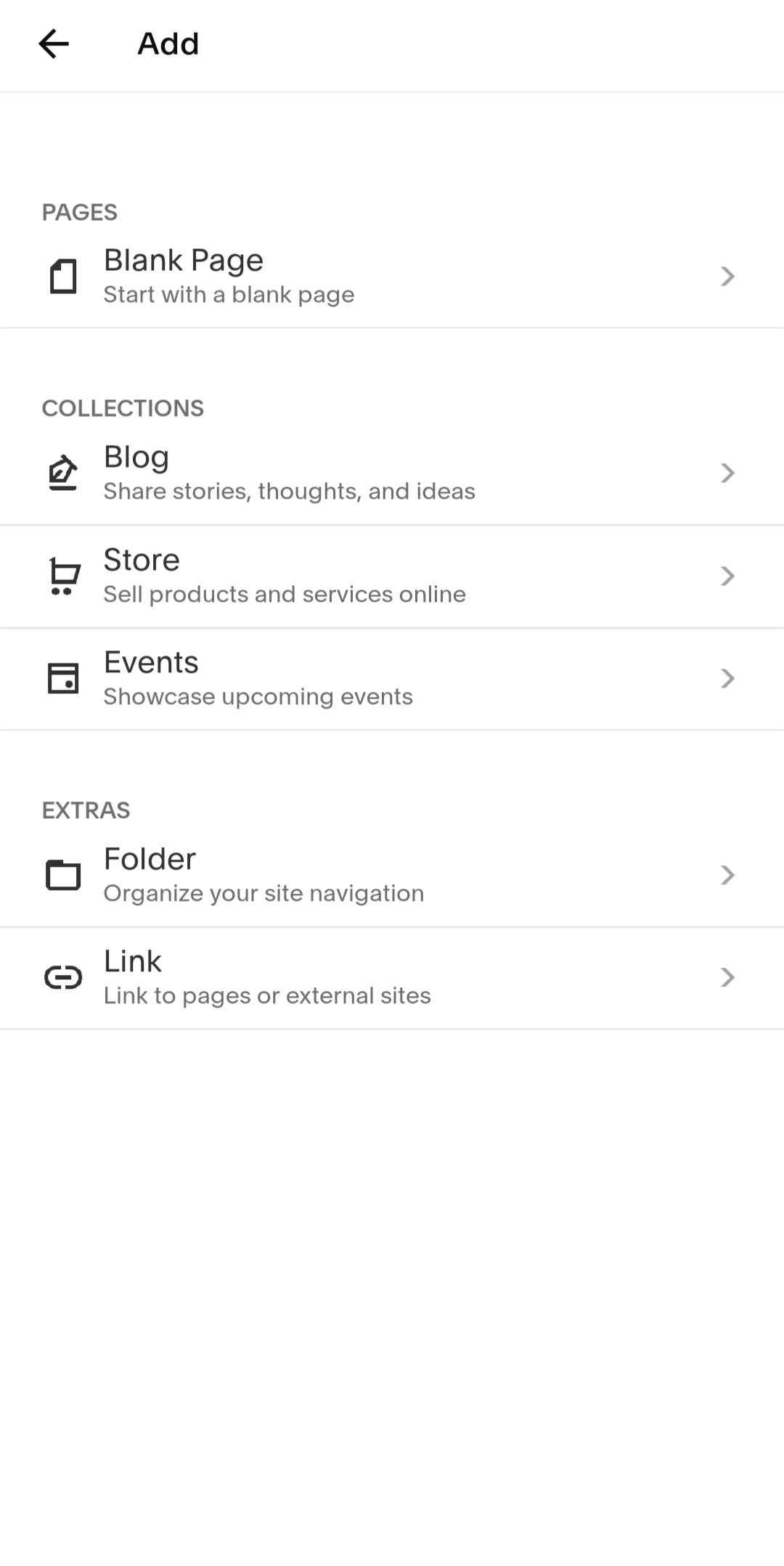
🏆
Winner: Squarespace
. Squarespace provides a mobile app that lets users manage their website, edit content, view analytics, manage their online store, and schedule social media posts. However, the app does not include all the features available on the desktop version.
Google Sites lacks a mobile editor app, making Squarespace the better option in this area.
Product testing options
Product Testing OptionsAssesses the options for trying out platform features before commitment.Score Components:
- Trial quality (40%): Extent and usefulness of the trial or free version.
- Feature accessibility (30%): How many features are available to test.
- Trial duration (20%): Length of the trial period.
- Ease of transition (10%): Smoothness of moving from trial to paid plans.
 7.4
7.4
 6.9
6.9
Overall Result
:
Squarespace wins
. Squarespace, with a score of 7.4, offers a 14-day free trial, allowing users to test most premium features. Google Sites, scoring 6.9, also provides a 14-day free trial but with limited access to premium features. Unlike Squarespace, Google Sites does not offer a money-back guarantee.
 |
 |
|
|---|---|---|
Free Plan |
No | Yes |
Trial Duration |
14 days | 14 days |
Testing Premium Features |
Most, except for some features | Some features |
Money Back Guarantee |
Yes |
No |
Price
PriceLooks at the cost-effectiveness and value for money of each platform.Score Components:
- Plan value (40%): What each pricing tier offers.
- Transparency and clarity (30%): Clearness of pricing structures.
- Flexibility of plans (20%): Range of options to suit different budgets.
- Hidden costs (10%): Additional expenses not included in the plan.
 8.4
8.4
 8.1
8.1
Squarespace and Google Sites both have competitive pricing, but Squarespace’s plans are simpler to understand. In contrast, Google Sites charges per user, which can become costly for larger teams.

|

|
|
|---|---|---|
$5-$13 |
Personal ($12/month): Build a basic website with limited features for personal use. Access to basic templates, mobile-friendly design, and some social media integrations. Value for price: 6.0 |
Business Starter ($7.20/month): This plan includes basic features suitable for individuals or small businesses, offering professional email through Gmail, 30GB of storage per user, and video meetings for up to 100 participants. It allows to manage 1 website and there is no limitation on number of pages. Value for price: 6.0 |
$13-$20 |
Business ($16/month): Upgrade features with custom domain, SEO tools, marketing tools like email campaigns, and analytics. Value for price: 7.5 |
Business Standard ($14.40/month): Suitable for growing businesses, this plan provides 2 TB of storage per user, video meeting capacity for up to 150 participants with recording features, and access to smart booking pages and shared drives. It allows to manage 1 website and there is no limitation on number of pages. Value for price: 7.5 |
$20-$30 |
Commerce ($26/month): Perfect for online stores with built-in eCommerce functionality (unlimited products), secure checkout, inventory management, and marketing tools. Value for price: 8.5 |
Business Plus ($21.60/month): Designed for larger businesses needing stronger capabilities, offering 5 TB of storage per user, advanced security options, and video meetings for up to 500 participants. It allows to manage 1 website and there is no limitation on number of pages. Value for price: 8.5 |
$40+ |
Advanced Commerce ($40/month): Cater to high-volume stores with advanced eCommerce features like abandoned cart recovery, product subscriptions, gift cards, and real-time shipping quotes. Value for price: 9.0 |
No offering at this amount. |
location. As a result in rare cases the prices displayed here can differ from the ones you see on their
websites.
Hosting quality
Hosting
qualityExamines the reliability and performance of the hosting solutions.Score Components:
- Uptime (40%): Consistency and reliability of website availability.
- Speed (30%): Loading times and performance.
- Bandwidth and storage (20%): Sufficiency of resources provided.
- Data centers (10%): Quality and distribution of hosting infrastructure.
 7.6
7.6
 8.2
8.2
🏆
Winner: Google Sites
Google Sites has a slight edge over Squarespace with its cloud-based managed hosting, offering a 99.9% uptime guarantee and a vast network of 21 global data centers. While Squarespace also guarantees 99.9% uptime and has data centers in North America, Europe, and Asia, Google Sites’ larger infrastructure and integration with Google Workspace provide an advantage.
 |
 |
|
|---|---|---|
Do they offer hosting? |
Yes, included in all of their plans |
Yes, basic storage with 100MB free per site, can be increased by upgrading to Google Workspace |
Data Centers: |
Squarespace’s data centers are strategically scattered across North America, Europe, and Asia |
Google operates a total of 21 data centers across the globe: 2 in Asia, 5 in Europe, 13 in US and 1 in South America |
Type of hosting: |
Proprietary cloud-based hosting |
Cloud based managed hosting |
Uptime: |
99.9% |
99.9% |
Uptime Guarantee: |
Yes, 99.9% |
Yes, 99.9% |
Website Speed Optimization
Website Speed OptimizationEvaluates optimization of website loading timesScore Components:
- PageSpeed Score (30%): Google’s score indicating performance optimization.
- Loading Time (30%): The average time until a website is fully interactive.
- Mobile Optimization (15%): Optimization effectiveness for mobile devices.
- Resource Optimization (15%): Optimizing images, scripts, and other heavy resources.
- CDN Usage (10%): Use of CDN to enhance speed across geolocations.
 6.7
6.7
 3.3
3.3
🏆 Winner: Squarespace
Both Squarespace and Google Sites prioritize website performance and page speed. Squarespace focuses on responsive design, image optimization, CDN, code minification, and lazy loading of images. Meanwhile, Google Sites emphasizes automated optimization, CDN, mobile optimization, browser caching, code minification, and AMP usage.
However, Squarespace gets the edge when it comes to website speed optimization due to its disclosed statistics about website Page Speed scores and load times.
 |
 |
|
|---|---|---|
Focus |
Responsive design, Image optimization |
Automated Optimization, Mobile Optimization |
Performance Tools |
CDN, Code minification, Lazy loading |
CDN, Browser Caching, Code Minification |
Key Strategies |
Responsive design, Image optimization, CDN, Code minification, Lazy loading of images |
Automated Optimization, CDN, Mobile Optimization, Browser Caching, Code Minification, Use of AMP |
Load Times |
0.7s to 9.1 s (Average: 2.9s) |
Google does not disclose statistics |
Page Speed Scores Range |
20/100 to 93/100 (Average: 62.7/100) |
Google does not disclose statistics |
Core Web Vitals Improvement |
Emphasis on LCP, FID, CLS improvements |
Emphasis on LCP, FID, CLS improvements |
Squarespace has a strong focus on website performance and page speed. It uses responsive design, image optimization, CDN, code minification, and lazy loading of images to enhance the speed of the websites. The load times range from 0.7s to 9.1 s with an average of 2.9s. The PageSpeed scores range from 20/100 to 93/100 with an average of 62.7/100. Squarespace also emphasizes on LCP, FID, CLS improvements for Core Web Vital improvements.
Google Sites also places a high priority on website performance and page speed. It uses automated optimization, CDN, mobile optimization, browser caching, code minification, and use of AMP for speed optimization. However, Google Sites does not disclose statistics about website Page Speed scores or load times. Like Squarespace, Google Sites also emphasizes on LCP, FID, CLS improvements for Core Web Vital improvements.
Get a head start on website creation with AI
Create a custom website tailored to your business needs 10X faster with 10Web AI Website Builder!
Plugins and integrations
Plugins and integrationsMeasures the range and effectiveness of additional plugins and integrations.Score Components:
- Variety of options (40%): Range of available add-ons.
- Integration smoothness (30%): Ease of integrating plugins into the site.
- Quality of plugins (20%): Functionality and reliability of the options.
- Custom integration capabilities (10%): Support for custom or third-party integrations.
 6.8
6.8
 6.4
6.4
🏆 Winner: Squarespace.
Squarespace, with a score of 6.8, slightly outperforms Google Sites (6.4) in plugins and integrations. While Squarespace lacks an official app store, it supports many integrations and extensions through custom code and third-party tools. Google Sites also offers plugins and extensions but doesn’t quite match the range available with Squarespace.
Both platforms offer a variety of plugins and extensions to improve website functionality, covering needs like social media integration, ecommerce, chats, forms, video, and audio. However, Squarespace has a slight advantage with its integrations with popular tools like Mailchimp, Yoast SEO, Rank Math, and Google Analytics, which gives it an edge over Google Sites.
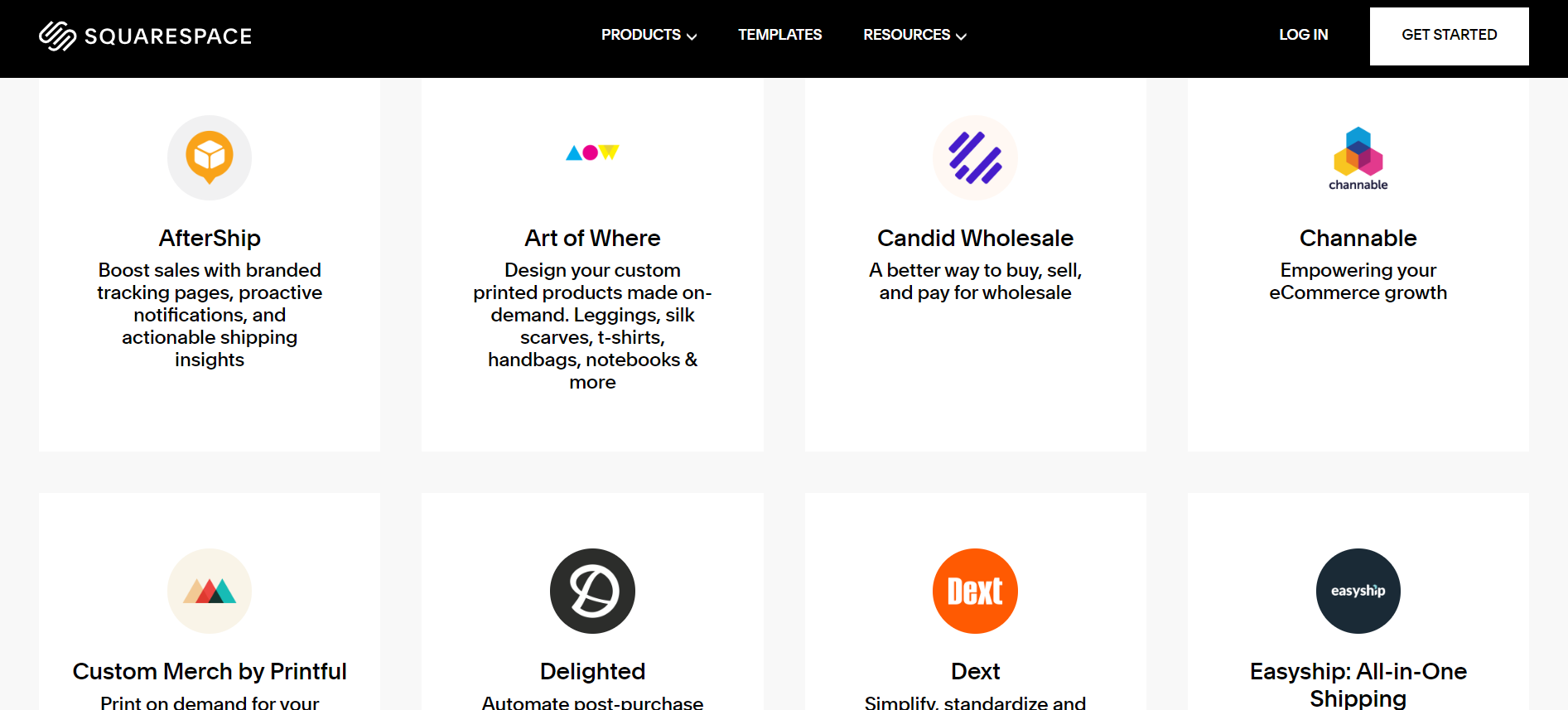

Marketing Features
Design FunctionalitiesRepresents how well each platform allows for creative design and customization of websites.Score Components:
- Template Variety (30%): Range and quality of design templates.
- Customization (30%): Flexibility and options for design alterations.
- User Interface (20%): Ease and intuitiveness of the design process.
- Responsiveness (10%): Adaptability to different devices and screen sizes.
- Innovation (10%): Unique design features and tools.
 8.1
8.1
 2.6
2.6
🏆
Overall Winner: Squarespace
. Squarespace provides a full range of marketing tools, including SEO, email marketing, blogging, social media integration, analytics, reporting, and ads and promotions. In contrast, Google Sites offers basic SEO, social media integration, and analytics but lacks email marketing, blogging, and ads and promotions features.
 |
 |
|
|---|---|---|
SEO Tools |
Basic SEO settings |
|
Email Marketing |
||
Blogging |
||
Social Media Integration |
Direct linking and selling on social platforms, plus feed displays on-site |
Basic social media integration |
Analytics and Reporting |
Detailed insights into website performance and visitor behavior |
Google Analytics integration |
Ads and Promotions |
Integration with Google Ads and tools for managing sophisticated ad campaigns |
Customer Support
Customer supportEvaluates the quality and availability of support options.Score Components:
- Response time (40%): Speed of support responses.
- Support quality (30%): Effectiveness and helpfulness of the support.
- Availability (20%): Range of support channels (phone, chat, email).
- Resource richness (10%): Quality of self-help and educational materials.
 7.8
7.8
 7.2
7.2
🏆 Winner: Squarespace
. Comparing Squarespace vs Google Sites, Squarespace takes the lead with a customer support score of 7.8. Squarespace provides several support options, including live chat, email, a community forum, and a detailed help center. Live chat and phone support are available weekdays from 6 AM to 6 PM PST, while email support is offered 24/7. The community forum and help center are accessible around the clock, making sure users can get help anytime.
Google Sites, with a customer support score of 7.2, primarily relies on self-service resources like a Help Center and community forums. Direct support, including phone, email, and live chat, is available to Google Workspace customers, with the level of support varying by subscription tier.
Free users of Google Sites can access self-help resources, while paid Google Workspace subscribers receive more direct support, including 24/7 assistance for critical issues. However, the dependence on self-service resources for free users puts Google Sites behind Squarespace in terms of overall customer support.
Security
SecurityLooks at the platforms’ security measures and data protection.Score Components:
- Data protection (40%): Safeguards for user and customer data.
- SSL and encryption (30%): Implementation of secure connections.
- Compliance (20%): Adherence to industry security standards.
- Regular updates (10%): Frequency of security updates and patches.
 8.8
8.8
 9.3
9.3
🏆
Winner: Google Sites
. Google Sites, part of Google Workspace, provides strong security features, including data encryption during transit and at rest, strict access controls with two-factor authentication, and compliance with global regulations like GDPR. It also includes customizable security settings like data loss prevention and advanced threat protection to guard against unauthorized access and cyber threats. Google’s infrastructure ensures protection against DDoS attacks and offers data redundancy, keeping sites accessible even during heavy traffic.
Although it may not offer the same level of security as Google Sites, Squarespace also prioritizes data privacy and security. It ensures secure server storage, encryption, strict access controls, and compliance with regulations like GDPR and CCPA. Squarespace has transparent privacy policies and additional measures such as vulnerability scanning and malware detection. However, it ranks slightly lower than Google Sites in overall security.
AI Capabilities
AI capabilitiesMeasures the effectiveness of AI-driven features and tools.Score Components:
- Automation efficiency (40%): Impact of AI on streamlining processes.
- Personalization (30%): AI-driven customization for users or customers.
- AI-Assisted design (20%): Role of AI in website design and functionality.
- Data analysis (10%): Use of AI in interpreting user data and analytics.
 7.5
7.5
 0
0
 |
 |
|
|---|---|---|
AI Builder |
AI-powered features to assist with website creation |
|
AI Ecommerce features |
AI-powered copywriting, SEO optimization, product suggestions |
|
AI content generation |
Generates diverse content such as product descriptions, blog posts, social media captions |
|
Additional AI features |
SEO optimization, email marketing insights, inventory management insights |
🏆 Winner: Squarespace
. Squarespace, scoring 7.5, provides various AI-powered tools that help with website creation, ecommerce, and content generation. These features make the website building process easier and offer valuable support.
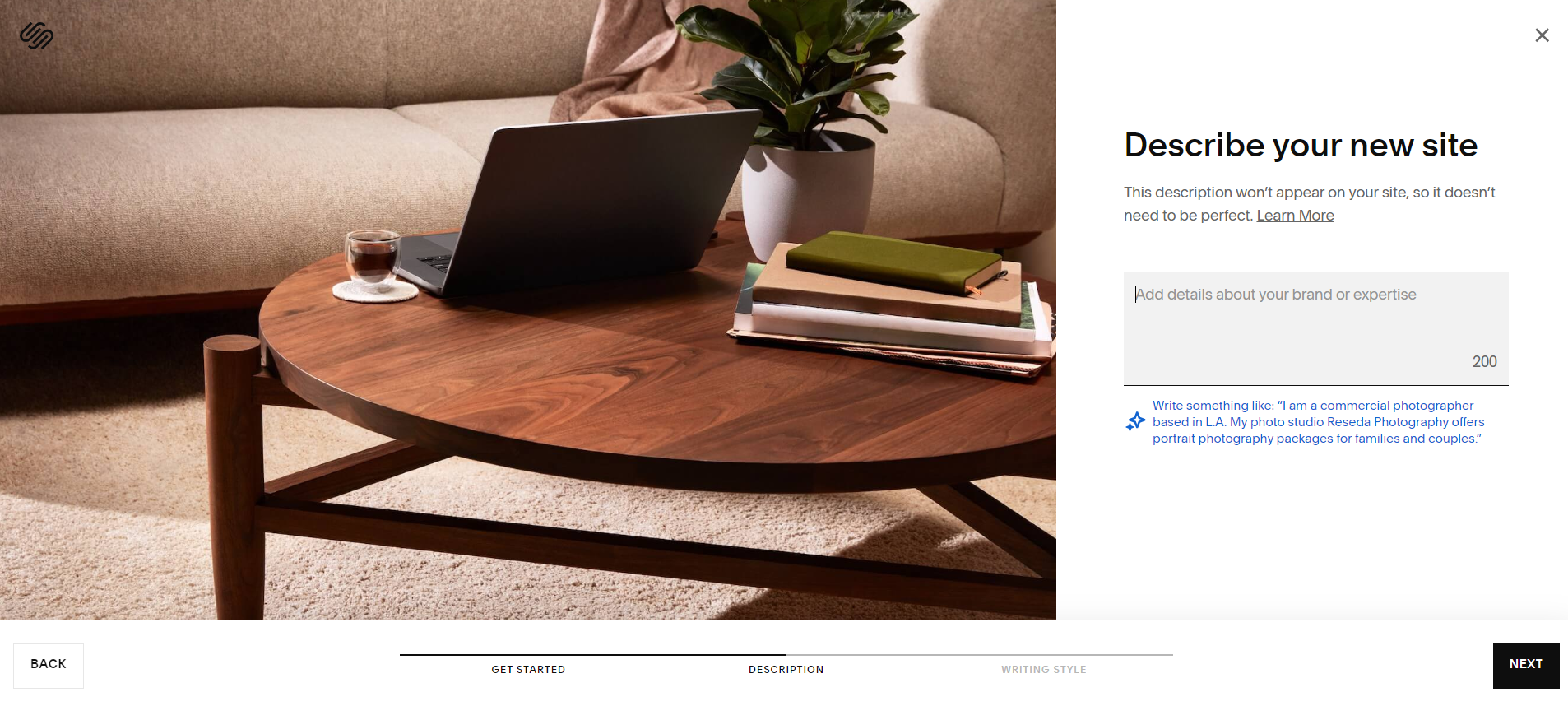
In contrast, Google Sites lacks AI capabilities and does not offer any AI-powered features for website creation, ecommerce, or content generation.
User Management
User ManagementAssesses the platforms’ capabilities in managing user roles, permissions, and accessibility.Score Components:
- Role Customization (40%): Flexibility in creating and defining user roles and
permissions. - Ease of Management (30%): User interface and tools for managing users.
- Access Control (20%): Effectiveness of access control measures for different user
levels. - Scalability (10%): Ability to manage a growing number of users efficiently.
 7.4
7.4
 7.8
7.8
🏆 Winner: Google Sites
. Both Squarespace and Google Sites offer different levels of user management, but Google Sites edges out with its more flexible approach.
- Squarespace’s number of users with editing access depends on the plan. The Personal Plan allows one owner, while the Business and Commerce Plans permit 2 collaborators with different access levels. The Enterprise Plan supports unlimited users, each with customizable access, ranging from full administrators to restricted contributors.
- Google Sites allows multiple users to collaborate with different roles. Owners have full control, while Editors can modify content but not site settings. There’s no strict limit on the number of users who can edit, offering management flexibility. Viewers can only see the site and have no editing permissions.
Squarespace User Roles and Access Levels:
| Role | Description | Access Highlights |
|---|---|---|
| Owner | The primary user who created the website and has full access. | Full site access, including billing, site settings, content editing, and member management. |
| Administrator | Users granted nearly full access to manage the site alongside the Owner. | Access to most areas except for some owner-specific settings like ownership transfer. |
| Content Editor | Users focused on adding and managing site content without full site access. | Can add, edit, and delete content on pages, blog posts, and manage comments. |
| Billing | Users who manage the subscription and billing details. | Access to billing information and the ability to update subscription details. |
| Store Manager | Users who manage the ecommerce aspects of the site. | Can manage inventory, fulfill orders, manage customers, and view sales analytics. |
| Custom | A role defined by the site owner or administrators with specific access. | Customizable access as defined by the Owner or Administrators, can vary widely between sites. |
Google Sites does not provide a detailed table for user roles and access levels. However, it is known that it supports roles such as Owners, Editors, and Viewers with varying levels of access and control.
Additional Features
 |
 |
|
|---|---|---|
SSL Certificate |
||
Custom Domain |
||
Free Custom Domain Included |
||
International Domains |
||
Mobile Responsive |
||
Page Speed |
||
Website Builder Mobile App |
||
Convert a Website To An App |
||
Website Analytics |
||
Multilingual Sites |
||
Multiple Users |
Squarespace vs Google Sites: User Feedback
Squarespace is popular for its user-friendly interface and versatile tools, making it great for non-technical users. It provides features like website creation, SEO, and online selling, appealing to a range of users. Customers praise its helpful support and visually appealing templates, which create a professional look. However, some users face challenges with domain transfer/setup, limited customization, and slightly higher pricing. Additionally, there are occasional concerns about customer service and technical limitations, such as rigid templates and missing features.
Users frequently praise Google Workspace, especially Google Sites, for its seamless integration, ease of use, and collaborative features, making it a top choice for professional and educational purposes. The platform’s simplicity and user-friendly design are appreciated, allowing easy website creation and information sharing within organizations. While some users wish for more customization and features, Google Workspace is widely valued for its versatility and ability to streamline workflows.
The making of this blog
We followed a clear, step-by-step process to write and research this article.
Squarespace vs Google Sites: FAQ
Which platform is better for ecommerce, Squarespace or Google Sites?
Can I use Squarespace and Google Sites for creating informational business websites?
How do Squarespace and Google Sites compare in terms of ease of use?
What are the main differences in pricing between Squarespace and Google Sites?
Which platform offers better hosting quality, Squarespace or Google Sites?
In terms of website speed optimization, which platform is better?
How do Squarespace and Google Sites compare in terms of customer support?
Which platform is more secure, Squarespace or Google Sites?
Do Squarespace and Google Sites offer AI capabilities?
Which platform is better for user management, Squarespace or Google Sites?









