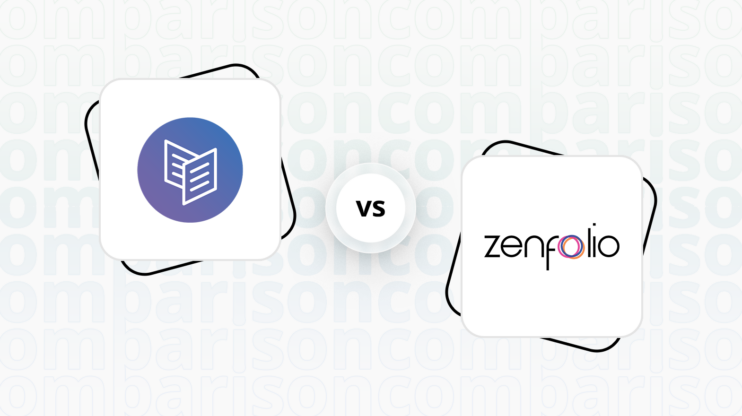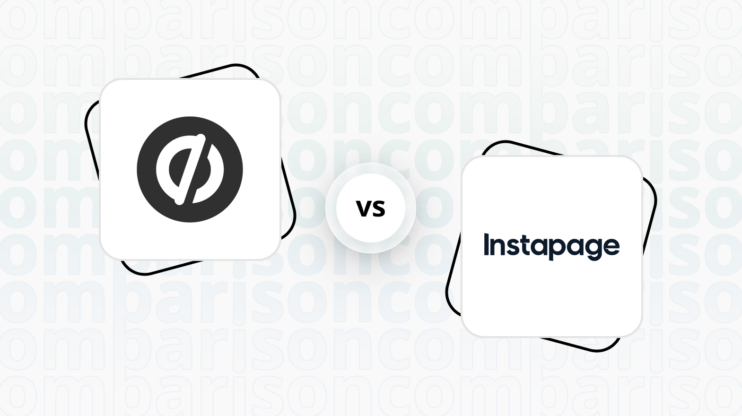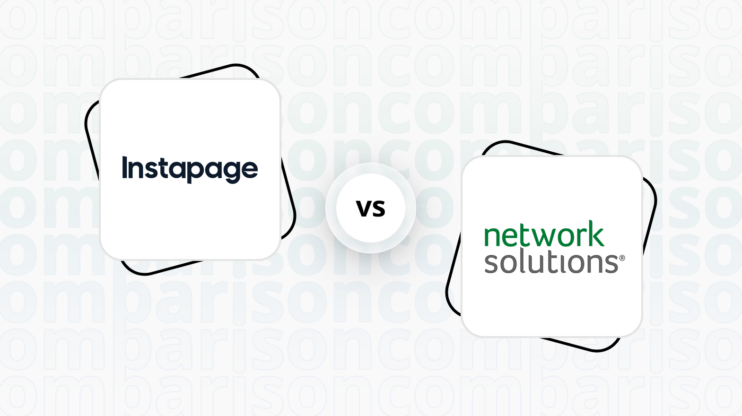Final verdict
Wix and Blocs both offer unique advantages, but they cater to different user needs and preferences.
-
Wix (Overall Grade: 8.5/10)
is a versatile website builder and hosting platform that excels in user-friendliness, design functionalities, and comprehensive ecommerce features. It is ideal for users who prioritize ease of use, creative control, and a wide range of templates. Wix’s AI capabilities, extensive app market, and robust customer support make it a strong choice for individuals and businesses looking to establish a professional online presence with minimal effort. -
Blocs (Overall Grade: 5.8/10)
is a powerful website builder designed specifically for Mac users, offering a visual interface and pre-designed blocks for creating modern websites without coding. It is best suited for designers and developers who prefer a one-time payment model and need advanced customization options. While Blocs provides a range of features, including responsive design and integration with popular web standards, it has a steeper learning curve and lacks some of the comprehensive ecommerce and hosting capabilities found in Wix.

|

|
|
|---|---|---|
|
Design functionalities & templates |
8.6 |
7.5 |
|
Ease of use |
9.0 |
8.7 |
|
Ecommerce |
8.0 |
7.0 |
|
Website Editors |
8.5 |
7.5 |
|
Product testing options |
8.1 |
7.0 |
|
Price |
8.7 |
9.0 |
|
Hosting quality |
8.5 |
0 |
|
Website speed optimization |
8.3 |
5.2 |
|
Plugins and integrations |
8.2 |
6.8 |
|
Marketing features |
8.4 |
6.9 |
|
Customer support |
8.2 |
5.1 |
|
Security |
8.5 |
0.0 |
|
AI capabilities |
8.7 |
5.4 |
|
User Management |
8.2 |
1.4 |
Best for ecommerce
 8.0
8.0
 7.0
7.0
Verdict
: Wix is more user-friendly and comprehensive for ecommerce, while Blocs offers flexibility through third-party integrations but may require more technical knowledge.
-
Wix
: Known for its intuitive store builder and versatile payment options, Wix is ideal for those seeking an easy-to-use platform with robust ecommerce features. It supports a range of ecommerce functionalities, making it suitable for small to medium-sized businesses. However, when comparing Wix vs Blocs, Wix may lack some advanced customization options without coding. -
Blocs
: Designed for Mac users, Blocs excels in visual design and integration with third-party ecommerce providers. It offers flexibility and a range of pre-made templates, but may present a learning curve for beginners. Blocs is better suited for users with some technical knowledge who need a customizable and visually appealing website.
Best for informational & business websites
 8.3
8.3
 7.5
7.5
Verdict
: Wix is the superior choice for creating informational and business websites due to its user-friendly interface, extensive design functionalities, and robust support system. Blocs, while powerful and user-friendly for Mac users, falls short in comparison to Wix in several key areas.
-
Wix
: With a score of 8.3, Wix excels in providing a wide range of customizable templates and an intuitive drag-and-drop editor, making it easy for users to create visually appealing websites without any coding knowledge. Its extensive app market and strong customer support further enhance its appeal for businesses looking to establish a strong online presence. Wix’s hosting and security features also add to its reliability, making it a comprehensive solution for informational and business websites. -
Blocs
: Scoring 7.5, Blocs is a robust website builder designed specifically for Mac users. It offers a block-based interface and a variety of pre-designed templates, making it easy to create professional-looking websites. However, Blocs lacks built-in hosting and has a steeper learning curve compared to Wix. Its reliance on third-party hosting and limited customer support options may pose challenges for users seeking a seamless website building experience. While Blocs is a strong contender, it doesn’t quite match the overall ease of use and comprehensive features offered by Wix.
Detailed comparison
Design functionalities & templates
Design FunctionalitiesRepresents how well each platform allows for creative design and customization of websites.Score Components:
- Template Variety (30%): Range and quality of design templates.
- Customization (30%): Flexibility and options for design alterations.
- User Interface (20%): Ease and intuitiveness of the design process.
- Responsiveness (10%): Adaptability to different devices and screen sizes.
- Innovation (10%): Unique design features and tools.
 8.6
8.6
 7.5
7.5
🏆
Winner: Wix.
If you’re looking for a platform that offers more creative control and a wide array of design features, Wix is the preferred choice.
Wix stands out with its wide range of highly customizable templates suitable for various website types, not just ecommerce. It offers creative freedom in design, appealing to a diverse user base. While Wix doesn’t have a premium template marketplace, it has 3-rd party theme shops that allow you to get more sophisticated design choices.
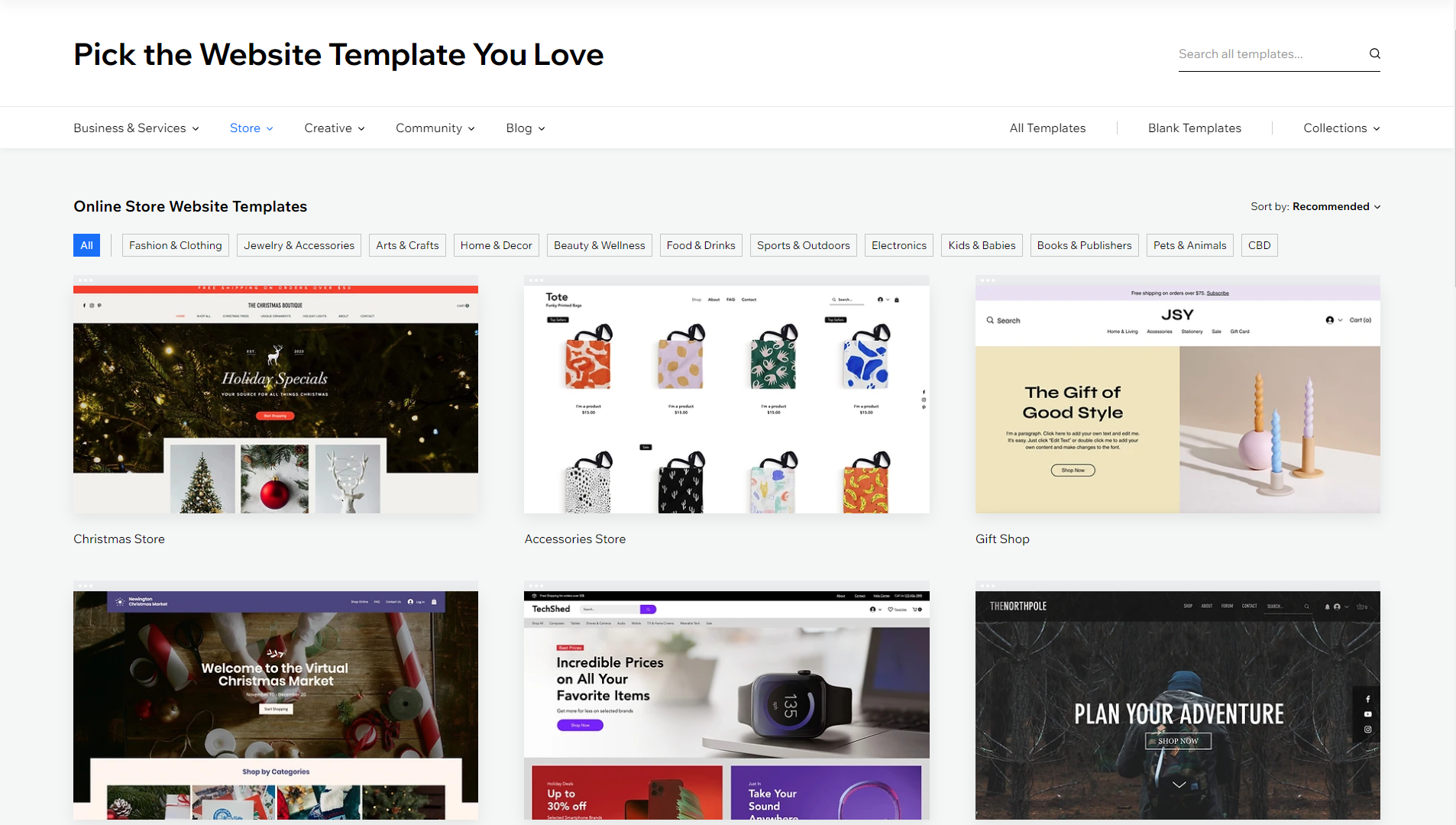
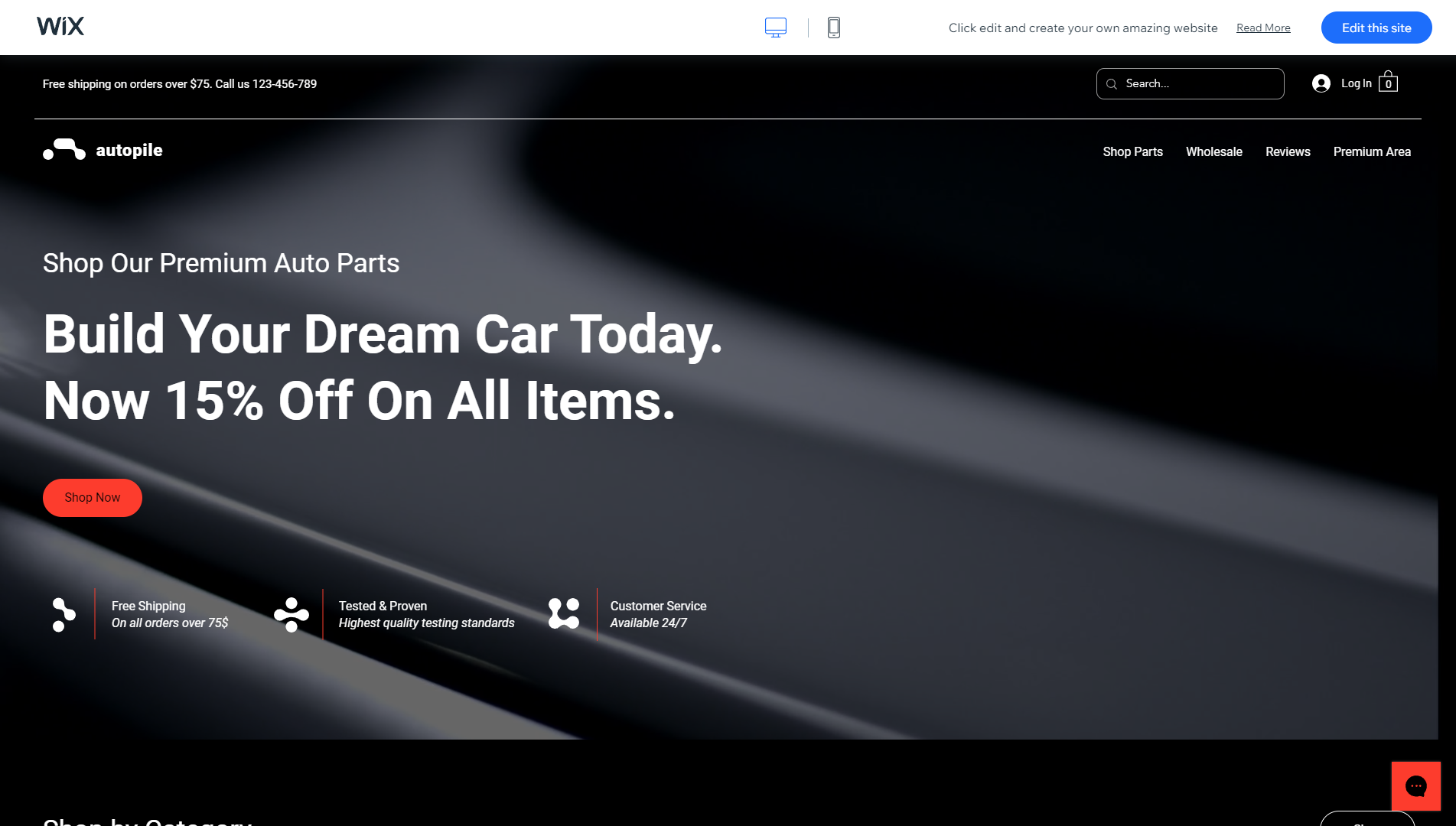
Compared to Wix, Blocs website builder offers a vast selection of design templates, boasting over 36 layouts for various website types, including business, e-commerce, personal portfolios, and photography, catering to a wide range of user needs. These templates are designed to be responsive, ensuring optimal display across different devices, from desktops to smartphones. Furthermore, the templates are available for purchase in packages, with pricing dependent on the number of websites intended for creation, and are crafted for easy customization, enabling users without coding expertise to quickly develop professional-looking websites.
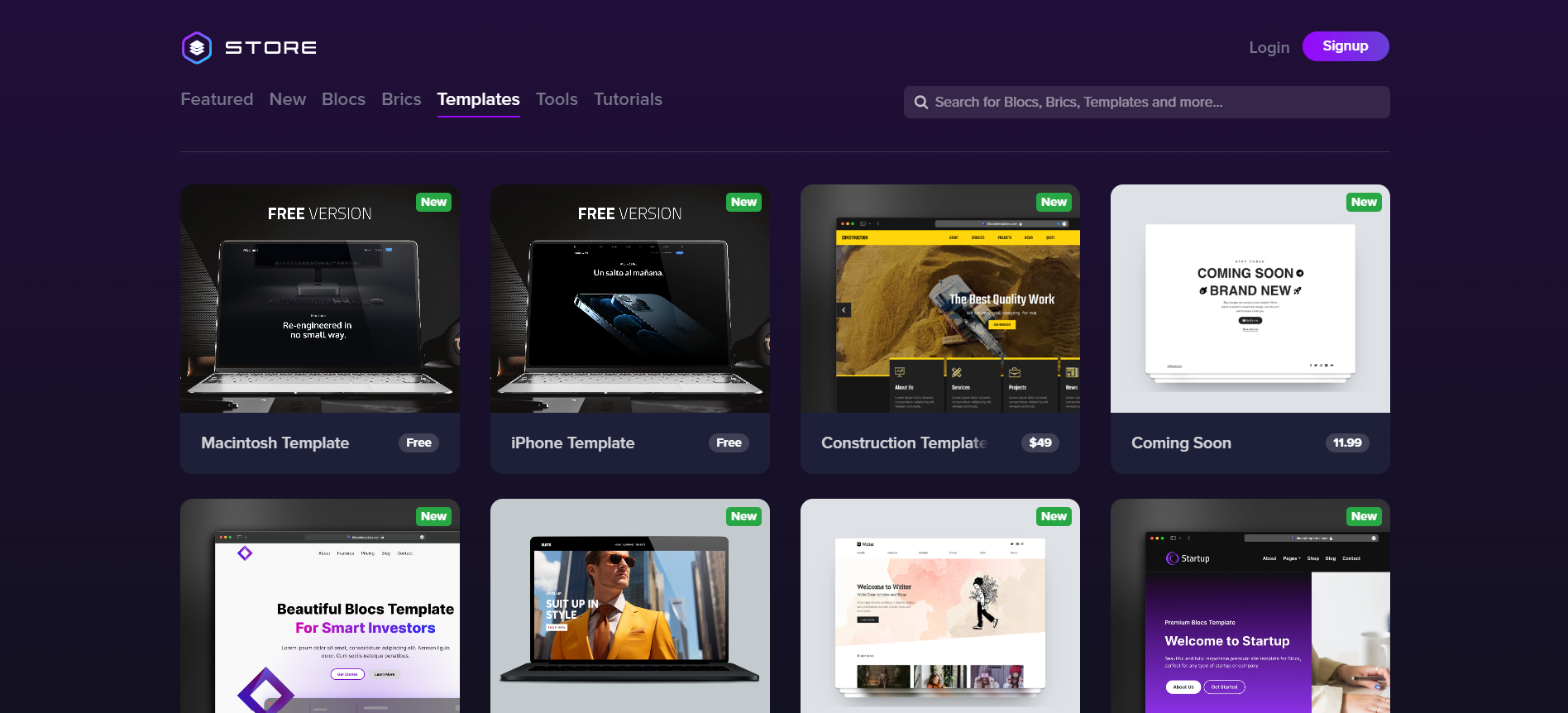
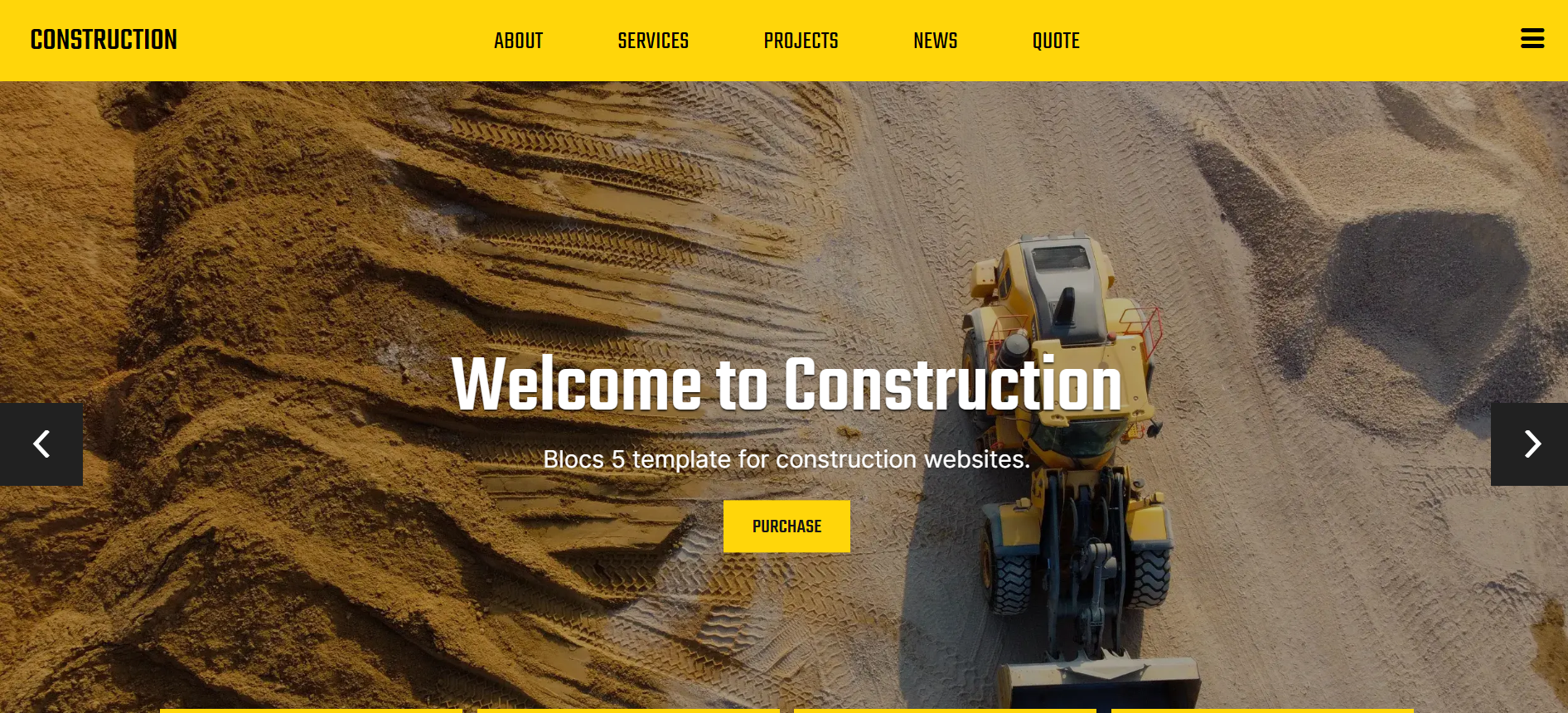
Get a head start on website creation with AI
Create a custom website tailored to your business needs 10X faster with 10Web AI Website Builder!
Ease of use
Ease of useReflects the platform’s overall user-friendliness.Score
Components:
- Learning curve (40%): Quickness and ease of getting started.
- Interface design (30%): Simplicity and intuitiveness of layout.
- User guidance (20%): Quality of tutorials and support.
- Flexibility (10%): Adaptability to various user skills.
 9.0
9.0
 8.7
8.7
🏆 Winner: Wix
. Scoring a solid 9.0, Wix stands out for its exceptional user-friendliness, making it exceptionally easy for beginners to create and manage their websites. Blocs, with a score of 8.7, offers a robust platform but with a steeper learning curve, especially for those new to web design. If ease of use is a priority, Wix is the clear winner in this category.
Learning Resources
🏆 Winner: Blocs
. While both platforms offer solid learning resources, Blocs goes a step further with its wide array of detailed tutorials and active community forums, making it easier for users to learn and adapt.
For ecommerce
EcommerceMeasures the platform’s effectiveness in supporting online business activities.Score Components:
- Ecommerce themes and templates (20%): Variety and design of templates.
- Product management (25%): Ease of managing and organizing products.
- Payment options (25%): Variety and convenience of payment methods.
- Ecommerce features (20%): Features for managing an ecommerce store.
- Integration (10%): Compatibility with external e-commerce tools and services.
 8.0
8.0
 7.0
7.0
When it comes to ecommerce, Wix provides a more comprehensive and user-friendly solution compared to Blocs. Wix’s ecommerce capabilities allow users to design their store, add products, set up payment options, and handle orders, making it a comprehensive platform for individuals and businesses. On the other hand, Blocs supports ecommerce through integration with leading service providers, enabling features such as buy buttons, checkouts, and complete storefronts. However, as a visual design tool aimed mainly at web designers and developers, it might present a learning curve for complete beginners or those looking for simpler, more intuitive ecommerce solutions.

|

|
|
|---|---|---|
|
Ecommerce themes and templates |
7.5 |
7.8 |
|
Product page customization |
7.3 |
6.5 |
|
Payment processing and commissions |
8.7 |
7.0 |
|
POS capabilities |
6.0 |
0.0 |
|
Payment gateways |
8.2 |
7.5 |
|
Product numbers |
8.0 |
6.0 |
|
Additional ecommerce features |
7.8 |
7.2 |
Wix ecommerce features:
- Intuitive store builder
- Wix Payments and various gateways
- Basic inventory tools
- Multi-channel sales options
- Abandoned cart recovery
- Basic analytics and SEO tools
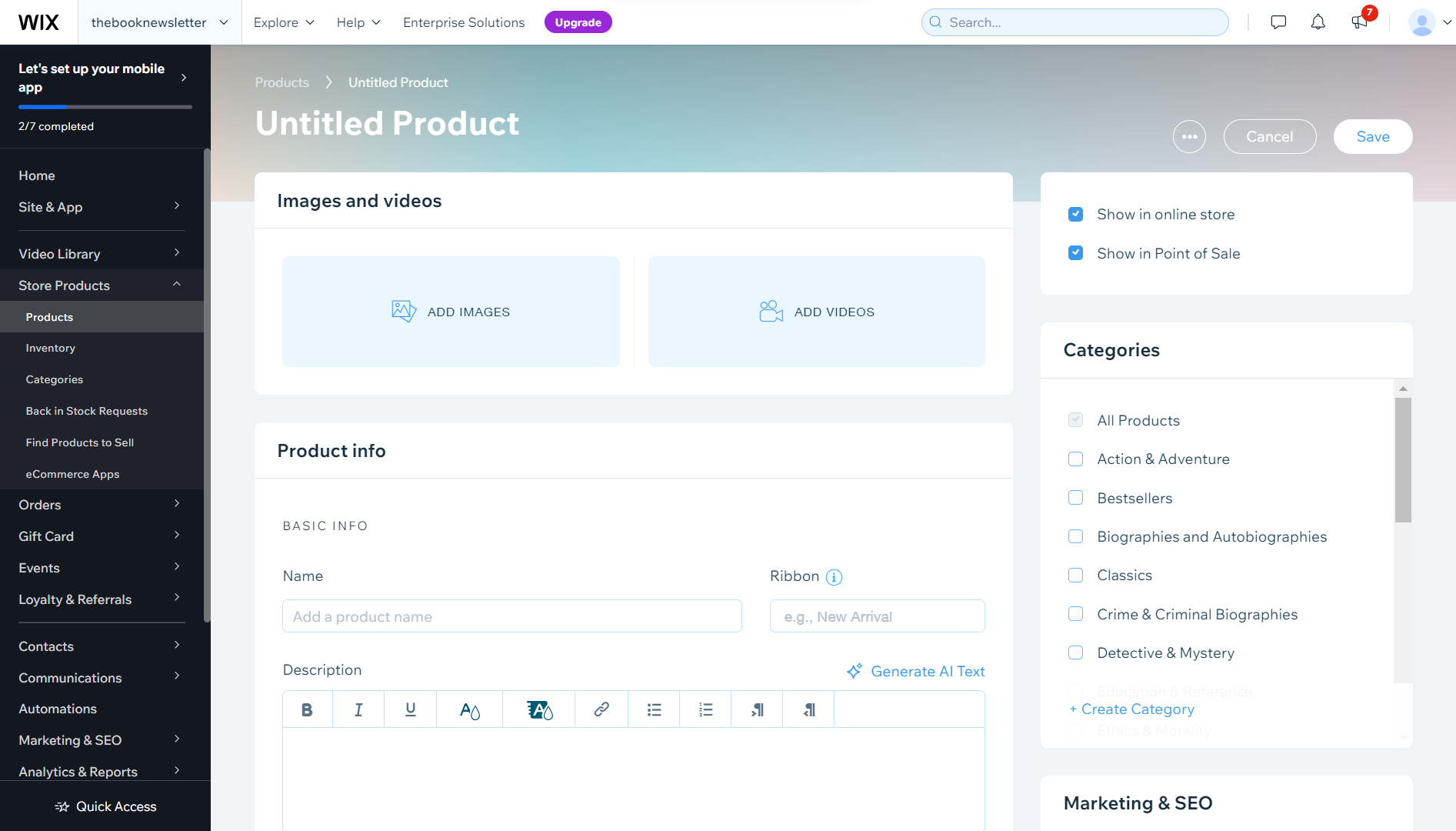
Blocs ecommerce features:
- Stripe integration
- Snipcart shopping cart integration
- Gumroad integration
- Ecwid integration
Wix provides around 120 free templates for ecommerce. However, these templates are not fully responsive and may need manual adjustments for mobile display. Wix allows for flexible website design but has limited options for in-depth customization using HTML or CSS. For advanced users, Wix Velo offers more detailed customization possibilities.
Blocs provides a range of ecommerce-specific templates, allowing users to quickly launch optimized online stores or business platforms. These premium templates are designed to be fast, visually appealing, and SEO-friendly, ensuring websites look great on all devices and load quickly.
Wix permits the inclusion of six options per item with a total of 1000 unique variations for products. However, the potential complexity of having customers choose six attributes for a single item is acknowledged, and it is recommended to consider splitting products with extensive options into different listings for a more user friendly experience. Wix stands out for its ease of customization, allowing users to add features like ribbons, size charts, wishlists, and more. While Wix supports product videos in its themes, incorporating 3D models on Wix requires coding.
Blocs primarily offers ecommerce features through third-party ecommerce platforms such as Ecwid, so the product page customization possibilities vary depending on which platform is integrated.
When it comes to payment processing, Wix provides versatile payment options, generally around 2.9% + 30¢ per transaction, without additional commission fees. This makes Wix an attractive option for businesses using diverse payment processors. Wix Payments allows Wix users to manage transactions directly on their site, also supporting various payment methods and currencies.
The Blocs website builder supports ecommerce through integrations with third-party ecommerce providers, suggesting flexibility in the use of various payment gateways without directly listing them. Blocs does not charge transaction fees or commissions, however such fees may be charged by the payment gateways or e-commerce platforms themselves. Additionally, Blocs does not offer POS capabilities.
Website Editors
Website EditorsEvaluates the platforms’ website building and editing capabilities.Score Components:
- Customization tools (40%): Range and power of editing features.
- Editor usability (30%): User experience within the editor.
- Design flexibility (20%): Freedom in layout and design changes.
- Update and maintenance ease (10%): Simplicity of updating and maintaining the site.
 8.5
8.5
 7.5
7.5
🏆
Winner: Wix
. Wix, with a score of 8.5, offers multiple editors catering to different user needs. Its standard editor is renowned for its drag-and-drop simplicity, allowing for extensive customization without needing to code. Additionally, Wix provides the ADI (Artificial Design Intelligence) editor, which creates a personalized website based on user responses to a few questions, and the Corvid by Wix editor, which allows for advanced web development with JavaScript and Wix APIs.
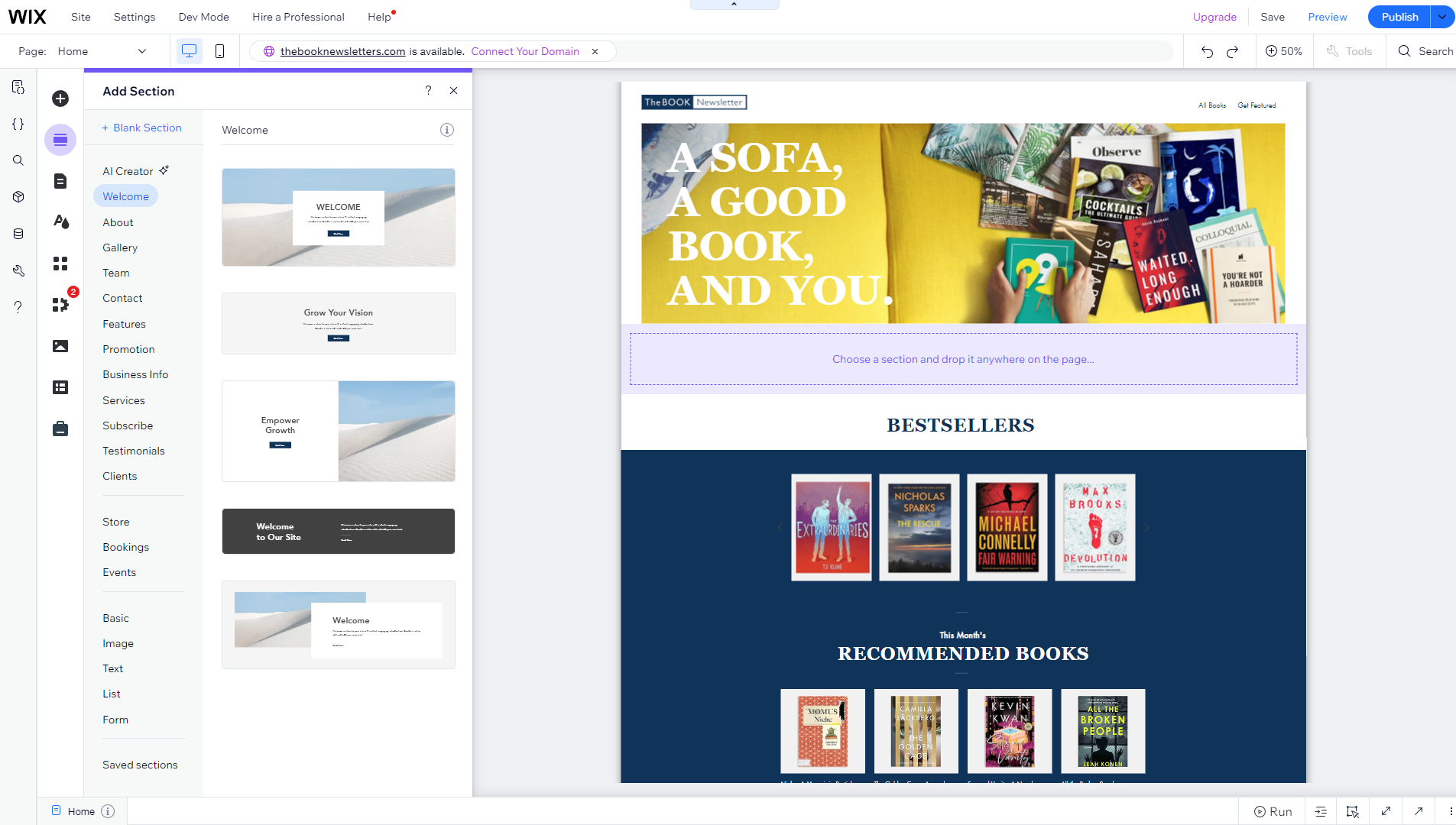
Blocs, scoring 7.5, is a user-friendly web design tool that enables the creation of modern, responsive websites without needing to code. It utilizes a block-based interface with drag-and-drop functionality, making web design accessible to designers and creatives without technical backgrounds. The app offers a variety of pre-designed blocks, integration options, and SEO tools to streamline the website creation process. Blocs stands out for its intuitive design process, allowing users to quickly bring their website visions to life with minimal effort.
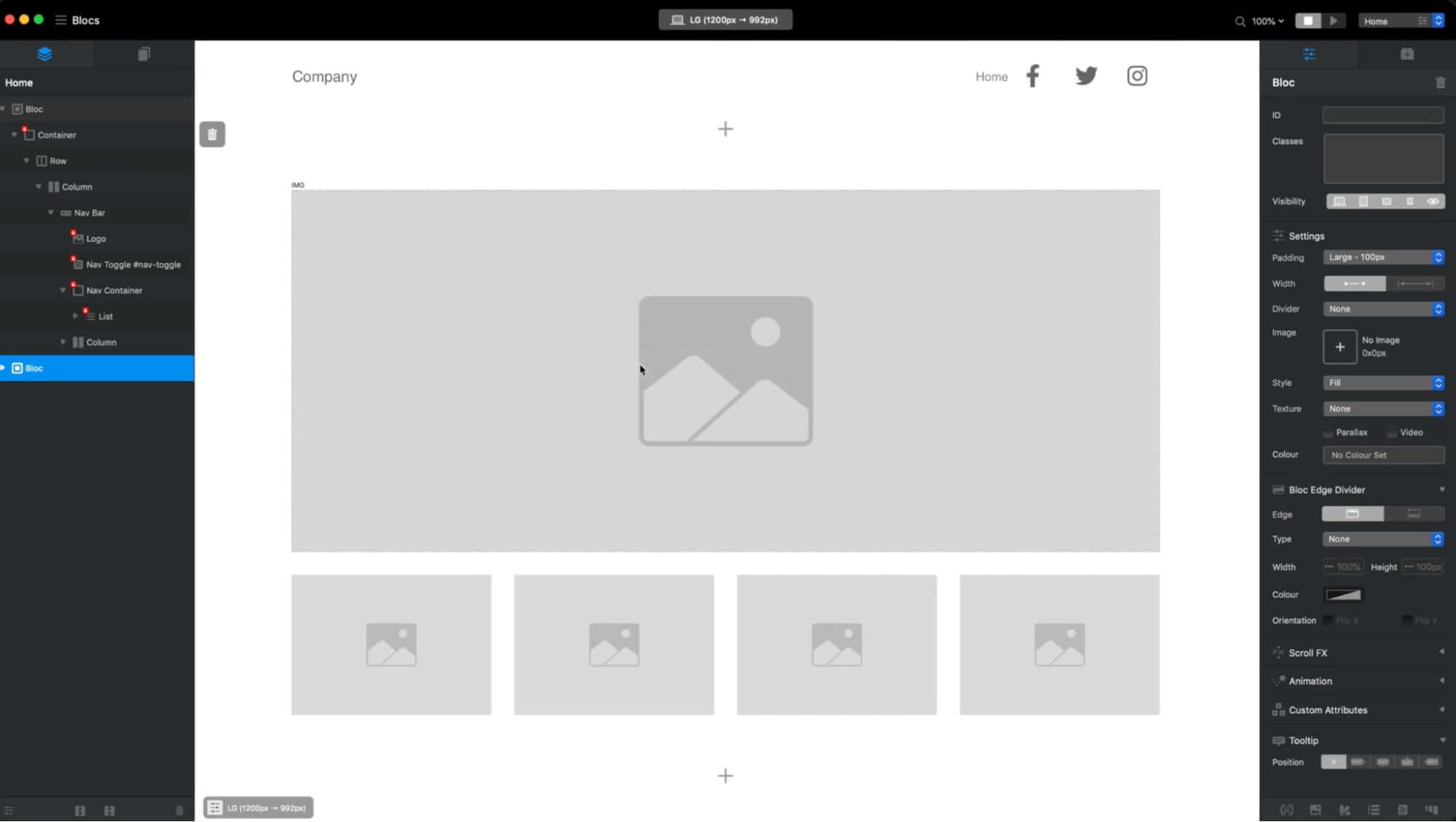
Mobile editor/app
 9.2
9.2
 8.5
8.5
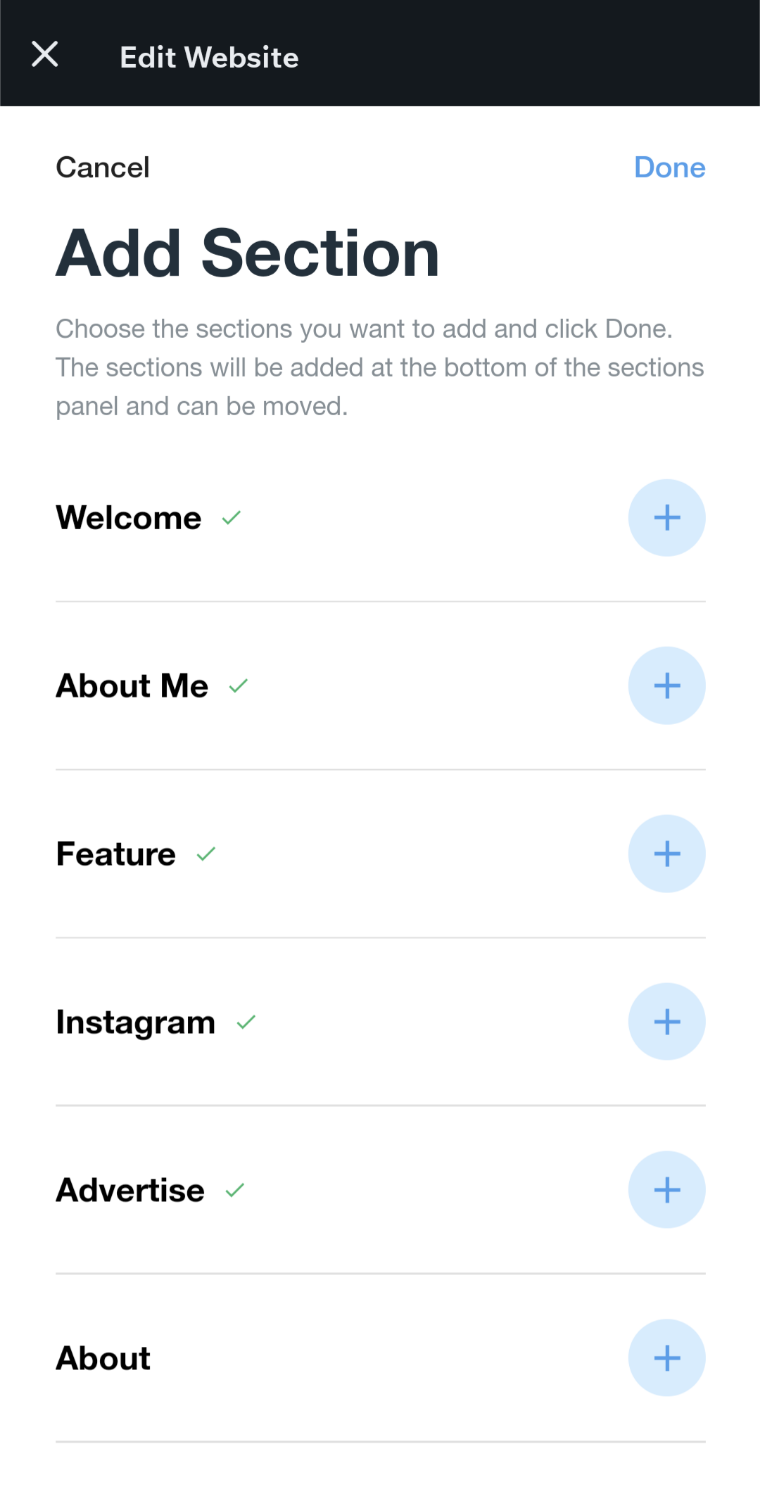
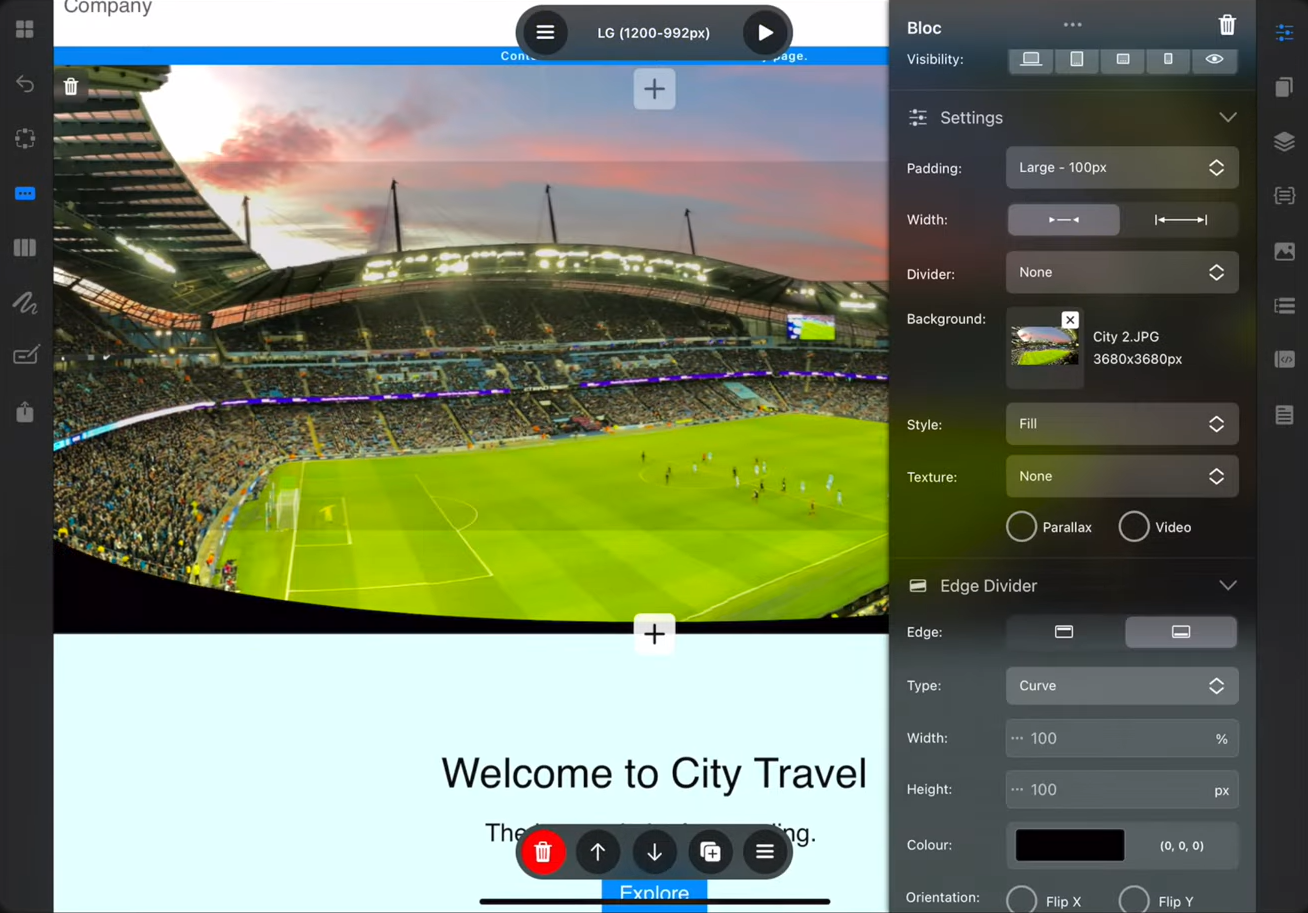
🏆
Winner: Wix
. Both Wix and Blocs offer mobile apps for managing your website, but they cater to different needs and skill levels. Wix’s mobile app is user-friendly and beginner-friendly, offering a drag-and-drop interface for general website editing. This makes it easy for users with no prior website building experience to create and manage their websites.
On the other hand, Blocs offers a mobile editor app specifically designed for the iPad. This app provides a touch-first interface and includes all the essential features needed to create various types of websites. However, it may not be as versatile as Wix’s mobile app, especially for users who are not using an iPad.
In summary, Wix receives a higher rating due to its versatility in general website editing and a more beginner-friendly interface, while Blocs offers a robust mobile editor for iPad users.
Product testing options
Product Testing OptionsAssesses the options for trying out platform features before commitment.Score Components:
- Trial quality (40%): Extent and usefulness of the trial or free version.
- Feature accessibility (30%): How many features are available to test.
- Trial duration (20%): Length of the trial period.
- Ease of transition (10%): Smoothness of moving from trial to paid plans.
 8.1
8.1
 7.0
7.0
Overall Result
:
Wix wins
. Wix scores 8.1 in product testing options, while Blocs scores 7.0. Wix offers a free plan with basic features for an unlimited duration and occasionally offers opportunities to test premium features through promotions or limited-time trials. Blocs, on the other hand, does not offer a free version but allows some features to be tested during its trial period and within a 14-day refundable period.

|

|
|
|---|---|---|
|
Free Plan |
Yes (Basic features, indefinitely) |
No |
|
Trial Duration |
Unlimited (Free plan) |
Yes |
|
Testing Premium Features |
Limited, occasionally through promotions | Possible within trial and 14-day refundable period |
Price
PriceLooks at the cost-effectiveness and value for money of each platform.Score Components:
- Plan value (40%): What each pricing tier offers.
- Transparency and clarity (30%): Clearness of pricing structures.
- Flexibility of plans (20%): Range of options to suit different budgets.
- Hidden costs (10%): Additional expenses not included in the plan.
 8.7
8.7
 9.0
9.0
Blocs offers a one-time payment model, which can be more cost-effective in the long run, while Wix offers a range of monthly subscription plans with discounts for annual subscriptions.

|

|
|
|---|---|---|
|
$20-$30 |
Core Plan ($27/month): Unlimited physical products, ~2.9% + 30¢ per transaction, Digital products, Free custom domain for a year, Abandoned cart recovery, Gift cards (via app), Recurring payments, No staff account limit. Value for Price: 8.5 |
No offering at this amount. |
|
$30-$50 |
Business ($32/month): Advanced ecommerce features, Same transaction fees, Free domain for a year, Subscription payments, Automated international sales tax, Label printing, Dropshipping, Product reviews, No staff account limit. Value for Price: 8.7 |
Blocs Plus (+$49.99): An add-on to the Blocs 5 plan, providing additional features such as the ability to build custom WordPress themes without writing code, extract typography, assets, and color schemes from any website, a productivity-boosting image editor, a class styles library manager, and an SEO helper. Value for Price: 8.5 |
|
$90+ |
Business Elite ($159/month): All ecommerce features, Automated sales tax for up to 500 transactions/month, Custom reports, Loyalty program, Priority support, No staff account limit. Value for Price: 9.0 |
Blocs 5 ($99.99): This plan offers a native Mac app with no subscription required. It allows building unlimited websites, works offline, includes animations & scroll FX, powerful interactions, no page limit, font manager, writer mode, auto backup, all V5 updates, and email support. A Blocs license can be used on one Mac and all future Blocs V5 updates come for free. Value for Price: 8.0 |
location. As a result in rare cases the prices displayed here can differ from the ones you see on their
websites.
Hosting quality
Hosting
qualityExamines the reliability and performance of the hosting solutions.Score Components:
- Uptime (40%): Consistency and reliability of website availability.
- Speed (30%): Loading times and performance.
- Bandwidth and storage (20%): Sufficiency of resources provided.
- Data centers (10%): Quality and distribution of hosting infrastructure.
 8.5
8.5
 0
0
🏆
Winner: Wix
Wix offers a variety of hosting plans to suit different needs, starting with a free plan that includes 500MB of storage and 1GB bandwidth, up to premium plans offering up to 50GB of storage and unlimited bandwidth. Automatic backups ensure data safety and site integrity. However, on lower tier plans it comes with significant storage and bandwidth limitations. Blocs, on the other hand, does not offer hosting.

|

|
|
|---|---|---|
|
Do they offer hosting? |
Yes, included in all paid plans |
No |
|
Data Centers: |
10 globally: USA (Ashburn, Virginia; Los Angeles, California; Miami, Florida), Germany (Frankfurt), Israel (Tel Aviv), India (Mumbai), Brazil (São Paulo), Singapore, South Korea (Seoul), and Taiwan (Taipei) |
No hosting is offered |
|
Type of hosting: |
Multi-Cloud Infrastructure (AWS, GCP, own data centers) |
No hosting is offered |
|
Uptime: |
99.95% |
No hosting is offered |
|
Uptime Guarantee: |
No |
No hosting is offered |
Website Speed Optimization
Website Speed OptimizationEvaluates optimization of website loading timesScore Components:
- PageSpeed Score (30%): Google’s score indicating performance optimization.
- Loading Time (30%): The average time until a website is fully interactive.
- Mobile Optimization (15%): Optimization effectiveness for mobile devices.
- Resource Optimization (15%): Optimizing images, scripts, and other heavy resources.
- CDN Usage (10%): Use of CDN to enhance speed across geolocations.
 8.3
8.3
 5.2
5.2
🏆 Winner: Wix
Both Wix and Blocs prioritize website performance and page speed, but Wix outperforms Blocs in terms of website speed optimization.

|

|
|
|---|---|---|
|
Focus |
Media optimization, CDN, Mobile-first |
WebP Generation |
|
Performance Tools |
Google PageSpeed Insights Integration |
Not disclosed |
|
Key Strategies |
Media optimization, CDN, Mobile-first |
WebP Generation |
|
Load Times |
0.8s to 3.5s (Average: 1.6s) |
Varies depending on optimization and website complexity |
|
Page Speed Scores Range |
34/100 to 98/100 (Average: 81.9/100) |
Not disclosed |
|
Core Web Vitals Improvement |
25% increase in good CWV scores over a year |
Blocs does not disclose any information about its Core Web vitals improvements |
Wix has significantly focused on enhancing website performance and page speed, integrating tools like the Site Speed dashboard with Google PageSpeed Insights to provide a holistic view of website performance metrics. Emphasizing media optimization, code simplification, content distribution networks, lazy load techniques, and mobile-first designs, Wix’s infrastructure includes globally distributed CDNs, improving content delivery. Successfully improving Core Web Vitals (CWV) scores, Wix saw a 25% increase in sites with good CWV scores over a year. Real-world performance analysis of 909 Wix websites showed a wide range of page speed scores from 34/100 to 98/100, averaging 81.9/100, with the Largest Contentful Paint an important metric for website loading, ranged from 0.8 seconds to 3.5 seconds, with an average of 1.6 seconds.
Blocs, on the other hand, focuses on WebP Generation for speed optimization. However, Blocs does not disclose any specific information about its performance tools, load times, PageSpeed scores range, or Core Web Vitals improvements. The load times and PageSpeed scores for Blocs vary depending on the optimization and complexity of the website.
Get a head start on website creation with AI
Create a custom website tailored to your business needs 10X faster with 10Web AI Website Builder!
Plugins and integrations
Plugins and integrationsMeasures the range and effectiveness of additional plugins and integrations.Score Components:
- Variety of options (40%): Range of available add-ons.
- Integration smoothness (30%): Ease of integrating plugins into the site.
- Quality of plugins (20%): Functionality and reliability of the options.
- Custom integration capabilities (10%): Support for custom or third-party integrations.
 8.2
8.2
 6.8
6.8
🏆 Winner: Wix.
Wix scores 8.2, offering over 500 apps in its App Market, covering a wide range of functionalities. These apps come with various pricing options, including free, paid, freemium, and one-time payment models. Wix’s plugins and integrations extend its functionality across various domains, including advanced ecommerce tools, SEO optimization, social media integration, email marketing, website analytics, appointment scheduling, customer support, enhanced media galleries, blogging features, custom forms and surveys, diverse payment processing options, website localization, improved security measures, and the addition of custom widgets. Wix’s top integrations include Google Analytics, Mailchimp, social media platforms, Wix Stores, Wix Bookings, Wix SEO Wiz, Wix Blog, Wix Forms, PayPal, Wix Chat, Wix Events, Zapier, Wix Video, Wix Music, and Google Ads.
Blocs, with a score of 6.8, offers a variety of custom-made add-ons and extensions, these platforms enhance web design capabilities, facilitating a richer web development experience. They emphasize ease of use and learning, providing extensive resources, tutorials, and community support to ensure users can quickly master their features and extend their web design projects. Extensions and integrations with Blocs website builder unlock advanced functionalities beyond its core features, allowing for the addition of sophisticated e-commerce systems, dynamic content via CMS integration, and enhanced SEO tools. They also enable deeper social media integration, advanced form and database interactions, and the incorporation of custom code for unique requirements. Furthermore, these enhancements can significantly improve website security, user engagement through multimedia capabilities, and provide detailed analytics for better decision-making. Premium extensions available through platforms like Blochead and Blocs Builder include Dynamic Breakpoints, Tab Anything, Card Designer, Read More, Scroll FX Extra, TextBloc, Modal Designer, and Smart Nav, each designed to expand Blocs’ native capabilities. These enhancements allow users to create more responsive, dynamic, and interactive websites with Blocs, tailoring their web projects to meet specific needs and improve overall user experience.
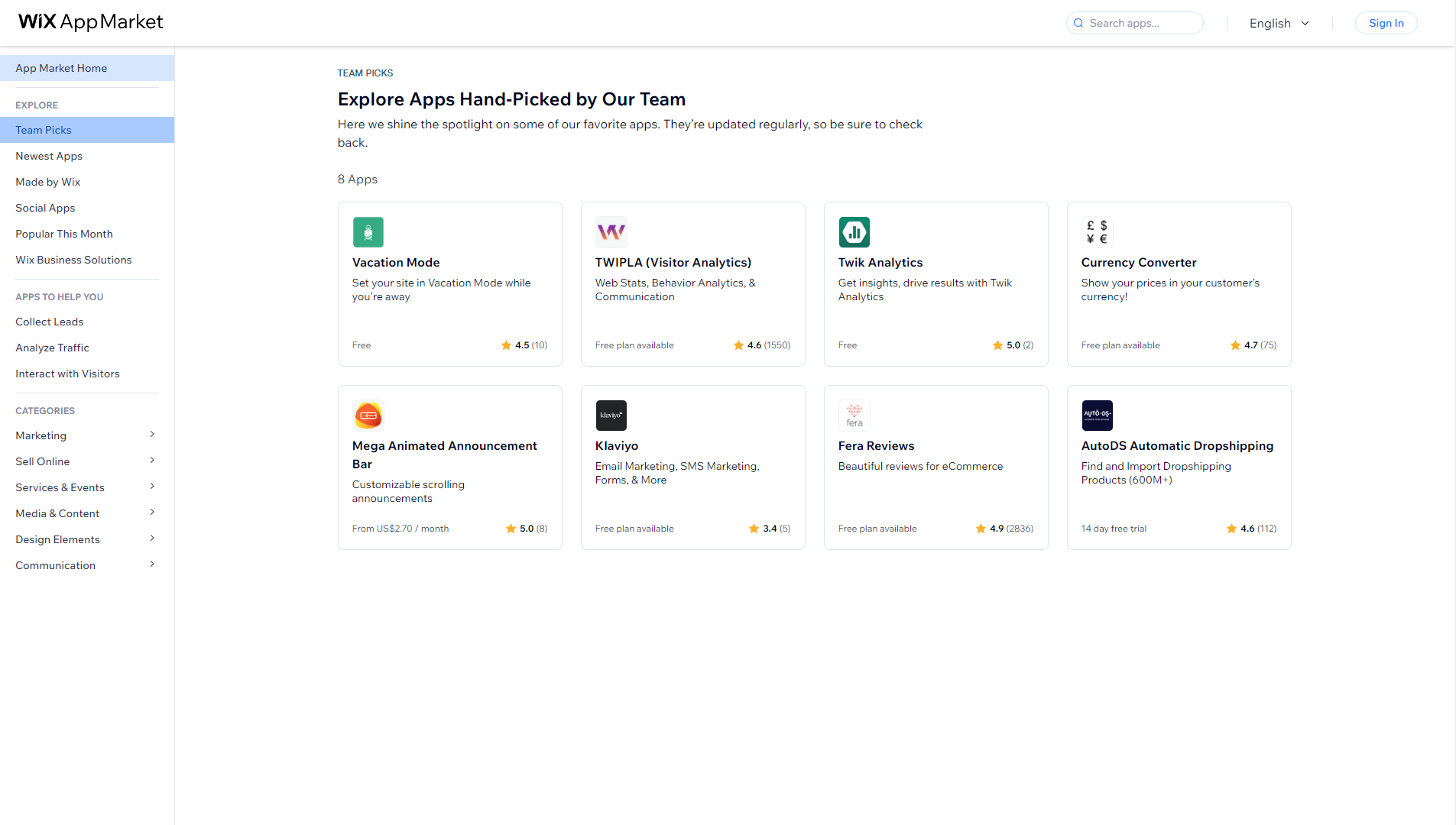
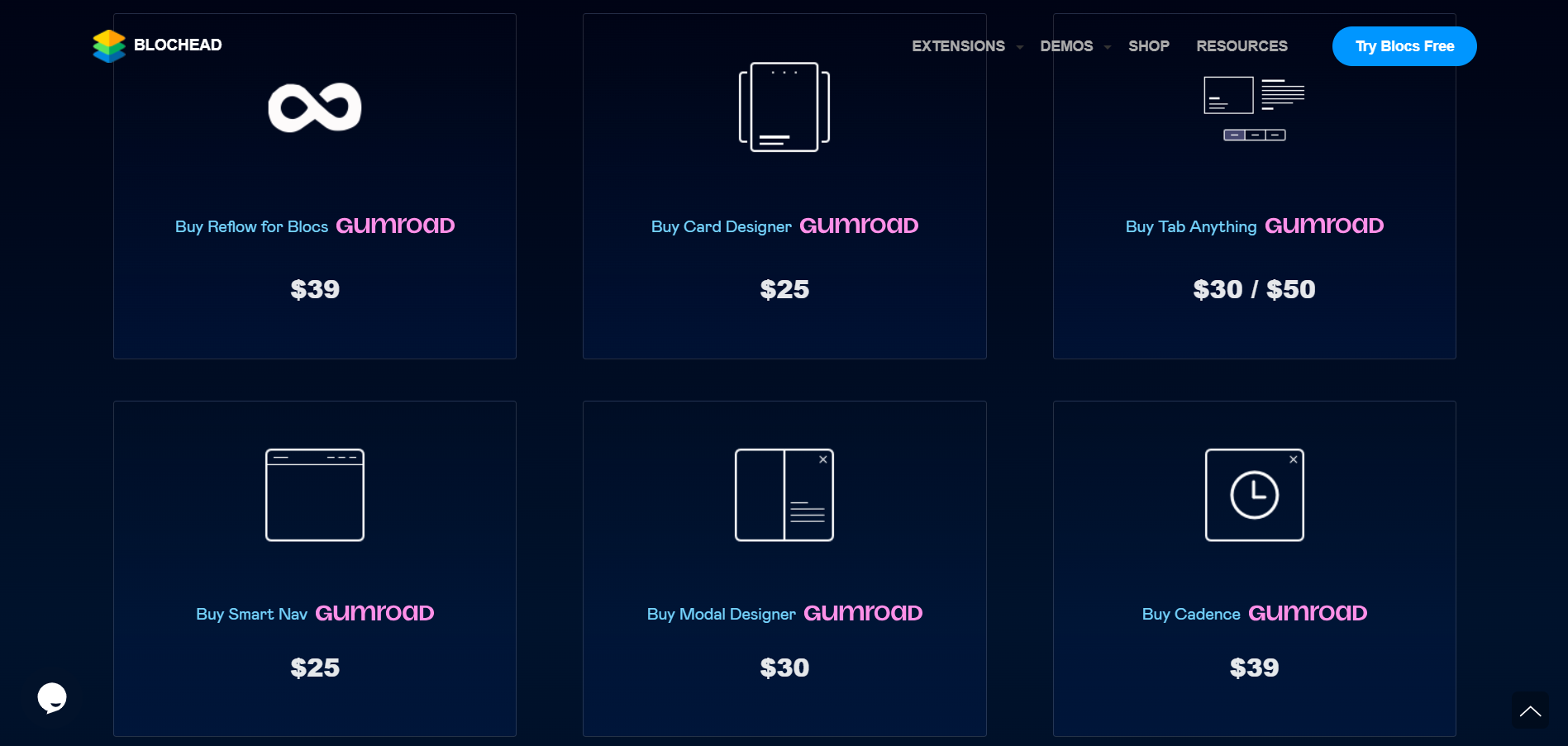
Marketing Features
Design FunctionalitiesRepresents how well each platform allows for creative design and customization of websites.Score Components:
- Template Variety (30%): Range and quality of design templates.
- Customization (30%): Flexibility and options for design alterations.
- User Interface (20%): Ease and intuitiveness of the design process.
- Responsiveness (10%): Adaptability to different devices and screen sizes.
- Innovation (10%): Unique design features and tools.
 8.4
8.4
 6.9
6.9
🏆
Overall Winner: Wix
. Wix stands out for its comprehensive marketing tools, especially in SEO, email marketing, and ad campaign management. Blocs, while offering a decent set of features, lacks in the area of ads and promotions.

|

|
|
|---|---|---|
|
SEO Tools |
|
|
|
Email Marketing |
|
✓ (via Mailchimp integration) |
|
Blogging |
|
|
|
Social Media Integration |
Advanced integration for selling directly on social platforms |
Basic integration with APIs |
|
Analytics and Reporting |
Detailed analytics for in-depth insights |
Basic analytics via Google Analytics integration |
|
Ads and Promotions |
Google Ads integration; sophisticated ad campaign management |
✗ |
Customer Support
Customer supportEvaluates the quality and availability of support options.Score Components:
- Response time (40%): Speed of support responses.
- Support quality (30%): Effectiveness and helpfulness of the support.
- Availability (20%): Range of support channels (phone, chat, email).
- Resource richness (10%): Quality of self-help and educational materials.
 8.2
8.2
 5.1
5.1
🏆 Winner: Wix
. In the Wix vs Blocs comparison, Wix takes the lead with a customer support score of 8.2. Wix offers a comprehensive support system that includes phone support (callback service during business hours), 24/7 live chat in multiple languages, and a large community forum. This extensive support network ensures that users can find help whenever they need it.
On the other hand, Blocs has a customer support score of 5.1 and primarily relies on self-service options such as articles and a community forum. While this may be sufficient for some users, those requiring more personalized assistance might find it lacking. Additionally, Blocs does not offer enterprise-level support, which could be a limitation for larger businesses.
Security
SecurityLooks at the platforms’ security measures and data protection.Score Components:
- Data protection (40%): Safeguards for user and customer data.
- SSL and encryption (30%): Implementation of secure connections.
- Compliance (20%): Adherence to industry security standards.
- Regular updates (10%): Frequency of security updates and patches.
 8.5
8.5
 0.0
0.0
🏆
Winner: Wix
. Wix prioritizes website and data security through secure servers, encryption, and compliance with privacy regulations. Strict access controls, regular security audits, and additional features like two-factor authentication enhance protection. Wix communicates transparently through clear privacy policies, practices data minimization, and empowers user control over their data.
On the other hand, Blocs does not disclose any information about their private data storage and protection measures. As Blocs is primarily an offline website builder and does not offer hosting, security measures vary widely depending on the hosting provider users choose. Therefore, in terms of security, Wix is the clear winner.
AI Capabilities
AI capabilitiesMeasures the effectiveness of AI-driven features and tools.Score Components:
- Automation efficiency (40%): Impact of AI on streamlining processes.
- Personalization (30%): AI-driven customization for users or customers.
- AI-Assisted design (20%): Role of AI in website design and functionality.
- Data analysis (10%): Use of AI in interpreting user data and analytics.
 8.7
8.7
 5.4
5.4

|

|
|
|---|---|---|
|
Personalized Design |
Wix ADI offers tailored design suggestions based on user inputs |
|
|
SEO Optimization |
AI-guided SEO advice for optimal content placement and structure |
|
|
Customer Behavior Analysis |
Advanced analytics to understand customer preferences |
|
|
Sales Predictions |
AI-powered sales forecasting tools |
|
|
Inventory Management |
AI tools to assist in efficient inventory handling |
|
|
Content Generation |
AI assistance in creating and optimizing site content |
AI Assistant for content generation and editing within a Blocs project |
🏆 Winner: Wix
. Wix’s AI capabilities, particularly through its Artificial Design Intelligence (ADI)
system, are highly user-friendly and innovative. It excels in offering personalized website design suggestions, content
optimization, and streamlined site setup processes. Wix’s AI also assists in providing SEO recommendations and
layout adjustments based on user behavior.
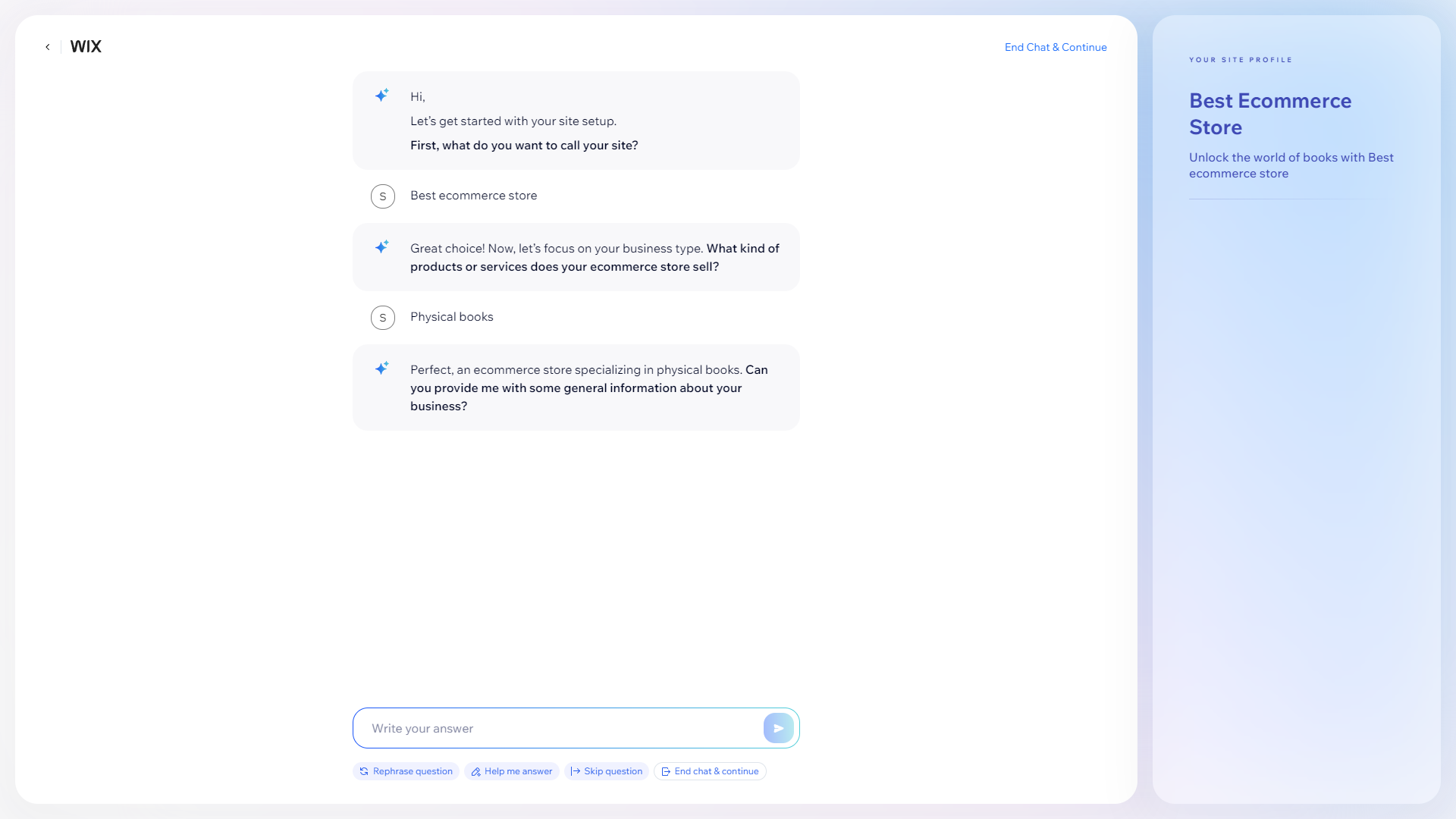
Blocs, with a score of 5.4, does not have an AI builder or AI eCommerce features. However, it does have an AI Assistant that enhances the user experience by allowing for the generation and editing of content directly within a Blocs project. This feature is accessible through the Main Menu or a keyboard shortcut, offering seamless integration.
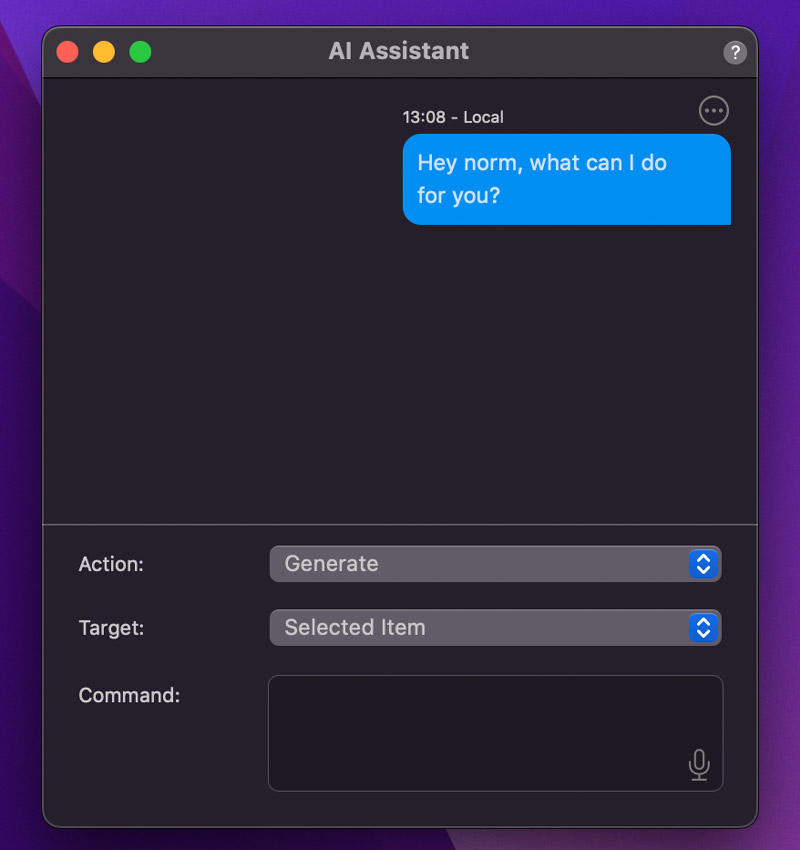
User Management
User ManagementAssesses the platforms’ capabilities in managing user roles, permissions, and accessibility.Score Components:
- Role Customization (40%): Flexibility in creating and defining user roles and
permissions. - Ease of Management (30%): User interface and tools for managing users.
- Access Control (20%): Effectiveness of access control measures for different user
levels. - Scalability (10%): Ability to manage a growing number of users efficiently.
 8.2
8.2
 1.4
1.4
🏆 Winner: Wix
. Wix and Blocs offer different levels of user management capabilities.
-
Wix allows unlimited editors regardless of the plan, but caution is needed with 50+ editors to avoid potential
backend performance issues. It excels for large, collaborative teams. - Blocs allows only one user to build and edit a website.
Wix User Roles and Access Levels:
| Role | Description | Access Highlights |
|---|---|---|
| Site Owner | Full control over website | Manage pages, menus, forms, SEO, settings. Create and manage editor and contributor accounts. |
| Editor | Full editing access to website content |
Add/edit pages, modify text and images, adjust design elements, create forms. Cannot manage site settings or user accounts. |
| Contributor | Limited access to specific pages/sections | Edit assigned pages and sections only. No access to other site areas. |
| Member | Access to specific features |
Login access to forums, private pages, or other restricted areas. Limited interaction with overall site management. |
Blocs does not provide user roles and access levels as it only allows one user to build and edit a website.
Additional Features

|

|
|
|---|---|---|
|
SSL Certificate |
|
|
|
Custom Domain |
|
|
|
Free Custom Domain Included |
|
|
|
International Domains |
|
|
|
Mobile Responsive |
|
|
|
Page Speed |
|
|
|
Website Builder Mobile App |
|
|
|
Convert a Website To An App |
|
|
|
Website Analytics |
|
|
|
Multilingual Sites |
|
|
|
Multiple Users |
|
|
User Feedback
Wix, though well-regarded, caters to a diverse set of website requirements beyond just ecommerce. This inclusive strategy attracts a broad user audience but might not align as closely with individuals prioritizing advanced ecommerce features. With a G2 rating of 4.2/5 from 1641 reviews, users appreciate its user-friendly interface and range of features, though some may find it lacking in specialized ecommerce functionalities.
Blocs website builder is praised for its intuitive drag-and-drop interface, making it accessible to users with varying levels of web development expertise. Its extensive library of templates and customization options, including the ability to add custom CSS and JavaScript, facilitates the rapid creation of diverse and visually appealing websites. However, users report encountering bugs and express a desire for more sophisticated customization features, indicating room for improvement. Despite these issues, Blocs holds a high G2 rating of 4.8/5 from 15 reviews, reflecting strong user satisfaction for its streamlined web design process.
The making of this blog
We followed a clear, step-by-step process to write and research this article.
FAQ
Which platform is better for Mac users, Wix or Blocs?
Can I use Blocs if I'm not familiar with coding?
How do Wix and Blocs compare in terms of ecommerce capabilities?
Which platform offers better customer support, Wix or Blocs?
Are there any significant differences in pricing between Wix and Blocs?
Which platform is better for SEO and marketing features?
Can I manage multiple users with Blocs like I can with Wix?