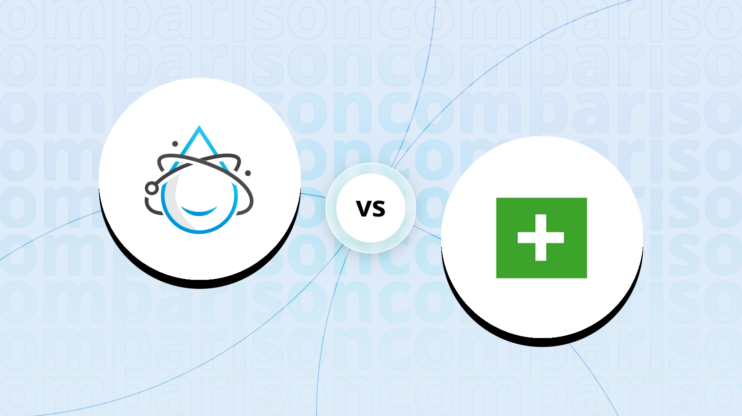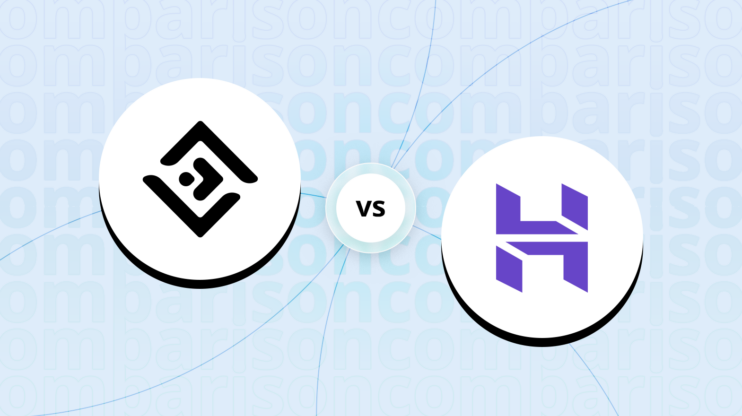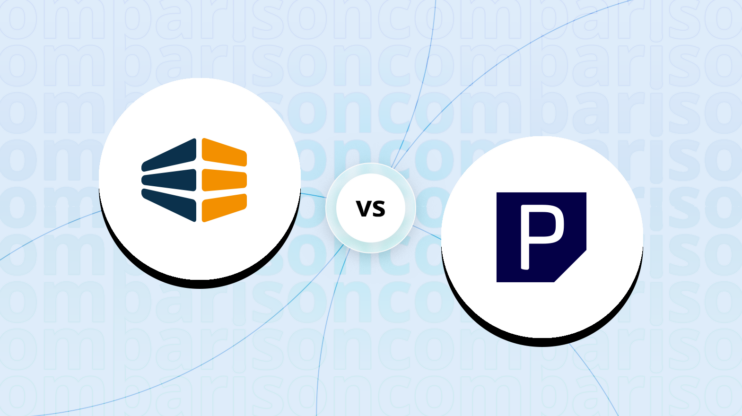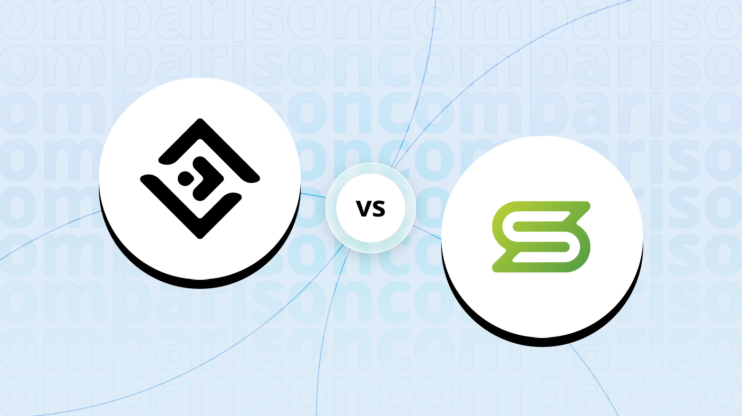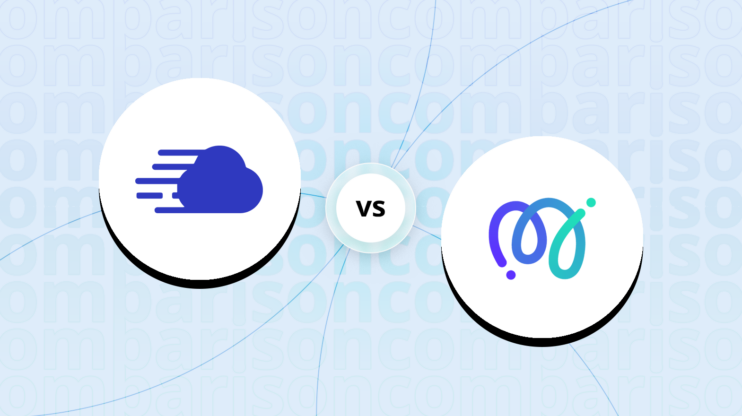Hostinger vs Green Geeks: Final verdict
Looking over Hostinger vs. GreenGeeks, it’s clear why both hosts are so popular. They have both hosted millions of
websites that run on WordPress for decades, building up a loyal customer base.
-
Hostinger (Overall grade: 8.7)
offers a wide variety of hosting types, including shared, cloud, WordPress, ecommerce, and VPS hosting. It stands out with impressive global data center coverage, ensuring low latency for users worldwide. Hostinger is known for its excellent uptime and efficient response times. Features like enhanced DDoS protection, a web application firewall, and Cloudflare DNS make it a solid choice for higher-traffic websites. Performance-wise, Hostinger employs LiteSpeed Web Servers and NVMe storage to deliver rapid load times. It also ensures flexible scalability options and strong security measures, including 24/7 server monitoring and two-factor authentication. While its pricing strategies and additional costs for renewal can be a concern for some, the overall value and extensive features make Hostinger an excellent choice.
GreenGeeks (Overall grade: 8.4)
offers shared, WordPress, ecommerce, and VPS hosting, with a strong emphasis on eco-friendly operations, matching 300% of the energy they use with renewable energy. GreenGeeks excels in providing consistent uptime and fast response times. With data centers located in strategic global locations, they support fast content delivery. Their security is notable with features like Immunify360, malware cleanups, and container-based technology. GreenGeeks also includes solid email hosting and 24/7 customer support across multiple channels, including phone support, which many users highly value. However, some users find the strict resource usage policies and post-initial period pricing increases to be drawbacks. Nevertheless, GreenGeeks’ commitment to green energy and robust customer support make it a commendable option for those prioritizing environmentally-friendly hosting solutions.
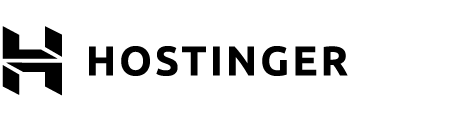 Overall grade:8.7 |
 Overall grade:8.4 |
|
|---|---|---|
| Uptime and Availability | 9.2 | 9.2 |
| Hosting Performance | 9.0 | 8.7 |
| Hosting Security | 8.4 | 8.6 |
| Price | 8.8 | 8.6 |
| Hosting Features | 8.3 | 7.4 |
| Ease Of Setup | 9.0 | 8.9 |
| User Management | 8.2 | 6.9 |
| Customer Support | 8.3 | 8.6 |
| User feedback | 4.4/5 | 4/5 |
Hosting types offered
Both platforms provide a variety of hosting types, each designed to meet the different needs of users.
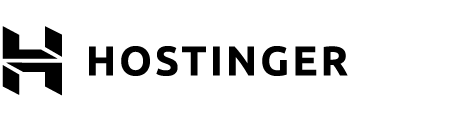 |
 |
|
|---|---|---|
| Shared hosting | Yes | Yes |
| Cloud hosting | Yes | No |
| WordPress hosting | Yes | Yes |
| Ecommerce hosting | Yes | Yes |
| VPS hosting | Yes | Yes |
| Dedicated hosting | No | No |
Although both offer a variety of hosting plans tailored to different needs, in
certain cases, one platform may prove to be more suitable.
Detailed comparison
Uptime and availability
Evaluates the average uptime statistics, uptime guarantee and overall availability of the hosting
provider
Score Components:
- Uptime percentage (30%): evaluates the uptime statistics in given period of time
- Uptime guarantee (20%): Assesses if the platform offers an uptime guarantee and
whether the actual uptime matches the promised guarantee. - General performance (25%): Evaluates how fast is the average response time and overall
it’s stability. - Responsiveness (10%): Adaptability to different devices and screen sizes.
- Availability (25%): Reflects the total downtime and number of outages.
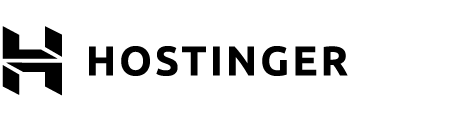 9.2
9.2
 9.2
9.2
🏆 Winner
Hostinger: Superior uptime, global data centers, and enhanced security features.
Hostinger offers impressive uptime with a guaranteed 99.9% and an average of 99.97% over the last six months. Performance tests revealed a perfect 100% uptime over 10 weeks and a quick response time ranging from 450ms to 625ms. Hostinger also boasts a global network of data centers, ensuring low latency and high speed for users worldwide.
GreenGeeks shows strong reliability with 100% uptime in multiple tests and a consistent server response time of 0.302 seconds. Though GreenGeeks offers competitive uptime and quick response metrics, the lack of a strict uptime guarantee with compensation sets it slightly behind Hostinger. With data centers in key global locations and a user-friendly compensation policy, GreenGeeks is a solid choice but falls just short in a direct comparison.
Which one has better hosting performance?
Score Components:
- Hosting speed (30%): This includes SSD quality, Load times, PageSpeed score ranges,
additional information on website speed, built-in plugins for performance enhancement, available caching
methods, and CPU/RAM options - CDN (20%): Considers whether CDN is available or not, whether it’s free or paid, and
the quality of the CDN service - Available data centers (30%): Evaluates the number of data centers and their locations
globally. - Scalibility (20%): Looks at whether elastic scaling is available, the process required
to scale (manual upgrade vs. automatic scaling), the presence of dedicated servers, and the costs
associated with scaling.
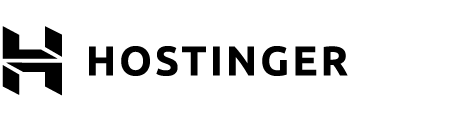 9.0
9.0
 8.7
8.7
🏆 Winner
Hostinger: Exceptional speed and comprehensive features at competitive pricing.
Comparing general performance, Hostinger and GreenGeeks both offer high-speed hosting solutions, but Hostinger takes it a step further with 4X speed enhancements, LiteSpeed Web Servers, and NVMe storage, ensuring rapid load times and excellent PageSpeed scores. GreenGeeks also leverages LiteSpeed WebServer, SSDs, and HTTP/3, delivering fast performance scores. Hostinger, however, has a slight edge with its CDN, which includes automatic image optimization and code minification. Both providers have data centers in multiple global locations, but Hostinger’s more extensive network spanning eight countries gives it a noticeable advantage for worldwide content delivery.
Website Speed
Hostinger’s focus on speed includes advanced caching techniques like the Object Cache, LiteSpeed Web Servers, and dedicated CPU/RAM allocations, making websites incredibly responsive. With its 99.9% uptime guarantee and enhanced performance features, websites load significantly faster. GreenGeeks also prioritizes speed with built-in caching and the latest PHP versions, but Hostinger’s additional performance tools and optimized data transfer like HTTP/3 and IPv6 give it a competitive edge in terms of overall speed.
Scalability
Hostinger offers elastic scaling through its various plans, allowing users to upgrade as needed without service interruptions. There’s no mention of automatic scaling or dedicated servers, but the variety in plans such as Cloud Startup, Professional, and Enterprise illustrates flexible growth options. GreenGeeks also provides scalable solutions with unlimited website potential starting from their Pro Plan. However, whether scaling is automatic or requires user intervention is unclear, similar to Hostinger. Both hosting providers offer reasonable pricing for scaling, making website growth cost-effective.
Which one has better security features?
and regulatory requirements
Score Components:
- Technical security measures (40%): This includes encryption, firewalls, DDoS
protection, secure configurations, server monitoring, access control and availability of security addons
(e.g Sitelock security). - Operational security measures (30%): Encompasses data privacy, backups and data
redundancy. - Compliance and certifications (20%): Adherence to legal and regulatory requirements
(e.g., GDPR, HIPAA) and possession of certifications (e.g., ISO 27001, SOC 2). - Business and reliability (10%): Factors in the provider’s reputation, uptime
guarantees, and customer support.
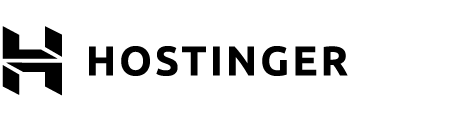 8.4
8.4
 8.6
8.6
🏆 Winner GreenGeeks: An eco-friendly hosting service offering robust security measures and strong encryption for enhanced user trust.
Both Hostinger and GreenGeeks feature critical technical security measures.
Technical security measures:
Hostinger implements 24/7 server monitoring, firewall protection, advanced security modules, and anti-malware protection, ensuring a secure hosting environment. Comparable to GreenGeeks, which boasts enterprise-level firewall protection, AI-powered advanced WAF, and DDoS protection. GreenGeeks also offers free malware cleanups and container-based technology for added security and scalability. In terms of PHP versions, both providers are flexible, with Hostinger allowing users to select different versions and GreenGeeks supporting multiple PHP versions, including the latest.
Operational security measures:
Hostinger has a dedicated internal security team enforcing internal policies and maintaining a responsible disclosure policy. It adheres to OWASP secure coding practices and enables two-factor authentication (2FA). GreenGeeks also provides robust operational security with 24/7 network security monitoring and advanced custom security rules to safeguard WooCommerce stores. GreenGeeks’ security experts are on hand for free malware cleanups, and its hosting environment is continually scanned for zero-day vulnerabilities and fixed immediately.
Compliance and certifications:
Hostinger complies with GDPR regulations but is not intended for PCI or HIPAA compliant environments. Similarly, it lacks ISO 27001 and SOC certifications but maintains extensive security measures. GreenGeeks suggests adherence to GDPR and PCI compliance through its emphasis on industry standards, though more specific details about regulatory compliance require direct inquiry.
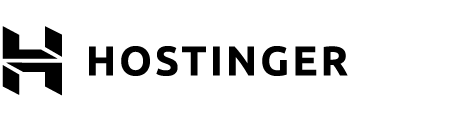 |
 |
|
|---|---|---|
SSL certificate |
Free SSL certificates |
Free and Wildcard SSL |
Additional security features |
DDoS protection, Web Application Firewall, malware scanner, Secure Access Manager, WHOIS privacy protection |
Immunify360, free malware cleanups, AI-powered WAF, DDoS protection |
PHP versions |
PHP version control |
Multiple PHP versions |
GDPR compliance |
Compliant |
Suggested adherence |
HIPAA compliance |
Not intended |
Not specified |
PCI compliance |
Not intended |
Suggested adherence |
Hosting features
Score Components:
- Domains (20%): Assesses the availability of a free domain, domain purchase options, and
pricing - Email (15%): Considers if the provider offers full email hosting, or is reselling
third-party service, and if the email is only transactional or not - Website builder (15%): Checks if website builder is available, and it’s user
friendliness and overall the level of customization allowed. - Staging environment (20%): Determines if a staging environment is available, allowing
for testing changes before going live. - FTP & SFTP accounts (10%): Evaluates if and how easily users can access FTP and
SFTP accounts - Git and SSH access (20%): Assess whether Git is integrated into the hosting service and
if SSH access is provided
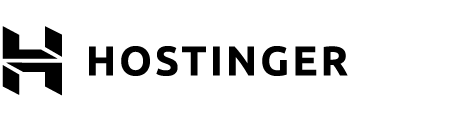 8.3
8.3
 7.4
7.4
🏆 Winner
Hostinger: Comprehensive features and performance catering to both beginners and professionals.
Hostinger and GreenGeeks, both reputable hosting providers, offer a variety of features that cater to different needs. Hostinger stands out with its custom hPanel control panel and an intuitive drag-and-drop website builder that includes AI tools for added convenience. This is a great option for users looking for user-friendly solutions with advanced customization capabilities. Hostinger also includes a free domain and SSL on most plans, which can be appealing due to the lack of additional fees in the first year. On the other hand, GreenGeeks provides a standard cPanel, making it familiar to users with previous hosting experience. Both providers offer free automatic website migration, although Hostinger extends this by incorporating daily and on-demand backups for added data safety.
When considering unique selling points, Hostinger’s enhanced security measures, including Imunify360, Cloudflare DNS Firewall, and regular security scans, are major advantages. Additionally, Hostinger’s global data centers provide flexibility in choosing the best server location, enhancing website performance. In contrast, GreenGeeks markets itself strongly on its environmental commitment, with a 300% green energy match and planting a tree for each hosting account. For users who prioritize eco-friendliness, this can be a decisive factor. GreenGeeks also includes a free SSL certificate, free CDN, and daily backups across all plans, offering robust value without hidden costs.
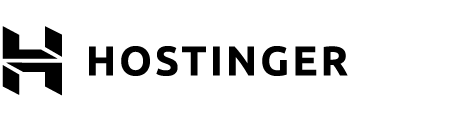 |
 |
|
|---|---|---|
| Free domain | Yes, for the first year | Yes, for the first year |
| Free SSL | Yes | Yes |
| Email hosting | Yes | Yes |
| Website builder | Yes | No |
| Staging environment | No | Yes, from Pro Plan |
| FTP & SFTP accounts | Yes | Yes |
| Git and SSH access | Yes | Yes |
| Free backup | Yes | Yes |
| Money back guarantee | Yes, 30 days | Yes, 30 days |
As a result in rare cases the features mentioned here can differ from the ones you see on their websites.
Both providers support a range of users from beginners to experts with user-friendly website builders and WordPress staging areas. However, in terms of developer tools, both Hostinger and GreenGeeks offer robust options including SSH access, support for multiple programming languages, and Git for version control, thus appealing to developers looking for advanced capabilities.
Email services:
Both Hostinger and GreenGeeks provide comprehensive email hosting services, allowing users to manage their own email accounts. Hostinger offers seamless integration with various email platforms, including access to multiple PHP versions and MySQL manager for enhanced flexibility. GreenGeeks supports unlimited email accounts on all except the Lite plan and includes features like WP-CLI and SSH access for better email management. Both providers do not resell third-party email services, keeping their offerings straightforward and integrated into their hosting packages.
Price
Score Components:
- Plan value (40%): What each pricing tier offers.
- Transparency and clarity (30%): Clearness of pricing structures.
- Flexibility of plans (20%): Range of options to suit different budgets.
- Hidden costs (10%): Additional expenses not included in the plan.
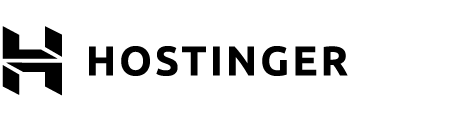 8.8
8.8
 8.6
8.6
🏆 Winner
Hostinger: Hostinger: Offers comprehensive web hosting solutions with notable discounts.
Evaluating the pricing of plans among various hosting providers can be complex due to their differing pricing and renewal strategies. Additionally, certain plans require annual commitments, which adds to the difficulty of making comparisons. The prices listed are based on monthly commitments; plans requiring annual commitments are indicated. Additionally, although some providers offer identical plans for WordPress and shared hosting, we have created separate tables for each to enhance clarity.
When comparing Hostinger and GreenGeeks, several key differences emerge. Hostinger’s plans offer a wide range of options, such as Premium Web Hosting at $2.99/mo with substantial introductory discounts and features like unlimited bandwidth and dedicated IP. Meanwhile, GreenGeeks focuses on environmental sustainability with 300% green energy matching and extra perks like free domain names and SSL certificates for the first year. For cloud hosting, Hostinger’s plans start at $9.99/mo featuring high storage capacity and free daily backups, while GreenGeeks doesn’t offer a direct cloud hosting comparison. Both providers present customizable options, but Hostinger’s lower price points and adaptable features give it a slight edge in terms of overall value.
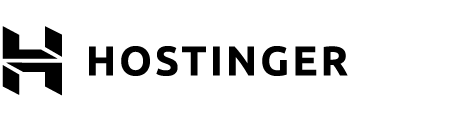 |
 |
|---|---|
|
Premium $2.99
100 websites, [Specs] Value for price:9.0
|
Lite $11.95
1 website, [Specs] Value for price:7.0
|
|
Business $3.99
100 websites, [Specs] Value for price:9.2
|
Pro $16.95
Unlimited websites, [Specs] Value for price:8.0
|
|
Cloud Startup $9.99
300 websites, [Specs] Value for price:9.3
|
Premium $26.95
Unlimited websites, [Specs] Value for price:8.5
|
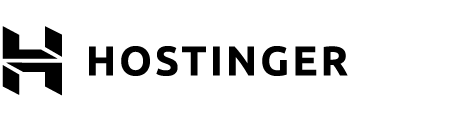 |
 |
|---|---|
|
Premium $7.99
100 websites, [Specs] Value for price:8.8
|
Lite $11.95
1 website, [Specs] Value for price:7.0
|
|
Business $8.99
100 websites, [Specs] Value for price:9.0
|
Pro $16.95
Unlimited websites, [Specs] Value for price:8.0
|
|
Single $3.99
1 website, [Specs] Value for price:8.5
|
Premium $26.95
Unlimited websites, [Specs] Value for price:8.5
|
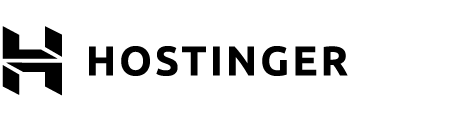 |
 |
|---|---|
|
Cloud Startup $19.99
300 websites, [Specs] Value for price:8.7
|
N/A
|
|
Cloud Professional $32.99
300 websites, [Specs] Value for price:9.0
|
N/A
|
|
Cloud Enterprise $54.99
300 websites, [Specs] Value for price:9.2
|
N/A
|
As a result in rare cases the prices displayed here can differ from the ones you see on their websites.
Enterprise plans
Hostinger’s Cloud Enterprise plan at $29.99/mo offers significant value with high storage, 12 GB RAM, and 6 CPU cores, ideal for high-traffic websites. GreenGeeks’ top-tier Premium plan, priced at $8.95/mo, focuses on unlimited resources and robust performance for multiple websites, coupled with strong green energy initiatives. Considering the features and scalability, Hostinger’s enterprise plans provide more adaptability and resource allocation for large-scale needs.
Hostinger vs Green Geeks: Ease of setup
platform.
Score Components:
- Site migration (25%): Assesses whether the provider offers tools for site migration,
either automated or manual, and whether these services are free or require a fee. - Admin panel usability (35%): Evaluates the type of admin panel provided, such as the
standard cPanel or a custom solution, focusing on its accessibility and user-friendliness for both
technical and non-technical users. - Setup features (20%): Examines the availability and ease of use of various setup
features, including FTP accounts, file managers, email account setup, PHPMyAdmin, and easy CDN
configuration. - Help center quality (20%): Measures the quality and accessibility of the provider’s
help center resources, including articles and tutorials.
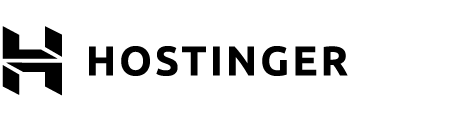 9.0
9.0
 8.9
8.9
🏆 Winner: Hostinger:Hostinger provides a user-friendly web hosting experience with excellent ease of setup and migration.
Hostinger utilizes hPanel, a custom-built control panel designed for ease of use, particularly for beginners. hPanel allows users to manage various aspects of their websites without needing extensive technical knowledge. From setting up professional email addresses to installing content management systems and using a website builder, hPanel covers it all. The one-click app installations and built-in AI tools further simplify the setup process, making Hostinger highly accessible for users of all skill levels.
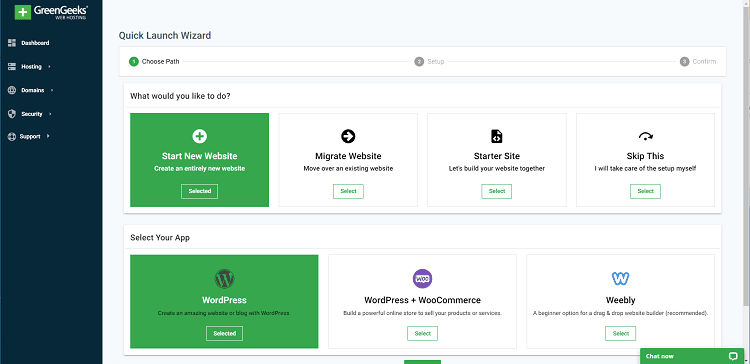
GreenGeeks, on the other hand, offers the standard cPanel, which is widely recognized and used across the hosting industry. cPanel provides a familiar interface for those already versed in it, along with a straightforward onboarding process for new users. GreenGeeks offers 24/7 support to assist users through the setup process. Though cPanel is user-friendly, its interface and functionalities might appear slightly more technical for beginners compared to Hostinger’s hPanel.
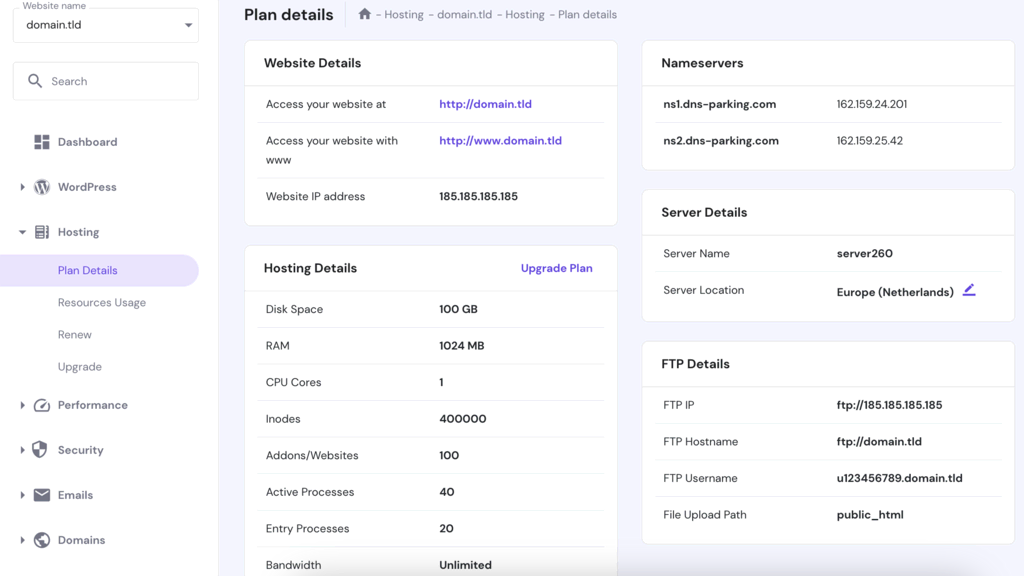
Both Hostinger and GreenGeeks provide free website migration services. Hostinger’s migration process is fully automatic, ensuring no downtime and minimal hassle for the user. GreenGeeks also offers free WordPress migration, requiring users to submit a site migration request through their support section. This is available at no additional cost and covers the key steps in transferring an existing site from a different host.
Hostinger’s help center is well-equipped with a rich database of tutorials, video guides from the Hostinger Academy, and 24/7 multilingual support via live chat and email. These resources cover a wide range of topics from getting started to advanced website management. GreenGeeks also offers extensive support with 24/7 expert assistance and a comprehensive collection of WordPress-specific tutorials and cPanel guides. Both hosting providers ensure their help centers are useful and accessible for users at any level of technical expertise.
User management
accessibility.
Score Components:
- Role customization (40%): Flexibility in creating and defining user roles and
permissions. - Ease of management (30%): User interface and tools for managing users.
- Access control (20%): Effectiveness of access control measures for different user
levels. - Scalability (10%): Ability to manage a growing number of users efficiently.
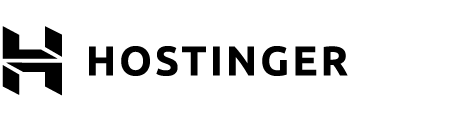 8.2
8.2
 6.9
6.9
🏆 Winner Hostinger: Hostinger offers a comprehensive user management system with efficient client onboarding and centralized service controls.
Hostinger and GreenGeeks both provide platforms that facilitate user role management, permissions, and accessibility. Hostinger offers more structured access levels, like “Manage services” and “Manage services and make purchases”, ensuring clear distinctions in user permissions. On the other hand, GreenGeeks allows you to choose between “Collaborator” and “Client” roles, providing a more straightforward approach but lacking the granularity seen in Hostinger. Hostinger’s centralized management through hPanel offers a richer set of tools for overseeing user roles and service modifications, making it ideal for businesses needing detailed control over client interactions. GreenGeeks does offer fundamental user roles and access management but with less detailed customization.
Hostinger’s hPanel interface is user-friendly, enabling quick client onboarding and centralized service management. Adding new clients involves intuitive steps like Account Sharing and Request Access, with clear guidelines for managing services and domains. The Websites section in hPanel provides easy access to essential tasks such as adding or migrating websites, viewing hosting plans, and performance scores. GreenGeeks, by contrast, uses a more conventional approach where user management is accessed through the Account Manager’s profile settings. Though functional, the interface can be less streamlined compared to Hostinger’s hPanel.
Effectiveness in access control measures and ability to manage a growing number of users efficiently vary between platforms. Hostinger’s multi-tier access levels ensure security by restricting significant actions like adding payment methods or contacting the Customer Success team to the primary account holder. This structured restriction enhances security while still providing flexibility for necessary operations. GreenGeeks’ access control is adequate but provides less clarity on specific restrictions beyond granting access to Collaborators and Clients. Hostinger’s detailed role management and access controls make it better suited for businesses anticipating growth and needing precise control over user actions.
Hostinger user roles table:
| Role | Description | Access highlights |
|---|---|---|
| Manage services | Modify files and websites, manage VPS. | Can change hosting settings and website files, but cannot make purchases. |
| Manage services and make purchases | Manage services and buy plans/domains. | Can modify hosting settings and purchase new plans/domains. |
GreenGeeks user roles table:
| Role | Description | Access highlights |
|---|---|---|
| Collaborator | Assist with management tasks. | Can access cPanel, install scripts, manage emails, no purchases allowed. |
| Client | Designated account holder. | Can perform all actions related to given service. |
Customer support
hosting provider.
Score Components:
- Support communication channels (30%): Measures the variety of customer support types
provided (live chat, chatbot, email, phone, etc.) - Availability (20%): Assesses the availability hours for each channel, including 24/7
support options. - Technical support quality (30%): Assesses whether the provider offers comprehensive
technical support, including hardware upgrades (e.g., HDD to SSD), software installations, and web
server configuration changes. - Enterprise support (20%): Checks if there are dedicated or priority support services
for enterprise-level customers.
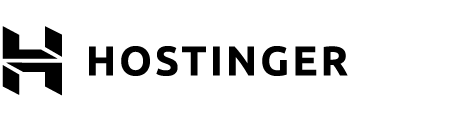 8.3
8.3
 8.6
8.6
🏆 Winner GreenGeeks: Known for exceptional support and quick resolution times.
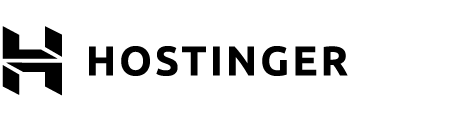 |
 |
|
|---|---|---|
Phone support |
||
Live chat support |
||
Chatbot |
||
Email/ticket support |
||
Enterprise support (dedicated agent, priority support) |
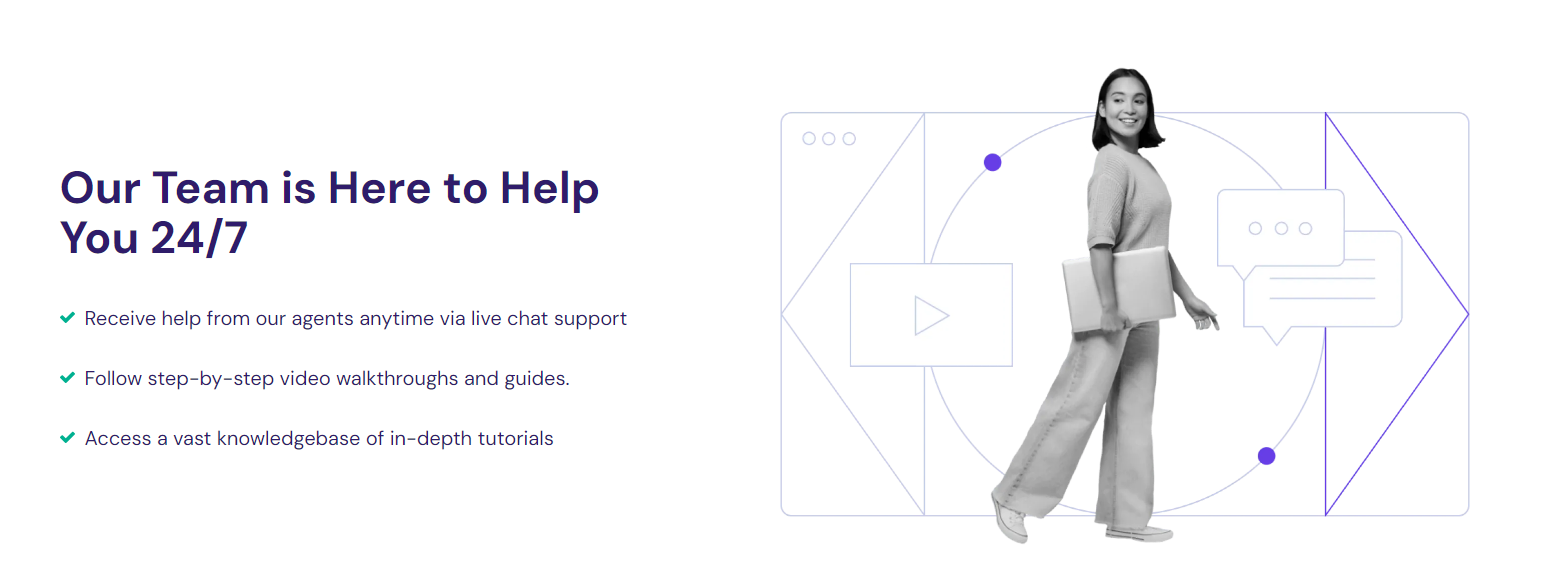
Hostinger provides a strong suite of customer service options, including 24/7 live chat support, email support for various inquiries, a comprehensive knowledge base, and video tutorials via Hostinger Academy. They also offer multilingual support and prioritize responses, ensuring issues are typically resolved in under three minutes. The inclusion of priority support for certain premium plans adds an extra layer of dedicated assistance.
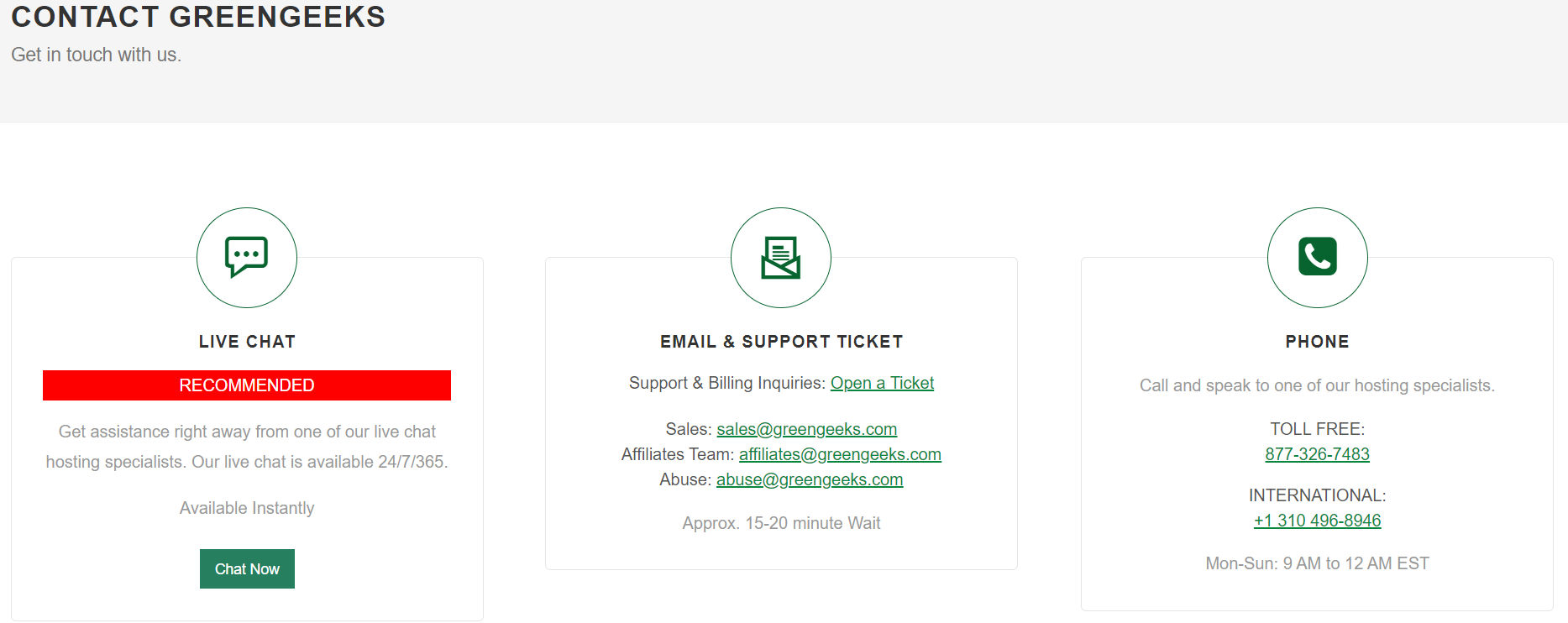
GreenGeeks, on the other hand, stands out with support available around the clock via live chat, email, and phone. Their free migration services make the transition easier for new users. Additionally, their highly-rated customer care team is known for quick resolution times. They match Hostinger with an extensive knowledge base and add extra resources such as a blog and Quick Launch Wizard for easy onboarding.
Hostinger vs Green Geeks: User feedback
Hostinger receives high praise for its user-friendly interface, competitive pricing, and robust performance. Customers appreciate the wide range of features, including seamless website migration, the intuitive hPanel, and excellent uptime. The standout feature, consistently mentioned across reviews, is the exceptional and responsive customer support available 24/7 via live chat, although some users express a desire for phone support. On the downside, a few customers report issues with renewal pricing, occasional slow support response times, and the limitations of the lower-tier plans.
Users generally appreciate the hosting provider for its excellent customer support, fast and reliable performance, and user-friendly dashboard. The eco-friendly aspect of the service is also a significant plus for many users. However, there are recurring concerns regarding the pricing, which tends to increase after the initial years, and the performance during high-demand scenarios. Additionally, some users have experienced issues with strict resource usage policies and limited plans for specific hosting needs.
Hostinger vs Green Geeks: FAQ
Which platform is better suited for hosting WordPress websites?
Both Hostinger and GreenGeeks are well-suited for hosting WordPress websites, offering comprehensive WordPress-specific features, including free migration, auto updates, and SSL. The choice between them would depend on specific needs such as performance, security, and budget. However, both platforms are effectively tied in this category, making either a viable option for WordPress hosting.
Which hosting service offers better security features?
Both Hostinger and GreenGeeks offer robust security features. Hostinger provides 24/7 server monitoring, firewall protection, advanced security modules, and anti-malware protection. GreenGeeks features enterprise-level firewall protection, AI-powered WAF, DDoS protection, free malware cleanups, and container-based technology. While both are highly secure, GreenGeeks’ offering of free malware cleanups could be a deciding factor for users focused on security.
What are the major differences in pricing and value between Hostinger and GreenGeeks?
Hostinger generally offers lower initial pricing but has additional costs for renewals, while GreenGeeks’ pricing includes higher initial costs with relatively smaller increases upon renewal. Hostinger’s plans range from $1.99/mo to $29.99/mo, focusing on affordability and a broad feature set. GreenGeeks’ plans start at $2.95/mo and highlight eco-friendly operations with 300% green energy matches and robust customer support, giving users more value in sustainability.
Which hosting service offers more scalability options for growing websites?
Hostinger offers elastic scaling through various plans, allowing users to upgrade without service interruptions, including their Cloud Startup, Professional, and Enterprise plans. GreenGeeks also provides scalable solutions with unlimited website potential starting from their Pro Plan, although automatic scaling details are unclear. Both hosting providers offer cost-effective scaling options, making website growth manageable and affordable.
How do the providers handle email hosting and what features are included?
Both Hostinger and GreenGeeks provide comprehensive email hosting services. Hostinger integrates with various email platforms and supports multiple PHP versions, while GreenGeeks offers unlimited email accounts, starting from the Pro Plan. Hostinger includes email hosting with seamless integration, and GreenGeeks supports SSH access and WP-CLI for enhanced email management. Both providers keep their email services integrated into their hosting packages.
The making of this blog
We followed a clear, step-by-step process to write and research this article.