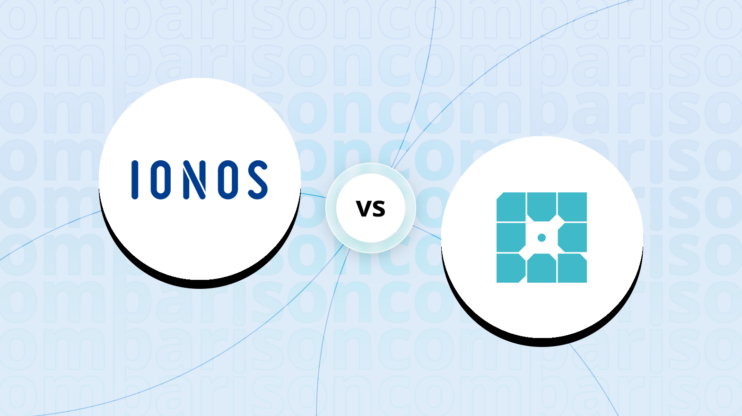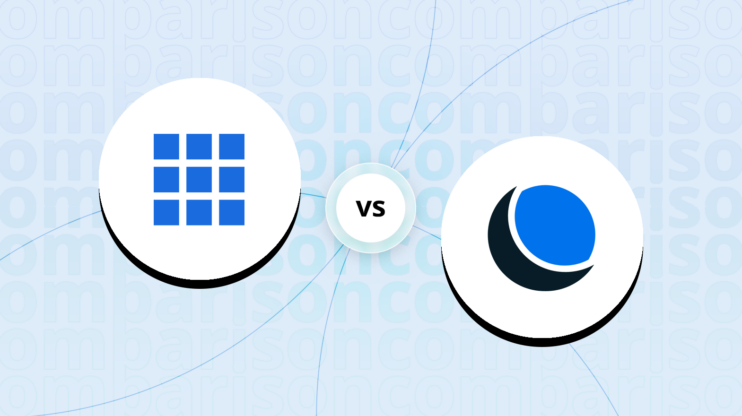Netfirms vs StableHost: Final verdict
Looking over Netfirms vs. StableHost, both have their distinct strengths, but StableHost edges out slightly in performance and feature set.
StableHost (Overall grade: 6.9)
delivers strong performance metrics and excellent reliability with its advanced server configurations. The platform offers comprehensive VPS hosting and special WordPress plans with high storage and bandwidth. Their successful implementation of automatic scaling makes it easier for users to manage fluctuating traffic without manual upgrades. Security is robust with offerings like SSL, SiteLock, and additional compliance features. Although StableHost’s customer service is reliable, it does not provide priority support, which might be crucial for enterprise-level users. Overall, the hosting speed and dedicated support features make StableHost an appealing choice, especially for tech-savvy users.
Netfirms (Overall grade: 7.3)
provides a broad range of hosting options, including ecommerce and dedicated hosting, making it suitable for businesses with specific needs like online sales. The uptime and performance are steady, supported by data centers located in North America. Despite lacking a detailed uptime guarantee, the 24/7 customer support ensures users can get help whenever needed. Netfirms’ tailored control panel integrated with Google Workspace offers ease of use, although advanced users might miss features like SFTP. User feedback indicates some dissatisfaction with server speeds and setup processes, but the company’s affordable pricing and comprehensive customer support options make it a reliable choice for small to medium-sized enterprises.
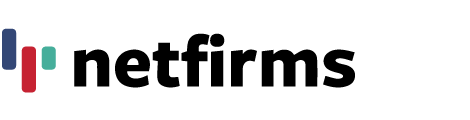 Overall grade:7.3 |
 Overall grade:6.9 |
|
|---|---|---|
| Uptime and Availability | 8.3 | 9.0 |
| Hosting Performance | 6.0 | 7.2 |
| Hosting Security | 8.2 | 8.5 |
| Price | 8.0 | 8.4 |
| Hosting Features | 4.4 | 5.9 |
| Ease Of Setup | 6.8 | 8.2 |
| User Management | 7.7 | 0.0 |
| Customer Support | 8.9 | 7.6 |
| User feedback | 2.8/5 | 4.8/5 |
Hosting types offered
Both platforms provide a variety of hosting types, each designed to meet the different needs of users.
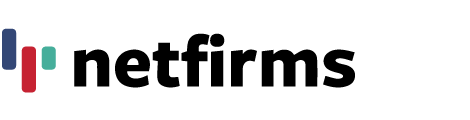 |
 |
|
|---|---|---|
| Shared hosting | ||
| Cloud hosting | ||
| WordPress hosting | ||
| Ecommerce hosting | ||
| VPS hosting | ||
| Dedicated hosting |
Although both offer a variety of hosting plans tailored to different needs, in
certain cases, one platform may prove to be more suitable.
Detailed comparison
Uptime and availability
Evaluates the average uptime statistics, uptime guarantee and overall availability of the hosting
provider
Score Components:
- Uptime percentage (30%): evaluates the uptime statistics in given period of time
- Uptime guarantee (20%): Assesses if the platform offers an uptime guarantee and
whether the actual uptime matches the promised guarantee. - General performance (25%): Evaluates how fast is the average response time and overall
it’s stability. - Responsiveness (10%): Adaptability to different devices and screen sizes.
- Availability (25%): Reflects the total downtime and number of outages.
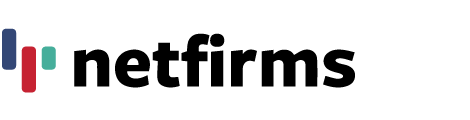 8.3
8.3
 9.0
9.0
🏆 Winner StableHost: Featuring advanced server configurations and a generous money-back guarantee.

Netfirms offers 99.9% uptime and customer support available 24/7. Their data centers in New York and Toronto ensure steady coverage, and the 30-day money-back guarantee is a good safety net. However, the lack of an explicit uptime guarantee on their official site leaves some questions about consistency.

StableHost delivers on its 99.9% uptime promise, backed by a full month’s credit if this target is missed. With server locations in multiple global cities, including Phoenix, Chicago, Amsterdam, and several more, coverage is extensive. Their 45-day money-back guarantee and advanced clustered hosting system enhance reliability and appeal.
Which one has better hosting performance?
Score Components:
- Hosting speed (30%): This includes SSD quality, Load times, PageSpeed score ranges,
additional information on website speed, built-in plugins for performance enhancement, available caching
methods, and CPU/RAM options - CDN (20%): Considers whether CDN is available or not, whether it’s free or paid, and
the quality of the CDN service - Available data centers (30%): Evaluates the number of data centers and their locations
globally. - Scalibility (20%): Looks at whether elastic scaling is available, the process required
to scale (manual upgrade vs. automatic scaling), the presence of dedicated servers, and the costs
associated with scaling.
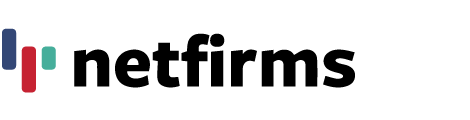 6.0
6.0
 7.2
7.2
🏆 Winner StableHost: Leading performance and extensive developer features.
StableHost boasts superior hosting speed with impressive SSD quality, facilitating sequential read speeds of up to 20,143 MB/s and write speeds reaching 6,007 MB/s using multiple threads. While Netfirms performs admirably with a 99.9% uptime and convenient scalability, it lacks the raw speed metrics present in StableHost. StableHost provides unlimited bandwidth and solid performance enhancements through Smart Load Balancing and customized LiteSpeed servers, ensuring swift page loads. Both hosts offer free SSL certificates, but in CDN offerings and multiple global data centers, including Phoenix, Chicago, and Amsterdam, StableHost takes the lead.
Website Speed
StableHost outshines Netfirms in website speed due to its advanced sequential read and write capabilities. The optimized LiteSpeed servers provide faster load times, enhanced by features like Smart Load Balancing and Automatic IO Re-allocation. This results in consistently high PageSpeed scores, particularly critical for websites requiring quick response times. Netfirms, while reliable, does not match the raw speed figures provided by StableHost.
Scalability
Netfirms offers clear scaling solutions through shared and dedicated hosting with outlined costs. Shared hosting is budget-friendly for small companies, while dedicated hosting suits large entities needing extensive resources at higher costs. In contrast, StableHost provides elastic scaling without the need for manual upgrades, utilizing features like automatic node failover. While the cost details of scaling aren’t specified for StableHost, the seamless scalability without manual intervention offers a distinct advantage over Netfirms’ more traditional upgrade route.
Which one has better security features?
and regulatory requirements
Score Components:
- Technical security measures (40%): This includes encryption, firewalls, DDoS
protection, secure configurations, server monitoring, access control and availability of security addons
(e.g Sitelock security). - Operational security measures (30%): Encompasses data privacy, backups and data
redundancy. - Compliance and certifications (20%): Adherence to legal and regulatory requirements
(e.g., GDPR, HIPAA) and possession of certifications (e.g., ISO 27001, SOC 2). - Business and reliability (10%): Factors in the provider’s reputation, uptime
guarantees, and customer support.
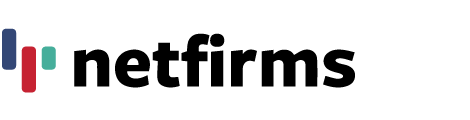 8.2
8.2
 8.5
8.5
🏆 Winner
StableHost: A comprehensive array of security features and compliance measures ensure a reliable hosting environment.
Both Netfirms and StableHost have notable differences in their approaches to technical and operational
security, as well as in their compliance with regulations.
Technical security measures:
Netfirms and StableHost offer robust technical security measures. Both provide SSL certificates for data encryption. Netfirms offers Domain, Organization, E-commerce, and Wildcard SSL certificates, backed by a warranty from Comodo SSL worth up to $1.75M. In comparison, StableHost offers Comodo Standard, Wildcard, EV, and Multi Domain SSL certificates. Netfirms includes a free Let’s Encrypt SSL with every plan, while StableHost ensures HTTPS for all visitors. StableHost supports multiple PHP versions, including PHP 7.x and 8.x, while Netfirms does not specify the PHP versions they support. Both hosting services provide daily backups and feature malware scanning.
Operational security measures:
Both Netfirms and StableHost implement diligent operational security measures. Netfirms includes SiteLock security plans with features like daily malware scanning, blacklist monitoring, and automated malware removal. Their advanced plans also offer Web Application Firewall (WAF) and DDoS protection. StableHost further strengthens security with comprehensive audits and VPN services. Their security audits involve penetration testing and adding WAF services. While Netfirms offers domain privacy and security alerts, StableHost provides SSH access for an additional fee, 24/7 server monitoring, and virus/spam filtering for email accounts.
Compliance and certifications:
Netfirms and StableHost adhere to GDPR and PCI compliance standards. Netfirms has been GDPR compliant since May 2018, offering full rights and data handling assurances for EU residents. They ensure PCI compliance with help from their partner, SiteLock. StableHost complies with GDPR regulations and offers a Personal Data Assistance Agreement. While Netfirms provides direct PCI compliance verification, StableHost includes it within their operational measures and security audits.
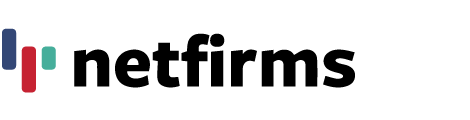 |
 |
|
|---|---|---|
SSL certificate |
Included |
Included |
Additional security features |
SiteLock plans, domain privacy |
Security audits, VPN services |
PHP versions |
Not specified |
PHP 7.x, 8.x |
GDPR compliance |
Yes |
Yes |
HIPAA compliance |
No |
No |
PCI compliance |
Yes |
Yes |
Hosting features
Score Components:
- Domains (20%): Assesses the availability of a free domain, domain purchase options, and
pricing - Email (15%): Considers if the provider offers full email hosting, or is reselling
third-party service, and if the email is only transactional or not - Website builder (15%): Checks if website builder is available, and it’s user
friendliness and overall the level of customization allowed. - Staging environment (20%): Determines if a staging environment is available, allowing
for testing changes before going live. - FTP & SFTP accounts (10%): Evaluates if and how easily users can access FTP and
SFTP accounts - Git and SSH access (20%): Assess whether Git is integrated into the hosting service and
if SSH access is provided
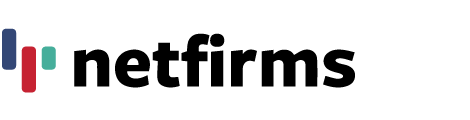 4.4
4.4
 5.9
5.9
🏆 Winner StableHost: Ideal for those seeking robust hosting solutions with enhanced developer features and reliability.
Both Netfirms and StableHost offer a wide array of features catering to various web hosting needs. Netfirms provides a free domain name for the first year, making it a great choice for budget-conscious users. It also includes essential tools like SSL certificates and marketing tools in all its plans. The site builder offered by Netfirms is user-friendly but may lack the complex customization options developers often require. On the other hand, StableHost also provides an easy-to-use Site.Pro Web Builder, complemented by Softaculous for one-click script installations, making it highly versatile for a range of users. One downside of Netfirms is the lack of explicitly mentioned SFTP and SSH, which might be crucial for more advanced users.
StableHost, with its rich suite of developer tools and SSH access (albeit for an additional fee), appeals to tech-savvy users. The inclusion of daily backups via R1Soft and support for a wide array of programming languages sets it apart. Netfirms’ plans vary mostly in the number of databases and FTP logins, while StableHost offers unlimited FTP accounts and email features across the board, providing more flexibility. Despite Netfirms providing 24/7 support and scalable bandwidth, StableHost’s server performance enhancements and monitoring give it a slight edge, particularly for users needing consistent uptime and speed.
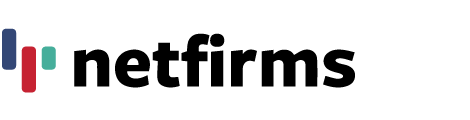 |
 |
|
|---|---|---|
Free domain |
Yes, for the first year |
No |
Free SSL |
Yes |
Yes |
Email hosting |
Yes |
Yes |
Website builder |
Yes |
Yes |
Staging environment |
No |
No |
FTP & SFTP account |
Yes (FTP only) |
Yes |
Git and SSH access |
No |
Yes (additional fee for SSH) |
Free backup |
No |
Yes |
Money back guarantee |
No |
No |
Both providers support a range of users from beginners to experts with user-friendly website builders and WordPress staging areas. However, in terms of developer tools, both Netfirms and StableHost offer robust options including SSH access, support for multiple programming languages, and Git for version control, thus appealing to developers looking for advanced capabilities.
Email services:
When it comes to email services, StableHost emerges as a more comprehensive option. It offers a wide range of customizable email solutions, including an unlimited number of email accounts, forwards, auto responders, and mailing lists. It also incorporates robust virus and spam filtering. Netfirms, while providing essential email hosting services, lacks the extensive range of features and customization options available with StableHost. StableHost’s SSL POP3, IMAP, and SMTP enhance email security, making it more suitable for businesses that rely heavily on email communications.
Price
Score Components:
- Plan value (40%): What each pricing tier offers.
- Transparency and clarity (30%): Clearness of pricing structures.
- Flexibility of plans (20%): Range of options to suit different budgets.
- Hidden costs (10%): Additional expenses not included in the plan.
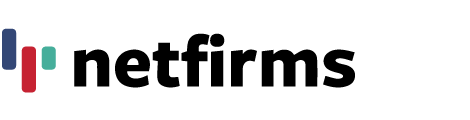 8.0
8.0
 8.4
8.4
🏆 Winner StableHost: offers competitive pricing and a range of feature-rich plans that outshine its counterparts.
Evaluating the pricing of plans among various hosting providers can be complex due to their differing pricing and renewal strategies. Additionally, certain plans require annual commitments, which adds to the difficulty of making comparisons. The prices listed are based on monthly commitments; plans requiring annual commitments are indicated. Additionally, although some providers offer identical plans for WordPress and shared hosting, we have created separate tables for each to enhance clarity.
When comparing the pricing plans, Netfirms provides a variety of SSL certificates and additional services, while StableHost offers straightforward and competitively priced web, reseller, VPS, and WordPress hosting options. StableHost’s plans, such as the Mini and Starter plans, stand out with their budget-friendly rates and inclusive features, like unlimited email accounts and site builders. Netfirms focuses on offering various certificates and security services, which are useful for users needing comprehensive security. However, StableHost’s extensive range of hosting plans, multiple support features, and a slight edge in overall score make it the winner.
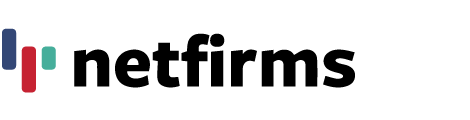 |
 |
|---|---|
|
N/A
Value for price:N/A
|
Starter $8.59
1 website, mobile responsive, 1-click install, 10,000+ free themes, customize with own code and HTML. Value for price:8.0
|
|
N/A
Value for price:N/A
|
Pro $15.00
Multiple websites, all Starter plan features. Value for price:8.0
|
|
N/A
Value for price:N/A
|
Platinum $38.99
Large, powerful websites, all Starter plan features. Value for price:8.4
|
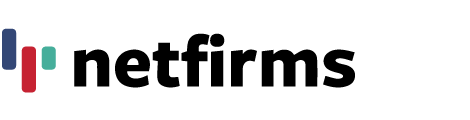 |
 |
|---|---|
|
Plus Plan $4.95
1 website, unlimited storage, scalable bandwidth, 24/7 support, free SSL, domain for a year. Value for price:7.5
|
Mini $1.50
1 website, 5GB storage, 500GB bandwidth, 3 email accounts, SSL, site builder. Value for price:7.7
|
|
Advantage Plan $9.95
Unlimited websites, storage, bandwidth, 25 databases/FTP logins, 24/7 support, free SSL, domain for a year. Value for price:7.8
|
Starter $10.59
1 website, unlimited storage, bandwidth, emails/databases, 400 apps, free SSL/site builder. Value for price:8.2
|
|
Business Plan $14.95
Unlimited websites, storage, bandwidth, databases/FTP logins, 24/7 support, free SSL, domain for a year. Value for price:7.7
|
Pro $15.99
Unlimited websites, storage, bandwidth, emails/databases, 400 apps, free SSL/site builder. Value for price:7.9
|
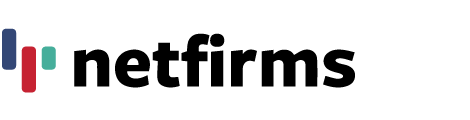 |
 |
|---|---|
|
Google Workspace $6.00
Custom Gmail, domain verification, 24/7 support, productivity tools. Value for price:8.0
|
VZ 1GB $10.95
1GB RAM, 1 Core CPU, 40GB storage, 2TB bandwidth. Value for price:8.2
|
|
SiteLock Security Essentials $3.99
Daily malware scan, automatic removal, blacklist monitoring. Value for price:8.0
|
VZ 2GB $16.30
2GB RAM, 2 Core CPU, 60GB storage, 2TB bandwidth. Value for price:8.4
|
|
SiteLock Prevent $14.99
Firewall, DDoS protection, database scanning. Value for price:7.9
|
VZ 4GB $32.95
4GB RAM, 4 Core CPU, 100GB storage, 4TB bandwidth. Value for price:8.3
|
|
SiteLock Prevent Plus $24.99
Continuous scans, PCI compliance, CMS patching. Value for price:7.8
|
VZ 8GB N/A
8GB RAM, 6 Core CPU, 200GB storage, 8TB bandwidth. Value for price:N/A
|
|
N/A
Value for price:N/A
|
VZ 16GB N/A
16GB RAM, 8 Core CPU, 300GB storage, 16TB bandwidth. Value for price:N/A
|
Enterprise plans
StableHost’s Platinum plan is well-suited for enterprises needing unlimited resources, with enhanced support and a high 99.99% SLA, priced at $40.99/month. Netfirms offers the Business Plan at $14.95/month with similar unlimited resources but lacks the additional enterprise support features found in StableHost’s offering. For enterprises seeking comprehensive solutions and premium support, StableHost provides a higher value proposition.
Netfirms vs StableHost: Ease of setup
platform.
Score Components:
- Site migration (25%): Assesses whether the provider offers tools for site migration,
either automated or manual, and whether these services are free or require a fee. - Admin panel usability (35%): Evaluates the type of admin panel provided, such as the
standard cPanel or a custom solution, focusing on its accessibility and user-friendliness for both
technical and non-technical users. - Setup features (20%): Examines the availability and ease of use of various setup
features, including FTP accounts, file managers, email account setup, PHPMyAdmin, and easy CDN
configuration. - Help center quality (20%): Measures the quality and accessibility of the provider’s
help center resources, including articles and tutorials.
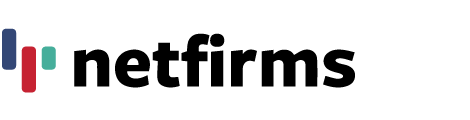 6.8
6.8
 8.2
8.2
🏆 Winner
StableHost: Offering a seamless and user-friendly hosting experience.
Netfirms employs its own tailored control panel with Google Workspace integration, simplifying domain and email management for users. The control panel is designed to be intuitive, catering to both beginners and more experienced users with its streamlined layout and straightforward navigation. The provided onboarding assistance further helps users get accustomed to the platform quickly. With 24/7 technical support readily available, Netfirms ensures that users can swiftly resolve any issues they encounter.
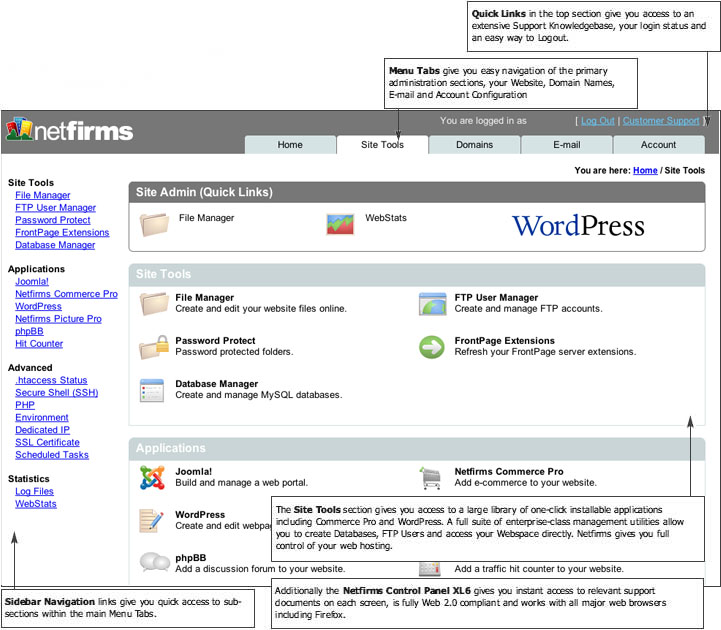
StableHost, on the other hand, utilizes the highly popular cPanel for its shared and reseller hosting, and SolusVM for VPS hosting. These industry-standard control panels are well-known for their user-friendliness and feature-rich interfaces. cPanel is particularly favored for its extensive documentation and broad user base, making it easier for users to find community-driven solutions. The Site.Pro Web Builder adds another layer of ease, offering a drag-and-drop interface for those who prefer a visual approach to website building.
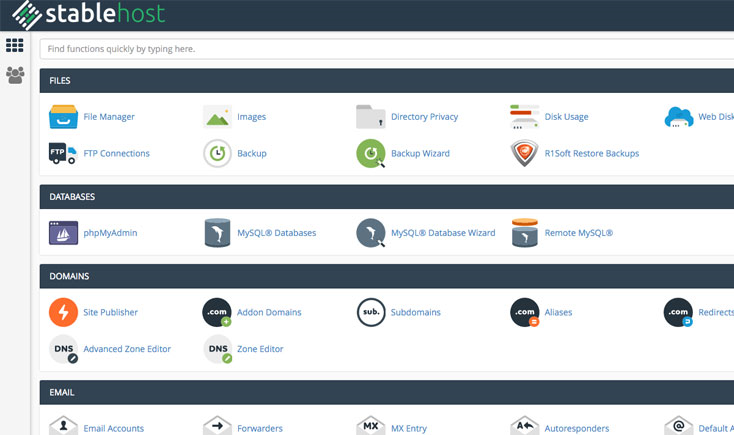
When it comes to site migration, Netfirms does not explicitly mention specialized migration tools or services. Users might need to manage the migration process manually or seek assistance through their 24/7 customer support, which could add complexity for those not familiar with technical procedures. StableHost, however, offers a more user-centric solution with automated one-click installers and assistance through their comprehensive help center. This can significantly simplify the migration process, especially for users moving from other cPanel environments.
Assessing the help center resources, Netfirms provides a well-rounded knowledge base covering various essential topics including website backup, WordPress user management, and online security. The articles and guides are structured to help users navigate their hosting environment efficiently. StableHost’s help center is also extensive, featuring a wide range of articles and guides written by technicians, aimed at resolving common hosting issues. The average response time of under 20 minutes further enhances the support experience, ensuring timely assistance for any queries users may have.
The platforms provide extensive knowledge bases filled with guides, how-to articles, and instructional content. Netfirms offers a wide range of resources alongside 24/7 chat and phone support. StableHost also boasts a detailed help center with an intuitive search function and around-the-clock support via live chat, phone, and ticketing, ensuring comprehensive user support.
User management
accessibility.
Score Components:
- Role customization (40%): Flexibility in creating and defining user roles and
permissions. - Ease of management (30%): User interface and tools for managing users.
- Access control (20%): Effectiveness of access control measures for different user
levels. - Scalability (10%): Ability to manage a growing number of users efficiently.
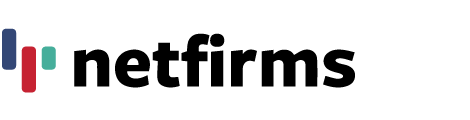 7.7
7.7
 0
0
🏆 Winner Netfirms: A reliable choice for comprehensive user management capabilities in WordPress.
Netfirms offers a detailed user management system within WordPress, providing five distinct roles to cater to varying levels of access and responsibility. These roles—Administrator, Editor, Author, Contributor, and Subscriber—allow for flexible and structured management of users and their permissions. In comparison, the score for StableHost doesn’t reflect any specifics on user role management or permissions within WordPress, making Netfirms the clear winner in this category. The capacity to define detailed roles makes Netfirms suitable for websites with diverse user management needs.
Regarding the user interfaces for managing users, Netfirms employs an intuitive dashboard within WordPress that streamlines the process. Users can easily navigate to the “Users” section to add, edit, or remove users. The provided steps for adding a new user are straightforward, ensuring that even users with limited technical skills can manage their site effectively. Without information on StableHost’s user management tools, it’s challenging to make a detailed comparison in this area, but Netfirms’ clear instructions and simple interface stand out.
Access control measures are another aspect where Netfirms excels. The predefined roles ensure that site owners can efficiently manage a growing number of users by assigning appropriate permissions and limiting access where necessary. As users are added to the system, roles can be easily adjusted to match their evolving responsibilities. StableHost’s lack of specific information means we cannot adequately assess its effectiveness in this area, positioning Netfirms as the more reliable option for expanding user bases.
Netfirms user roles table:
| Role | Description | Access highlights |
|---|---|---|
| Administrator | Has access to all administrative functions of the WordPress site. | Can manage all aspects of the site, including all user roles. |
| Editor | Manages, edits, deletes, and publishes posts from all users. | Focuses on content, can modify posts by others. |
| Author | Writes, edits, publishes, and deletes their posts. | Cannot alter posts by others but can upload files. |
| Contributor | Writes and edits their posts, but cannot publish or delete them. | Requires higher roles to publish their content. |
| Subscriber | Reads posts and manages their profile. | Limited to content consumption and profile updates. |
Customer support
hosting provider.
Score Components:
- Support communication channels (30%): Measures the variety of customer support types
provided (live chat, chatbot, email, phone, etc.) - Availability (20%): Assesses the availability hours for each channel, including 24/7
support options. - Technical support quality (30%): Assesses whether the provider offers comprehensive
technical support, including hardware upgrades (e.g., HDD to SSD), software installations, and web
server configuration changes. - Enterprise support (20%): Checks if there are dedicated or priority support services
for enterprise-level customers.
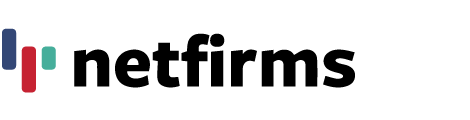 8.9
8.9
 7.6
7.6
🏆 Winner
Netfirms: excels in offering prompt, 24/7 customer service with multiple support channels.
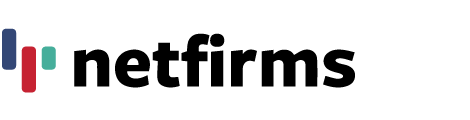 |
 |
|
|---|---|---|
Phone support |
||
Live chat support |
||
Chatbot |
||
Email/ticket support |
||
Enterprise support (dedicated agent, priority support) |
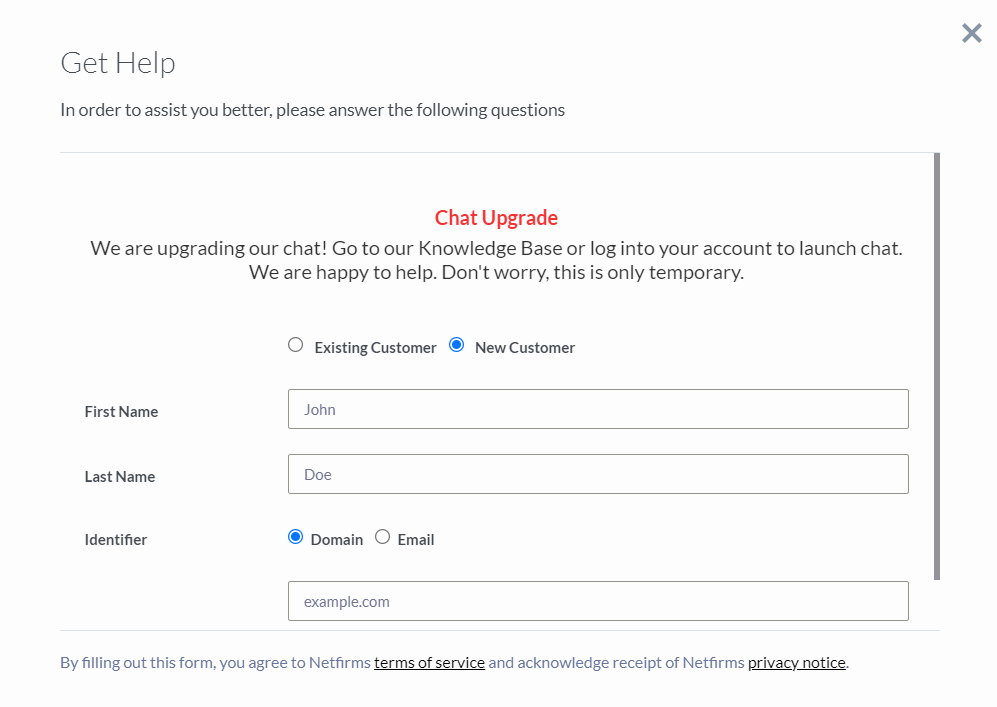
Netfirms and StableHost provide a wide array of customer support options to their users, ensuring assistance through phone, email, and live chat. Netfirms offers a distinctive advantage by offering 24/7 accessibility across all its contact methods, including phone support, web chat, and email. The response times are impressively quick, with under-a-minute wait times for phone support and only a few minutes for web chats.

In comparison, StableHost also provides round-the-clock technical support and sales assistance from 9 AM to 5 PM (MST), restricted to specific hours. Despite having similar support options, StableHost does not offer priority support to its customers. This lack of prioritization might affect users with urgent issues. Netfirms’ additional benefit of a 30-day money-back guarantee adds another layer of customer satisfaction, making it the preferable choice between the two.
Netfirms vs StableHost: User feedback
User feedback on this hosting provider is mixed, with significant criticism and some praise. Many users appreciate the good uptime, active customer support, and affordability of domain registration. However, frequent complaints include slow server speeds, poor usability, and unsatisfactory load times, which hinder site performance and development. Additionally, some users have faced issues with server reliability and confusing setup processes.
StableHost receives high praise for its reliable performance and excellent customer support, often described as prompt and helpful. Users appreciate its ease of integration, comprehensive setup guides, and rich feature set, making it an ideal choice for both novice and advanced users. While some advanced users find certain functionalities lacking and note higher pricing compared to budget-friendly options, the overall consensus is positive due to its strong uptime and user-friendly interface. The plans are seen as reasonably priced, especially with available discounts, though some users miss the immediate tech support response times of the past.
Netfirms vs StableHost: FAQ
Which platform is better suited for hosting WordPress websites?
StableHost is better suited for hosting WordPress websites due to its dedicated WordPress hosting plans, which include one-click installations and a range of customizable themes. In contrast, Netfirms does not offer specific WordPress hosting options, focusing more on ecommerce and dedicated hosting solutions. StableHost’s comprehensive feature set makes it the preferable choice for WordPress users.
Which hosting service offers better security features?
StableHost and Netfirms both provide robust security features, including SSL certificates and malware scanning. StableHost supports multiple PHP versions and offers security audits and VPN services, whereas Netfirms includes SiteLock security plans with additional features like automated malware removal and domain privacy. However, StableHost edges out slightly with its comprehensive range of advanced security measures and compliance features.
Which platform offers better customer support?
Netfirms offers superior customer support with 24/7 accessibility across phone, live chat, and email, including a 30-day money-back guarantee. StableHost also provides round-the-clock support but lacks priority support options for enterprise-level users. Netfirms’ consistent availability and quick response times make it more reliable for customer support.
Which hosting service offers more scalability options for growing websites?
StableHost offers more seamless scalability options through features like automatic node failover and elastic scaling, which do not require manual intervention. Netfirms provides traditional scaling solutions with shared and dedicated hosting plans, which are cost-effective but may require manual upgrades. StableHost’s automatic scaling capabilities give it the edge in supporting growing websites.
What are the major differences in pricing and value between Netfirms and StableHost?
StableHost provides competitively priced plans with a straightforward pricing structure for web, reseller, VPS, and WordPress hosting. In contrast, Netfirms focuses on SSL certificates and additional security services, offering plans with unlimited storage and bandwidth at varying price points. StableHost’s plans usually offer more inclusive features like unlimited email accounts, giving it a slight edge in overall value for money.
The making of this blog
We followed a clear, step-by-step process to write and research this article.