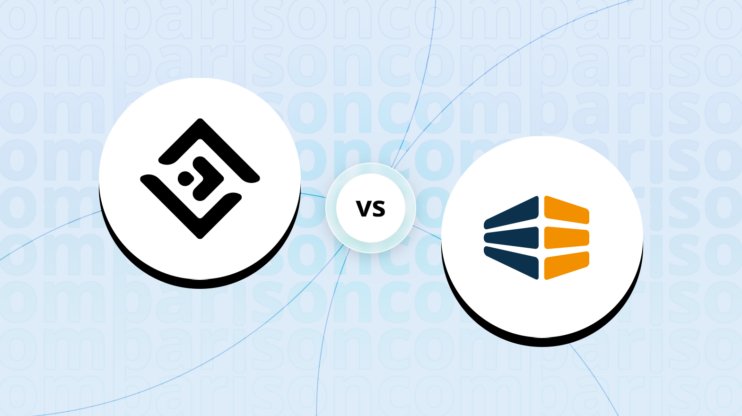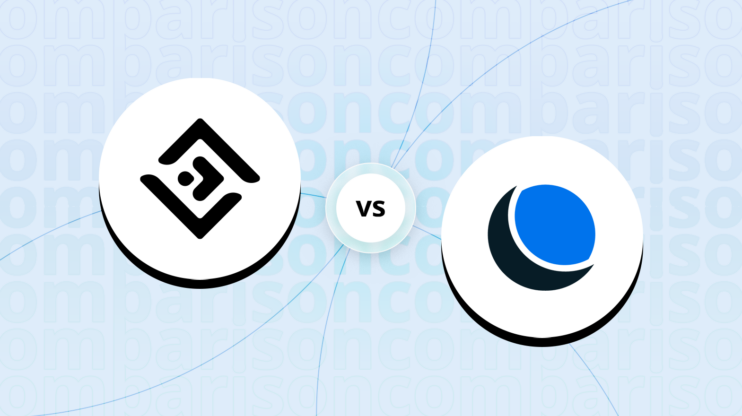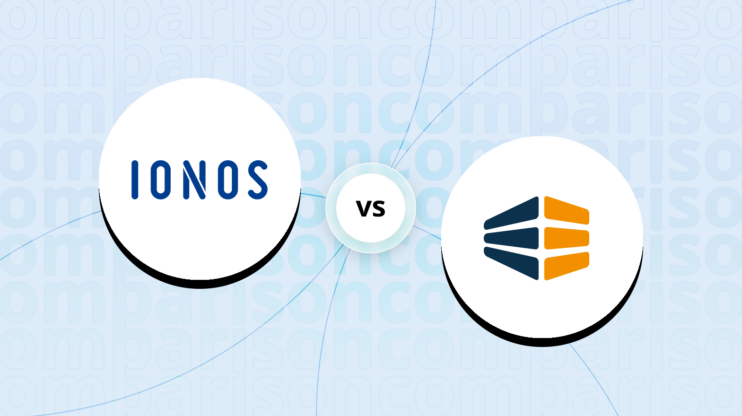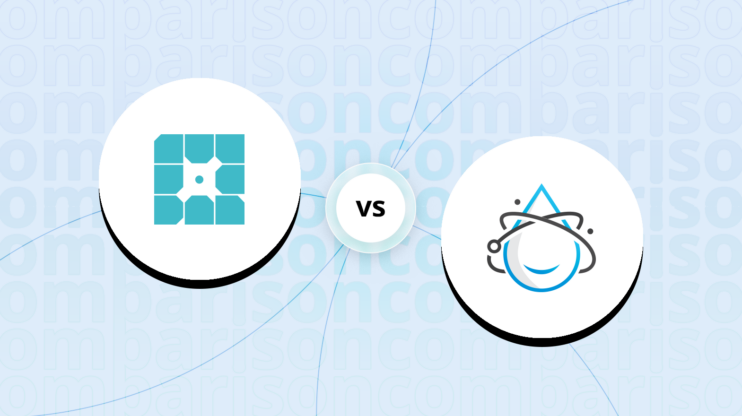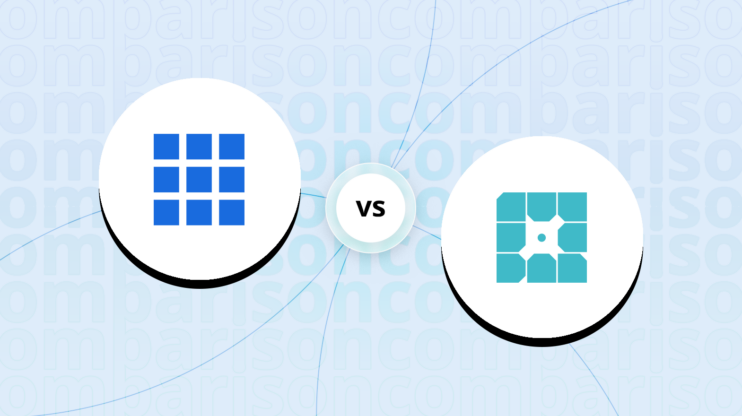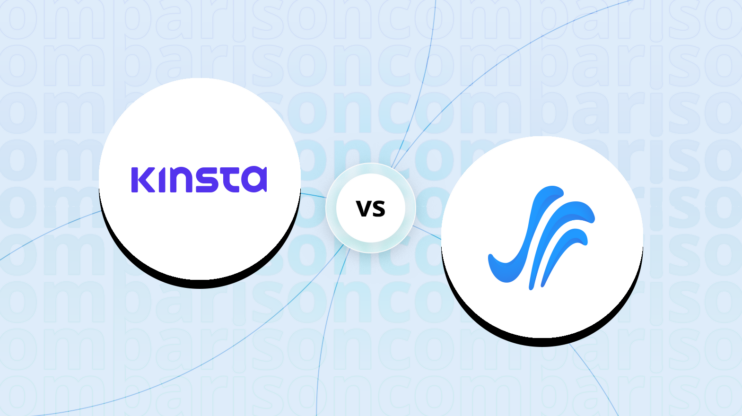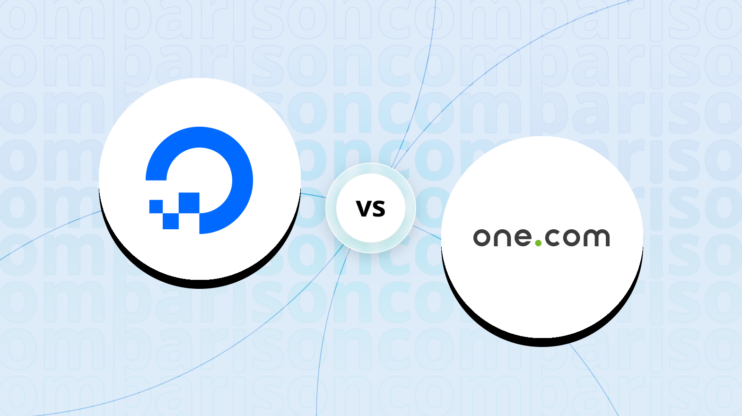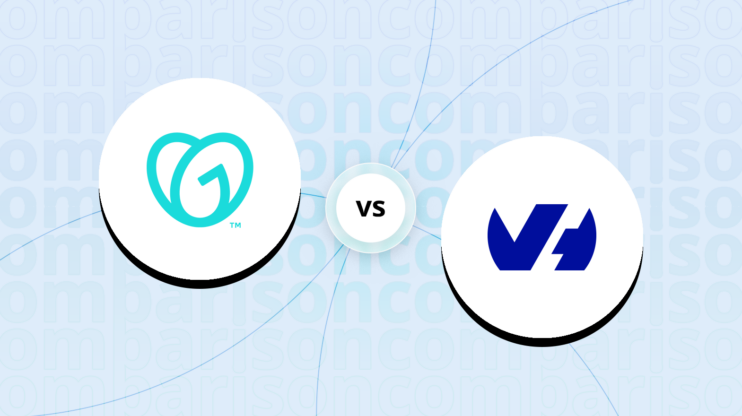Final verdict
Looking over DreamHost vs. Leaseweb, DreamHost provides a more versatile and user-friendly hosting experience, while Leaseweb shines with advanced infrastructure and global reach.
-
Leaseweb (Overall grade: 8.0)
focuses on offering a wide range of hosting options, from Shared and VPS to Dedicated and Cloud hosting, tailored for high-traffic websites and e-commerce platforms. Its strength lies in superior uptime guarantees (99.999%) and extensive global data centers, providing remarkable reliability and performance. The inclusion of advanced features like high bandwidth capacity and 24/7 incident monitoring makes it ideal for businesses looking for consistent availability. However, Leaseweb’s more technical user interface and manual site migration may present a learning curve for beginners, and the lack of a built-in website builder may be a limitation for users needing straightforward site creation.
DreamHost (Overall grade: 8.2)
excels in user-friendly web hosting with a rich feature set, including Shared, Managed WordPress, VPS, and Cloud Hosting plans. DreamHost’s custom-built control panel and Migration Dashboard offer ease of use, making it accessible for users with varying technical skills. Their 100% uptime guarantee and uncapped bandwidth, coupled with robust security measures like free SSL and automated backups, make them a reliable choice. Limitations include the lack of direct phone support and occasional downtime issues, which might be concerns for critical applications. Nevertheless, DreamHost’s versatile plans and supportive customer service create a comprehensive hosting solution that caters well to personal sites and small businesses.
 Overall grade:8.2 |
 Overall grade:8.0 |
|
|---|---|---|
| Uptime and Availability | 8.5 | 8.7 |
| Hosting Performance | 7.8 | 8.6 |
| Hosting Security | 7.8 | 8.3 |
| Price | 8.2 | 8.3 |
| Hosting Features | 7.9 | 6.8 |
| Ease Of Setup | 8.9 | 7.1 |
| User Management | 8.1 | 7.0 |
| Customer Support | 8.3 | 9.1 |
| User feedback | 4/5 | 2.8/5 |
Hosting types offered
Both platforms provide a variety of hosting types, each designed to meet the different needs of users.
 |
 |
|
|---|---|---|
| Shared hosting | ||
| Cloud hosting | ||
| WordPress hosting | ||
| Ecommerce hosting | ||
| VPS hosting | ||
| Dedicated hosting |
Although both offer a variety of hosting plans tailored to different needs, in certain cases, one platform may prove to be more suitable.
Detailed comparison
Uptime and availability
Evaluates the average uptime statistics, uptime guarantee and overall availability of the hosting
provider
Score Components:
- Uptime percentage (30%): evaluates the uptime statistics in given period of time
- Uptime guarantee (20%): Assesses if the platform offers an uptime guarantee and
whether the actual uptime matches the promised guarantee. - General performance (25%): Evaluates how fast is the average response time and overall
it’s stability. - Responsiveness (10%): Adaptability to different devices and screen sizes.
- Availability (25%): Reflects the total downtime and number of outages.
 8.5
8.5
 8.7
8.7
🏆 Winner Leaseweb: Reliable uptime with extensive global data centers.
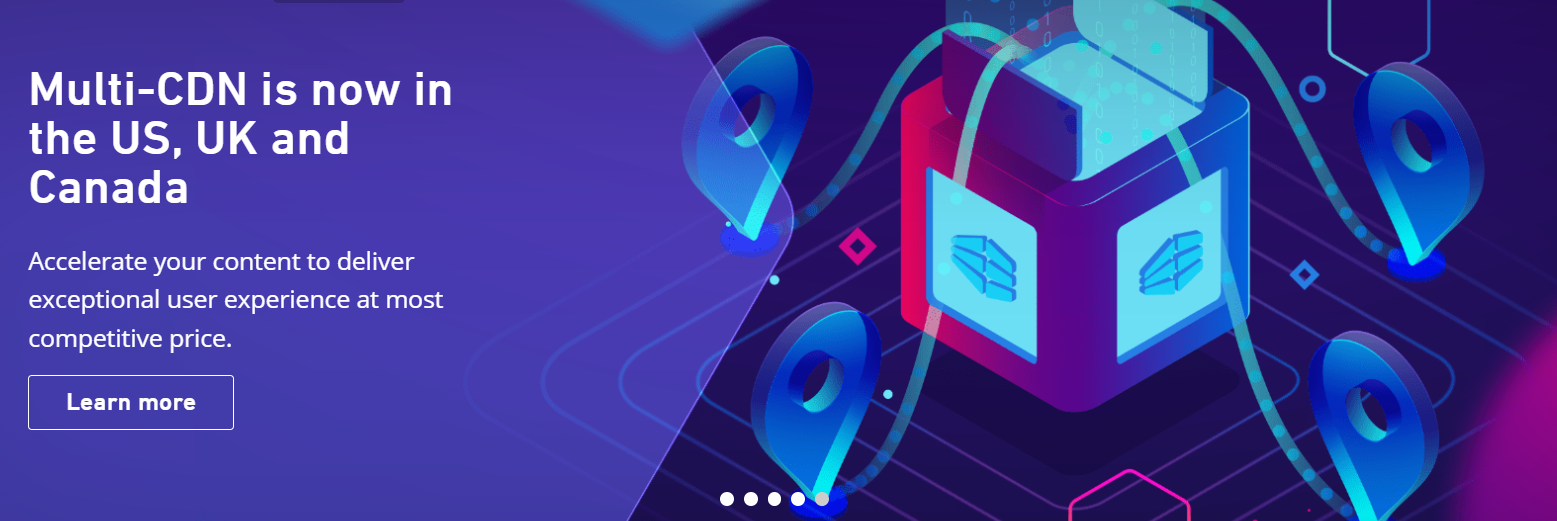
DreamHost offers a 100% uptime guarantee and generally performs well under stress tests. With SSD drives and a proprietary control panel, DreamHost ensures fast server speeds and ease of use. Most performance tests reflect high reliability and stable uptime metrics. However, Tooltester’s report showed a lower uptime score of 99.83% over the last 12 months, which might be a concern for critical applications.
Leaseweb, on the other hand, promises a core uptime of 99.999%, and performance metrics suggest it holds true to this guarantee, especially on dedicated hosting plans. While shared hosting offers slightly less impressive but still strong uptime, its extensive network capacity and multiple global data centers ensure broad and resilient coverage. Additionally, Leaseweb’s 24/7 incident monitoring and resolution capabilities add an extra layer of reliability, making it a standout choice for those prioritizing consistent availability.
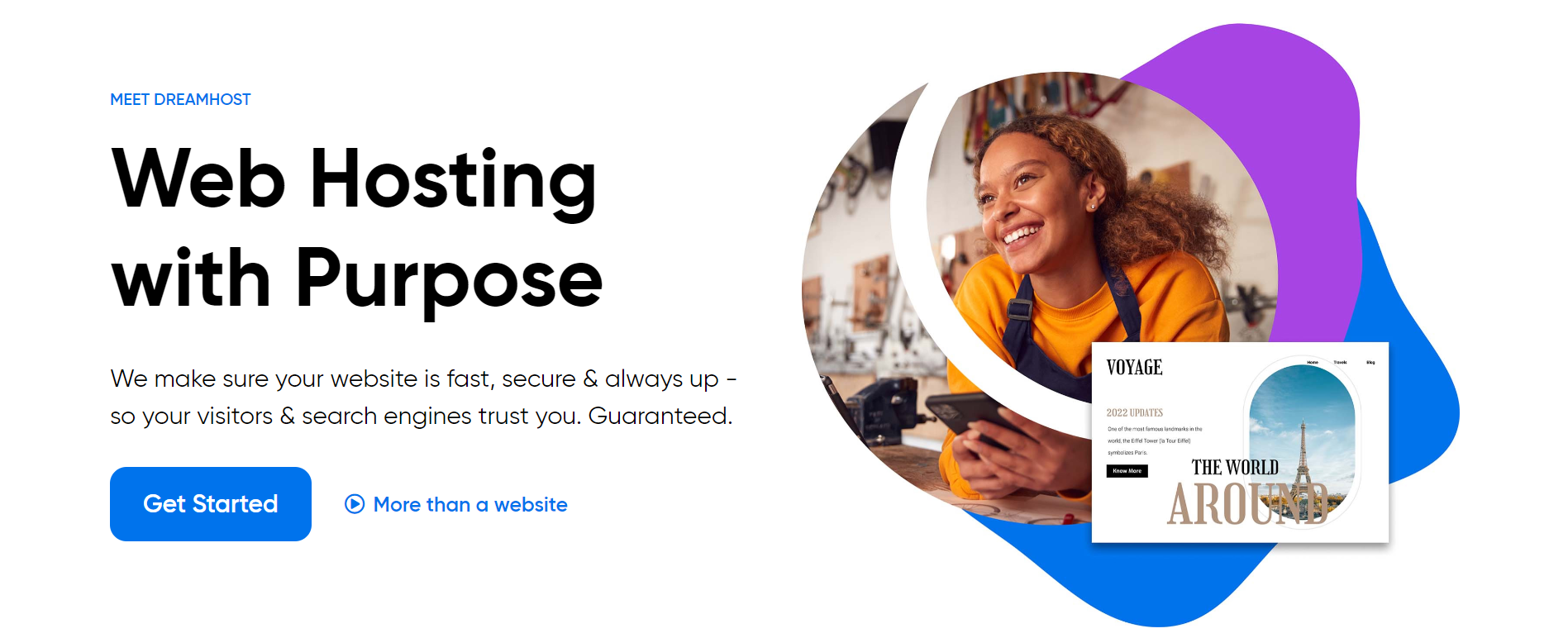
Hosting performance
Score Components:
- Hosting speed (30%): This includes SSD quality, Load times, PageSpeed score ranges,
additional information on website speed, built-in plugins for performance enhancement, available caching
methods, and CPU/RAM options - CDN (20%): Considers whether CDN is available or not, whether it’s free or paid, and
the quality of the CDN service - Available data centers (30%): Evaluates the number of data centers and their locations
globally. - Scalibility (20%): Looks at whether elastic scaling is available, the process required
to scale (manual upgrade vs. automatic scaling), the presence of dedicated servers, and the costs
associated with scaling.
 7.8
7.8
 8.6
8.6
🏆 Winner Leaseweb: Leaseweb offers powerful, flexible configurations and a global network for high-performance hosting.
Leaseweb and DreamHost both provide high-performance hosting solutions, but each has its unique strengths. DreamHost offers high-performance cloud infrastructure with features like SSD Storage, NGINX hosting, and server-level caching for faster performance. Leaseweb, on the other hand, boasts servers with up to 64 core CPUs and high availability thanks to high bandwidth connectivity and a global network of 43 points of presence. DreamHost provides a 100% uptime guarantee and uncapped bandwidth, while Leaseweb guarantees 99.999% core uptime and offers a wide range of bandwidth options, including up to 100Gbps ports. While DreamHost includes free SSL certificates and automatic software updates for security, Leaseweb focuses on extensive peering with over 2000 ISPs for optimal network performance.
Website speed
DreamHost leverages SSD storage, known for 200% better performance than traditional hard drives, alongside server-level caching and NGINX hosting, which can handle many concurrent connections efficiently. Leaseweb also ensures uncompromising performance with single-tenant physical servers and top-tier hardware powered by Intel or AMD processors. While DreamHost uses built-in caching mechanisms, Leaseweb’s strength lies in its use of powerful CPUs and large memory capacities to deliver high IOPS, making it ideal for intensive tasks and data processing.
Scalability
Both hosting providers offer scalable solutions but in different ways. DreamHost provides expandable RAM and storage, allowing for easy upgrades as your site grows, and offers a variety of hosting plans. Leaseweb excels in flexible configurations, allowing you to add GPU support and adjust server specifications based on speed and size requirements. DreamHost’s scalability mainly involves upgrading plans, while it is unclear if Leaseweb offers elastic scaling without manual upgrades. Both offer dedicated servers, with DreamHost’s starting at $199.00 per month. Specific costs for scaling with Leaseweb are not provided.
Hosting security
and regulatory requirements
Score Components:
- Technical security measures (40%): This includes encryption, firewalls, DDoS
protection, secure configurations, server monitoring, access control and availability of security addons
(e.g Sitelock security). - Operational security measures (30%): Encompasses data privacy, backups and data
redundancy. - Compliance and certifications (20%): Adherence to legal and regulatory requirements
(e.g., GDPR, HIPAA) and possession of certifications (e.g., ISO 27001, SOC 2). - Business and reliability (10%): Factors in the provider’s reputation, uptime
guarantees, and customer support.
 7.8
7.8
 8.3
8.3
🏆 Winner
Leaseweb: Leaseweb offers robust and real-time monitoring with customizable security profiles.
Both DreamHost and Leaseweb, have notable differences in their approaches to technical and operational
security, as well as in their compliance with regulations.
Technical security measures:
DreamHost provides free SSL certificates, OPcache for PHP performance, DDoS protection, and RAID 1 storage for reliability. Leaseweb’s strengths lie in its managed cybersecurity services, including SIEM SOC for 24/7 monitoring and hardware-based DDoS IP protection. DreamHost includes multi-factor authentication options, while Leaseweb offers penetration testing for constant vulnerability assessment. Leaseweb has superior managed protection services, whereas DreamHost focuses more on robust, built-in security measures.
Operational security measures:
Both DreamHost and Leaseweb comply with GDPR regulations. DreamHost applies GDPR to its entire user base and offers a Privacy Center for user data management. Leaseweb has a detailed cookie policy and comprehensive privacy contacts in multiple countries. DreamHost’s PCI compliance is limited to its servers, requiring customers to seek their own certification. DreamHost also offers a custom control panel for easier management, whereas Leaseweb excels with customizable profiles and dashboards for real-time monitoring.
Compliance and certifications:
DreamHost is GDPR compliant but lacks HIPAA support. Leaseweb ensures GDPR and PCI compliance, covering broader regulatory requirements. DreamHost’s privacy measures include a privacy center and regular log file deletion. Leaseweb specializes in detailed privacy policies and offers notable options for addressing privacy concerns worldwide.
 |
 |
|
|---|---|---|
SSL certificate |
Free and professionally-signed certificates |
SSL certificates |
Additional security features |
Multi-Factor Authentication, DreamShield, mod_security, DDoS protection |
SIEM SOC service, penetration testing, DDoS IP protection |
PHP versions |
Current versions including PHP 8 |
Not specified |
GDPR compliance |
Yes |
Yes |
HIPAA compliance |
No |
Not specified |
PCI compliance |
Servers only |
Yes |
Hosting features
Score Components:
- Domains (20%): Assesses the availability of a free domain, domain purchase options, and
pricing - Email (15%): Considers if the provider offers full email hosting, or is reselling
third-party service, and if the email is only transactional or not - Website builder (15%): Checks if website builder is available, and it’s user
friendliness and overall the level of customization allowed. - Staging environment (20%): Determines if a staging environment is available, allowing
for testing changes before going live. - FTP & SFTP accounts (10%): Evaluates if and how easily users can access FTP and
SFTP accounts - Git and SSH access (20%): Assess whether Git is integrated into the hosting service and
if SSH access is provided
 7.9
7.9
 6.8
6.8
🏆 Winner
DreamHost: A versatile hosting provider with comprehensive features and strong user support.
DreamHost and Leaseweb both offer solid hosting services, catering to diverse needs. DreamHost stands out with its broad range of plans, including Shared, Managed WordPress, VPS, Dedicated, and Cloud Hosting. The inclusion of unlimited storage, professional email, SSL security, and a free domain with their introductory plans makes them attractive for personal websites and small businesses. DreamHost also offers a user-friendly custom-built control panel and emphasizes security with Multi-Factor Authentication and auto-enabled sFTP. This provider supports free professional migration for WordPress users, making it easy to switch from other hosts.
Leaseweb focuses on simplicity, offering three straightforward Linux-based web hosting plans (Small, Medium, Large). Each plan provides SSD storage and MYSQL databases but is limited to one domain. Leaseweb’s VPS hosting comes with different operating system choices and high-availability features, such as DDoS protection and firewall. Their customer portal simplifies management, and root/admin access ensures control. Leaseweb does not offer a built-in website builder, which could deter users looking for easy site creation. However, their pricing is competitive, and they provide reliable services with quick delivery times.
 |
 |
|
|---|---|---|
Free domain |
Yes |
No |
Free SSL |
Yes |
No |
Email hosting |
Yes |
Yes |
Website builder |
Yes |
No |
Staging environment |
Yes |
No |
FTP & SFTP accounts |
Yes |
Yes |
Git and SSH access |
Yes |
Yes |
Free backup |
Yes |
No |
Money back guarantee |
Yes |
No |
a location.
As a result in rare cases the features mentioned here can differ from the ones you see on their websites.
Both providers support a range of users from beginners to experts with user-friendly website builders and WordPress staging areas. However, in terms of developer tools, both DreamHost and Leaseweb offer robust options including SSH access, support for multiple programming languages, and Git for version control, thus appealing to developers looking for advanced capabilities.
Email services:
DreamHost offers comprehensive email hosting services, including professional email addresses and capabilities to set up multiple accounts with their plans. This makes it suitable for businesses needing robust email management. On the other hand, Leaseweb includes email hosting in their plans but with limits on the number of mailboxes, potentially restricting larger operations. Neither provider explicitly mentions transactional email capabilities, but DreamHost’s broader email support is likely more accommodating for diverse email needs.
Price
Score Components:
- Plan value (40%): What each pricing tier offers.
- Transparency and clarity (30%): Clearness of pricing structures.
- Flexibility of plans (20%): Range of options to suit different budgets.
- Hidden costs (10%): Additional expenses not included in the plan.
 8.2
8.2
 8.3
8.3
🏆 Winner
Leaseweb: Leaseweb emerges as an all-rounder due to a broad array of hosting options and highly competitive pricing.
Evaluating the pricing of plans among various hosting providers can be complex due to their differing pricing and renewal strategies. Additionally, certain plans require annual commitments, which adds to the difficulty of making comparisons. The prices listed are based on monthly commitments; plans requiring annual commitments are indicated. Additionally, although some providers offer identical plans for WordPress and shared hosting, we have created separate tables for each to enhance clarity.
Comparing DreamHost and Leaseweb, both hosting providers offer compelling packages across various categories, but Leaseweb offers more affordable entry-level options and competitive rates, making it attractive for cost-conscious users. DreamHost offers strong features such as free domain registration and automated daily backups across its plans, while Leaseweb excels in variety and price points, notably with its domain registration options and VPS plans that cater to different user needs. Leaseweb also provides extensive hardware configurations for dedicated server hosting, ideal for resource-intensive applications.
 |
 |
|---|---|
|
DreamPress $19.99
1 website, 30GB SSD storage, unmetered bandwidth, free domain, SSL, backups, WordPress specialized support Value for price:8.0
|
N/A
|
|
DreamPress Plus $34.99
1 website, 60GB SSD storage, unmetered bandwidth, free domain, SSL, backups, WordPress specialized support Value for price:8.5
|
N/A
|
|
DreamPress Pro $89.99
1 website, 120GB SSD storage, unmetered bandwidth, free domain, SSL, backups, priority support Value for price:9.0
|
N/A
|
 |
 |
|---|---|
|
Shared Starter $5.99
1 website, unlimited storage, unmetered bandwidth, free domain, SSL, backups, 24/7 support Value for price:8.0
|
Small – Linux €5.99
1 website, 25GB SSD storage, standard bandwidth, mailbox & MySQL limits, 1-day delivery Value for price:7.5
|
|
Shared Unlimited $10.99
Unlimited websites, unlimited storage, unmetered bandwidth, free domain, SSL, email hosting, backups, 24/7 support Value for price:8.5
|
Medium – Linux €8.99
1 website, 100GB SSD storage, standard bandwidth, mailbox & MySQL limits, 1-day delivery Value for price:8.0
|
|
N/A
|
Large – Linux €10.99
1 website, 250GB SSD storage, standard bandwidth, mailbox & MySQL limits, 1-day delivery Value for price:8.5
|
 |
 |
|---|---|
|
DreamCompute $10.00
Scalable computing, root access, SSD storage, fast networking, OpenStack APIs Value for price:8.5
|
Public Cloud
Scalable, advanced API automation, data sovereignty, load-balancer Value for price:8.8
|
|
DreamObjects varies
S3 compatible storage, unlimited subdomains, WHOIS privacy, auto-renewals Value for price:8.2
|
Elastic Compute
Flexible resources, on-demand billing, extensive networking, API Value for price:8.7
|
|
N/A
|
VMware vCloud
Scalable resource pools, public & private connections, VMware managed Value for price:8.7
|
|
N/A
|
Hybrid Cloud
Combines public & private, virtualization with dedicated servers, disaster data insurance, secure Value for price:9.0
|
As a result in rare cases the prices displayed here can differ from the ones you see on their websites.
Enterprise plans
Both DreamHost and Leaseweb offer robust options for enterprise-level hosting. DreamHost provides high-capacity dedicated servers with impressive hardware specs and additional security features like uncapped bandwidth and full root access. Leaseweb offers even more versatility with its high bandwidth servers, featuring advanced Intel processors and substantial RAM, ideal for high-traffic environments. These configurations provide businesses with the resources and support needed for demanding applications.
Ease of setup
platform.
Score Components:
- Site migration (25%): Assesses whether the provider offers tools for site migration,
either automated or manual, and whether these services are free or require a fee. - Admin panel usability (35%): Evaluates the type of admin panel provided, such as the
standard cPanel or a custom solution, focusing on its accessibility and user-friendliness for both
technical and non-technical users. - Setup features (20%): Examines the availability and ease of use of various setup
features, including FTP accounts, file managers, email account setup, PHPMyAdmin, and easy CDN
configuration. - Help center quality (20%): Measures the quality and accessibility of the provider’s
help center resources, including articles and tutorials.
 8.9
8.9
 7.1
7.1
🏆 Winner
DreamHost: Simplified and user-friendly setup and migration process.
DreamHost uses a custom-built control panel that stands out for its ease of use and intuitive design. Tailored for both technical and non-technical users, it incorporates features such as SFTP, Shell Access, and WP-CLI. This integration allows even those with minimal technical knowledge to navigate their services with ease. Meanwhile, Leaseweb provides a standard admin panel through its Customer Portal, which is functional but caters more towards users with a technical background. It offers extensive management options, but the initial login and setup process may feel more cumbersome for beginners compared to DreamHost’s streamlined interface.
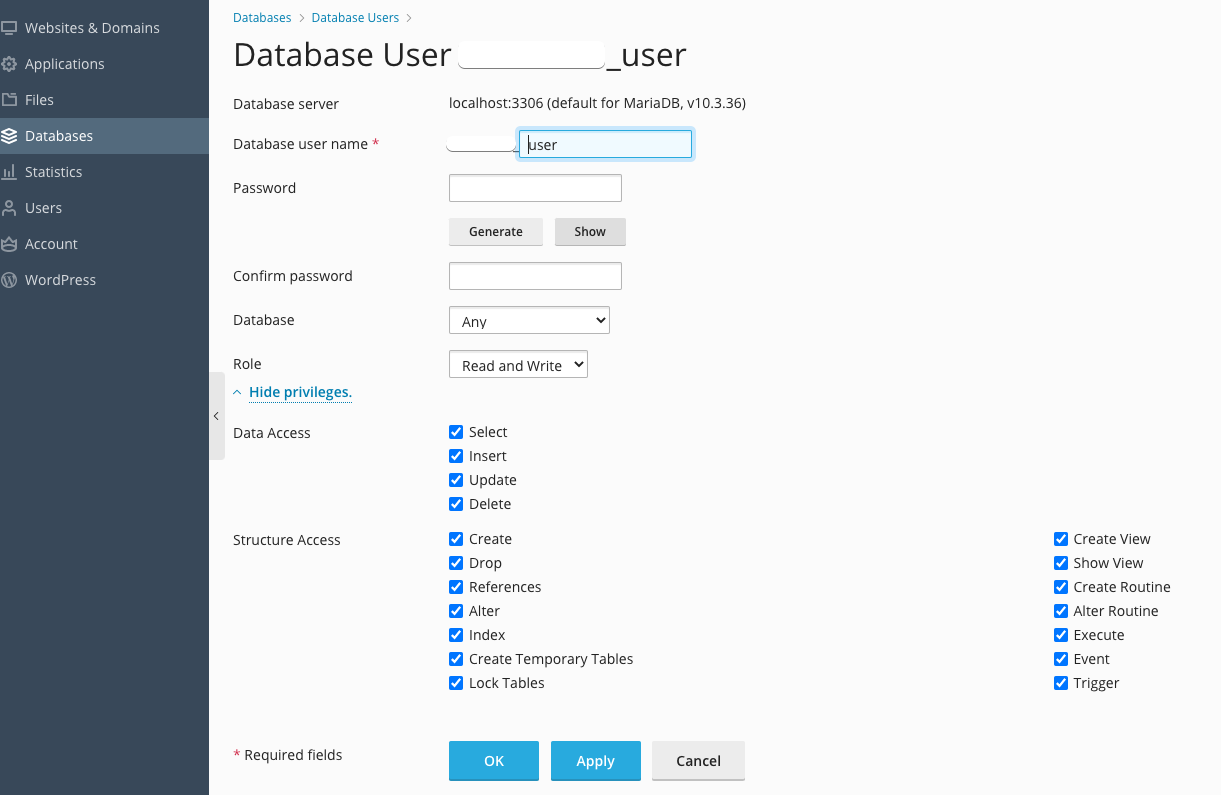
DreamHost emphasizes a smooth migration experience with its Migration Dashboard, which scans and provides guided steps for users to transfer their sites easily. This service is integrated into the user account at no extra cost, making it accessible for all DreamHost customers. On the other hand, Leaseweb does not clearly detail specific site migration tools in the information provided. Thus, users might need to rely on manual migration or third-party services, which could involve additional fees and require technical knowledge.
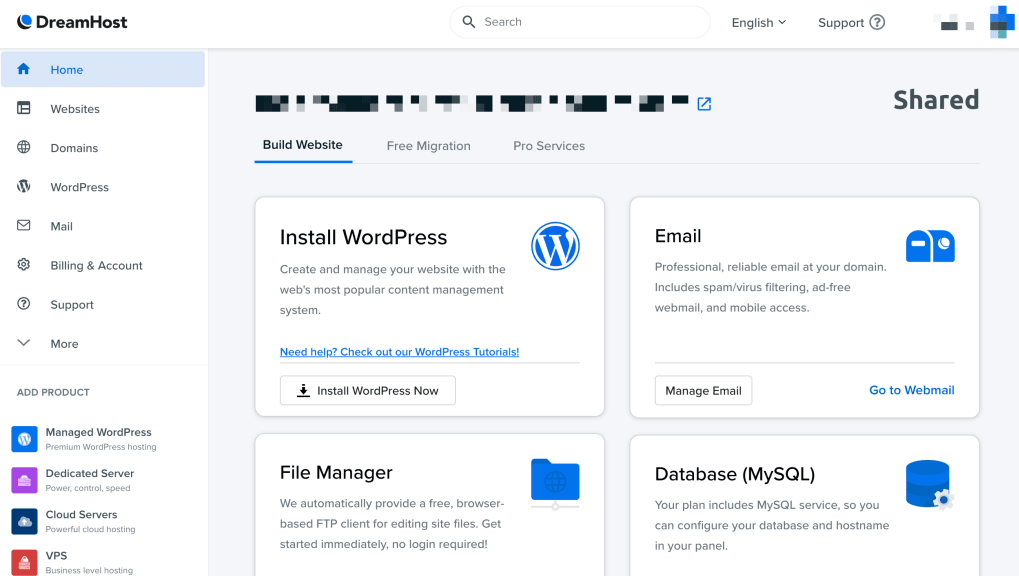
Both hosting providers maintain extensive help centers with a wide range of resources to assist users. DreamHost’s help center is known for its comprehensive and regularly updated knowledge base, easily searchable with numerous guides, FAQs, and tutorials. They also offer round-the-clock live chat, email support, and professional services for additional help. Leaseweb, though providing a well-organized help center, appears to focus more on technical documentation and resources, which might be more suited to experienced users. Both offer live chat and email support, but DreamHost’s accessibility and range of user-friendly resources give it a competitive edge.
The platforms provide extensive knowledge bases filled with guides, how-to articles, and instructional content. DreamHost offers a wide range of resources alongside 24/7 chat and phone support. Leaseweb also boasts a detailed help center with an intuitive search function and around-the-clock support via live chat, phone, and ticketing, ensuring comprehensive user support.
User management
accessibility.
Score Components:
- Role customization (40%): Flexibility in creating and defining user roles and
permissions. - Ease of management (30%): User interface and tools for managing users.
- Access control (20%): Effectiveness of access control measures for different user
levels. - Scalability (10%): Ability to manage a growing number of users efficiently.
 8.1
8.1
 7.0
7.0
🏆 Winner: DreamHost: A comprehensive hosting solution with robust user management features.
When it comes to managing user roles, permissions, and accessibility, DreamHost offers a more comprehensive set of features compared to Leaseweb. DreamHost provides unlimited SFTP users, giving flexibility for multiple users to securely access the server. Additionally, DreamHost supports SSH access, which is ideal for command-line operations. Leaseweb utilizes popular control panels like Plesk, cPanel, and Vesta, which include user management features, yet it doesn’t provide the same level of detail or customization options available with DreamHost. This makes DreamHost a better option for teams needing detailed user role management.
DreamHost excels with its custom-built control panel, providing an intuitive and user-friendly interface for managing domains, email accounts, FTP, and SSH access. This control panel is designed with an easy-to-navigate layout, making it straightforward for users to manage their hosting environment. Leaseweb’s use of third-party control panels like Plesk and cPanel does offer comprehensive tools, but they may not be as seamlessly integrated as DreamHost’s custom solution. DreamHost also includes tools like the Subversion repository and Crontab, which are not explicitly mentioned for Leaseweb.
Assessing access control measures, DreamHost provides several features to ensure secure and efficient management. This includes password protection using .htaccess, access to raw log files for troubleshooting, and robust support for multiple programming languages and tools. DreamHost’s capabilities in handling an increasing number of users are evident through its unlimited SFTP users and professional email services. While Leaseweb offers control through its Customer Portal and API, the clarity and specificity of DreamHost’s features make it preferable for handling larger user bases efficiently.
DreamHost user roles table:
| Role | Description | Access highlights |
|---|---|---|
| SFTP User | Provides secure access to server files via SFTP. | Upload, modify, and manage files directly on the server. |
| SSH User | Allows remote command-line operations. | Execute commands, manage server configurations, and run scripts remotely. |
| Email User | Manages professional email @yourdomain. | Send/receive emails, access 25GB storage, mobile/desktop sync, and use webmail. |
| SVN User | Collaboration on source code via Subversion. | Check-in/out code, manage version control, and collaborate on projects. |
| Cron User | Schedule automated tasks using Cron jobs. | Set up recurring tasks and automate server-side processes. |
Customer support
hosting provider.
Score Components:
- Support communication channels (30%): Measures the variety of customer support types
provided (live chat, chatbot, email, phone, etc.) - Availability (20%): Assesses the availability hours for each channel, including 24/7
support options. - Technical support quality (30%): Assesses whether the provider offers comprehensive
technical support, including hardware upgrades (e.g., HDD to SSD), software installations, and web
server configuration changes. - Enterprise support (20%): Checks if there are dedicated or priority support services
for enterprise-level customers.
 8.3
8.3
 9.1
9.1
🏆 Winner Leaseweb: Leaseweb offers more diverse support options and advanced service level agreements, making it a more versatile choice for varying needs.
 |
 |
|
|---|---|---|
Phone support |
||
Live chat support |
||
Chatbot |
||
Email/ticket support |
||
Enterprise support (dedicated agent, priority support) |
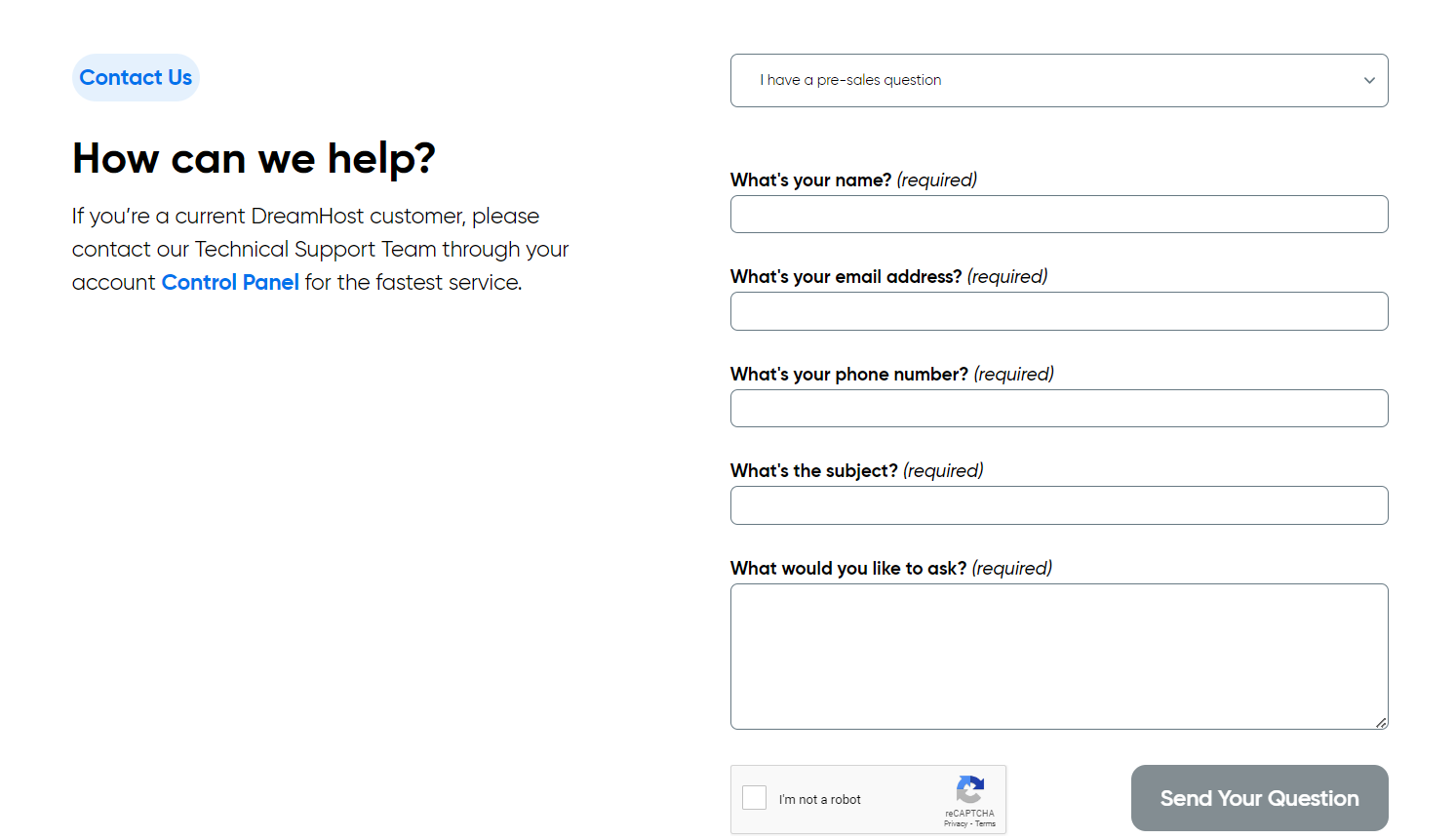
DreamHost provides comprehensive 24/7 support through chat, email, and a ticket system, with responses typically within an hour or two. However, it lacks direct phone support, offering callbacks for an additional fee. Their knowledge base is extensive, but with the absence of community forums since 2022, users may find fewer peer-support options. English and Spanish are the supported languages, providing some flexibility for bilingual users.
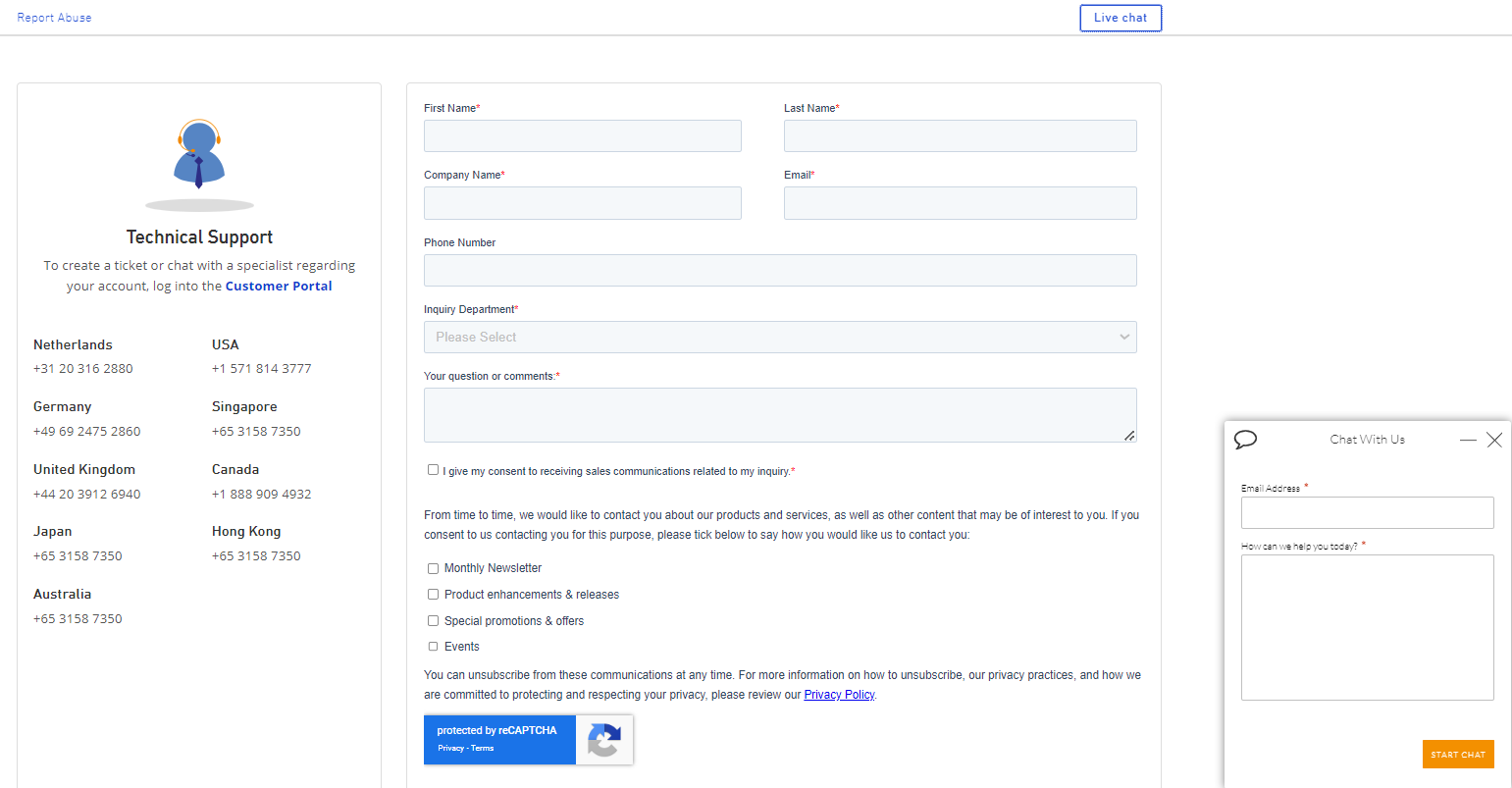
Leaseweb, with 24/7 availability across multiple channels including phone and live chat, presents a wider array of support options. The variability in response times based on SLA levels—from 30 minutes to 12 hours—allows customization based on user needs. Moreover, the inclusion of advanced support like incident monitoring, remote hands, and managed updates further enhances their appeal. Leaseweb supports four languages, widening its accessibility, and maintains an active social media presence.
User feedback
DreamHost is a well-regarded hosting provider praised for its reliability, affordable pricing, user-friendly interface, and excellent performance. Users especially appreciate the responsive customer support, the easy navigation of the web portal, and a variety of hosting options suitable for different needs. However, common criticisms include the lack of phone support, occasional slow response times from customer service, and some challenges related to advanced functionalities and site migrations. While the majority of users report positive experiences, a few have faced significant issues with downtime and customer service, impacting their overall satisfaction.
The hosting provider excels in offering comprehensive services with impressive billing and contract flexibility, making it easier for businesses to manage their finances. Users appreciate the choice between “Volume” and “Premium” network options, which cater to different performance needs, and find the support and user interface to be intuitive and straightforward. However, customers have raised concerns about high charges for excess traffic, restrictive password policies, inconvenient login procedures, limited payment gateways, and a lack of variety in available system distributions. Overall, while the service is robust and user-friendly, there are areas in need of improvement to enhance the customer experience.
FAQ
Which platform is better suited for hosting WordPress websites?
DreamHost is better suited for hosting WordPress websites, offering specialized WordPress plans with optimized performance, automatic updates, and priority support. Leaseweb does not offer dedicated WordPress hosting but focuses more on other types of hosting options. Therefore, DreamHost remains the preferred choice for those specifically requiring WordPress hosting.
Are both platforms suitable for beginners?
DreamHost is more suitable for beginners due to its user-friendly custom-built control panel and Migration Dashboard, which simplify site management and migration processes. Leaseweb, with its more technical user interface and manual site migration, presents a learning curve that may be challenging for beginners. Thus, DreamHost offers a more approachable option for those new to web hosting.
Which platform offers better customer support?
DreamHost provides 24/7 support through chat and email but lacks direct phone support, although callbacks are available for a fee. Leaseweb offers broader support options, including phone support, live chat, and email, and provides advanced support features like incident monitoring and managed updates. With more diverse support options and advanced service level agreements, Leaseweb offers better overall customer support.
Which service is more suitable for hosting a high-traffic website?
Leaseweb is more suitable for hosting high-traffic websites due to its high bandwidth capacity and a strong 99.999% uptime guarantee, which ensure consistent availability. DreamHost also provides robust performance with features like uncapped bandwidth and a 100% uptime guarantee but Leaseweb’s advanced infrastructure and global reach make it better equipped for handling large volumes of traffic.
What are the major differences in pricing and value between DreamHost and Leaseweb?
DreamHost offers strong features like free domain registration and automated daily backups across its plans, making it attractive for personal websites and small businesses. Leaseweb offers more affordable entry-level options and competitive rates, especially for VPS and dedicated servers, catering to different user needs. Overall, Leaseweb provides better value for cost-conscious users, while DreamHost includes more features in its plans.
The making of this blog
We followed a clear, step-by-step process to write and research this article.