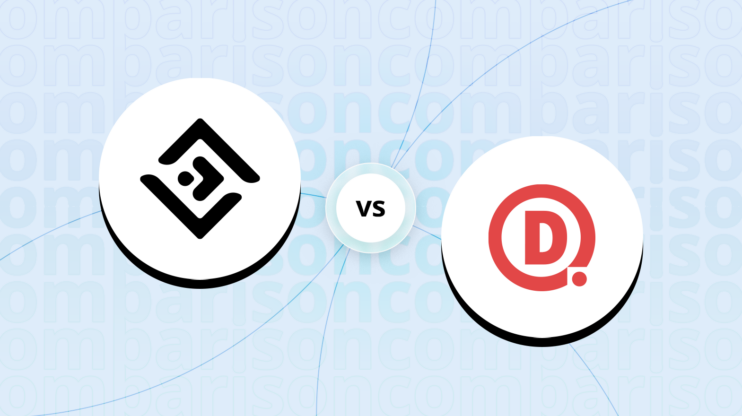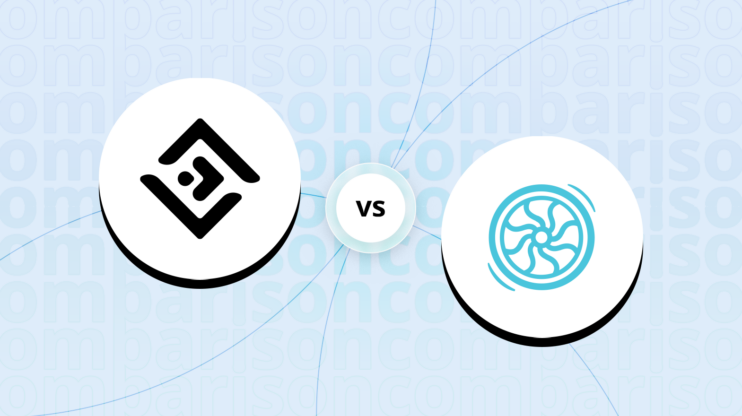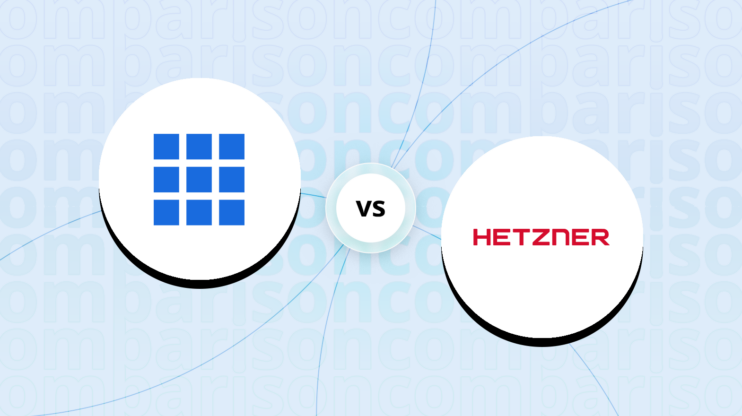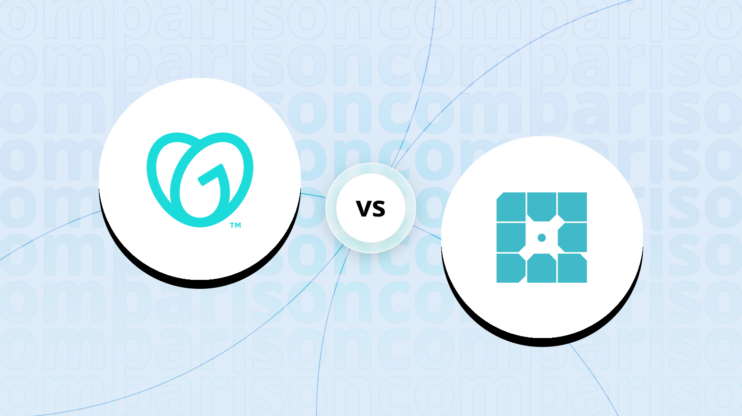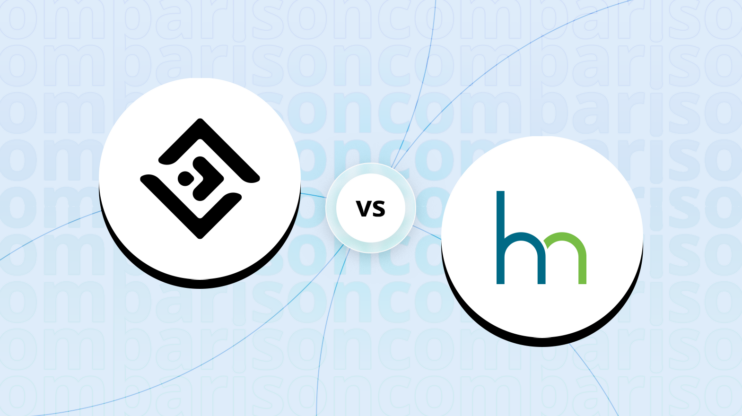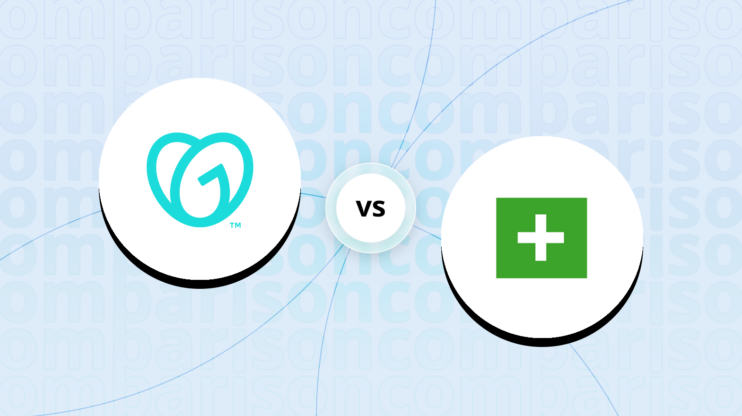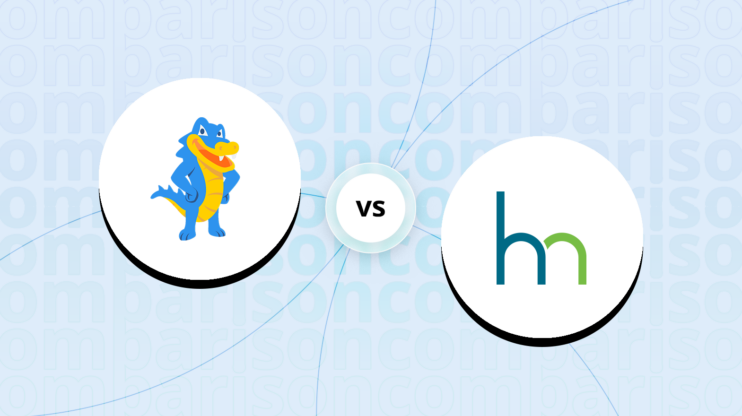Final verdict
Final verdict
Looking over Flywheel vs. Domain.com, Flywheel emerges as the superior hosting option, especially for users focused on WordPress sites.
-
Flywheel (Overall grade: 8.4)
offers advanced hosting features catering mainly to WordPress users. Its extensive support options, reliable performance with a 99.9% uptime guarantee, fast average response times, and specialized tools like staging sites and managed caching make it an excellent choice for professionals and agencies. Flywheel’s different plans provide scalability for high-traffic websites, and its comprehensive security measures, including free SSL and compliance with various certifications, ensure robust data protection. However, Flywheel lacks traditional email hosting, which could be a drawback for those wanting an all-in-one solution.
Domain.com (Overall grade: 6.5)
provides a broader range of hosting types, including shared and dedicated hosting, which cater to smaller sites or users with less complex needs. It makes web hosting more accessible with free domains for the first year and unmetered bandwidth in its affordable plans. Although it offers reliable customer support and user-friendly tools like a drag-and-drop builder, the platform struggles with lower uptime consistency and slower response times. Additionally, issues with slow customer service and outdated interfaces detract from its overall value. While suitable for smaller websites and domain management, Domain.com’s overall performance and service limitations lag behind Flywheel.
 Overall grade:8.4 |
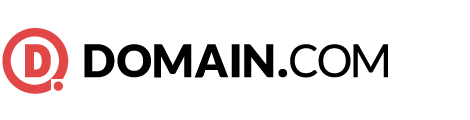 Overall grade:6.5 |
|
|---|---|---|
| Uptime and Availability | 9.7 | 3.2 |
| Hosting Performance | 8.2 | 5.3 |
| Hosting Security | 9.4 | 7.9 |
| Price | 8.1 | 8.1 |
| Hosting Features | 6.8 | 5.8 |
| Ease Of Setup | 8.9 | 7.7 |
| User Management | 7.8 | 7.2 |
| Customer Support | 8.5 | 7.1 |
| User feedback | 4.4/5 | 3.2/5 |
Hosting types offered
Both platforms provide a variety of hosting types, each designed to meet the different needs of users.
 |
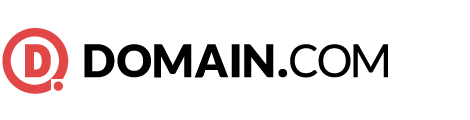 |
|
|---|---|---|
| Shared hosting | ||
| Cloud hosting | ||
| WordPress hosting | ||
| Ecommerce hosting | ||
| VPS hosting | ||
| Dedicated hosting |
Although both offer a variety of hosting plans tailored to different needs, in
certain cases, one platform may prove to be more suitable.
Detailed comparison
Uptime and availability
Evaluates the average uptime statistics, uptime guarantee and overall availability of the hosting
provider
Score Components:
- Uptime percentage (30%): evaluates the uptime statistics in given period of time
- Uptime guarantee (20%): Assesses if the platform offers an uptime guarantee and
whether the actual uptime matches the promised guarantee. - General performance (25%): Evaluates how fast is the average response time and overall
it’s stability. - Responsiveness (10%): Adaptability to different devices and screen sizes.
- Availability (25%): Reflects the total downtime and number of outages.
 9.7
9.7
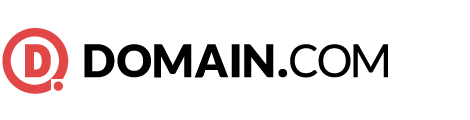 3.2
3.2
Section 1: Winner Flywheel
🏆 Winner
Flywheel: Exceptional uptime and response times with a clear service guarantee.
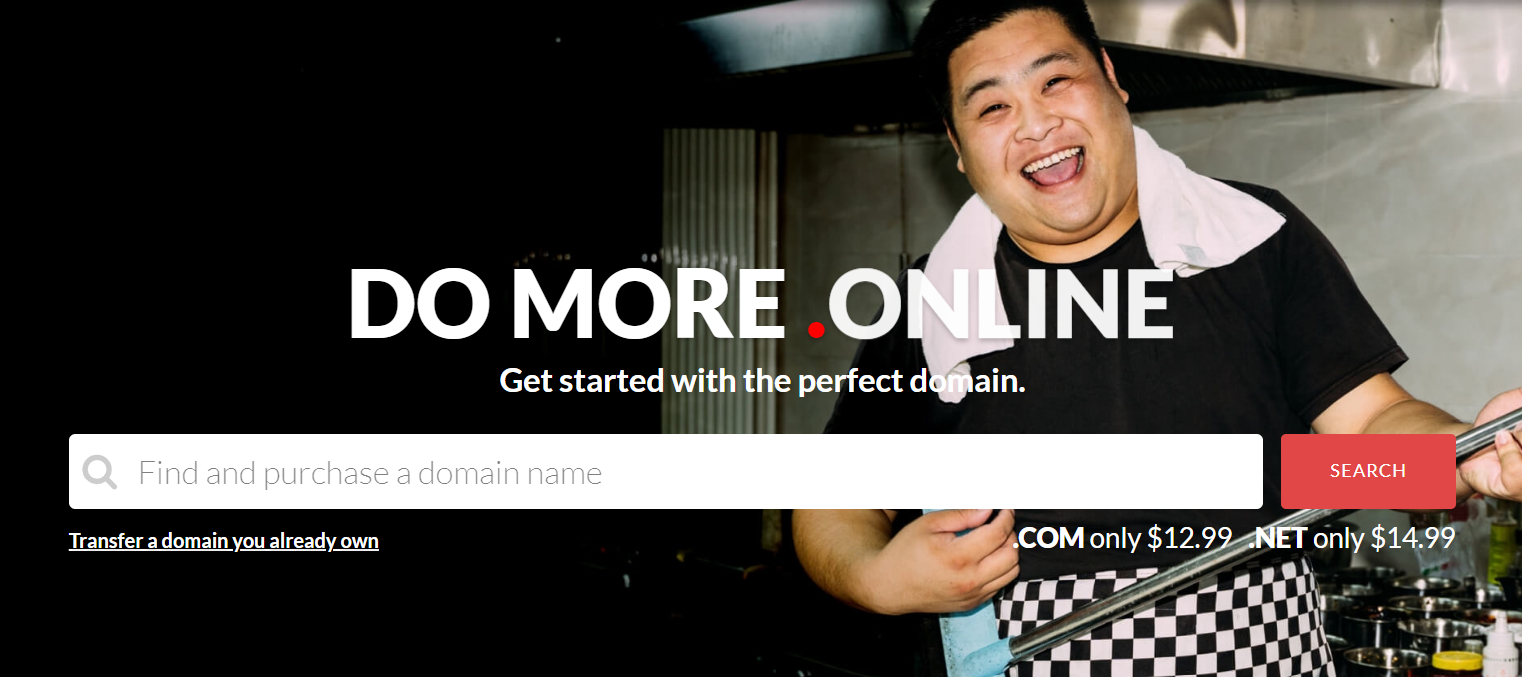
Flywheel offers a 99.9% uptime guarantee backed by an SLA, with actual tests showing an impressive 100% uptime over two weeks. Their average response time of 371ms is significantly faster than the market average. The 24/7/365 support and a substantial 60-day money-back guarantee enhance user trust and satisfaction.
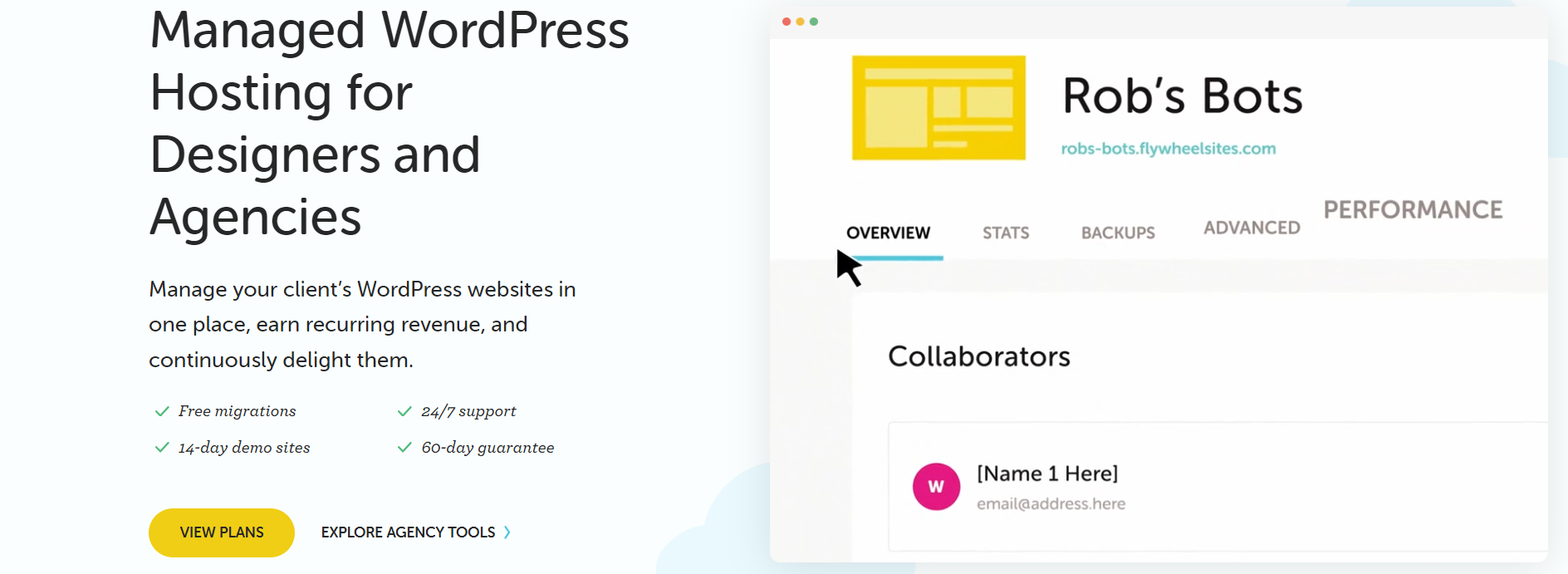
Domain.com claims a 99.99% uptime but lacks clear policy details. Actual tests show lower uptime and slower response times, with results of 99.11% and 98% uptime in different evaluations, and an average response time lagging at 2.97 seconds. This inconsistency and lower performance make it less reliable compared to Flywheel.
Hosting performance
Score Components:
- Hosting speed (30%): This includes SSD quality, Load times, PageSpeed score ranges,
additional information on website speed, built-in plugins for performance enhancement, available caching
methods, and CPU/RAM options - CDN (20%): Considers whether CDN is available or not, whether it’s free or paid, and
the quality of the CDN service - Available data centers (30%): Evaluates the number of data centers and their locations
globally. - Scalibility (20%): Looks at whether elastic scaling is available, the process required
to scale (manual upgrade vs. automatic scaling), the presence of dedicated servers, and the costs
associated with scaling.
 8.2
8.2
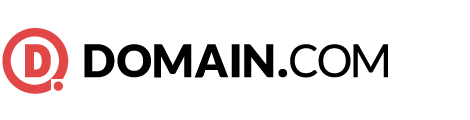 5.3
5.3
🏆 Winner
Flywheel: For users who prioritize speed and advanced technological infrastructure, Sitrground is more suitable for high-demand websites that require reliable and fast global access.
Flywheel and Example hosting one both offer SSD storage and free CDN integration to enhance hosting performance and speed. Flywheel, however, showcases faster load times with a heavyweight theme clocked at 1.69 seconds, compared to Example hosting one’s 4.85 seconds. Flywheel operates 11 global data centers, which surpasses Example hosting one’s six, potentially offering better local loading speeds and content delivery. Moreover, Flywheel’s technology is more up-to-date, which may contribute to its superior performance.
Website Speed
Flywheel stands out for its speed, leveraging super fast servers and managed caching without the need for additional plugins. Its CDN powered by Fastly enhances page load times for global users. Flywheel’s dedicated resources and auto-healing technology ensure consistent site performance. Domain.com offers reasonably good speed and provides unmetered bandwidth, but it lacks the advanced performance features that Flywheel incorporates. The drag-and-drop builder on Domain.com is user-friendly but mainly caters to entry-level performance needs without advanced optimization techniques.
Scalability
Flywheel provides both elastic scaling and the option to upgrade plans based on specific requirements. The hosting platform offers custom-built plans to accommodate higher traffic and more complex needs. Flywheel’s compute-optimized dedicated servers for WooCommerce sites further enhance scalability. While Domain.com offers a straightforward upgrade path with its tiered plans, it does not mention any elastic scaling options. Domain.com is more suited for smaller sites that might not require immediate or extensive scalability solutions but can upgrade to higher plans as needed.
Hosting security
and regulatory requirements
Score Components:
- Technical security measures (40%): This includes encryption, firewalls, DDoS
protection, secure configurations, server monitoring, access control and availability of security addons
(e.g Sitelock security). - Operational security measures (30%): Encompasses data privacy, backups and data
redundancy. - Compliance and certifications (20%): Adherence to legal and regulatory requirements
(e.g., GDPR, HIPAA) and possession of certifications (e.g., ISO 27001, SOC 2). - Business and reliability (10%): Factors in the provider’s reputation, uptime
guarantees, and customer support.
 9.4
9.4
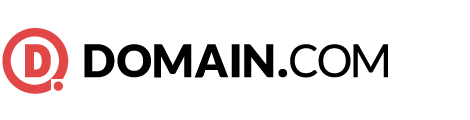 7.9
7.9
🏆 Winner Flywheel: Flywheel offers superior security and compliance features tailored to protect user data.
Both Flywheel and Domain.com have notable differences in their approaches to technical and operational
security, as well as in their compliance with regulations.
Technical security measures:
Flywheel provides free SSL certificates, supports PHP 8.1, includes additional security plugins like Wordfence and Sucuri, and features nightly backups with auto-healing technology. Domain.com also offers SSL certificates and includes malware protection through SiteLock but lacks clarity on supported PHP versions. Flywheel’s inclusion of a Web Application Firewall (WAF) and intelligent IP blocking further enhances its technical security measures compared to Domain.com.
Operational security measures:
Flywheel operates with 24/7/365 support from WordPress experts and offers free migrations for all sites, focusing on WordPress-specific security alerts and malware removal services. Domain.com also provides 24/7 support but does not specify the expertise level or inclusion of free migrations. Flywheel’s operational features are bolstered by role-based permission and a federated identity service, enhancing collaborative security management, which is not mentioned for Domain.com.
Compliance and certifications:
Flywheel excels in compliance, meeting HIPAA, GDPR, 21 CFR Part 11, GCP, and SOC 2 audit certification, making it suitable for handling sensitive data in regulated industries. Domain.com ensures GDPR compliance and PCI compliance for credit card transactions but does not mention HIPAA compliance. Flywheel’s more extensive list of certifications positions it ahead in regulatory compliance.

|
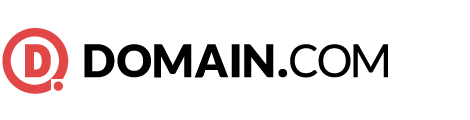
|
|
|---|---|---|
SSL certificate |
Free SSL, third-party SSL |
Multiple types |
Additional security features |
WAF, IP blocking, plugins |
SiteLock, DDoS, PCI |
PHP versions |
PHP 8.1 supported |
Not specified |
GDPR compliance |
Yes |
Yes |
HIPAA compliance |
Yes |
Not specified |
PCI compliance |
Yes |
Yes |
Hosting features
Score Components:
- Domains (20%): Assesses the availability of a free domain, domain purchase options, and
pricing - Email (15%): Considers if the provider offers full email hosting, or is reselling
third-party service, and if the email is only transactional or not - Website builder (15%): Checks if website builder is available, and it’s user
friendliness and overall the level of customization allowed. - Staging environment (20%): Determines if a staging environment is available, allowing
for testing changes before going live. - FTP & SFTP accounts (10%): Evaluates if and how easily users can access FTP and
SFTP accounts - Git and SSH access (20%): Assess whether Git is integrated into the hosting service and
if SSH access is provided
 6.8
6.8
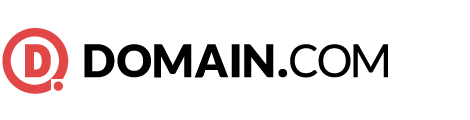 5.8
5.8
🏆 Winner
Flywheel: Flywheel stands out with its specialized managed WordPress hosting and robust support features.
Flywheel and Domain.com offer distinct hosting features tailored to different user needs. Flywheel offers managed WordPress hosting plans with features like free migrations, daily backups, staging sites, and the Genesis Framework. It includes a versatile local development tool and offers a range of premium WordPress themes, making it user-friendly and feature-rich for WordPress enthusiasts. Flywheel’s managed caching, performance tools, and security features cater specifically to high-performance WordPress sites. Additionally, the company’s 24/7/365 chat support and expert WordPress assistance provide an extra layer of convenience for users who may need consistent and expert help.
In contrast, Domain.com provides an assortment of hosting types, including shared, dedicated, and WordPress hosting. The platform offers unlimited bandwidth and storage, which appeals to users needing scalable resources. Domain.com’s drag-and-drop builder facilitates easy website creation, making it accessible for beginners. A unique selling point is the free domain for the first year with the promo code DOMFREE and free SSL certificates for the first year. While its unlimited FTP accounts add flexibility, the platform does not clearly mention SSH for advanced users. Both hosting providers offer 24/7 chat support, ensuring users can get help anytime.
 |
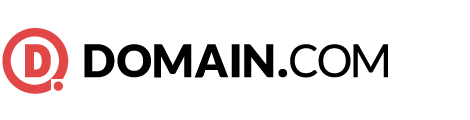 |
|
|---|---|---|
Free domain |
No |
Yes, for the first year |
Free SSL |
Yes |
Yes, for the first year |
Email hosting |
No |
Yes |
Website builder |
No |
Yes |
Staging environment |
Yes |
No |
FTP & SFTP accounts |
Yes |
Yes, unlimited FTP |
Git and SSH access |
Yes |
No |
Free backup |
Yes |
No |
Money-back guarantee |
Yes |
No |
a location.
As a result in rare cases the features mentioned here can differ from the ones you see on their websites.
Both providers support a range of users from beginners to experts with user-friendly website builders and WordPress staging areas. However, in terms of developer tools, both Flywheel and Domain.com offer robust options including SSH access, support for multiple programming languages, and Git for version control, thus appealing to developers looking for advanced capabilities.
Email services:
Flywheel does not offer email hosting services and recommends using third-party providers like Google Workspace for email needs. Domain.com, however, offers email hosting services, allowing users to set up their own email campaigns directly through their hosting plan. This makes Domain.com more convenient for users looking to manage both their website and email communications from a single provider.
Price
Score Components:
- Plan value (40%): What each pricing tier offers.
- Transparency and clarity (30%): Clearness of pricing structures.
- Flexibility of plans (20%): Range of options to suit different budgets.
- Hidden costs (10%): Additional expenses not included in the plan.
 8.1
8.1
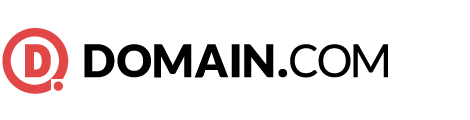 8.1
8.1
🏆 Winner Flywheel: Offers diverse, feature-rich WordPress hosting plans with extensive add-ons and support options.
Evaluating the pricing of plans among various hosting providers can be complex due to their differing pricing and renewal strategies. Additionally, certain plans require annual commitments, which adds to the difficulty of making comparisons. The prices listed are based on monthly commitments; plans requiring annual commitments are indicated. Although some providers offer identical plans for WordPress and shared hosting, we have created separate tables for each to enhance clarity.
Flywheel’s pricing plans cater primarily to WordPress users, starting from the Tiny Plan at $13/month with essential features for small blogs, to the Custom Plan offering scalable options for high-traffic websites. Domain.com provides shared and WordPress hosting plans starting at $3.75/month across all plans. While Domain.com emphasizes affordability with multiple features even in the basic plans, Flywheel offers more advanced add-ons like performance insights and managed plugin updates. Domain.com includes free domains and SSL for the first year for all plans, maintaining competitive prices. Flywheel, in contrast, provides extensive platform features and tailored customer support which can be attractive for businesses needing higher-level services.
 |
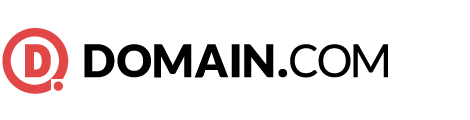 |
|---|---|
|
Tiny Plan $13/month
1 WordPress site, 5GB storage, 20GB bandwidth, FlyCache, SSL Certificates Value for price:7.5
|
Basic Plan $3.75/month
1 Website, 10GB storage, Unmetered Bandwidth, Free domain and SSL for 1 year Value for price:8.0
|
|
Starter Plan $25/month
1 WordPress site, 10GB storage, 50GB bandwidth, Blueprints, Multisite Value for price:8.0
|
Plus Plan $3.75/month
5 Websites, 20GB storage, Unmetered Bandwidth, Free domain and SSL Value for price:8.2
|
|
Freelance Plan $96/month
Up to 10 sites, 20GB storage, 200GB bandwidth, Dedicated Account Manager Value for price:8.5
|
Premium Plan $3.75/month
10 Websites, 40GB storage, Unmetered Bandwidth, Free domain and SSL Value for price:8.4
|
|
Agency Plan $242/month
Up to 30 sites, 50GB storage, 500GB bandwidth, Quarterly Business Reviews Value for price:8.8
|
N/A |
|
Custom Plan Custom pricing
30+ sites, Custom storage and bandwidth, Tailored enterprise solutions Value for price:9.0
|
N/A |
 |
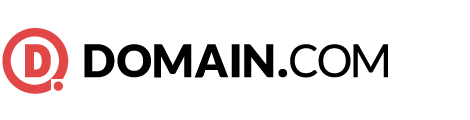 |
|---|---|
|
Tiny Plan $13/month
1 WordPress site, 5GB storage, 20GB bandwidth, FlyCache, SSL Certificates Value for price:7.5
|
Basic Plan $3.75/month
1 Website, 10GB storage, Unmetered Bandwidth, Free SSL & domain for 1 year Value for price:8.0
|
|
Starter Plan $25/month
1 WordPress site, 10GB storage, 50GB bandwidth, Blueprints, Multisite Value for price:8.0
|
Plus Plan $3.75/month
5 Websites, 20GB storage, Unmetered Bandwidth, Free domain and SSL Value for price:8.2
|
|
Freelance Plan $96/month
Up to 10 sites, 20GB storage, 200GB bandwidth, Dedicated Account Manager Value for price:8.5
|
Premium Plan $3.75/month
10 Websites, 40GB storage, Unmetered Bandwidth, Free domain and SSL Value for price:8.4
|
|
Agency Plan $242/month
Up to 30 sites, 50GB storage, 500GB bandwidth, Quarterly Business Reviews Value for price:8.8
|
N/A |
|
Custom Plan Custom pricing
30+ sites, Custom storage and bandwidth, Tailored enterprise solutions Value for price:9.0
|
N/A |
Enterprise plans
Flywheel’s enterprise solutions cater to high-traffic sites needing tailored features and extensive support, including dedicated account management and customized performance strategies. Domain.com, while affordable and inclusive of essential features like SSL and domains, does not have specific high-end plans aimed at enterprises. Flywheel’s custom and agency plans are designed for scalability and high performance, making them suitable for larger organizations with complex needs.
Ease of setup
platform.
Score Components:
- Site migration (25%): Assesses whether the provider offers tools for site migration,
either automated or manual, and whether these services are free or require a fee. - Admin panel usability (35%): Evaluates the type of admin panel provided, such as the
standard cPanel or a custom solution, focusing on its accessibility and user-friendliness for both
technical and non-technical users. - Setup features (20%): Examines the availability and ease of use of various setup
features, including FTP accounts, file managers, email account setup, PHPMyAdmin, and easy CDN
configuration. - Help center quality (20%): Measures the quality and accessibility of the provider’s
help center resources, including articles and tutorials.
 8.9
8.9
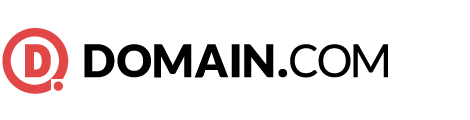 7.7
7.7
🏆 Winner Flywheel: Known for its comprehensive features and user-friendly environment for WordPress sites.
Flywheel offers a custom admin panel tailored specifically for WordPress users. This intuitive interface prioritizes accessibility and ease of use, with minimal technical jargon, making it a great choice for both novice users and seasoned developers. Tools like staging sites, blueprints, and site cloning features are easily accessible, which adds a layer of convenience for those managing multiple projects concurrently.
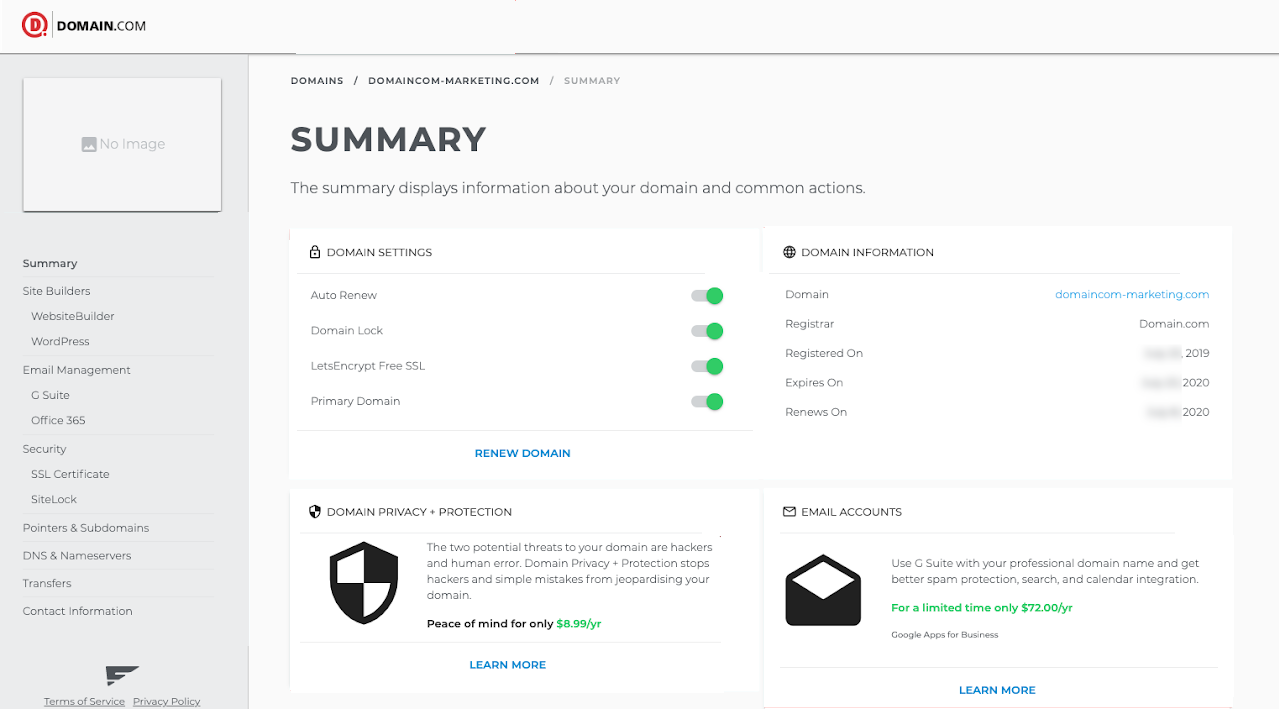
Domain.com, on the other hand, employs a more conventional approach with a standard control panel that users might find familiar. The control panel is integrated with Google Workspace, facilitating seamless access to business tools. While its drag-and-drop website builder and AI-powered setup are beneficial for beginners, seasoned developers might find these features somewhat restrictive compared to Flywheel’s highly customizable options.
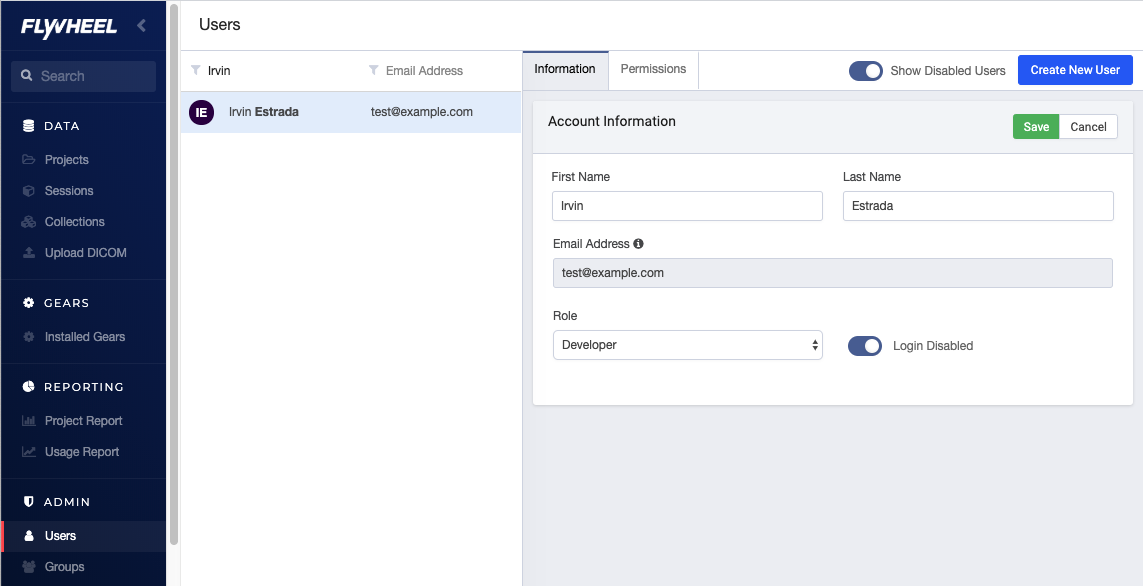
Flywheel offers free, straightforward migration services for all sites. This includes zero fees and a dedicated migration dashboard to submit, prioritize, and monitor migration progress. In contrast, Domain.com also provides migration support, but details regarding its cost or automation are not specified, making Flywheel the more transparent option for hassle-free migrations.
Flywheel’s help center provides a vast array of resources, including 24/7/365 support, extensive help docs, and dedicated support channels. Their personalized account management and performance insights enhance the user experience. Domain.com’s knowledge base and 24/7 live chat support are helpful, but the lack of detailed resources such as performance insights and dedicated account management makes it less comprehensive.
User management
accessibility.
Score Components:
- Role customization (40%): Flexibility in creating and defining user roles and
permissions. - Ease of management (30%): User interface and tools for managing users.
- Access control (20%): Effectiveness of access control measures for different user
levels. - Scalability (10%): Ability to manage a growing number of users efficiently.
 7.8
7.8
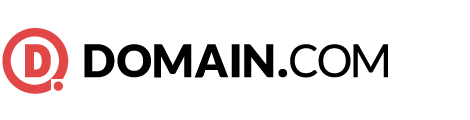 7.2
7.2
🏆 Winner Flywheel: A powerful platform offering extensive user management features.
Flywheel and Domain.com both offer valuable user management functions but differ in focus and options. Flywheel stands out with its collaborator access, providing full access to site management, including SFTP and database management, except billing and site deletion. Conversely, Domain.com relies on WordPress’s native roles, offering a detailed hierarchy from Administrator to Subscriber. This approach makes Domain.com highly suitable for content-focused websites, allowing differentiated levels of control. Flywheel’s strengths lie in providing near-complete control to collaborators, making it ideal for teams needing robust management capabilities.
Flywheel’s interface is dedicated to efficient site management, presenting a streamlined dashboard where collaborators can easily add or remove users and manage site settings. Domain.com leverages the WordPress user interface, which is intuitive but more oriented towards content management. While both platforms are user-friendly, Flywheel’s dashboard allows direct access to WordPress admin with Seamless Login, enhancing user experience. Domain.com’s reliance on the WordPress interface makes it familiar to many but lacks some specialized management tools found in Flywheel.
When considering access control measures and scalability, Flywheel shows an edge with its detailed collaborator capabilities, ensuring users have the necessary permissions without compromising site security. Head-to-head, Domain.com’s WordPress roles offer a well-established system but might fall short in a growing team environment where dynamic permissions are necessary. Flywheel allows easy scaling of user access, making it adept at handling increasing numbers of collaborators effectively. Both platforms are competent, but Flywheel’s capacity to assign diverse permissions while maintaining control proves advantageous.
Flywheel user roles table:
| Role | Description | Access highlights |
|---|---|---|
| Collaborator | Full site access, excluding billing and site deletion. | Can manage settings, add/remove users, access SFTP, and database. Direct WP Admin access if enabled. |
Domain.com user roles table:
| Role | Description | Access highlights |
|---|---|---|
| Administrator | Full administrative functions of WordPress site. | Manage all site settings, user roles, content, and plugins. |
| Editor | Manages all content, including posts by others. | Edit, delete, and publish all posts. |
| Author | Manages only their own posts. | Write, edit, publish, and delete their posts. |
| Contributor | Writes and edits own posts requiring admin/editor approval. | Write and edit posts; cannot publish. |
| Subscriber | Reads posts and manages own profile. | Can read content and update personal information. |
Customer support
hosting provider.
Score Components:
- Support communication channels (30%): Measures the variety of customer support types
provided (live chat, chatbot, email, phone, etc.) - Availability (20%): Assesses the availability hours for each channel, including 24/7
support options. - Technical support quality (30%): Assesses whether the provider offers comprehensive
technical support, including hardware upgrades (e.g., HDD to SSD), software installations, and web
server configuration changes. - Enterprise support (20%): Checks if there are dedicated or priority support services
for enterprise-level customers.
 8.5
8.5
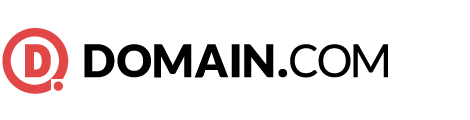 7.1
7.1
🏆 Winner Flywheel: Flywheel offers comprehensive customer support features tailored to various user needs.
 |
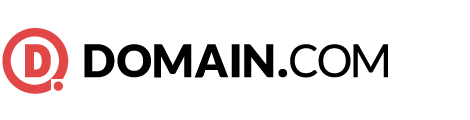 |
|
|---|---|---|
Phone support |
||
Live chat support |
||
Chatbot |
||
Email/ticket support |
||
Enterprise support (dedicated agent, priority support) |
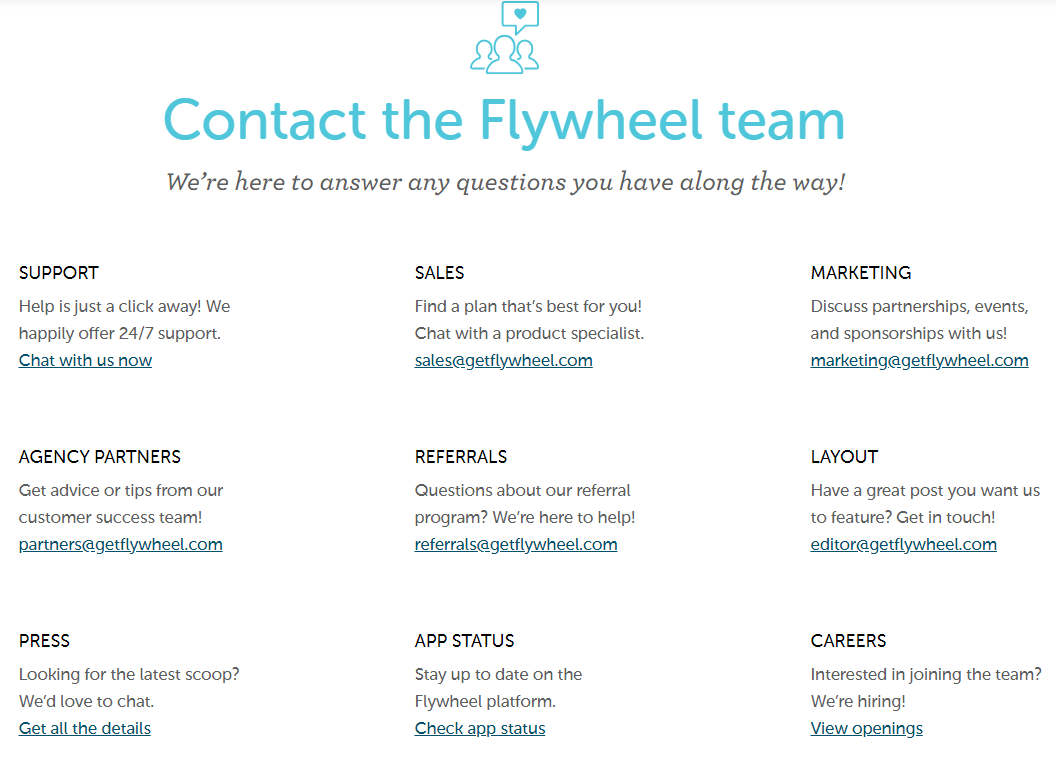
Flywheel provides extensive customer support options including 24/7 live chat, phone support during business hours, email/ticket support, and a dedicated account manager for enterprise users. They also offer specialized resources such as a migration dashboard and optional add-ons for managed plugin updates and performance insights, making it well-suited for agencies and high-traffic sites.
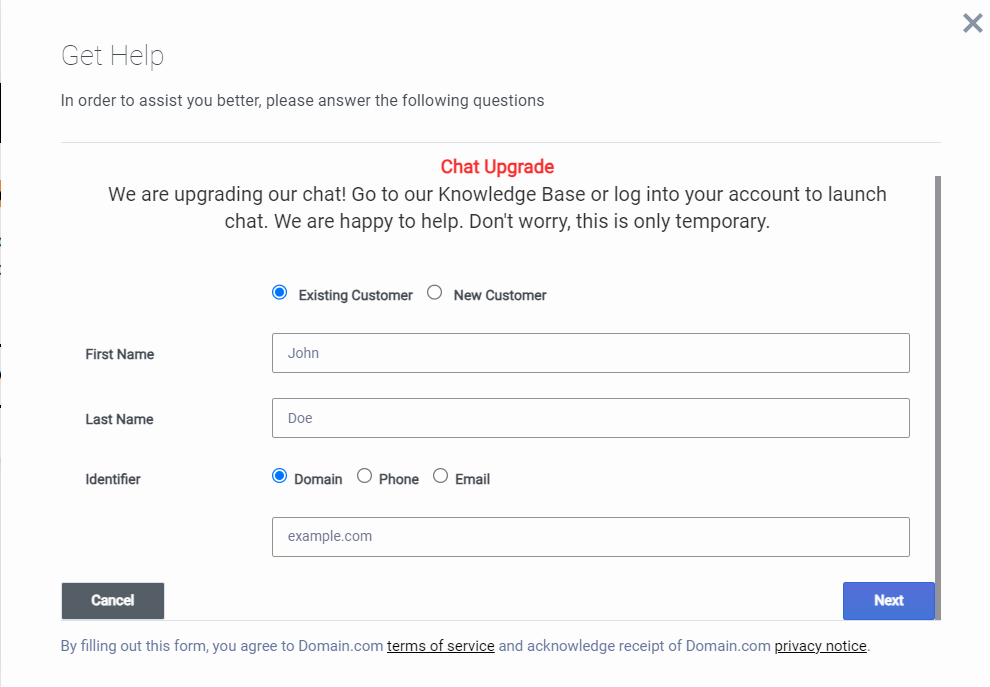
Domain.com similarly offers 24/7 phone and live chat support, with users able to reach a representative quickly. Though it lacks some of the advanced support features of Flywheel, Domain.com still includes a comprehensive knowledge base and video tutorials. However, customer reviews are mixed, with some users experiencing slow response times and inadequate problem resolution. Flywheel’s more comprehensive and praised support options make it the superior choice.
User feedback
Flywheel is highly regarded for its intuitive user interface, efficient WordPress management, and reliable speed and performance. Customers appreciate the ease of site migration, robust support, and included features like SSL and backups. However, some users highlight concerns over recent pricing changes, slower customer service response times, and issues with email limits and staging environments. Despite a few drawbacks, Flywheel is praised for its agency-oriented focus, making it a strong choice for professionals managing multiple client websites.
User feedback for this hosting provider reveals a mixed experience. Many users appreciate its user-friendly platform, straightforward domain registration process, and reliable customer support. However, significant criticisms include poor customer service practices, confusing pricing and add-ons, and outdated or slow web interfaces. While some users praise the affordability and efficiency of domain management, others warn of hidden costs and problematic service.
FAQ
Which platform is better suited for hosting WordPress websites?
Flywheel is better suited for hosting WordPress websites, offering specialized features like staging sites, managed caching, and specific tools for WordPress users. Flywheel’s dedicated support and performance enhancements tailor to professionals and agencies focused on WordPress. In contrast, Domain.com provides general WordPress hosting but lacks the advanced and specialized features that Flywheel offers.
Which hosting service offers better security features?
Flywheel offers superior security features, including free SSL certificates, Web Application Firewall (WAF), IP blocking, nightly backups, and managed security plugins like Wordfence and Sucuri. Flywheel’s adherence to compliance certifications such as HIPAA, GDPR, and SOC 2 also adds a layer of security. Domain.com includes basic security measures like SSL certificates and SiteLock but does not match Flywheel’s comprehensive security features.
Which platform offers better customer support?
Flywheel excels in customer support with 24/7 live chat, phone support during business hours, email/ticket support, and a dedicated account manager for enterprise users. Flywheel also provides additional resources like a migration dashboard and managed plugin updates. Domain.com offers 24/7 phone and live chat support but lacks some advanced support features, resulting in mixed customer reviews regarding response times and problem resolution.
Which service is more suitable for hosting a high-traffic website?
Flywheel is more suitable for hosting high-traffic websites with features like dedicated resources, compute-optimized servers, managed caching, and a CDN powered by Fastly. These performance enhancements ensure high reliability and fast response times. While Domain.com offers dedicated hosting options, it lacks Flywheel’s specialized performance features and focus on high-traffic site optimization.
How do the providers handle email hosting and what features are included?
Flywheel does not offer email hosting services directly, recommending third-party providers like Google Workspace for email needs. In contrast, Domain.com provides email hosting services within its plans, allowing users to manage both their website and email communications conveniently from a single provider. This makes Domain.com more suitable for users looking for an all-in-one solution.
The making of this blog
We followed a clear, step-by-step process to write and research this article.