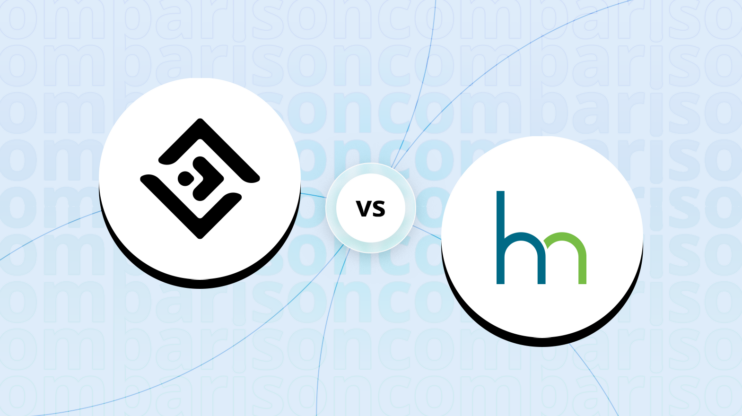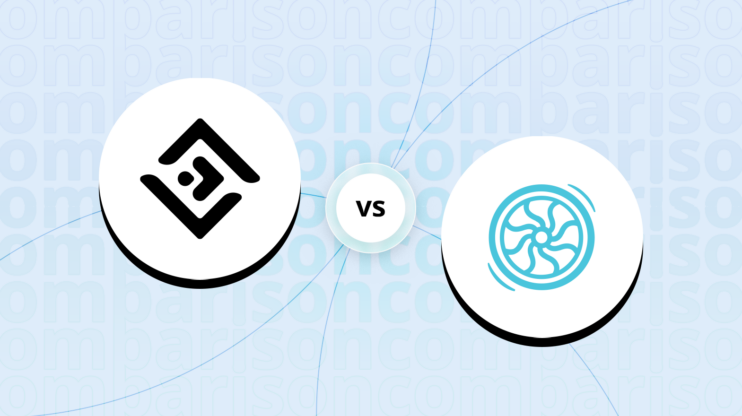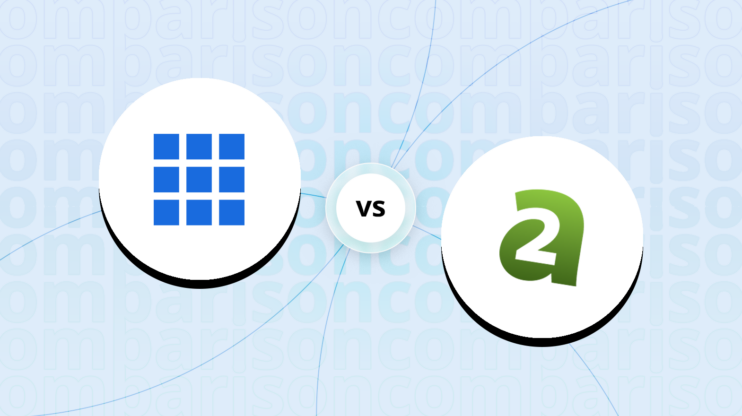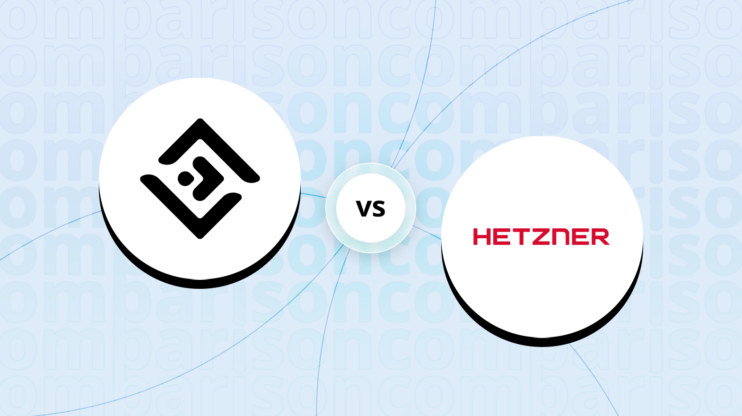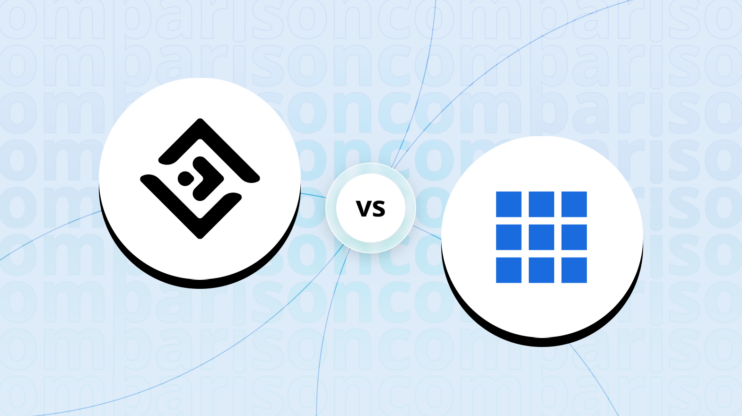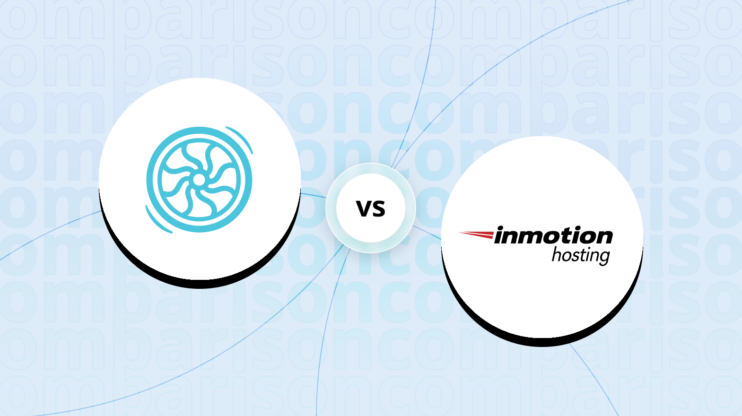Final verdict
Looking over Flywheel vs. HostMonster, each provider offers distinct advantages based on specific user needs.
-
Flywheel (Overall grade: 8.4)
provides a top-notch experience for WordPress users with its specialized tools, superior speed architecture, and impressive uptime. Its managed WordPress hosting is ideal for agencies, freelancers, and high-traffic websites due to features like FlyCache, CDN via Fastly, auto-healing technology, and a user-friendly custom admin panel. Flywheel excels in providing comprehensive security measures, including nightly backups and free malware removal, and meets high compliance standards such as HIPAA and GDPR. However, its higher pricing and lack of email hosting may deter budget-conscious users or those seeking all-in-one hosting solutions.
HostMonster (Overall grade: 7.4)
offers a diversified range of traditional hosting types, including shared, VPS, and dedicated hosting, making it a versatile choice for various user needs. Users appreciate its affordability, free domain for a year, unmetered bandwidth, and extensive multimedia features. Its easy-to-use drag-and-drop site builder and extensive email hosting options cater to beginners and small businesses. Despite its strengths, HostMonster’s slower response times, less advanced WordPress optimizations, and cluttered user interface may pose challenges for more technical users or those seeking higher performance from their hosting provider.
 Overall grade:8.4 |
 Overall grade:7.4 |
|
|---|---|---|
| Uptime and Availability | 9.7 | 8.5 |
| Hosting Performance | 8.2 | 4.8 |
| Hosting Security | 9.4 | 8.2 |
| Price | 8.1 | 7.8 |
| Hosting Features | 6.8 | 7.8 |
| Ease Of Setup | 8.9 | 7.7 |
| User Management | 7.8 | 6.3 |
| Customer Support | 8.5 | 7.9 |
| User feedback | 4.4/5 | 3.2/5 |
Hosting types offered
Both platforms provide a variety of hosting types, each designed to meet the different needs of users.
 |
 |
|
|---|---|---|
| Shared hosting | ||
| Cloud hosting | ||
| WordPress hosting | ||
| Ecommerce hosting | ||
| VPS hosting | ||
| Dedicated hosting |
Although both offer a variety of hosting plans tailored to different needs, in
certain cases, one platform may prove to be more suitable.
Detailed comparison
Uptime and availability
Evaluates the average uptime statistics, uptime guarantee and overall availability of the hosting
provider
Score Components:
- Uptime percentage (30%): evaluates the uptime statistics in given period of time
- Uptime guarantee (20%): Assesses if the platform offers an uptime guarantee and
whether the actual uptime matches the promised guarantee. - General performance (25%): Evaluates how fast is the average response time and overall
it’s stability. - Responsiveness (10%): Adaptability to different devices and screen sizes.
- Availability (25%): Reflects the total downtime and number of outages.
 9.7
9.7
 8.5
8.5
🏆 Winner Flywheel: A superior choice for uptime and availability.
Flywheel boasts an impressive uptime guarantee of higher than 99.9%, backed by an SLA. In a monitored test lasting two weeks, Flywheel demonstrated an impeccable 100% uptime, indicating a high level of reliability. With an average response time of 371ms and server locations in the US, Canada, the UK, Belgium, and Australia, Flywheel ensures swift and dependable service across multiple regions.
HostMonster also showcases excellent uptime performance, with no downtimes in a 14-day test and only minor issues in a month-long period. Despite its good speed performance and reliable back-end protections, HostMonster’s response time was relatively slower, with a load time of 4.9 seconds. HostMonster provides 24/7 technical support and a 30-day money-back guarantee.
In comparison, Flywheel stands out not only for its higher actual uptime and faster response time but also for its use of Google Cloud servers and CDN configuration, enhancing overall performance. Flywheel’s support and 60-day money-back guarantee further secure its position as the top choice for uptime and availability.
Hosting performance
Score Components:
- Hosting speed (30%): This includes SSD quality, Load times, PageSpeed score ranges,
additional information on website speed, built-in plugins for performance enhancement, available caching
methods, and CPU/RAM options - CDN (20%): Considers whether CDN is available or not, whether it’s free or paid, and
the quality of the CDN service - Available data centers (30%): Evaluates the number of data centers and their locations
globally. - Scalibility (20%): Looks at whether elastic scaling is available, the process required
to scale (manual upgrade vs. automatic scaling), the presence of dedicated servers, and the costs
associated with scaling.
 8.2
8.2
 4.8
4.8
🏆 Winner Flywheel: Optimal for managed WordPress hosting, providing advanced performance features and robust support.
Flywheel boasts an impressive speed architecture, powered by its proprietary Flywheel Cloud Platform, which is engineered for the fastest WordPress performance. This platform uses managed caching and collaborates with customers for further site optimization, bypassing the need for plugins. Flywheel integrates a CDN via Fastly to accelerate page loads, and its dedicated resources and auto-healing technology minimize downtime. Flywheel commits to a 99.9% uptime. HostMonster offers standard to high performance with their Plus, Choice Plus, and Pro plans, but lacks the tailored caching and individual optimization Flywheel provides. HostMonster’s Pro plan does include a free dedicated IP and Positive SSL, but Flywheel’s advanced features outshine these benefits.
Website Speed
Flywheel’s website speed is notably superior, driven by their compute-optimized dedicated servers, which are especially ideal for WooCommerce sites, potentially increasing site speed by up to 40%. Their Performance Insights add-on further aids in maintaining top speeds by offering monthly reports and suggestions for improvements. HostMonster, while providing unmetered bandwidth and standard to high-performance options, does not match Flywheel’s specific optimizations and real-time caching exclusions.
Scalability
Flywheel excels in scalability, offering custom plans and auto-healing technology for seamless performance under different loads. While Flywheel’s specific costs for scaling are not detailed, their custom plans are likely adaptable to various needs. HostMonster requires traditional plan upgrades and includes specific limits on file counts and MySQL databases, making scaling more rigid. Both hosts support dedicated servers, but Flywheel’s managed approach offers a more fluid experience for handling traffic increases.
Hosting security
and regulatory requirements
Score Components:
- Technical security measures (40%): This includes encryption, firewalls, DDoS
protection, secure configurations, server monitoring, access control and availability of security addons
(e.g Sitelock security). - Operational security measures (30%): Encompasses data privacy, backups and data
redundancy. - Compliance and certifications (20%): Adherence to legal and regulatory requirements
(e.g., GDPR, HIPAA) and possession of certifications (e.g., ISO 27001, SOC 2). - Business and reliability (10%): Factors in the provider’s reputation, uptime
guarantees, and customer support.
 9.4
9.4
 8.2
8.2
🏆 Winner
Flywheel: A highly secure and compliant hosting provider with advanced features.
Both Flywheel and HostMonster, have notable differences in their approaches to technical and operational
security, as well as in their compliance with regulations.
Technical security measures:
Flywheel and HostMonster offer solid technical security measures. Flywheel provides free and third-party SSL certificates, supports PHP 8.1, and uses a Web Application Firewall (WAF) for protection against common threats. It also features intelligent IP blocking and auto-healing technology for WordPress sites. HostMonster, on the other hand, provides SSL secure servers, including premium SSL certificates for a fee, and supports PHP 5 alongside customization of PHP settings. Flywheel’s nightly backups and plugin security alerts give it an edge in overall technical security.
Operational security measures:
Flywheel’s operational security includes advanced plugins like Wordfence and Sucuri for malware scanning, and free malware removal services. It also offers a federated identity service and role-based permissions for data privacy. HostMonster provides two-factor authentication, SSH access, and a range of anti-virus applications for Windows, Mac, and Linux. Though both offer robust operational security, Flywheel’s auto-healing technology and detailed support infrastructure highlight its superior focus on operational security.
Compliance and certifications:
Flywheel excels in compliance, meeting HIPAA, GDPR, 21 CFR Part 11, GCP, and SOC 2 standards. This makes it particularly suitable for users who need stringent data protection measures. HostMonster complies with GDPR and offers PCI compliance support. Flywheel’s broader range of compliance and certifications indicates a higher level of commitment to regulatory requirements.
 |
 |
|
|---|---|---|
SSL certificate |
Free and Third-Party SSLs |
SSL secure servers, premium certificates at $80.04/year |
Additional security features |
Malware removal, Auto-healing, Plugins |
Two-Factor Authentication, SSH Access, Various Anti-virus |
PHP versions |
PHP 8.1 |
PHP 5 |
GDPR compliance |
Yes |
Yes |
HIPAA compliance |
Yes |
Not specified |
PCI compliance |
Not specified |
Yes |
Hosting features
Score Components:
- Domains (20%): Assesses the availability of a free domain, domain purchase options, and
pricing - Email (15%): Considers if the provider offers full email hosting, or is reselling
third-party service, and if the email is only transactional or not - Website builder (15%): Checks if website builder is available, and it’s user
friendliness and overall the level of customization allowed. - Staging environment (20%): Determines if a staging environment is available, allowing
for testing changes before going live. - FTP & SFTP accounts (10%): Evaluates if and how easily users can access FTP and
SFTP accounts - Git and SSH access (20%): Assess whether Git is integrated into the hosting service and
if SSH access is provided
 6.8
6.8
 7.8
7.8
🏆 Winner
HostMonster: A diversified hosting provider with a rich assortment of features.
Flywheel and HostMonster each cater to different needs based on their feature sets. Flywheel is tailored primarily for WordPress users, boasting managed services, free migrations, managed security, and premium themes like the 10 StudioPress themes and the Genesis Framework. Flywheel’s FlyCache system and CDN via Fastly ensure optimal page loads, making it a strong choice for developers focusing on WordPress performance and security. Its local development environment and 24/7 support, along with managed software updates, can be appealing to users who require robust backend support.
HostMonster, powered by Bluehost, offers a broader range of services that cater to general web hosting needs. It shines with features like unlimited disk storage, domain hosting, and site transfers, which are beneficial for users with multiple websites or heavy data requirements. HostMonster’s inclusion of a free drag-and-drop site builder simplifies website creation, making it user-friendly for beginners. The availability of SSH, FTP, and SFTP offers flexibility and control for advanced users. Besides, the hosting provider’s comprehensive email support, including multiple webmail solutions, contributes to its versatility. Additionally, the free domain name for a year could be a tipping point for cost-conscious users.
 |
 |
|
|---|---|---|
Free Domain |
No |
Yes, for the first year |
Free SSL |
Yes |
Yes |
Email Hosting |
No |
Yes |
Website Builder |
No |
Yes |
Staging Environment |
Yes |
No |
FTP & SFTP Accounts |
Yes |
Yes |
Git and SSH Access |
Yes |
Yes |
Free Backup |
Yes |
Yes |
Money Back Guarantee |
Yes (60 days on certain plans) |
No |
a location.
As a result in rare cases the features mentioned here can differ from the ones you see on their websites.
Both providers support a range of users from beginners to experts with user-friendly website builders and WordPress staging areas. However, in terms of developer tools, both Flywheel and HostMonster offer robust options including SSH access, support for multiple programming languages, and Git for version control, thus appealing to developers looking for advanced capabilities.
Email services:
Flywheel doesn’t offer email hosting services, suggesting external providers like Google Apps. Users have to manage email separately. In contrast, HostMonster provides unlimited POP3/IMAP secure email, multiple webmail solutions, and autoresponders, making it more suitable for users looking to manage their email directly on their hosting platform. Additionally, HostMonster’s availability of forwarding email accounts can benefit businesses requiring significant email management capabilities.
Price
Score Components:
- Plan value (40%): What each pricing tier offers.
- Transparency and clarity (30%): Clearness of pricing structures.
- Flexibility of plans (20%): Range of options to suit different budgets.
- Hidden costs (10%): Additional expenses not included in the plan.
 8.1
8.1
 7.8
7.8
🏆 Winner Flywheel: Flywheel provides versatile WordPress hosting plans with extensive features and support, making it a strong choice for website management.
Evaluating the pricing of plans among various hosting providers can be complex due to their differing pricing and renewal strategies. Additionally, certain plans require annual commitments, which adds to the difficulty of making comparisons. The prices listed are based on monthly commitments; plans requiring annual commitments are indicated. Additionally, although some providers offer identical plans for WordPress and shared hosting, we have created separate tables for each to enhance clarity.
Hosting plans from Flywheel and HostMonster vary significantly in terms of price, duration, and features. Flywheel’s Tiny Plan starts at $13/month with advanced features tailored for a single WordPress site and includes CDN and SSL. HostMonster’s Basic Plan, at $12.99/month, seems cost-effective but offers standard performance, limited email accounts, and fewer security features. Flywheel addresses professionals with its Freelance Plan at $96/month for managing multiple WordPress sites, while HostMonster ups the ante with their Pro Plan at $33.99/month, providing high performance, unmetered storage, and automated backups. Flywheel’s focus lies in dedicated WordPress optimization, higher storage, and collaborative tools, whereas HostMonster offers generous plan features like unmetered bandwidth but lacks Flywheel’s tailored WP functionalities.
 |
 |
|---|---|
|
Tiny Plan $13/month
1 website, 5GB storage, 20GB bandwidth, 24/7 support, SSL, CDN, nightly backups, site cloning Value for price:8.5
|
N/A |
|
Starter Plan $25/month
1 website, 10GB storage, 50GB bandwidth, 24/7 support, SSL, CDN, nightly backups, site cloning Value for price:8.2
|
N/A |
|
Freelance Plan $96/month
up to 10 websites, 20GB storage, 200GB bandwidth, 24/7 support, free migrations, SSL, CDN, nightly backups, site cloning Value for price:8.4
|
N/A |
|
Agency Plan $242/month
up to 30 websites, 50GB storage, 500GB bandwidth, 24/7 support, dedicated account manager, SSL, CDN, nightly backups, site cloning Value for price:8.0
|
N/A |
|
Custom Plan Custom pricing
30+ websites, custom storage, custom bandwidth, 24/7 support, dedicated account manager, SSL, CDN, nightly backups, site cloning Value for price:7.8
|
N/A |
 |
 |
|---|---|
| N/A |
Basic Plan $12.99/month
1 website, 50GB storage, unmetered bandwidth, 24/7 support, one free domain, SSL Value for price:7.5
|
| N/A |
Plus Plan $17.99/month
unlimited websites, unmetered storage, unmetered bandwidth, 24/7 support, one free domain, SSL, SpamExperts (1 domain) Value for price:7.8
|
| N/A |
Choice Plus Plan $19.99/month
unlimited websites, unmetered storage, unmetered bandwidth, 24/7 support, one free domain, SSL, SpamExperts (1 domain), automated backups for 1 year Value for price:7.9
|
| N/A |
Pro Plan $33.99/month
unlimited websites, unmetered storage, unmetered bandwidth, 24/7 support, one free domain, SSL, SpamExperts (2 domains), dedicated IP, automated backups Value for price:8.0
|
 |
 |
|---|---|
| N/A | N/A |
As a result in rare cases the prices displayed here can differ from the ones you see on their websites.
Enterprise plans
Flywheel’s Agency Plan at $242/month is designed for enterprises needing to manage multiple WordPress sites with high traffic and extensive bandwidth. It includes dedicated support and higher storage limits, making it ideal for professional needs. HostMonster’s Pro Plan, priced at $33.99/month, offers high performance with unmetered storage and bandwidth, along with automated backups and a dedicated IP, giving enterprises scalability and robust features at a more economical price point. Both plans cater to different aspects of enterprise hosting, with Flywheel focusing on WordPress optimization and HostMonster on providing extensive resources.
Ease of setup
platform.
Score Components:
- Site migration (25%): Assesses whether the provider offers tools for site migration,
either automated or manual, and whether these services are free or require a fee. - Admin panel usability (35%): Evaluates the type of admin panel provided, such as the
standard cPanel or a custom solution, focusing on its accessibility and user-friendliness for both
technical and non-technical users. - Setup features (20%): Examines the availability and ease of use of various setup
features, including FTP accounts, file managers, email account setup, PHPMyAdmin, and easy CDN
configuration. - Help center quality (20%): Measures the quality and accessibility of the provider’s
help center resources, including articles and tutorials.
 8.9
8.9
 7.7
7.7
🏆 Winner Flywheel: Flywheel offers a seamless setup experience with a rich set of features tailored for WordPress users.
Flywheel utilizes a custom admin panel designed with user accessibility in mind, presenting a clean and intuitive interface. Non-technical users will find it easy to navigate as it provides clearly labeled sections and straightforward controls. The custom panel includes advanced options such as staging environments, site cloning, and blueprints, all integrated seamlessly into the user interface. This helps both novice and experienced users manage their WordPress sites efficiently. On the other hand, HostMonster employs the standard cPanel, recognized for its familiarity and broad range of features. Although cPanel is powerful and well-known, it can be overwhelming and somewhat cluttered for new users who may struggle to find specific settings. Its robust feature set is more appreciated by those with technical expertise but may require a learning curve for beginners.

Flywheel excels in providing free, automated migration services, ensuring a smooth transition for users bringing over existing sites. This is paired with a migration dashboard to track progress and prioritize migrations. HostMonster also offers migration tools but with less automation and requires a manual process for certain aspects. The lack of free full-site migration might be a hurdle for users looking to switch hosts effortlessly.
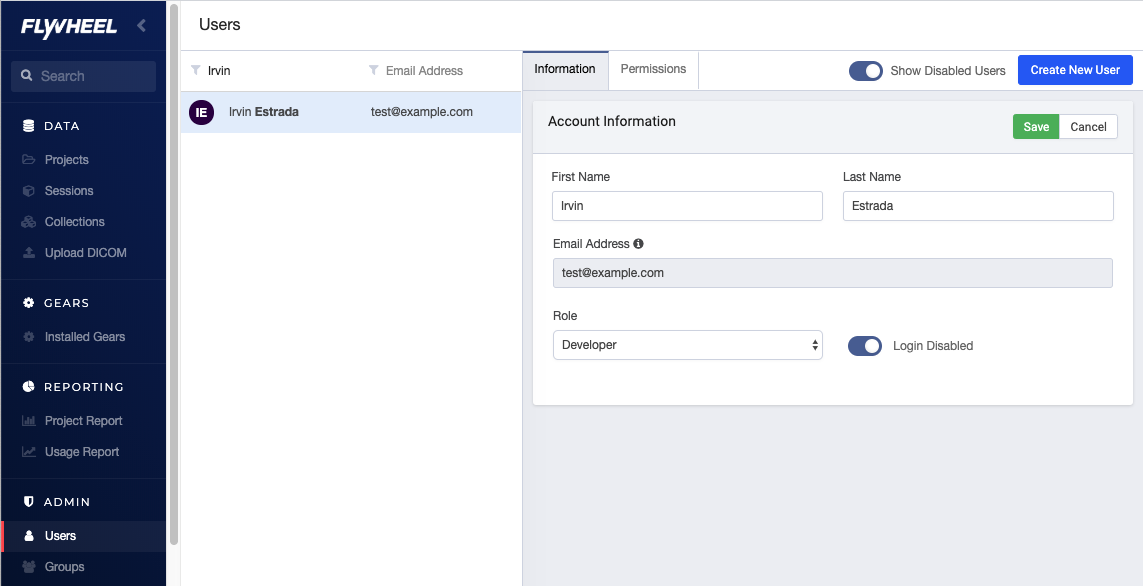
Flywheel’s help center is comprehensive and accessible, offering 24/7/365 chat support, phone support, and detailed help documentation. The inclusion of performance insights, managed updates, and a dedicated account manager elevates the support experience. HostMonster also provides solid support with 24/7 phone and chat availability, video tutorials, and an informative knowledge base. Both platforms ensure timely assistance but Flywheel’s additional performance and management tools offer an edge in user support.
The platforms provide extensive knowledge bases filled with guides, how-to articles, and instructional content. Flywheel offers a wide range of resources alongside 24/7 chat and phone support. HostMonster also boasts a detailed help center with an intuitive search function and around-the-clock support via live chat, phone, and ticketing, ensuring comprehensive user support.
User management
accessibility.
Score Components:
- Role customization (40%): Flexibility in creating and defining user roles and
permissions. - Ease of management (30%): User interface and tools for managing users.
- Access control (20%): Effectiveness of access control measures for different user
levels. - Scalability (10%): Ability to manage a growing number of users efficiently.
 7.8
7.8
 6.3
6.3
🏆 Winner Flywheel: Outstanding user management and extensive collaborator features.
Flywheel stands out for its well-defined user management system, offering extensive capabilities for collaborators. Collaborators have full access to almost all aspects of the site, except for billing, site deletion, site reset, and site name change. This flexibility allows for comprehensive site management and maintenance by multiple users. Conversely, HostMonster’s lack of detailed information about user roles and permissions makes it difficult to compare directly. Using a modified version of cPanel, it typically offers essential features, but without specific details, its flexibility remains unclear.
Flywheel’s user interface is designed for simplicity and effectiveness, offering a seamless dashboard where site management and collaborator access are straightforward. Adding or removing collaborators is intuitive, with clear steps and email notifications, enhancing the user experience. HostMonster, using a modified cPanel, provides a familiar but possibly less integrated interface for user management. cPanel is known for its wide array of tools, but without specific user role information, it’s harder to assess its overall effectiveness in this area.
In terms of access control measures, Flywheel provides robust measures that balance security and usability. Collaborators can access the site’s database, manage settings, and directly log in to the WordPress admin area via the Flywheel dashboard, provided Seamless Login is enabled. These extensive controls facilitate efficient site management and user collaboration. HostMonster, while utilizing cPanel, traditionally offers strong access control features, but without detailed insights, its efficiency in managing a growing number of users is not fully clear.
Flywheel user roles table:
| Role | Description | Access highlights |
|---|---|---|
| Collaborator | Extensive site management role. Ideal for site managers. | Full access to dashboard, SFTP, database management, adding/removing collaborators; Cannot manage billing. |
Customer support
hosting provider.
Score Components:
- Support communication channels (30%): Measures the variety of customer support types
provided (live chat, chatbot, email, phone, etc.) - Availability (20%): Assesses the availability hours for each channel, including 24/7
support options. - Technical support quality (30%): Assesses whether the provider offers comprehensive
technical support, including hardware upgrades (e.g., HDD to SSD), software installations, and web
server configuration changes. - Enterprise support (20%): Checks if there are dedicated or priority support services
for enterprise-level customers.
 8.5
8.5
 7.9
7.9
🏆 Winner Flywheel: Superior 24/7 support and extensive customer service options.
 |
 |
|
|---|---|---|
Phone support |
||
Live chat support |
||
Chatbot |
||
Email/ticket support |
||
Enterprise support (dedicated agent, priority support) |
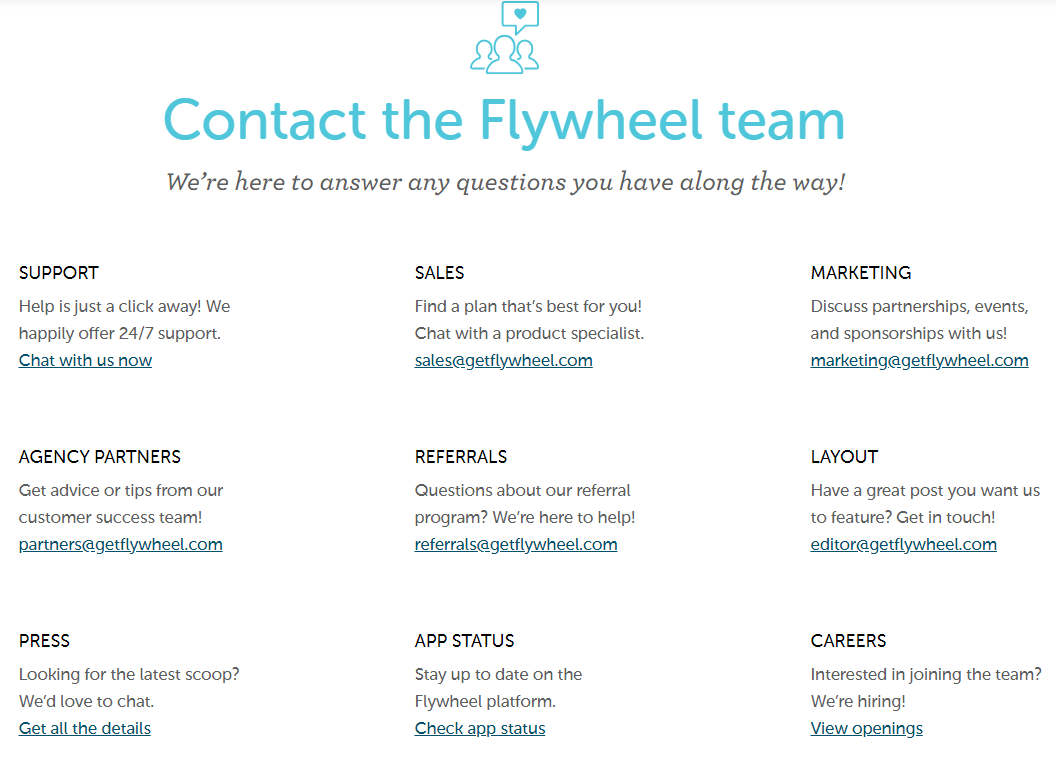
Both Flywheel and HostMonster offer robust customer service, but Flywheel stands out thanks to its 24/7 availability for chat support, along with its dedicated account manager for personalized assistance. Flywheel’s migration dashboard, local development environment, and free migrations provide comprehensive support for users, ensuring seamless transitions and site management. HostMonster, while offering essential support channels such as 24/7 phone support and live chat, falls short with fewer personalized support options and shorter money-back guarantee.
Flywheel is praised for solving a high volume of tickets efficiently and offers dedicated WooCommerce hosting support 24/7. In contrast, HostMonster’s basic hosting services are backed by a 30-day money-back guarantee and include free domain and SSL certificates for a year. Nevertheless, Flywheel’s extensive list of support features, such as nightly backups and a variety of resources like eBooks and video tutorials, gives it the upper hand for individuals and businesses seeking extensive, supportive, and immediately accessible customer service.

User feedback
Flywheel is highly regarded for its intuitive user interface, efficient WordPress management, and reliable speed and performance. Customers appreciate the ease of site migration, robust support, and included features like SSL and backups. However, some users highlight concerns over recent pricing changes, slower customer service response times, and issues with email limits and staging environments. Despite a few drawbacks, Flywheel is praised for its agency-oriented focus, making it a strong choice for professionals managing multiple client websites.
HostMonster receives mixed reviews from users, with positive feedback highlighting its affordable pricing, reliable uptime, and quick website loading times. Users also appreciate the extensive range of features such as addons for security, easy integration with MySQL, and a generally good customer service experience. However, many users find the user interface to be difficult to navigate, particularly for non-technical individuals, and note that technical support can be inconsistent, often more focused on sales than solving issues. Additionally, unexpected costs and technical limitations like frequent PHP updates and challenges with deploying large applications have also been pointed out as significant drawbacks.
FAQ
Which platform is better suited for hosting WordPress websites?
Flywheel is better suited for hosting WordPress websites due to its specialized tools, superior speed architecture, and managed WordPress hosting features like FlyCache, CDN via Fastly, and auto-healing technology. HostMonster also supports WordPress hosting but lacks the advanced WordPress-specific optimizations provided by Flywheel.
Which hosting service offers better security features?
Flywheel offers better security features with free SSL certificates, auto-healing technology, nightly backups, and robust malware removal services. HostMonster provides essential security features like SSL secure servers and two-factor authentication, but Flywheel’s advanced technical and operational security measures, including compliance with HIPAA and GDPR, give it an edge.
What are the major differences in pricing and value between flywheel and hostmonster?
Flywheel’s pricing starts at $13/month for its Tiny Plan, which includes advanced WordPress features, while HostMonster’s Basic Plan starts at $12.99/month but offers standard performance. Flywheel focuses on WordPress optimization with higher storage and collaborative tools, whereas HostMonster offers more general hosting features like unmetered bandwidth and a free domain for the first year.
Which platform offers better customer support?
Flywheel offers more comprehensive customer support with 24/7 chat support, dedicated account managers, and extensive help documentation, including performance insights and free migrations. HostMonster provides solid support with 24/7 phone and chat availability, but Flywheel’s personalized support options and additional management tools make it superior.
How do the providers handle email hosting and what features are included?
Flywheel does not provide email hosting services and suggests using external providers like Google Apps, requiring users to manage email separately. In contrast, HostMonster offers unlimited POP3/IMAP secure email, multiple webmail solutions, and autoresponders, making it more suitable for users seeking integrated email hosting on their hosting platform.
The making of this blog
We followed a clear, step-by-step process to write and research this article.