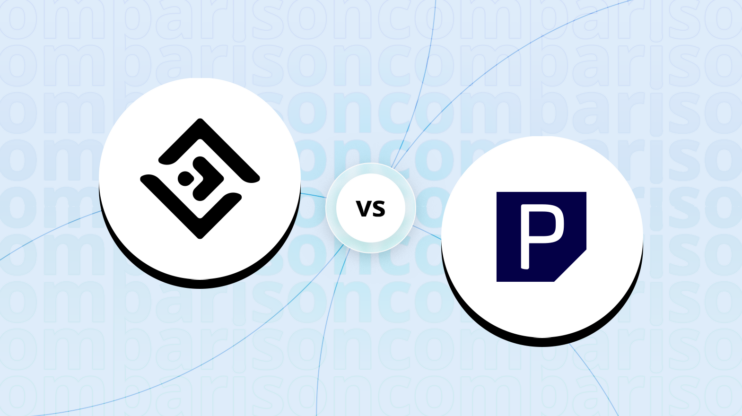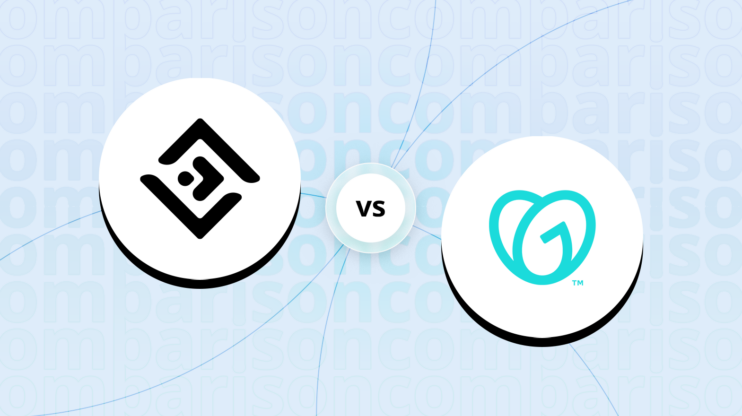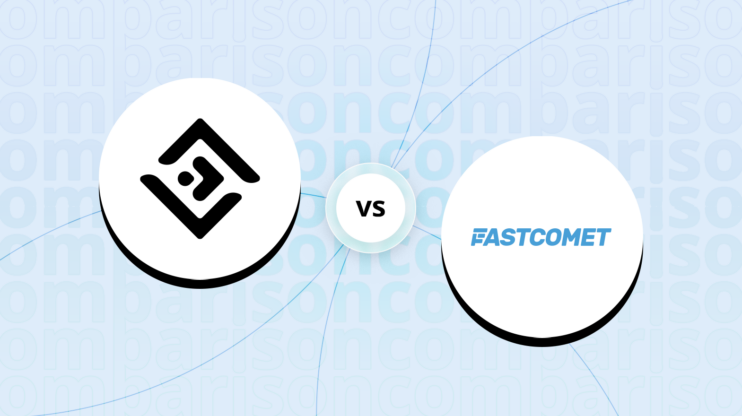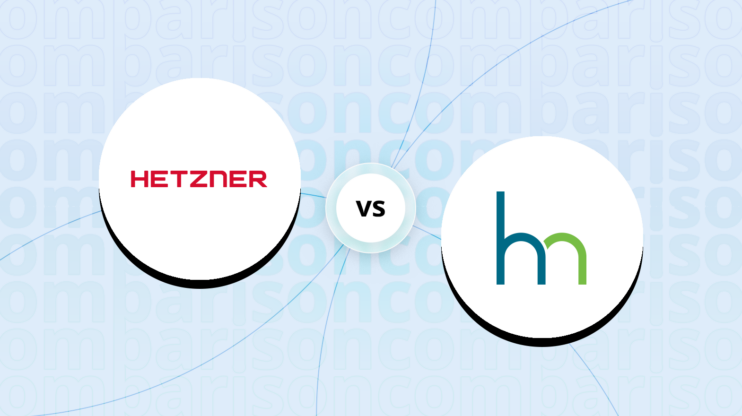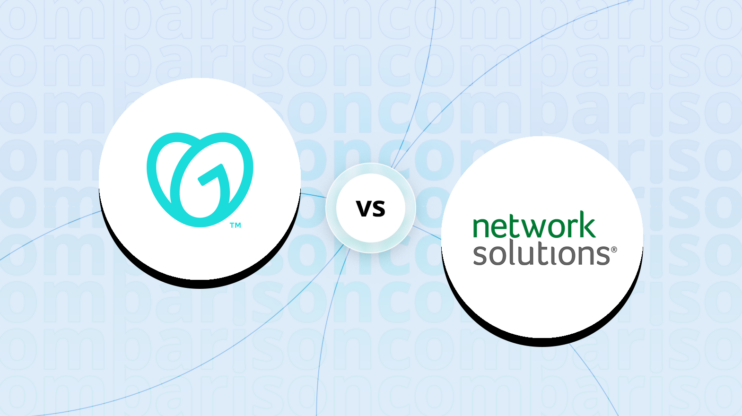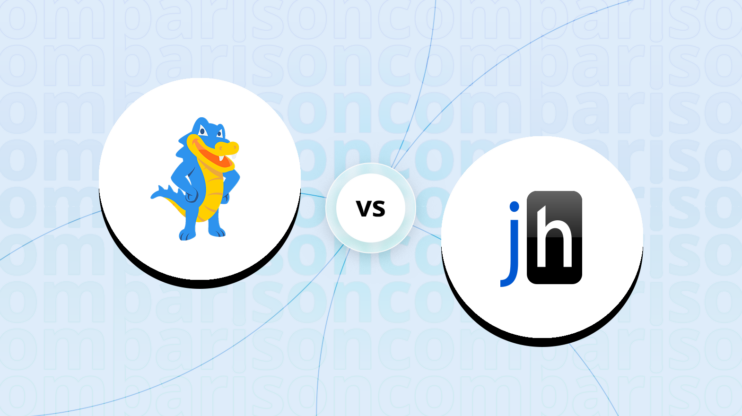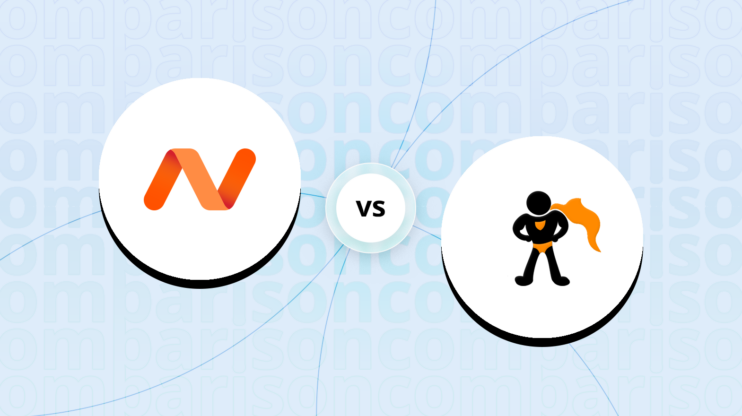Final verdict
Looking over GoDaddy vs. Pressable, both are strong contenders in the web hosting landscape but cater to different needs.
-
Pressable (Overall grade: 8.4)
offers superior managed WordPress hosting, making it especially suitable for developers, agencies, and businesses that prioritize performance and advanced features. Its strong emphasis on security, reliable uptime, and excellent customer support set it apart. The intuitive dashboard, auto-scaling capability, and comprehensive developer tools provide a seamless hosting experience. However, it lacks email hosting and can be pricier compared to other options, but for those needing high performance and robust security, Pressable proves to be a worthwhile investment.
-
GoDaddy (Overall grade: 7.8)
excels in offering a wide range of hosting plans that cater to diverse user needs, from beginners to more advanced users. It provides excellent value with a free domain, SSL certificates, and email hosting, making it an attractive option for small businesses and personal websites. The easy-to-use site builder and comprehensive customer support add to its appeal. However, its uptime is slightly less consistent, and there are occasional customer service issues, including high renewal costs and upselling. Nonetheless, GoDaddy remains a solid choice for those seeking flexibility and a user-friendly experience.
 Overall grade:7.8 |
 Overall grade:8.4 |
|
|---|---|---|
| Uptime and Availability | 8.6 | 9.5 |
| Hosting Performance | 8.1 | 9.1 |
| Hosting Security | 8.6 | 8.7 |
| Price | 7.7 | 8.7 |
| Hosting Features | 7.1 | 5.8 |
| Ease Of Setup | 8.7 | 8.7 |
| User Management | 5.0 | 7.8 |
| Customer Support | 8.2 | 8.8 |
| User feedback | 3.9/5 | 4.8/5 |
Hosting Types Offered
Both platforms provide a variety of hosting types, each designed to meet the different needs of users.
 |
 |
|
|---|---|---|
| Shared hosting | ||
| Cloud hosting | ||
| WordPress hosting | ||
| Ecommerce hosting | ||
| VPS hosting | ||
| Dedicated hosting |
Although both offer a variety of hosting plans tailored to different needs, in
certain cases, one platform may prove to be more suitable.
Detailed comparison
Uptime and availability
Evaluates the average uptime statistics, uptime guarantee and overall availability of the hosting
provider
Score Components:
- Uptime percentage (30%): evaluates the uptime statistics in given period of time
- Uptime guarantee (20%): Assesses if the platform offers an uptime guarantee and
whether the actual uptime matches the promised guarantee. - General performance (25%): Evaluates how fast is the average response time and overall
it’s stability. - Responsiveness (10%): Adaptability to different devices and screen sizes.
- Availability (25%): Reflects the total downtime and number of outages.
 8.6
8.6
 9.5
9.5
Section 1:
Winner Pressable: A superior choice for ensuring continuous uptime and availability.
Section 2:
Pressable sets itself apart with a 100% uptime guarantee, supported by a robust SLA. The geo-redundant automatic failover and 24/7/365 monitoring ensure that your website remains online, even in the face of server issues or traffic spikes. The setup includes redundant data centers and proactive alerts to minimize any potential downtime risks.
Section 3:
GoDaddy offers a lower 99.9% uptime guarantee but demonstrated a 99.98% uptime rate in testing, surpassing its guarantee. While GoDaddy’s server response time and global load times are impressive, frequent short downtimes and limited compensation make it less ideal. Although GoDaddy is reliable, the consistency and holistic support provided by Pressable give it a clear edge.
Hosting performance
Score Components:
- Hosting speed (30%): This includes SSD quality, Load times, PageSpeed score ranges,
additional information on website speed, built-in plugins for performance enhancement, available caching
methods, and CPU/RAM options - CDN (20%): Considers whether CDN is available or not, whether it’s free or paid, and
the quality of the CDN service - Available data centers (30%): Evaluates the number of data centers and their locations
globally. - Scalibility (20%): Looks at whether elastic scaling is available, the process required
to scale (manual upgrade vs. automatic scaling), the presence of dedicated servers, and the costs
associated with scaling.
 8.1
8.1
 9.1
9.1
🏆 Winner Pressable: Pressable offers outstanding performance, reliability, and advanced features tailored for WordPress sites.
When comparing GoDaddy and Pressable, several aspects come to light. GoDaddy boasts optimized servers with a 40% faster server response time and global data centers across North America, Europe, and Asia-Pacific. Pressable, on the other hand, prides itself on lightning-fast performance through a global network of over 28 data centers spread across six continents. Both offer robust caching methods and free SSL certificates; however, Pressable includes a Web Application Firewall (WAF) for added security and faster content delivery through a free CDN. GoDaddy provides NVMe SSDs across its plans, whereas Pressable’s custom resource management system ensures websites handle traffic surges efficiently.
Website Speed
Both hosting providers offer considerable speeds for their clients. GoDaddy employs optimized servers and a global footprint for enhanced speed. Meanwhile, Pressable provides highly frequent and performant CPUs, along with image compression and thumbnail creation on the fly, to ensure incredibly fast load times. Pressable’s 5.2 milliseconds static performance test response time and 12 milliseconds P95 performance test response time indicate superior speed.
Scalability
GoDaddy offers dedicated resources in their Web Hosting Plus plans and full control over server configurations in their VPS hosting plans. Upgrading requires selecting higher-tier plans. In contrast, Pressable shines with its auto-scaling feature that adapts to high-traffic peaks without the need for manual upgrades, although specific costs for scaling are not mentioned. Pressable’s flexibility allows plans to scale with the needs of traffic, disk space, and site demands seamlessly.
Overall, Pressable edges ahead with its faster and more reliable performance, greater support for high traffic surges without manual intervention, and unique features specifically optimized for WordPress sites.
Hosting security
and regulatory requirements
Score Components:
- Technical security measures (40%): This includes encryption, firewalls, DDoS
protection, secure configurations, server monitoring, access control and availability of security addons
(e.g Sitelock security). - Operational security measures (30%): Encompasses data privacy, backups and data
redundancy. - Compliance and certifications (20%): Adherence to legal and regulatory requirements
(e.g., GDPR, HIPAA) and possession of certifications (e.g., ISO 27001, SOC 2). - Business and reliability (10%): Factors in the provider’s reputation, uptime
guarantees, and customer support.
 8.6
8.6
 8.7
8.7
🏆 Winner Pressable: Provides robust security features specifically designed for WordPress websites.
Both GoDaddy and Pressable, have notable differences in their approaches to technical and operational
security, as well as in their compliance with regulations.
Technical security measures:
When comparing technical security measures, both GoDaddy and Pressable provide free SSL certificates—GoDaddy through AutoSSL and options for managed SSL, and Pressable via Let’s Encrypt SSL. Both providers offer the latest versions of PHP, though GoDaddy highlights support for PHP 7.4 and 8.0. GoDaddy equips its services with features such as Web Application Firewall (WAF), malware scanning, and daily backups. Pressable also includes WAF and daily backups but adds proactive threat monitoring and free hack recovery to its package. Overall, Pressable’s dedicated WordPress optimizations give it an edge in this area.
Operational security measures:
GoDaddy delivers several essential operational security measures, including daily backups with a one-click restore option, DDoS protection, and balanced resource management with CloudLinux. They also maintain global data centers for faster page loads and a virtualized file system (Cage FS). Pressable focuses on daily backups, Jetpack Security Daily for malware scanning, brute force protection, and free hack recovery assistance. With a global Content Delivery Network (CDN) to enhance performance and redundancy in data centers, Pressable provides comprehensive measures that prioritize WordPress website operations.
Compliance and certifications:
GoDaddy ensures GDPR compliance by detailing their data handling practices and providing users with control over their data and communications. They also offer PCI compliance for websites processing credit card payments. Pressable, while not specifically mentioning GDPR, adheres to high security standards, suggesting likely compliance with GDPR and PCI requirements. Neither GoDaddy nor Pressable specify HIPAA compliance within the provided information.
 |
 |
|
|---|---|---|
SSL certificate |
Free AutoSSL, Managed SSL, Self-Managed |
Free SSL via Let’s Encrypt |
Additional security features |
WAF, malware scanning, DDoS protection |
Jetpack Security Daily, hack recovery, WAF |
PHP versions |
7.4, 8.0 |
Current PHP version |
GDPR compliance |
Yes |
Likely |
HIPAA compliance |
Not specified |
Not specified |
PCI compliance |
Yes |
Likely |
Hosting features
Score Components:
- Domains (20%): Assesses the availability of a free domain, domain purchase options, and
pricing - Email (15%): Considers if the provider offers full email hosting, or is reselling
third-party service, and if the email is only transactional or not - Website builder (15%): Checks if website builder is available, and it’s user
friendliness and overall the level of customization allowed. - Staging environment (20%): Determines if a staging environment is available, allowing
for testing changes before going live. - FTP & SFTP accounts (10%): Evaluates if and how easily users can access FTP and
SFTP accounts - Git and SSH access (20%): Assess whether Git is integrated into the hosting service and
if SSH access is provided
 7.1
7.1
 5.8
5.8
🏆 Winner
GoDaddy: A versatile hosting provider with a variety of feature-rich plans and exceptional value offerings.
GoDaddy and Pressable present distinct hosting solutions tailored to different user needs. GoDaddy stands out with its variety of plans suitable for both beginners and advanced users. They allow for significant flexibility in customization and provide a free domain for the first year, email hosting, and free SSL certificates. The easy integration of their free WordPress migration tool simplifies transitions, making it user-friendly for those looking to switch hosts without hassle. The availability of a website builder in GoDaddy’s suite further enhances the ease of website construction, especially beneficial for small businesses and personal websites. Additionally, GoDaddy’s extensive data center network ensures faster page loads globally, which is crucial for businesses aiming to attract international visitors.
Pressable, on the other hand, focuses heavily on managed WordPress hosting with an emphasis on performance, security, and simplicity. Their hosting dashboard is intuitive and includes one-click cloning and frictionless migrations. Pressable offers regular backups and automatic WordPress core updates, ensuring website safety and smooth operation. They also boast advanced developer tools like GitHub integration, staging environments, and SSH access, which are invaluable for developers who need to deploy code efficiently. Another unique aspect of Pressable is their proactive malware scanning and robust security measures, such as the web application firewall and DDoS protection, ensuring that websites remain secure from potential threats. For businesses that prioritize security and developer tools, Pressable is a convincing option.
 |
 |
|
|---|---|---|
Free domain |
Yes, for the first year |
Yes |
Free SSL |
Yes, for the first year |
Yes |
Email hosting |
Yes |
No |
Website builder |
Yes |
No |
Staging environment |
No |
Yes |
FTP & SFTP accounts |
Yes |
Yes |
Git and SSH access |
No |
Yes |
Free backup |
Yes |
Yes |
Money-back guarantee |
Yes |
No |
a location.
As a result in rare cases the features mentioned here can differ from the ones you see on their websites.
Both providers support a range of users from beginners to experts with user-friendly website builders and WordPress staging areas. However, in terms of developer tools, both GoDaddy and Pressable offer robust options including SSH access, support for multiple programming languages, and Git for version control, thus appealing to developers looking for advanced capabilities.
Email services:
GoDaddy provides comprehensive email hosting services, allowing users to set up their own email campaigns and facilitating seamless communication for businesses. They also support third-party services like Google Workspace and Microsoft 365. Pressable, in contrast, does not include email hosting as part of their offerings, focusing instead on website performance and security features. This might be a deciding factor for businesses looking to consolidate their website and email hosting solution into one provider.
Price
Score Components:
- Plan value (40%): What each pricing tier offers.
- Transparency and clarity (30%): Clearness of pricing structures.
- Flexibility of plans (20%): Range of options to suit different budgets.
- Hidden costs (10%): Additional expenses not included in the plan.
 7.7
7.7
 8.7
8.7
🏆 Winner: Pressable: A hosting provider with competitive and feature-rich plans suitable for diverse needs.
Evaluating the pricing of plans among various hosting providers can be complex due to their differing pricing and renewal strategies. Additionally, certain plans require annual commitments, which adds to the difficulty of making comparisons. The prices listed are based on monthly commitments; plans requiring annual commitments are indicated. Additionally, although some providers offer identical plans for WordPress and shared hosting, we have created separate tables for each to enhance clarity.
GoDaddy offers a range of plans across various categories including shared, WordPress, and VPS hosting. The prices range from $5.99/mo to $44.99/mo for shared and WordPress hosting, while VPS plans start at $8.99/mo. Each plan includes a free domain, SSL certification, and varying storage capacities. Pressable, on the other hand, has signature plans starting at $40.00/mo and high traffic plans from $150.00/mo, with options for custom enterprise plans. Pressable offers advanced features such as auto-scaling PHP workers, staging with sync, and a WP Cloud Platform. Both providers offer 24/7 support and free site migrations, but Pressable focuses on higher-tier features suitable for demanding WordPress environments.
 |
 |
|---|---|
|
Managed WordPress Basic $12.99: 1 website, 10 GB NVMe storage, free domain, free SSL, WordPress pre-installed, AI creation tool, weekly backups, web application firewall, automated malware scans & removal.
Value for price:7.5
|
Plan 1 $40.00: 1 WP Install, 50,000 visits/mo, 20GB storage, 24/7 support, WP Cloud Platform, Jetpack Security, free site migrations, professional email.
Value for price:8.5
|
|
Managed WordPress Deluxe $13.99: 1 website, 20 GB NVMe storage, free domain, free SSL, WordPress pre-installed, AI creation tool, daily backups, web application firewall, automated malware scans & removal, CDN, DDoS protection, staging site.
Value for price:8.0
|
N/A |
|
Managed WordPress Ultimate $15.99: 1 website, 30 GB NVMe storage, free domain, free SSL, WordPress pre-installed, AI creation tool, daily + on-demand backups, web application firewall, automated malware scans & removal, CDN, DDoS protection, staging site, SEO optimizer, WordPress code optimizer, smart WordPress plugin manager, WooCommerce, priority support.
Value for price:8.5
|
N/A |
 |
 |
|---|---|
|
Web Hosting Economy $5.99: 1 website, 25 GB NVMe storage, shared RAM/vCPU, free domain, free email, 1-year free SSL, 10 databases, free WordPress migration tool.
Value for price:7.0
|
N/A |
|
Web Hosting Deluxe $7.99: 10 websites, 50 GB NVMe, shared RAM/vCPU, free domain, free email, unlimited SSL, 25 databases, free WordPress migration tool.
Value for price:7.5
|
Plan 2 $75.00: Up to 5 WP Installs, 100,000 visits/mo, 50GB storage, 24/7 support, WP Cloud Platform, Jetpack Security, free site migrations, professional email.
Value for price:8.7
|
|
Web Hosting Ultimate $12.99: 25 websites, 75 GB NVMe storage, shared RAM/vCPU, free domain, free email, unlimited SSL, 50 databases, free WordPress migration tool.
Value for price:8.0
|
Plan 3 $100.00: Up to 10 WP Installs, 250,000 visits/mo, 80GB storage, 24/7 support, WP Cloud Platform, Jetpack Security, free site migrations, professional email.
Value for price:8.8
|
|
Web Hosting Maximum $17.99: 50 websites, 100 GB NVMe storage, shared RAM/vCPU, free domain, free email, unlimited SSL, 100 databases, free WordPress migration tool.
Value for price:8.5
|
N/A |
 |
 |
|---|---|
|
1 vCPU / 2GB RAM $8.99: 1 vCPU core, 2 GB RAM, 40 GB NVMe SSD Storage, snapshot backups, Linux only, cPanel/Plesk available, 1 additional IP, global data centers.
Value for price:7.5
|
Plan 1 $40.00: 1 WP Install, 50,000 visits/mo, 20GB storage, 24/7 support, WP Cloud Platform, Jetpack Security, free site migrations, professional email.
Value for price:8.5
|
|
2 vCPU / 4GB RAM $17.99: 2 vCPU cores, 4 GB RAM, 100 GB NVMe SSD Storage, snapshot backups, Linux/Windows compatible, cPanel/Plesk available, 2 additional IPs, global data centers.
Value for price:8.0
|
N/A |
|
4 vCPU / 8GB RAM $34.99: 4 vCPU cores, 8 GB RAM, 200 GB NVMe SSD Storage, snapshot backups, Linux/Windows compatible, cPanel/Plesk available, 3 additional IPs, global data centers.
Value for price:8.5
|
N/A |
|
4 vCPU / 16GB RAM $44.99: 4 vCPU cores, 16 GB RAM, 200 GB NVMe SSD Storage, snapshot backups, Linux/Windows compatible, cPanel/Plesk available, 3 additional IPs, global data centers.
Value for price:8.7
|
N/A |
Enterprise plans
Both GoDaddy and Pressable offer enterprise-level plans. GoDaddy focuses on high-storage, high-database shared plans and VPS hosting. Pressable offers custom enterprise plans with tailored WordPress installs, storage, vCPU, and PHP workers. Pressable’s enterprise offerings are highly customizable and can be scaled to meet the needs of high-demand environments, rendering them more adaptable for enterprise-level needs.
Ease of setup
platform.
Score Components:
- Site migration (25%): Assesses whether the provider offers tools for site migration,
either automated or manual, and whether these services are free or require a fee. - Admin panel usability (35%): Evaluates the type of admin panel provided, such as the
standard cPanel or a custom solution, focusing on its accessibility and user-friendliness for both
technical and non-technical users. - Setup features (20%): Examines the availability and ease of use of various setup
features, including FTP accounts, file managers, email account setup, PHPMyAdmin, and easy CDN
configuration. - Help center quality (20%): Measures the quality and accessibility of the provider’s
help center resources, including articles and tutorials.
 8.7
8.7
 8.7
8.7
🏆 Winner
Pressable: Simplified management with a sleek, modern dashboard and extensive support features.
GoDaddy offers a standard cPanel, familiar to many users in the hosting industry. This industry-standard control panel facilitates easy management of applications, backups, and security features, appealing to both technical and non-technical users. Its one-click setup for applications like WordPress further eases the onboarding process. The interface, while user-friendly, may require a bit of learning curve for those who are not tech-savvy, but it efficiently covers the essential tasks of website management.
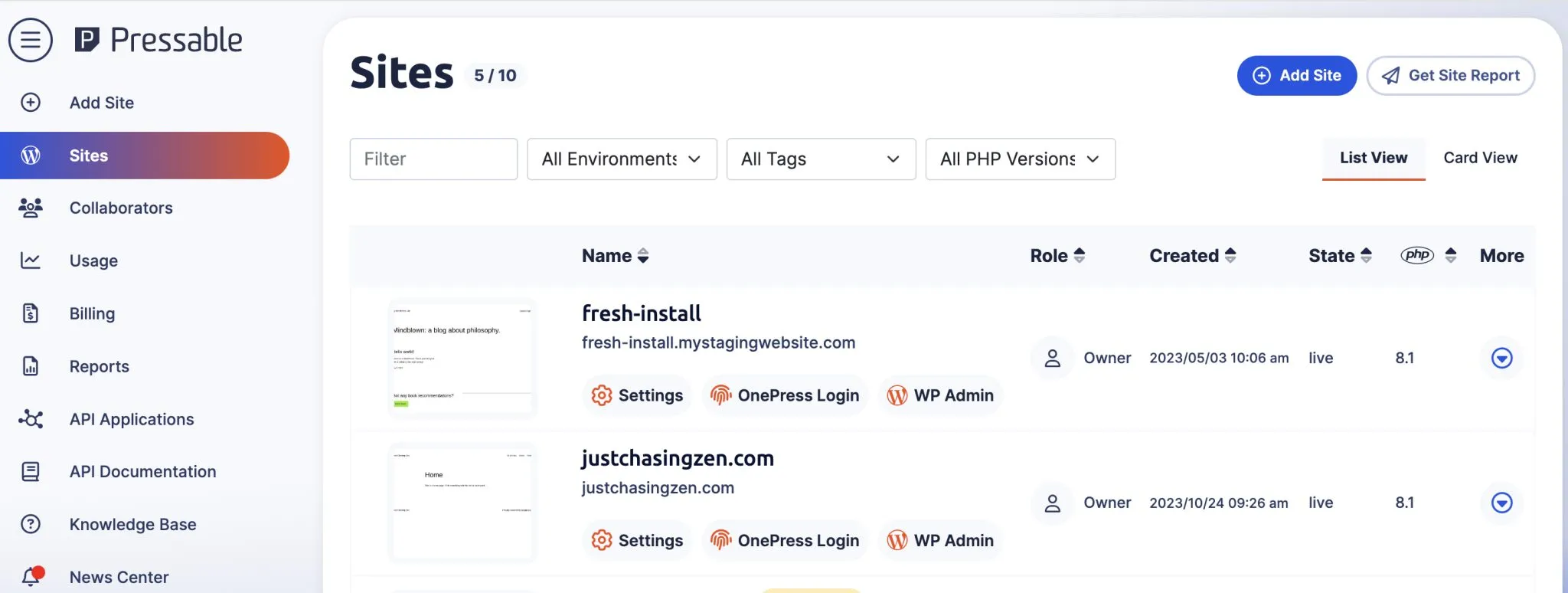
Pressable, on the other hand, provides a custom managed hosting dashboard designed for simplicity and ease of use. Its modern, intuitive layout is ideal for users with varying levels of technical expertise. The dashboard offers quick access to website data, developer tools, and multiple website management which adds a layer of convenience. With its one-click cloning and straightforward domain management, users find it easy to navigate and control their hosting environment without unnecessary complications.
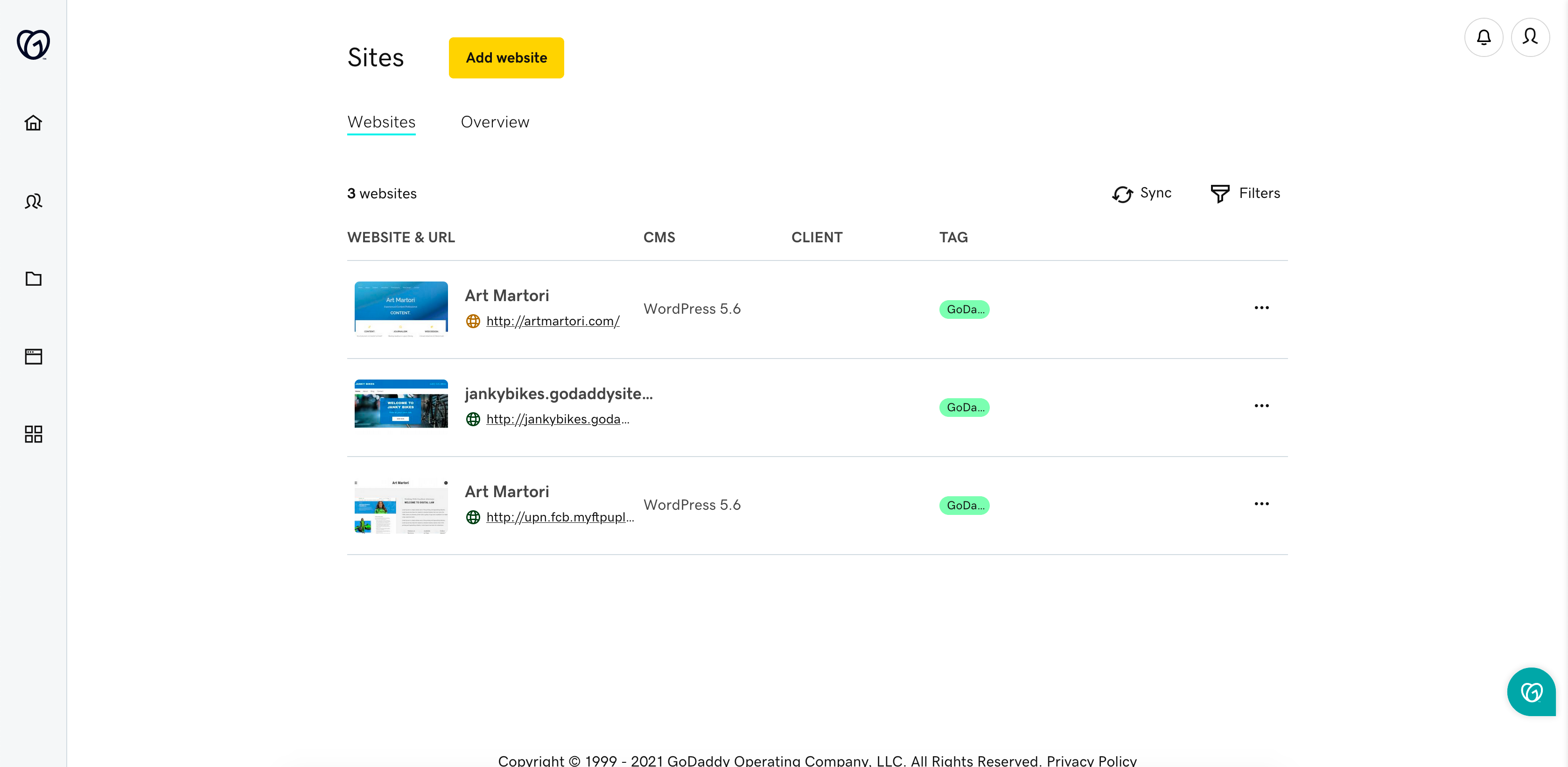
Both GoDaddy and Pressable offer free tools for site migration. GoDaddy provides a free WordPress migration tool, allowing users to move their existing WordPress sites effortlessly. Pressable offers the Automated Migration plugin, which is designed to be user-friendly and suitable for both beginners and experienced developers. Additionally, Pressable provides free managed migrations as part of their service, giving users a more hands-off approach if needed.
The platforms provide extensive knowledge bases filled with guides, how-to articles, and instructional content. GoDaddy provides a comprehensive FAQ section, a variety of help articles, and round-the-clock support via phone, chat, and SMS. Their 24/7 customer support stands out as a significant advantage for users who need immediate assistance. Pressable, likewise, has a detailed knowledge base with numerous articles and tutorials. Their 24/7 support is staffed by certified WordPress engineers, accessible directly from their dashboard, which ensures high-quality and responsive customer service.
User management
accessibility.
Score Components:
- Role customization (40%): Flexibility in creating and defining user roles and
permissions. - Ease of management (30%): User interface and tools for managing users.
- Access control (20%): Effectiveness of access control measures for different user
levels. - Scalability (10%): Ability to manage a growing number of users efficiently.
 5.0
5.0
 7.8
7.8
🏆 Winner Pressable: An excellent choice for streamlined and secure user management.
GoDaddy and Pressable offer user management features tailored to different needs. GoDaddy’s details on user roles and management are not explicitly provided, which may suggest a more generic approach to user management. In contrast, Pressable offers a more granular set of user roles and permissions, such as easy SFTP access and specialized tools for developers. Pressable’s structure allows for administrators to grant or revoke access efficiently, making it easier to manage team collaborations without compromising security.
In terms of user interfaces and management tools, GoDaddy’s specifics are not provided, potentially indicating a more standard hosting control panel. Pressable, however, offers an intuitive dashboard with an account control panel that displays site details, collaborators, and IP addresses. The site control panel allows for quick adjustments to PHP and WordPress versions, as well as staging-to-live conversions. These comprehensive tools make user management simpler and more straightforward on Pressable.
Access control measures are critical for both platforms, but Pressable stands out with its enhanced security features like daily backups, malware scanning, and a robust firewall. The platform’s collaborator access function and SFTP tools ensure a secure workflow while accommodating the needs of a growing number of users. Pressable also excels with its developer tools, including SSH, WP-CLI, and Git integration, which streamline complex tasks and boost overall efficiency.
Pressable user roles table:
| Role | Description | Access highlights |
|---|---|---|
| Administrator | Manage site settings, granted full access to all tools and areas. | Can reset passwords, change PHP/WordPress versions, convert site status. |
| Collaborator | Limited access provided for specific areas and tasks. | Can access SFTP, but is restricted from making major changes. |
| Developer | Specialized role with access to developer tools and integrations. | Can use SSH, WP-CLI, Git; suitable for advanced troubleshooting and development work. |
Customer support
hosting provider.
Score Components:
- Support communication channels (30%): Measures the variety of customer support types
provided (live chat, chatbot, email, phone, etc.) - Availability (20%): Assesses the availability hours for each channel, including 24/7
support options. - Technical support quality (30%): Assesses whether the provider offers comprehensive
technical support, including hardware upgrades (e.g., HDD to SSD), software installations, and web
server configuration changes. - Enterprise support (20%): Checks if there are dedicated or priority support services
for enterprise-level customers.
 8.2
8.2
 8.8
8.8
🏆 Winner
Pressable: Pressable provides superior and faster customer support with a highly satisfied user base.
 |
 |
|
|---|---|---|
Phone support |
||
Live chat support |
||
Chatbot |
||
Email/ticket support |
||
Enterprise support (dedicated agent, priority support) |
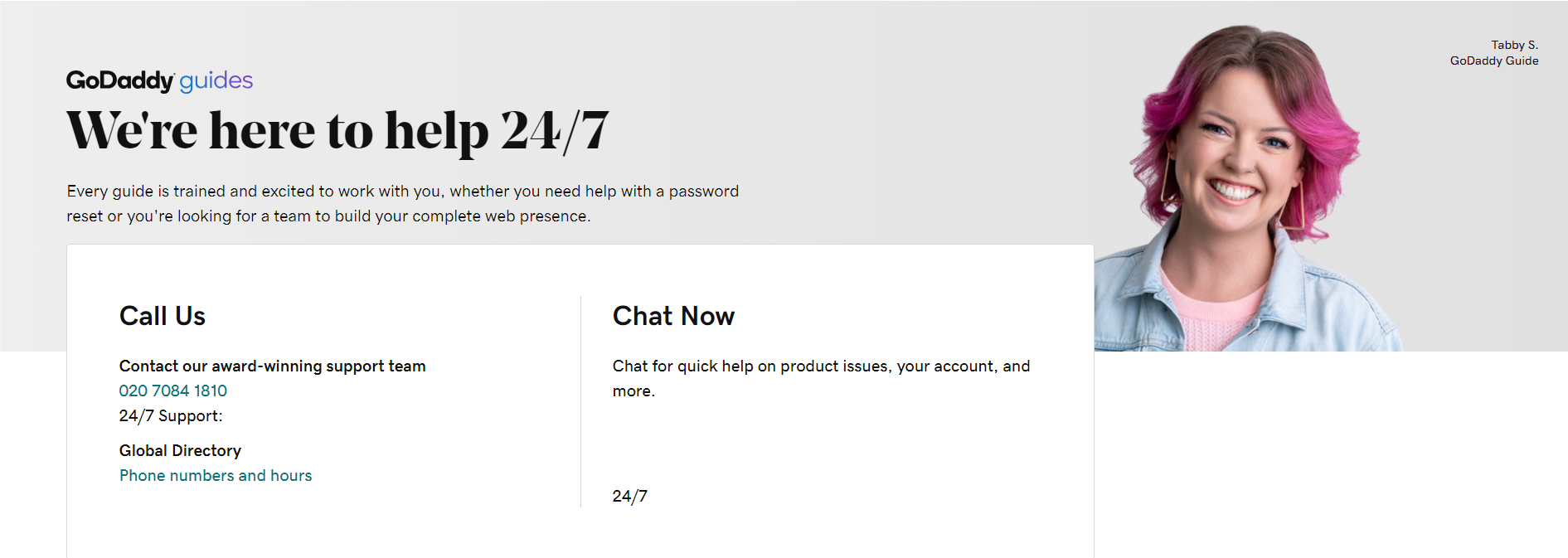
GoDaddy offers extensive customer support with 24/7 availability across multiple channels, including phone support and live chat, albeit only on their United States subdomain. They provide a comprehensive knowledgebase with articles, guides, and videos for self-service options. Their additional support features such as free WordPress migrations, daily backups, global data centers, and security measures spotlight their commitment to reliability.
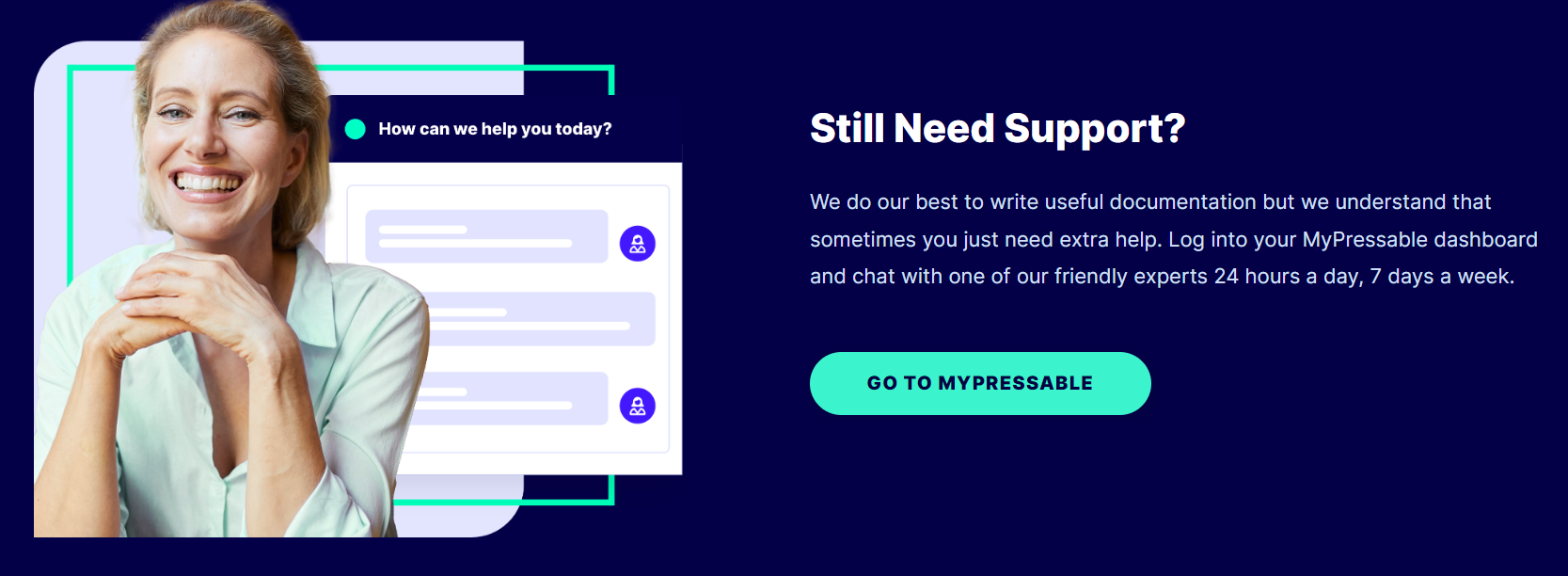
Pressable, standing out with its 98% or better customer satisfaction rating, offers around-the-clock online support, pledging average response times within two minutes and resolution times under ten. Their team of certified WordPress engineers ensures prompt and expert assistance. Their additional support benefits include free migrations, performance and security monitoring, hack recovery, free SSL certificates, managed WordPress updates, and an optional dedicated Slack channel for advanced support, marking their superior service in the hosting market.
User feedback
GoDaddy generally receives praise for its ease of use, affordability, comprehensive service offerings, and user-friendly interface, making it a popular choice for domain registration and basic web hosting. Many users appreciate the ability to purchase domains, web hosting, email services, and other digital products all in one place, along with frequent discounts for new customers. However, customer service experiences are inconsistent; while some users find it helpful and responsive, others report long wait times and unknowledgeable support staff. Additionally, recurring issues include high renewal costs, persistent upselling, and occasional technical difficulties.
Overall, users have expressed high satisfaction with the hosting provider, citing exceptional customer support, fast response times, and reliable uptime as standout features. The platform’s ease of use, fast website speeds, and seamless integration with WordPress are frequently praised. Although some users noted that accessing core files and the staging environment process could be more straightforward, these issues do not significantly detract from their positive experiences. The main minor drawback highlighted is the pricing, which some users feel is on the higher side, but they acknowledge it is justified by the outstanding quality and support provided.
FAQ
Which platform is better suited for hosting WordPress websites?
Both GoDaddy and Pressable are optimized for WordPress hosting, but Pressable has a clear edge. Pressable is specifically tailored for managed WordPress hosting with features like auto-scaling, a robust SLA, and enhanced security measures, making it ideal for performance-focused WordPress sites. However, GoDaddy is also a good option for beginners looking for a more budget-friendly choice with basic WordPress optimizations.
Which hosting service offers better security features?
Pressable offers more comprehensive security features including proactive threat monitoring, Jetpack Security Daily, hack recovery, and an enhanced Web Application Firewall (WAF). GoDaddy provides essential security measures such as malware scanning, DDoS protection, and WAF, but Pressable’s features are more robust, especially for WordPress sites.
Which platform offers better customer support?
Pressable offers superior customer support with around-the-clock assistance from certified WordPress engineers and a high customer satisfaction rating. They also provide an optional dedicated Slack channel for advanced support. GoDaddy offers 24/7 support via phone and live chat but has inconsistent customer service experiences, making Pressable the better option for reliable and expert support.
How do the providers handle email hosting and what features are included?
GoDaddy provides comprehensive email hosting services with support for third-party services like Google Workspace and Microsoft 365, making it ideal for businesses needing integrated email solutions. Pressable, on the other hand, does not include email hosting in its offerings, focusing solely on website performance and security.
What are the differences in the control panels offered by each hosting service?
GoDaddy uses a standard cPanel, familiar to many users, which covers essential tasks of website management but may require a learning curve. Pressable provides a custom managed hosting dashboard that is intuitive and designed for ease of use, offering quick access to website data, developer tools, and multiple website management, suitable for users of varying technical expertise.
The making of this blog
We followed a clear, step-by-step process to write and research this article.