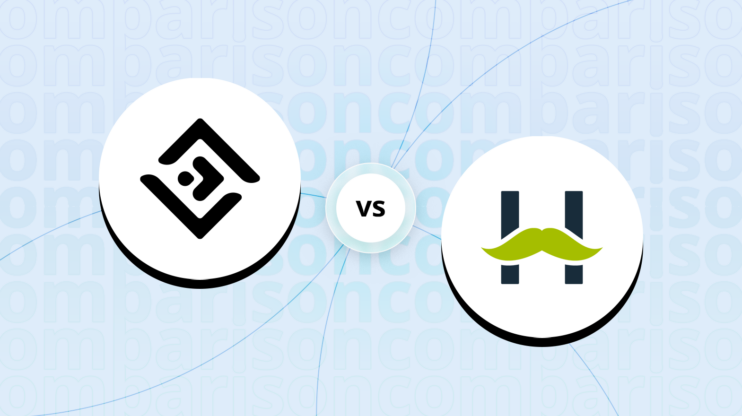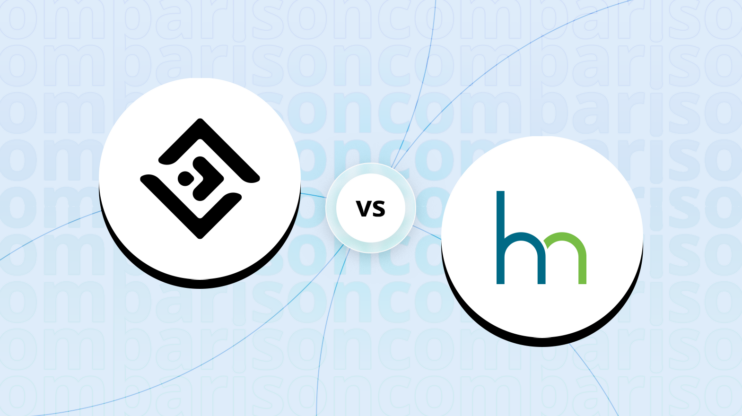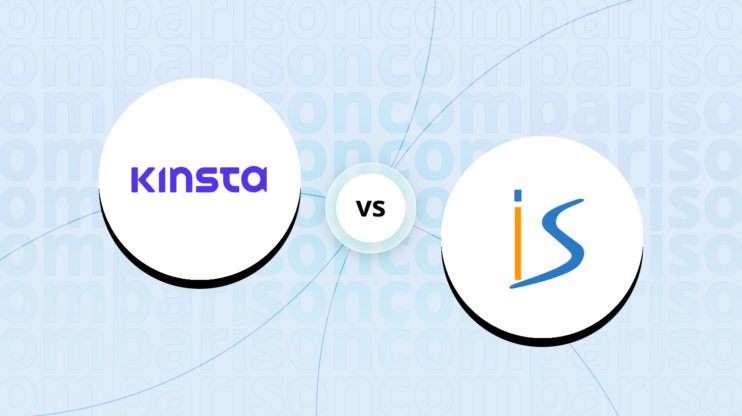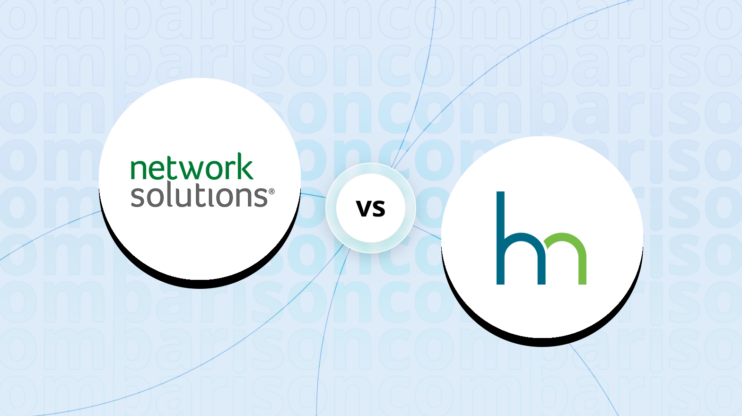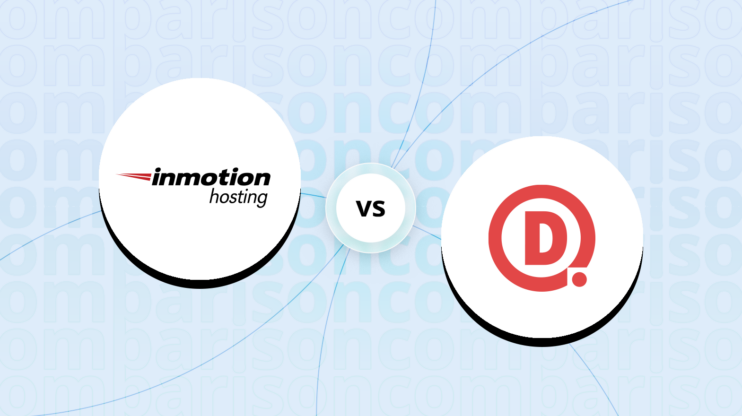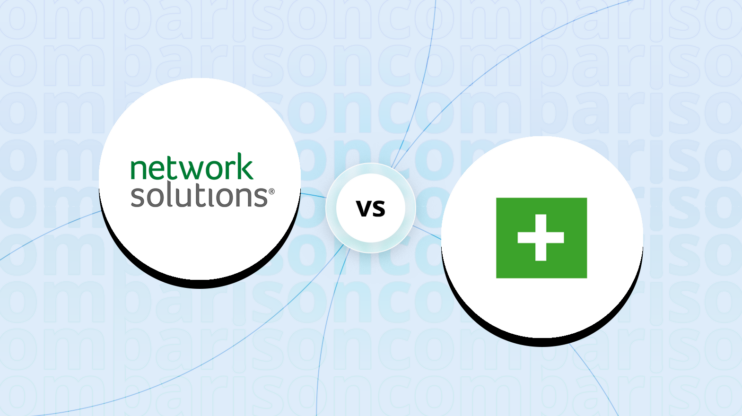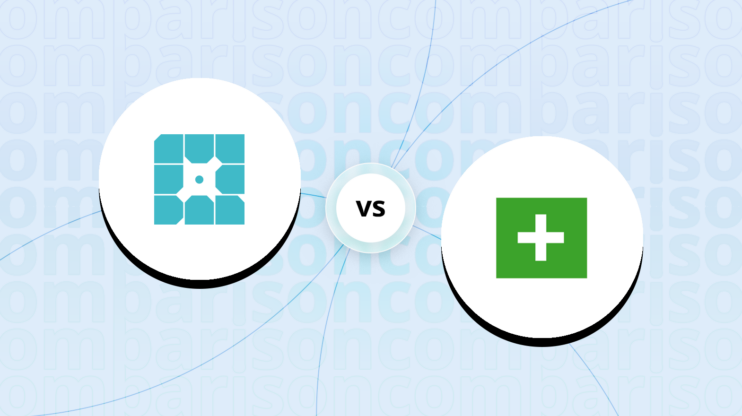Final verdict
Looking over HostMonster vs. HostPapa, it’s clear why both hosts are so popular. They have both hosted millions of websites that run on WordPress for decades, building up a loyal customer base.
-
HostPapa (Overall grade: 8.6)
presents a comprehensive hosting solution with advanced features suitable for businesses and agencies. It offers superior speed and performance with NVMe storage and Cloudflare Enterprise CDN integration, providing a faster and more reliable browsing experience. HostPapa’s diverse hosting plans, from shared to VPS, cater to a variety of needs with competitive pricing and robust features such as automated backups, advanced security measures, and extensive support, including multilingual customer service and one-on-one training sessions. These benefits make HostPapa an excellent choice for users who need a flexible, performance-oriented hosting provider with strong customer support.
HostMonster (Overall grade: 7.4)
delivers reliable hosting services backed by solid uptime and performance, especially suitable for high-traffic and multimedia websites. Its diverse range of hosting options, including dedicated servers, make it a versatile provider for both personal and enterprise-level needs. While HostMonster excels in uptime and customer support reliability, it falls short in areas like speed and advanced features compared to HostPapa. HostMonster’s interface and user experience can be challenging for non-technical users, and its performance metrics are not as transparent. However, with a reasonable pricing structure and essential features like unmetered bandwidth and comprehensive security services, HostMonster remains a viable option for many users.
 Overall grade:7.4 |
 Overall grade:8.6 |
|
|---|---|---|
| Uptime and Availability | 8.5 | 8.5 |
| Hosting Performance | 4.8 | 8.6 |
| Hosting Security | 8.2 | 8.6 |
| Price | 7.8 | 8.6 |
| Hosting Features | 7.8 | 8.5 |
| Ease Of Setup | 7.7 | 8.7 |
| User Management | 6.3 | 8.1 |
| Customer Support | 7.9 | 8.8 |
| User feedback | 3.2/5 | 4.2/5 |
Hosting types offered
Both platforms provide a variety of hosting types, each designed to meet the different needs of users.
 |
 |
|
|---|---|---|
| Shared hosting | ||
| Cloud hosting | ||
| WordPress hosting | ||
| Ecommerce hosting | ||
| VPS hosting | ||
| Dedicated hosting |
Although both offer a variety of hosting plans tailored to different needs, in
certain cases, one platform may prove to be more suitable.
features, making it a better choice for businesses prioritizing long-term growth and stability in
their ecommerce endeavors.
Detailed comparison
Uptime and availability
Evaluates the average uptime statistics, uptime guarantee and overall availability of the hosting
provider
Score Components:
- Uptime percentage (30%): evaluates the uptime statistics in given period of time
- Uptime guarantee (20%): Assesses if the platform offers an uptime guarantee and
whether the actual uptime matches the promised guarantee. - General performance (25%): Evaluates how fast is the average response time and overall
it’s stability. - Responsiveness (10%): Adaptability to different devices and screen sizes.
- Availability (25%): Reflects the total downtime and number of outages.
 8.5
8.5
 8.5
8.5
Section 1: Winner HostMonster: HostMonster delivers excellent uptime with reliable performance and solid customer support.
Section 2: HostMonster stands out for its outstanding uptime performance. In a 14-day test period, the site maintained 100% uptime, and over a month, it experienced only two brief downtimes. The platform offers a maximum guaranteed uptime of either 100% or 99.9%, giving users peace of mind about the service’s reliability.
Section 3: HostPapa also brings strong uptime performance, featuring a 99.93% uptime and an impressive track record of maintaining 100% uptime in a two-week period. The hosting provider guarantees 99.9% uptime as well, with solid load times across various Canadian locations. While HostPapa offers transparency with maintenance and incidents, HostMonster’s speed tests and customer support make it a stronger contender.
Hosting performance
Score Components:
- Hosting speed (30%): This includes SSD quality, Load times, PageSpeed score ranges,
additional information on website speed, built-in plugins for performance enhancement, available caching
methods, and CPU/RAM options - CDN (20%): Considers whether CDN is available or not, whether it’s free or paid, and
the quality of the CDN service - Available data centers (30%): Evaluates the number of data centers and their locations
globally. - Scalibility (20%): Looks at whether elastic scaling is available, the process required
to scale (manual upgrade vs. automatic scaling), the presence of dedicated servers, and the costs
associated with scaling.
 4.8
4.8
 8.6
8.6
🏆 Winner
HostPapa: Efficient and secure hosting service designed for high performance.
When comparing the general performance of HostMonster and HostPapa, HostPapa stands out with its faster NVMe storage, which offers significant speed improvements over traditional HDD storage. Both hosting services provide unmetered bandwidth, but HostPapa further enhances speed and content delivery by utilizing Cloudflare Enterprise CDN with over 250 global locations. HostMonster also offers a CDN but does not specify the level of integration. HostPapa’s global edge hosting locations provide optimized site delivery worldwide, a feature that isn’t detailed in HostMonster’s offering. In terms of data centers, both services have multiple, but HostPapa’s edge locations give it a global reach that likely surpasses the conventional data center strategy of HostMonster.
Website Speed
When it comes to website speed, HostPapa clearly has an advantage with its employment of NVMe storage, which is three times faster than traditional HDDs. Additionally, HostPapa’s Cloudflare Enterprise CDN minimizes latency by caching content close to the user, ensuring faster load times. Performance metrics show HostPapa with a 233% faster TTFB, 38% faster FID, and 45% faster FCP, which are critical for a snappy user experience. HostMonster offers standard performance on its basic plans and high performance on its Pro plan, but doesn’t provide specific metrics, making HostPapa the more transparent and evidently faster option.
Scalability
In terms of scalability, information on elastic scaling and automatic upgrades is not clearly provided for either service, leaving specific details unknown. HostMonster does offer dedicated servers, particularly beneficial for large-scale enterprises seeking more control. For scaling costs, HostPapa does not specify, while HostMonster offers a structured pricing plan across its Basic, Plus, Choice Plus, and Pro tiers. However, HostPapa’s emphasis on faster storage and extensive CDN generally points to a more scalable solution suitable for growing websites without frequently adjusting plans manually.
Hosting security
and regulatory requirements
Score Components:
- Technical security measures (40%): This includes encryption, firewalls, DDoS
protection, secure configurations, server monitoring, access control and availability of security addons
(e.g Sitelock security). - Operational security measures (30%): Encompasses data privacy, backups and data
redundancy. - Compliance and certifications (20%): Adherence to legal and regulatory requirements
(e.g., GDPR, HIPAA) and possession of certifications (e.g., ISO 27001, SOC 2). - Business and reliability (10%): Factors in the provider’s reputation, uptime
guarantees, and customer support.
 8.2
8.2
 8.6
8.6
🏆 Winner HostPapa: Offers a well-rounded suite of security features and compliance measures tailored for businesses focusing on operational security and maintaining GDPR and PCI compliance.
Technical security measures:
HostMonster provides robust SSL security, supporting a free generated certificate and premium options up to $80.04 per year. It also supports multiple PHP versions, allowing users to customize their PHP settings. HostPapa, on the other hand, offers SSL certificates from GlobalSign, including single and wildcard SSLs with up to 256-bit encryption and automated installation. HostPapa provides users with the ability to select their PHP version and modules/options.
Operational security measures:
HostMonster features a basic site security checklist and offers comprehensive SiteLock Security services that include daily scanning, malware removal, and a web application firewall. It also provides two-factor authentication and hotlink protection. HostPapa provides similar SiteLock services but includes DDoS protection, bot protection, and advanced threat discovery in their Protection Power suite. HostPapa also offers automated backups and a content delivery network to enhance performance and security.
Compliance and certifications:
HostMonster and HostPapa both comply with GDPR, ensuring data protection rights for EU residents. HostMonster’s privacy policy details data handling, and it acts as a data controller. HostPapa also complies with PIPEDA. Both providers support PCI compliance, with HostMonster focusing on common security issues and HostPapa being certified as a PCI compliant eCommerce merchant, providing step-by-step guidance and support to maintain PCI standards.
 |
 |
|
|---|---|---|
SSL certificate |
Premium, Free Generated |
GlobalSign, Free Basic |
Additional security features |
SiteLock, Two-Factor, Hotlink |
Protection Power, SiteLock, DDoS |
PHP versions |
Multiple, Customizable |
Multiple, Selectable |
GDPR compliance |
Yes |
Yes |
HIPAA compliance |
Not specified |
Not specified |
PCI compliance |
Yes, Common Issues |
Yes, Certified |
Hosting features
Score Components:
- Domains (20%): Assesses the availability of a free domain, domain purchase options, and
pricing - Email (15%): Considers if the provider offers full email hosting, or is reselling
third-party service, and if the email is only transactional or not - Website builder (15%): Checks if website builder is available, and it’s user
friendliness and overall the level of customization allowed. - Staging environment (20%): Determines if a staging environment is available, allowing
for testing changes before going live. - FTP & SFTP accounts (10%): Evaluates if and how easily users can access FTP and
SFTP accounts - Git and SSH access (20%): Assess whether Git is integrated into the hosting service and
if SSH access is provided
 7.8
7.8
 8.5
8.5
🏆 Winner HostPapa: HostPapa offers extensive security features and superior personalization capabilities.
Both HostMonster and HostPapa present a strong suite of hosting features, but they cater to different needs. HostMonster, powered by Bluehost, provides a solid range of features like unlimited disk storage and domain hosting, along with a free domain name for the first year. It comes with a user-friendly drag-and-drop site builder, making it easier for beginners to craft their websites. However, its customization options are not as robust as those offered by HostPapa. HostMonster is ideal for users looking for extensive domain management and email hosting capabilities, with support for various web technologies and database management tools.
HostPapa, on the other hand, goes a step further with advanced personalization and security features. It includes unlimited SSD storage, which ensures faster load times and improved performance. While it also offers a free domain for the first year, HostPapa’s terms and conditions could result in additional fees if the hosting service is canceled early. Unique selling points include the WordPress Staging environment, Jetpack Free pre-installed, and automated backups for the first year. These features make HostPapa a more suitable choice for users who need more control and flexibility, especially those working heavily with WordPress sites and requiring strong security.
 |
 |
|
|---|---|---|
Free domain |
Yes, for the first year |
Yes, for the first year |
Free SSL |
Yes |
Yes, for the first year (Wildcard) |
Email hosting |
Yes |
Yes |
Website builder |
Yes |
Yes |
Staging environment |
No |
Yes |
FTP & SFTP account |
Yes |
Yes |
Git and SSH access |
Yes |
Yes |
Free backup |
Limited |
Yes, for the first year (1GB) |
Money back guarantee |
Yes, 30-day |
Yes, 30-day |
a location.
As a result in rare cases the features mentioned here can differ from the ones you see on their websites.
Both providers support a range of users from beginners to experts with user-friendly website builders and WordPress staging areas. However, in terms of developer tools, both HostMonster and HostPapa offer robust options including SSH access, support for multiple programming languages, and Git for version control, thus appealing to developers looking for advanced capabilities.
Email services:
Email services at HostMonster offer robust email hosting services, featuring unlimited POP3 and IMAP email accounts with secure options. It supports multiple webmail solutions, ensuring users can choose their preferred email management tool. HostPapa also provides unlimited email addresses, with additional security features like brute force attack protection and downtime monitoring via Jetpack Free. Neither provider resells third-party services such as Google Workspace, but HostPapa’s inclusive features like automated backups and advanced security make it a more versatile option for users looking to manage large-scale email campaigns.
Price
Score Components:
- Plan value (40%): What each pricing tier offers.
- Transparency and clarity (30%): Clearness of pricing structures.
- Flexibility of plans (20%): Range of options to suit different budgets.
- Hidden costs (10%): Additional expenses not included in the plan.
 7.8
7.8
 8.6
8.6
🏆 Winner
HostPapa: HostPapa offers highly competitive pricing with robust features for versatile hosting needs.
Evaluating the pricing of plans among various hosting providers can be complex due to their differing pricing and renewal strategies. Additionally, certain plans require annual commitments, which adds to the difficulty of making comparisons. The prices listed are based on monthly commitments; plans requiring annual commitments are indicated. Additionally, although some providers offer identical plans for WordPress and shared hosting, we have created separate tables for each to enhance clarity.
When comparing HostMonster and HostPapa, HostPapa stands out with more affordable introductory prices and a broader range of plans that cater to both basic and advanced users. HostPapa’s Web Hosting Plans start at just $2.95/month and offer features like NVMe storage and a free website builder, making them particularly attractive for small businesses and individual users. On the other hand, HostMonster’s Shared Web Hosting Plans are slightly pricier, yet they include useful features such as unmetered bandwidth and a free SSL certificate. Additionally, HostPapa’s WordPress plans also start at a lower price point and provide substantial storage and email support, which is ideal for WordPress users. Both providers offer substantial plans, but HostPapa’s pricing and features give it a competitive edge.
 |
 |
|---|---|
|
Basic Plan $12.99/month
1 website, 50GB space, unmetered bandwidth, 5 email accounts, free SSL certificate. Value for price:6.5
|
Essentials $2.95/month
2 websites, 50GB NVMe storage, unmetered bandwidth, 10 email addresses, free website builder, standard SSL certificate. Value for price:8.5
|
|
Plus Plan $17.99/month
Unlimited websites, unmetered space, unmetered bandwidth, unlimited email accounts, free SSL certificate. Value for price:7.0
|
Growth $6.95/month
10 websites, 100GB NVMe storage, unmetered bandwidth, 100 email addresses, free website builder, standard SSL certificate, website staging. Value for price:8.0
|
|
Choice Plus Plan $19.99/month
Unlimited websites, unmetered space, unmetered bandwidth, unlimited email accounts, free SSL certificate, domain privacy included. Value for price:7.5
|
Premium $6.95/month
Unlimited websites, 200GB NVMe storage, unmetered bandwidth, unlimited email addresses, free website builder, GlobalSign Single SSL certificate, website staging. Value for price:8.5
|
|
Pro Plan $33.99/month
Unlimited websites, unmetered space, unmetered bandwidth, unlimited email accounts, free SSL certificate, dedicated IP, positive SSL certificate, premium support. Value for price:6.5
|
Elite $14.95/month
Unlimited websites, unmetered NVMe storage, unmetered bandwidth, unlimited email addresses, free website builder, GlobalSign Wildcard SSL certificate, website staging, fully managed web application firewall. Value for price:8.0
|
 |
 |
|---|---|
| N/A |
WP Start $2.95/month
1 website, 100GB SSD storage, unmetered bandwidth, 10 email addresses, free domain, standard SSL certificate. Value for price:8.5
|
| N/A |
WP Plus $5.95/month
10 websites, 100GB SSD storage, unmetered bandwidth, 100 email addresses, free domain, standard SSL certificate. Value for price:8.0
|
| N/A |
WP Pro $5.95/month
Unlimited websites, unlimited SSD storage, unmetered bandwidth, unlimited email addresses, free domain, wildcard SSL certificate. Value for price:8.5
|
| N/A |
WP Ultra N/A
Unlimited websites, unlimited SSD storage, unmetered bandwidth, unlimited email addresses, free domain, wildcard SSL certificate, Jetpack Premium, automated backups 10GB. Value for price:8.0
|
 |
 |
|---|---|
|
Pro Plan $33.99/month
Unlimited websites, unmetered space, unmetered bandwidth, unlimited email accounts, dedicated IP, positive SSL certificate. Value for price:6.5
|
Bronze $31.99/month
20 cPanel accounts, 50GB SSD storage, 500GB bandwidth, 2 free dedicated IP addresses, unlimited email addresses, brandable control panel, standard SSL certificate. Value for price:8.0
|
| N/A |
Silver $41.99/month
40 cPanel accounts, 100GB SSD storage, 1TB bandwidth, 2 free dedicated IP addresses, unlimited email addresses, brandable control panel, standard SSL certificate, private nameservers. Value for price:8.0
|
| N/A |
Mercury $19.99/month
Host unlimited domains, 60GB SSD storage, 1TB transfer, 4 core CPU, 2 IP addresses, enhanced SSD servers, private nameservers. Value for price:8.5
|
| N/A |
Venus $59.99/month
Host unlimited domains, 125GB SSD storage, 2TB transfer, 4 core CPU, 2 IP addresses, enhanced SSD servers, private nameservers. Value for price:8.0
|
As a result in rare cases the prices displayed here can differ from the ones you see on their websites.
Enterprise plans
For enterprises, HostMonster’s Pro Plan offers high performance and additional benefits such as a free dedicated IP and positive SSL certificate, priced at $33.99 per month. In comparison, HostPapa’s Silver Reseller Plan, priced at $41.99 per month, provides excellent features like 100GB SSD storage, brandable control panel, and private nameservers, making it highly suitable for managing multiple client accounts. HostPapa’s offerings present a valuable proposition for enterprises looking for richer features at competitive prices.
Ease of setup
platform.
Score Components:
- Site migration (25%): Assesses whether the provider offers tools for site migration,
either automated or manual, and whether these services are free or require a fee. - Admin panel usability (35%): Evaluates the type of admin panel provided, such as the
standard cPanel or a custom solution, focusing on its accessibility and user-friendliness for both
technical and non-technical users. - Setup features (20%): Examines the availability and ease of use of various setup
features, including FTP accounts, file managers, email account setup, PHPMyAdmin, and easy CDN
configuration. - Help center quality (20%): Measures the quality and accessibility of the provider’s
help center resources, including articles and tutorials.
 7.7
7.7
 8.7
8.7
🏆 Winner HostPapa: Offers a seamless setup, free migration, and multilingual support.
HostMonster and HostPapa both offer user-friendly admin panels, but there are distinctions in their features. HostMonster utilizes the standard cPanel, offering familiarity and ease of use for those already accustomed to this control panel. This makes it accessible to both technical and non-technical users due to its intuitive layout and extensive documentation available within the cPanel ecosystem. Users can manage domains, emails, and website files with ease, leveraging the widely recognized interface of cPanel.
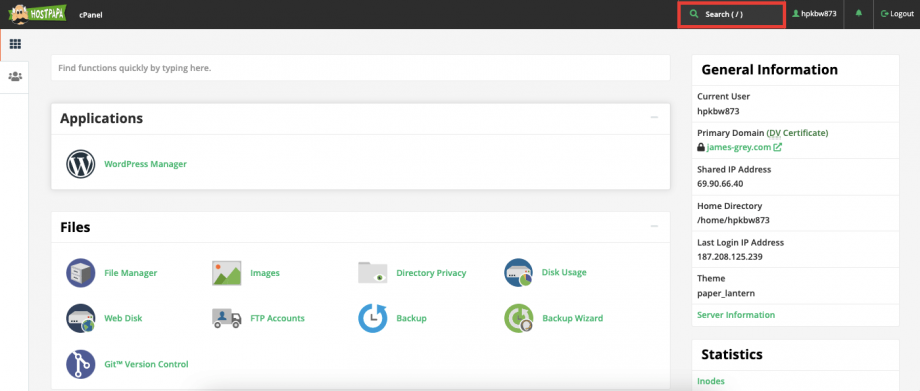
HostPapa, on the other hand, also uses cPanel but enhances it with additional features tailored for simplified navigation and usage. The inclusion of one-on-one training sessions for certain plans highlights their focus on user accessibility. The cPanel provided by HostPapa includes pre-installed applications and a zero-click WordPress installation, which streamlines the setup process even further. This makes it an attractive option for beginners and professionals alike, ensuring easier site management without overwhelming new users.

Both hosting providers offer free website migration services, but there are differences in their approaches. HostMonster provides assistance through their help center and support team, making it feasible for users to manually migrate their sites, though this may require more involvement from the user. HostPapa, in comparison, offers a free and straightforward website transfer service that is designed to ensure no downtime during the migration. This automated approach simplifies the transition for users switching from other providers.
When evaluating the help centers, HostMonster’s knowledge base is comprehensive, offering articles, guides, video tutorials, and 24/7 support via phone and chat. HostPapa’s support center is equally detailed, featuring hundreds of articles spanning various topics and providing one-on-one training sessions for certain plans. HostPapa extends its customer support in four languages and provides award-winning assistance recognized for its quality. Both platforms ensure extensive support and resources to help users with their web hosting experience.
User management
accessibility.
Score Components:
- Role customization (40%): Flexibility in creating and defining user roles and
permissions. - Ease of management (30%): User interface and tools for managing users.
- Access control (20%): Effectiveness of access control measures for different user
levels. - Scalability (10%): Ability to manage a growing number of users efficiently.
 6.3
6.3
 8.1
8.1
🏆 Winner HostPapa: HostPapa offers a user-friendly and comprehensive user management system through its Plesk integration.
HostMonster utilizes a modified version of cPanel for site management, which includes basic features for managing user accounts and permissions. However, detailed information about user roles and permissions isn’t specified for HostMonster. On the other hand, HostPapa provides a clearly defined structure for user roles and permissions managed via Plesk. HostPapa allows users to create and customize various user roles with precise permissions, giving administrators the flexibility to grant specific access levels tailored to individual needs. The highly granular control in Plesk makes HostPapa a more versatile option for detailed user role management.
When it comes to user interfaces and tools provided for managing users, HostMonster’s cPanel interface is modified but generally maintains cPanel’s straightforward design. It is familiar to many in the hosting community but lacks detailed documentation on user management specifics. In contrast, HostPapa’s use of Plesk offers a more advanced and clearly defined interface for user management. Plesk’s layouts and wizards are designed to facilitate the creation and management of user roles and permissions, making it an easier and more intuitive experience for both beginners and advanced users.
In terms of access control measures and scalability, HostPapa is again the superior choice. HostPapa’s integration with Plesk includes robust tools for access control, finely tuned permissions, and easy activation or deactivation of user accounts. This level of control ensures that as your user base grows, you can maintain order and security efficiently. HostMonster, while functional within the scope of cPanel, doesn’t provide as detailed control or scalability options for managing a larger user base.
HostPapa user roles table:
| Role | Description | Access highlights |
|---|---|---|
| Manage users and roles | Allows the management of additional users and user roles. | Permissions include creating, editing, and deleting user accounts and roles. |
| Create and manage sites | Enables the creation and management of domains and subdomains. | Permissions include configuring web hosting settings for sites. |
| Configure log rotation | Manages log rotation settings. | Permissions include setting log file rotation parameters. |
| Configure spam filter | Controls the SpamAssassin settings for all mailboxes. | Requires `Create and manage mail accounts` permission. |
| Configure antivirus | Manages antivirus settings for all mailboxes. | Requires `Create and manage mail accounts` permission. |
| Create and manage databases | Allows the creation and management of databases and database users. | Permissions include exporting/importing backup dumps. |
| Configure and perform data backup and restoration | Manages backup and restoration of data. | Permissions include full backup and restore functionalities within user access. |
| View statistics | Accesses Plesk and web statistics. | Permissions include viewing comprehensive statistics reports. |
| Install and manage applications | Manages web application installations and updates. | Permissions include full control over application settings and updates. |
| Design sites in Presence Builder | Utilizes Presence Builder to create website designs. | Permissions include access to all tools within Presence Builder. |
| Upload and manage files | Manages file uploads using File Manager. | Permissions include full file management capabilities. |
| Create and manage additional FTP accounts | Manages other FTP users. | Permissions include creating and deleting FTP user accounts. |
| Manage DNS settings | Accesses and modifies DNS settings. | Permissions include full control over DNS configurations. |
| Create and manage mail accounts | Manages email accounts and settings. | Permissions include creating and managing mailboxes. |
| Create and manage mailing lists | Controls mailing lists management. | Requires `Create and manage mail accounts` permission. |
HostMonster lacks specific details on user roles and permissions in the provided context, thus no table is included. For detailed information, referring to HostMonster’s official documentation or customer support would be necessary.
Customer support
hosting provider.
Score Components:
- Support communication channels (30%): Measures the variety of customer support types
provided (live chat, chatbot, email, phone, etc.) - Availability (20%): Assesses the availability hours for each channel, including 24/7
support options. - Technical support quality (30%): Assesses whether the provider offers comprehensive
technical support, including hardware upgrades (e.g., HDD to SSD), software installations, and web
server configuration changes. - Enterprise support (20%): Checks if there are dedicated or priority support services
for enterprise-level customers.
 7.9
7.9
 8.8
8.8
🏆 Winner
HostPapa: Known for its extensive support features, including one-on-one training sessions, HostPapa provides a comprehensive customer service experience.
 |
 |
|
|---|---|---|
Phone support |
||
Live chat support |
||
Chatbot |
||
Email/ticket support |
||
Enterprise support (dedicated agent, priority support) |

HostMonster offers multiple support channels – phone, email, live chat, and tickets. Their technical support is available 24/7, while sales support operates from 6 AM to 9 PM MST. Additionally, HostMonster includes a 30-day money-back guarantee, a knowledgebase, and free domain name registration for a year. With secure SSL certificates included, it caters well to immediate customer needs through various forms of assistance.
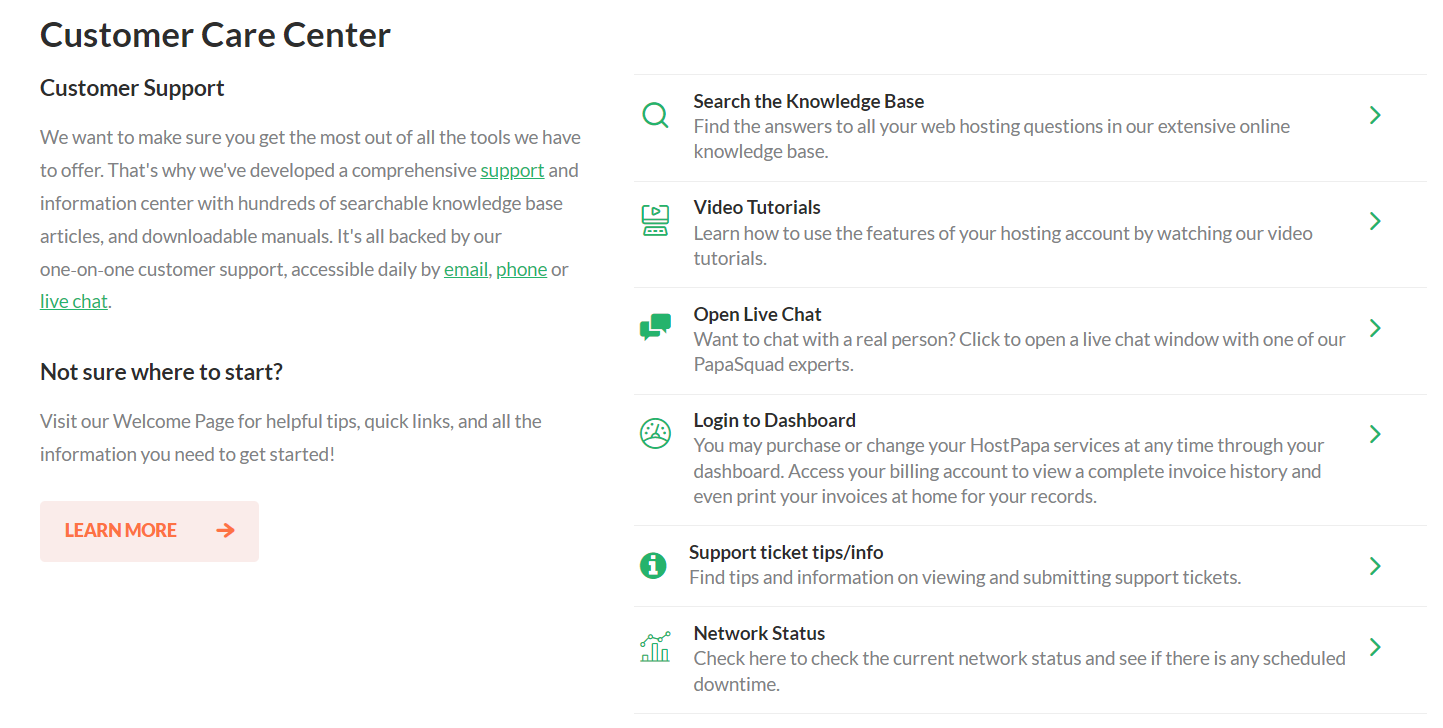
HostPapa’s support extends 24/7/365, with multiple phone lines across several countries, comprehensive email and live chat assistance, and even detailed support tickets. Their additional offerings like a rich knowledge base, video tutorials, and complimentary 30-minute training sessions provide added value. HostPapa’s customer service is frequently praised for its responsiveness and effectiveness, providing a reliable support framework.
User feedback
HostMonster receives mixed reviews from users, with positive feedback highlighting its affordable pricing, reliable uptime, and quick website loading times. Users also appreciate the extensive range of features such as addons for security, easy integration with MySQL, and a generally good customer service experience. However, many users find the user interface to be difficult to navigate, particularly for non-technical individuals, and note that technical support can be inconsistent, often more focused on sales than solving issues. Additionally, unexpected costs and technical limitations like frequent PHP updates and challenges with deploying large applications have also been pointed out as significant drawbacks.
Overall, customers generally appreciate the ease of use, responsive customer support, and affordability of the hosting provider. Many users specifically highlight the excellent technical support and straightforward interface as significant advantages. However, some reviews mention downsides such as occasional transparency issues with billing, aggressive upselling tactics, and sporadic performance concerns like downtime or slow website speeds due to outdated technology. There are also mixed experiences regarding customer service efficiency, with some users facing frustrating delays while others commend the quick and knowledgeable support team.
FAQ
Which hosting service offers better security features?
HostPapa offers more robust security features compared to HostMonster. HostPapa includes advanced features such as automated backups, DDoS protection, bot protection, and advanced threat discovery via their Protection Power suite. HostMonster provides essential security features like SiteLock Security services, SSL certificates, and two-factor authentication but lacks some of the more advanced options available through HostPapa.
What are the major differences in pricing and value between HostMonster and HostPapa?
HostPapa typically offers more affordable introductory prices and a broader range of plans compared to HostMonster. HostPapa’s plans start at $2.95/month for shared hosting, providing features like NVMe storage and a free website builder, making them attractive for small businesses and individual users. HostMonster’s plans start at $12.99/month, which include unmetered bandwidth and a free SSL certificate, but HostPapa’s pricing and additional features give it a competitive edge in terms of value.
Which service is more suitable for hosting a high-traffic website?
HostMonster is more suitable for hosting high-traffic websites. Their Pro plan offers high performance, unmetered space, and a dedicated IP, which are beneficial for managing large volumes of traffic. While HostPapa provides excellent overall performance, HostMonster’s combination of uptime reliability and tailored high-traffic features make it a better choice for websites expecting significant traffic.
Which platform offers better customer support?
HostPapa generally offers more comprehensive customer support compared to HostMonster. HostPapa provides 24/7/365 support through multiple channels, including phone, live chat, email, and detailed support tickets, and extends its support in multiple languages along with one-on-one training sessions. HostMonster also offers 24/7 support but tends to receive mixed reviews regarding the consistency and focus of their technical support.
What are the differences in the control panels offered by each hosting service?
Both HostMonster and HostPapa utilize cPanel for site management, but HostPapa enhances it with additional features for simplified navigation, such as pre-installed applications and zero-click WordPress installation. HostMonster employs a more standard version of cPanel, which is familiar to many but may lack some of the extra ease-of-use enhancements found in HostPapa’s version. HostPapa’s use of Plesk for detailed user role management adds another layer of versatility.
The making of this blog
We followed a clear, step-by-step process to write and research this article.