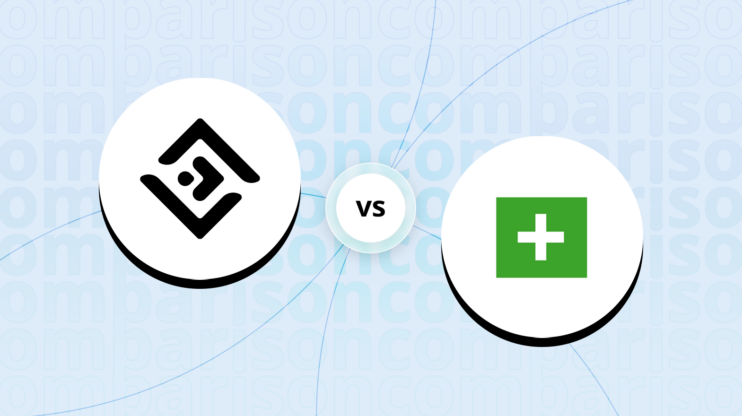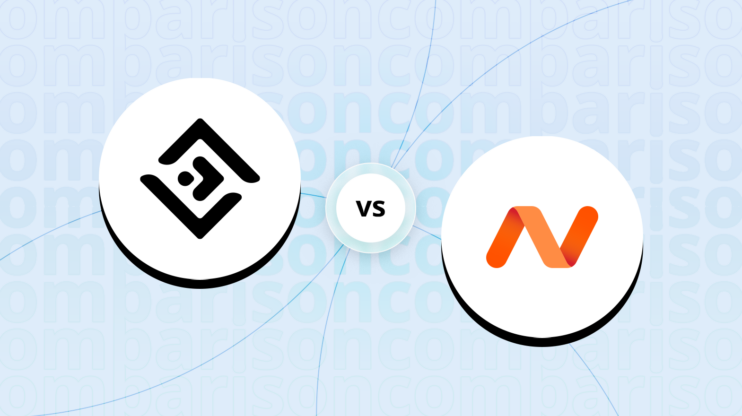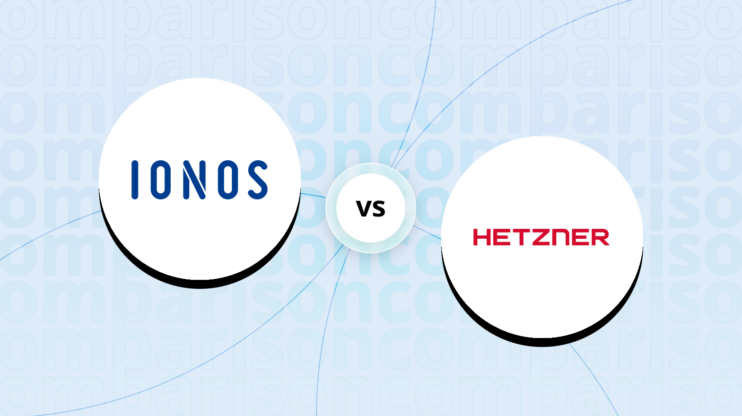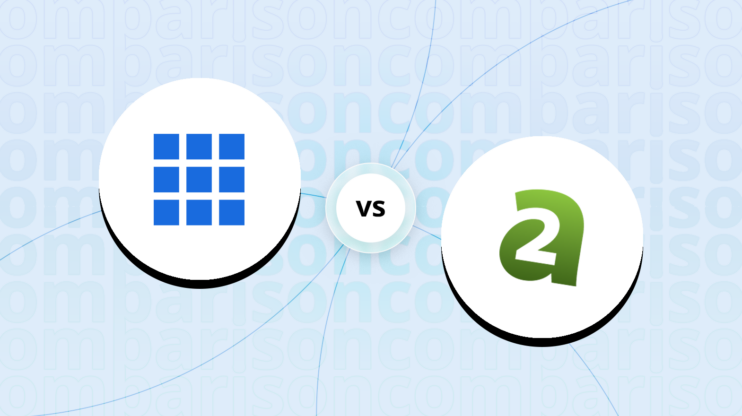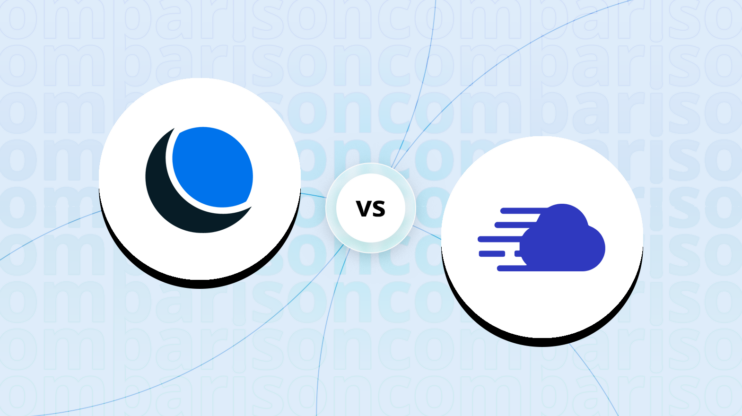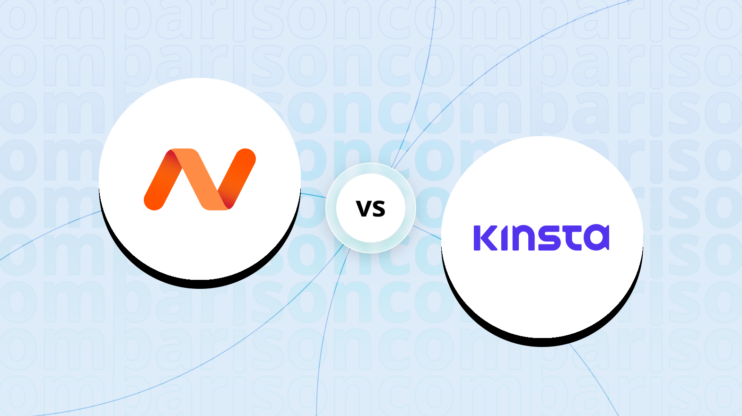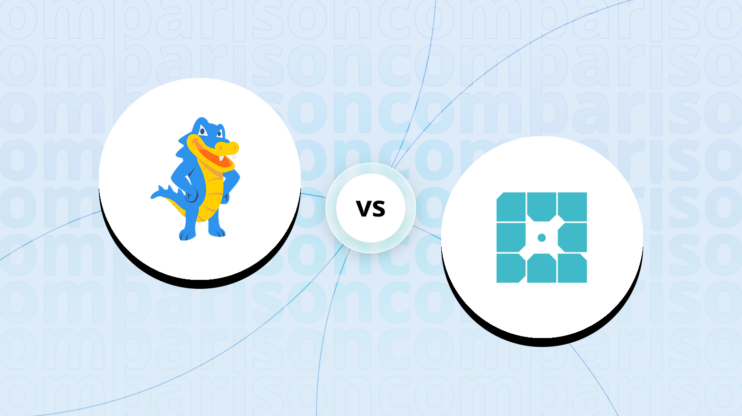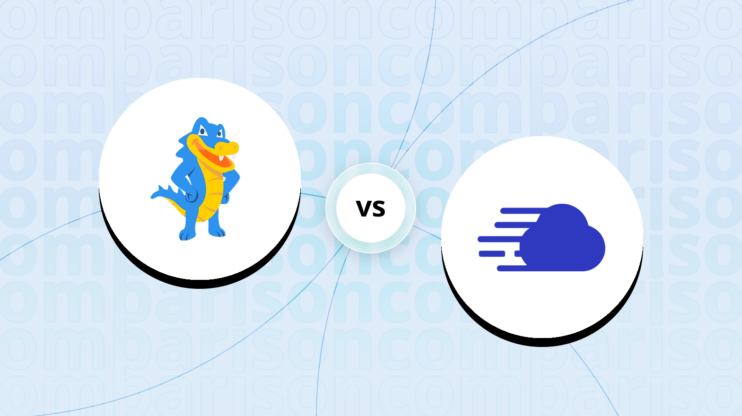Final verdict
Looking over Namecheap vs. GreenGeeks, it’s clear why both hosts are so popular. They have both hosted millions of
websites that run on WordPress for decades, building up a loyal customer base.
-
GreenGeeks (Overall grade: 8.4)
offers a strong blend of speed, reliability, and robust performance. Known for its eco-conscious approach, GreenGeeks matches 300% of its energy usage with renewable energy credits, which is a big plus for environmentally aware users. The hosting platform provides impressive speed utilizing LiteSpeed WebServer, LS Cache Plugin, and SSDs, ensuring superior load times. Additionally, it boasts excellent uptime guarantees, reliable customer support including phone support, and features tailored for resellers and agencies. The integration of Immunify360 for security, daily backups, and free SSL certificates across all plans bolster its reputation as a secure and reliable hosting provider. However, the pricing can be steeper compared to adversaries, especially after the initial promotional period. -
Namecheap
(Overall grade: 7.2)
shines with affordability, extensive features, and flexibility in its hosting plans. It provides various types of hosting, including shared, WordPress, VPS, and dedicated hosting, making it suitable for a wide range of users, from beginners to enterprises. The inclusion of a website builder, free domain for the first year, and free PositiveSSL certificates are added value that makes Namecheap appealing. Their service promises decent speed and uptime, though not as consistently high as GreenGeeks. The customer support is accessible and friendly, although the absence of phone support and the occasional slow response may affect some users. Despite certain limitations in scalability and speed performance under heavy load, Namecheap remains a favored choice for budget-conscious users looking for feature-rich hosting options.
 Overall grade:7.2 |
 Overall grade:8.4 |
|
|---|---|---|
| Uptime and Availability | 8.0 | 9.2 |
| Hosting Performance | 8.2 | 8.7 |
| Hosting Security | 8.5 | 8.6 |
| Price | 8.7 | 8.6 |
| Hosting Features | 7.5 | 7.4 |
| Ease Of Setup | 8.8 | 8.9 |
| User Management | 0.0 | 6.9 |
| Customer Support | 8.0 | 8.6 |
| User feedback | 4.3/5 | 4/5 |
Hosting types offered
Both platforms provide a variety of hosting types, each designed to meet the different needs of users.
 |
 |
|
|---|---|---|
| Shared hosting | ||
| Cloud hosting | ||
| WordPress hosting | ||
| Ecommerce hosting | ||
| VPS hosting | ||
| Dedicated hosting |
Although both offer a variety of hosting plans tailored to different needs, in
certain cases, one platform may prove to be more suitable.
features, making it a better choice for businesses prioritizing long-term growth and stability in
their ecommerce endeavors.
Detailed comparison
Uptime and availability
Evaluates the average uptime statistics, uptime guarantee and overall availability of the hosting
provider
Score Components:
- Uptime percentage (30%): evaluates the uptime statistics in given period of time
- Uptime guarantee (20%): Assesses if the platform offers an uptime guarantee and
whether the actual uptime matches the promised guarantee. - General performance (25%): Evaluates how fast is the average response time and overall
it’s stability. - Responsiveness (10%): Adaptability to different devices and screen sizes.
- Availability (25%): Reflects the total downtime and number of outages.
 8.0
8.0
 9.2
9.2
🏆 Winner
GreenGeeks: Known for reliable performance and consistency with perfect uptime in multiple tests.
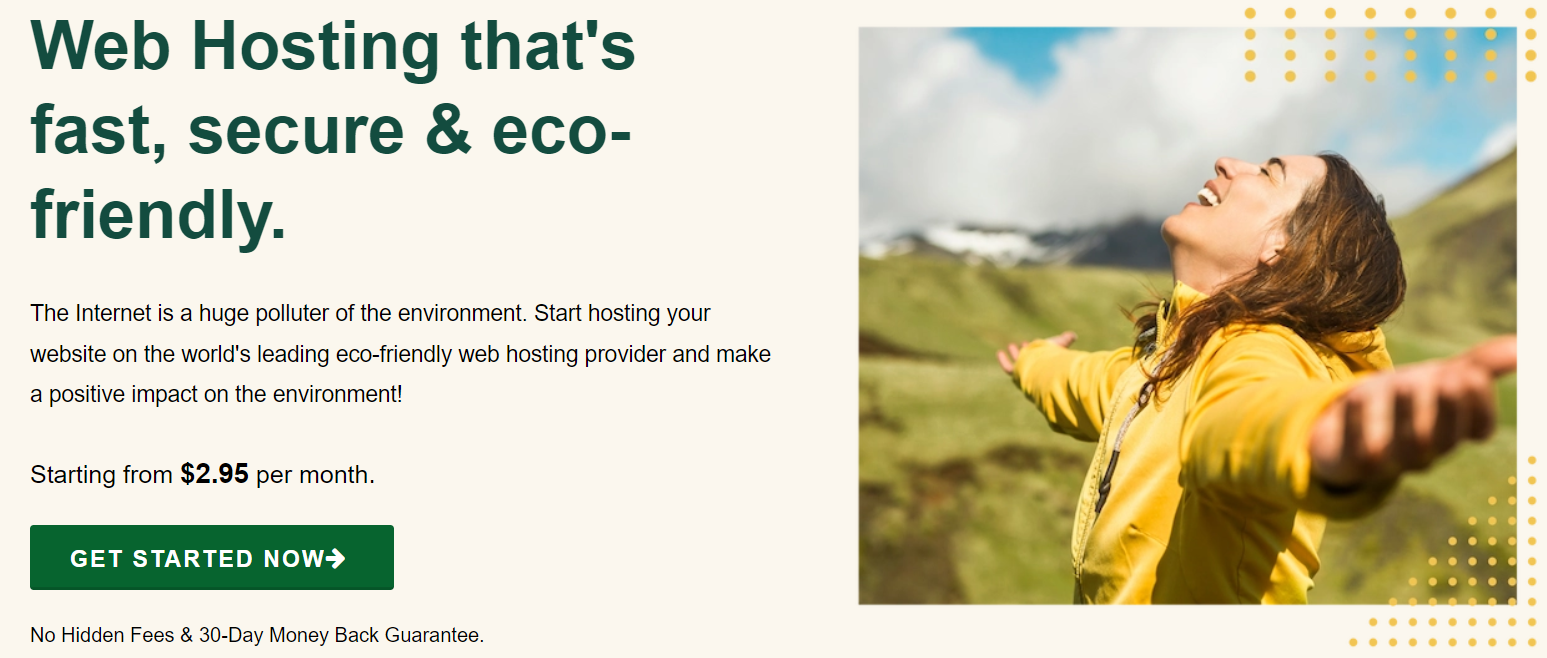
GreenGeeks offers a ‘99.9% uptime guarantee,’ and in practice, their performance often exceeds this claim. Uptime.com reported a perfect 100% uptime over a 14-day test period, demonstrating its reliability. The server response times are impressively consistent, varying only slightly across thousands of tests. Users can expect swift and dependable service from GreenGeeks.
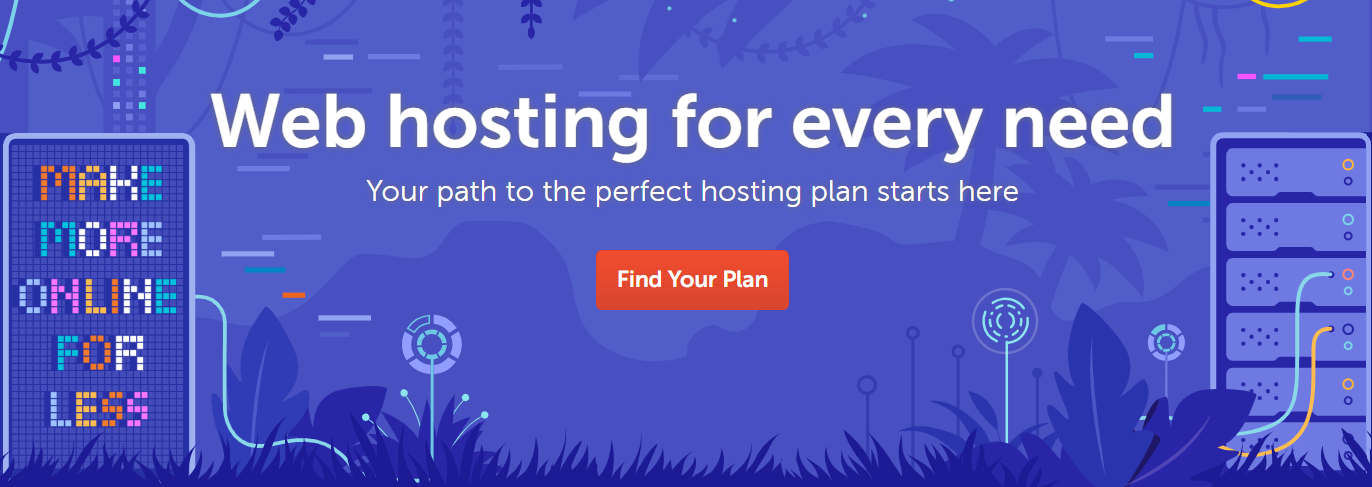
Namecheap provides a strong uptime guarantee as well, with a 100% promise for certain accounts. However, its actual recorded uptime averaged 99.96%, and response times were slower than GreenGeeks. While Namecheap compensates users with up to a month of free hosting if downtime occurs, their slightly inconsistent performance does put them behind GreenGeeks in terms of reliability.
Hosting performance
Score Components:
- Hosting speed (30%): This includes SSD quality, Load times, PageSpeed score ranges,
additional information on website speed, built-in plugins for performance enhancement, available caching
methods, and CPU/RAM options - CDN (20%): Considers whether CDN is available or not, whether it’s free or paid, and
the quality of the CDN service - Available data centers (30%): Evaluates the number of data centers and their locations
globally. - Scalibility (20%): Looks at whether elastic scaling is available, the process required
to scale (manual upgrade vs. automatic scaling), the presence of dedicated servers, and the costs
associated with scaling.
 8.2
8.2
 8.7
8.7
🏆 Winner GreenGeeks: Eco-friendly hosting with strong performance and excellent features.
When comparing the general performance of Namecheap and GreenGeeks, several key factors come into play. Namecheap provides varied and flexible plans with unmetered bandwidth and SSD storage. They have multiple data centers across the US, UK, and EU, with their EU datacenter being powered by renewable energy. Their hosting speed benefits from SSD quality and built-in caching, enhancing overall website performance. GreenGeeks, on the other hand, boasts blazing fast speeds utilizing LiteSpeed WebServer, LS Cache Plugin, and SSDs, promising superior performance. They also offer free CDN, unlimited web space with the Pro and Premium plans, and multiple global data centers across North America, Europe, and Asia-Pacific.
Website Speed
In terms of website speed, both Namecheap and GreenGeeks deliver impressive results but in slightly different ways. Namecheap’s WordPress hosting (EasyWP) boasts a fully loaded time of 0.7 seconds and includes free CDN and SSL. Their shared hosting and VPS plans also offer respectable performance with unmetered bandwidth. GreenGeeks provides exceptional speed through the LiteSpeed WebServer and advanced caching mechanisms like LS Cache Plugin. Their utilization of SSDs and the latest PHP version further boosts website load times.
Scalability
When it comes to scalability, Namecheap offers a variety of plans from shared hosting to VPS and reseller hosting, with the ability to upgrade as needs grow. However, the process requires manual plan upgrades. GreenGeeks offers a more elastic approach with their higher-tier plans supporting unlimited websites and unmetered resources. They don’t explicitly mention dedicated servers or automatic scaling, leaving some ambiguity in their scaling capabilities. Pricing for upgrading most likely involves moving to higher-tier plans, but specific details are not provided.
Hosting security
and regulatory requirements
Score Components:
- Technical security measures (40%): This includes encryption, firewalls, DDoS
protection, secure configurations, server monitoring, access control and availability of security addons
(e.g Sitelock security). - Operational security measures (30%): Encompasses data privacy, backups and data
redundancy. - Compliance and certifications (20%): Adherence to legal and regulatory requirements
(e.g., GDPR, HIPAA) and possession of certifications (e.g., ISO 27001, SOC 2). - Business and reliability (10%): Factors in the provider’s reputation, uptime
guarantees, and customer support.
 8.5
8.5
 8.6
8.6
🏆 Winner
GreenGeeks: Offers robust security features and eco-friendly hosting.
Both Namecheap and GreenGeeks, have notable differences in their approaches to technical and operational
security, as well as in their compliance with regulations.
Technical security measures:
Namecheap provides a wide range of SSL certificate options, from Domain Validation to Extended Validation, catering to different security needs. GreenGeeks includes Wildcard SSL certificates and free SSL certificates across all WooCommerce hosting plans, facilitating HTTPS compatibility. Both hosts offer support for multiple PHP versions; Namecheap supports PHP versions from 5.X to 8.X, while GreenGeeks offers versions 8.2, 8.0, 7.4, and 5.6. GreenGeeks also utilizes Immunify360 for malware and threat detection, adding an extra layer of security.
Operational security measures:
Namecheap includes several specific security tools like Two-Factor Authentication, Jellyfish Spam Protection, BoxTrapper, SPF, and Domain Keys for email authentication. They also offer ClamAV™ Virus Scanner and IP Deny Manager to mitigate various threats. GreenGeeks focuses on proactive measures, offering 24/7 network security with AI-powered WAF and DDoS protection. They provide daily backups, free malware cleanups, and custom security rules tailored for WooCommerce. Additionally, GreenGeeks offers SSH & Secure FTP access, along with free CDN integration.
Compliance and certifications:
Namecheap offers extensive GDPR rights to users, such as data access, rectification, and deletion. GDPR compliance specifics are not explicitly mentioned for GreenGeeks but are likely adhered to given their emphasis on security. Neither Namecheap nor GreenGeeks provide detailed PCI or HIPAA compliance guidelines. GreenGeeks focuses more on environmental sustainability with its 300% Green Energy Match.
 |
 |
|
|---|---|---|
SSL certificate |
Comprehensive range from DV to EV, Single Domain, Wildcard, and Multi-domain SSL |
Wildcard SSL, Free SSL powered by Let’s Encrypt |
Additional security features |
Two-Factor Authentication, Jellyfish Spam Protection, BoxTrapper, Virus Scanner, IP Deny Manager |
Immunify360, Enterprise-Level Firewall, Daily Backups |
PHP versions |
PHP 5.X to PHP 8.X |
PHP 8.2, 8.0, 7.4, 5.6 |
GDPR compliance |
Offers rights to access, rectify, and delete data |
Likely compliant |
HIPAA compliance |
Not specified |
Not specified |
PCI compliance |
Not specified |
Not specified |
Hosting features
Score Components:
- Domains (20%): Assesses the availability of a free domain, domain purchase options, and
pricing - Email (15%): Considers if the provider offers full email hosting, or is reselling
third-party service, and if the email is only transactional or not - Website builder (15%): Checks if website builder is available, and it’s user
friendliness and overall the level of customization allowed. - Staging environment (20%): Determines if a staging environment is available, allowing
for testing changes before going live. - FTP & SFTP accounts (10%): Evaluates if and how easily users can access FTP and
SFTP accounts - Git and SSH access (20%): Assess whether Git is integrated into the hosting service and
if SSH access is provided
 7.5
7.5
 7.4
7.4
🏆 Winner
Namecheap: Competitive, feature-rich hosting plans with extensive resources for various users.
Both Namecheap and GreenGeeks provide a robust set of features that cater to different user needs. Namecheap offers a built-in website builder across all shared hosting plans, making it user-friendly for beginners to create and customize their websites easily. This can be particularly appealing for those who need a straightforward way to establish an online presence. GreenGeeks, while not offering a specified website builder, stands out with its commitment to environmental sustainability, offering a 300% Green Energy match and planting a tree for every hosting account provisioned. Namecheap’s free one-year PositiveSSL certificates and free domain for the first year on most plans add extra value, while GreenGeeks’ free domain name and free SSL certificate for the first year provide comparable benefits.
When it comes to additional features, Namecheap includes a broad range of services like 50 free PositiveSSL certificates for one year and CodeGuard Backup, tailored for users who prioritize security and data protection. GreenGeeks shines with its built-in caching, multi-user access, and tools like Git and WP-CLI for advanced development. Both providers offer free CDN and automated backups, but GreenGeeks ups the ante with on-demand backups and a WordPress repair tool on higher-tier plans. These detailed considerations help users choose based on their specific needs such as environmental impact, ease of use, and technical requirements.
 |
 |
|
|---|---|---|
Free domain |
Yes, for the first year |
Yes, for the first year |
Free SSL |
Yes, 50 free PositiveSSL for 1 year |
Yes, for all plans |
Email hosting |
Yes |
Yes |
Website builder |
Yes |
No |
Staging environment |
No |
No |
FTP & SFTP accounts |
Yes |
Yes |
Git and SSH access |
Yes |
Yes |
Free backup |
Yes |
Yes |
Money-back guarantee |
30 days |
30 days |
Both providers support a range of users from beginners to experts with user-friendly website builders and WordPress staging areas. However, in terms of developer tools, both Namecheap and GreenGeeks offer robust options including SSH access, support for multiple programming languages, and Git for version control, thus appealing to developers looking for advanced capabilities.
Email services:
Email services at Namecheap offer robust email hosting with features such as unlimited email forwarders, autoresponders, and personalized domain-based email. Their Jellyfish Spam Protection enhances security against unwanted emails. GreenGeeks allows for unlimited email accounts and standard email hosting capabilities. Both support transactional email functionalities, but neither prominently resells third-party email services like Google Workspace or Zoho.
Price
Score Components:
- Plan value (40%): What each pricing tier offers.
- Transparency and clarity (30%): Clearness of pricing structures.
- Flexibility of plans (20%): Range of options to suit different budgets.
- Hidden costs (10%): Additional expenses not included in the plan.
 8.7
8.7
 8.6
8.6
🏆 Winner Namecheap: Affordable and feature-rich hosting solutions.
Evaluating the pricing of plans among various hosting providers can be complex due to their differing pricing and renewal strategies. Additionally, certain plans require annual commitments, which adds to the difficulty of making comparisons. The prices listed are based on monthly commitments; plans requiring annual commitments are indicated. Although some providers offer identical plans for WordPress and shared hosting, separate tables have been created for each to enhance clarity.
Namecheap offers a broader range of hosting plans compared to GreenGeeks, including shared hosting, managed WordPress hosting, and dedicated servers. Namecheap’s shared hosting plans start at a lower price and include additional features like free website migration and Supersonic CDN. GreenGeeks focuses on eco-friendly options with their hosting and offers free nightly backups and a pledge to plant a tree for each hosting plan sold. Both providers offer free domain names for the first year and 30-day money-back guarantees, but Namecheap’s pricing provides a slight edge in affordability and features included.
 |
 |
|---|---|
|
EasyWP Starter $6.88
1 website, 10 GB SSD, free CDN, free SSL, backups and restores, SFTP and database access. Value for price:8.5
|
Lite $11.95
1 website, 50 GB web space, unmetered transfer, 50 email accounts, free SSL, free domain for 1 year, backups, CDN, WP-CLI & SSH access. Value for price:8.1
|
|
EasyWP Turbo $12.88
1 website, 50 GB SSD, 1.5x more CPU & RAM, free CDN, free SSL, backups and restores, SFTP and database access. Value for price:8.7
|
Pro $16.95
Unlimited websites, unlimited web space, unmetered transfer, unlimited email accounts, free SSL, free domain for 1 year, backups, CDN, on-demand backups, WP repair tool. Value for price:8.4
|
|
EasyWP Supersonic $19.88
1 website, 100 GB SSD, 2x more CPU & RAM, free CDN, free SSL, backups and restores, SFTP and database access, 99.99% uptime guarantee. Value for price:8.9
|
Premium $26.95
Unlimited websites, unlimited web space, unmetered transfer, unlimited email accounts, free SSL, free domain for 1 year, on-demand backups, free dedicated IP, free AlphaSSL. Value for price:8.5
|
 |
 |
|---|---|
|
Stellar $4.48
3 websites, 20 GB SSD, 30 mailboxes, website builder, free domain for 1 year, free SSL, Supersonic CDN, free website migration. Value for price:8.2
|
Lite $11.95
1 website, 50 GB web space, unmetered transfer, 50 email accounts, free SSL, free domain for 1 year, nightly backups, free CDN. Value for price:8.1
|
|
Stellar Plus $6.48
Unlimited websites, unmetered SSD, unlimited mailboxes, AutoBackup, website builder, free domain for 1 year, free SSL, Supersonic CDN, free website migration. Value for price:8.4
|
Pro $16.95
Unlimited websites, unlimited web space, unmetered transfer, unlimited email accounts, free SSL, free domain for 1 year, nightly backups, free CDN, on-demand backups, WP repair tool. Value for price:8.4
|
|
Stellar Business $9.48
Unlimited websites, 50 GB SSD, unlimited mailboxes, AutoBackup & Cloud Storage, website builder, free domain for 1 year, free SSL, Supersonic CDN, free website migration. Value for price:8.6
|
Premium $26.95
Unlimited websites, unlimited web space, unmetered transfer, unlimited email accounts, free SSL, free domain for 1 year, nightly backups, free CDN, on-demand backups, WP repair tool, free dedicated IP, free AlphaSSL. Value for price:8.6
|
 |
 |
|---|---|
|
Universe Pro $58.88
150 cPanel accounts, 150 GB SSD, unmetered bandwidth, free cPanel/WHM. Value for price:8.4
|
RH-80 $69.95
80 cPanel accounts, 160 GB SSD disk space, 1600 GB transfer, free SSL, cPanel migrations, free CDN. Value for price:8.3
|
|
Galaxy Expert $39.88
100 cPanel accounts, 90 GB SSD, unmetered bandwidth, free cPanel/WHM. Value for price:8.3
|
RH-50 $49.95
50 cPanel accounts, 80 GB SSD disk space, 800 GB transfer, free SSL, cPanel migrations, free CDN. Value for price:8.3
|
|
Nebula $19.88
25 cPanel accounts, 30 GB SSD, unmetered bandwidth, free cPanel/WHM. Value for price:8.2
|
RH-25 $34.95
25 cPanel accounts, 60 GB SSD disk space, 600 GB transfer, free SSL, cPanel migrations, free CDN. Value for price:8.2
|
Enterprise plans
Namecheap’s advanced dedicated hosting plans are highly customizable to cater to various enterprise needs, ranging from high-traffic websites to infrastructure virtualization, and come with free SSL and extensive backup options. In contrast, GreenGeeks excels with its eco-friendly approach, offering unmatched green energy matches. However, Namecheap’s advanced features and flexibility make it the more suitable choice for most enterprise applications with its higher affordability and extensive support options.
Ease of setup
platform.
Score Components:
- Site migration (25%): Assesses whether the provider offers tools for site migration,
either automated or manual, and whether these services are free or require a fee. - Admin panel usability (35%): Evaluates the type of admin panel provided, such as the
standard cPanel or a custom solution, focusing on its accessibility and user-friendliness for both
technical and non-technical users. - Setup features (20%): Examines the availability and ease of use of various setup
features, including FTP accounts, file managers, email account setup, PHPMyAdmin, and easy CDN
configuration. - Help center quality (20%): Measures the quality and accessibility of the provider’s
help center resources, including articles and tutorials.
 8.8
8.8
 8.9
8.9
🏆 Winner GreenGeeks: GreenGeeks offers an eco-friendly hosting solution with comprehensive features and excellent support.
Namecheap employs a customized EasyWP dashboard for its WordPress hosting solutions, streamlining site management for users without technical expertise. For users preferring cPanel, Namecheap provides instant setup and a simplified control panel. The EasyWP dashboard offers a clean, intuitive interface emphasizing ease of use, making it accessible for newcomers and experienced users alike.
In contrast, GreenGeeks utilizes the standard cPanel interface, familiar to many, and offers a straightforward onboarding process. Setting up WordPress through GreenGeeks requires minimal interaction, making it beginner-friendly. With an accessible cPanel interface, users have the advantage of various integrated tools that ease website administration, accommodating users with diverse technical backgrounds.
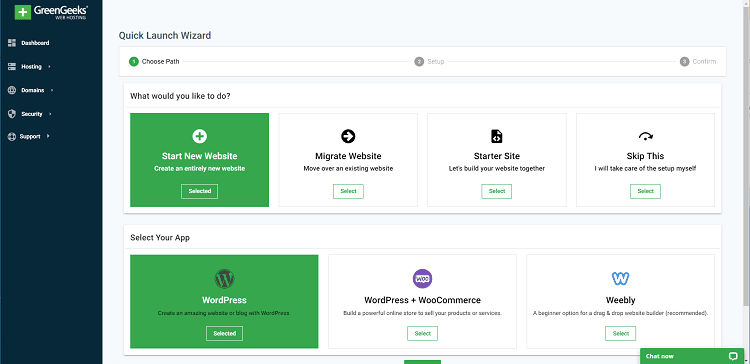
Both Namecheap and GreenGeeks provide free website migration services, facilitating smooth transitions. Namecheap uses the All-in-One WP Migration plugin, which allows seamless site migration from several hosts. GreenGeeks caters specifically to WordPress users, offering free and hassle-free migration services to new customers. For both, migration processes are free and don’t require complex technical knowledge.
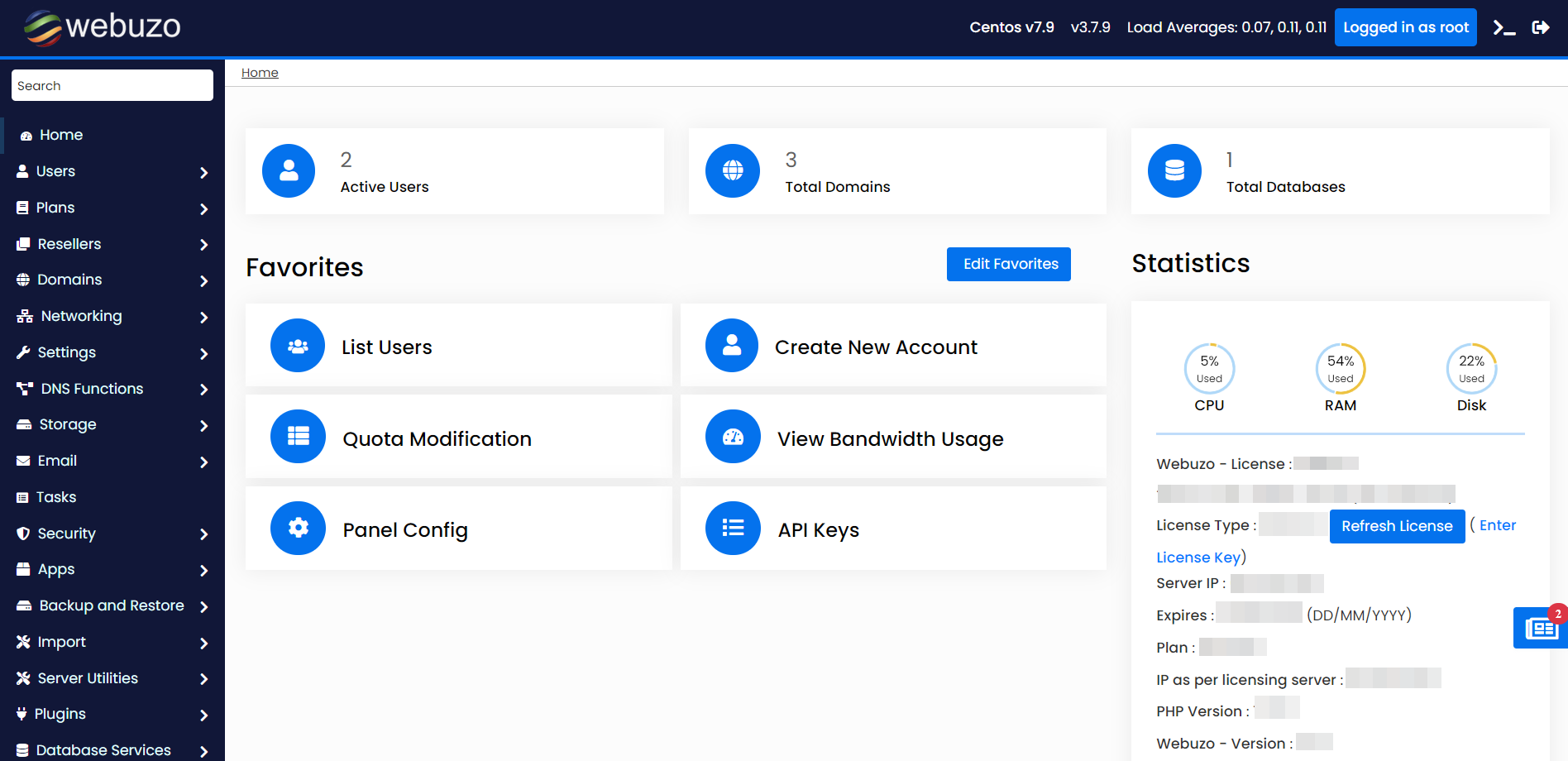
Namecheap provides extensive resources through a well-organized Knowledgebase and 24/7 help desk support. Their support ticket system ensures secure communication, while 24/7 live chat allows immediate assistance. GreenGeeks matches with equal quality via hundreds of WordPress tutorials and dedicated articles. Both hosts make their resources accessible and valuable for every level of user.
The platforms provide extensive knowledge bases filled with guides, how-to articles, and instructional content. Namecheap offers a wide range of resources alongside 24/7 chat and phone support. GreenGeeks also boasts a detailed help center with an intuitive search function and around-the-clock support via live chat, phone, and ticketing, ensuring comprehensive user support.
User management
accessibility.
Score Components:
- Role customization (40%): Flexibility in creating and defining user roles and
permissions. - Ease of management (30%): User interface and tools for managing users.
- Access control (20%): Effectiveness of access control measures for different user
levels. - Scalability (10%): Ability to manage a growing number of users efficiently.
 0.0
0.0
 6.9
6.9
🏆 Winner
GreenGeeks: An efficient user management system with multiple roles and seamless account access.
When comparing the user management capabilities of Namecheap and GreenGeeks, GreenGeeks clearly stands out. GreenGeeks allows users to create detailed user roles like Collaborator and Client, granting specific permissions based on the role. Users can invite others seamlessly by deciding the level of access and the specific services they can use, which adds a layer of flexibility. Namecheap, unfortunately, does not provide comparable options as details about their user management system are unavailable. This limitation can make user role management less versatile compared to GreenGeeks.
In terms of user interfaces and tools for managing users, GreenGeeks offers a highly navigable Account Manager. Users can access their profile settings, view current authorized users, and seamlessly invite or remove users. The interface is streamlined, allowing for straightforward management tasks through clearly marked options and drop-downs. The lack of information on Namecheap’s interface design makes it difficult to evaluate its user-friendliness, leaving GreenGeeks as the more user-guided option in this aspect.
Access control and scalability measures are where GreenGeeks further excels. They allow multiple users to access various parts of their hosting account, including technical aspects like cPanel. The ability to manage a growing number of users by assigning them specific roles and permissions ensures efficient administration as the user base expands. Without comparable information on Namecheap, it is challenging to affirm their ability to handle user-based scalability efficiently, positioning GreenGeeks ahead in this capability.
GreenGeeks user roles table:
| Role | Description | Access highlights |
|---|---|---|
| Collaborator | User assisting with website management | Access to cPanel, file management, and script installs |
| Client | End-user requiring service access | Limited access to necessary services and support |
Customer support
hosting provider.
Score Components:
- Support communication channels (30%): Measures the variety of customer support types
provided (live chat, chatbot, email, phone, etc.) - Availability (20%): Assesses the availability hours for each channel, including 24/7
support options. - Technical support quality (30%): Assesses whether the provider offers comprehensive
technical support, including hardware upgrades (e.g., HDD to SSD), software installations, and web
server configuration changes. - Enterprise support (20%): Checks if there are dedicated or priority support services
for enterprise-level customers.
 8.0
8.0
 8.6
8.6
🏆 Winner GreenGeeks: Provides multi-channel 24/7 customer support with strong resolution times and extensive migration services.
 |
 |
|
|---|---|---|
Phone support |
||
Live chat support |
||
Chatbot |
||
Email/ticket support |
||
Enterprise support (dedicated agent, priority support) |
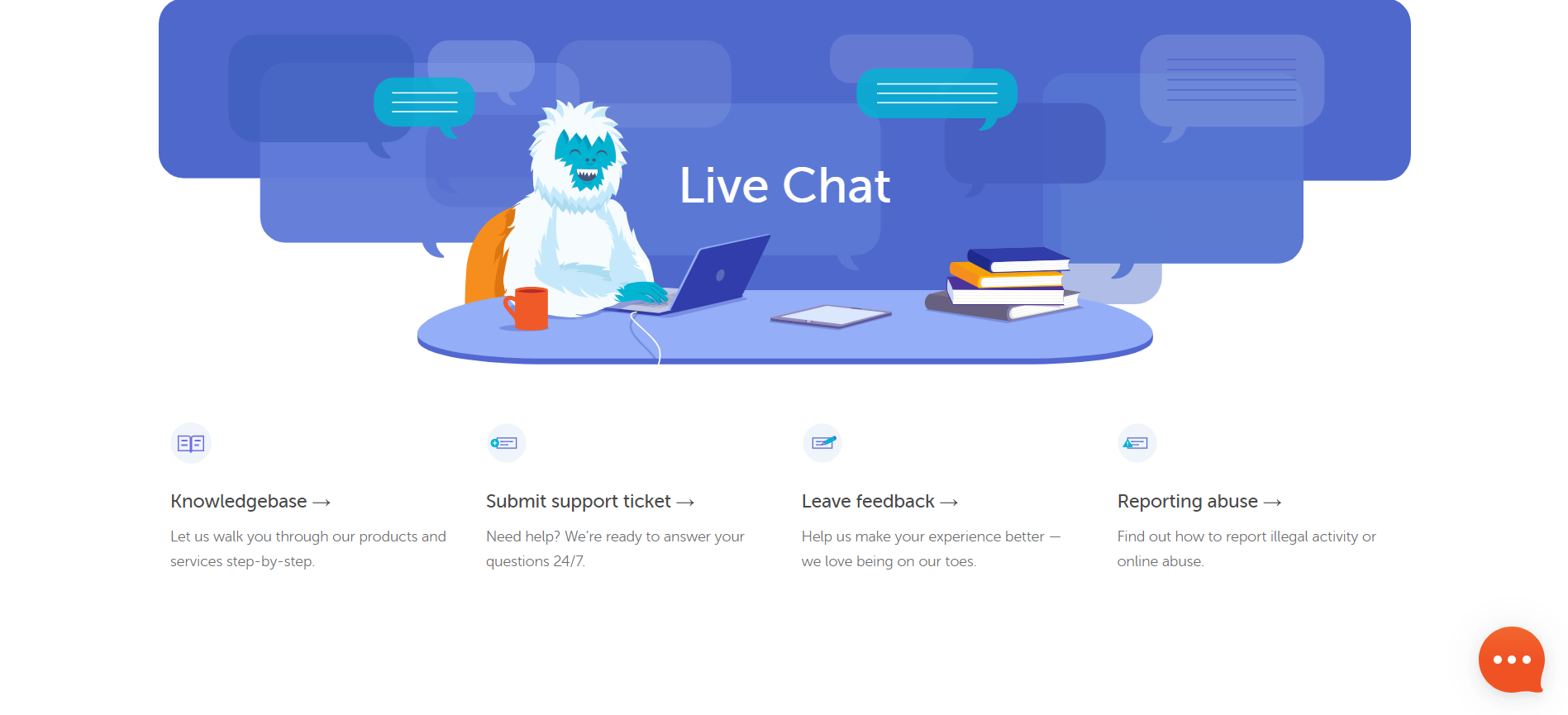
Namecheap offers a variety of support channels including 24/7 live chat and a comprehensive knowledge base. Their customer service is often praised for being friendly and professional, with resources like how-to videos and detailed articles to aid users. They also provide migration support with guarantees for minimal downtime during the transfer.
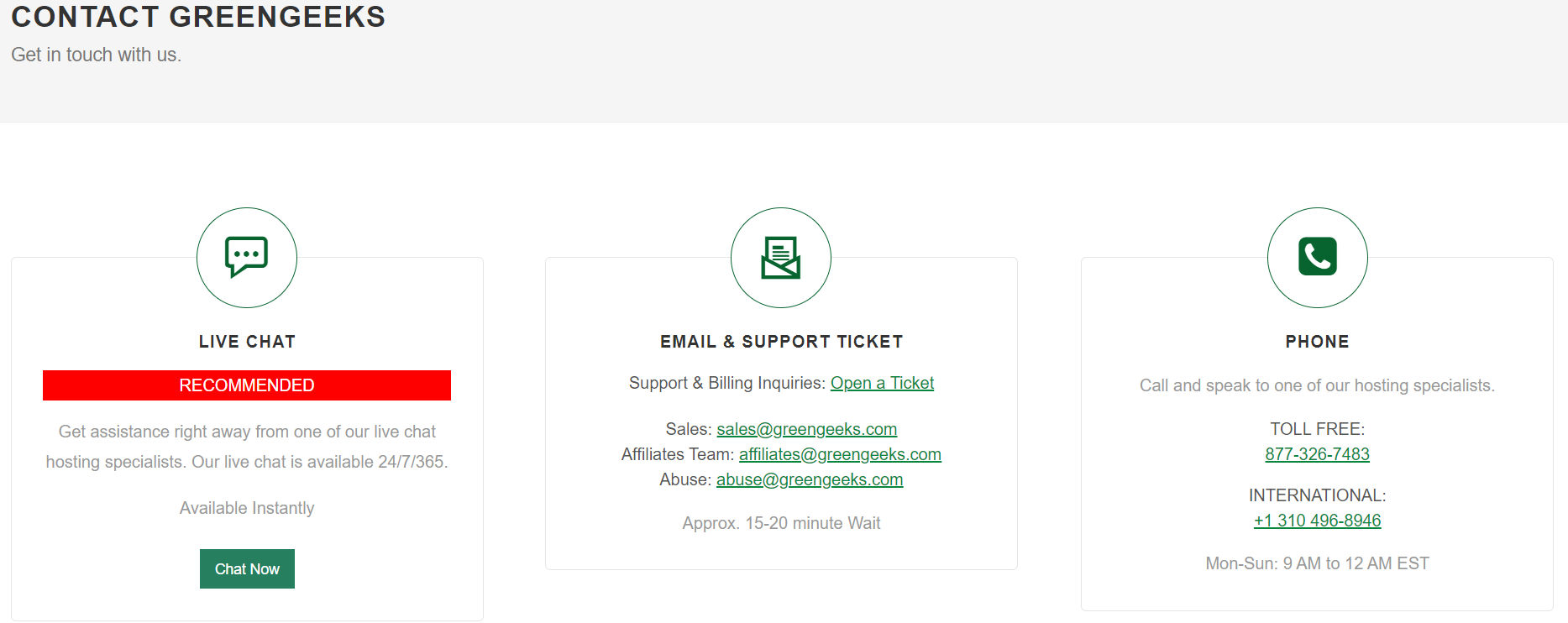
GreenGeeks stands out with its 24/7 multi-channel support, including phone support, which is not available with Namecheap. They are known for quick resolution times and offer extensive migration services, including free cPanel and WordPress migrations. Their highly-rated customer care team and detailed knowledge base make them a strong option for users needing frequent assistance.
User feedback
Namecheap is widely appreciated for its affordability, reliability, and high-quality customer support. Users commend the availability of free SSL certificates, user-friendly cPanel, and outstanding hosting speed. However, shared hosting speed and the occasional slow response from support are noted concerns. Despite these minor drawbacks, Namecheap remains a popular choice for beginners and small to medium businesses due to its competitive pricing and satisfactory service quality.
Users generally appreciate the hosting provider for its excellent customer support, fast and reliable performance, and user-friendly dashboard. The eco-friendly aspect of the service is also a significant plus for many users. However, there are recurring concerns regarding the pricing, which tends to increase after the initial years, and the performance during high-demand scenarios. Additionally, some users have experienced issues with strict resource usage policies and limited plans for specific hosting needs.
FAQ
Which platform is better suited for hosting WordPress websites?
Both Namecheap and GreenGeeks offer strong support for WordPress hosting, providing features like free migration and automatic updates. GreenGeeks stands out with its eco-friendly credentials and advanced caching mechanisms, whereas Namecheap offers competitive pricing and varied plans. Ultimately, both platforms are effectively tied in this category, making either a viable option for WordPress hosting.
Which hosting service offers better security features?
Namecheap provides a comprehensive range of SSL certificate options and additional security tools like Two-Factor Authentication and Jellyfish Spam Protection. GreenGeeks, on the other hand, includes Wildcard SSL certificates, utilizes Immunify360 for malware detection, and offers daily backups. Both platforms offer strong security measures, but GreenGeeks holds an edge with its proactive security environment.
What are the major differences in pricing and value between namecheap and greengeeks?
Namecheap offers a broader range of hosting plans including shared hosting and dedicated servers, with pricing starting lower than GreenGeeks. GreenGeeks focuses on eco-friendly options with higher initial pricing but provides features like nightly backups and a pledge to plant a tree for each hosting plan sold. Overall, Namecheap has a slight edge in affordability while GreenGeeks emphasizes environmental responsibility.
Which platform offers better customer support?
GreenGeeks stands out with 24/7 multi-channel support including phone support, which is not available with Namecheap. Both platforms offer 24/7 live chat and extensive knowledge bases. GreenGeeks is known for quick resolution times and comprehensive migration services, making it a strong option for users needing frequent assistance.
Which service is more suitable for hosting a high-traffic website?
Namecheap is more suited for hosting high-traffic websites, offering dedicated servers and VPS plans with high-performance Intel Xeon CPUs. GreenGeeks does not mention dedicated hosting options, focusing on flexibility within its existing plans. For websites expecting significant traffic, Namecheap provides more robust and scalable options.
How do the providers handle email hosting and what features are included?
Namecheap offers robust email hosting with unlimited email forwarders, autoresponders, and personalized domain-based email, enhanced by Jellyfish Spam Protection. GreenGeeks allows for unlimited email accounts and standard hosting capabilities. Both support transactional email functionalities and offer comprehensive email hosting services, though Namecheap provides a slightly more feature-rich environment.
The making of this blog
We followed a clear, step-by-step process to write and research this article.