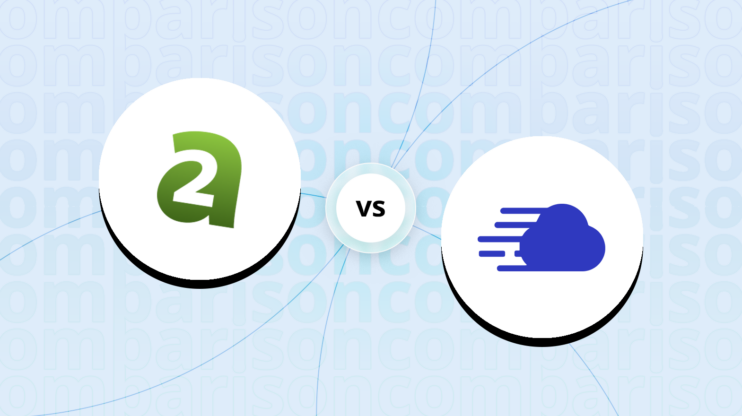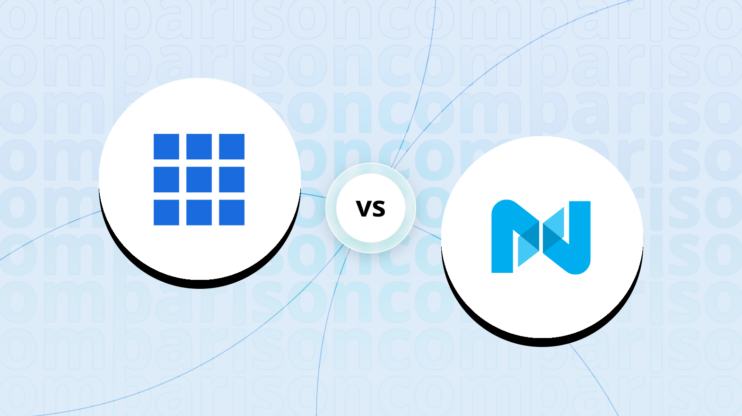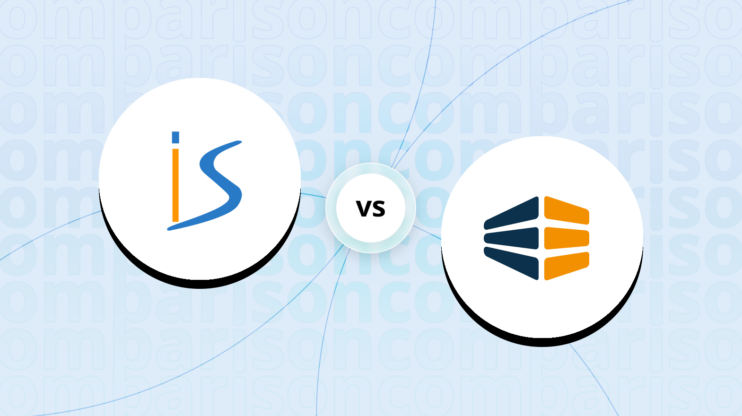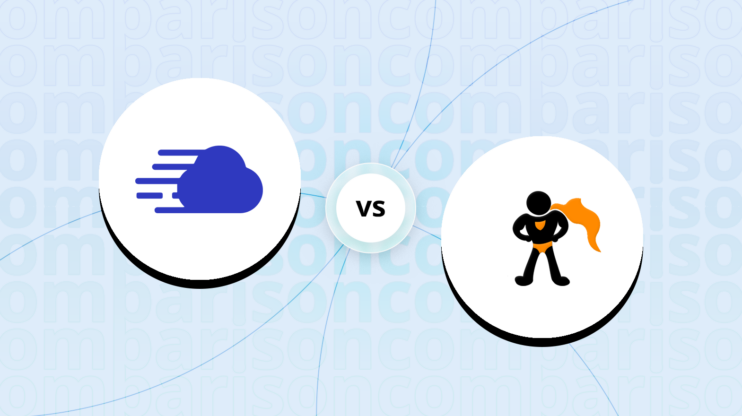Namecheap vs Pagely: Final verdict
Looking over Namecheap vs. Pagely, it’s clear why both hosts are so popular. They have both hosted millions of
websites that run on WordPress for decades, building up a loyal customer base.
-
Pagely (Overall grade: 8.1)
delivers exceptional uptime and response times, thanks to its advanced AWS infrastructure and high-performance caching strategies. It’s particularly suitable for high-traffic websites and agencies needing managed DevOps and custom solutions. Pagely’s comprehensive security measures, including AWS Shield and PressARMOR™, and its detailed compliance certifications make it a robust choice for businesses with stringent security requirements. Although the higher price point might be a constraint for some, the specialized support and premium features justify the cost for those seeking a high-end hosting solution.
Namecheap (Overall grade: 7.2)
offers a wide array of affordable hosting plans, including shared, VPS, and dedicated hosting. It excels in providing value for money, with features like free SSL for the first year, a website builder, and a 30-day money-back guarantee. However, the performance can sometimes fall short of industry averages, particularly regarding response times. Namecheap’s user-friendly cPanel access and free website migration services make it an appealing choice for budget-conscious users and small to medium businesses. Despite occasional downtimes, its variety of hosting options and competitive pricing continue to make it a popular option among users.
 Overall grade:7.2 |
 Overall grade:8.1 |
|
|---|---|---|
| Uptime and Availability | 8.0 | 9.5 |
| Hosting Performance | 8.2 | 8.8 |
| Hosting Security | 8.5 | 9.2 |
| Price | 8.7 | 7.4 |
| Hosting Features | 7.5 | 4.6 |
| Ease Of Setup | 8.8 | 8.2 |
| User Management | 0.0 | 8.4 |
| Customer Support | 8.0 | 8.9 |
| User feedback | 4.3/5 | 4.9/5 |
Hosting types offered
Both platforms provide a variety of hosting types, each designed to meet the different needs of users.
 |
 |
|
|---|---|---|
| Shared hosting | ||
| Cloud hosting | ||
| WordPress hosting | ||
| Ecommerce hosting | ||
| VPS hosting | ||
| Dedicated hosting |
Although both offer a variety of hosting plans tailored to different needs, in
certain cases, one platform may prove to be more suitable.
Detailed comparison
Uptime and availability
Evaluates the average uptime statistics, uptime guarantee and overall availability of the hosting
provider
Score Components:
- Uptime percentage (30%): evaluates the uptime statistics in given period of time
- Uptime guarantee (20%): Assesses if the platform offers an uptime guarantee and
whether the actual uptime matches the promised guarantee. - General performance (25%): Evaluates how fast is the average response time and overall
it’s stability. - Responsiveness (10%): Adaptability to different devices and screen sizes.
- Availability (25%): Reflects the total downtime and number of outages.
 8.0
8.0
 9.5
9.5
🏆 Winner
Pagely: Delivering high availability and extremely low response times for seamless user experience.
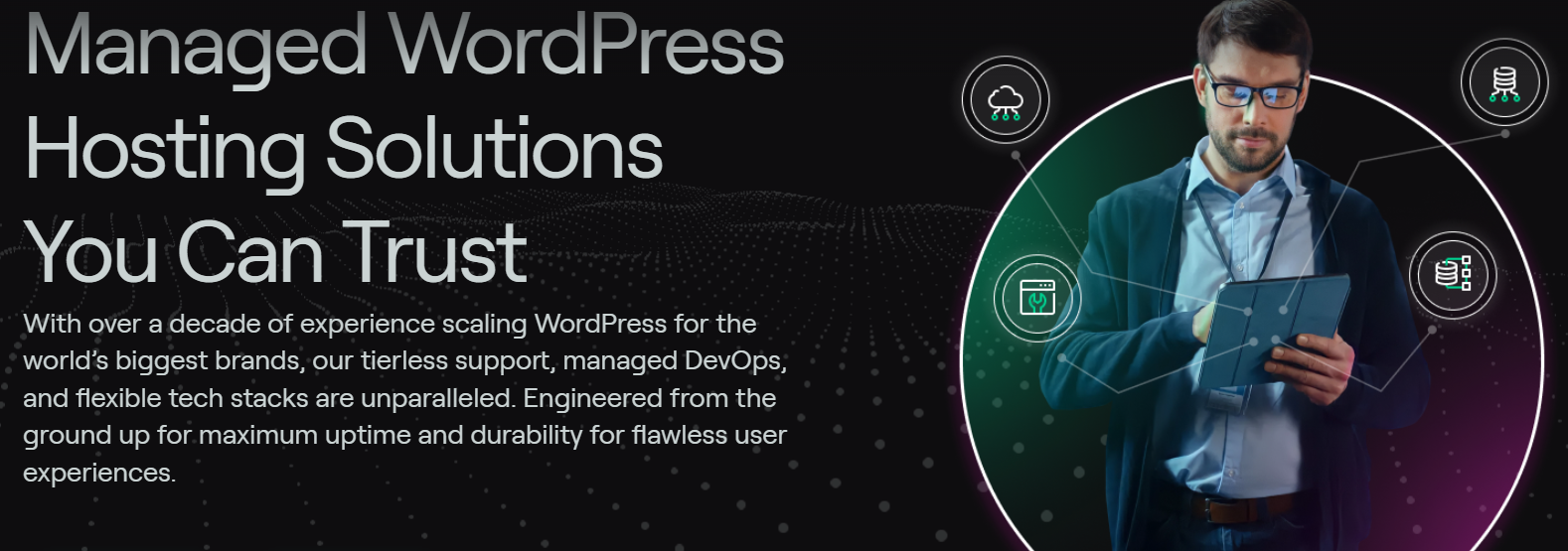
Namecheap offers a highly competitive uptime guarantee with 100% for shared, business, and dedicated server accounts. The actual performance statistics, however, indicate that there can be slight downtimes, bringing the average uptime to 99.96%. The response times are acceptable but tend to be slower than the industry average, falling short when compared to some other providers.
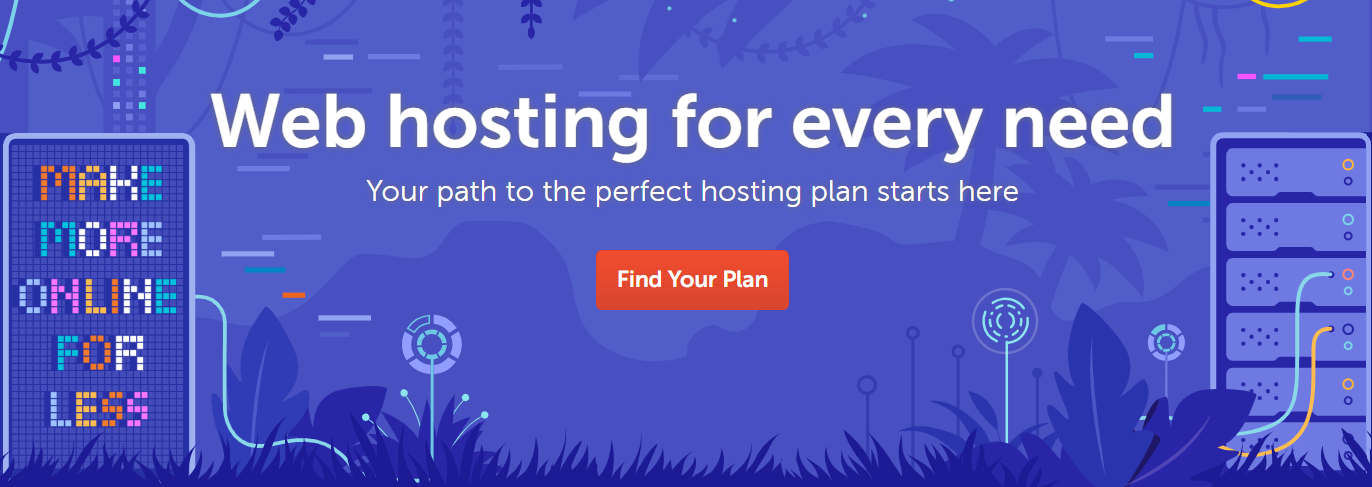
Pagely stands out with its 99.99% guaranteed uptime and an average response time of just 211ms, ensuring swifter access to hosted content. The high availability architecture, built-in disaster recovery, and global data centers further enhance its reliability. With load balancing and 24/7 monitoring, Pagely is equipped to handle high traffic and minimize downtime effectively.
Which one has better hosting performance?
Score Components:
- Hosting speed (30%): This includes SSD quality, Load times, PageSpeed score ranges,
additional information on website speed, built-in plugins for performance enhancement, available caching
methods, and CPU/RAM options - CDN (20%): Considers whether CDN is available or not, whether it’s free or paid, and
the quality of the CDN service - Available data centers (30%): Evaluates the number of data centers and their locations
globally. - Scalibility (20%): Looks at whether elastic scaling is available, the process required
to scale (manual upgrade vs. automatic scaling), the presence of dedicated servers, and the costs
associated with scaling.
 8.2
8.2
 8.8
8.8
🏆 Winner
Pagely: A premium hosting solution with extensive features and support.
When it comes to hosting performance, Namecheap and Pagely cater to different segments of the market. Namecheap offers a variety of SSD-based shared, WordPress, VPS, and reseller plans with unmetered bandwidth and multiple global data centers (US, UK, EU) which makes it a versatile choice for various needs. Namecheap’s shared and WordPress hosting offer built-in CDN and free SSL, contributing to faster load times. Pagely, on the other hand, offers more specialized, high-performance hosting plans that are fully managed and come with advanced network security. Pagely is powered by AWS with superior caching and CDN technology included, and its data centers leverage AWS infrastructure offering high reliability and global reach.
Website speed
Namecheap’s WordPress hosting shines with a fully loaded time of 0.7 seconds and a Time to First Byte of 192 milliseconds, making it an excellent option for quick website performance. The free included CDN adds an extra layer of speed enhancement. Pagely also guarantees top-tier performance using Amazon AWS’s infrastructure with advanced caching strategies, promising 99.99% uptime. The key differentiator is Pagely’s no cap on PHP workers and decoupled database resources, which are ideal for websites that experience high traffic and need fast, consistent performance.
Scalability
Namecheap provides various upgrade paths for growing websites, including VPS and reseller plans. Users need to manually upgrade to higher-tier plans to get additional resources, and there are no automatic scaling options. Pagely excels in scalability, offering flexible configurations and custom plans that adjust to your needs. The high availability configurations and enterprise-class hosting options starting from $2,500/mo ensure that businesses can scale efficiently. Managed DevOps and support included in Pagely’s plans also add value by providing expert assistance for scaling complex environments.
Which one has better security features?
and regulatory requirements
Score Components:
- Technical security measures (40%): This includes encryption, firewalls, DDoS
protection, secure configurations, server monitoring, access control and availability of security addons
(e.g Sitelock security). - Operational security measures (30%): Encompasses data privacy, backups and data
redundancy. - Compliance and certifications (20%): Adherence to legal and regulatory requirements
(e.g., GDPR, HIPAA) and possession of certifications (e.g., ISO 27001, SOC 2). - Business and reliability (10%): Factors in the provider’s reputation, uptime
guarantees, and customer support.
 8.5
8.5
 9.2
9.2
🏆 Winner Pagely: Pagely offers a solid suite of advanced security features and compliance measures that cater to the security needs of WordPress sites.
Technical security measures:
Namecheap and Pagely offer robust security measures to protect user data. Namecheap supports various types of SSL certificates including Domain Validation, Organization Validation, and Extended Validation, as well as Single Domain, Wildcard, and Multi-domain SSL. Pagely supports Let’s Encrypt and custom SSL certificates. Both options provide a good level of encryption, but Pagely’s use of AWS Shield Standard provides enhanced DDoS protection. Namecheap supports PHP versions from 5.X to 8.X while Pagely offers long-term support for PHP versions 7.4 or newer with the Zend add-on.
Operational security measures:
Pagely excels with operational security, which includes 24/7 uptime monitoring, malware scanning, and DDoS protection through AWS. It also offers an advanced web application firewall and customizable two-factor authentication. Namecheap offers features like two-factor authentication, IP Deny Manager, and CodeGuard Backup. Both provide robust options but Pagely’s PressARMOR™ and built-in emergency backup solutions stand out.
Compliance and certifications:
Both Namecheap and Pagely are GDPR compliant; however, Pagely hosts its data in local European jurisdictions. Pagely also holds SOC 2 Type I & Type II certification and a PCI-DSS Attestation of Compliance. Namecheap offers various security features to help users meet PCI compliance requirements but does not specify SOC 2 or other certifications. Pagely’s additional focus on compliance gives it an edge for businesses requiring stringent regulatory adherence.
 |
 |
|
|---|---|---|
| SSL certificate | Domain, Organization, Extended Validation | Let’s Encrypt, Custom SSL |
| Additional security features | 2FA, IP Deny Manager, CodeGuard Backup | AWS Shield, Web Application Firewall, PressARMOR™ |
| PHP versions | 5.X to 8.X | 7.4 or newer with Zend add-on |
| GDPR compliance | Yes | Yes |
| HIPAA compliance | Not specified | Not specified |
| PCI compliance | Features to help meet requirements | PCI-DSS Attestation of Compliance |
Hosting features
Score Components:
- Domains (20%): Assesses the availability of a free domain, domain purchase options, and
pricing - Email (15%): Considers if the provider offers full email hosting, or is reselling
third-party service, and if the email is only transactional or not - Website builder (15%): Checks if website builder is available, and it’s user
friendliness and overall the level of customization allowed. - Staging environment (20%): Determines if a staging environment is available, allowing
for testing changes before going live. - FTP & SFTP accounts (10%): Evaluates if and how easily users can access FTP and
SFTP accounts - Git and SSH access (20%): Assess whether Git is integrated into the hosting service and
if SSH access is provided
 7.5
7.5
 4.6
4.6
🏆 Winner
**Namecheap**: Offers a comprehensive range of affordable hosting plans and features tailored to various user needs.
Both Namecheap and Pagely present a robust suite of hosting options, each catering to different market segments. Namecheap’s advantage lies in its diverse hosting plans, ranging from shared hosting to specialized WordPress hosting, all at affordable rates. Their shared hosting plans come equipped with a website builder, making it easy for non-developers to design and launch their websites quickly. Additionally, Namecheap offers free SSL certificates for the first year and a 30-day money-back guarantee, adding value for beginners and budget-conscious users. On the other hand, Pagely, designed with enterprise-level users in mind, emphasizes high availability and robust security. Built on AWS, Pagely ensures 99.99% uptime and incorporates advanced security measures. However, its higher pricing tier and focus on managed WordPress hosting might cater more to businesses requiring high-performance hosting and advanced customization capabilities.
 |
 |
|
|---|---|---|
Free domain |
No |
No |
Free SSL |
Yes, for the first year |
Yes |
Email hosting |
Yes |
No |
Website builder |
Yes |
No |
Staging environment |
No |
Yes |
FTP & SFTP accounts |
Yes |
Yes |
Git and SSH access |
Yes |
Yes |
Free backup |
Yes |
Yes |
Money-back guarantee |
Yes, 30 days |
No |
a location.
As a result in rare cases the features mentioned here can differ from the ones you see on their websites.
User-friendliness and additional features further differentiate these providers. Namecheap’s services include cPanel access and the Softaculous app installer for ease of use, making it a suitable option for those who prefer an intuitive control panel and one-click installations. The free website migration and Supersonic CDN also add practical value. Pagely shines with its developer-friendly tools such as SSH, GIT, and WP-CLI, catering to users who need a more customizable and powerful hosting environment. The inclusion of automated WordPress updates and daily backups stored on Amazon S3 demonstrates Pagely’s commitment to maintaining website performance and security. For users with complex, resource-intensive websites that demand high uptime and extensive support, Pagely might be the more appealing option, albeit at a premium price.
Email services:
Namecheap excels in offering comprehensive email hosting services, including unlimited email accounts for certain plans and advanced spam protection tools like Jellyfish and SpamAssassin. This allows users to manage their email campaigns directly through their hosting plan. Pagely does not offer built-in email hosting but focuses on high-performance hosting and developer tools. For businesses that require dedicated email services, they would need to look elsewhere or integrate with third-party services like Google Workspace.
Price
Score Components:
- Plan value (40%): What each pricing tier offers.
- Transparency and clarity (30%): Clearness of pricing structures.
- Flexibility of plans (20%): Range of options to suit different budgets.
- Hidden costs (10%): Additional expenses not included in the plan.
 8.7
8.7
 7.4
7.4
🏆 Winner
Namecheap: Versatile and affordable hosting plans with a range of options tailored for different user needs.
Evaluating the pricing of plans among various hosting providers can be complex due to their differing pricing and renewal strategies. Additionally, certain plans require annual commitments, which adds to the difficulty of making comparisons. The prices listed are based on monthly commitments; plans requiring annual commitments are indicated. Additionally, although some providers offer identical plans for WordPress and shared hosting, we have created separate tables for each to enhance clarity.
Namecheap offers a variety of hosting plans, including shared hosting, managed WordPress hosting, and reseller hosting, starting from as low as $1.98 per month. Their plans come with a range of features, such as free domain names for the first year, free SSL, free CDN, and a website builder. Pagely, on the other hand, focuses on high-performance managed WordPress hosting with prices starting at $199 per month. Pagely’s plans include advanced features like no cap on PHP workers, managed DevOps and support, and flexible configurations, making them suitable for developers and enterprises. Namecheap’s plans are more budget-friendly and cater to a wider audience, whereas Pagely targets high-traffic websites and enterprise-level needs.
 |
 |
|---|---|
|
EasyWP Starter $6.88
1 website, 10 GB SSD storage, 50k visitors/month, free SSL, free CDN, 99.9% uptime. Value for price:8.0
|
Developer 1 $199
2 vCPU (Burstable), 2 GB RAM, 30 GB SSD storage, no cap on PHP workers, decoupled database resources, managed DevOps and support. Value for price:7.0
|
|
EasyWP Turbo $12.88
1 website, 50 GB SSD storage, 200k visitors/month, 1.5x more CPU and RAM, free SSL, free CDN, 99.9% uptime. Value for price:8.5
|
Developer 2 $299
2 vCPU (Burstable), 4 GB RAM, 30 GB SSD storage, no cap on PHP workers, decoupled database resources, managed DevOps and support. Value for price:7.2
|
|
EasyWP Supersonic $19.88
1 website, 100 GB SSD storage, 500k visitors/month, 2x more CPU and RAM, free SSL, free CDN, 99.99% uptime. Value for price:8.7
|
Performance Lite $375
2 vCPU, 4 GB RAM, 50 GB SSD storage, no cap on PHP workers, decoupled database resources, managed DevOps and support, flexible configuration. Value for price:7.5
|
 |
 |
|---|---|
|
Stellar $4.48
3 websites, 20 GB SSD, 30 mailboxes, free domain for 1st year, free SSL, free CDN, website builder. Value for price:8.5
|
N/A
Value for price:N/A
|
|
Stellar Plus $6.48
Unlimited websites, unmetered SSD, unlimited mailboxes, autobackup, free domain for 1st year, free SSL, free CDN. Value for price:8.8
|
N/A
Value for price:N/A
|
|
Stellar Business $9.48
Unlimited websites, 50 GB SSD, unlimited mailboxes, autobackup & cloud storage, free domain for 1st year, free SSL, free CDN. Value for price:8.9
|
N/A
Value for price:N/A
|
 |
 |
|---|---|
|
Basic Dedicated Server $44.88
Customizable configurations, full root access, 24/7 support, various OS options, 200-500 GB backup storage. Value for price:8.0
|
Performance Lite $375
2 vCPU, 4 GB RAM, 50 GB SSD storage, no cap on PHP workers, decoupled database resources, managed DevOps and support, flexible configuration. Value for price:7.5
|
|
Advanced Dedicated Server Varies
High-traffic support, content streaming, machine learning, big data, customizable configurations, full root access, various OS options, 500 GB backup storage. Value for price:8.5
|
Performance $499
2 vCPU, 4 GB RAM, 50 GB SSD storage, no cap on PHP workers, decoupled database resources, managed DevOps and support, flexible configuration. Value for price:7.5
|
|
Nebula $19.88
25 cPanel accounts, 30 GB SSD, unmetered bandwidth, free cPanel/WHM. Value for price:7.0
|
Developer 1 $199
2 vCPU (Burstable), 2 GB RAM, 30 GB SSD storage, no cap on PHP workers, decoupled database resources, managed DevOps and support. Value for price:7.0
|
As a result in rare cases the prices displayed here can differ from the ones you see on their websites.
Enterprise plans
Namecheap offers advanced dedicated server plans that support high-traffic websites, content streaming, and machine learning, with customizable configurations and 24/7 support. Pagely provides enterprise-class WordPress hosting starting from $2500 per month, featuring multi-region redundancy, enhanced SLAs, personalized technical account management, and bespoke deployments. Namecheap’s enterprise offerings are more cost-effective, but Pagely provides more specialized services for business-critical applications.
Namecheap vs Pagely: Ease of setup
platform.
Score Components:
- Site migration (25%): Assesses whether the provider offers tools for site migration,
either automated or manual, and whether these services are free or require a fee. - Admin panel usability (35%): Evaluates the type of admin panel provided, such as the
standard cPanel or a custom solution, focusing on its accessibility and user-friendliness for both
technical and non-technical users. - Setup features (20%): Examines the availability and ease of use of various setup
features, including FTP accounts, file managers, email account setup, PHPMyAdmin, and easy CDN
configuration. - Help center quality (20%): Measures the quality and accessibility of the provider’s
help center resources, including articles and tutorials.
 8.8
8.8
 8.2
8.2
🏆 Winner Namecheap: Provides a user-friendly experience with instant setup, 24/7 support, and a customized dashboard.
Namecheap offers an EasyWP dashboard specifically designed for managing WordPress sites, which simplifies the user experience by avoiding the complexity of cPanel. This dashboard integrates various tools needed for website management, making it accessible and straightforward for both novice and experienced users. Softaculous is also available for one-click installations of popular scripts, adding to its ease-of-use. Pagely, on the other hand, provides a more traditional approach with its setup, taking around one day. It incorporates support channels through tickets and chat but does not offer a specialized dashboard like Namecheap’s EasyWP. The setup process may appeal to more technically inclined users who appreciate a structured onboarding process.
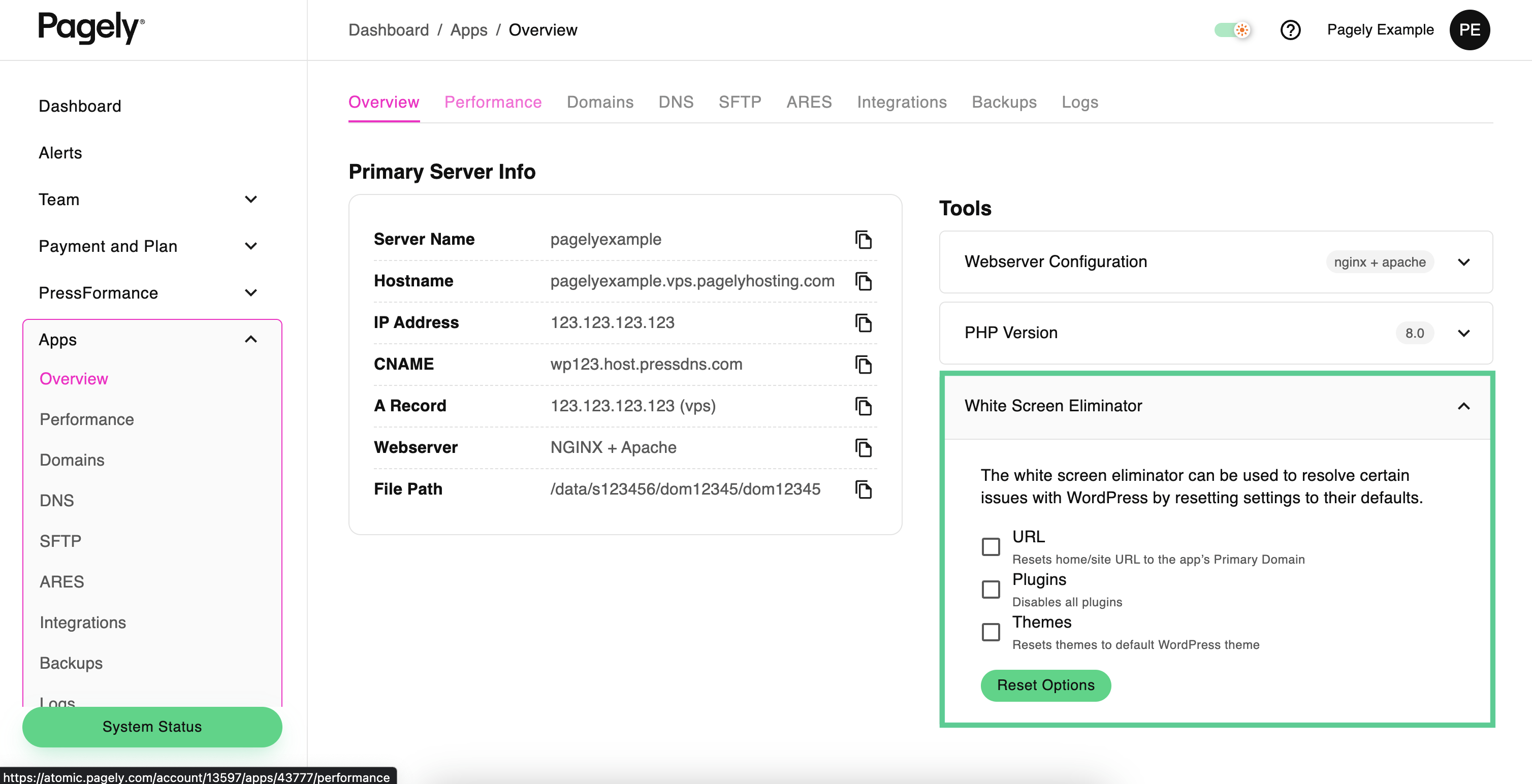
Both hosting providers offer different kinds of admin panels that cater to their user base. Namecheap’s EasyWP dashboard is tailored to ease the management of WordPress sites through a simplified, single-interface system, making it suitable for less technical users. In contrast, Namecheap also includes cPanel for its other hosting plans, offering a more traditional interface for website management. Pagely provides a comprehensive support and knowledge base to assist users with various tools and processes, but does not highlight any unique, simplified dashboard for general use. Instead, it offers a robust onboarding process and command-line tools for more advanced management.
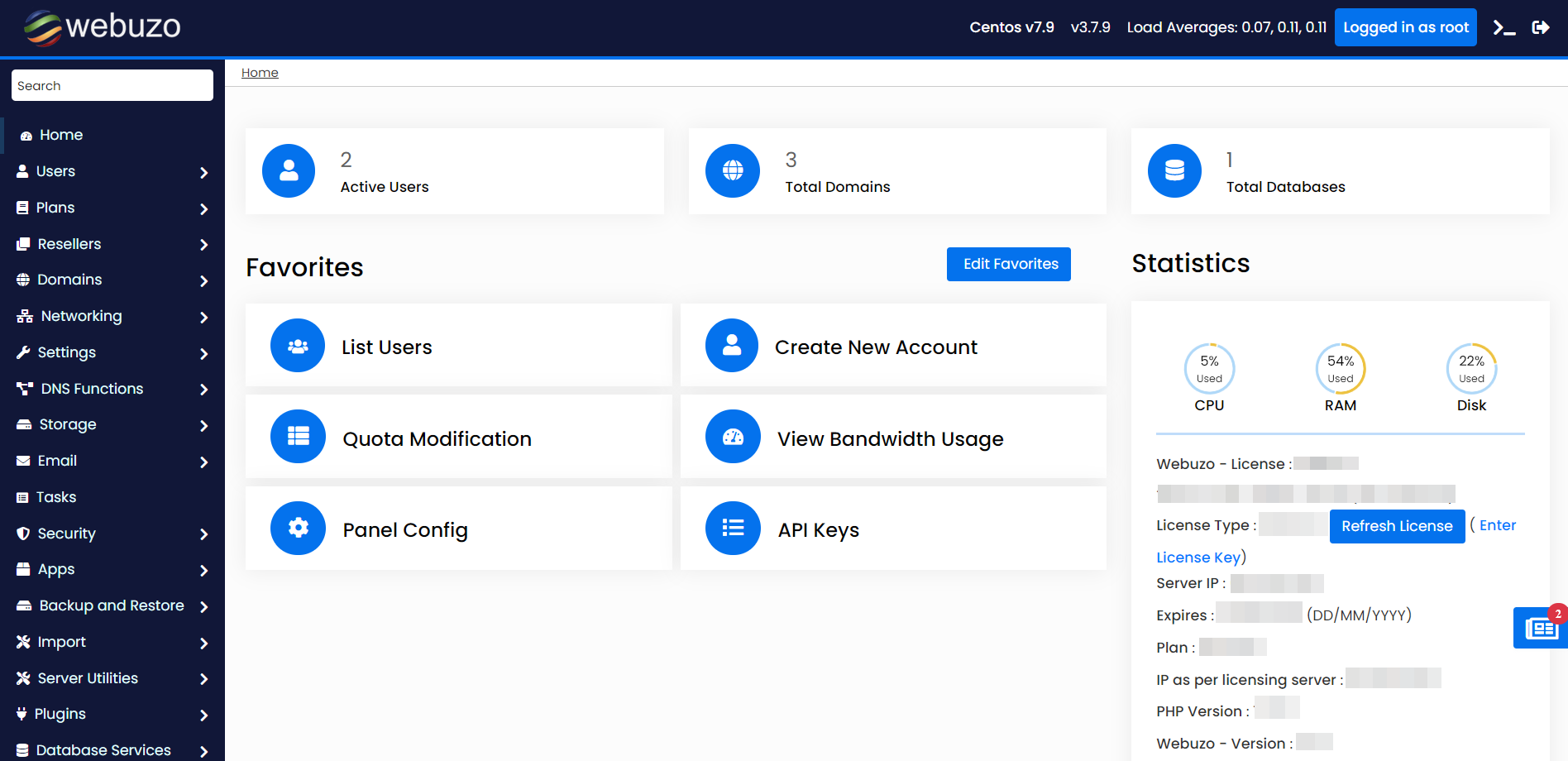
Both Namecheap and Pagely offer migration services, but Namecheap distinguishes itself with free migration services via the All-in-One WP Migration plugin. This service allows users to move their sites from various hosts without incurring additional costs. Pagely also supports site migration, but the details about whether this service is automated or free are not specified. Therefore, Namecheap’s migration offering is both transparent and cost-effective, making it more attractive for users looking to switch hosts without hassle or additional costs.
The platforms provide extensive knowledge bases filled with guides, how-to articles, and instructional content. Namecheap’s help center includes 24/7 live chat support, a comprehensive knowledge base, and a support ticket system secured by SSL encryption. These resources make it easy to find solutions to common issues or get help from support staff at any time. Pagely also offers extensive help center resources, including detailed guides on a wide range of topics and command-line tools. Both providers make their support accessible, but Namecheap’s 24/7 live chat gives it an edge in terms of immediate support availability.
User management
accessibility.
Score Components:
- Role customization (40%): Flexibility in creating and defining user roles and
permissions. - Ease of management (30%): User interface and tools for managing users.
- Access control (20%): Effectiveness of access control measures for different user
levels. - Scalability (10%): Ability to manage a growing number of users efficiently.
 0.0
0.0
 8.4
8.4
🏆 Winner Pagely: The user management system of Pagely allows for detailed roles and permissions customization, providing greater flexibility and control tailored for administrators.
Namecheap and Pagely offer different capabilities when it comes to managing user roles, permissions, and accessibility. Namecheap lacks detailed information about user roles and permissions, making it challenging to evaluate its flexibility in this area. In contrast, Pagely provides an extensive list of user roles with clear permission sets, ranging from full account control to more specialized roles like Billing and App-Only users. This granular level of control allows administrators to assign specific roles to users based on their needs, enhancing both security and operational efficiency.
Pagely boasts an intuitive user interface, providing comprehensive tools for managing users and their roles. Its dashboard is designed to streamline user management, allowing easy creation and modification of user roles. The clear layout ensures administrators can quickly find and adjust settings, which is vital for organizations with many users. On the other hand, without information about Namecheap’s user interface, it’s difficult to make a direct comparison, but Pagely sets a high standard in this regard.
Access control measures on Pagely are robust, supporting two-factor authentication and role-based permissions, which help in managing a growing number of users efficiently. The ability to enforce two-factor authentication and manage it at the account level provides additional security layers. As user needs grow, particularly in larger organizations, this capability ensures that access remains secure and manageable. Without details on Namecheap’s approach, Pagely’s effective and scalable user management system appears superior.
Pagely User Roles Table:
| Role | Description | Access Highlights |
|---|---|---|
| Account Owner | Full control over the account | Manage entire account, users, 2FA, sites, SSH/SFTP keys, backups, aliases, VPS |
| Super-Admin | Broad administrative capabilities | Manage account, users, sites, 2FA, SSH/SFTP keys, backups, aliases, VPS |
| Sub-Admin | Mid-level administrative role | Manage site-level users, 2FA, sites, SSH/SFTP keys, backups, aliases, VPS |
| Tech | Technical management role | Manage 2FA, sites, own SSH/SFTP keys, backups, aliases, VPS |
| Billing | Financial management role | Manage 2FA, own SSH/SFTP keys, backups, aliases |
| App-Only | Limited access mostly for application purposes | Manage 2FA, own SSH/SFTP keys, backups, aliases |
| App-Only-Minimal | Minimum necessary permissions for application access | Manage 2FA, own SSH/SFTP keys, backups, aliases |
Customer support
hosting provider.
Score Components:
- Support communication channels (30%): Measures the variety of customer support types
provided (live chat, chatbot, email, phone, etc.) - Availability (20%): Assesses the availability hours for each channel, including 24/7
support options. - Technical support quality (30%): Assesses whether the provider offers comprehensive
technical support, including hardware upgrades (e.g., HDD to SSD), software installations, and web
server configuration changes. - Enterprise support (20%): Checks if there are dedicated or priority support services
for enterprise-level customers.
 8.0
8.0
 8.9
8.9
🏆 Winner
Pagely: Pagely offers an exceptional customer experience with swift issue resolution and highly trained support staff.
 |
 |
|
|---|---|---|
Phone support |
No | Yes |
Live chat support |
Yes | Yes |
Chatbot |
No | No |
Email/ticket support |
Yes | Yes |
Enterprise support (dedicated agent, priority support) |
No | Yes |
Both Namecheap and Pagely provide 24/7 live chat and ticket system support, ensuring customers receive assistance whenever needed. Namecheap’s additional resources such as extensive Knowledge Base articles, Guru Guides, and How-To videos make it easier for users to find answers independently. Pagely, on the other hand, excels with its tierless support system, where every support team member can resolve issues without escalation, leading to a high satisfaction rate and quick response times.
Pagely stands out with its specialized support for enterprise customers via dedicated Slack channels and the option for phone support on select plans. While Namecheap’s focus is on friendly and helpful service through various online channels, it lacks phone support, which can be a drawback for some users. Pagely’s consistent high satisfaction from customer testimonials and quicker resolution times demonstrate its commitment to superior hosting support services.
Namecheap vs Pagely: User feedback
Namecheap is widely appreciated for its affordability, reliability, and high-quality customer support. Users commend the availability of free SSL certificates, user-friendly cPanel, and outstanding hosting speed. However, shared hosting speed and the occasional slow response from support are noted concerns. Despite these minor drawbacks, Namecheap remains a popular choice for beginners and small to medium businesses due to its competitive pricing and satisfactory service quality.
Overall, Pagely receives high praise from its users for its reliable and efficient WordPress hosting services. Reviewers particularly commend the exceptional and responsive customer support, likening it to having an on-call DevOps team. While the service is considered expensive compared to other hosting providers, users generally agree that the quality and peace of mind it offers are well worth the cost. Minor criticisms include the premium pricing and occasional interface bugs, but these are overshadowed by the consistently positive experiences with uptime, security, and problem resolution.
Namecheap vs Pagely: FAQ
Which platform is better suited for hosting WordPress websites?
Both Namecheap and Pagely are well-suited for hosting WordPress websites, offering managed WordPress solutions with CDN and SSL support. However, Pagely stands out for high-traffic websites and enterprise-level needs due to its advanced AWS infrastructure and high-performance caching strategies. Namecheap is more affordable and better suited for beginners or small to medium-sized businesses.
Which hosting service offers better security features?
Pagely offers superior security features, including AWS Shield, PressARMOR™, and custom SSL certificates, along with extensive compliance measures like SOC 2 Type I & II certification. Namecheap also provides robust security measures, offering a range of SSL certificates, two-factor authentication, and IP Deny Manager, but Pagely’s advanced features and compliance give it an edge.
Which hosting service offers more scalability options for growing websites?
Pagely excels in scalability, providing flexible configurations and custom plans that automatically adjust to growing needs. It offers high availability configurations and enterprise-class hosting options, making it suitable for scaling efficiently. Namecheap provides various upgrade paths, including VPS and reseller plans, but lacks automatic scaling options, requiring manual upgrades.
Which platform offers better customer support?
Pagely provides superior customer support with 24/7 live chat, ticket support, and dedicated Slack channels for enterprise customers, ensuring quick resolutions and high satisfaction rates. Namecheap also offers 24/7 live chat and a comprehensive knowledge base, but lacks phone support and dedicated agents, which can be a drawback for some users.
What are the major differences in pricing and value between Namecheap and Pagely?
Namecheap offers a variety of affordable hosting plans starting from as low as $1.98 per month, making it a budget-friendly option for a wider audience. In contrast, Pagely focuses on high-performance managed WordPress hosting starting at $199 per month, with advanced features suitable for developers and enterprises. Namecheap’s plans offer better value for beginners and small businesses, while Pagely’s higher pricing is justified by its premium features and support.
The making of this blog
We followed a clear, step-by-step process to write and research this article.