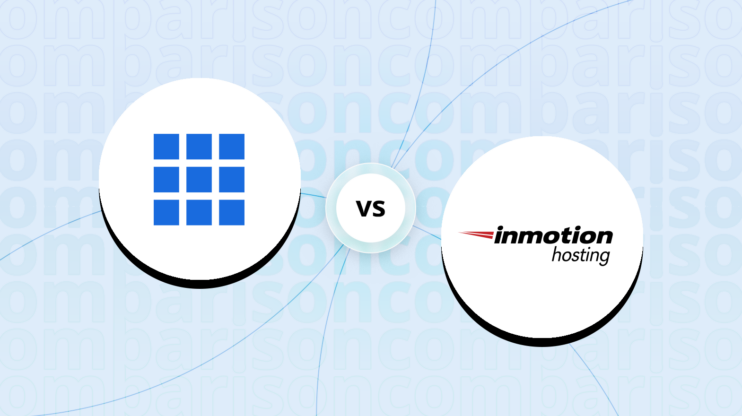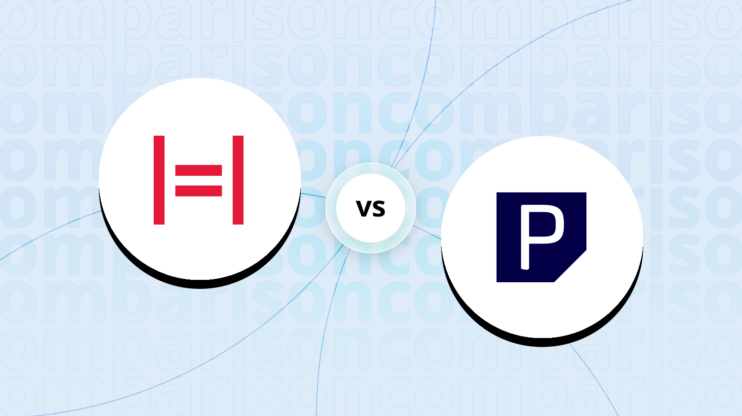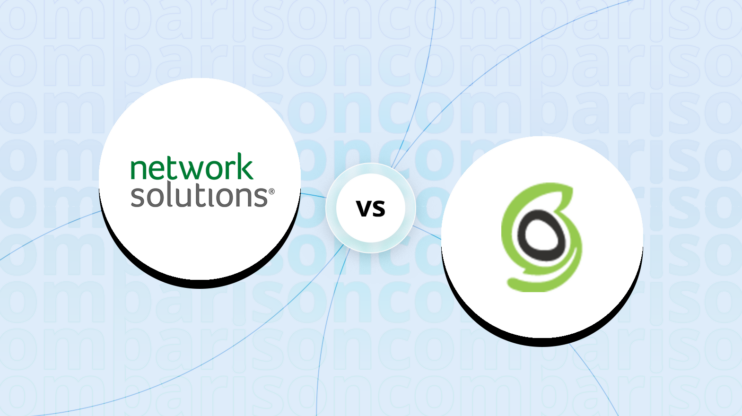WP Engine vs Codero: Final verdict
Looking over WP Engine vs. Codero, it’s clear why both hosts are so popular. They have both hosted millions of
websites that run on WordPress for decades, building up a loyal customer base.
-
WP Engine (Overall grade: 8.6)
stands prominent with a strong focus on managed WordPress hosting. It excels in site reliability, maintaining a 99.99% SLA with worldwide data centers that reduce latency. The platform’s EverCache® technology and global CDN ensure fast load times, while 24/7 monitoring and robust security measures add layers of protection. WP Engine also shines with its scalability, automatic site migration, and an intuitive custom dashboard that caters to WordPress users. Despite its higher cost, the extensive support and specialized features make it a fit for businesses looking for dedicated WordPress solutions.
Codero (Overall grade: 6.2)
offers dedicated and private cloud hosting with a focus on server control and customization. It provides high-performance dedicated servers and flexible virtualization options suited for enterprises needing root access and robust infrastructure management. However, it faces challenges with frequent downtimes and less supportive customer service. Codero’s U.S.-centric data centers and lack of specialized WordPress-related tools make it less appealing for users seeking fast global performance and managed WordPress hosting. While it offers notable high-security features and compliance credentials, its general hosting performance and user satisfaction have room for improvement.
 Overall grade:8.6 |
 Overall grade:6.2 |
|
|---|---|---|
| Uptime and Availability | 9.6 | 4.5 |
| Hosting Performance | 9.1 | 7.2 |
| Hosting Security | 9.4 | 9.0 |
| Price | 8.1 | 8.0 |
| Hosting Features | 6.8 | 4.3 |
| Ease Of Setup | 8.3 | 8.0 |
| User Management | 8.8 | 0.0 |
| Customer Support | 8.9 | 8.3 |
| User feedback | 4.6/5 | 0/5 |
Hosting types offered
Both platforms provide a variety of hosting types, each designed to meet the different needs of users.
 |
 |
|
|---|---|---|
| Shared hosting | ||
| Cloud hosting | ||
| WordPress hosting | ||
| Ecommerce hosting | ||
| VPS hosting | ||
| Dedicated hosting |
Although both offer a variety of hosting plans tailored to different needs, in certain cases, one platform may prove to be more suitable.
Detailed comparison
Uptime and availability
Evaluates the average uptime statistics, uptime guarantee and overall availability of the hosting
provider
Score Components:
- Uptime percentage (30%): evaluates the uptime statistics in given period of time
- Uptime guarantee (20%): Assesses if the platform offers an uptime guarantee and
whether the actual uptime matches the promised guarantee. - General performance (25%): Evaluates how fast is the average response time and overall
it’s stability. - Responsiveness (10%): Adaptability to different devices and screen sizes.
- Availability (25%): Reflects the total downtime and number of outages.
 9.6
9.6
 4.5
4.5
🏆 Winner WP Engine: Excels in uptime performance and proactive site maintenance for reliable website availability.
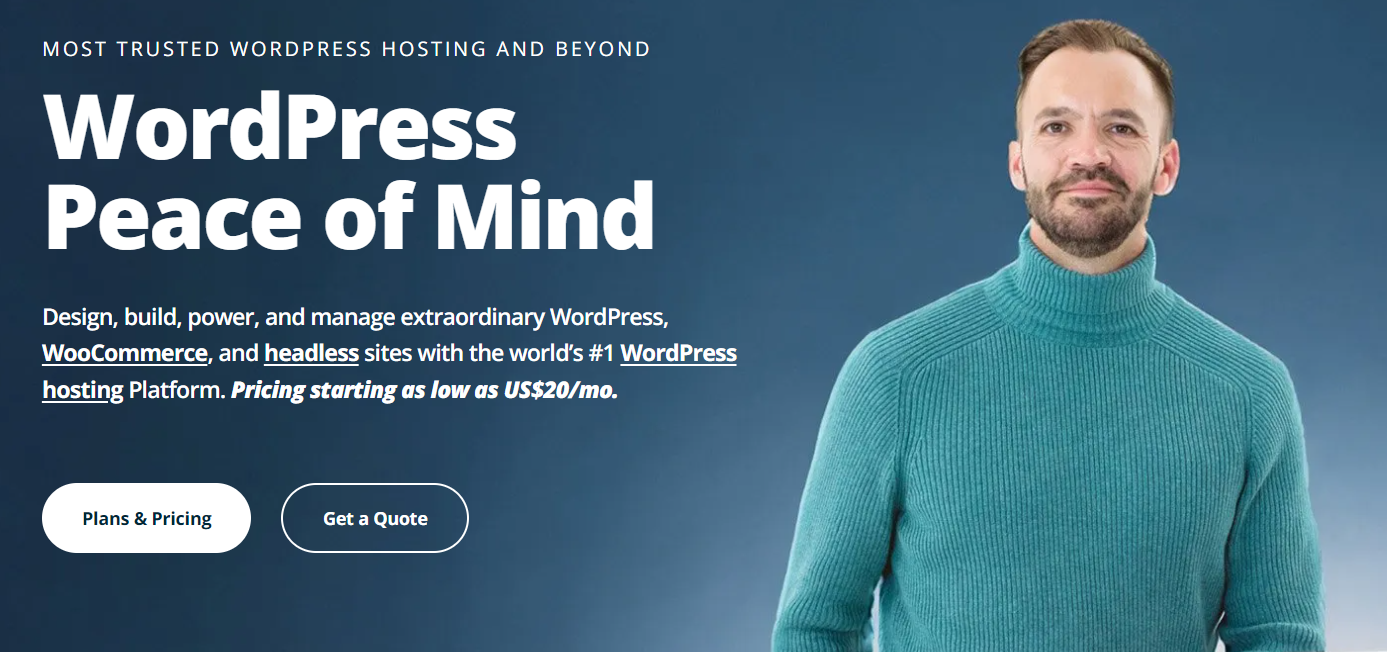
WP Engine stands out with 24/7 monitoring and a 99.99% SLA, providing confidence in site reliability. With data centers worldwide, it ensures minimal latency for global visitors. Additionally, the platform’s average server response time of 489ms outperforms many competitors. Proactive security, daily backups, and automated updates further enhance its reliability.

Codero, despite offering a 99.9% uptime guarantee, frequently struggles with downtime due to unscheduled maintenance. User reviews highlight recurrent issues with server availability, reporting multiple hours of downtime monthly. Codero’s data center presence in Dallas, Phoenix, and Ashburn is not enough to offset these availability concerns.
Which one has better hosting performance?
Score Components:
- Hosting speed (30%): This includes SSD quality, Load times, PageSpeed score ranges,
additional information on website speed, built-in plugins for performance enhancement, available caching
methods, and CPU/RAM options - CDN (20%): Considers whether CDN is available or not, whether it’s free or paid, and
the quality of the CDN service - Available data centers (30%): Evaluates the number of data centers and their locations
globally. - Scalibility (20%): Looks at whether elastic scaling is available, the process required
to scale (manual upgrade vs. automatic scaling), the presence of dedicated servers, and the costs
associated with scaling.
 9.1
9.1
 7.2
7.2
🏆 Winner WP Engine: Superior performance and scalability for WordPress websites.
When comparing the general performance of WP Engine and Codero, WP Engine stands out with fast page load times facilitated by EverCache® technology and the latest PHP version. This ensures higher website performance and better SEO rankings. It also includes a global CDN with over 200 points of presence for optimal speed. WP Engine’s highly available infrastructure significantly adds to its appeal. Codero offers high-performance dedicated servers and enterprise SSD storage, although it primarily focuses on dedicated solutions rather than leveraging caching technologies like WP Engine. Codero’s U.S.-centric data centers are lesser in number compared to WP Engine’s global presence.
Website Speed
WP Engine clearly excels in website speed with features like EverCache® technology, which is tailored for WordPress, and their use of the latest PHP version. The additional free, fully-managed global CDN further enhances loading times. Codero provides high-performance through dedicated SSD storage, but lacks specialized caching plugins and a comprehensive CDN network, which might affect speed compared to WP Engine.
Scalability
WP Engine offers scalable architecture that handles traffic spikes without manual intervention, providing isolated resources for better performance and reliability. It supports automatic scaling, which means you don’t have to upgrade plans manually during traffic surges. On the other hand, Codero provides a variety of dedicated server configurations requiring manual upgrades to higher plans as needs increase. The cost for scaling with Codero depends on the specific server configuration you choose, but detailed pricing beyond the base plans isn’t provided.
Which one has better security features?
and regulatory requirements
Score Components:
- Technical security measures (40%): This includes encryption, firewalls, DDoS
protection, secure configurations, server monitoring, access control and availability of security addons
(e.g Sitelock security). - Operational security measures (30%): Encompasses data privacy, backups and data
redundancy. - Compliance and certifications (20%): Adherence to legal and regulatory requirements
(e.g., GDPR, HIPAA) and possession of certifications (e.g., ISO 27001, SOC 2). - Business and reliability (10%): Factors in the provider’s reputation, uptime
guarantees, and customer support.
 9.4
9.4
 9.0
9.0
Winner WP Engine: Known for its comprehensive and robust security features, ensuring a secure hosting experience for WordPress websites.
Technical security measures:
WP Engine integrates enterprise-grade technology that automates threat detection and blocks 72 million attacks daily, coupled with global edge security that offers managed WAF and advanced DDoS Mitigation. Codero leverages Cloudflare-powered security for DDoS and WAF services and also includes a managed firewall solution with end-to-end network security. While both services provide similar high-tier protections, WP Engine’s proactive threat detection and live team monitoring provide an edge over Codero’s advanced threat protection (ATP) systems.
Operational security measures:
WP Engine continuously monitors and updates its platform, providing features like two-factor authentication, daily backups, and real-time security alerts. Codero offers round-the-clock support as well, with advanced options like intrusion detection and prevention systems (IDS/IPS) and scalable managed firewall solutions. Additionally, Codero supports custom reporting and alerting options, but WP Engine’s proactive security measures and automated updates place it ahead in terms of operational security measures.
Compliance and certifications:
WP Engine is SOC-2 compliant and ISO 27001-2013 certified, ensuring rigorous standards for security and availability. Codero meets AICPA SOC 2 Type 2 requirements and is HIPAA certified, making it suitable for healthcare data. While both hostings demonstrate strong compliance credentials, Codero’s certifications for healthcare data (HIPAA) provide a unique advantage in that regulatory domain.
 |
 |
|
|---|---|---|
| SSL certificate | Free SSL | LetsEncrypt & Sectigo |
| Additional security features | Managed WAF, DDoS protection, daily backups | IDS/IPS, managed firewall, ATP |
| PHP versions | Not specified | Not specified |
| GDPR compliance | Not specified | Not specified |
| HIPAA compliance | Not specified | Yes |
| PCI compliance | Yes | Not specified |
Hosting features
Score Components:
- Domains (20%): Assesses the availability of a free domain, domain purchase options, and
pricing - Email (15%): Considers if the provider offers full email hosting, or is reselling
third-party service, and if the email is only transactional or not - Website builder (15%): Checks if website builder is available, and it’s user
friendliness and overall the level of customization allowed. - Staging environment (20%): Determines if a staging environment is available, allowing
for testing changes before going live. - FTP & SFTP accounts (10%): Evaluates if and how easily users can access FTP and
SFTP accounts - Git and SSH access (20%): Assess whether Git is integrated into the hosting service and
if SSH access is provided
 6.8
6.8
 4.3
4.3
🏆 Winner WP Engine: Offers feature-rich managed WordPress hosting with a focus on performance and security.
WP Engine and Codero cater to different hosting needs, each providing distinct advantages. WP Engine excels with its WordPress managed hosting, offering plans from startup to enterprise levels. It includes features like a global CDN, daily backups, a free SSL certificate, and a robust security suite. Site speed is enhanced by EverCache technology, while the staging environment allows safe testing of changes. Unique benefits include free automated migration, 10 premium WordPress themes, and customer satisfaction scored at 97%. Codero, on the other hand, offers dedicated hosting solutions that promise high-performance and reliability. Their dedicated services include root access, multiple OS choices, SSL certificates, and up to 8 dedicated IP addresses. Their private cloud solutions can be customized for specific needs, providing flexibility and security. Codero’s support for various virtualization options and managed infrastructure for backups speaks to their tailored approach to hosting.
 |
 |
|
|---|---|---|
Free domain |
No |
No |
Free SSL |
Yes |
Yes |
Email hosting |
No |
No |
Website builder |
No |
No |
Staging environment |
Yes |
No |
FTP & SFTP account |
Yes |
Yes |
Git and SSH access |
Yes |
Yes |
Free backup |
Yes |
Yes |
Money back guarantee |
No |
No |
a location.
As a result in rare cases the features mentioned here can differ from the ones you see on their websites.
User friendliness and customization capabilities vary between these hosts. WP Engine provides an automated migration plugin, a user-friendly approach with flexible site copy tools, and Git & SFTP access for developers. The custom onboarding and ongoing website health assessments ensure smooth user experience. Codero provides root access to servers and various control panels like cPanel and Plesk, offering users significant control and customization potential. Their backup solutions and high-availability clusters cater to businesses needing robust, high-performance hosting. The lack of a built-in website builder in both might require users to integrate third-party solutions. WP Engine’s comprehensive support services and performance insights make it ideal for users seeking managed WordPress hosting. Contrarily, Codero’s dedicated hosting with customizable private cloud options suits enterprises needing root control and extensive infrastructure management.
Email services:
WP Engine does not offer built-in email hosting or transactional email services within its packages, which might require users to seek third-party solutions for these functionalities. Codero similarly doesn’t provide dedicated email hosting but focuses on robust server management and security. Users of both providers might need to integrate services like Google Workspace or Microsoft Outlook for their email needs.
Price
Score Components:
- Plan value (40%): What each pricing tier offers.
- Transparency and clarity (30%): Clearness of pricing structures.
- Flexibility of plans (20%): Range of options to suit different budgets.
- Hidden costs (10%): Additional expenses not included in the plan.
 8.1
8.1
 8.0
8.0
🏆 Winner WP Engine: WP Engine provides superior managed WordPress hosting with comprehensive support and high-performance features.
Evaluating the pricing of plans among various hosting providers can be complex due to their differing pricing and renewal strategies. Additionally, certain plans require annual commitments, which adds to the difficulty of making comparisons. The prices listed are based on monthly commitments; plans requiring annual commitments are indicated. Additionally, although some providers offer identical plans for WordPress and shared hosting, we have created separate tables for each to enhance clarity.
WP Engine offers a range of managed WordPress hosting plans starting at $20/month with excellent features like automated updates, daily backups, and a 99.99% uptime guarantee. Codero, on the other hand, provides dedicated and private cloud hosting solutions starting at $136/month, focusing on robust server configurations. With WP Engine’s professional plan at $40/month offering a broader array of features including global CDN and premium themes, it stands out for businesses needing strong WordPress support. Conversely, Codero excels in enterprise solutions with configurations like the CS400 and HPS700, equipped with powerful processors and extensive support options.

|

|
|---|---|
|
Startup$20/month
Managed WordPress Hosting, 1 site, 10 GB storage, 50 GB bandwidth, 24/7 chat support, auto-renewing SSL, SSH access, security patching, plugin risk scans, automated updates, backups, EverCache®, global CDN, 99.99% SLA, 10 premium themes, genesis blocks, 1-click staging, client handoff.
Value for price:9.0/10
|
N/A |
|
Professional$40/month
Managed WordPress Hosting, 3 sites, 15 GB storage, 125 GB bandwidth, 24/7 chat & phone support, auto-renewing SSL, SSH access, security patching, plugin risk scans, automated updates, backups, EverCache®, global CDN, 99.99% SLA, 10 premium themes, genesis blocks, 1-click staging, client handoff.
Value for price:9.5/10
|
N/A |
|
Growth$77/month
Managed WordPress Hosting, 10 sites, 20 GB storage, 200 GB bandwidth, 24/7 priority support, auto-renewing SSL, SSH access, security patching, plugin risk scans, automated updates, backups, EverCache®, global CDN, 99.99% SLA, 10 premium themes, genesis blocks, 1-click staging, client handoff.
Value for price:9.0/10
|
N/A |
|
Scale$194/month
Managed WordPress Hosting, 30 sites, 50 GB storage, 500 GB bandwidth, 24/7 priority support, auto-renewing SSL, SSH access, security patching, plugin risk scans, automated updates, backups, EverCache®, global CDN, 99.99% SLA, 10 premium themes, genesis blocks, 1-click staging, client handoff.
Value for price:8.5/10
|
N/A |
|
Custom$600/month
Managed WordPress Hosting, Contact Sales, Contact Sales, Contact Sales, 24/7 priority support, auto-renewing SSL, SSH access, security patching, plugin risk scans, automated updates, backups, EverCache®, global CDN, 99.99% SLA, 10 premium themes, genesis blocks, 1-click staging, client handoff, additional premium support & monitoring options.
Value for price:8.0/10
|
N/A |

|

|
|---|---|
| N/A | N/A |

|

|
|---|---|
|
Headless WordPressFree Trial
Managed WordPress Hosting, advanced support, enhanced API integration, auto-renewing SSL, SSH access, performance monitoring tools.
Value for price:8.0/10
|
Developer Private Cloud$299/month
2 servers, 32 GB RAM, 2 x 1T RAIDz1, 100M firewall, 8 IP addresses, enhanced security, dedicated environment.
Value for price:8.0/10
|
Enterprise plans
WP Engine’s Scale and Custom plans provide a high level of managed WordPress hosting with comprehensive support, extensive storage, and bandwidth options. These plans are particularly suited for businesses with significant web traffic and multiple sites, thanks to features like priority support and advanced monitoring capabilities. Codero offers flexible dedicated hosting solutions and private cloud options, ideal for enterprises requiring powerful server configurations and customized support, making them a strong competitor for large-scale hosting needs.
WP Engine vs Codero: Ease of setup
platform.
Score Components:
- Site migration (25%): Assesses whether the provider offers tools for site migration,
either automated or manual, and whether these services are free or require a fee. - Admin panel usability (35%): Evaluates the type of admin panel provided, such as the
standard cPanel or a custom solution, focusing on its accessibility and user-friendliness for both
technical and non-technical users. - Setup features (20%): Examines the availability and ease of use of various setup
features, including FTP accounts, file managers, email account setup, PHPMyAdmin, and easy CDN
configuration. - Help center quality (20%): Measures the quality and accessibility of the provider’s
help center resources, including articles and tutorials.
 8.3
8.3
 8.0
8.0
🏆 Winner: WP Engine: Known for its user-friendliness and comprehensive support for WordPress migration.
WP Engine employs a custom admin panel tailored for WordPress users, deviating from the standard cPanel. This custom interface is designed to streamline tasks specific to WordPress, making it particularly accessible to users familiar with the CMS. Non-technical users may find the customization beneficial as it presents frequently used features and tools in an intuitive and organized manner. Technical users, on the other hand, will appreciate the advanced functionalities and developer tools integrated within the panel, allowing for efficient site management and customization.
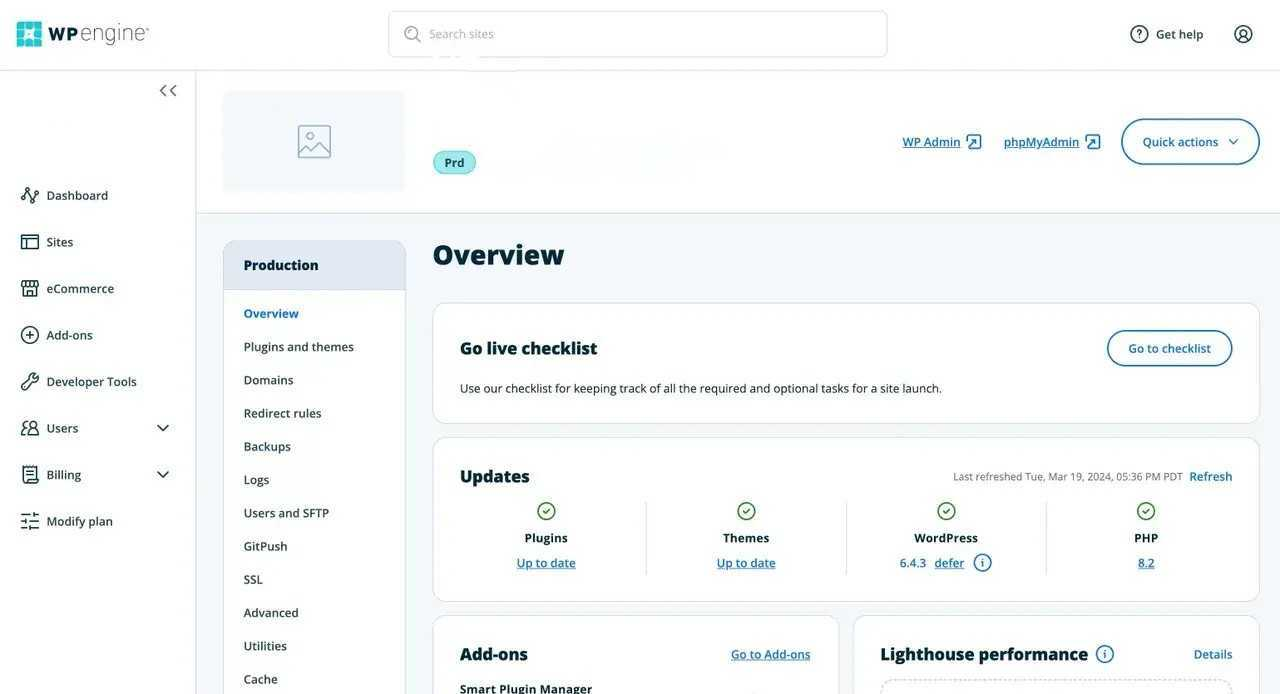
Codero uses a standard cPanel, which is a familiar interface for many web hosting users. This approach ensures that both technical and non-technical users can navigate the admin panel without a steep learning curve. The accessibility of the standard cPanel makes it straightforward to manage servers, databases, and email accounts. However, while it is user-friendly, the lack of customization specific to any CMS might be a slight disadvantage for users looking for an interface geared toward a particular platform like WordPress.

WP Engine excels in providing both automated and manual site migration tools. Their Automated Migration plugin is free and can be set up quickly, significantly simplifying the process. If automated tools are not compatible, they offer a detailed Manual Migration Checklist. Codero provides a seamless migration strategy executed by their experts, ensuring minimal disruption, but it does not specify if the service is free or involves a fee. Both hosting providers emphasize making migrations as smooth as possible, but WP Engine’s free automated solution offers an edge.
WP Engine’s help center is comprehensive, covering a wide range of topics including support for setup, troubleshooting, and developer tools. Users can find detailed guides and 24/7 support through various communication channels. Codero’s knowledge base, accessible through the My.Codero.com portal, allows users to manage services and support requests, backed by 24/7/365 support. Codero provides flexible support options but with tiered support plans that may incur additional costs for more comprehensive assistance.
The platforms provide extensive knowledge bases filled with guides, how-to articles, and instructional content. WP Engine offers a wide range of resources alongside 24/7 chat and phone support. Codero also boasts a detailed help center with an intuitive search function and around-the-clock support via live chat, phone, and ticketing, ensuring comprehensive user support.
User management
accessibility.
Score Components:
- Role customization (40%): Flexibility in creating and defining user roles and
permissions. - Ease of management (30%): User interface and tools for managing users.
- Access control (20%): Effectiveness of access control measures for different user
levels. - Scalability (10%): Ability to manage a growing number of users efficiently.
 8.8
8.8
 0.0
0.0
🏆 Winner: WP Engine: A comprehensive solution for user management with granular control over roles and permissions.
WP Engine excels in managing user roles and permissions, offering a structured and detailed approach to user management. Users can be added to specific environments with partial or full access, either with or without billing privileges. The platform’s user roles, such as Owner, Full User, and Partial User, are equipped with distinct permissions that ensure secure and efficient account handling. Codero, on the other hand, lacks explicit details on user management features, suggesting potential limitations in flexibility and customization when compared to WP Engine.
WP Engine’s user interface is intuitive and equipped with comprehensive tools for managing users. User management actions, such as adding, editing, or removing users, are consolidated within the User Portal, facilitating streamlined operations. The ability to assign technical contacts to specific environments allows for precise control and delegation of responsibilities. Codero’s UI and specific tools for user management remain unspecified, indicating that it may not provide the same level of user interface sophistication or ease of use.
In terms of access control and scalability, WP Engine’s system stands out for its extensive list of logged actions and filtering capabilities. This functionality ensures that administrators can closely monitor user activities and manage large user bases effectively. The detailed permission set associated with each user role further enhances security and operational efficiency. Without specific details from Codero, it remains uncertain if it can match WP Engine’s ability to accommodate growth and ensure secure user access control.
WP Engine user roles table:
| Role | Description | Access highlights |
|---|---|---|
| Owner | Full administrative control over the account. | Can delete sites, transfer sites, purchase add-ons, and modify billing info. |
| Full (with billing) | Manage billing and transfer sites. | Cannot delete sites or remove users, but can enable and modify Smart Plugin Manager. |
| Full (no billing) | User management without billing privileges. | Cannot initiate transfers or access billing-related actions. |
| Partial (with billing) | Environment-specific access with billing capabilities. | Limited to assigned environments, can restore and copy environments. |
| Partial (no billing) | Environment-specific access without billing capabilities. | Limited to assigned environments, no billing access, and fewer permissions. |
Customer support
hosting provider.
Score Components:
- Support communication channels (30%): Measures the variety of customer support types
provided (live chat, chatbot, email, phone, etc.) - Availability (20%): Assesses the availability hours for each channel, including 24/7
support options. - Technical support quality (30%): Assesses whether the provider offers comprehensive
technical support, including hardware upgrades (e.g., HDD to SSD), software installations, and web
server configuration changes. - Enterprise support (20%): Checks if there are dedicated or priority support services
for enterprise-level customers.
 8.9
8.9
 8.3
8.3
🏆 Winner
WP Engine: Offers high customer satisfaction and comprehensive 24/7 WordPress-specific support.
 |
 |
|
|---|---|---|
Phone support |
||
Live chat support |
||
Chatbot |
||
Email/ticket support |
||
Enterprise support (dedicated agent, priority support) |
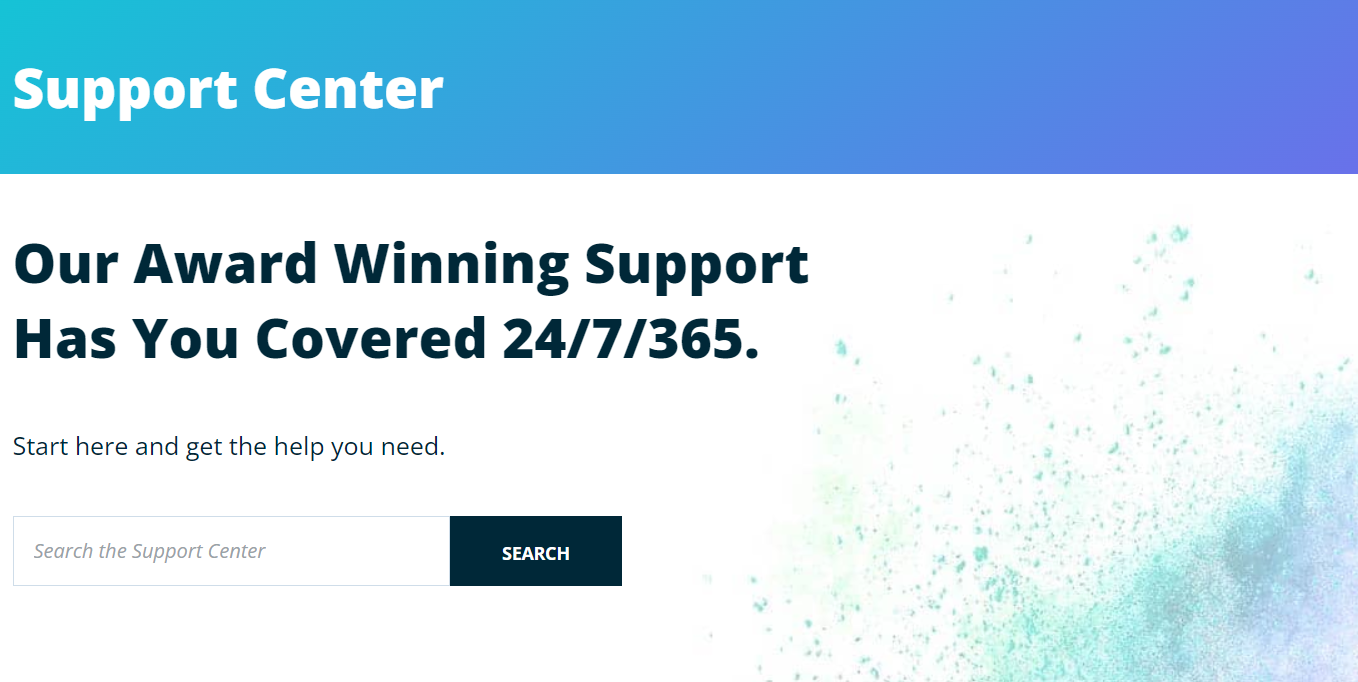
WP Engine provides 24/7 support through phone and live chat exclusively, addressing issues with the help of WordPress experts. They offer additional premium support options and have a detailed knowledge base for self-service. Their user portal allows customers to manage various account-related tasks seamlessly, and they are highly rated for customer satisfaction.

Codero also offers 24/7 support, providing multiple contact methods including phone, chat, and email, with tiered support plans that range from self-managed to premier support. Codero’s support structure is adaptable to different business needs but is more general compared to WP Engine’s WordPress-focused expertise. With monitoring services as part of the support options, Codero is well-suited for medium to large organizations.
WP Engine vs Codero: User feedback
WP Engine receives high praise for its exceptional customer support, user-friendly dashboards, and seamless integration with WordPress. Users consistently highlight the platform’s robust security features, automatic backups, and fast website performance. However, many reviews also point out that the service is costly compared to other hosting options, which might not suit smaller budgets or individual projects. Some issues with shared server performance and the costly nature of add-ons were also mentioned, but overall, WP Engine is considered a premium service worth its price for those who can afford it.
User feedback on Codero’s web hosting service indicates significant dissatisfaction. Many customers highlight frequent and prolonged outages with a lack of communication and transparency from the company during these incidents. Additionally, there is a noted decline in the quality of technical support, with the current staff being described as less skilled and harder to reach compared to previous years. Overall, long-term users feel that Codero’s service quality has diminished while competition and internal issues have increased.
WP Engine vs Codero: FAQ
Which platform is better suited for hosting WordPress websites?
WP Engine is better suited for hosting WordPress websites due to its specialized managed WordPress hosting services, optimized performance, and robust developer tools. WP Engine includes features like EverCache® technology, a global CDN, and automatic WordPress updates, making it an ideal choice for businesses focused on WordPress.
Which hosting service offers better security features?
WP Engine offers superior security features with enterprise-grade technology that includes proactive threat detection, automated threat blocking, managed WAF, advanced DDoS mitigation, and daily backups. Codero also provides strong security measures like Cloudflare-powered DDoS and WAF services, managed firewalls, and ATP systems, but WP Engine’s comprehensive and proactive approach offers an edge.
What are the major differences in pricing and value between wpengine and codero?
WP Engine’s managed WordPress hosting plans start at $20/month, offering features like automated updates, daily backups, global CDN, and a 99.99% uptime guarantee, making it valuable for WordPress-focused users. Codero’s hosting solutions start at $136/month, emphasizing high-performance dedicated servers and flexibility, but can be more costly and less specialized for WordPress.
Which platform offers better customer support?
WP Engine provides 24/7 support exclusively through phone and live chat with WordPress experts and offers additional premium support options, achieving high customer satisfaction. Codero also offers 24/7 support via phone, chat, and email, but user feedback indicates a decline in support quality, making WP Engine the superior choice for customer support.
Which service is more suitable for hosting a high-traffic website?
Both WP Engine and Codero are suitable for high-traffic websites, with WP Engine excelling through its EverCache® technology, global CDN, and 99.99% SLA, ensuring fast load times and reliability. Codero offers high-performance dedicated servers with robust infrastructure but lacks the specialized caching technologies of WP Engine, making WP Engine a more optimal choice for high-traffic WordPress sites.
How do the providers handle email hosting and what features are included?
Neither WP Engine nor Codero offer built-in email hosting within their packages. Users may need to integrate third-party email services like Google Workspace or Microsoft Outlook for their email needs. Both providers focus on web hosting performance and security, leaving email hosting to external solutions.
The making of this blog
We followed a clear, step-by-step process to write and research this article.