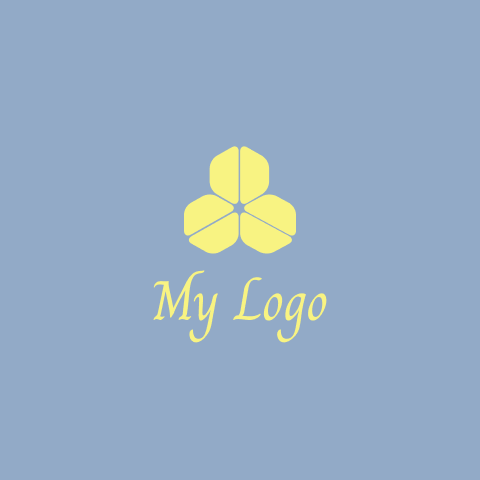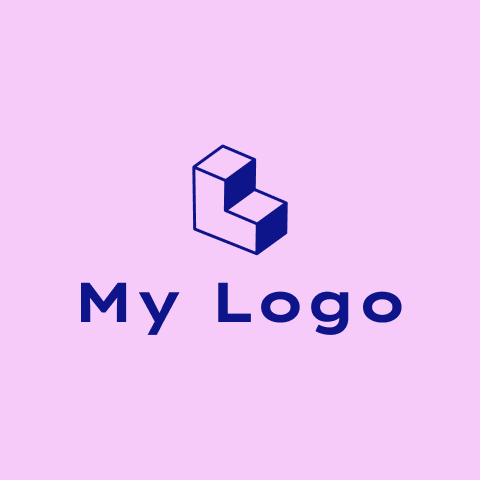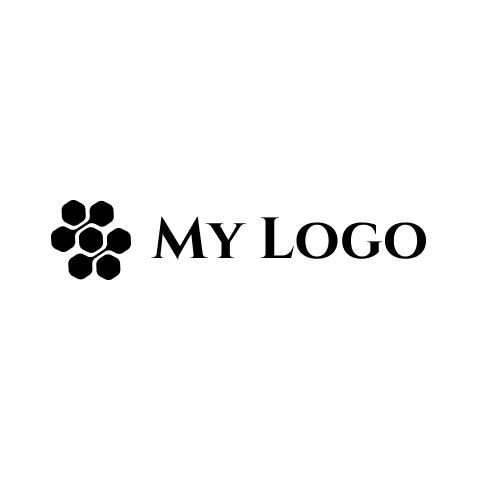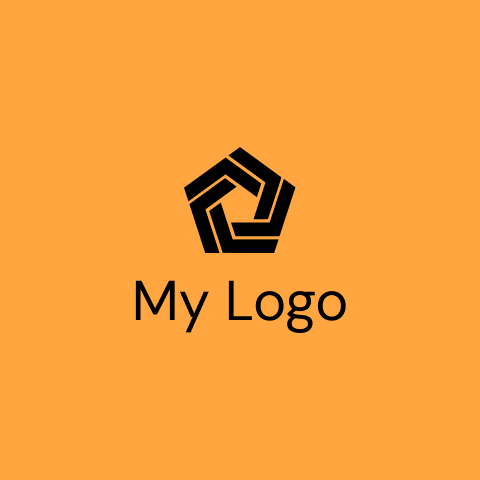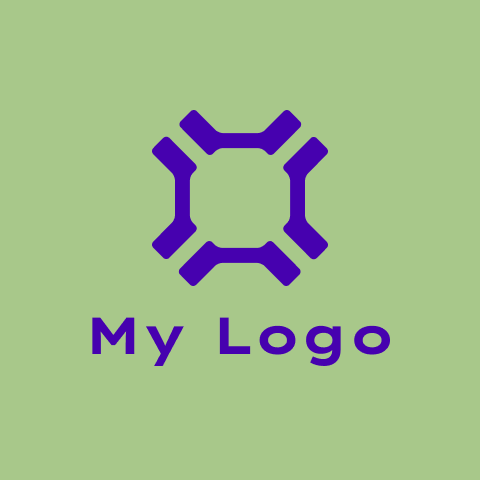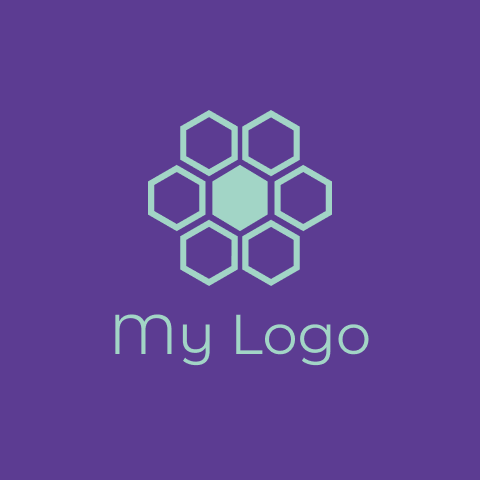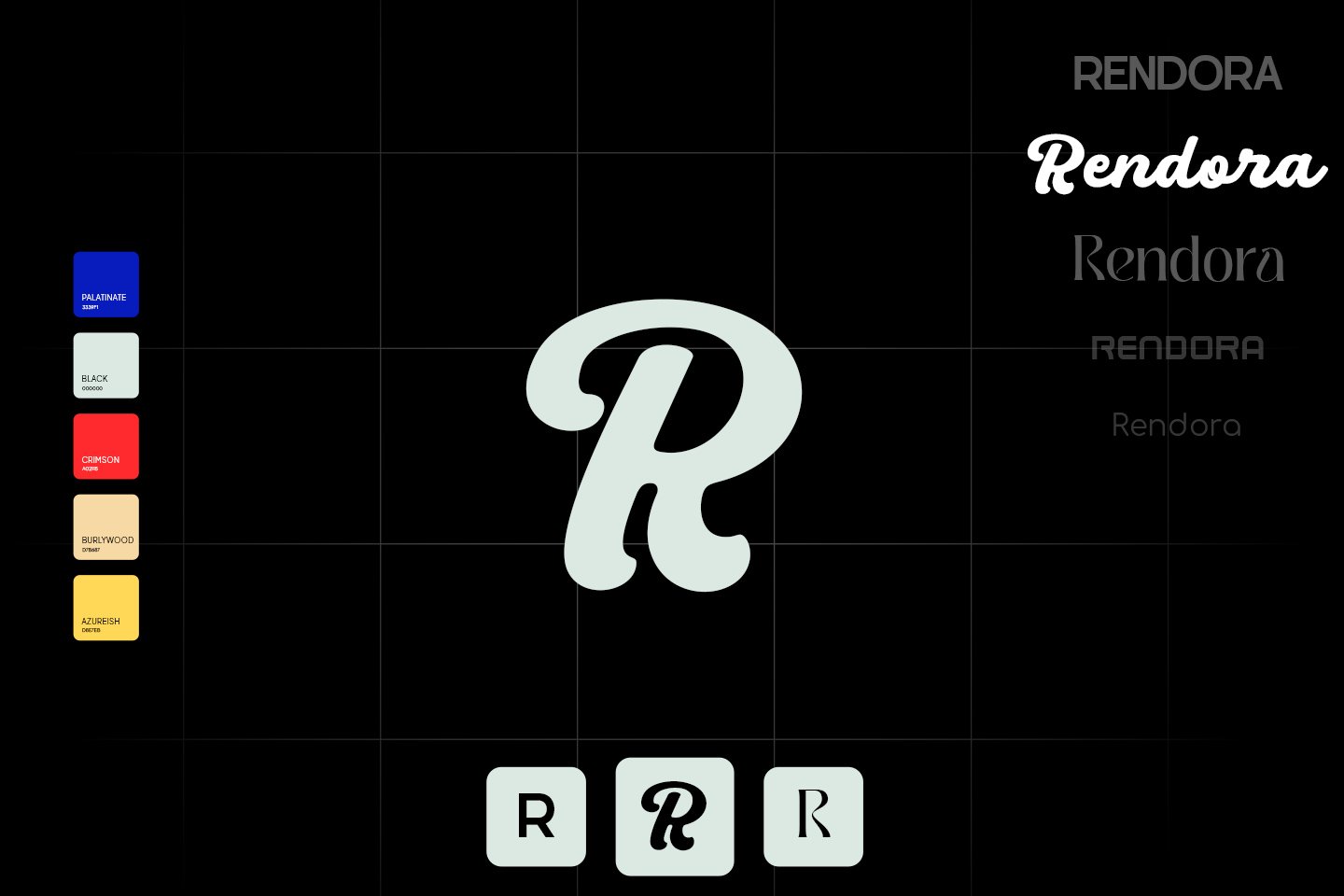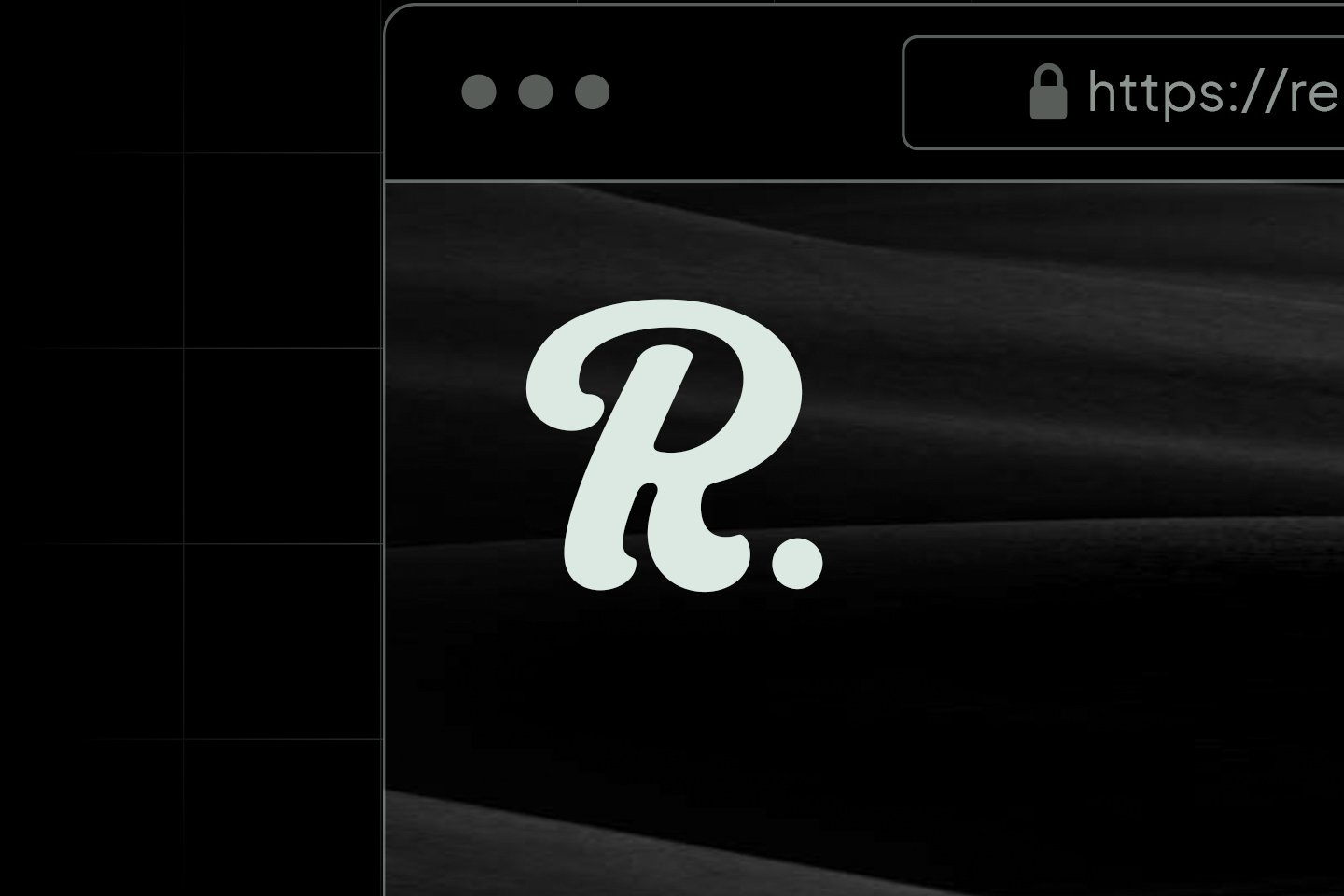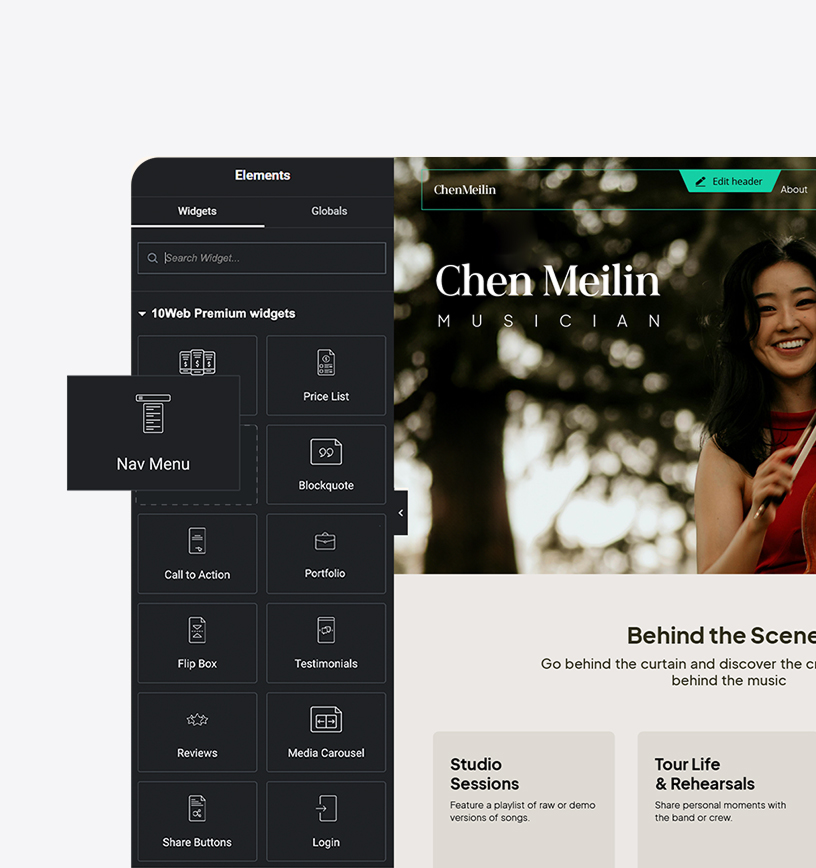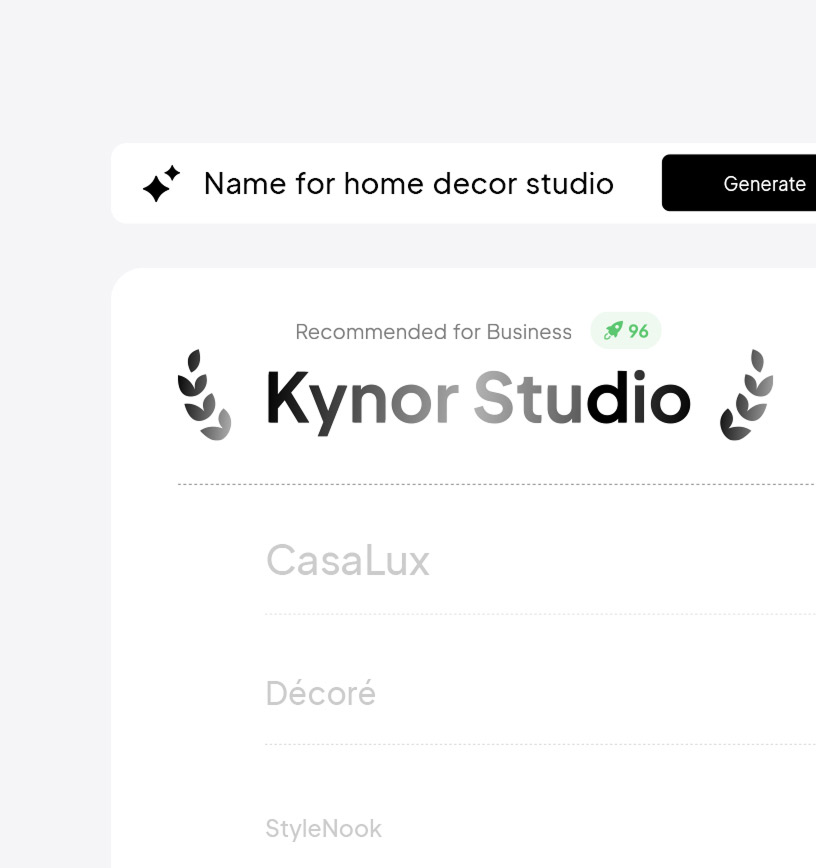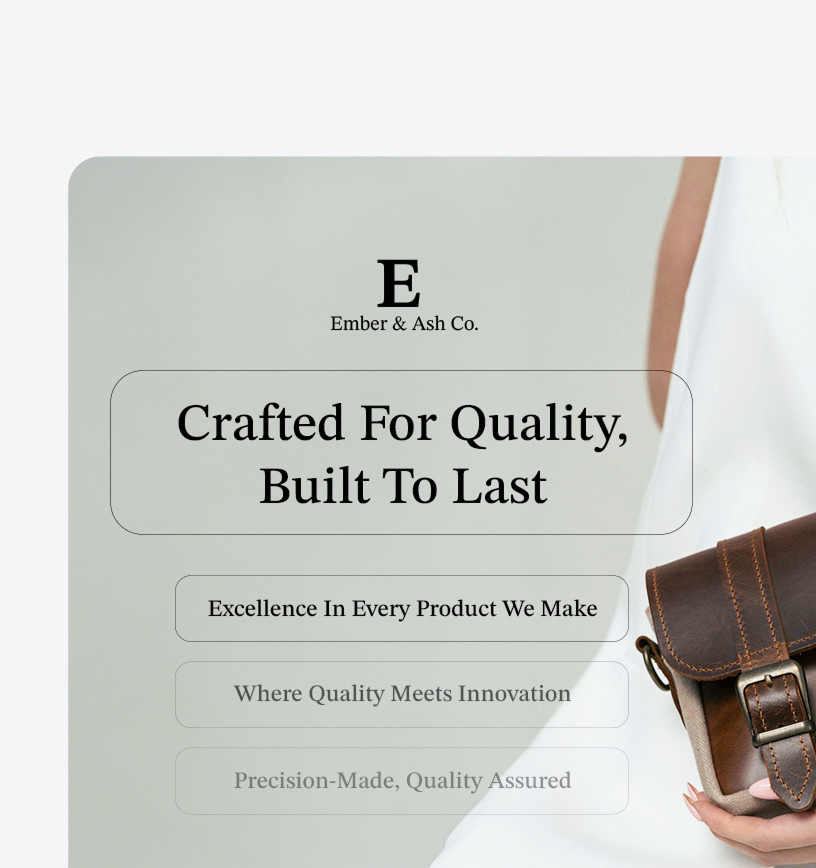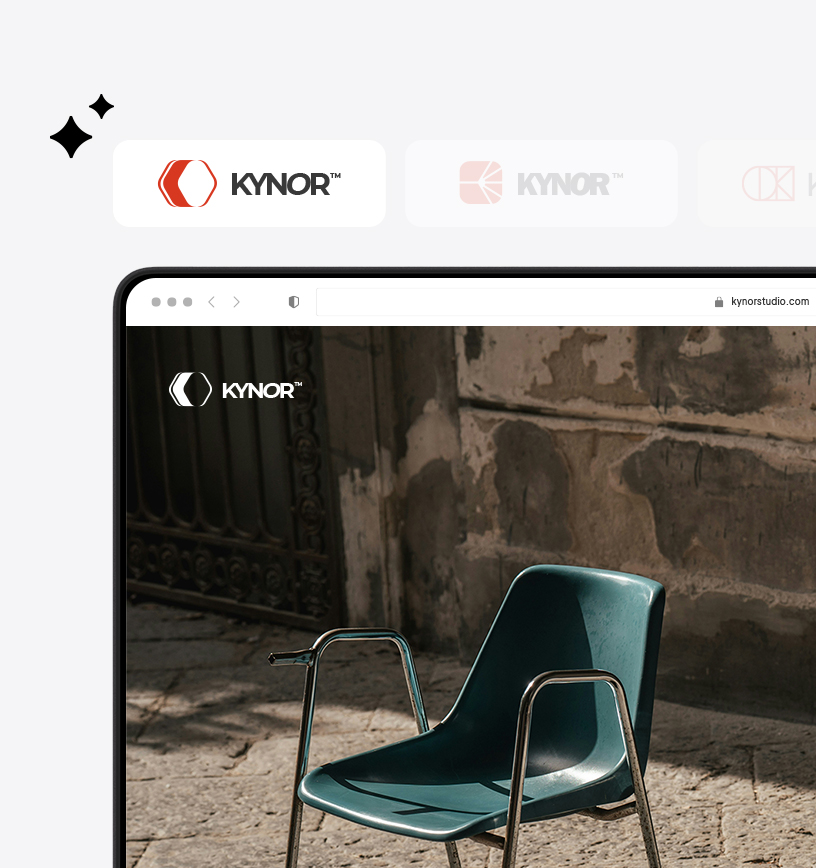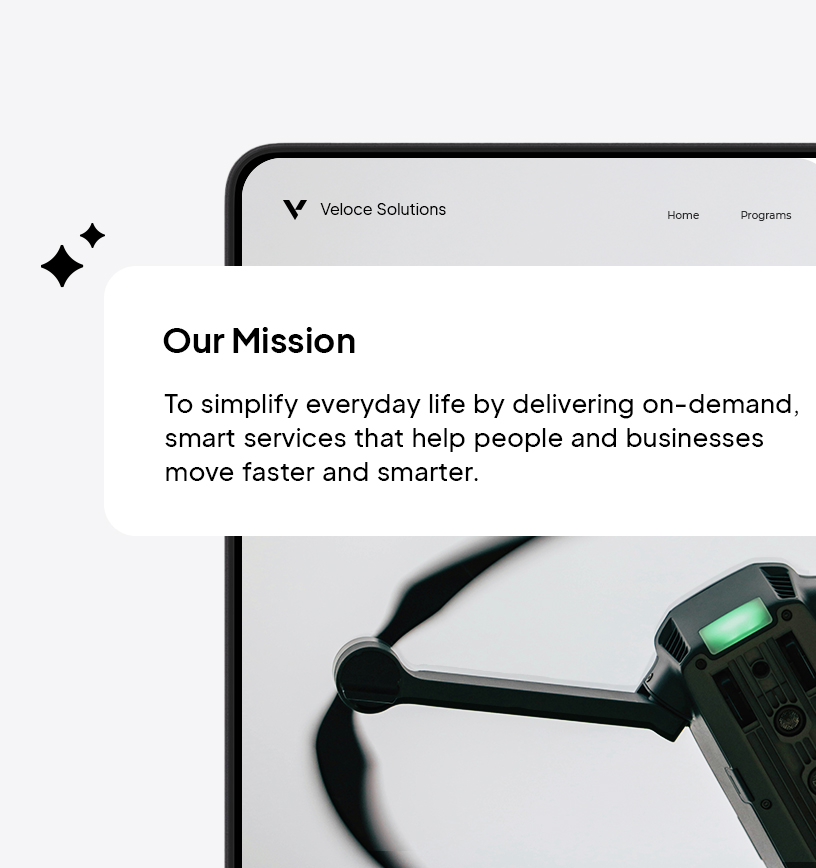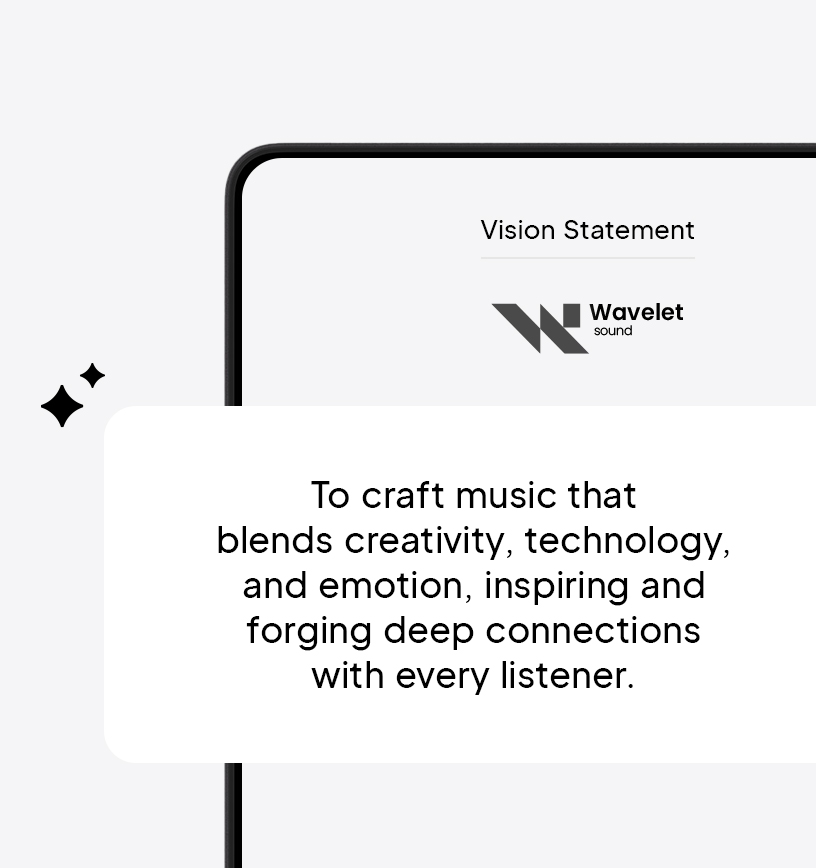Logo Maker
Blue Logo Design.
Design a blue logo in minutes with AI, no design skills required.
Get inspired by these blue logo designs created with 10Web Logo Maker.
How to create a blue logo for your brand.
Follow these simple steps to make a perfect logo for your business with 10Web's Blue Logo Maker.
Describe & let AI create.
Describe your business, pick a logo style, and let AI create unique blue-themed logos in seconds. Each design matches your brand while using bold blue shades to make it stand out.
Edit & personalize.
Customize your blue logo by altering colors, fonts, icons, and layout to fit your brand’s vibe. Adjust the business name and other features to make it distinctive.
Review & download.
Download your blue-themed logo with a full brand kit, including logo variations, color codes, fonts, and a matching website—everything you need to build a cool and recognizable brand.
The color of tranquility.
Blue is a color that embodies trust, calmness, and intelligence. It symbolizes stability, reliability, and serenity. Often associated with the sky and the ocean, blue is favored by brands like IBM, Ford, and Facebook to convey professionalism and dependability. Using blue in your logo can communicate a sense of security, confidence, and loyalty, making it ideal for businesses aiming to build strong, lasting relationships.
Industries for blue logos.
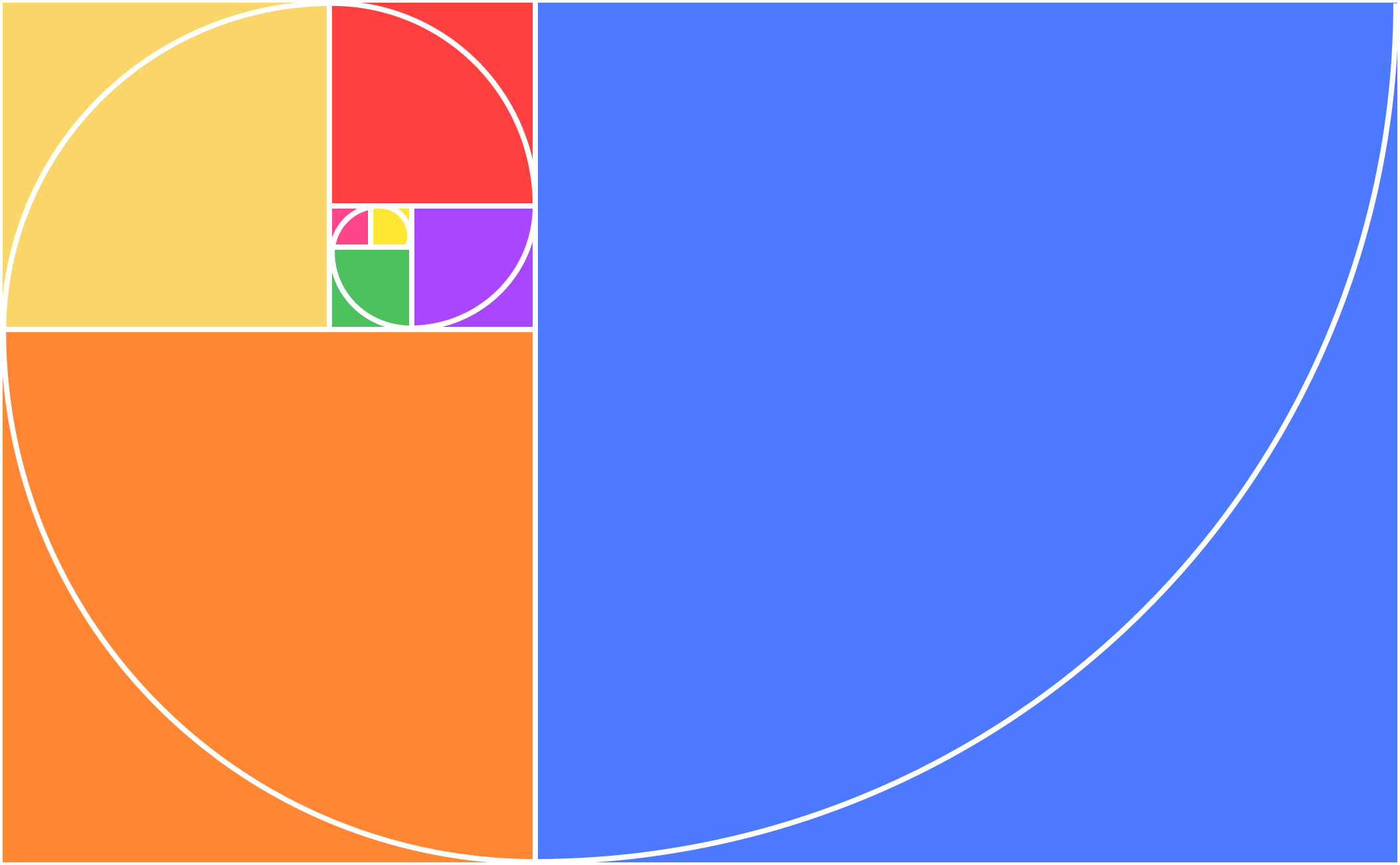
*Blue's relationship with other colors — based on the "Golden Ratio"
Tips for creating a blue logo design.
Creating a blue logo captures attention and builds a brand identity full of calmness and trust. Follow these tips to design a logo that mirrors your brand and connects with customers well.
Choose calming shades.
Blue is a calming color. Use lighter shades like sky blue for a peaceful feel or darker shades like navy for a more serious look. This helps people feel relaxed and trust your brand.
Think about contrast.
When using blue, make sure it stands out. Pair it with colors like white or yellow. This makes the logo easy to see and remember. Good contrast helps people notice your logo quickly.
Use simple fonts.
Pick fonts that are easy to read. Simple fonts work well with blue because they keep the focus on the color. Avoid using too many different fonts to keep the logo clean and clear.
Add a water element.
Blue often reminds people of water. Consider adding a wave or droplet shape to your logo. This can make people think of freshness and purity, which are good feelings for many brands.
Keep it balanced.
Make sure the blue in your logo is not too much or too little. Balance it with other elements like text or shapes. This helps the logo look neat and organized, making it more appealing to the eye.
Test on backgrounds.
Try your blue logo on various backgrounds to see how it looks. Sometimes, a logo can look different on a screen than on paper. Testing helps you make sure it always looks great, no matter where it appears.
Frequently asked questions.
What industries can benefit from using 10Web's Blue Logo Maker?
10Web’s Blue Logo Maker is versatile and can be used by a wide range of industries, including technology, retail, hospitality, healthcare, and education. Its customizable features allow businesses from various sectors to create a unique and professional logo that aligns with their brand identity.
How does the Blue Logo Maker generate multiple logo options?
The Blue Logo Maker generates multiple logo options by analyzing the user’s brief description of their business and preferred style. It uses advanced algorithms to create diverse designs, ensuring that users have a variety of choices to find the perfect logo that represents their brand.
Can I customize the logo after selecting it from the options provided?
Yes, after selecting a logo from the options provided by the Blue Logo Maker, users can further customize it using the advanced editor. This feature allows for adjustments in color, font, and layout, ensuring the final design perfectly matches the user’s vision and brand requirements.
Is the Blue Logo Maker suitable for startups and small businesses?
Absolutely, the Blue Logo Maker is ideal for startups and small businesses due to its user-friendly interface and cost-effectiveness. It provides a professional logo design without the need for a large budget, helping new businesses establish a strong brand presence quickly and efficiently.
How often can I regenerate logo options if I'm not satisfied with the initial designs?
Users can regenerate logo options twice if they are not satisfied with the initial designs. This feature ensures that users have ample opportunity to explore different styles and concepts, ultimately leading to a logo that best fits their business needs and aesthetic preferences.
What makes 10Web's Blue Logo Maker different from other logo generation tools?
10Web’s Blue Logo Maker stands out due to its free access, multiple logo options, and advanced customization features. Unlike many other tools, it allows users to provide a business description and choose a style, resulting in a tailored logo creation process that meets specific brand requirements.