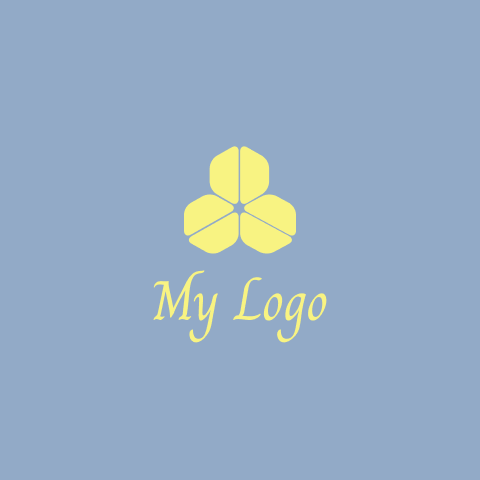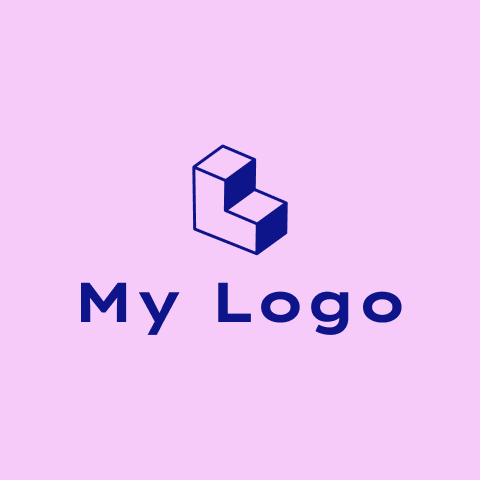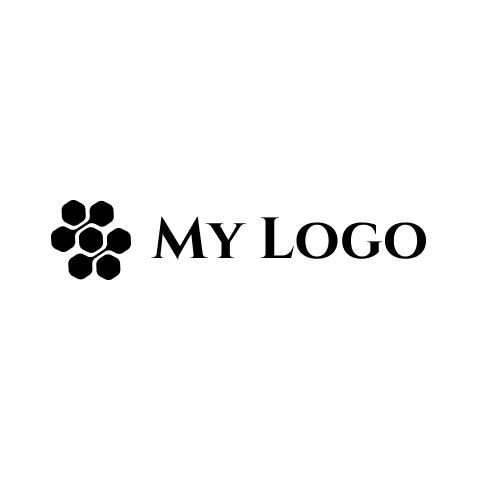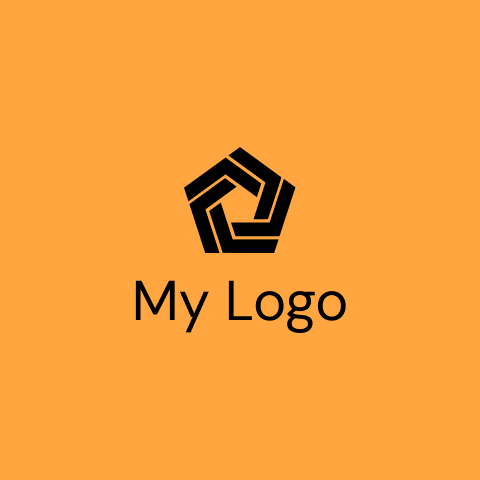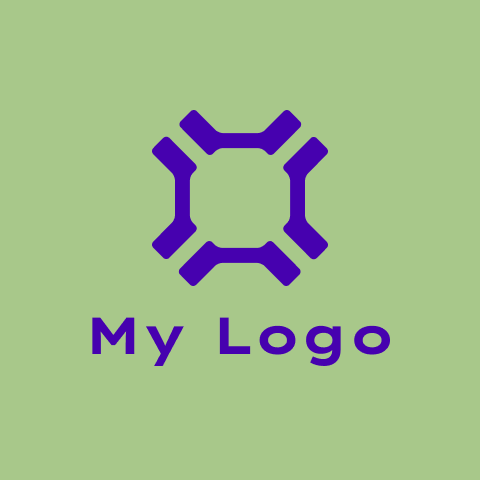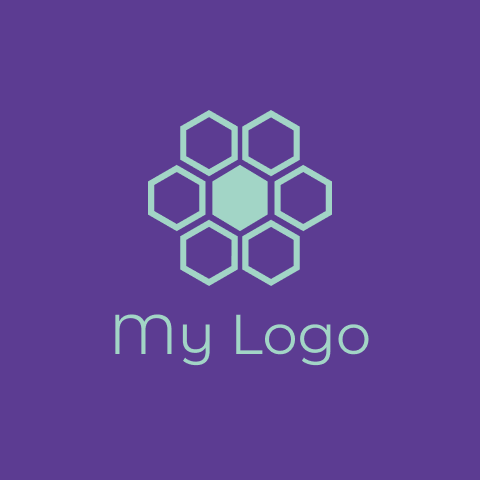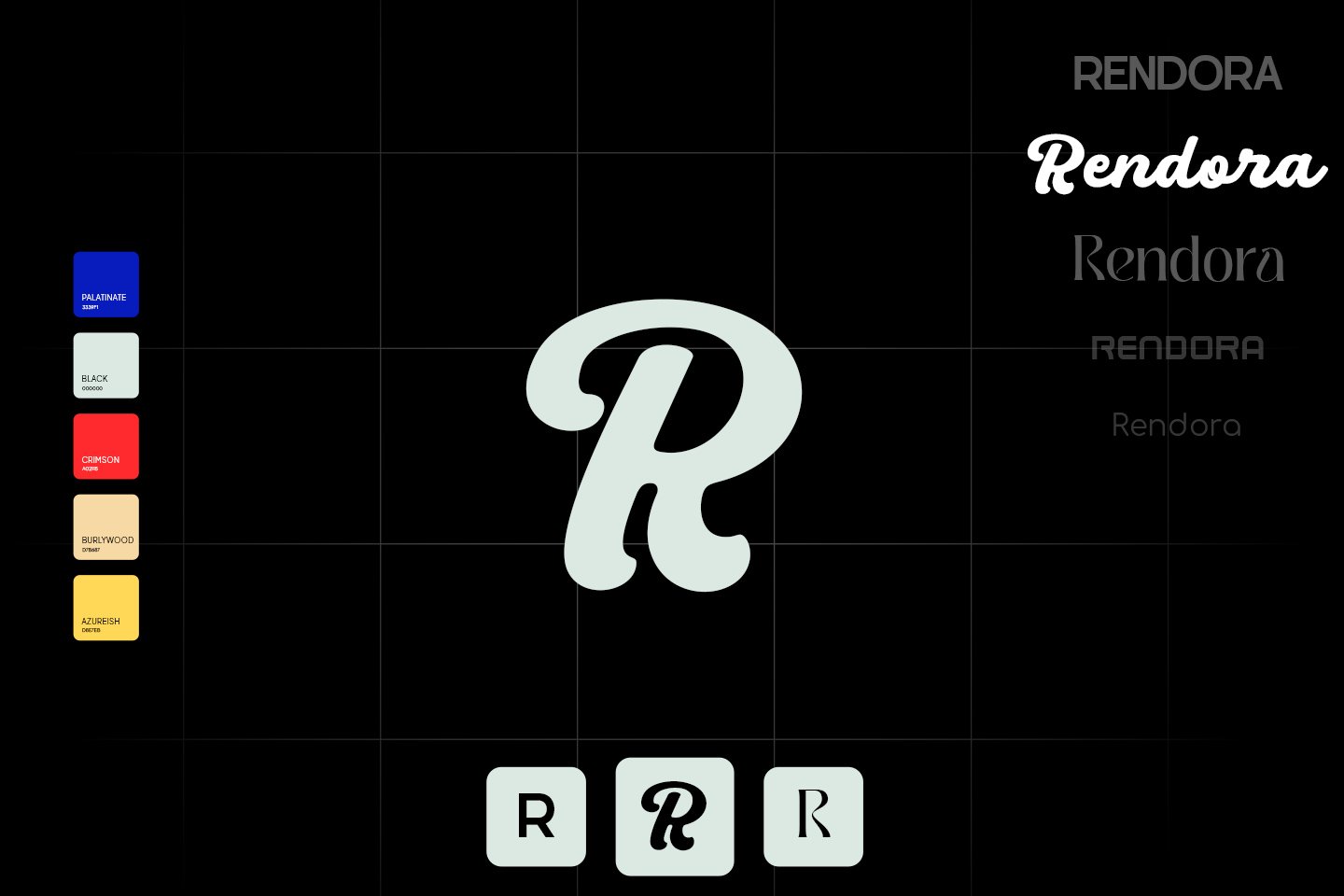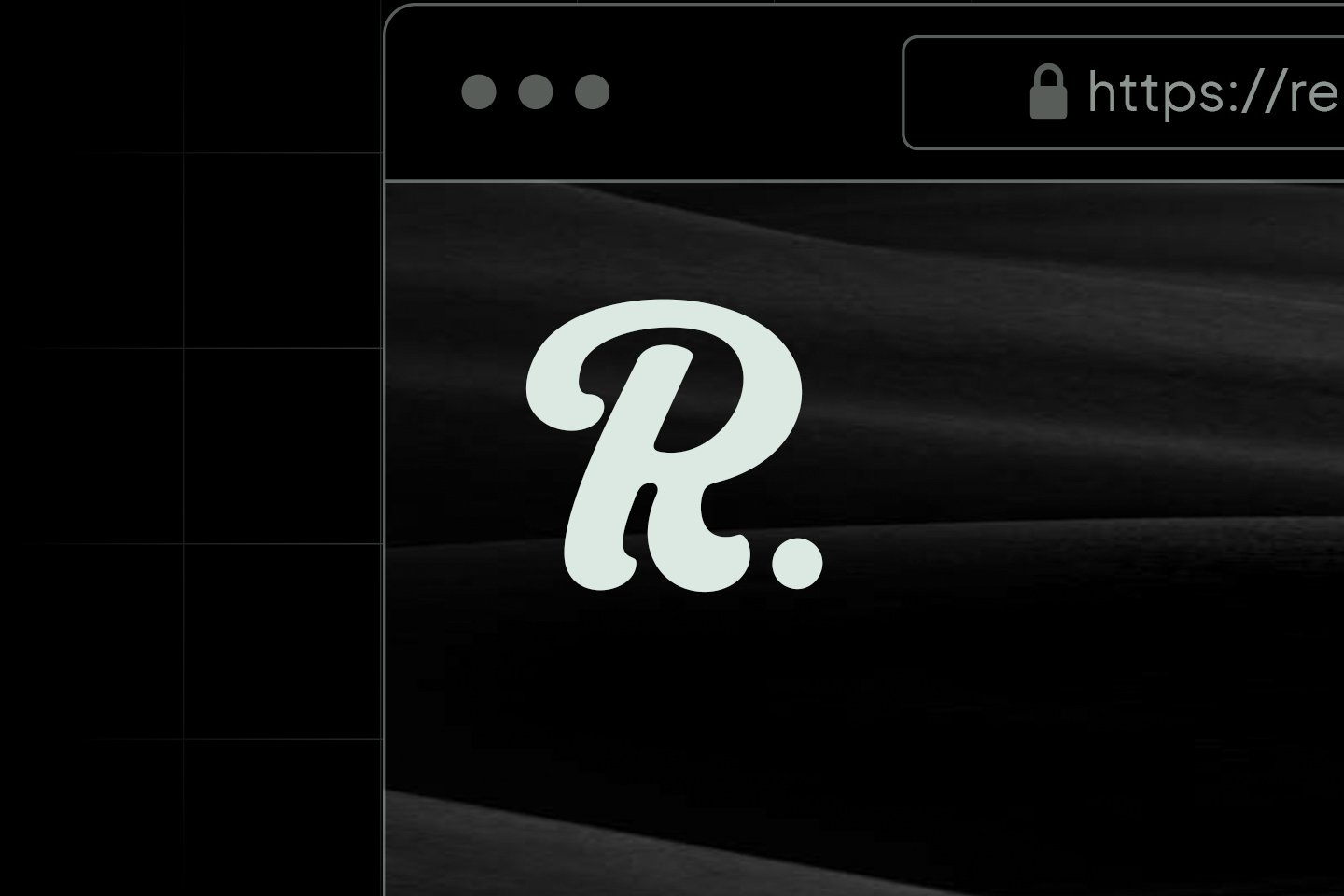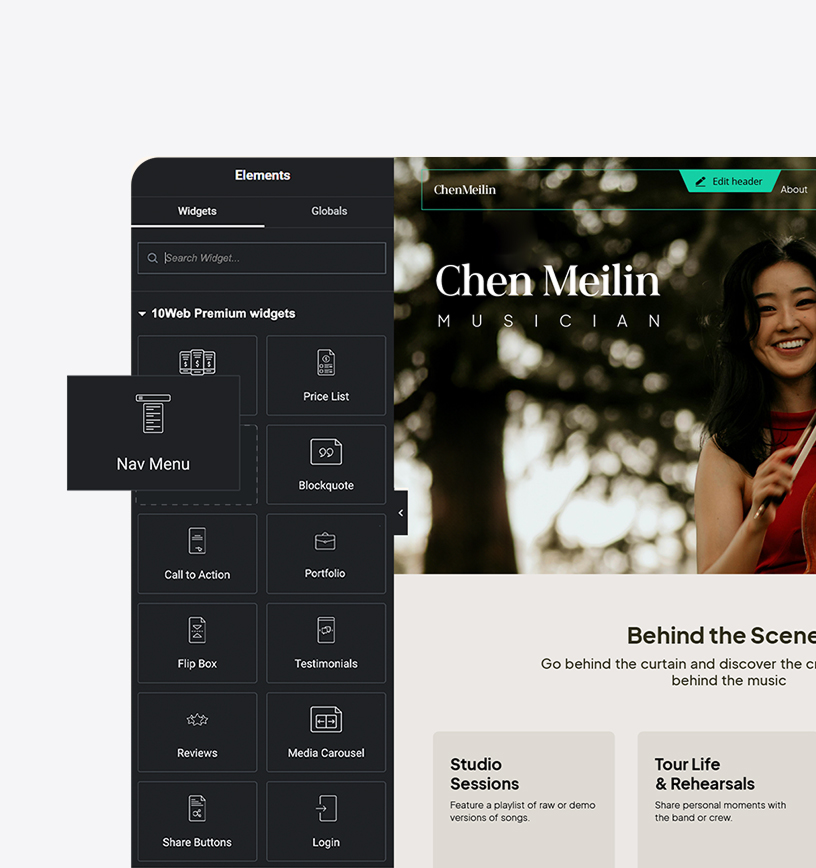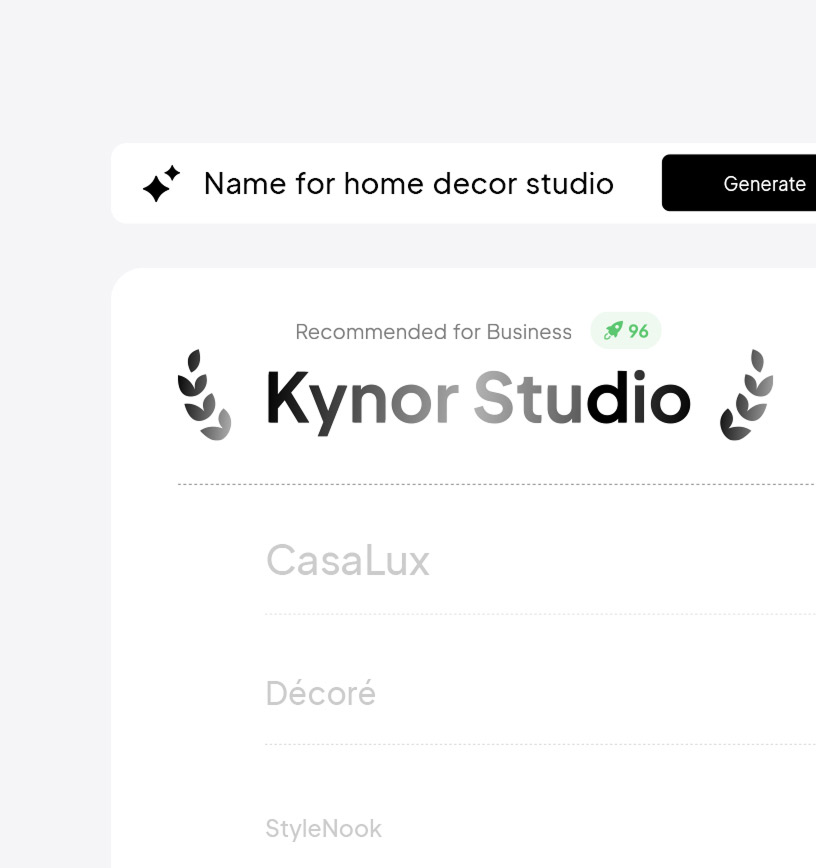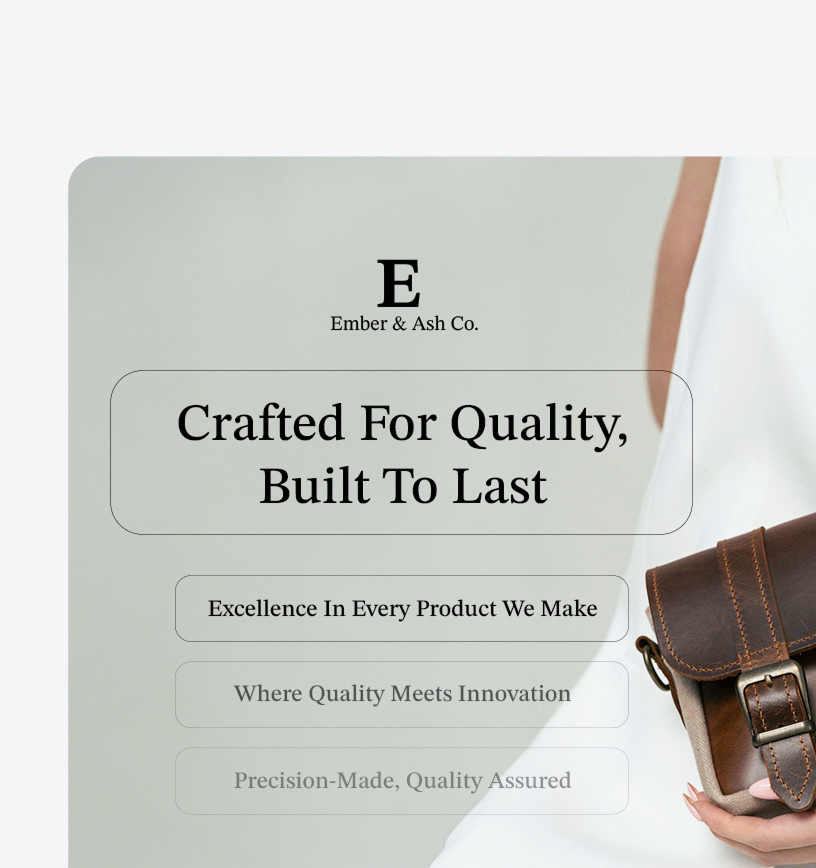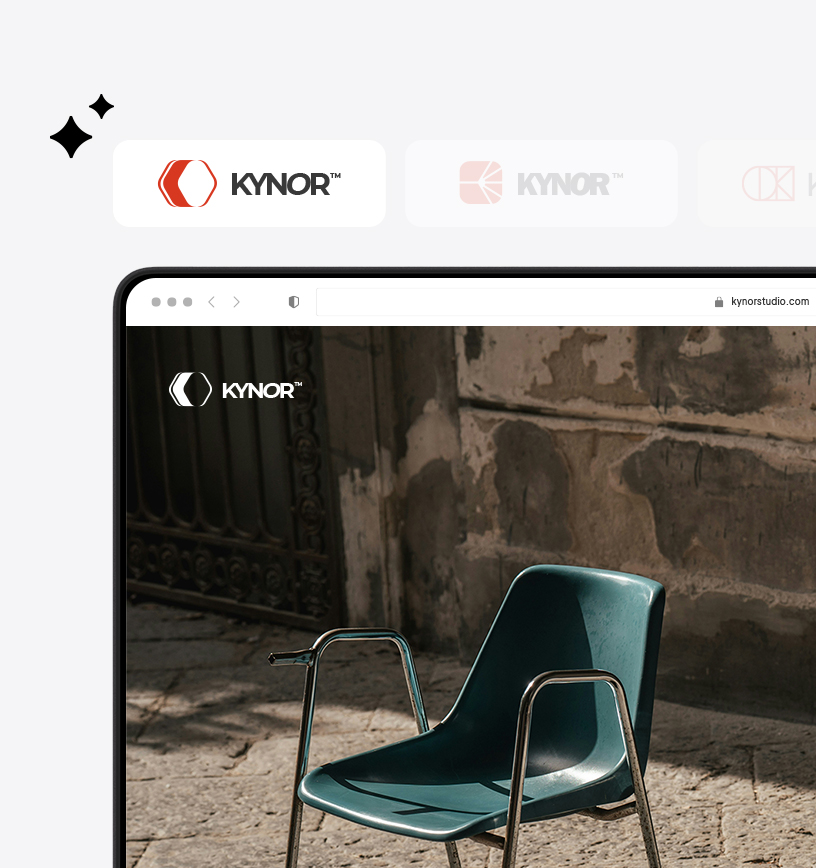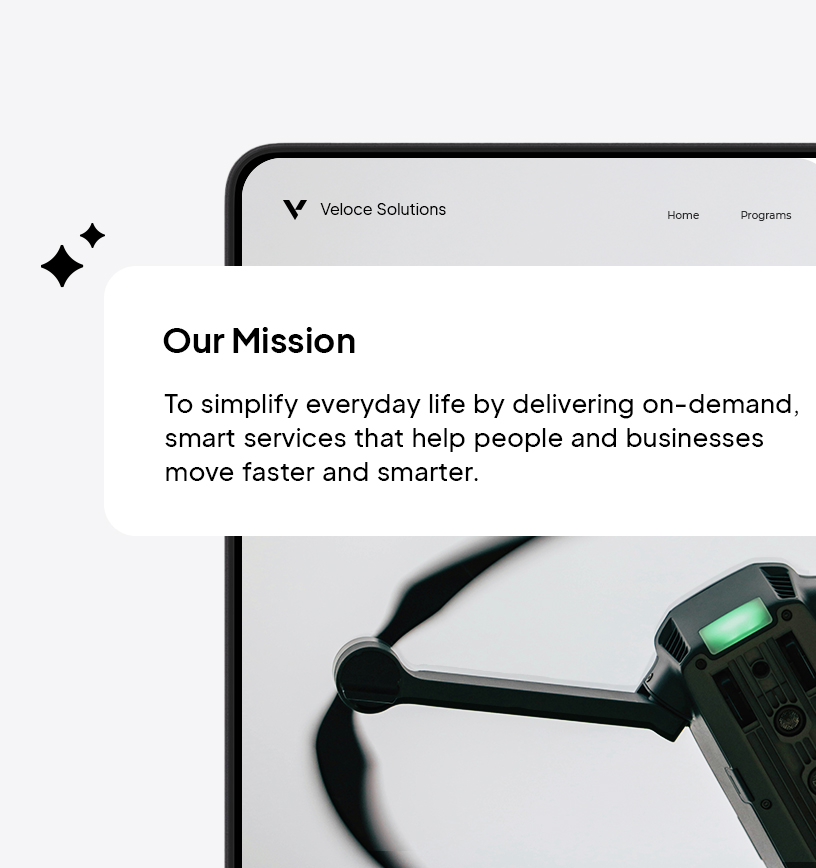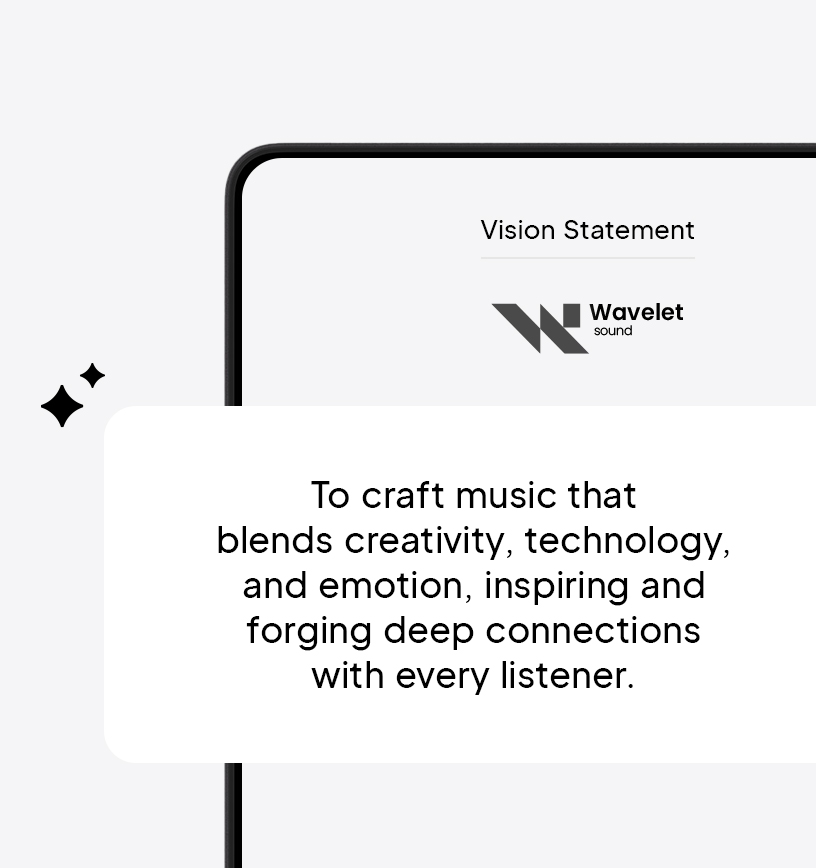Logo Maker
Cute Logo Maker.
Design a cute logo in minutes with AI, no design skills required.
Get inspired by these cute logo ideas created with 10Web Logo Maker.
How to create a cute logo for your brand.
Follow these simple steps to make a perfect logo for your business with 10Web's Cute Logo Maker.
Describe & let AI create.
Share a short description of your business, and let AI whip up adorable logo options in seconds. Each design is crafted to match your brand's charm and bring a smile to your industry.
Edit & personalize.
Customize your cute logo with pastel colors, playful fonts, sweet icons, and charming layouts to fit your brand’s style. You can also adjust the name and details for a truly delightful touch.
Review & download.
Finalize and download your cute logo with a full brand kit, including logo variations, color codes, fonts, and a matching website—everything you need for an adorable and charming brand.
Tips for creating a cute logo design.
Creating a cute logo captures attention and builds a brand identity full of charm and playfulness. Use these tips to design a logo that mirrors your brand and delights your customers.
Pick soft colors.
Use gentle and soft colors like pastel pinks, blues, and yellows. These colors make the logo look friendly and sweet. They remind people of things like candy or baby animals, which are often seen as cute.
Choose round shapes.
Round shapes are friendly and approachable. They make people feel happy and safe. When designing a cute logo, use circles, ovals, or other rounded shapes to give it a soft and cuddly look.
Add a smiling face.
A smiling face can make any logo look cute. It makes people feel happy and welcome. You can add a simple smiley face or a cute animal with a big smile to make the logo more cheerful.
Use playful fonts.
Pick fonts that look fun and playful. Avoid sharp or serious-looking fonts. Instead, choose ones with rounded edges or bubbly letters. This makes the logo look more friendly and cute, like something from a cartoon.
Include tiny details.
Add small, cute details like stars, hearts, or little dots. These tiny elements can make the logo look more interesting and adorable. They add a touch of fun and make the logo feel more special and unique.
Keep it simple.
A cute logo should be easy to understand at a glance. Don't add too many things or make it too complicated. Keep the design simple so that it looks clean and easy to remember. Simple designs are often the cutest.
Frequently asked questions.
What industries can benefit from using 10Web's Cute Logo Maker?
10Web’s Cute Logo Maker is versatile and can be used by a wide range of industries, including retail, technology, hospitality, healthcare, and education. Its ability to generate multiple logo options based on a business description and style preference makes it suitable for startups, small businesses, and even established companies looking to refresh their brand identity.
How does 10Web's Cute Logo Maker generate multiple logo options?
The Cute Logo Maker uses advanced algorithms to analyze the brief description of your business and the style you choose. It then generates multiple logo options that align with your brand’s identity. This feature allows users to explore various creative possibilities and select the one that best represents their business.
Can I customize the logo after choosing one from 10Web's Cute Logo Maker?
Yes, after selecting a logo from the options provided by 10Web’s Cute Logo Maker, you can further customize it using the advanced editor. This feature allows you to tweak colors, fonts, and other design elements to ensure the logo perfectly aligns with your brand’s vision and style.
Is 10Web's Cute Logo Maker suitable for tech startups?
Absolutely, 10Web’s Cute Logo Maker is ideal for tech startups. It offers a range of modern and innovative design styles that can capture the essence of a tech company. By providing a brief description of your business, you can generate logos that reflect the cutting-edge nature of your tech startup.
How does the style selection impact the logo generation process in 10Web's Cute Logo Maker?
The style selection is crucial as it guides the logo generation process. By choosing a specific style, such as modern, classic, or playful, the Cute Logo Maker tailors the design elements to match that aesthetic. This ensures that the generated logos resonate with your brand’s desired image and target audience.
Can I regenerate logos if I'm not satisfied with the initial options in 10Web's Cute Logo Maker?
Yes, if the initial logo options don’t meet your expectations, you can regenerate new ones. This feature allows you to explore different design possibilities until you find a logo that perfectly captures your brand’s identity. The flexibility to regenerate ensures you have ample choices to find the ideal logo.