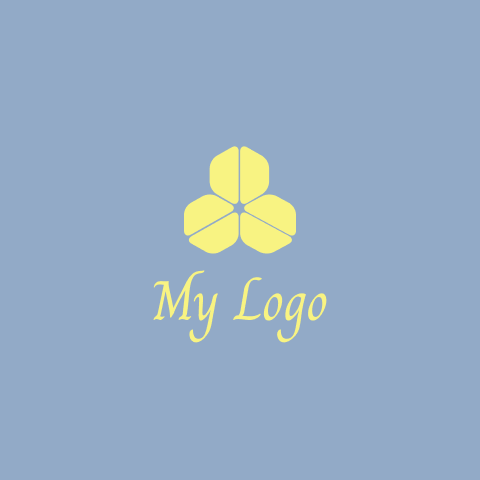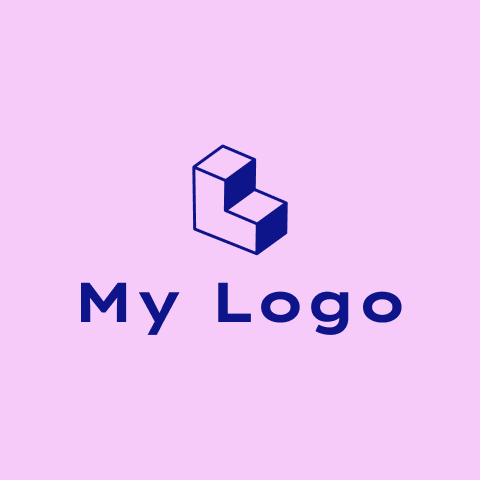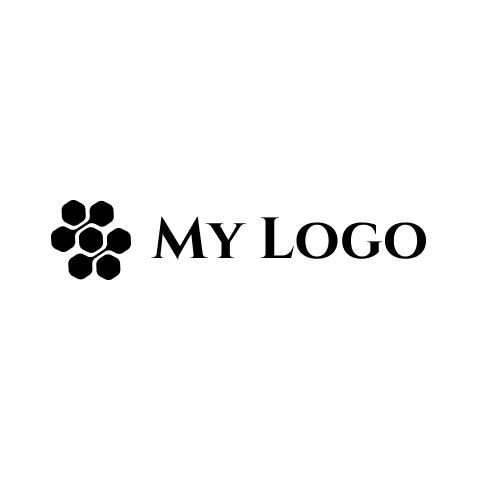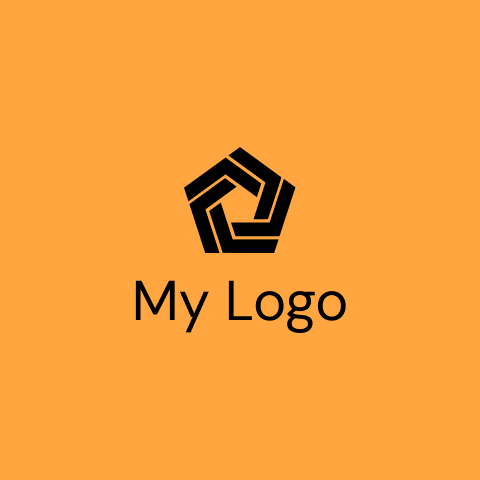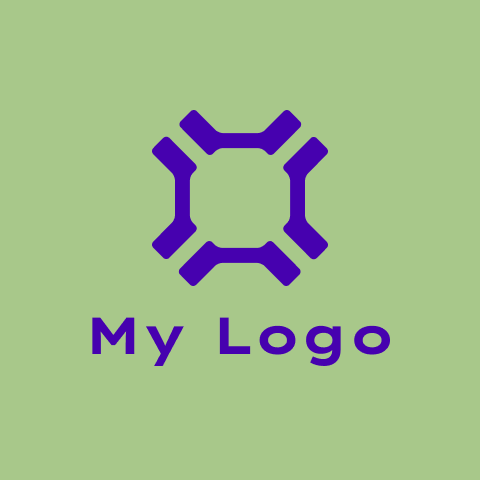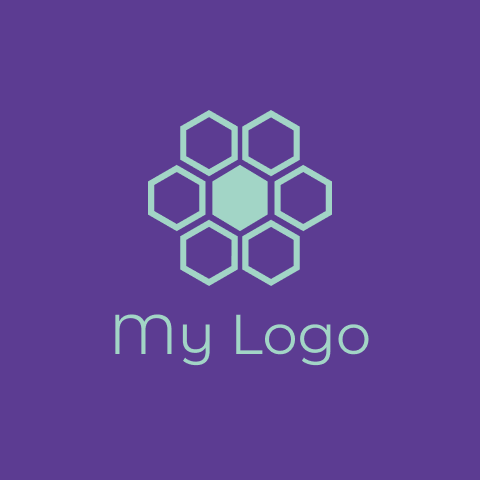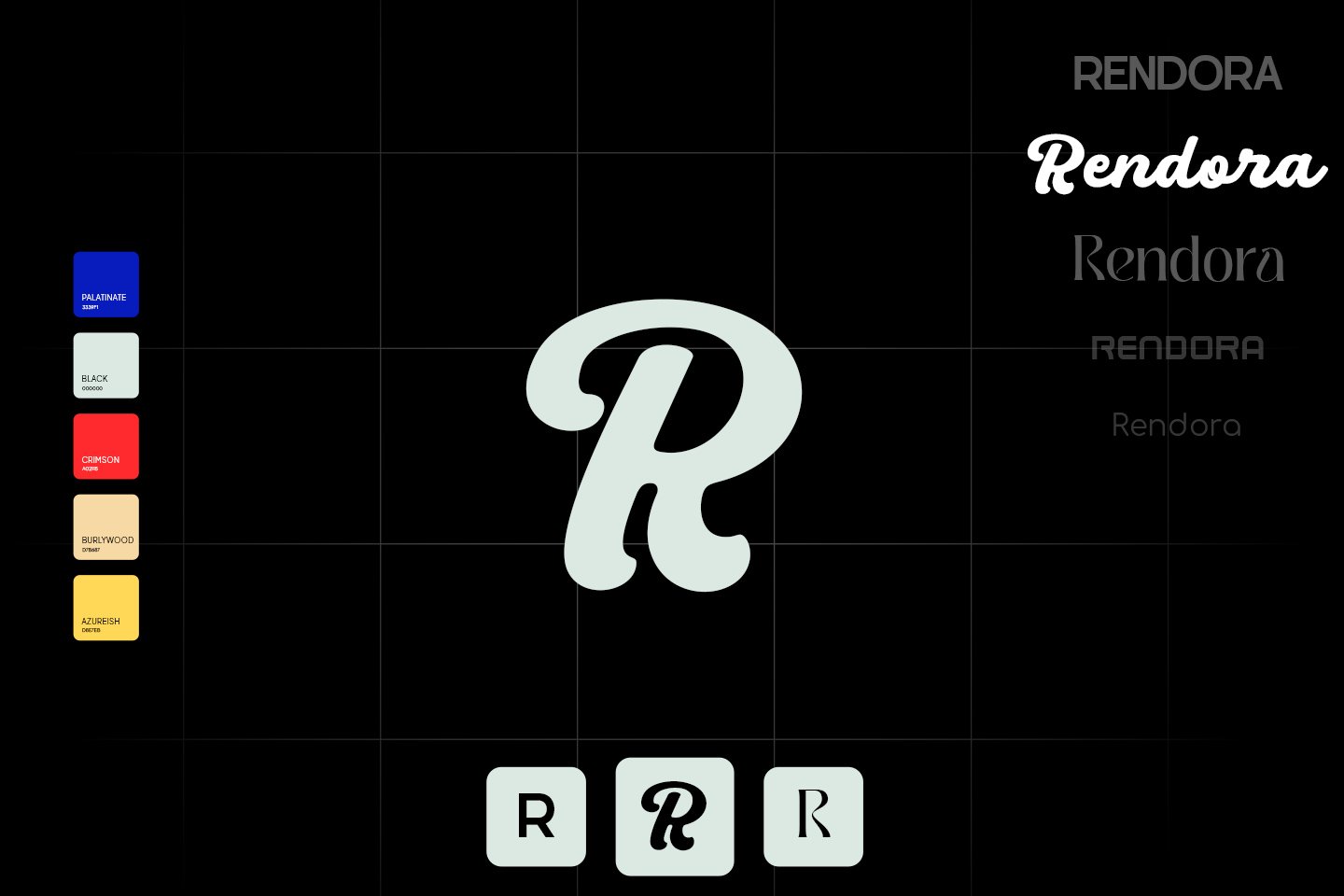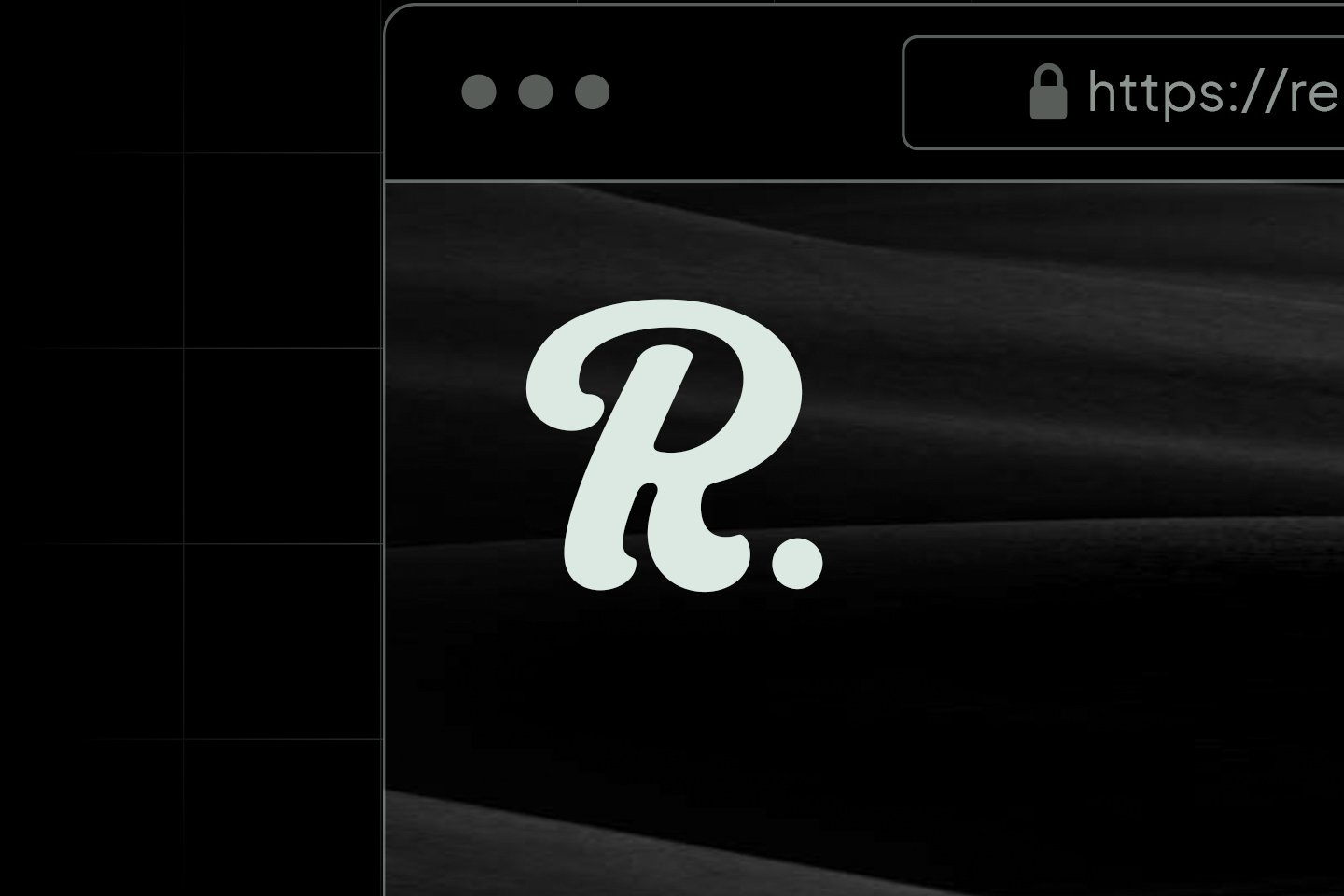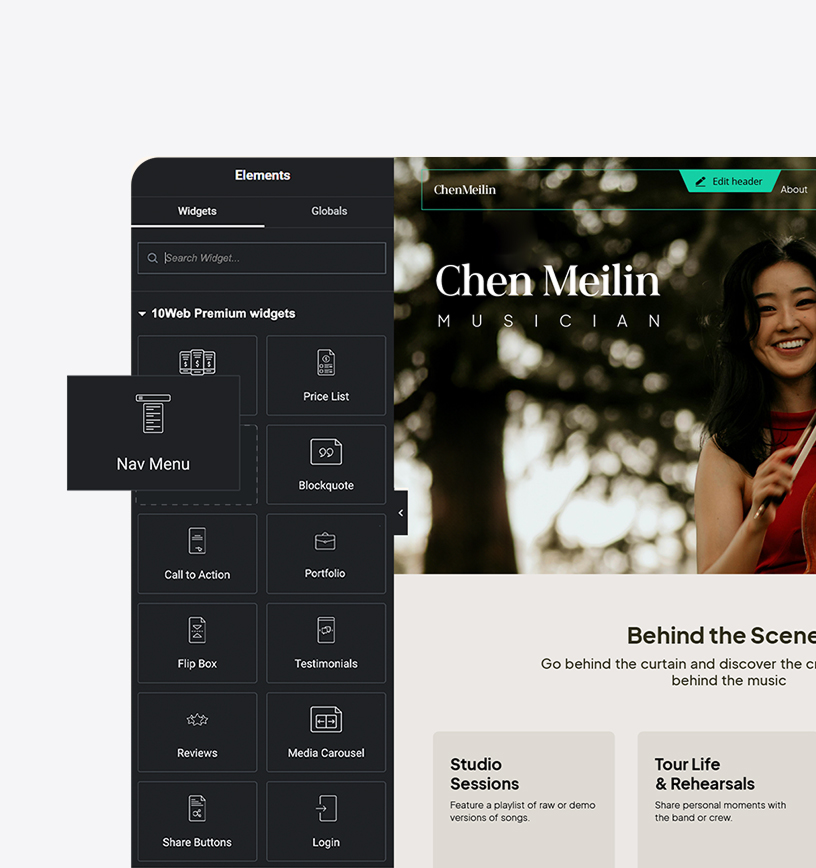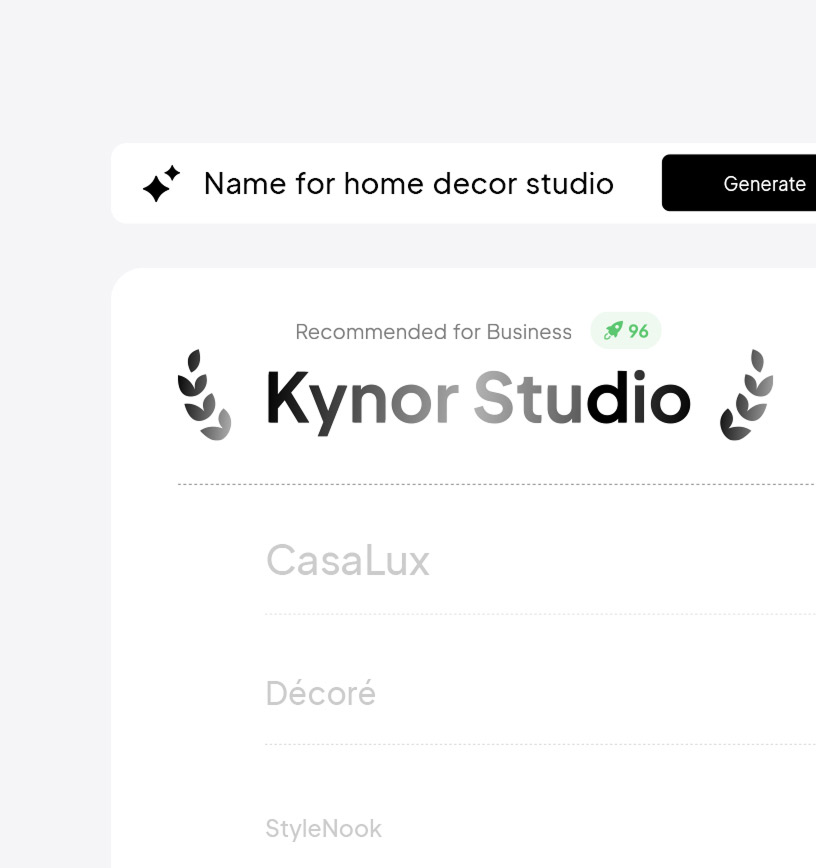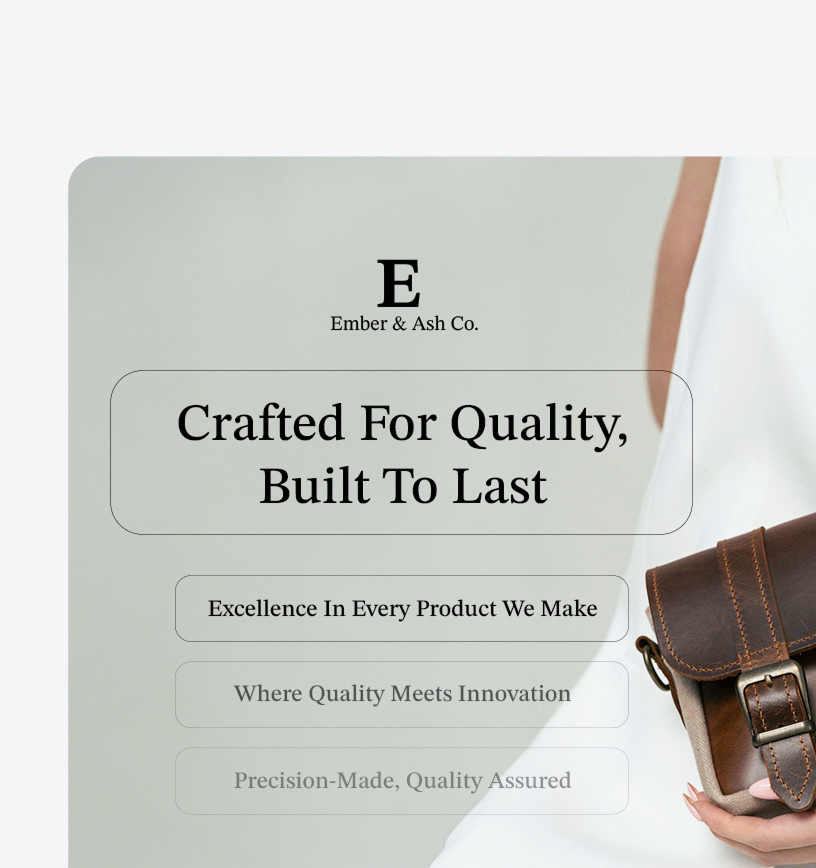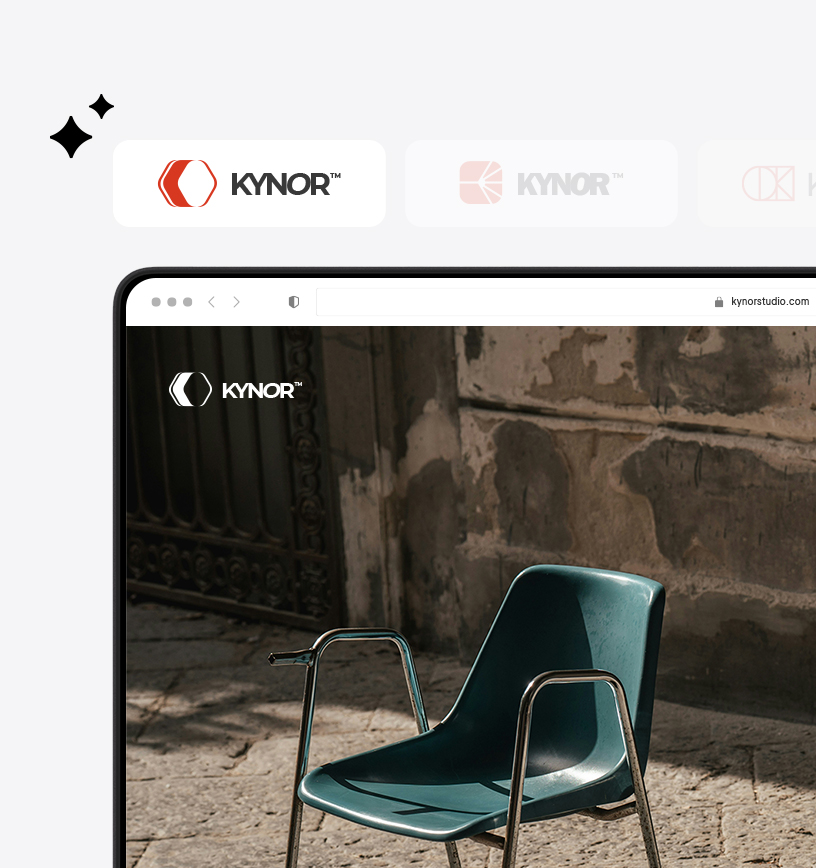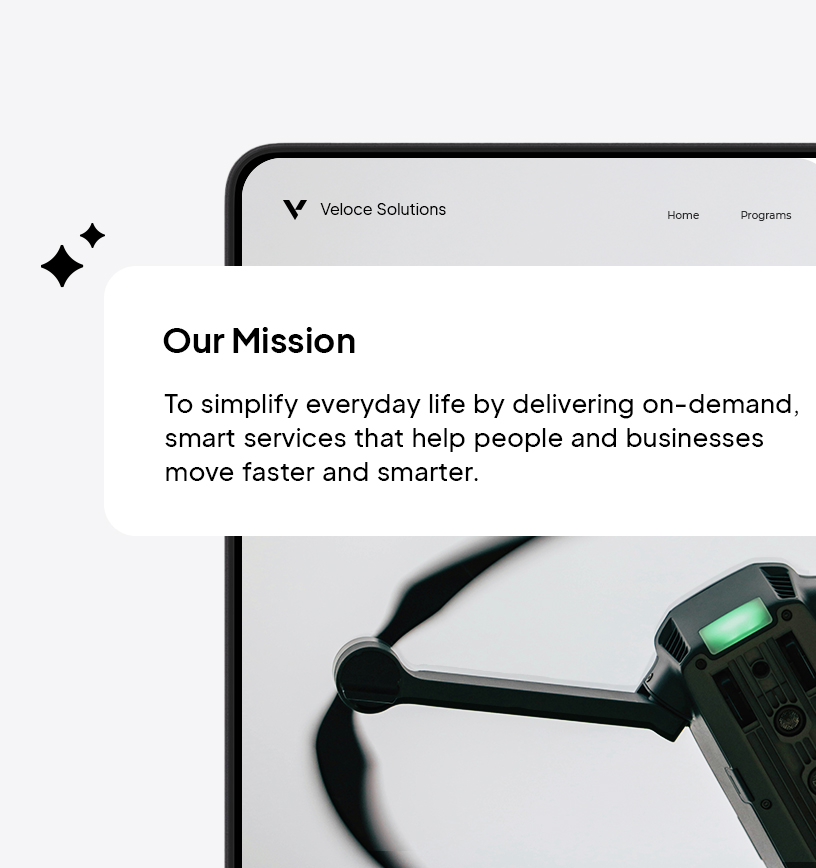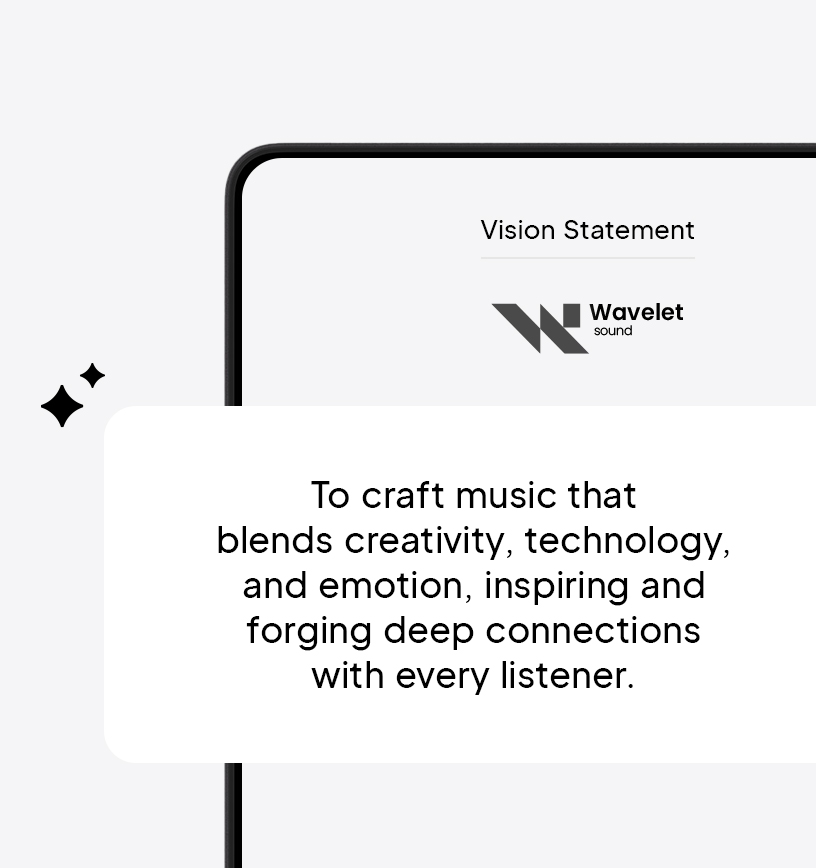Logo Maker
Elegant Logo Maker.
Design an elegant logo in minutes with AI, no design skills required.
Get inspired by these elegant logo ideas created with 10Web Logo Maker.
How to create an elegant logo for your brand.
Follow these simple steps to make a perfect logo for your business with 10Web's Elegant Logo Maker.
Describe & let AI create.
Share a brief description of your business and let AI craft elegant logo options in seconds. Each design is tailored to reflect your brand's sophistication and industry essence.
Edit & personalize.
Customize your logo with elegant colors, refined fonts, sleek icons, and sophisticated layouts to match your brand’s style. Adjust the name and details for a truly unique touch.
Review & download.
Finalize and download your elegant logo with a full brand kit, including logo variations, color codes, fonts, and a matching website—everything you need for a refined and sophisticated brand.
Tips for creating an elegant logo design.
Creating an elegant logo captures attention and builds a brand identity full of sophistication and grace. Use these tips to design a logo that mirrors your brand and connects with customers effortlessly.
Choose soft colors.
Use gentle and soft colors like pastels or muted tones. These colors make the logo look classy and refined. They are not too bright or loud, which helps the logo feel more elegant and sophisticated.
Use thin lines.
Thin lines can make a logo look more delicate and graceful. They add a touch of elegance because they are not heavy or bold. This makes the logo appear more stylish and refined.
Pick a fancy font.
Select a font that looks fancy and stylish. Fonts with curves and swirls can make the logo look more elegant. Avoid using blocky or plain fonts, as they might not fit the elegant style.
Add a simple icon.
Include a simple icon that matches the elegant theme. It could be a small crown, a feather, or a flower. The icon should not be too detailed or busy, keeping the overall look clean and classy.
Keep it balanced.
Make sure all parts of the logo are balanced. This means that nothing should look too big or too small compared to the other parts. A balanced logo looks more put-together and elegant.
Use white space.
Leave some empty space around the elements in the logo. This is called white space, and it helps the logo look neat and tidy. It makes the design feel more open and elegant, not crowded or messy.
Frequently asked questions.
What industries can benefit from using 10Web's Elegant Logo Maker?
10Web’s Elegant Logo Maker is versatile and can be used by a wide range of industries, including technology, fashion, hospitality, healthcare, and education. Its ability to generate multiple logo options tailored to different business descriptions and styles makes it suitable for startups, small businesses, and established companies looking to refresh their brand identity.
How does the Elegant Logo Maker generate logos based on my business description?
The Elegant Logo Maker uses your business description to understand the core values and essence of your brand. By selecting a style that aligns with your vision, the tool generates multiple logo options that reflect your business’s unique identity, ensuring that the final design resonates with your target audience.
Can I customize the logos generated by 10Web's Elegant Logo Maker?
Yes, you can customize the logos using the advanced editor provided by 10Web’s Elegant Logo Maker. This feature allows you to tweak elements such as colors, fonts, and layouts, ensuring that the final logo perfectly aligns with your brand’s aesthetic and message, providing a personalized touch to your business identity.
Is it possible to regenerate logos if I'm not satisfied with the initial options?
Yes, if you’re not satisfied with the initial logo options, you can regenerate new designs. This feature allows you to explore different styles and variations until you find a logo that truly represents your brand. The flexibility to regenerate ensures that you have ample choices to select the perfect logo.
How does choosing a specific style influence the logo design process?
Choosing a specific style in the Elegant Logo Maker influences the design elements such as color schemes, typography, and iconography. By selecting a style that aligns with your brand’s personality, the tool generates logos that embody the desired aesthetic, ensuring consistency and coherence in your brand’s visual representation.
What makes 10Web's Elegant Logo Maker different from other logo generation tools?
10Web’s Elegant Logo Maker stands out due to its user-friendly interface, free access, and the ability to generate multiple logo options based on a brief business description. The advanced editor for customization and the option to regenerate logos provide flexibility, making it a comprehensive solution for businesses seeking a unique and professional logo.