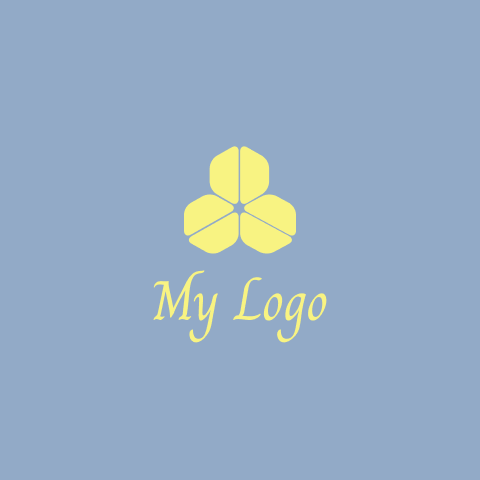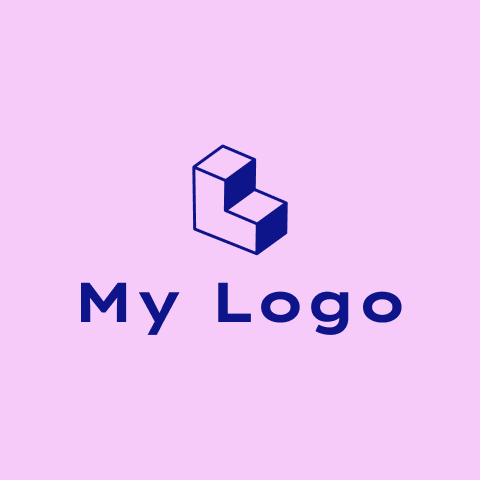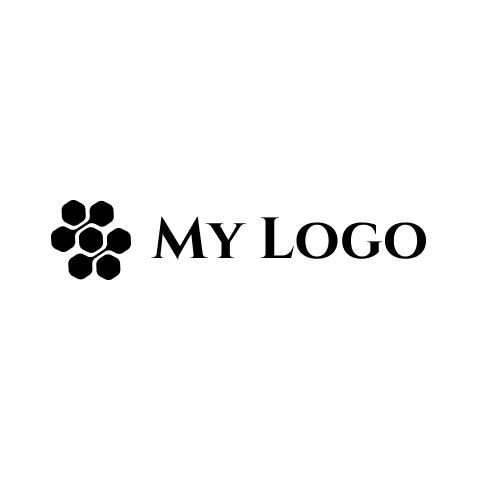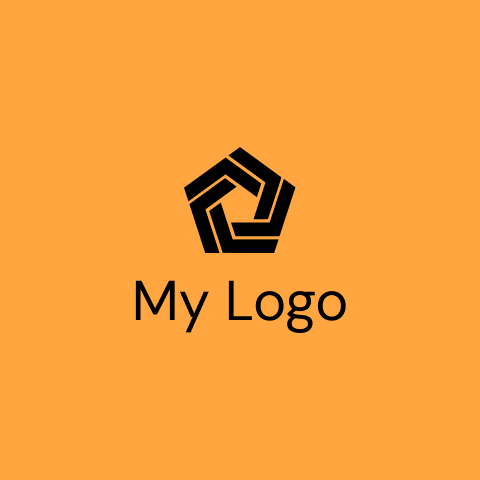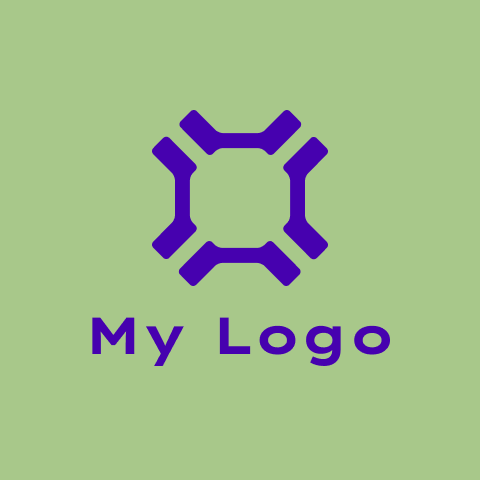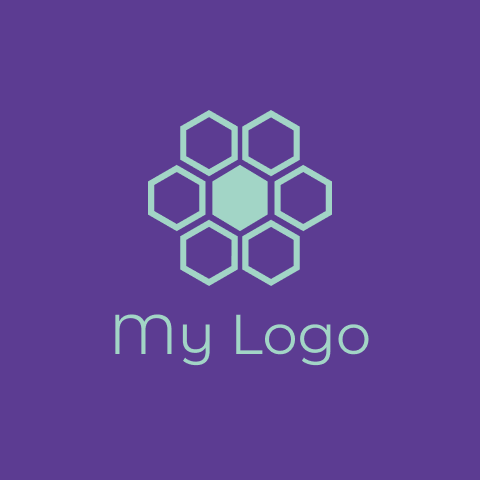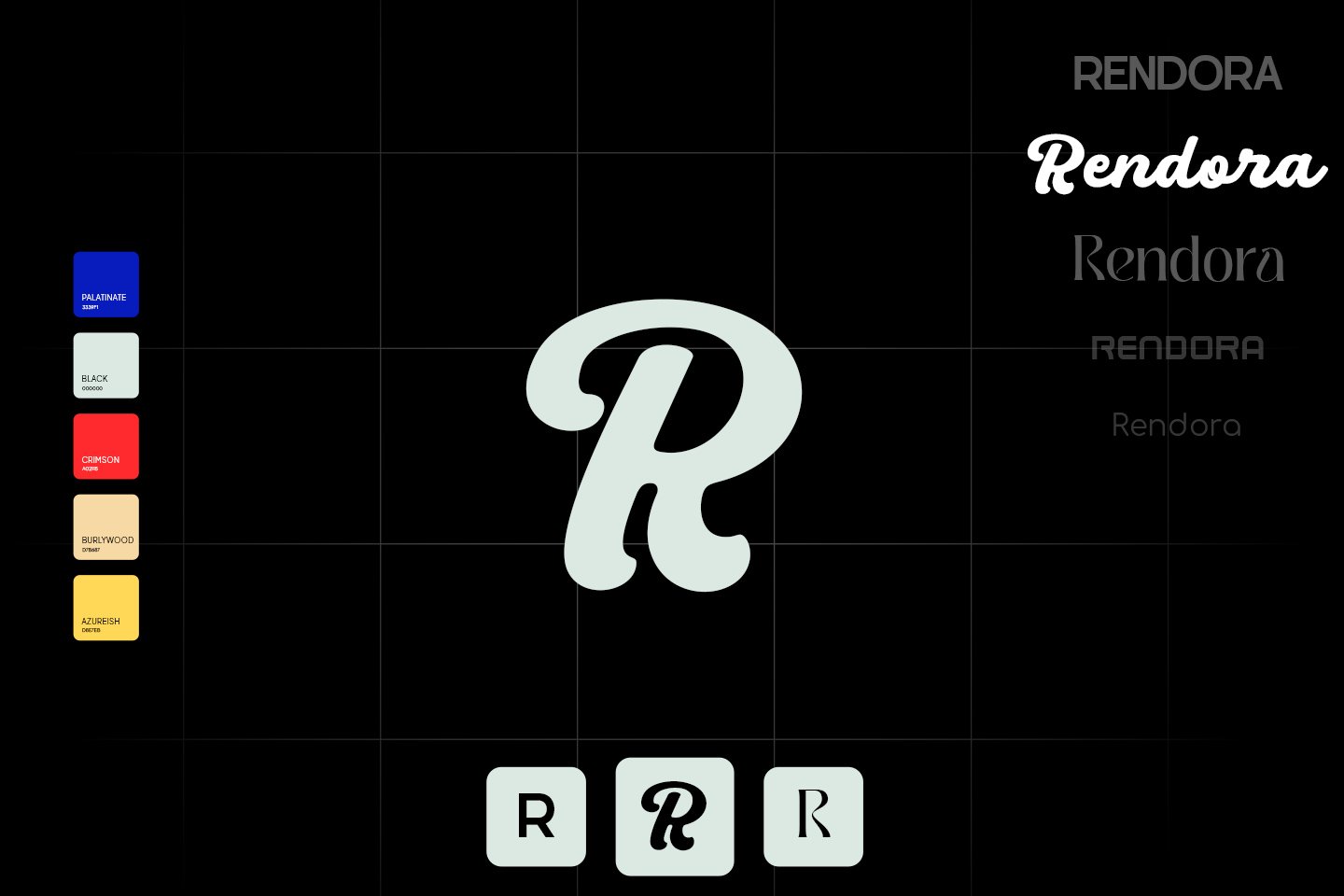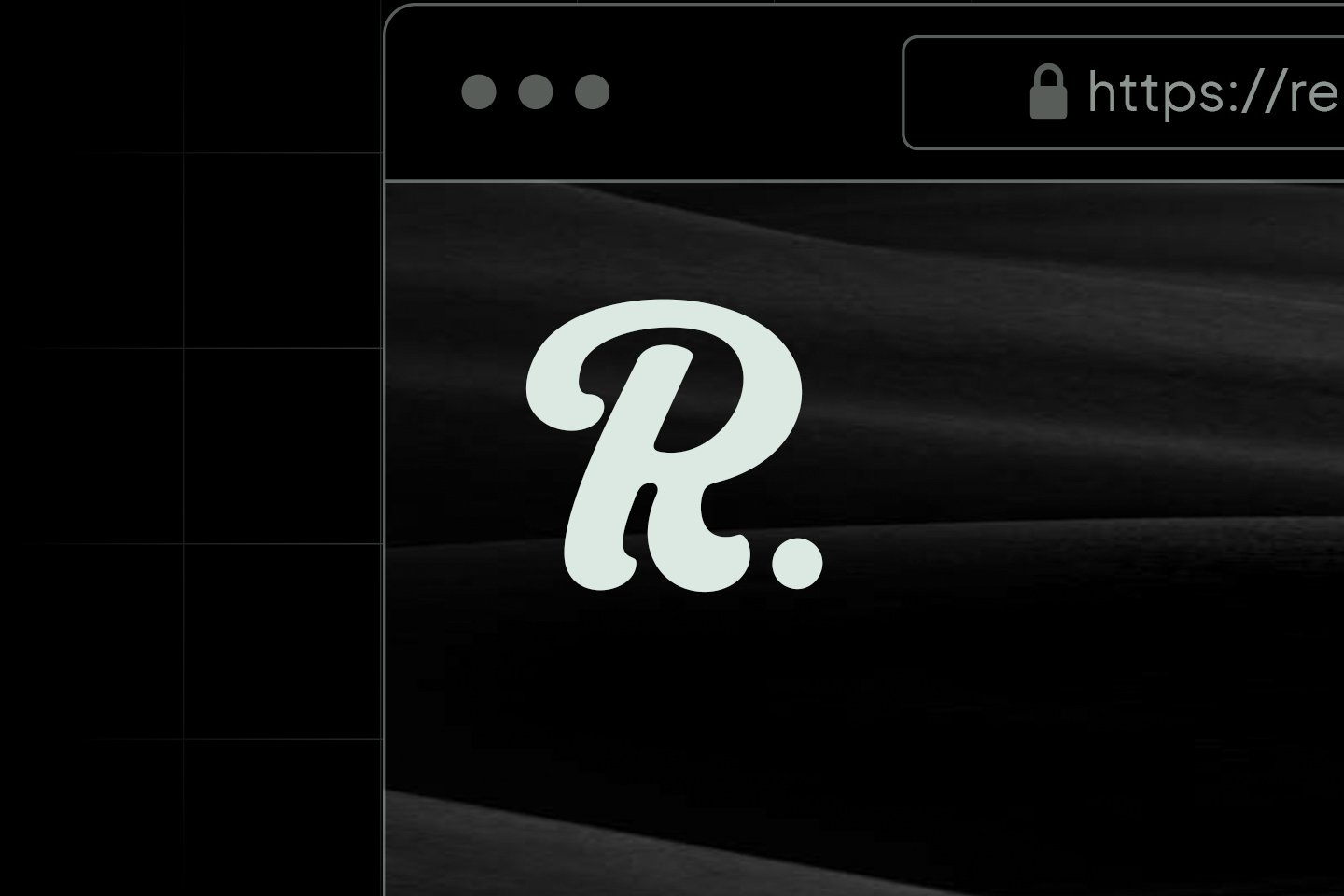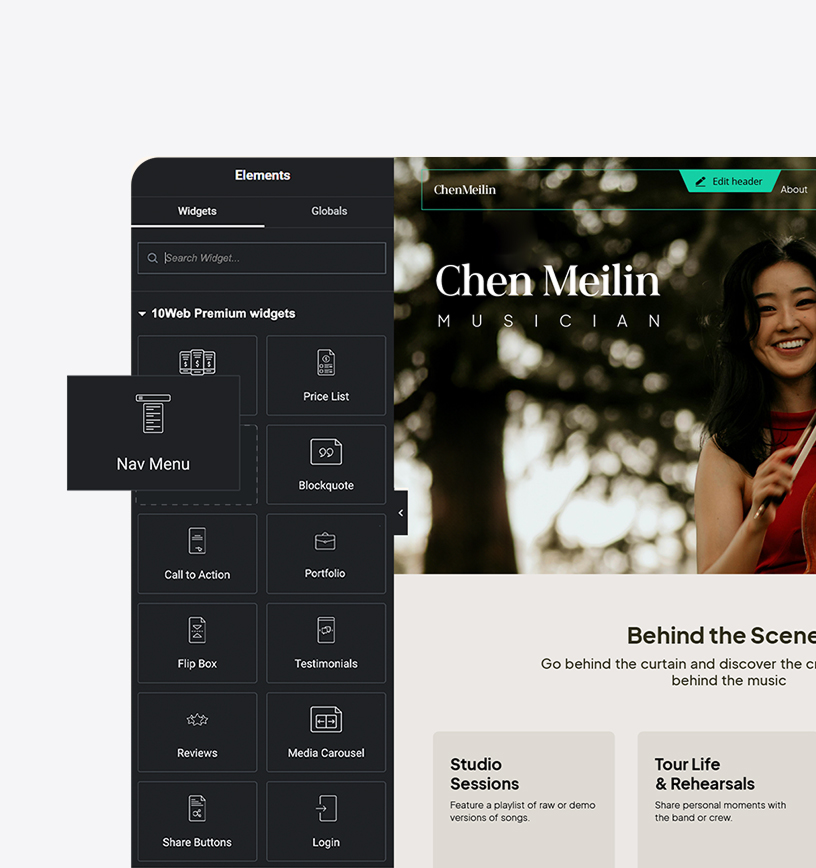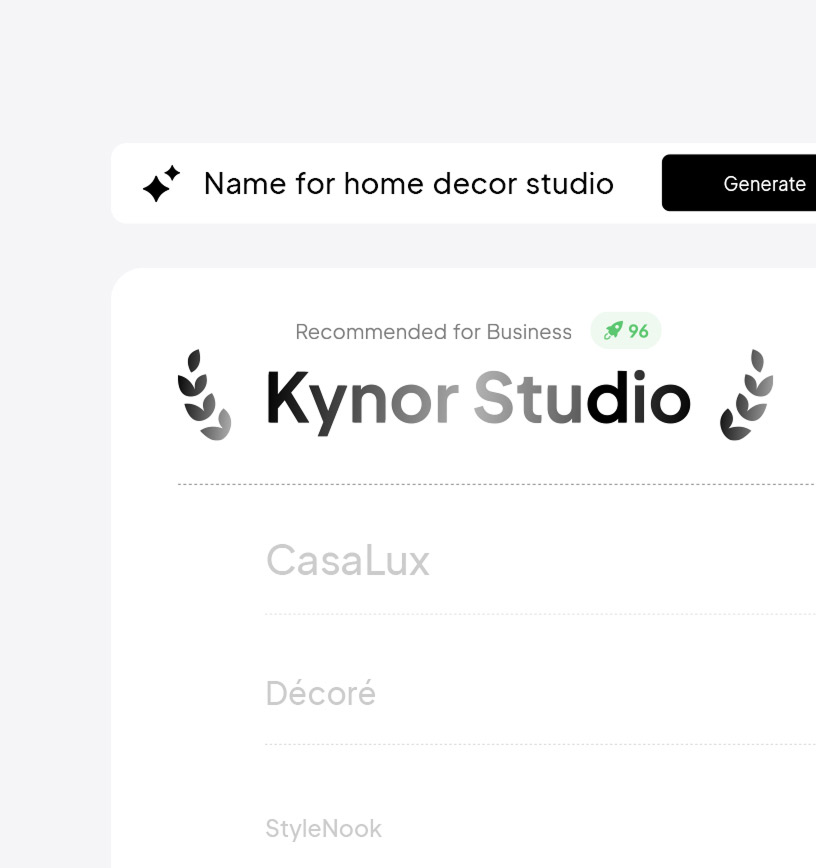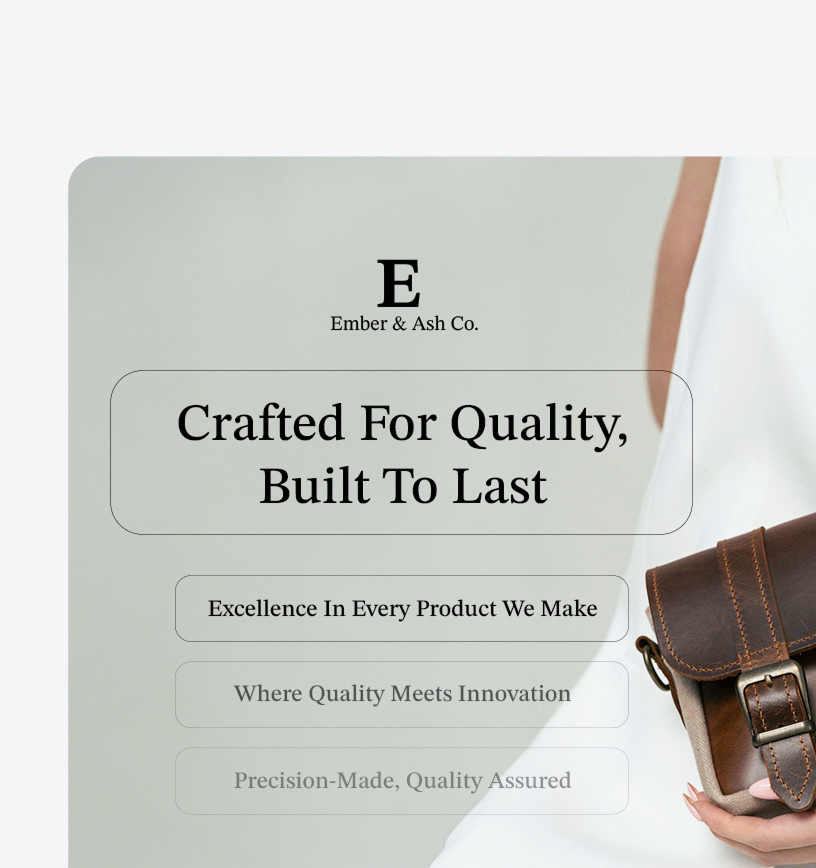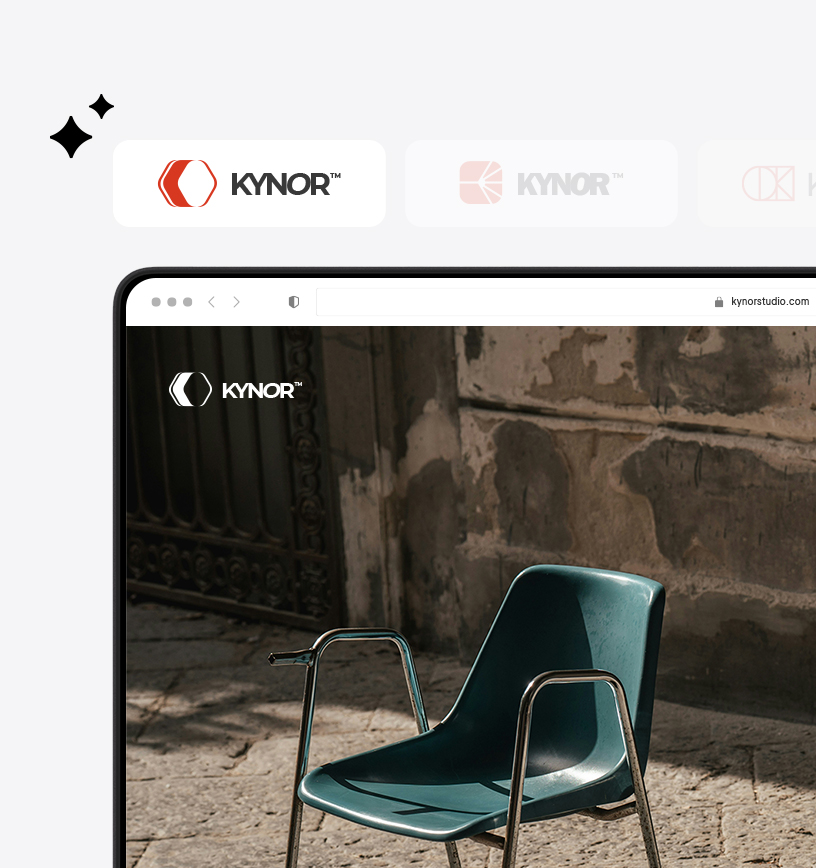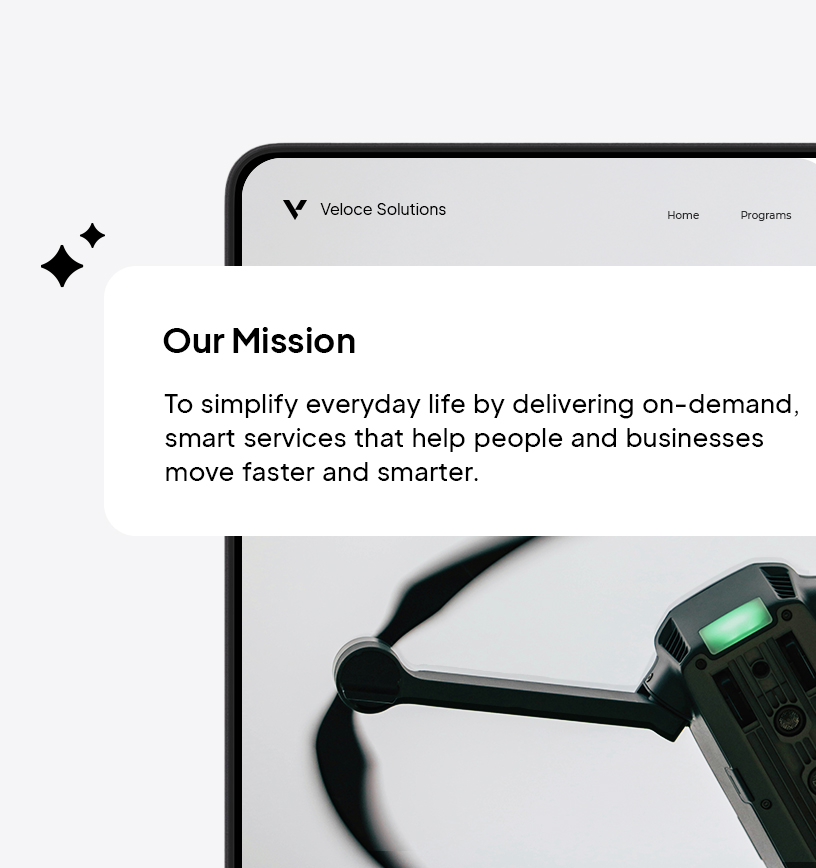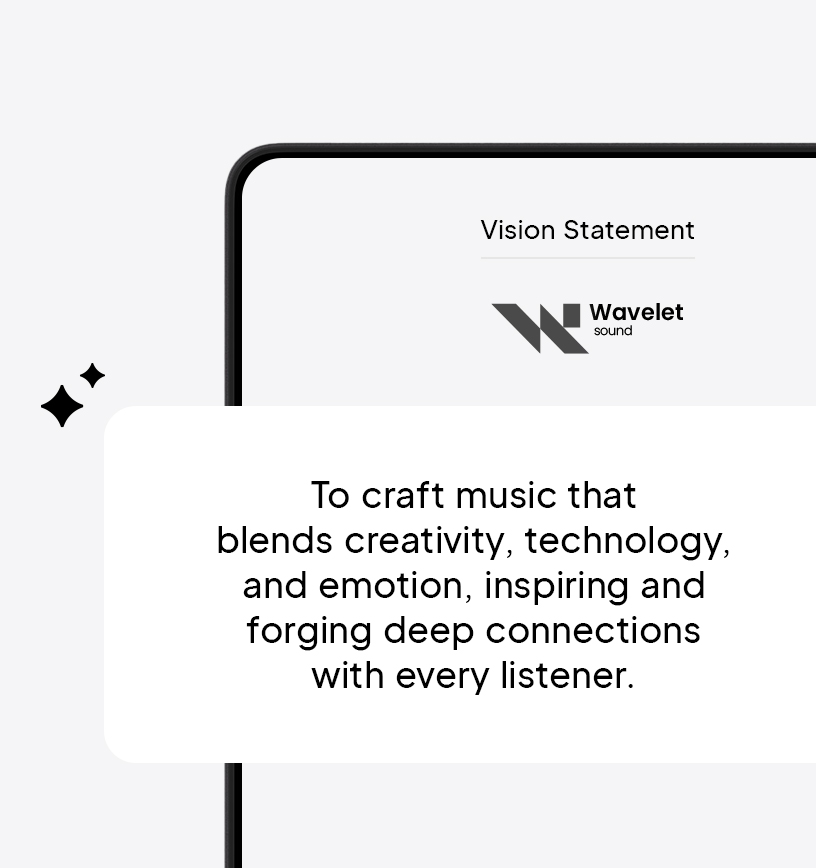Logo Maker
Font Logo Maker.
Design a font logo in minutes with AI, no design skills required.
Get inspired by these font logo ideas created with 10Web Logo Maker.
How to create a font logo for your brand.
Follow these simple steps to make a perfect logo for your business with 10Web's Font Logo Maker.
Describe & let AI create.
Describe your business and let AI craft stylish font logos in seconds. Each design aligns with your brand, using trendy typography to make it pop and capture attention.
Edit & personalize.
Customize your font logo by changing colors, fonts, icons, and layout to fit your brand’s look. You can also adjust the business name and other details to make it one-of-a-kind.
Review & download.
Finalize and download your font-inspired logo with a full brand kit, including logo variations, color codes, fonts, and a matching website—everything you need for a sleek and cohesive brand.
Tips for creating a font logo design.
Creating a font logo captures attention and builds a brand identity full of typographic flair and character. Use these tips to design a logo that reflects your brand and connects with customers easily.
Pick a readable font.
Choose a font that is easy to read. It should not be too fancy or have too many swirls. People should be able to understand the words quickly. A clear font helps everyone know what the logo says.
Use bold letters.
Bold letters can make your logo stand out. They are thicker and catch the eye more easily. This makes the logo look strong and important. Bold letters can help people remember your logo better.
Choose simple colors.
Pick one or two colors for your logo. Too many colors can make it look messy. Simple colors make the logo look clean and neat. They also help people focus on the words in the logo.
Keep it balanced.
Make sure the letters and spaces in your logo are even. This means that nothing should look too big or too small. A balanced logo looks nice and is easy to read. It makes the logo look well put together.
Add a small icon.
A small icon can make your logo special. It should be simple and match the words. The icon can be a tiny picture or shape. It helps people remember your logo and what it stands for.
Test different sizes.
Try making your logo in different sizes. It should look good when it is big and when it is small. This is important because your logo will be used in many places. It should always be clear and easy to read.
Frequently asked questions.
What industries can benefit from using 10Web's Font Logo Maker?
10Web’s Font Logo Maker is ideal for industries such as technology, fashion, wellness, education, hospitality, and retail. It focuses on clean, typography-based logos—perfect for businesses that want to express their brand personality through distinctive, stylish fonts.
How does 10Web's Font Logo Maker work for creating a logo?
10Web’s Font Logo Maker allows you to describe your business and choose a design style. The tool then generates multiple font-focused logo options that can be customized, helping you create a text-based logo that reflects your brand’s tone and identity.
Can I customize the logos generated by 10Web's Font Logo Maker?
Yes, 10Web’s Font Logo Maker lets you personalize your logo after selecting one. You can adjust the font style, size, spacing, and colors—ensuring your typography-based logo matches your branding needs while remaining visually distinctive.
Is 10Web's Font Logo Maker suitable for startups?
Absolutely. 10Web’s Font Logo Maker is perfect for startups seeking cost-effective, high-impact branding. It offers sleek, font-driven logo options that look professional and polished—ideal for creating a strong first impression without a big budget.
How does the font selection work in 10Web's Font Logo Maker?
Font selection is at the heart of 10Web’s Font Logo Maker. You can choose from modern, elegant, playful, or bold fonts to match your brand’s voice. The tool helps ensure your typography visually communicates your business personality and style.
Can I regenerate logo options if I'm not satisfied with the initial designs in 10Web's Font Logo Maker?
Yes, if the first options don’t resonate with you, 10Web’s Font Logo Maker lets you regenerate new font-based designs. This flexibility ensures you can explore a variety of styles until you find the typography that best represents your brand.