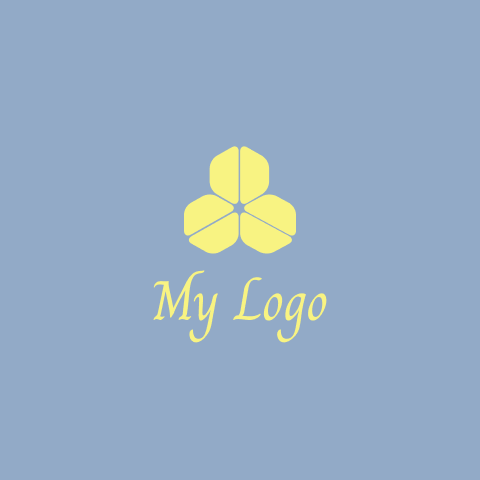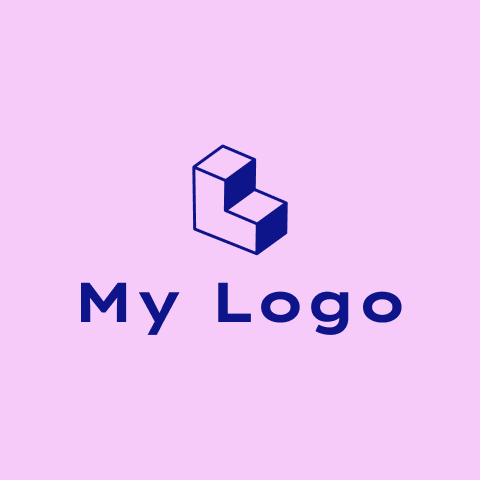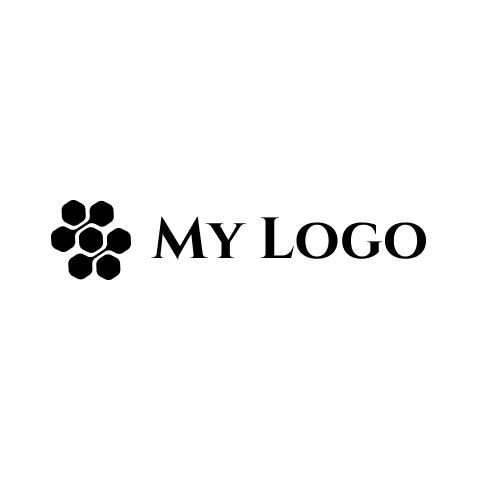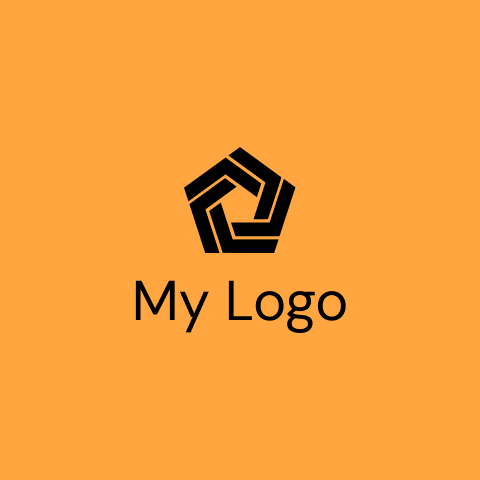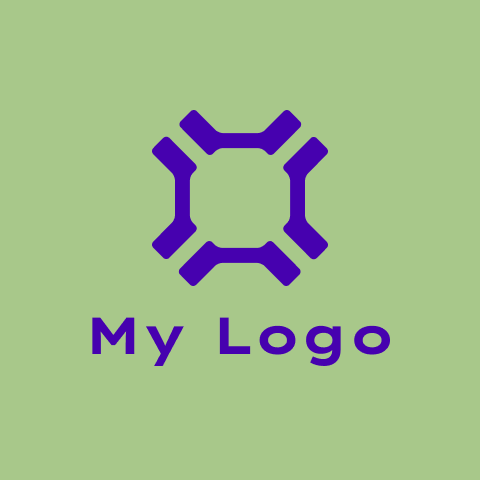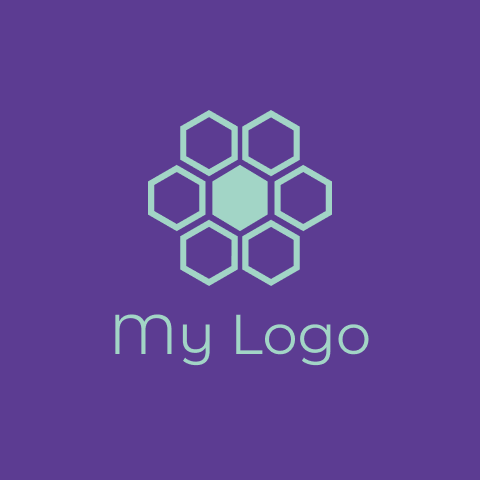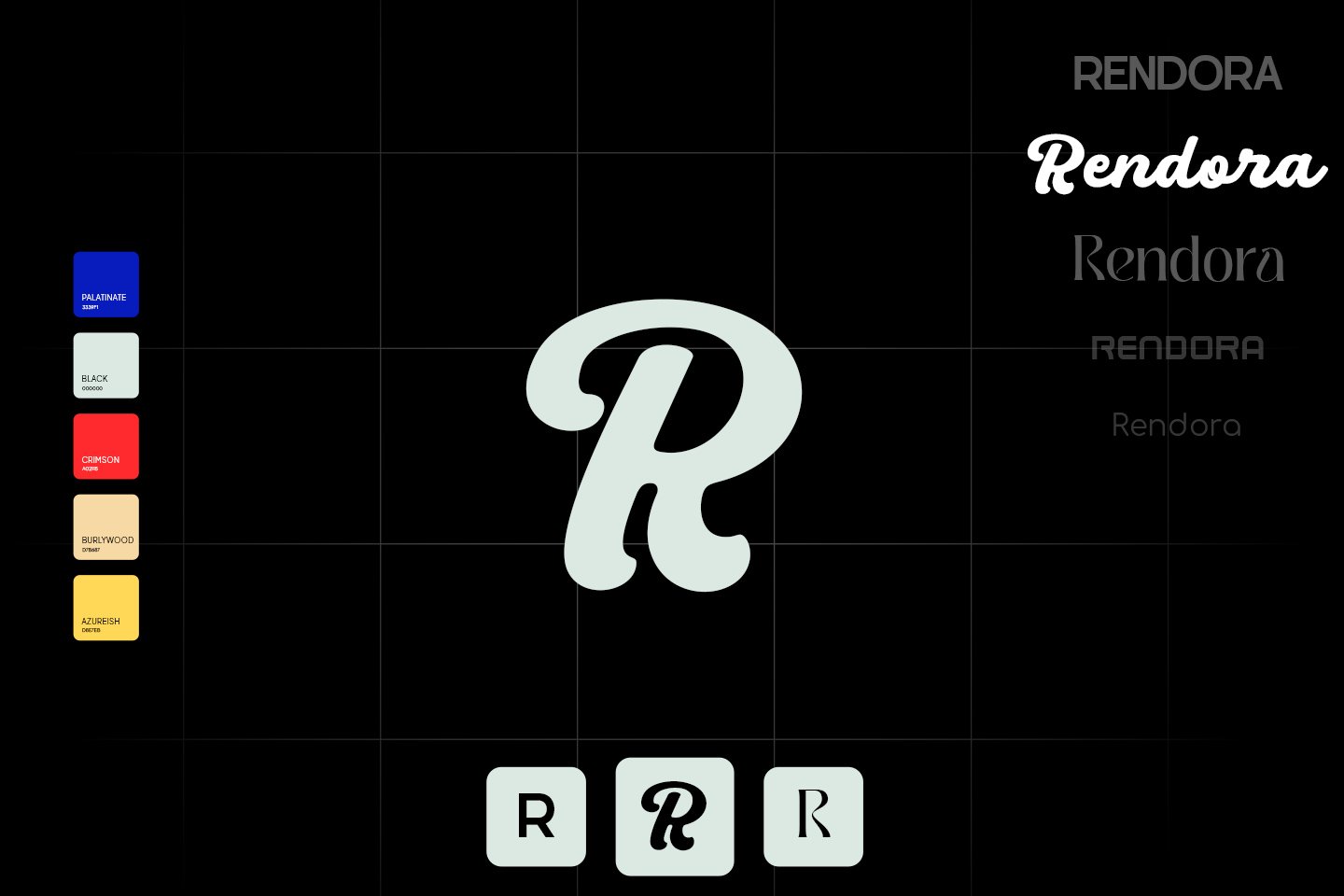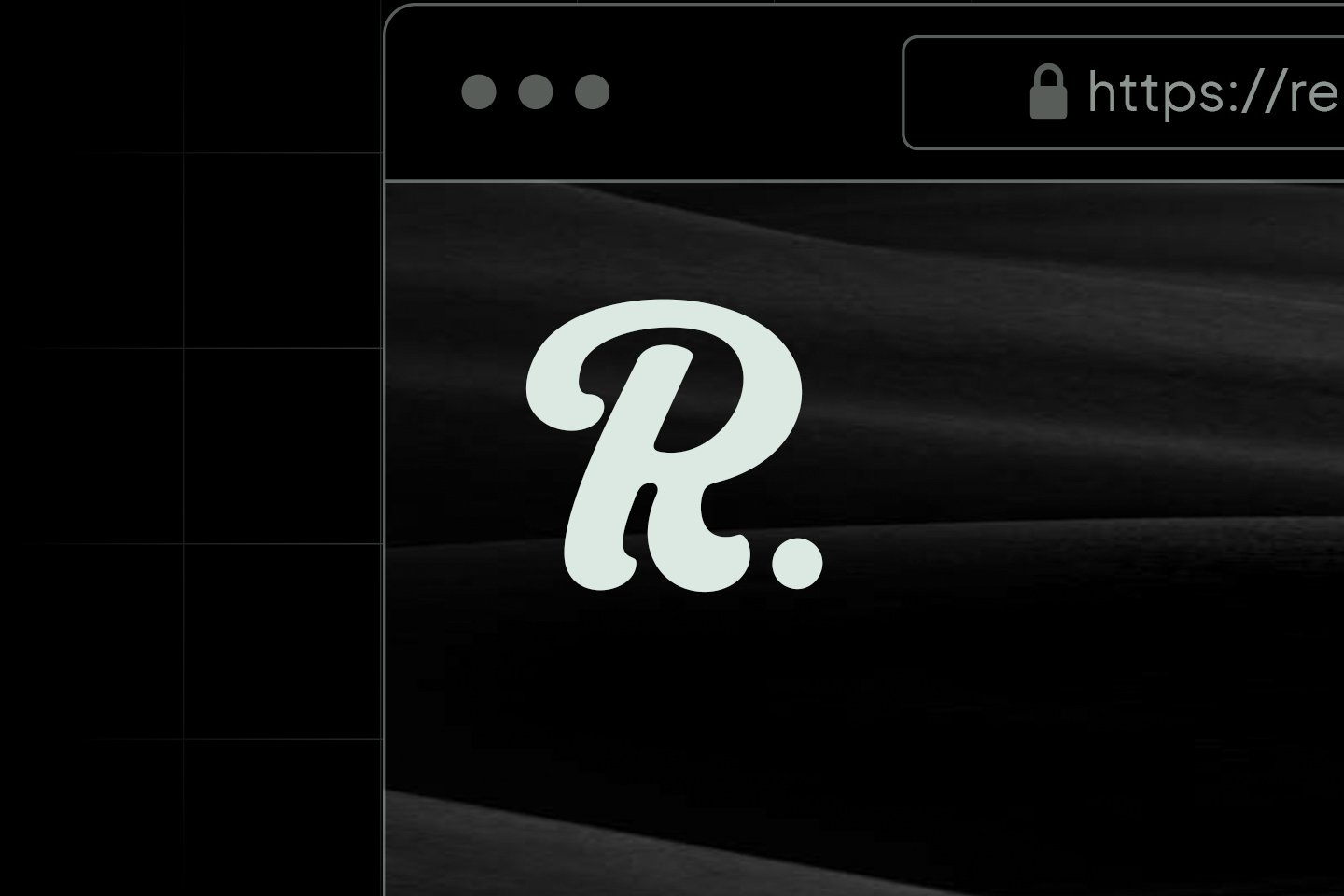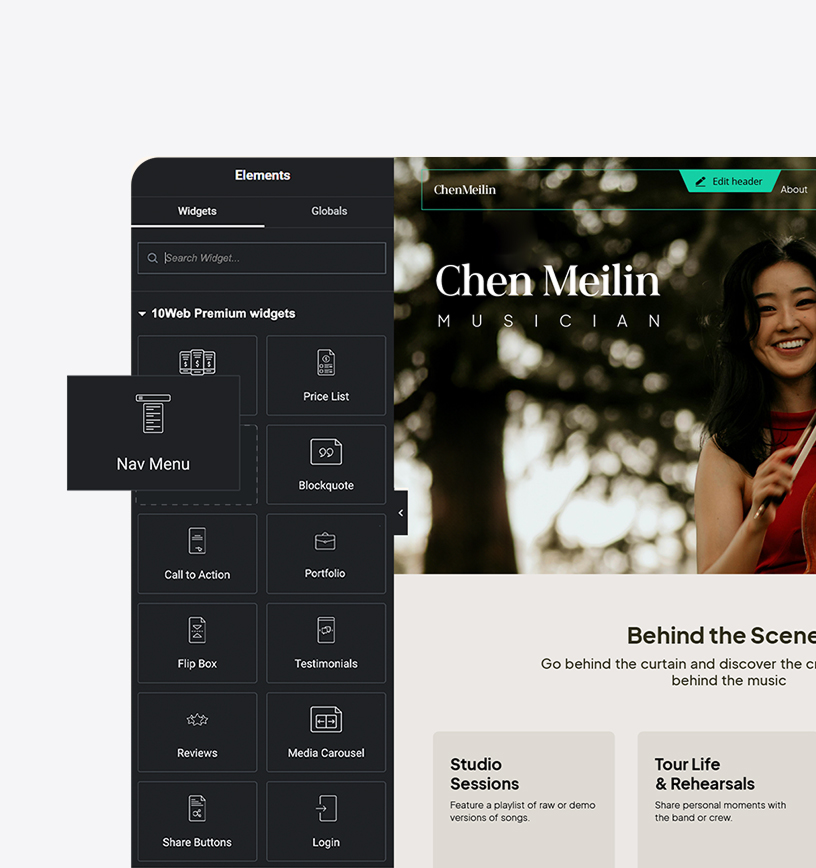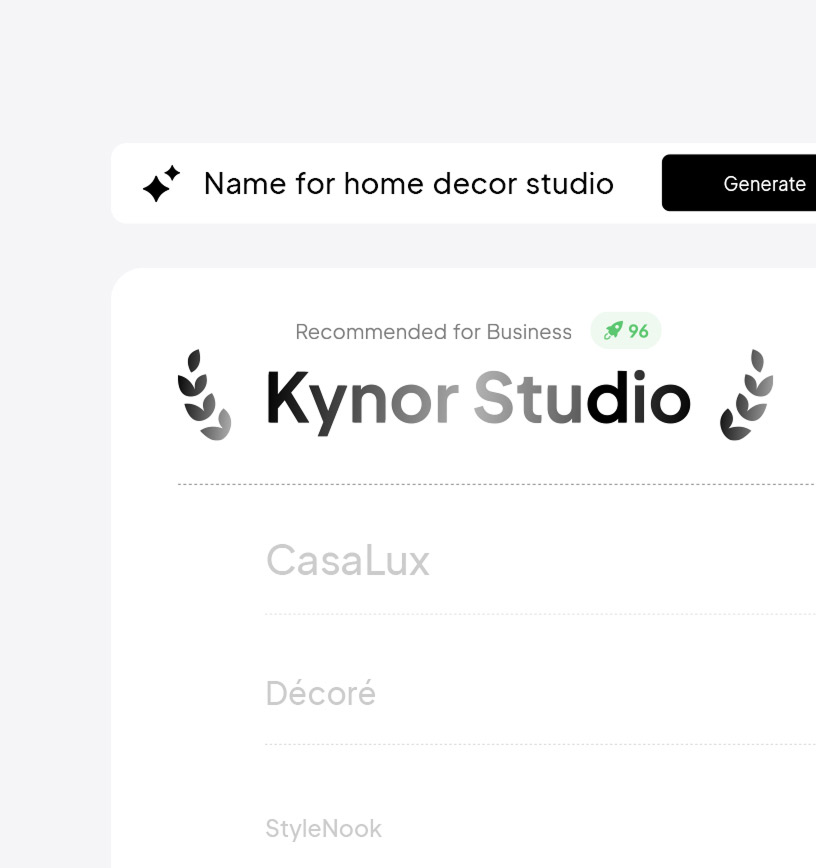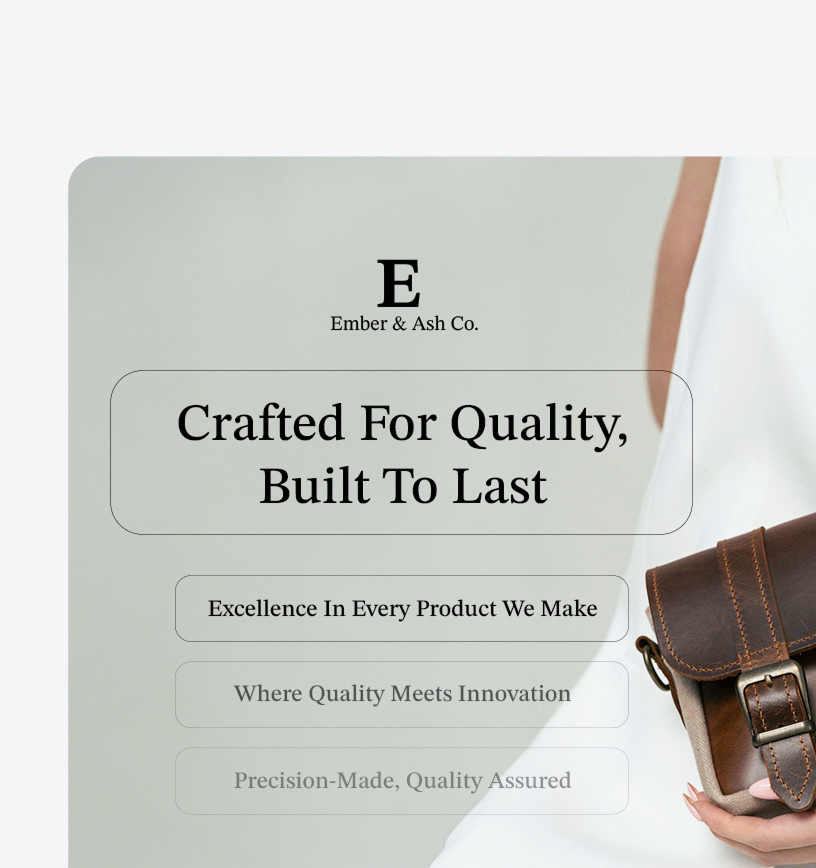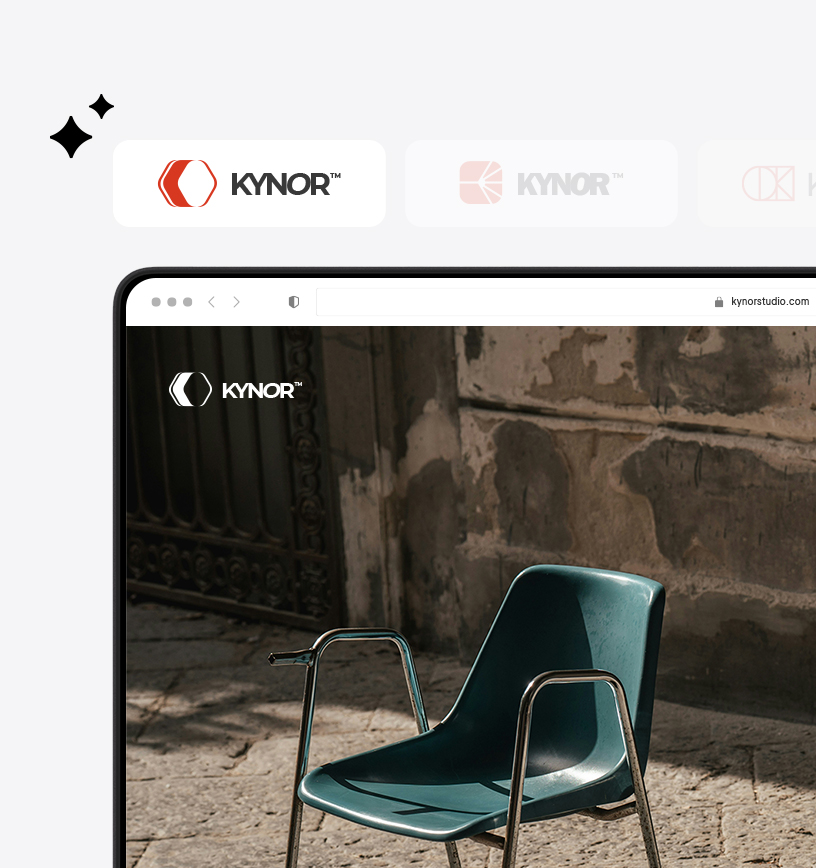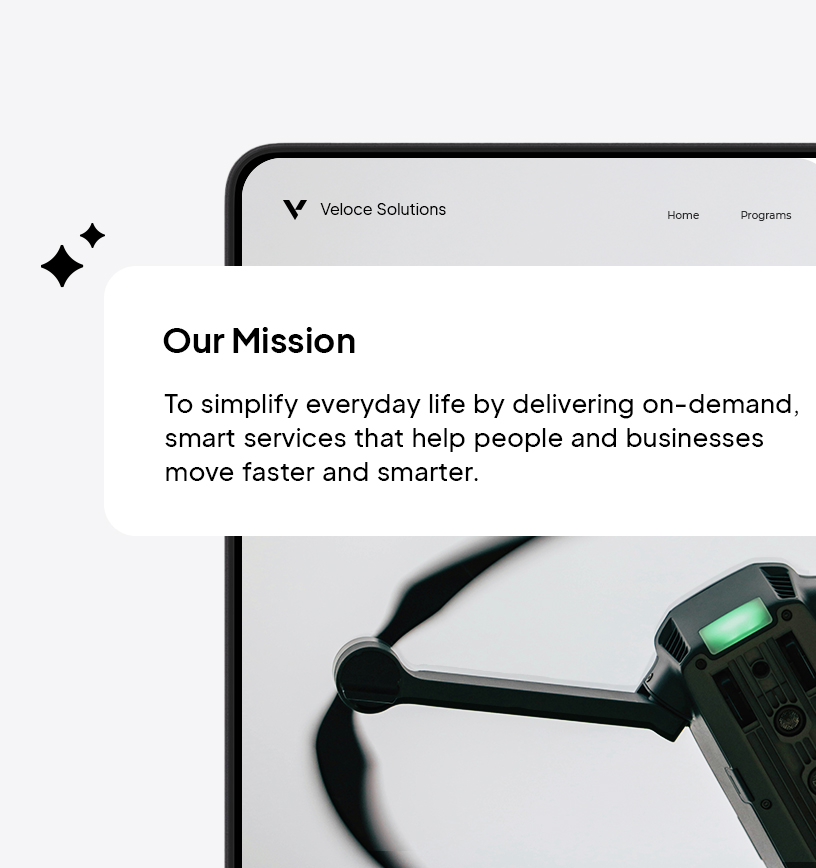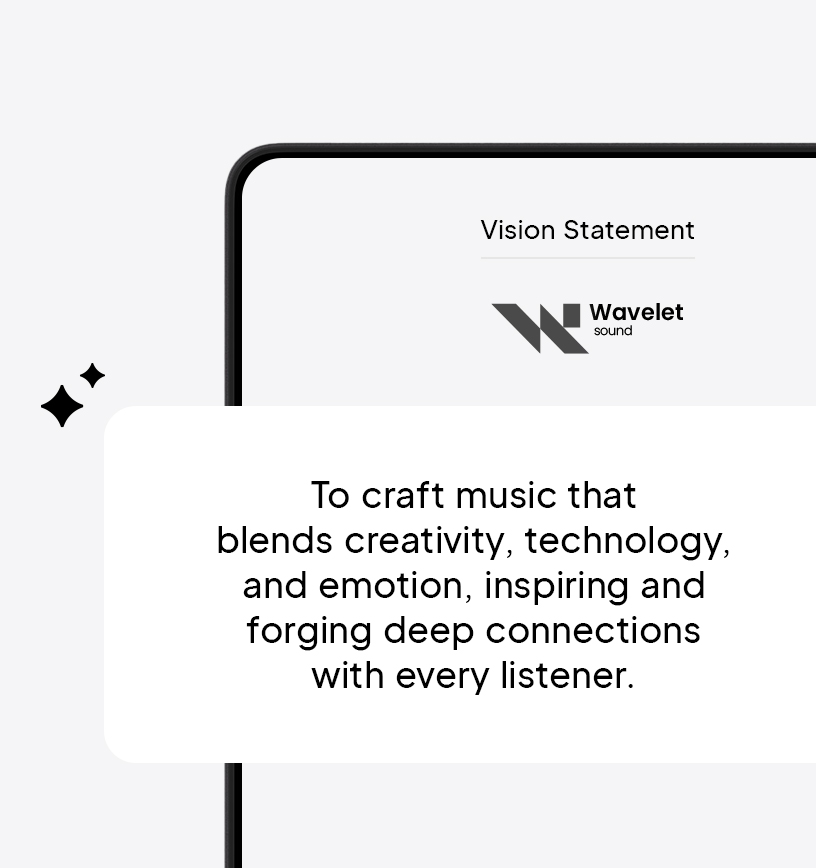Logo Maker
PNG Logo Maker.
Design a PNG logo in minutes with AI, no design skills required.
Get inspired by these PNG logo ideas created with 10Web Logo Maker.
How to create a PNG logo for your brand.
Follow these simple steps to make a perfect logo for your business with 10Web's PNG Logo Maker.
Describe & let AI create.
Share your business details and let AI craft stunning PNG logos in seconds. Each design is customized to fit your brand and industry, ensuring a perfect match for your unique identity.
Edit & personalize.
Customize your PNG logo by changing colors, fonts, icons, and layout to fit your brand’s look. You can also adjust the business name and other details to make it one-of-a-kind.
Review & download.
Finalize and download your sleek PNG logo with a full brand kit, including logo variations, color codes, fonts, and a matching website—everything you need for a crisp and modern brand.
Tips for creating a PNG logo design.
Creating a PNG logo captures attention and builds a brand identity full of clarity and modernity. Use these tips to design a logo that mirrors your brand and connects with customers easily.
Keep it simple.
A simple logo is easy to remember. Use basic shapes and clear lines. Avoid too many details or colors. This makes the logo look clean and neat. A simple design is also easier to recognize and understand.
Use bright colors.
Bright colors can make your logo stand out. Choose colors that are fun and lively. This will help people notice your logo quickly. Make sure the colors look good together and are not too harsh on the eyes.
Pick a fun font.
A fun font can make your logo look exciting. Choose a font that is easy to read but has a playful touch. Avoid using too many different fonts. Stick to one or two to keep it looking nice.
Add a unique shape.
A unique shape can make your logo special. Think of a shape that represents what your logo is about. It could be a star, a heart, or something else. Make sure it is simple and easy to recognize.
Make it clear.
Your logo should be clear and easy to see. Avoid using too many small details. Make sure the words and pictures are big enough to read. This will help people understand your logo quickly.
Test different sizes.
Try your logo in different sizes to see how it looks. Make sure it looks good when it is small and when it is big. This will help you know if your logo works well in different places.
Frequently asked questions.
What industries can benefit from using 10Web's PNG Logo Maker?
10Web’s PNG Logo Maker is versatile and can be used by a wide range of industries, including technology, retail, hospitality, healthcare, and education. Its ability to generate multiple logo options based on a business description and style preference makes it suitable for startups, small businesses, and established companies looking to refresh their brand identity.
How does 10Web's PNG Logo Maker generate multiple logo options?
The tool uses the business description and chosen style to create a variety of logo designs. This allows users to explore different visual representations of their brand. If the initial options don’t meet expectations, users can regenerate new designs, ensuring they find a logo that aligns with their vision.
Can I customize the logo after selecting one from 10Web's PNG Logo Maker?
Yes, after selecting a logo, users can customize it using the advanced editor. This feature allows for adjustments in color, font, and layout, ensuring the final design perfectly matches the brand’s identity. The customization process is user-friendly, making it accessible even for those without design experience.
Is 10Web's PNG Logo Maker suitable for non-profit organizations?
Absolutely, non-profit organizations can greatly benefit from 10Web’s PNG Logo Maker. The tool provides a cost-effective solution for creating a professional logo that reflects the organization’s mission and values. By choosing a style that resonates with their audience, non-profits can enhance their brand recognition and outreach efforts.
How does the style selection impact the logo design in 10Web's PNG Logo Maker?
The style selection is crucial as it influences the overall look and feel of the logo. Users can choose from various styles, such as modern, classic, or playful, to ensure the logo aligns with their brand’s personality. This tailored approach helps in creating a unique and memorable brand identity.
What makes 10Web's PNG Logo Maker a good choice for startups?
Startups often need a strong brand identity to stand out, and 10Web’s PNG Logo Maker offers a free and efficient way to achieve this. By providing multiple logo options and customization features, startups can create a distinctive logo that captures their brand essence, helping them establish a professional presence in their industry.