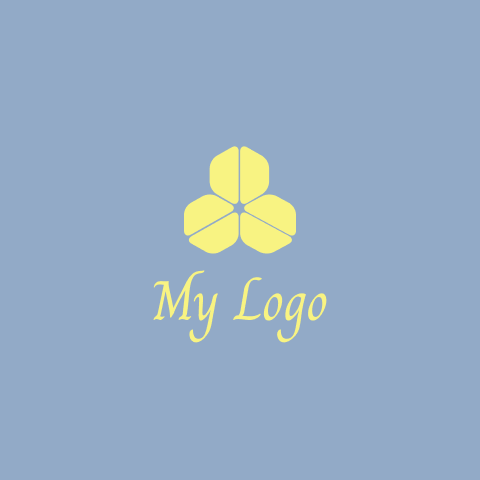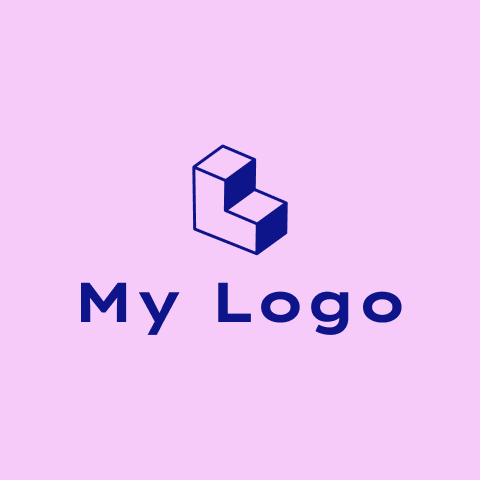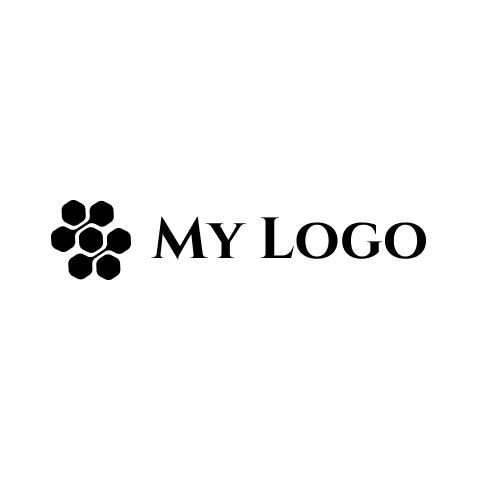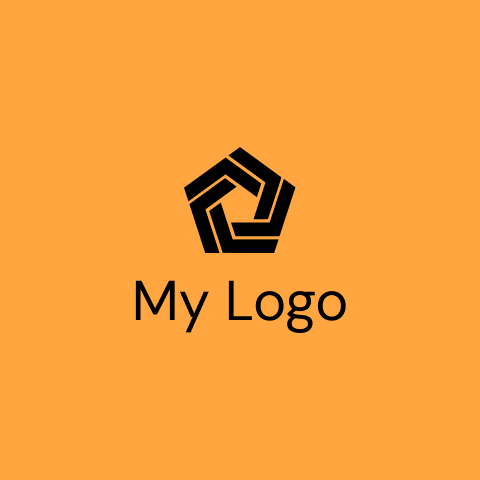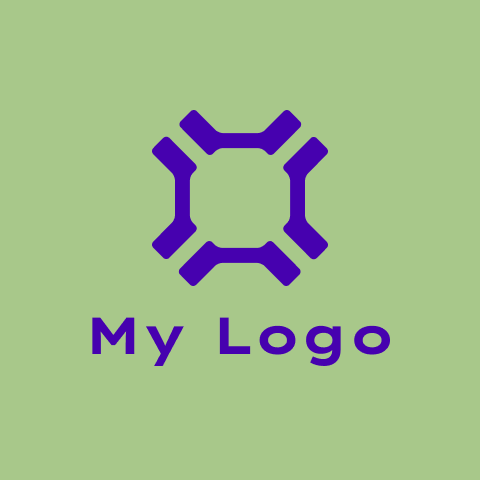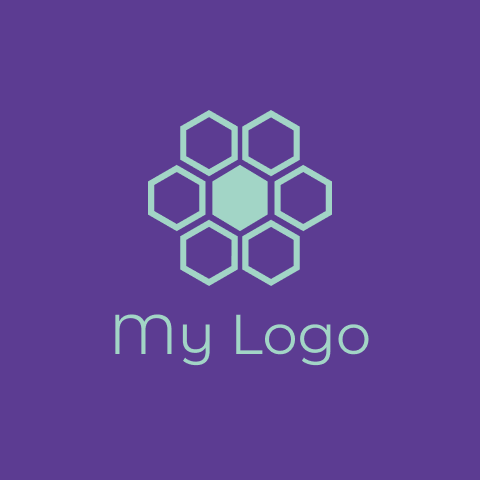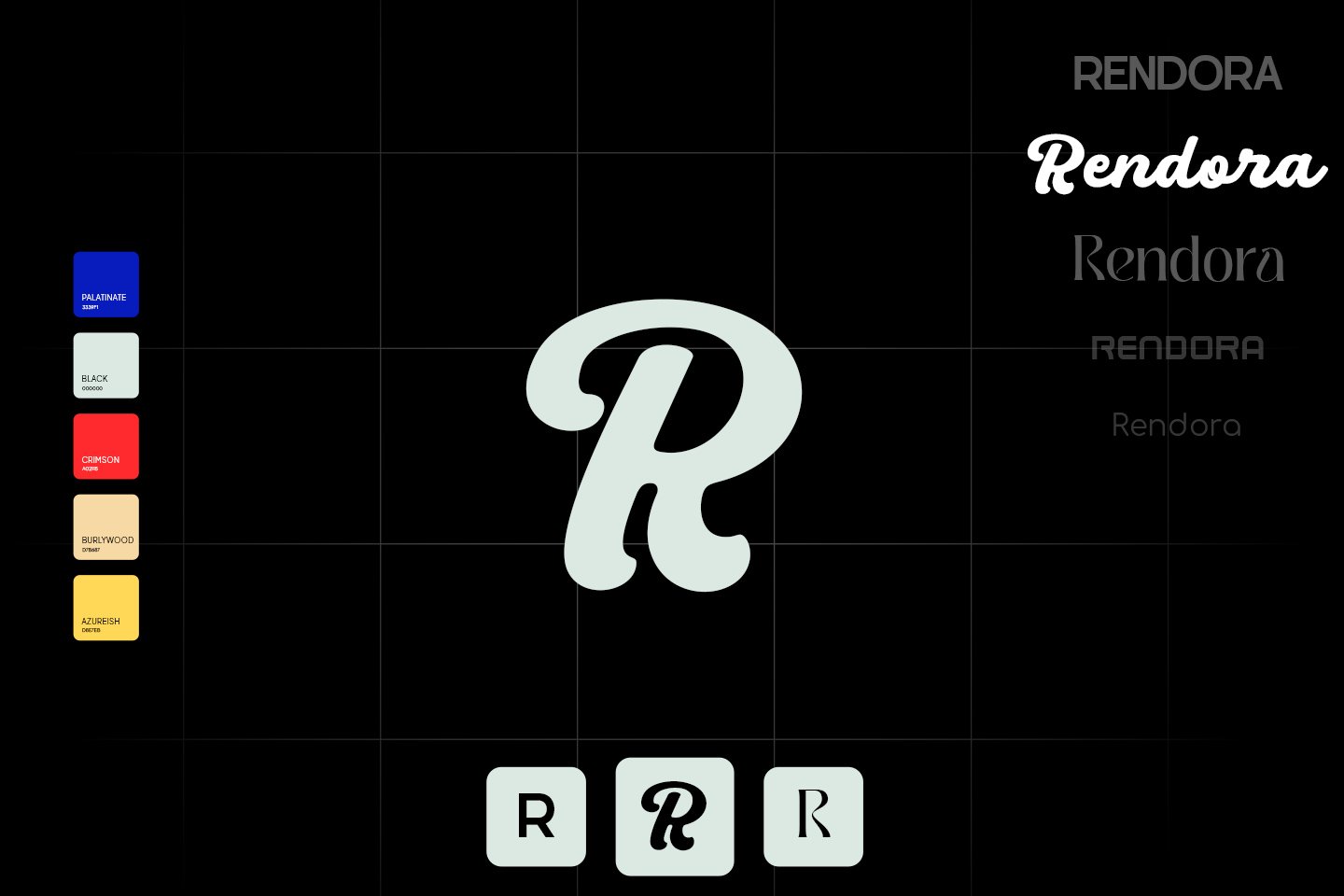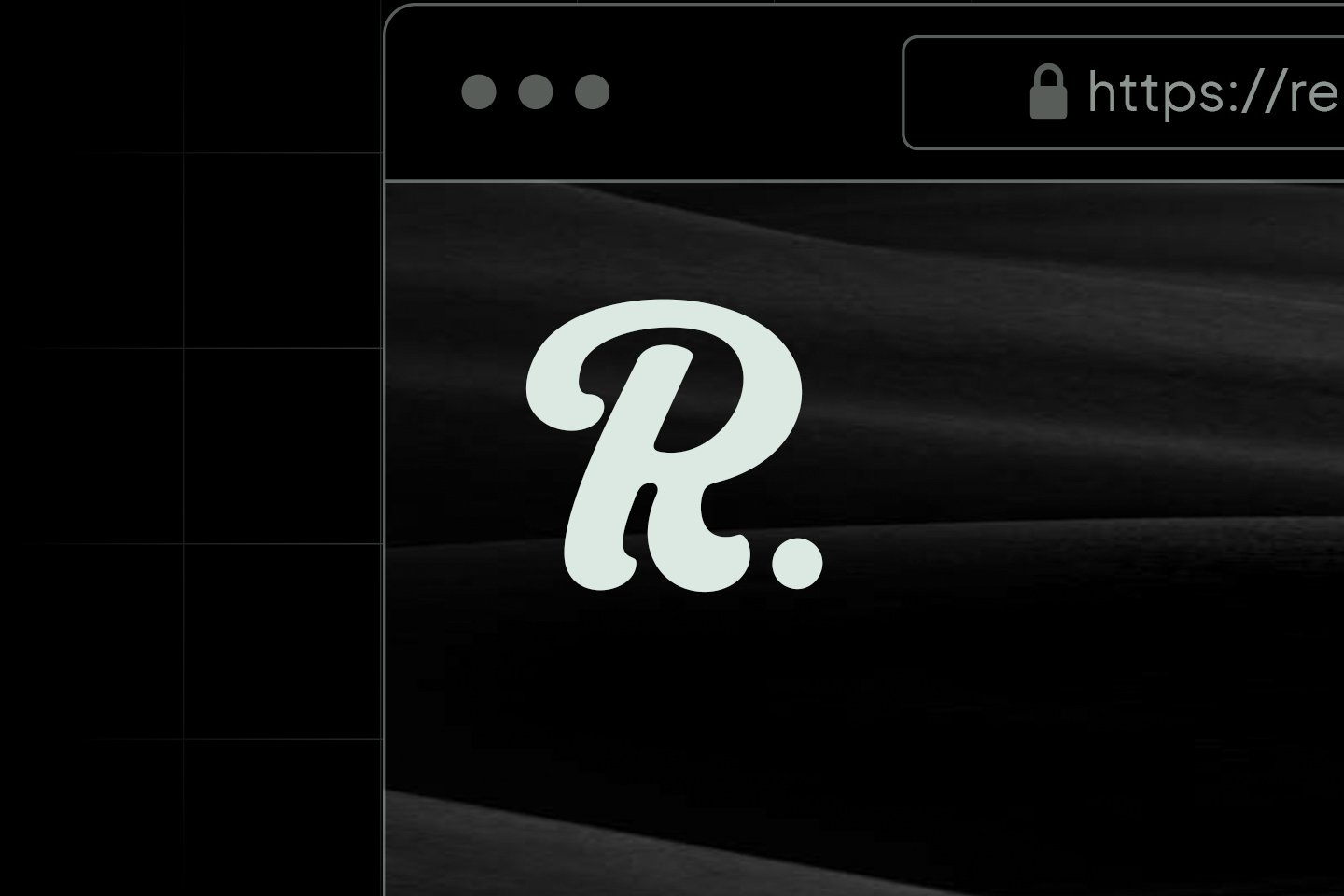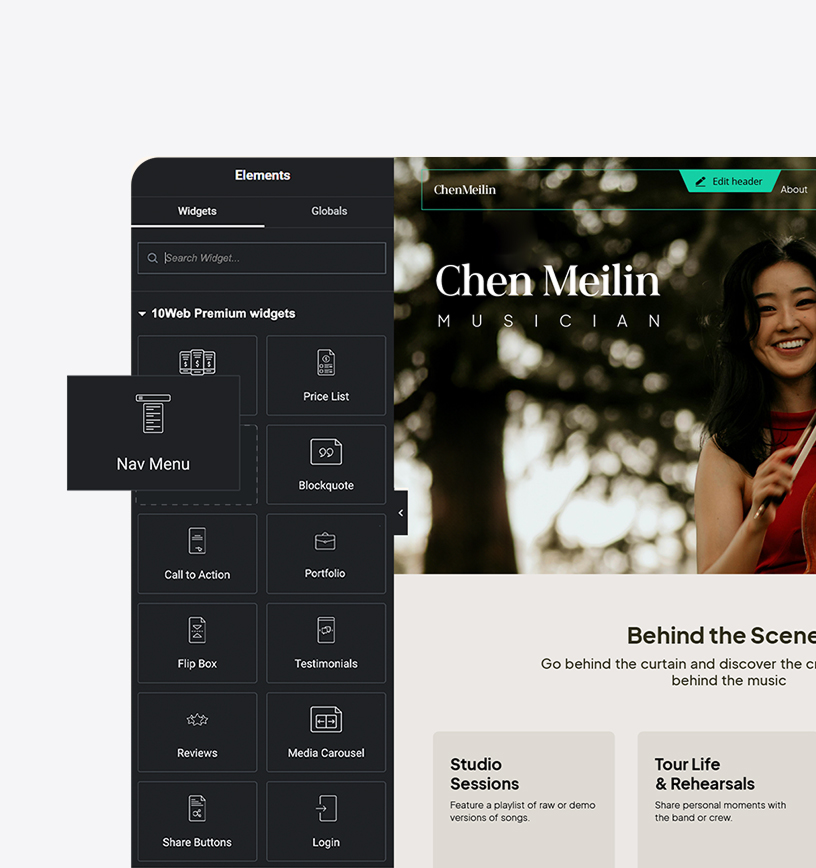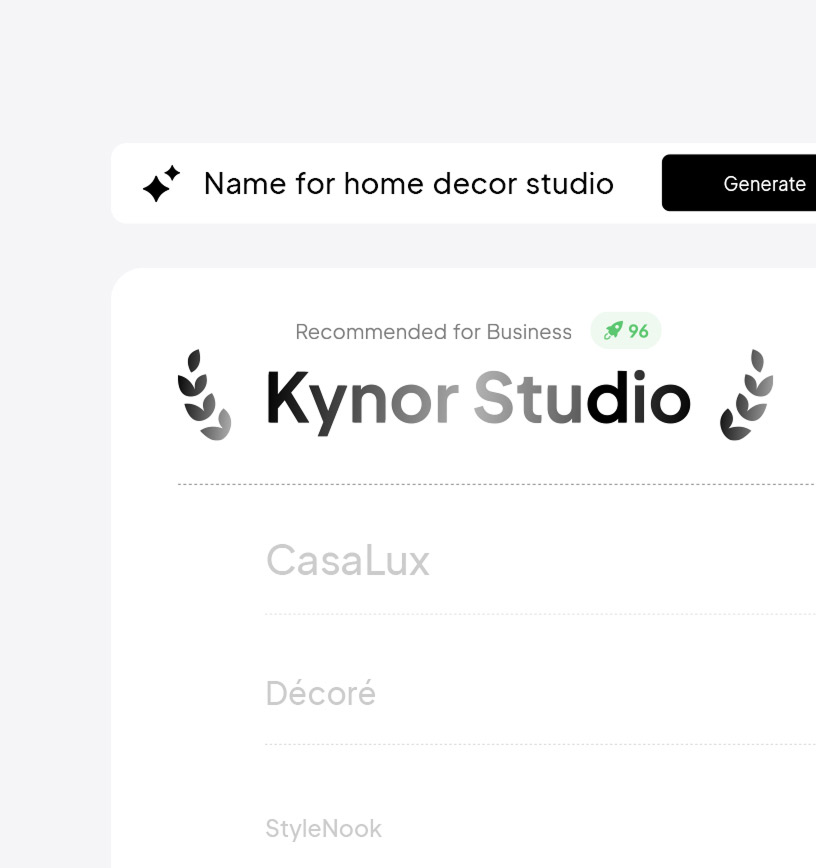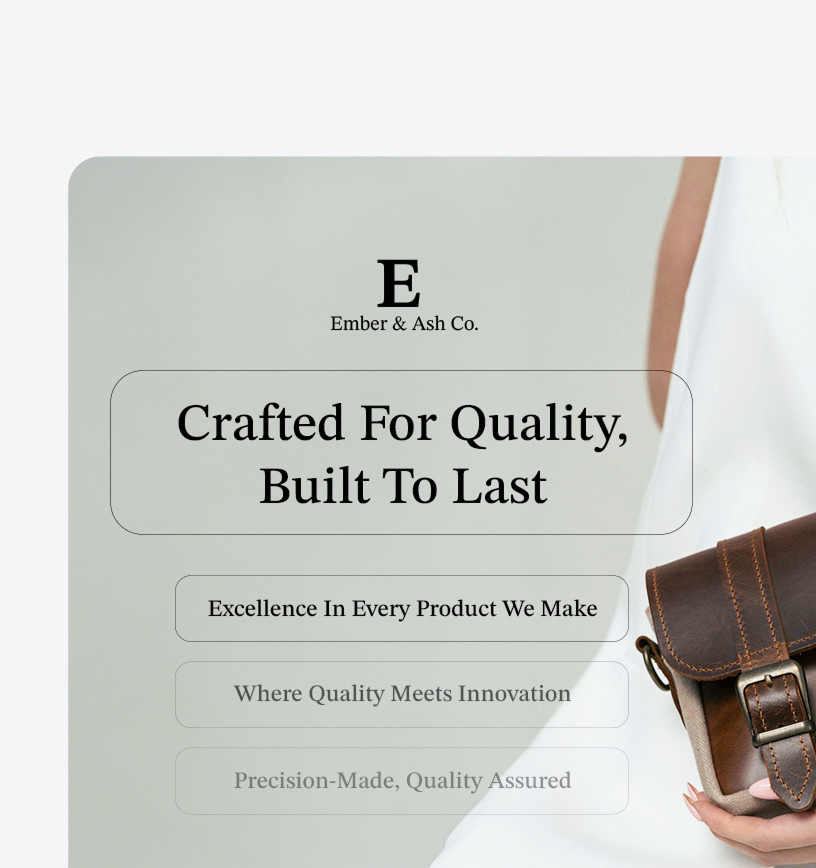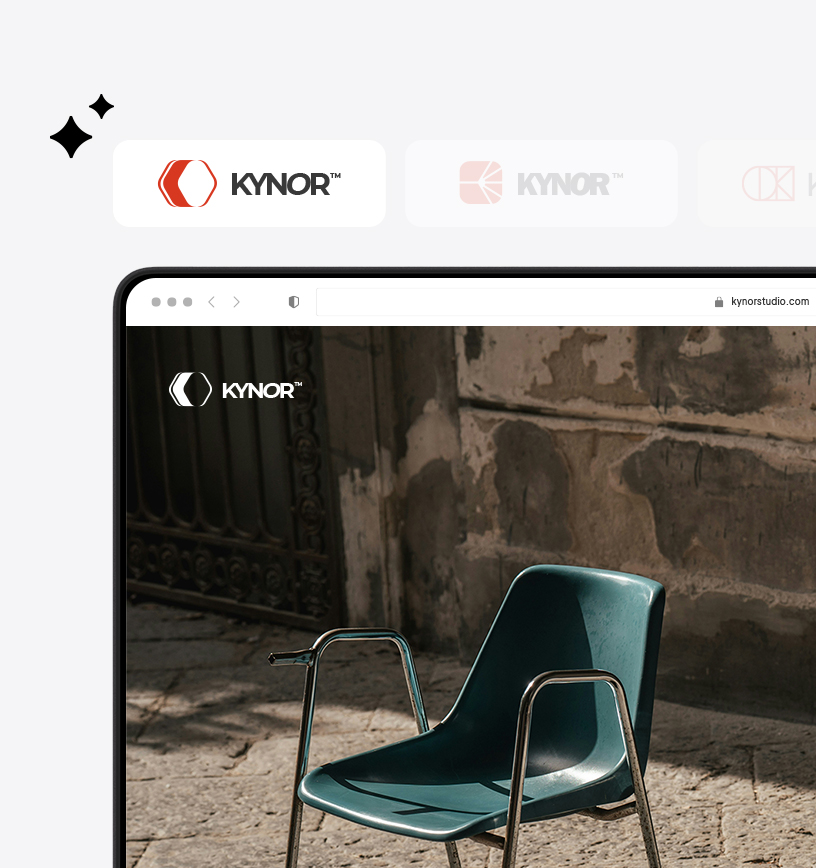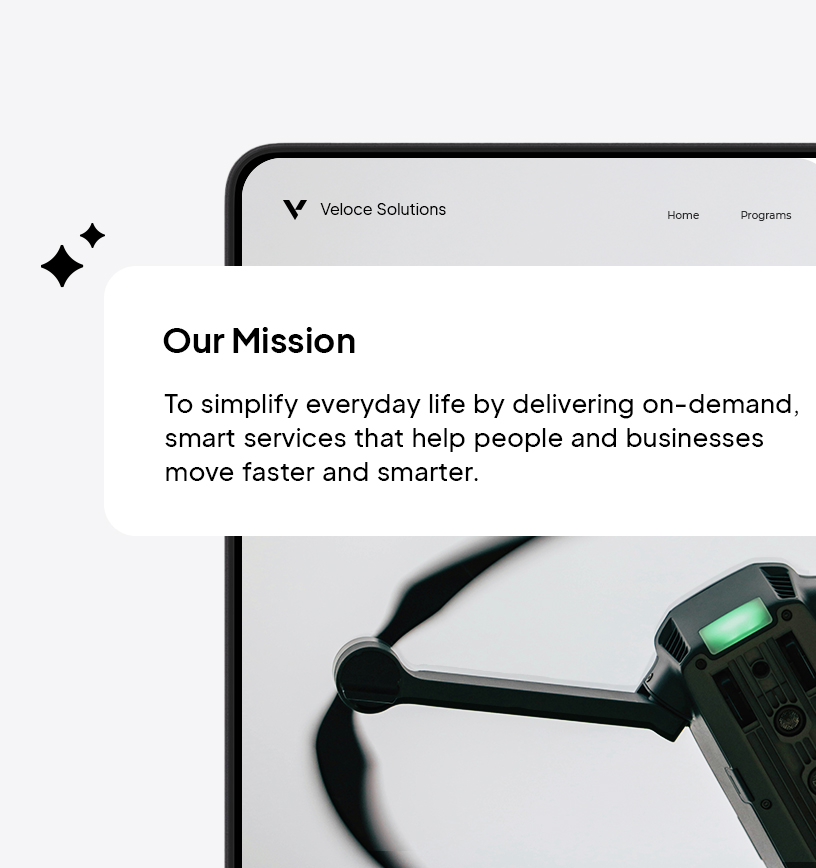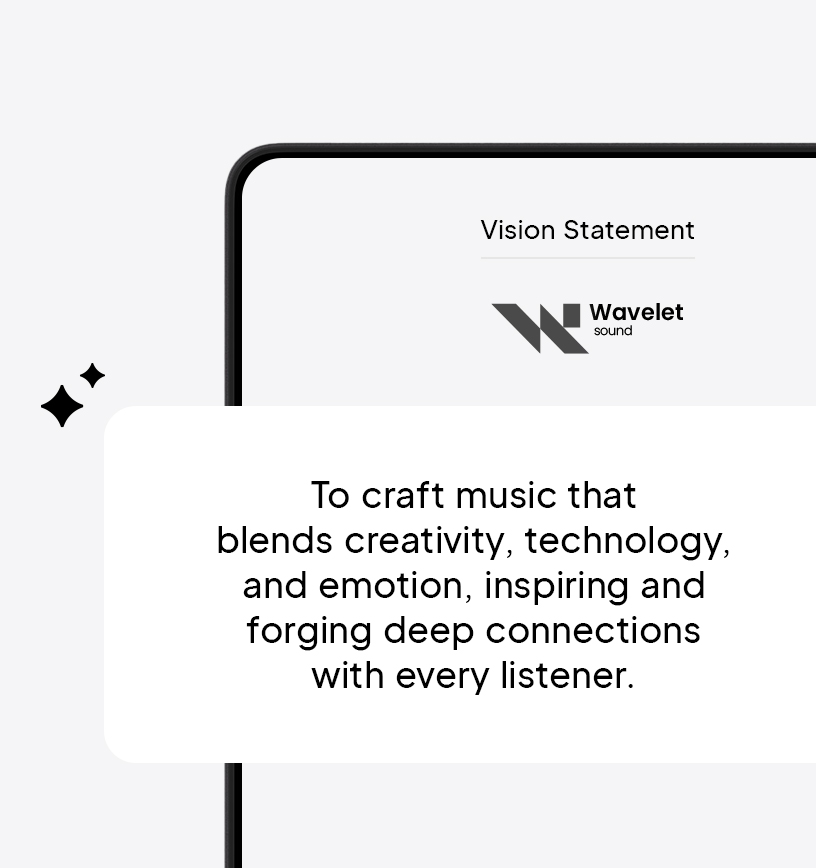Logo Maker
Red Logo Design.
Design a red logo in minutes with AI, no design skills required.
Get inspired by these red logo designs created with 10Web Logo Maker.
How to create a red logo for your brand.
Follow these simple steps to make a perfect logo for your business with 10Web's Red Logo Maker.
Describe & let AI create.
Describe your business, pick a logo style, and let AI create unique red-themed logos in seconds. Each design matches your brand while using bold red shades to make it stand out.
Edit & personalize.
Customize your red logo by changing secondary colors, fonts, icons, and layout to suit your brand’s look. Modify the business name and other details to make it stand out.
Review & download.
Download your red-themed logo along with a full brand kit, including logo variations, color codes, fonts, and a matching website—everything you need to build a bold and recognizable brand.
The color of passion.
Red is a color that exudes passion, energy, and excitement. It symbolizes strength, power, and determination. Often associated with love and urgency, red is used by brands like Coca-Cola and Netflix to capture attention and evoke strong emotions. Using red in your logo can communicate boldness, confidence, and a sense of urgency, making it ideal for brands aiming to stand out and inspire action.
Industries for red logos.

*Red's relationship with other colors — based on the "Golden Ratio"
Tips for creating a red logo design.
Creating a red logo grabs attention and builds a brand identity full of passion and excitement. Follow these tips to design a logo that shows off your brand and connects with customers well.
Choose the right shade.
Red comes in many shades, like bright red, dark red, or even pinkish red. Pick a shade that matches the feeling you want. Bright red can be exciting, while dark red might feel more serious.
Keep it simple.
A simple logo is easy to remember. Use just a few lines or shapes. Don't add too many details. This way, people can quickly understand what your logo is about, even from far away.
Use bold lines.
Red is a strong color, so use bold lines in your logo. Bold lines make the logo stand out and look powerful. This helps people notice your logo and remember it better.
Think about shapes.
Use shapes that match the feeling of red. For example, a heart shape can show love, while a circle can feel friendly. Pick a shape that fits the message you want to share with your logo.
Add contrast.
Use another color with red to make your logo pop. White or black can work well. This makes the red stand out more and helps people see your logo clearly, even from a distance.
Test on backgrounds.
Try your red logo on different backgrounds, like white, black, or even colorful ones. This helps you see if the logo looks good everywhere. Make sure it is easy to see and understand on any background.
Frequently asked questions.
What industries can benefit from using 10Web's Red Logo Maker?
10Web’s Red Logo Maker is versatile and can be used by a wide range of industries, including technology, retail, hospitality, healthcare, and education. Its customizable features allow businesses from various sectors to create a unique and professional logo that aligns with their brand identity.
How does 10Web's Red Logo Maker generate multiple logo options?
The tool generates multiple logo options by analyzing the user’s brief description of their business and preferred style. It uses advanced algorithms to create diverse designs, ensuring that users have a variety of choices to find the perfect logo that represents their brand effectively.
Can I customize the logo after selecting it from 10Web's Red Logo Maker?
Yes, after selecting a logo, users can customize it using the advanced editor provided by 10Web’s Red Logo Maker. This feature allows for adjustments in color, font, and layout, ensuring the final design perfectly matches the user’s vision and brand requirements.
Is 10Web's Red Logo Maker suitable for startups and small businesses?
Absolutely, 10Web’s Red Logo Maker is ideal for startups and small businesses due to its cost-effectiveness and ease of use. It provides a professional logo creation solution without the need for expensive design services, helping new businesses establish a strong brand presence quickly.
How does the style selection impact the logo design in 10Web's Red Logo Maker?
The style selection is crucial as it guides the design process, ensuring the generated logos align with the user’s brand aesthetics. By choosing a specific style, users can influence the overall look and feel of the logo, making it more relevant to their industry and target audience.
Can I regenerate logo options if I'm not satisfied with the initial designs?
Yes, if the initial designs do not meet your expectations, you can regenerate logo options using 10Web’s Red Logo Maker. This feature allows users to explore different design possibilities until they find a logo that perfectly captures their brand’s essence and vision.