We’ve come a long way since our very first newsletter and have learnt a lot about building a successful WordPress email list. Gather around and listen up, because we have some advice!

We’ve been paying a lot of attention to our email communications recently, and it seems like list building is one of the trickiest things about it.
First of all, you don’t build an email list out in the dark: you should decide beforehand what you need the list for, how you’re going to use it, and who’s your target.
Then you start thinking about the tools you’re going to use to collect the emails. It can be separate from your email marketing tools. That’s a whole different story and you don’t want them mixed up. But if you’ve already chosen a popular tool for email marketing, you can integrate it at once to save time on exporting and importing your data.
And finally, you have to constantly filter your list and keep it up to date, or else your statistics and overall results will be confusing, not to mention the increasing spam rate.
Now let’s go ahead and discuss each point separately. Here’s an overview of what’s to come:
- What is an email list?
- Build a full-length conversion funnel
- Find your best tool
- 3 Best List Building Plugins For WordPress in 2021
- Common mistakes when building email lists
What is an email list?
An email list is a collection of leads (contacts of potential customers) which you can then use for marketing purposes. If you’ve ever subscribed for a newsletter or forgotten to untick the “Send me news and updates” box when registering somewhere, you have included your email in some company’s email list.
If you have then opened an email the company sent you, browsed their product or service selection, and even made a purchase, you’re the perfect email on that email list, the lead that converted.
If in the contrary, you’re the customer that immediately “unsubscribed” or ignored the emails from the company for so long they were considering giving up on you, you’re the rotten stubborn lead that refuses to convert. Just kidding, you’re in the absolute majority of emails in an email list and a big reason for that is companies do email marketing all wrong: they buy random email lists, don’t define their email list goals well, don’t provide engaging content, don’t make attractive enough offers, etc., etc.
But we digress. Now that we’ve figured out what an email list is, we’ll move on to discussing how to actually build it so you don’t end up unhappy with your email marketing results.
Build a full-length conversion funnel
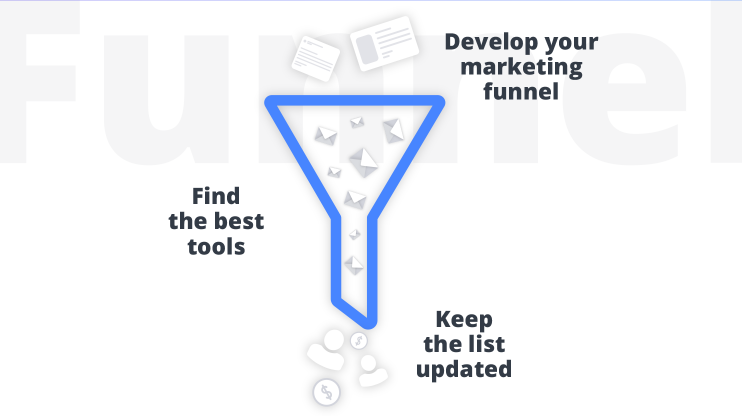
So, Google, “how to build email list”? We’re speaking about the prep stage of email marketing here. Every little step you make must be in line with your current marketing strategy.
In email marketing, a prospect becomes a lead when they share their contacts with you. In most cases, that’s when they also get something valuable from you.
You don’t just need a bunch of email addresses just for the count. When you have all your marketing strategy planned, it’s easier to find the users you want.
What you really need is people who do want to receive your emails and willingly share their addresses with you in the hope of receiving something useful.
Most marketers offer ebooks, tutorials, free trials in exchange for an email subscription.
Moreover, if your prospects are in the EU, you’re working under GDPR which means you need their informed consent for sending then any emails.
So before a prospect submits their email address, you need to clearly state what you’re going to use the address for and let then decide. You can’t even have the “I agree” box ticked by default; it must be a user’s choice to tick it.
Even if these rules don’t apply in your region, informing the users what they are going to receive is the ethical thing to do.
Here’s how you can build a GDPR-compliant form with 10Web Form Maker.
Now, to convert your user to prospect, you need a well-planned landing page.
Here are the components of a converting landing page:
1. Attractive offer
Users don’t just subscribe to anything these days. You must promise something really useful. Look what you have. A newsletter? A guide? An online course? Study your audience’s needs to find what you can offer.
2. Beautiful design
In 2021, there’s no way to gain a user’s trust with just an average page design. If you’re a 10Web user, you can create the page in a few minutes with our WP website builder.
3. Convincing CTA
The final click. What do users click on? “Subscribe,” “Join Our Journey,” “Receive It Now” or anything else? That totally depends on your target audience. Do a split test and see which one works best.
4. No distractions
Your landing page must have one main goal: to convert leads. So don’t let any distractions get on your way. Remove the header and footer menus, and only leave your link to the homepage if you strongly feel it’s the right thing to do. The CTA must be the only button a user can click; the rest should remain a dead-end.
In our discussion about convincing people to give their emails, Alex Panagis — the founder of ScaleMath — cites Ahrefs CMO Tim Suolo’s recent tweet:
“If you have a mailing list that’s worth signing up for, you don’t need to trick, cajole, or bribe people in order to get them on board.
You only need to do that when you know that most people wouldn’t voluntarily join.”
"If you have a mailing list that’s worth signing up for, you don’t need to trick, cajole, or bribe people in other to get them on board.
You only need to do that when you know that most people wouldn’t voluntarily join.
That’s a pretty weirdly coercive play."
(c) @dhh
— Tim Soulo 🇺🇦 (@timsoulo) September 9, 2019
“I also don’t make use of lead magnets,” Alex said, “as I don’t believe in the concept of just offering someone something they want to then later bombard them with unrelated emails.”
Find your best tool

As a WordPress user, you probably need a plugin to collect, store and categorize the emails of your subscribers.
At 10Web, we’re using 10Web Form Maker integrated directly with 10Web’s core where we have our custom-built mailing software.
The form maker also has a MailChimp integration option. But if you haven’t decided what you’re going to use for email marketing, you can simply collect the emails with a form plugin for now, and later export the email list to the tool of your choice, plus integrate that tool and simplify the process.
The tools come second after a well-developed strategy, and we’re still curious about which tools others prefer and why.
So I asked my colleagues what they use for building their WordPress email list, and here are their answers.

Alex Paganis from ScaleMath says:
“In the past, I have used tools like OptinMonster and I continue to recommend them to people, but I have now personally resorted to using custom-developed forms on my homepage and in my blog page.”
And of course, custom forms are fantastic if you have the time and resources to build them. But if you don’t plugins will serve you just fine.
Here’s what Cory Dugan, the President of vertical-training.com is using:
“My favorite method is using Aweber. It is easy to use, intuitive, and inexpensive. It also gives me plenty of ways to customize my landing pages and autoresponder lists.”
And here’s another Aweber user, Ben Taylor, a serial solopreneur since 2004 and founder of www.homeworkingclub.com. He’s managing a website with over 9000 subscribers for a weekly newsletter:
“I personally use Aweber to manage my email lists. It is a rather “old school” tool, and I know there are many alternatives nowadays. However, I’m perfectly happy with what it does, and it is particularly good at deliverability — that means ensuring as many emails as possible hit people’s inboxes, instead of their spam folders.”
Jason David, the CEO of Software Portal, prefers a different one:
“I’ve been creating mailing lists for a while and one of the best plugins I’ve found for it is Thrive. It’s a great WP plugin that allows you to create well designed opt-in forms with a drag and drop interface. You can also hide the links from those who have already subscribed.”
3 Best List Building Plugins For WordPress in 2021
Our surveys and research show that the best list building plugins for WordPress are:
Thrive Leads
A fantastic mailing list plugin that has all the features you can think of. Use a drag-and-drop editor to build and implement various forms or choose from 60+ form templates and tweak them however you want. It’s also super easy to set different display styles and pages/tags/categories for the forms depending on your website’s needs. You can also use this plugin to perform A/B tests to find out which of the two options you’re considering your visitors prefer. Thrive Leads also offers great analytical tools so you can understand your audience and its needs better. Thrive’s plans start at 67 dollars for a year of support and unlimited updates.
Aweber
Aweber has been one of the most popular WP plugins for email list management for years — the company was founded in 1998! Its key advantage is 150+ email templates you can customize to your liking and use to run the email marketing campaign you have in mind. You can also decide on a sequence of emails you’ll be sending out and the plugin will send them out for you automatically depending on certain conditions. For example, you may share an ebook with the people who share their email address with you or invite everyone who has made a purchase to a free webinar. The plugin specifically targets small businesses and supports quite a number of integrations, including, of course, WordPress. The plans start at $19 a month though which is quite expensive for an email marketing plugin if you ask me.
Form Maker by 10Web
Our form maker plugin is not only super intuitive when it comes to interface and extremely versatile when it comes to features, it is also completely free in its premium version if you sign up for our free platform trial. No credit card required!
Just looking for a plugin? I get that. Create forms or send out emails with conditional logic, integrate payments, and, of course, integrate Mailchimp and start growing your list of leads today.
See How 10Web Can Benefit You
Visit our homepage to learn more about the ultimate AI-powered website builder.

Oh, and most importantly, as you keep maintaining and filtering your email list, make sure it’s backed up along with your website. It would be a nightmare to lose previous versions after a simple change.
Common mistakes when building email lists

As the conversation went on, I decided to ask colleagues about the mistakes they’ve made when building their email lists and the solutions they later found.
Here’s Alex’s mistake:
“As is the case with a lot of people, I got hung up on the tools I should use. Should I use MailChimp, ConvertKit, Campaign Monitor or Active Campaign…or? Don’t go down that rabbit hole. It isn’t worth your time, just got with a tool and get started, switching later when you do decide that another platform is better is a lot easier than you think.”
This is what Cory regrets:
“The biggest mistake I learned early on is simply how to make a landing page look good so that people would be willing to give me their information.
Over time, though, I learned how to be creative and occasionally use plugins that do the work for me.”
And here is what Ben Taylor has to share:
“I’ve set up several blogs over the years, and establishing an email list is one of the first and most important tasks for each new site. A mistake I’ve made in the past is to build a blog, develop an audience, and only then get around to starting to build the list. This means I’ve potentially missed the chance to turn all of those previous readers into subscribers.”
That’s how we build our email lists with WordPress. What about you? How do you plan it? What tools do you use? What do you regret? We’re all really curious. Share your experience in the comments.
If you still have questions about building WordPress email lists with WordPress, come join us at WordPress Family Facebook Community and ask away!




