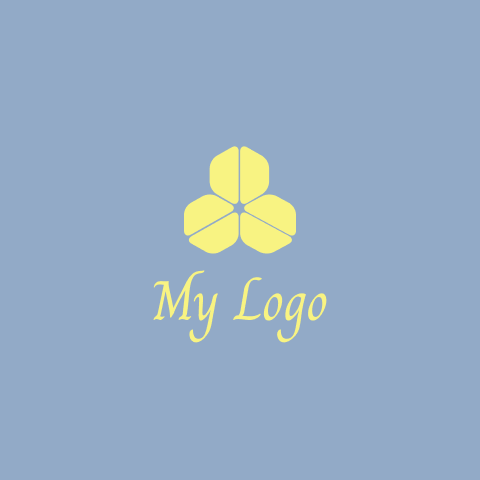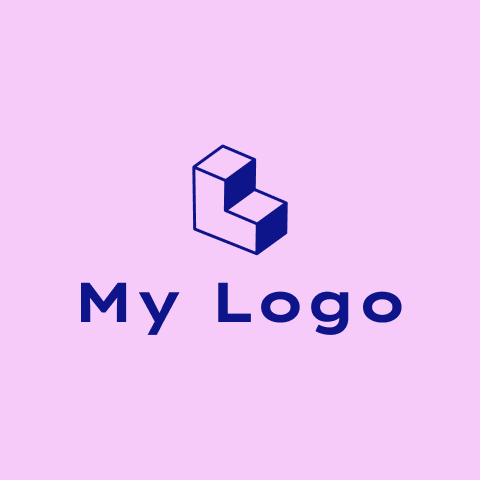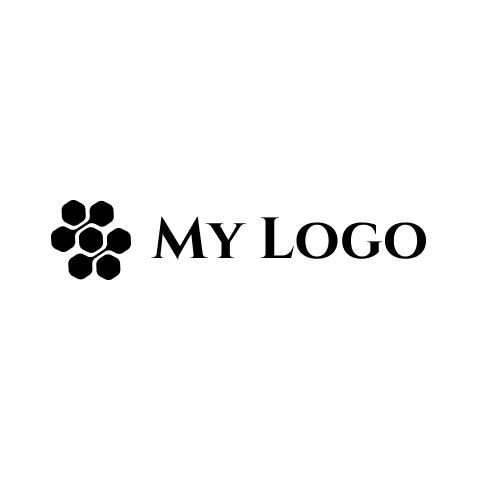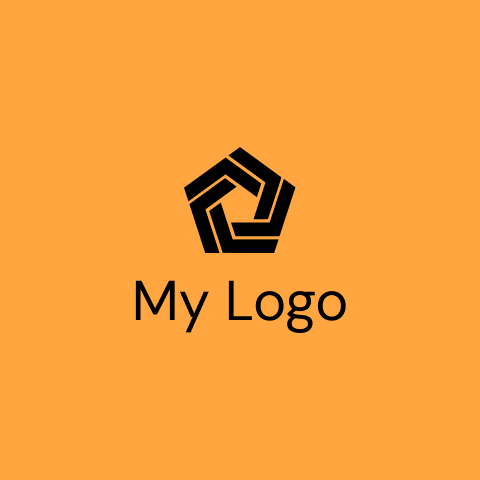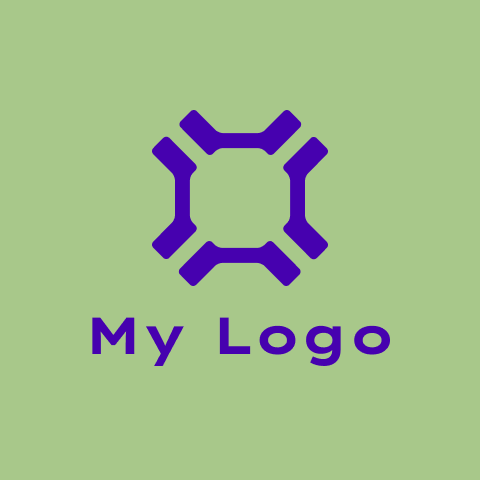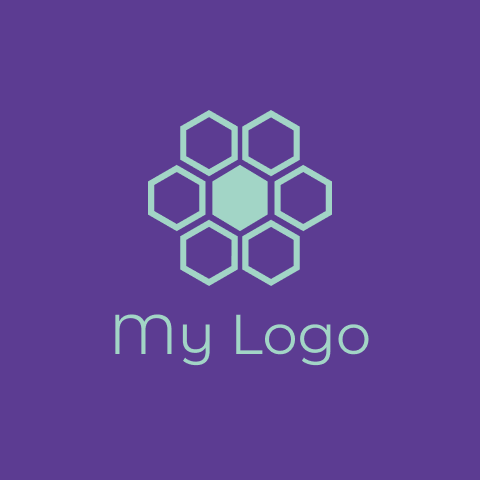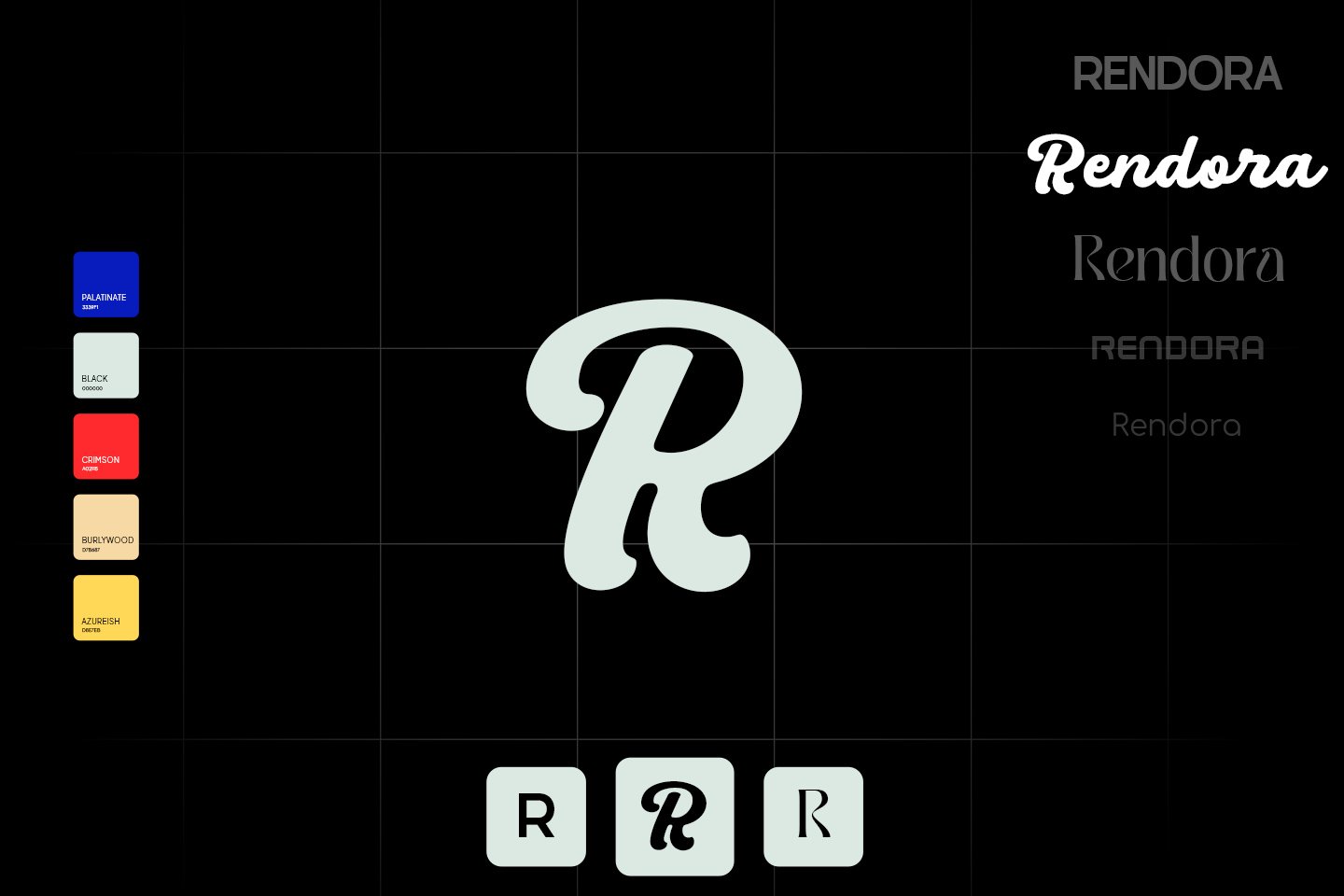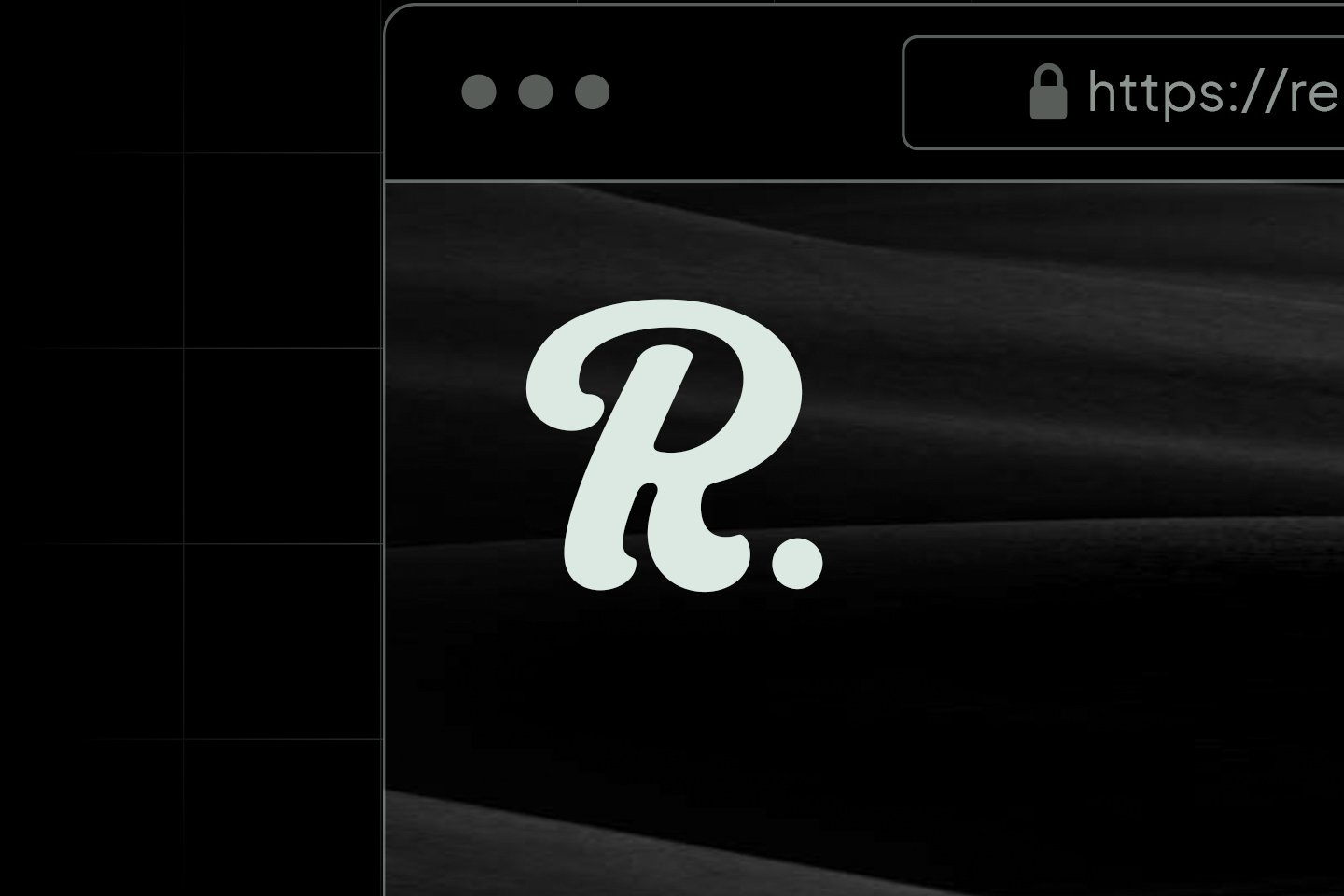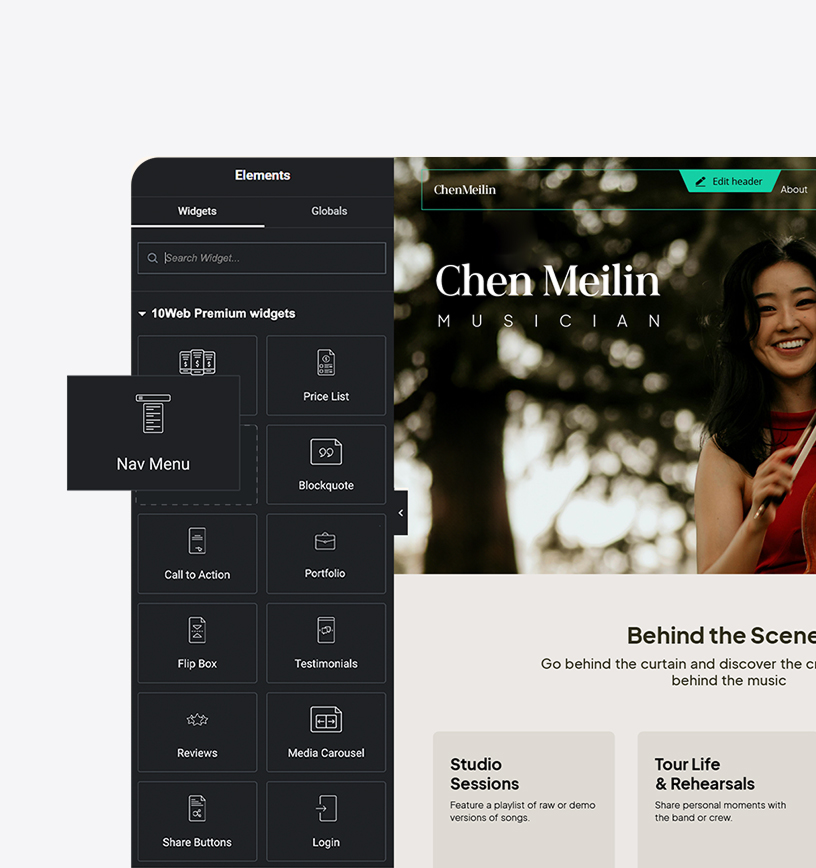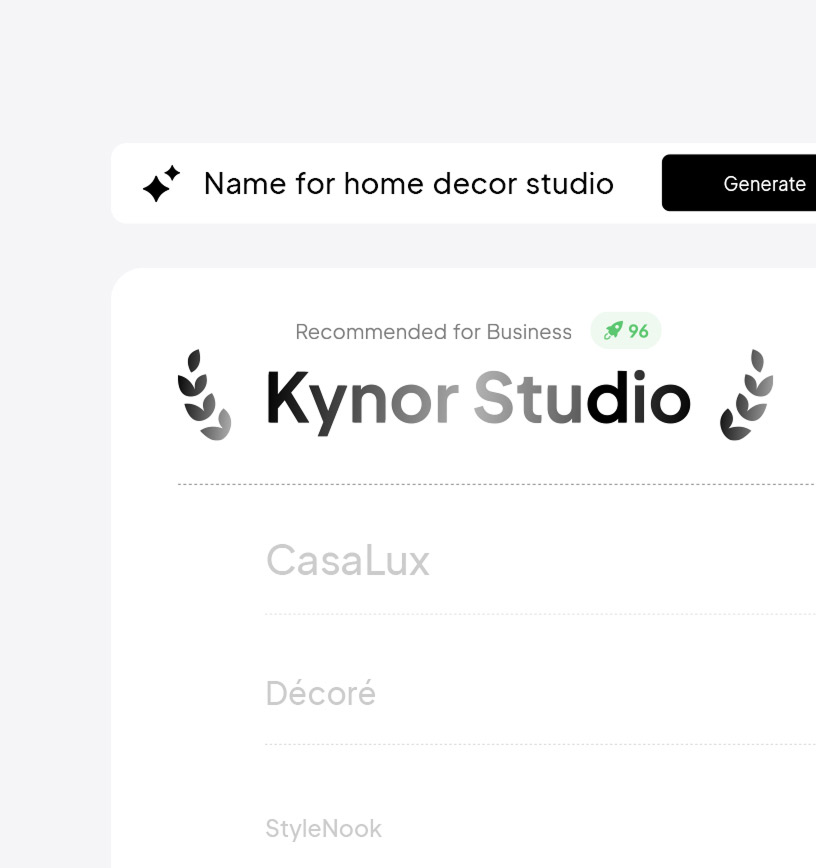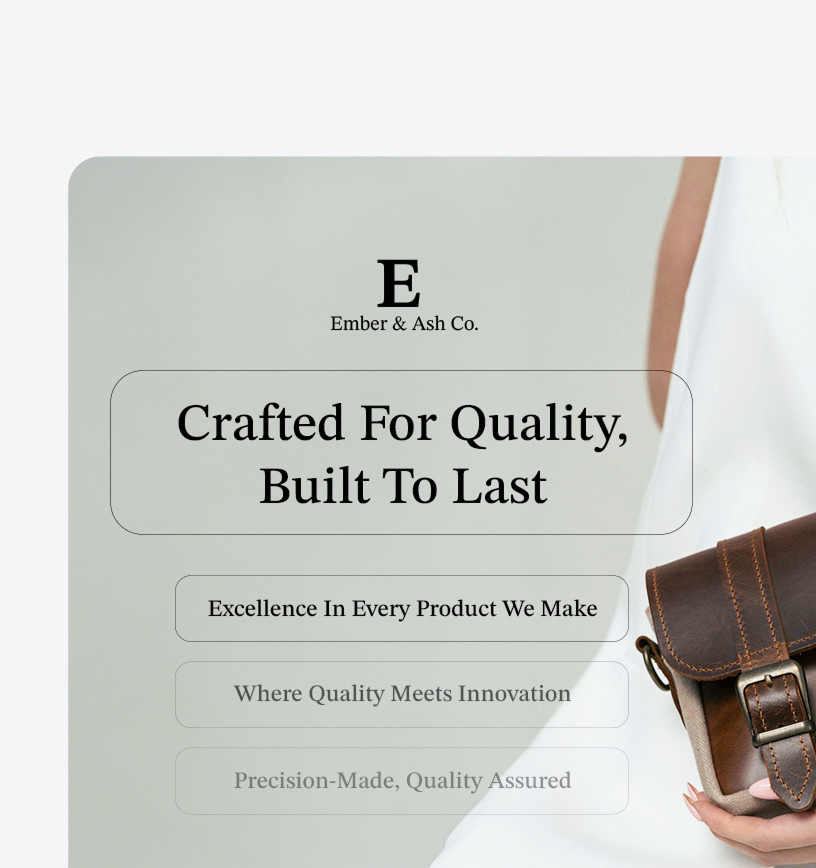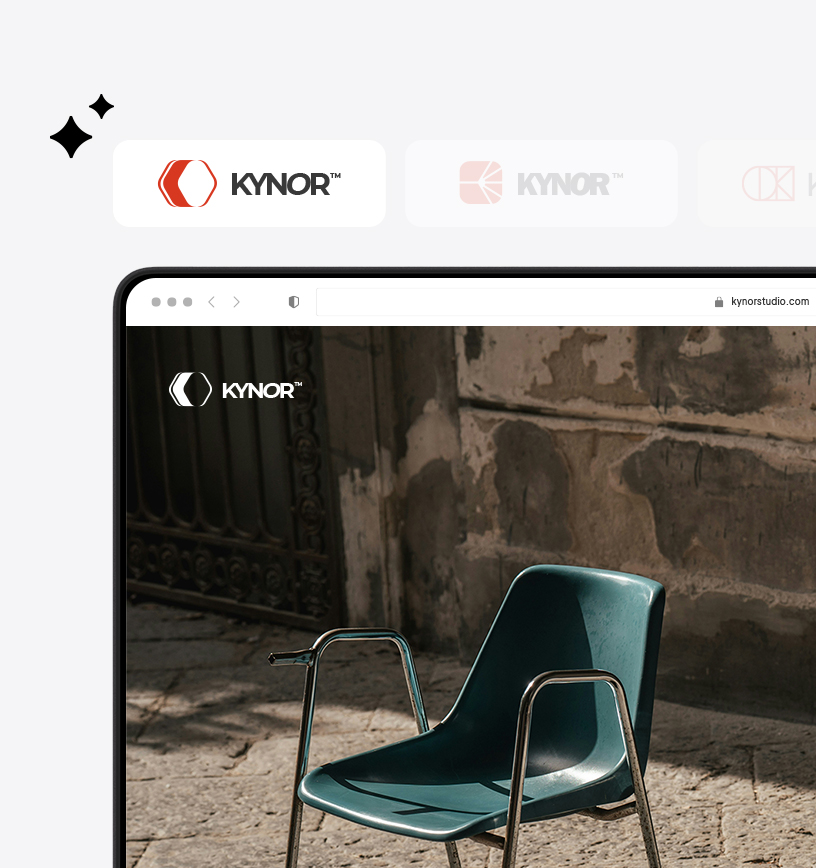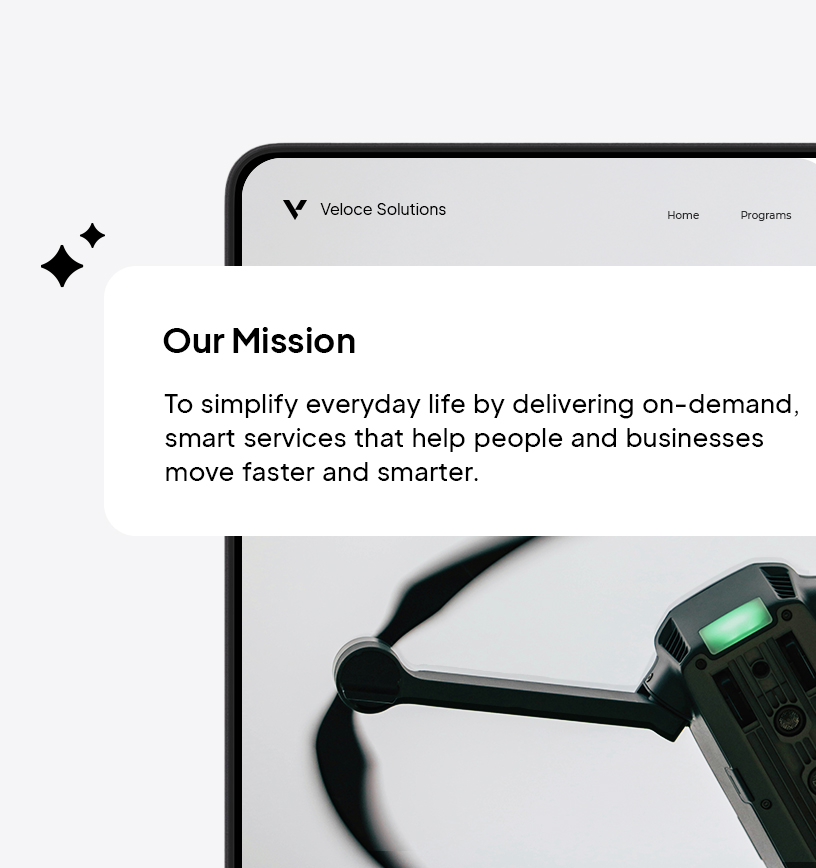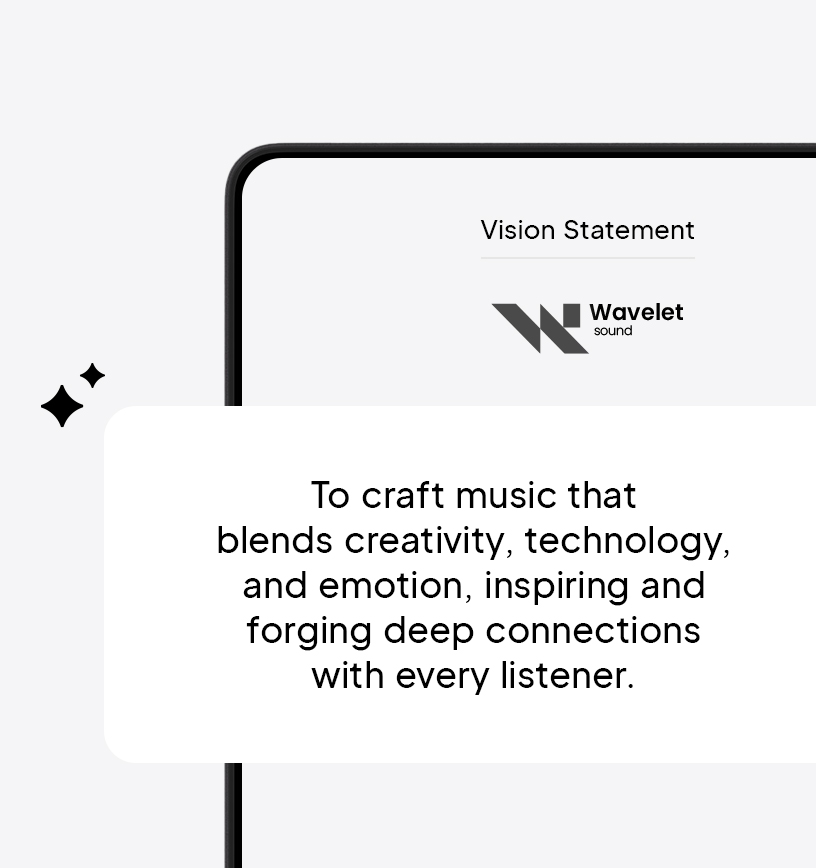Logo Maker
Graphic Design Logo Maker.
Design a stunning logo for a graphic design agency in minutes with AI, no design skills required.
Get inspired by these graphic design logo ideas created with 10Web Logo Maker.
How to create a logo for your graphic design agency.
Follow these simple steps to make a perfect logo for your business with 10Web's Graphic Design Logo Maker.
Describe & let AI create.
Describe your graphic design agency and let AI craft creative, eye-catching logos in seconds. Each design aligns with your brand and uses artistic styles to make your business shine.
Edit & personalize.
Customize your agency's logo by adjusting colors, fonts, icons, and layouts to fit your creative style. Modify the agency name and other details to make it uniquely yours.
Review & download.
Finalize and download your graphic design logo with a full brand kit. Use your logo on portfolios, business cards, websites, social media, and presentations to enhance brand recognition.
Tips for creating a graphic design logo design.
Creating a logo is a key step in building your agency's identity. Follow these tips to design a logo that showcases your creativity, attracts clients, and stands out in the competitive design market.
Focus on simplicity.
A simple logo is easy to remember. It should not have too many details or colors. Think of famous logos like Nike or Apple. They are simple and clear. A simple logo helps people remember your graphic design agency easily.
Use inviting colors.
Colors can make people feel different things. Choose colors that make people feel happy and creative. Bright colors like blue, green, or yellow can be good choices. These colors can make your graphic design agency look friendly and fun.
Choose the right font.
The font you use in your logo is important. It should be easy to read and match the style of your agency. If your agency is modern, use a modern font. If it is classic, use a classic font.
Include a unique symbol.
A special shape or symbol can make your logo stand out. It could be a pencil, a brush, or something that shows creativity. This symbol will help people remember your graphic design agency and what it does.
Make it adaptable.
Your logo should look good everywhere. It should look nice on a business card, a website, or a big sign. Make sure it looks good in black and white too. This way, your graphic design agency will always look professional.
Keep it balanced.
A balanced logo looks nice and neat. Make sure the words, colors, and any symbols are not too crowded or too far apart. A balanced logo helps people see your graphic design agency as organized and professional.
Frequently asked questions.
How do I create a logo with the 10Web Graphic Design Logo Maker?
To create a logo with the 10Web Graphic Design Logo Maker, start by providing a brief description of your graphic design agency. Choose a logo style that fits your brand. The tool will generate multiple logo options for you. Once you select a logo, you can customize it using the advanced editor to fit your specific needs.
Is the Graphic Designer Logo Maker free to use?
Yes, the Graphic Designer Logo Maker is completely free to use. You can generate multiple logo options without any cost. The tool allows you to create and customize logos for your graphic design agency without any hidden fees or charges. Enjoy the freedom to design a logo that perfectly represents your business.
How long does it take to create a logo with the Graphic Designer Logo Maker?
Creating a logo with the Graphic Designer Logo Maker is a quick process. Once you provide a brief description of your business and choose a logo style, the tool generates multiple options in just a few minutes. Customizing the chosen logo using the advanced editor may take a bit longer, depending on your preferences.
What are common design mistakes for graphic design agency logos?
Common design mistakes for graphic design agency logos include using overly complex designs, choosing colors that clash, and selecting fonts that are hard to read. It’s important to keep the design simple and professional. Ensure that the logo reflects the creativity and expertise of your agency while being easily recognizable and memorable.
How can a graphic design agency logo stand out in the market?
To stand out in the market, a graphic design agency logo should be unique and memorable. Focus on creating a design that reflects your agency’s creativity and expertise. Use colors and fonts that align with your brand identity. Consider incorporating elements that highlight your agency’s specialties or unique selling points to differentiate from competitors.
Can I regenerate logo options if I'm not satisfied with the initial results?
Yes, you can regenerate logo options if the initial results are not satisfying. Both the 10Web Graphic Design Logo Maker and the Graphic Designer Logo Maker allow you to explore different styles and designs. Simply adjust your preferences or provide additional details to generate new logo options that better fit your graphic design agency’s vision.