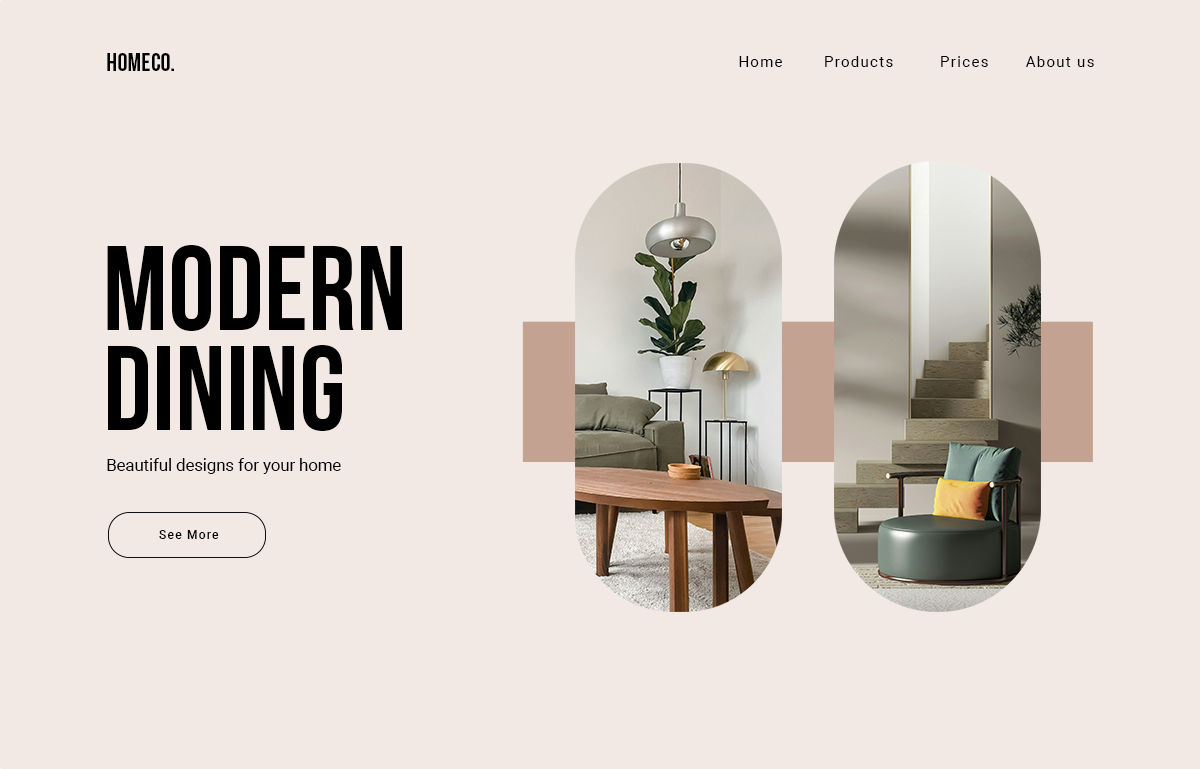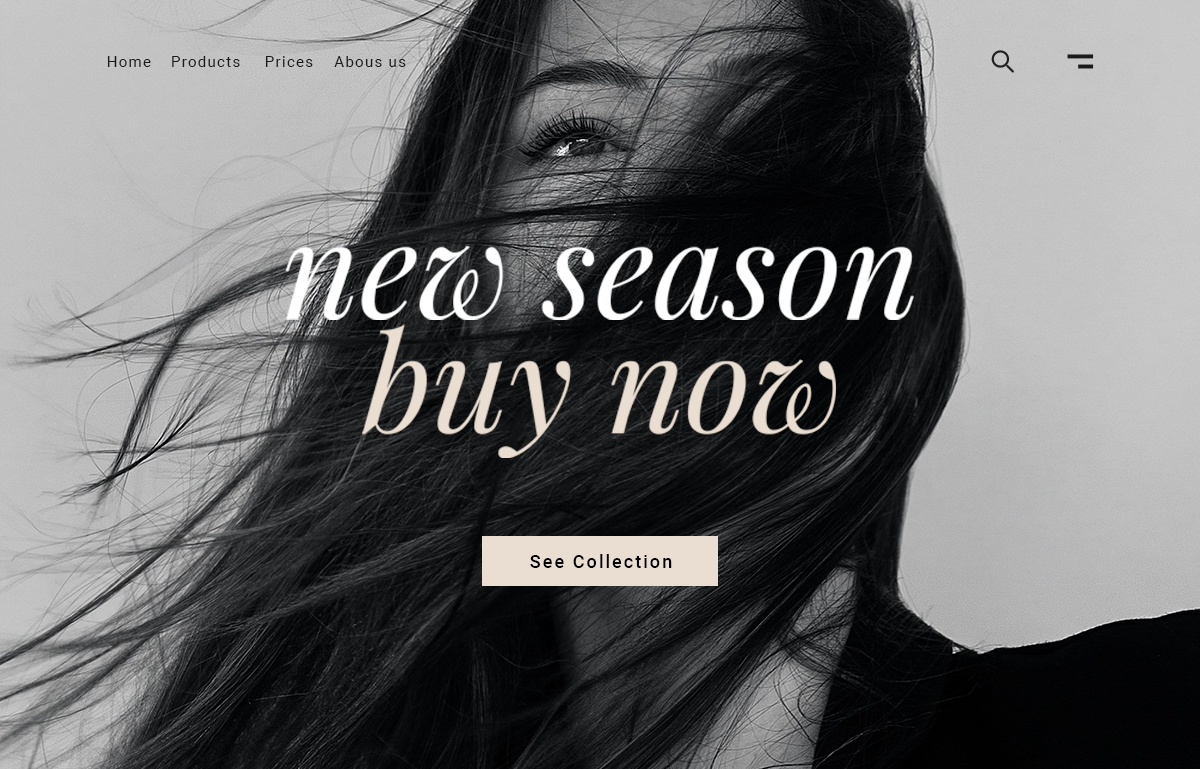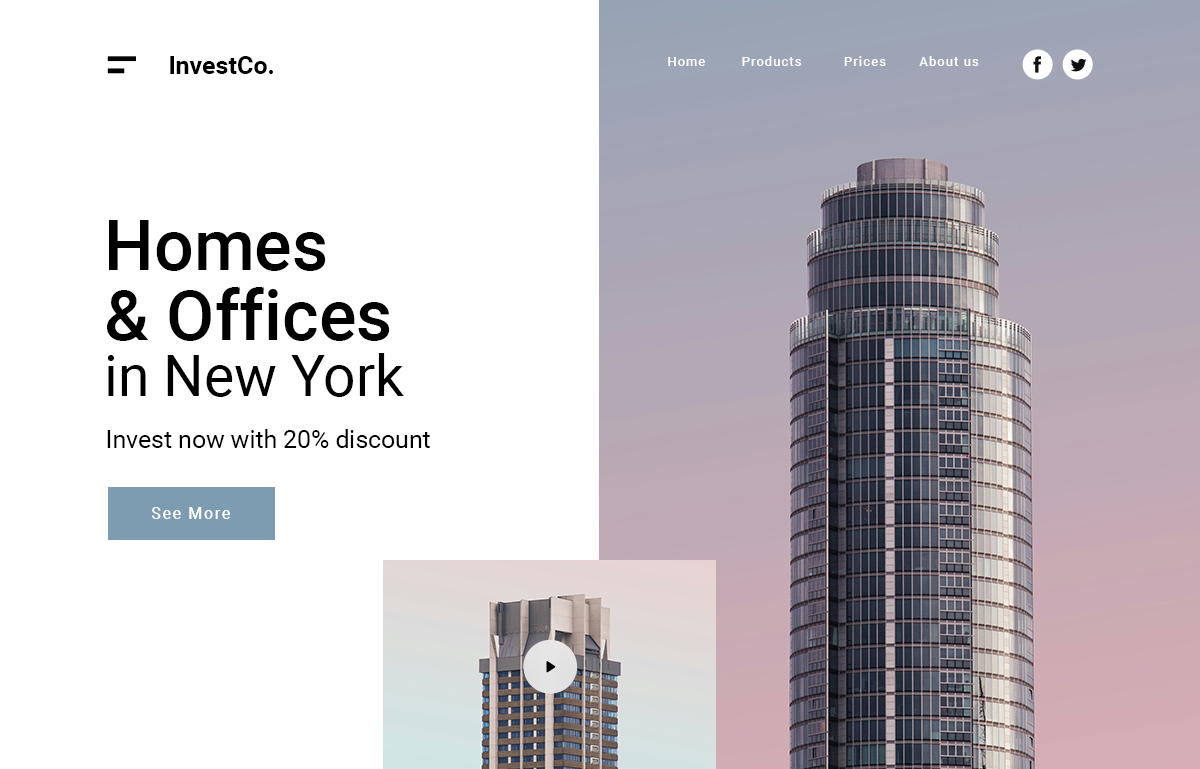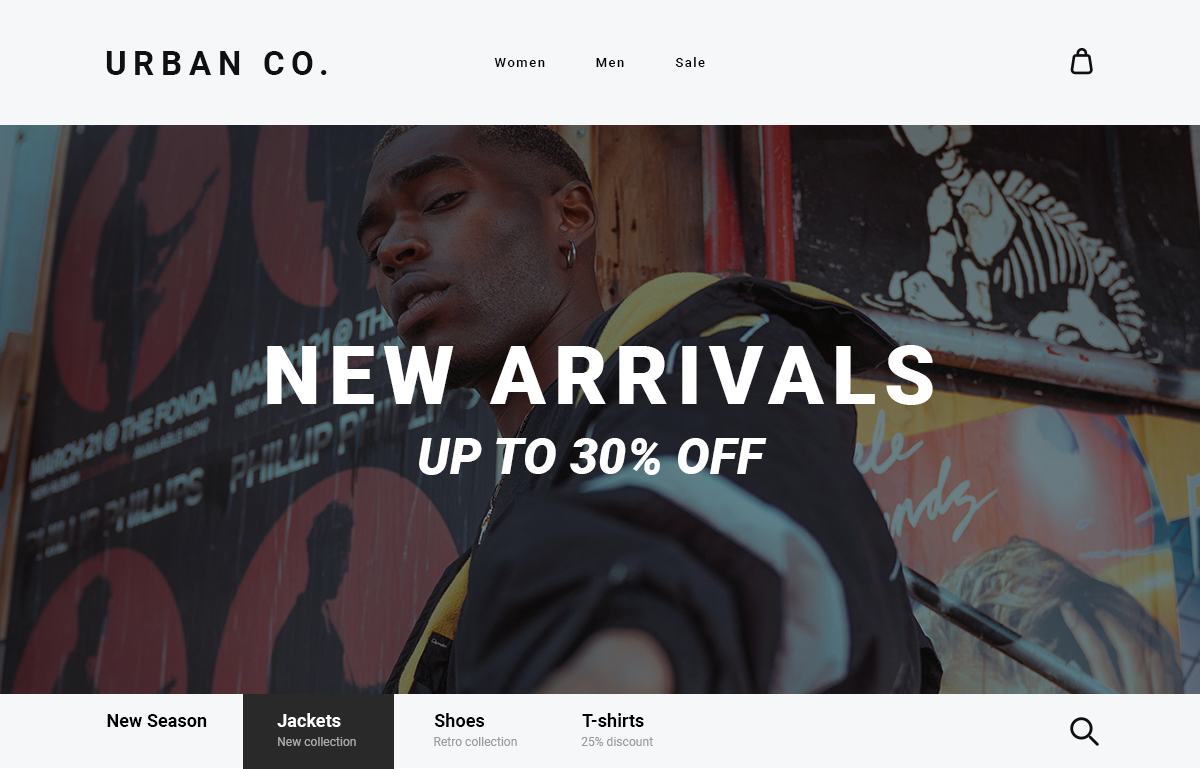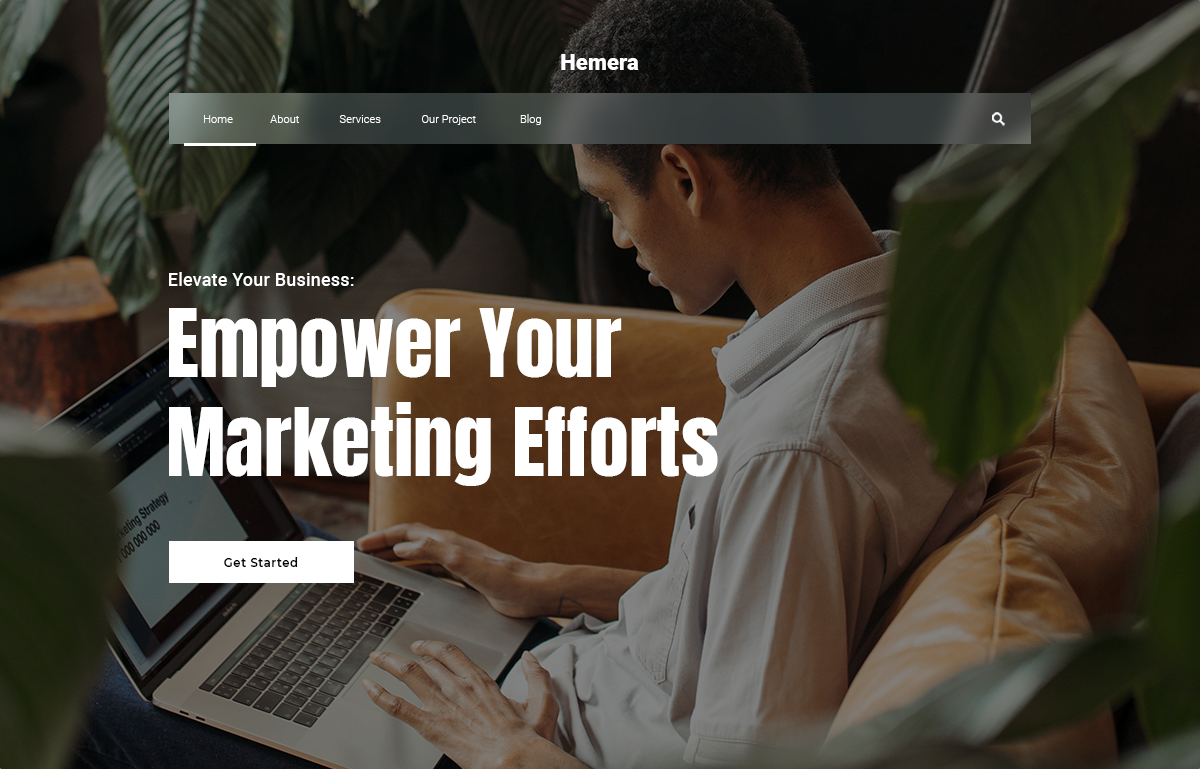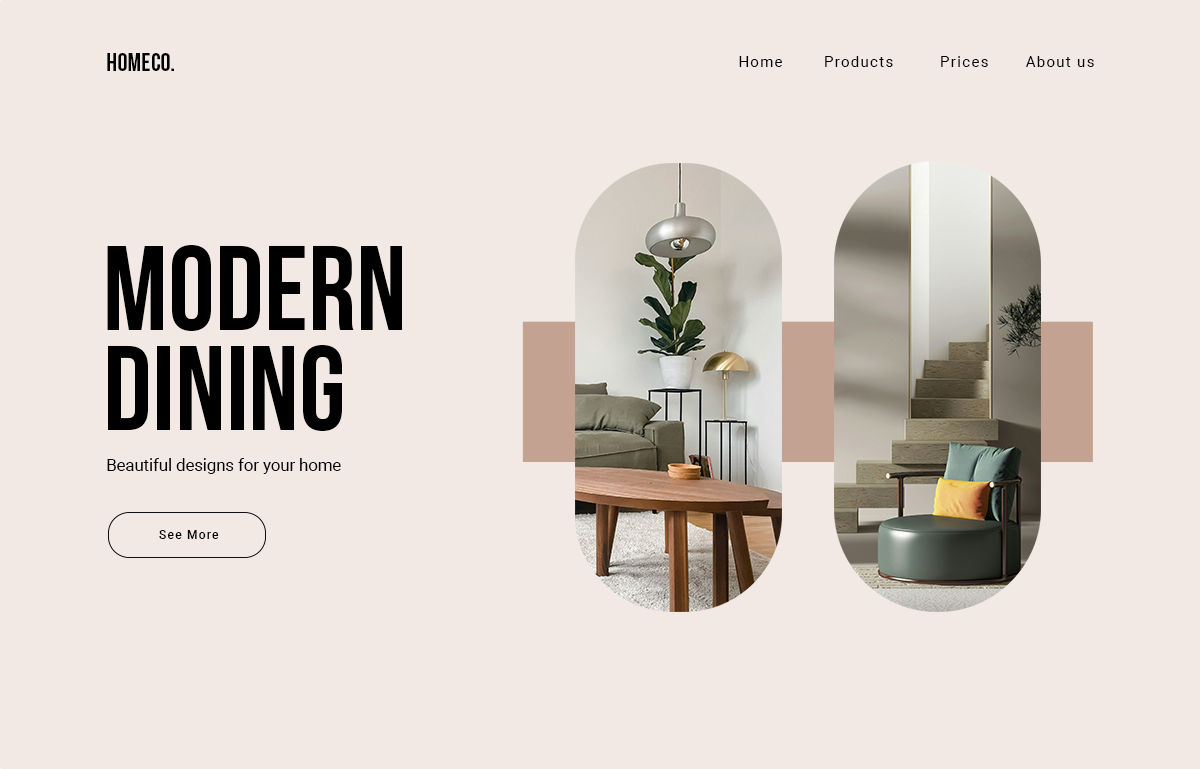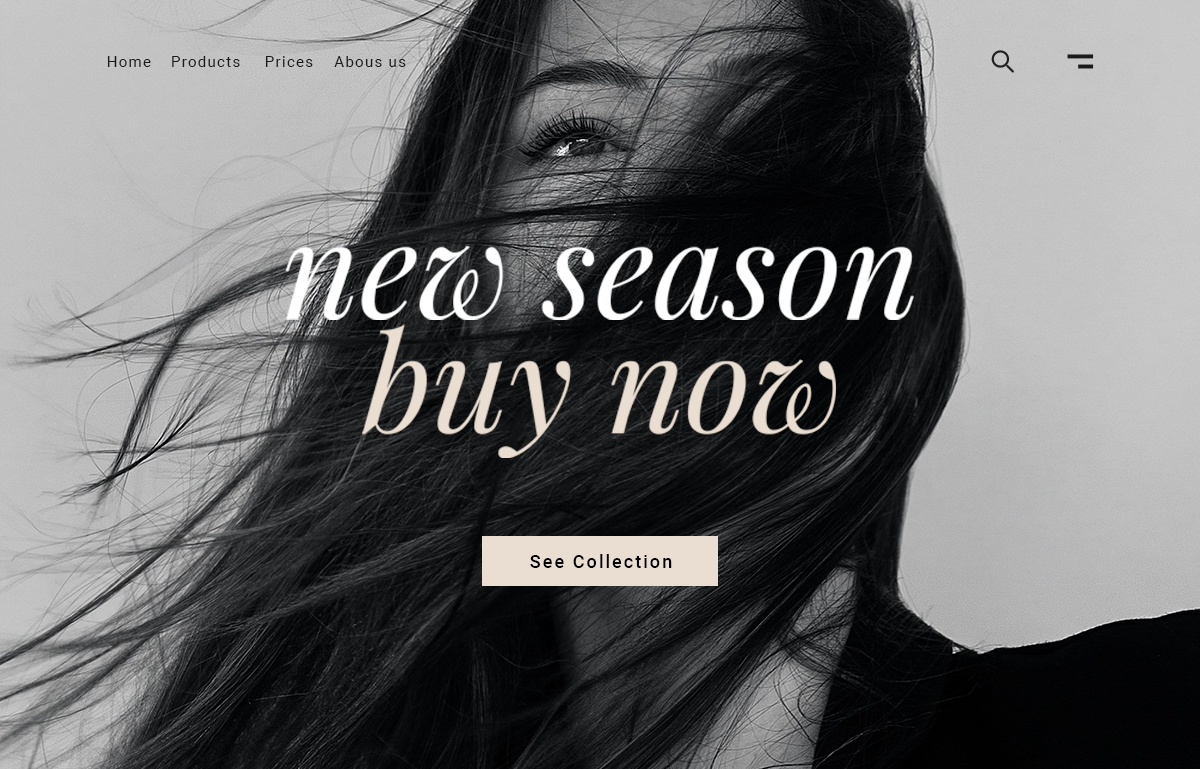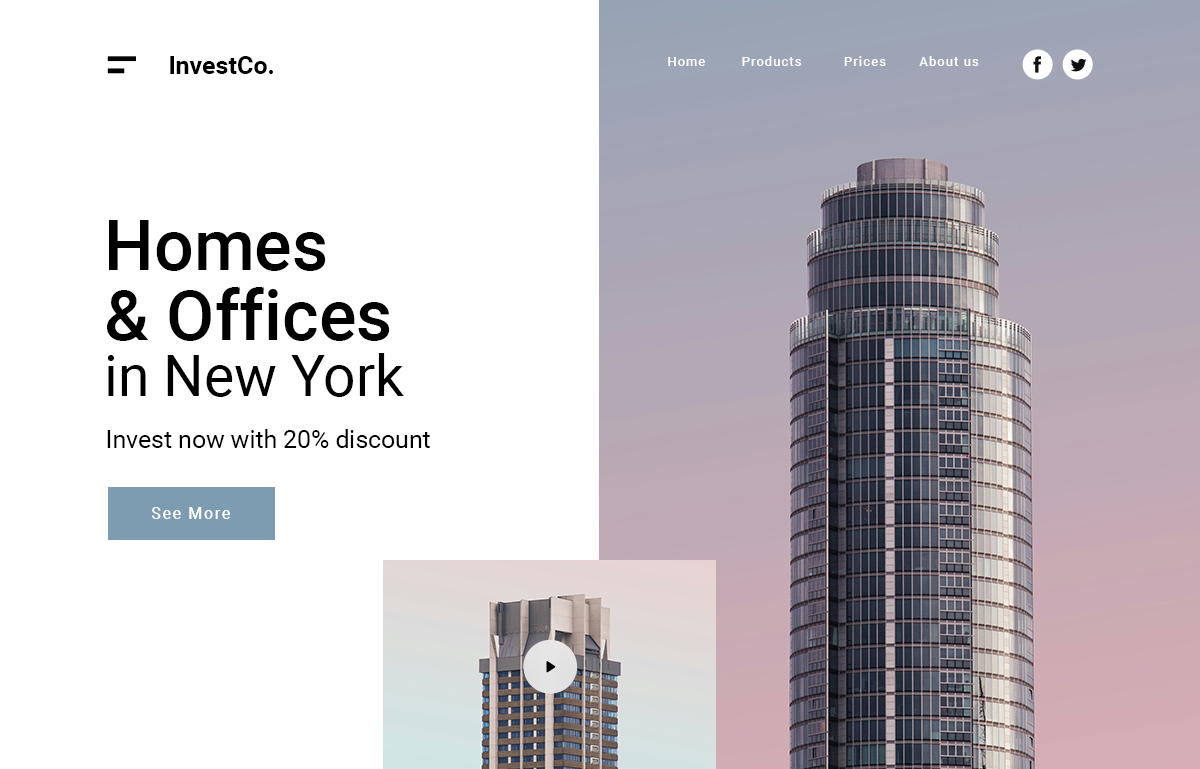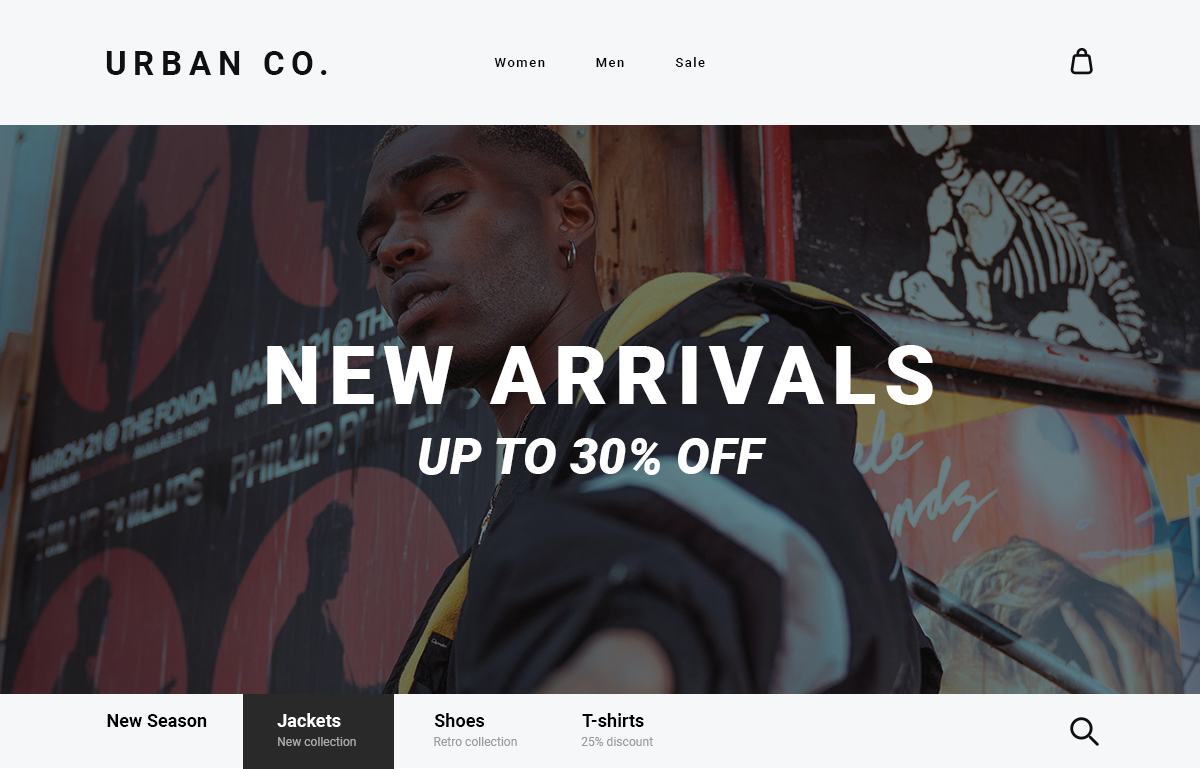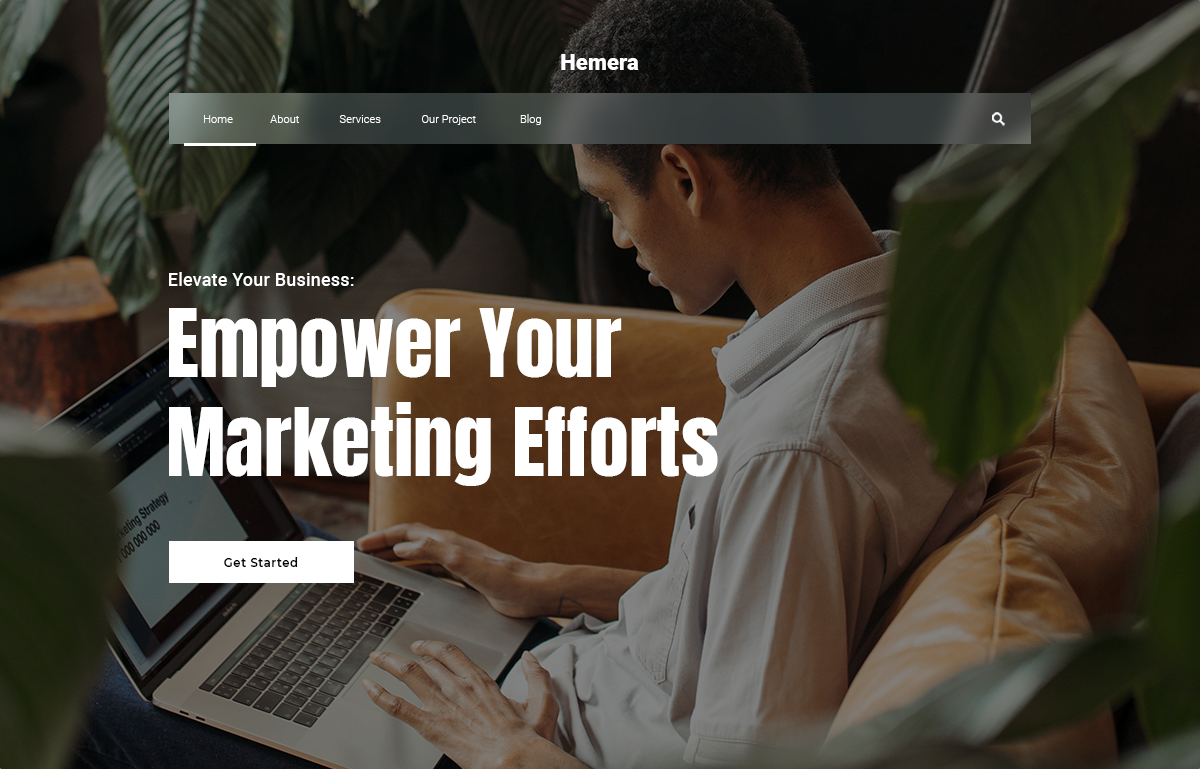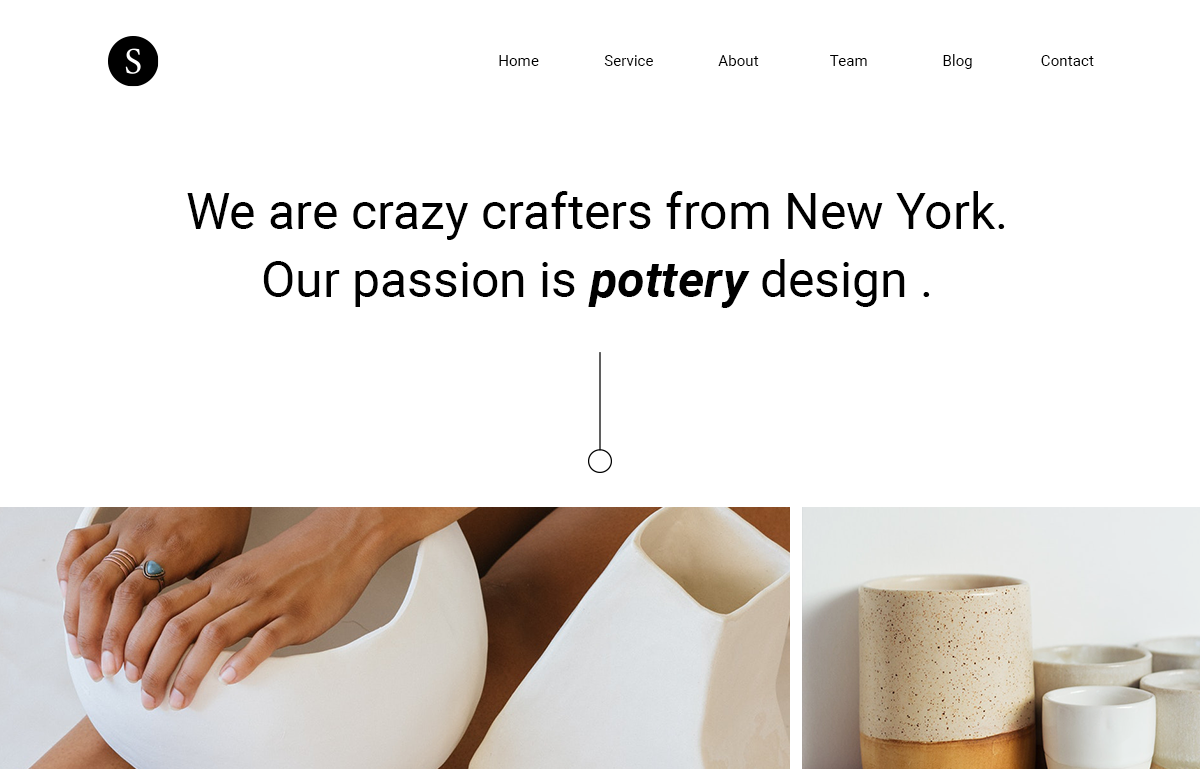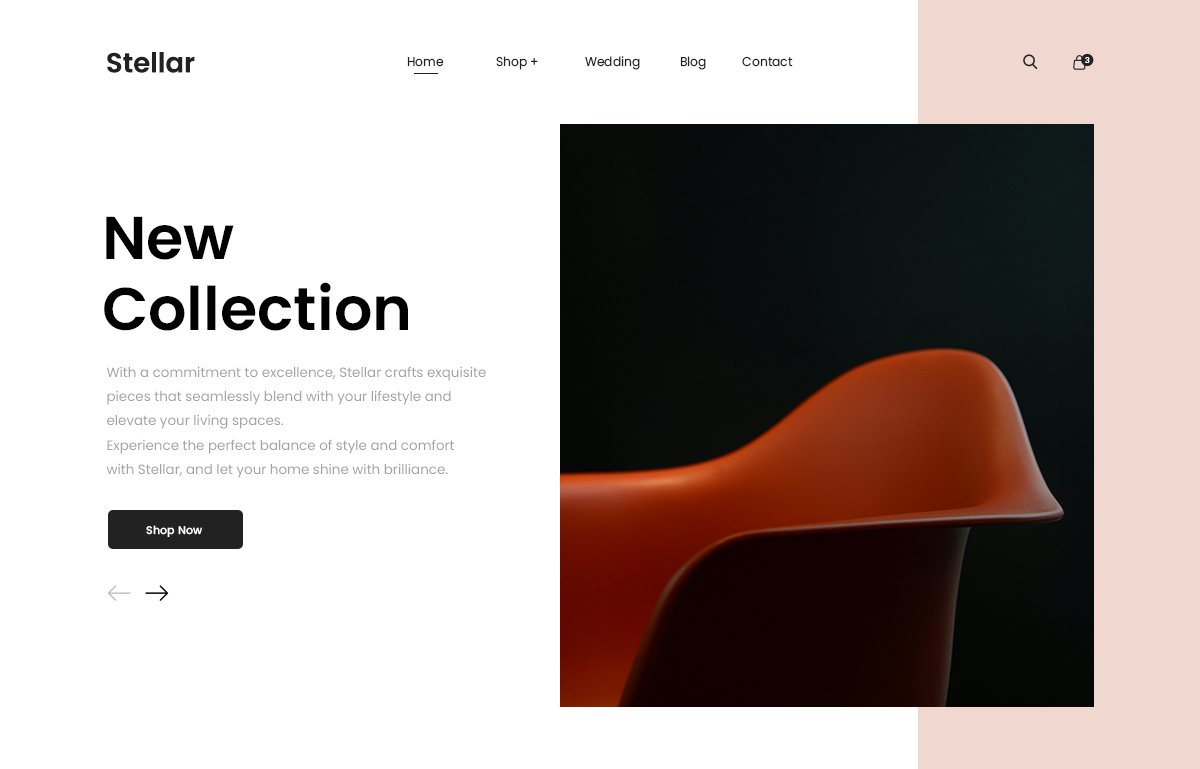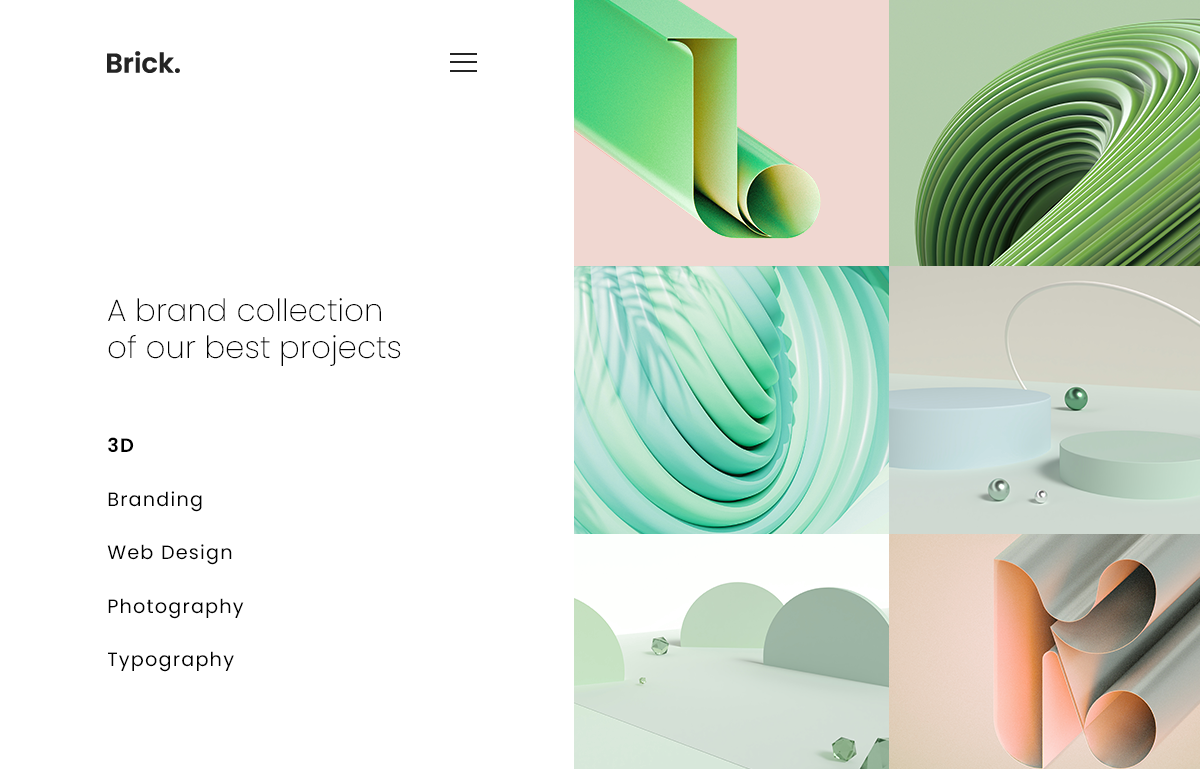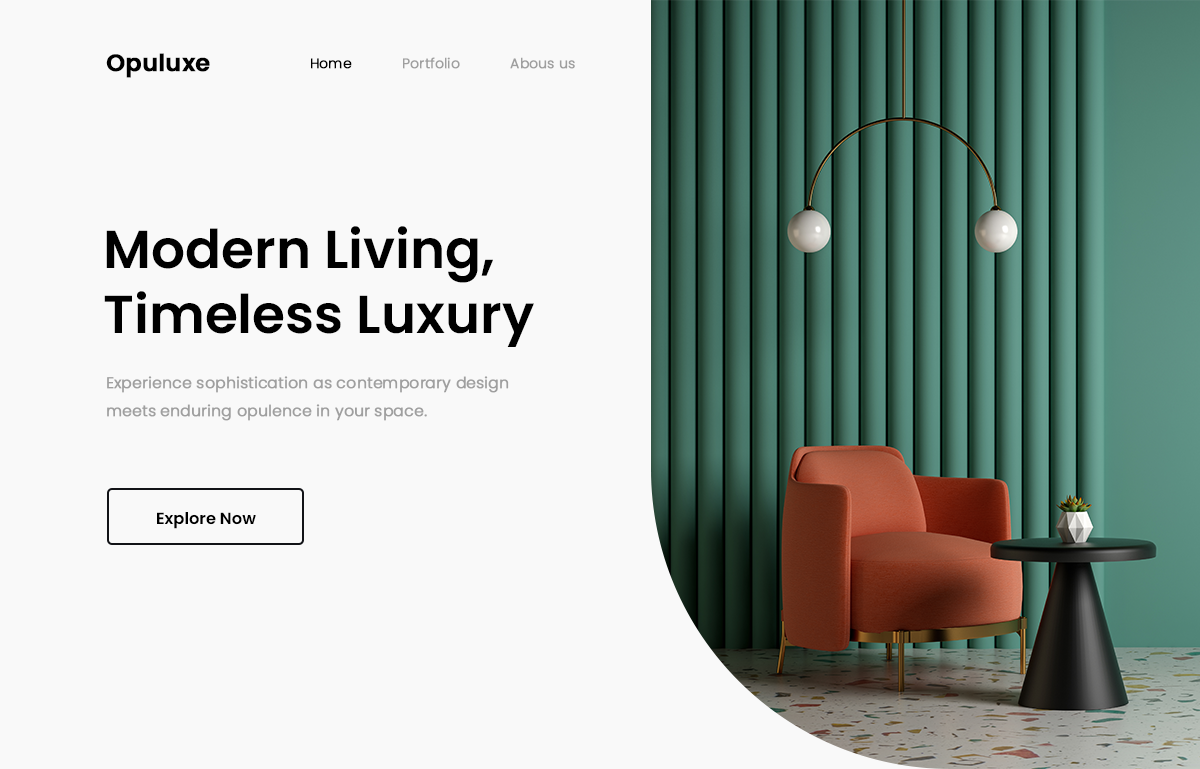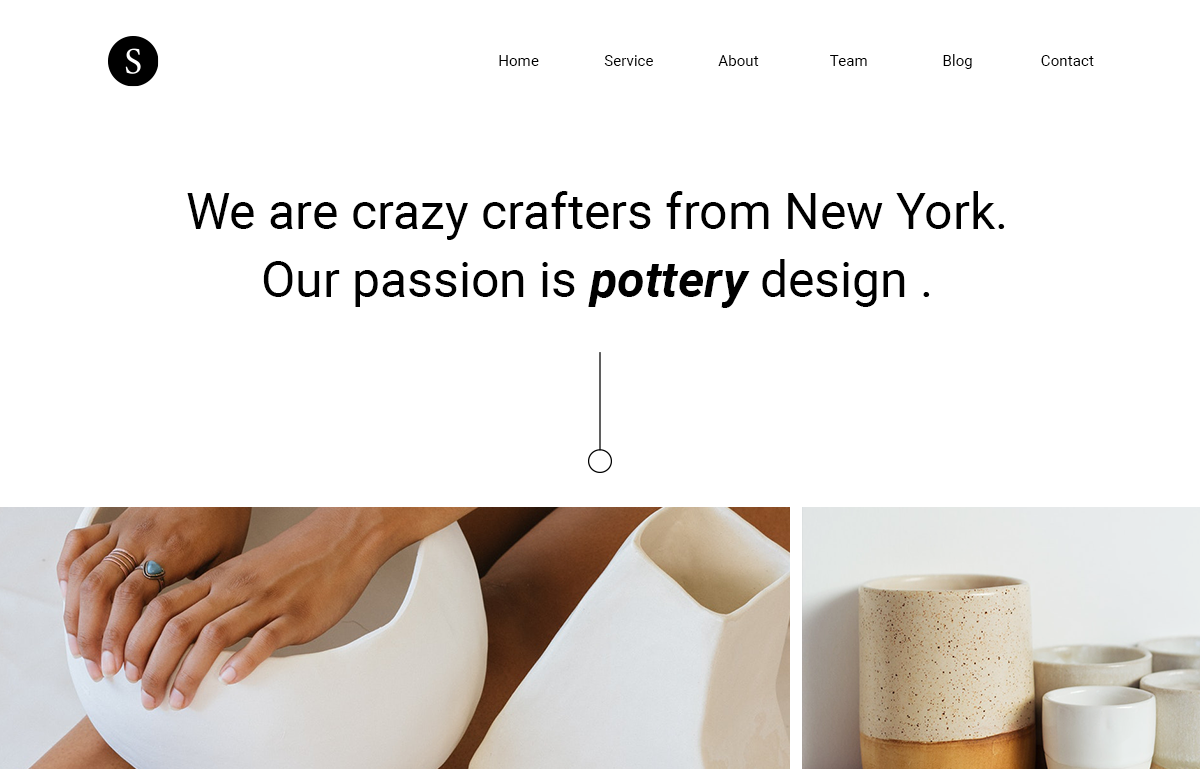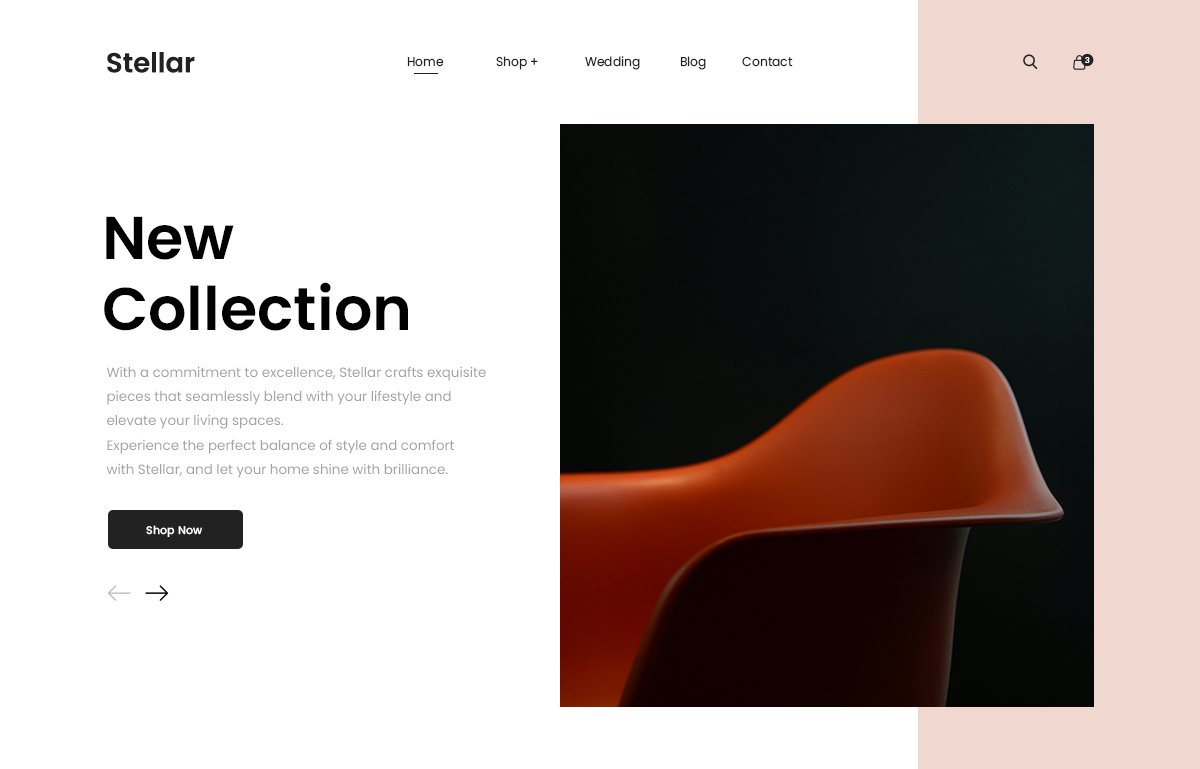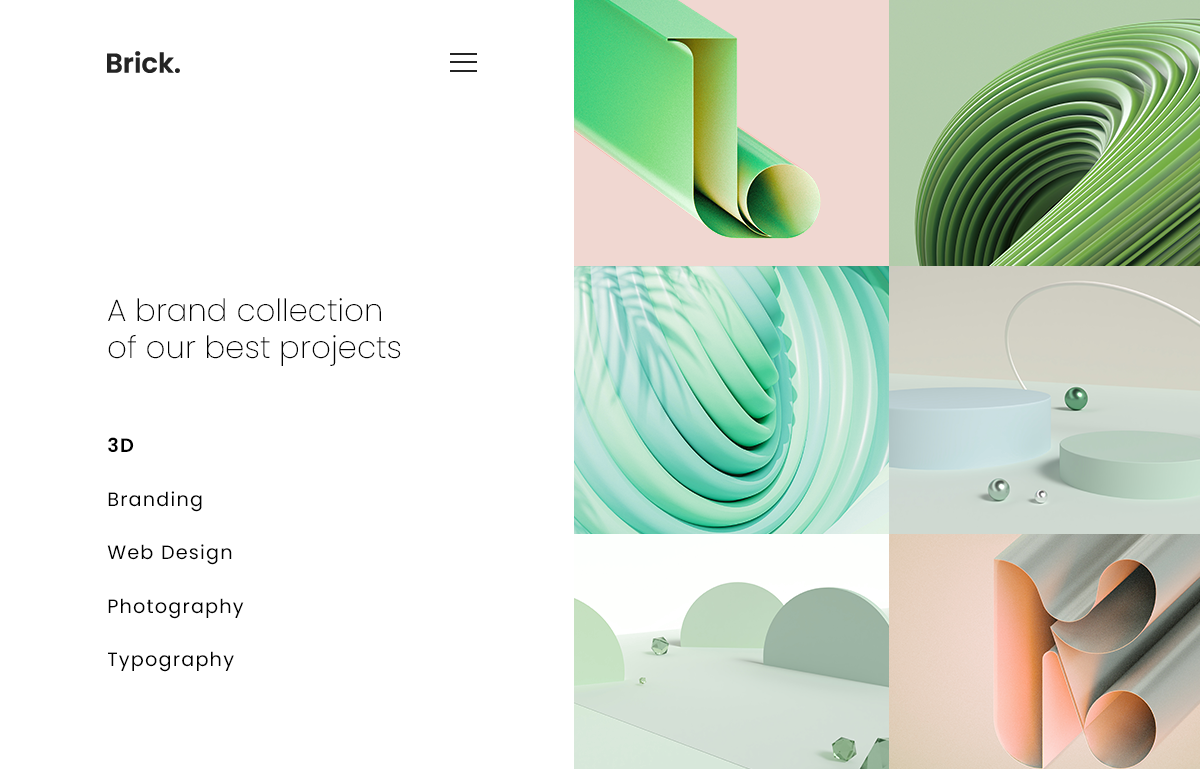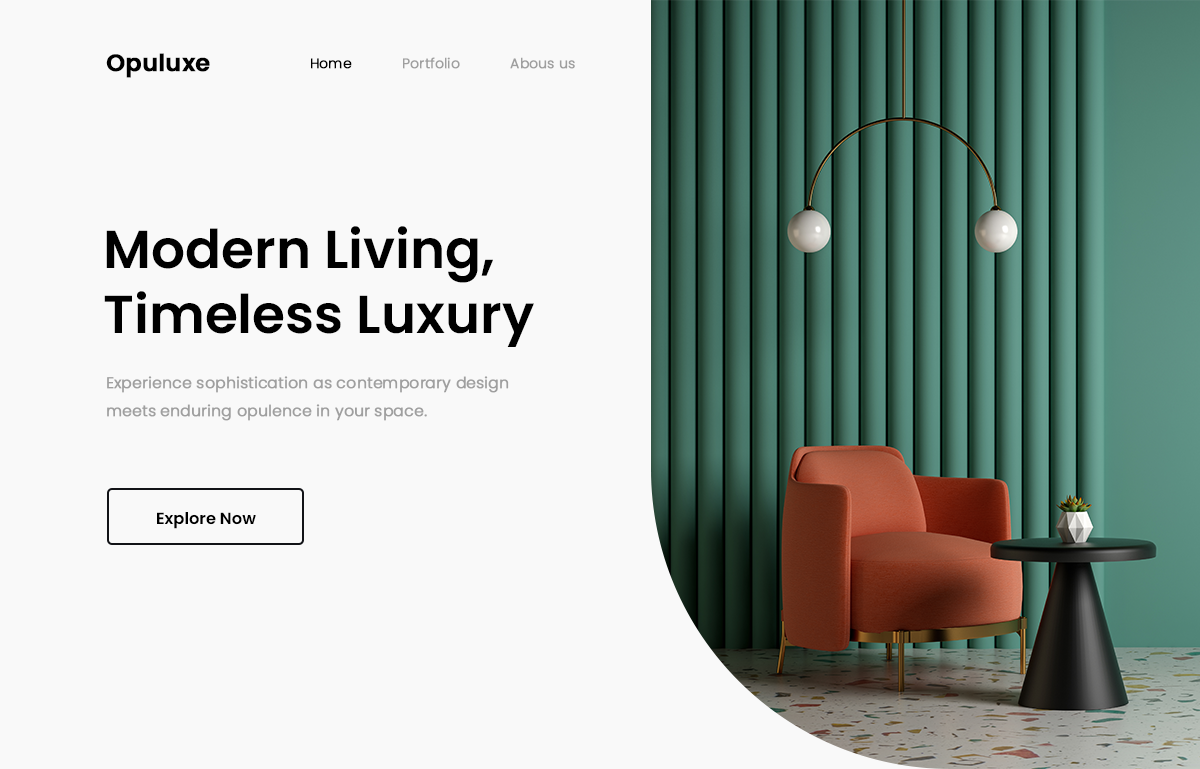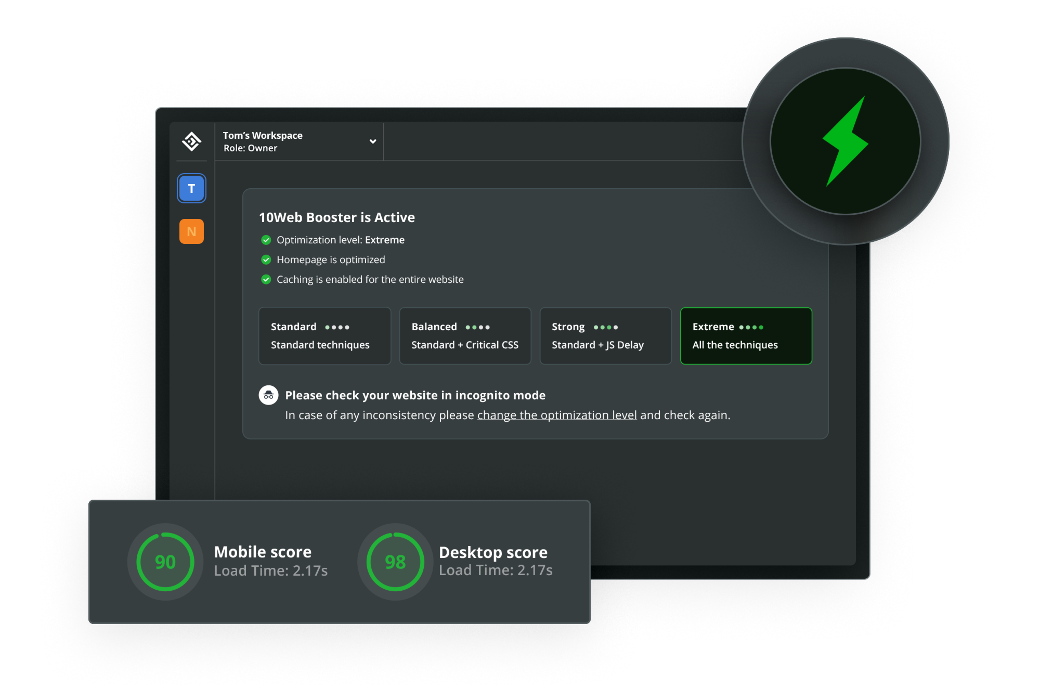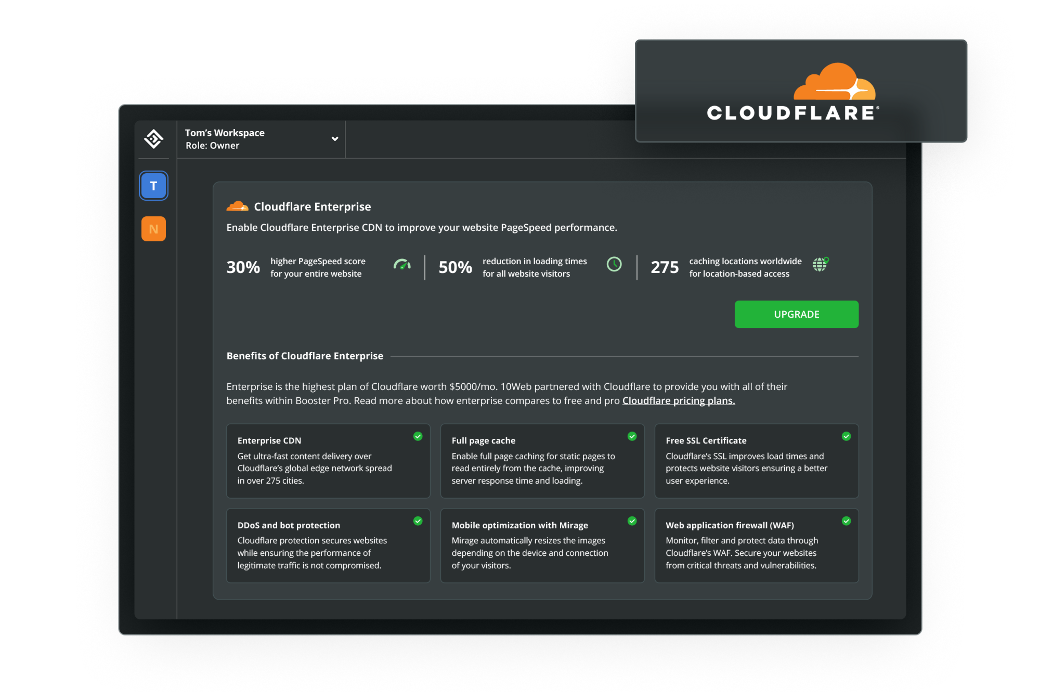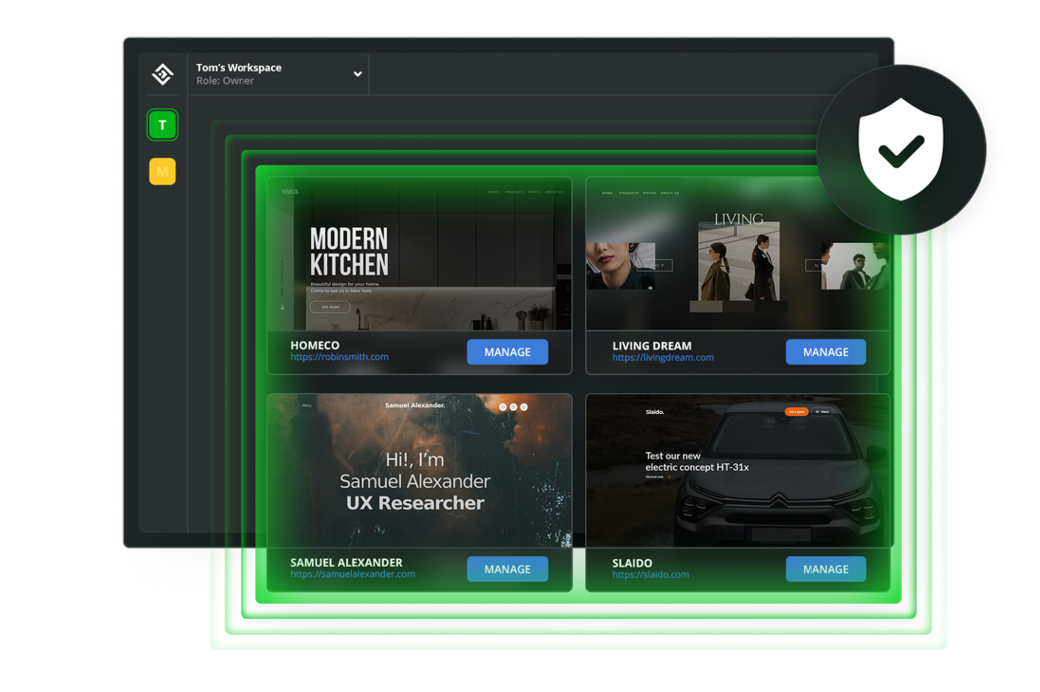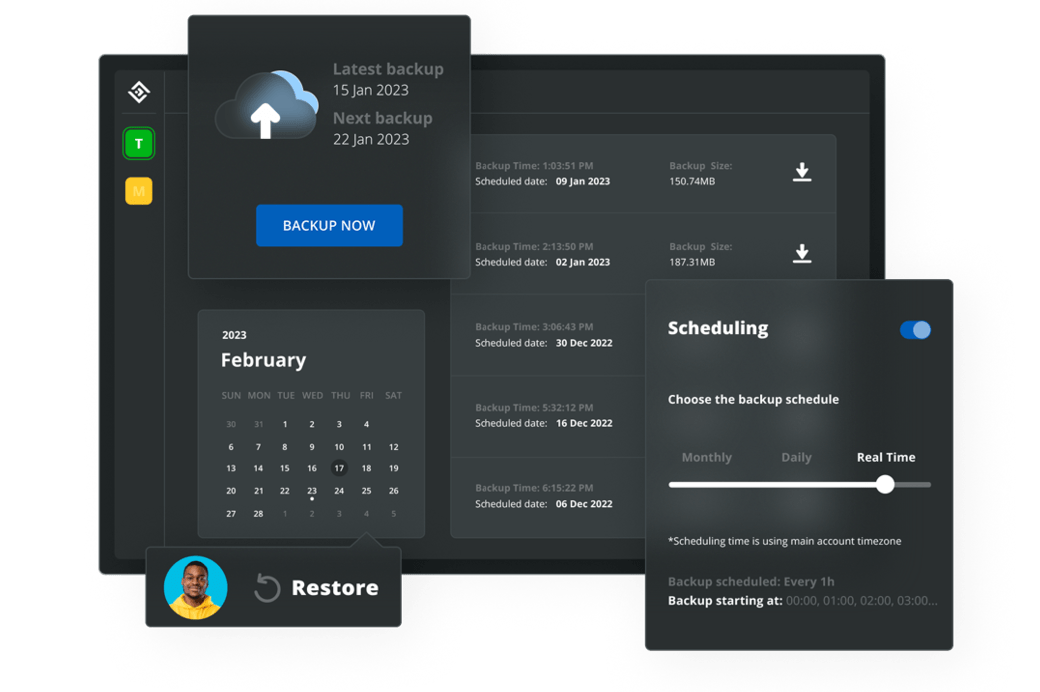Create a learning pod
website in seconds
Design a dynamic learning pod website effortlessly using AI Website Builder, tailored to foster collaborative and personalized educational experiences.
Build your ideal learning pod website across any niche
Create a wide array of learning pod websites, covering every possible type and category.


- Educational Resources
- Tutoring Services
- Curriculum Development
- Study Tools
Build a website that serves as a comprehensive hub for educational resources, catering to students, teachers, and lifelong learners alike.
Explore a vast collection of tutorials, interactive tools, and downloadable materials designed to enhance knowledge across various subjects and levels.
Build a website that connects learners with expert tutors in a wide range of subjects, from math and science to language arts and test preparation.
This platform offers interactive sessions, personalized learning plans, and progress tracking to enhance educational outcomes.
Build a website dedicated to curriculum development, a resource hub for educators and instructional designers.
Explore innovative teaching strategies, share lesson plans, and collaborate on educational content that enhances learning outcomes.
Build a website dedicated to enhancing learning experiences with innovative study tools.
From flashcards to practice quizzes, this platform is designed to help students achieve academic success efficiently and effectively.
How to create a learning pod website with 10Web
Build your professional learning pod website quickly and efficiently with 10Web’s AI-driven platform.
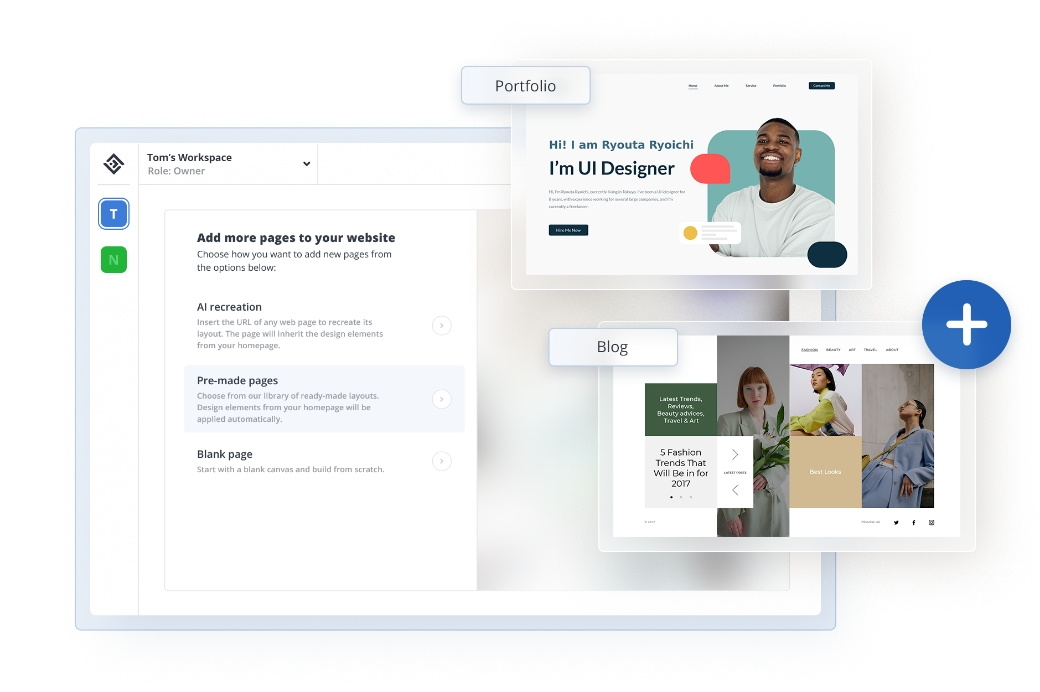
Our setup asks about your niche, audience,
and services to customize your website creation process.
This process ensures your site is not only visually appealing but also aligned with your coaching goals and audience expectations.
Editor
Empower your creativity with
our 10Web editor
Customize your content with AI-
powered text and image generation,
add animations and interactions.
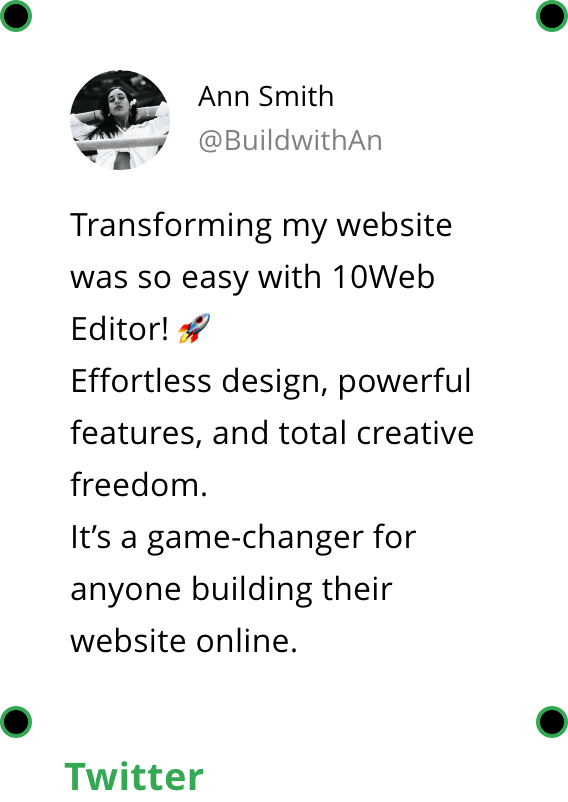


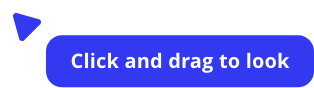
5 tips to build
a learning pod website
The benefits of building with 10Web
Quickly launch a professional learning pod website without coding. Benefit from AI tools, fastest and fully automated hosting powered by Google Cloud, top notch security, scalable features, dedicated support, and more, all at a cost-effective price.
Generated using 10Web
Over 2 million websites successfully created using 10Web.