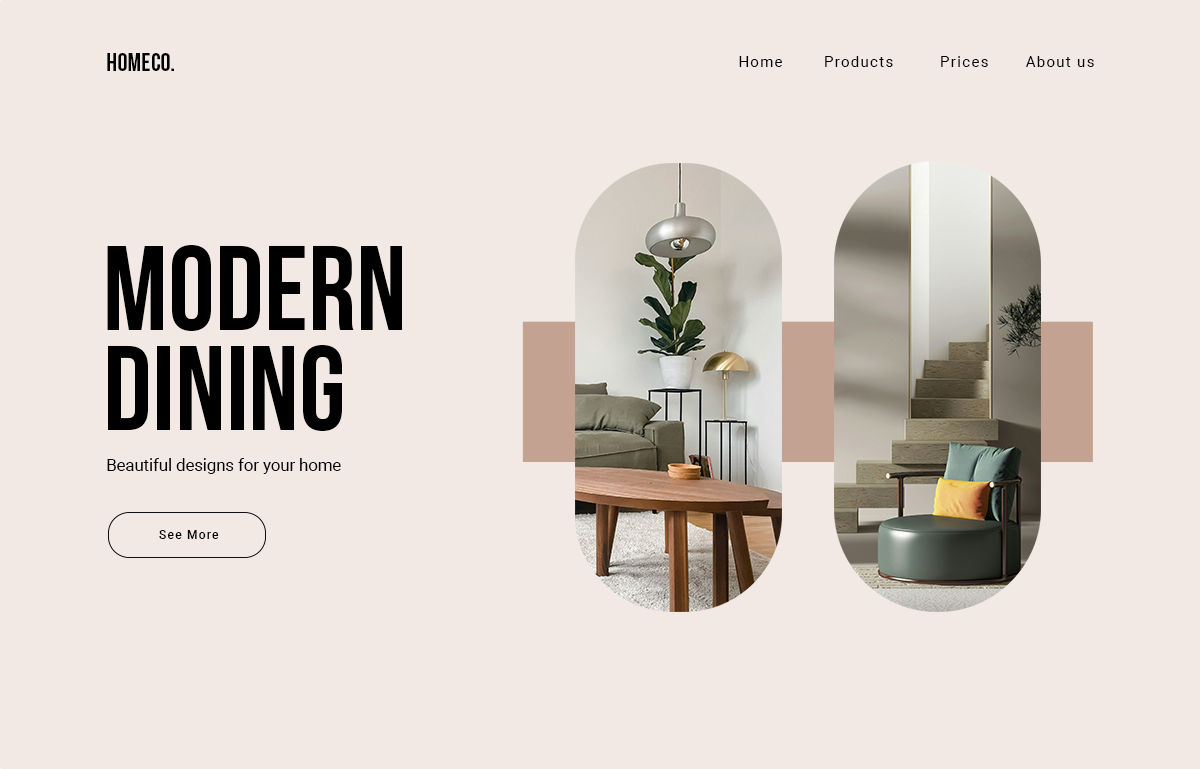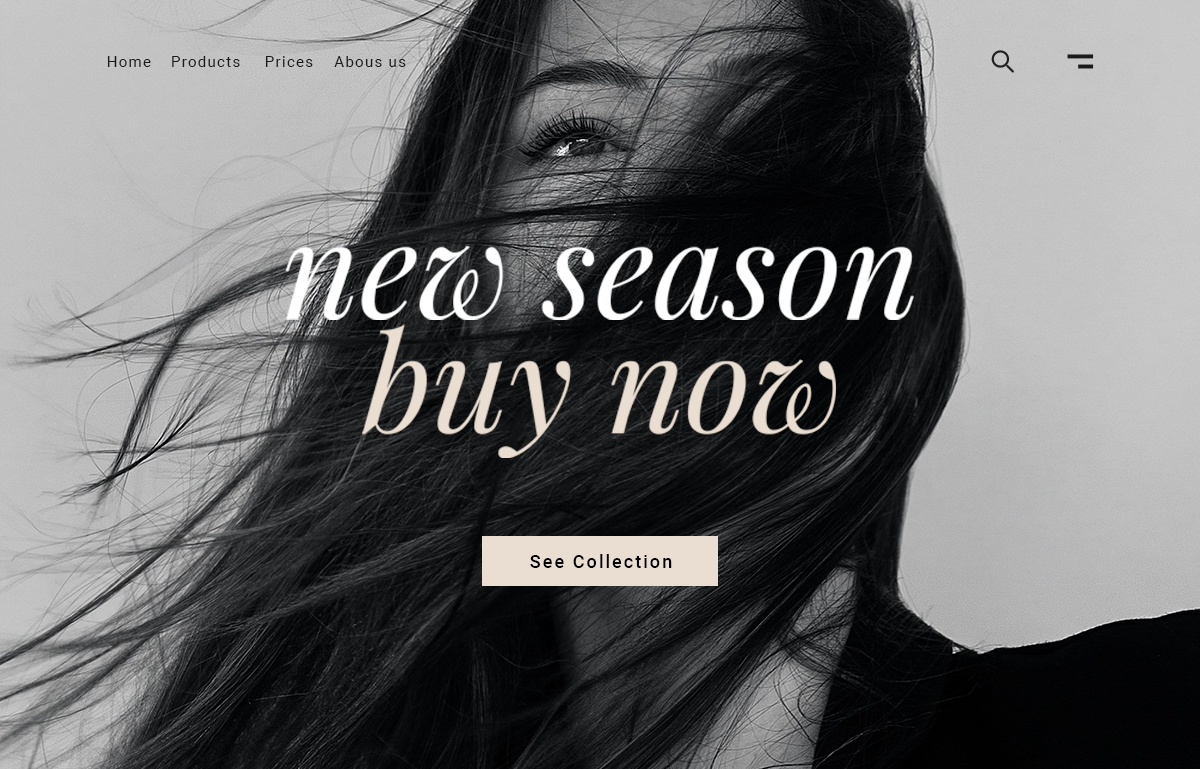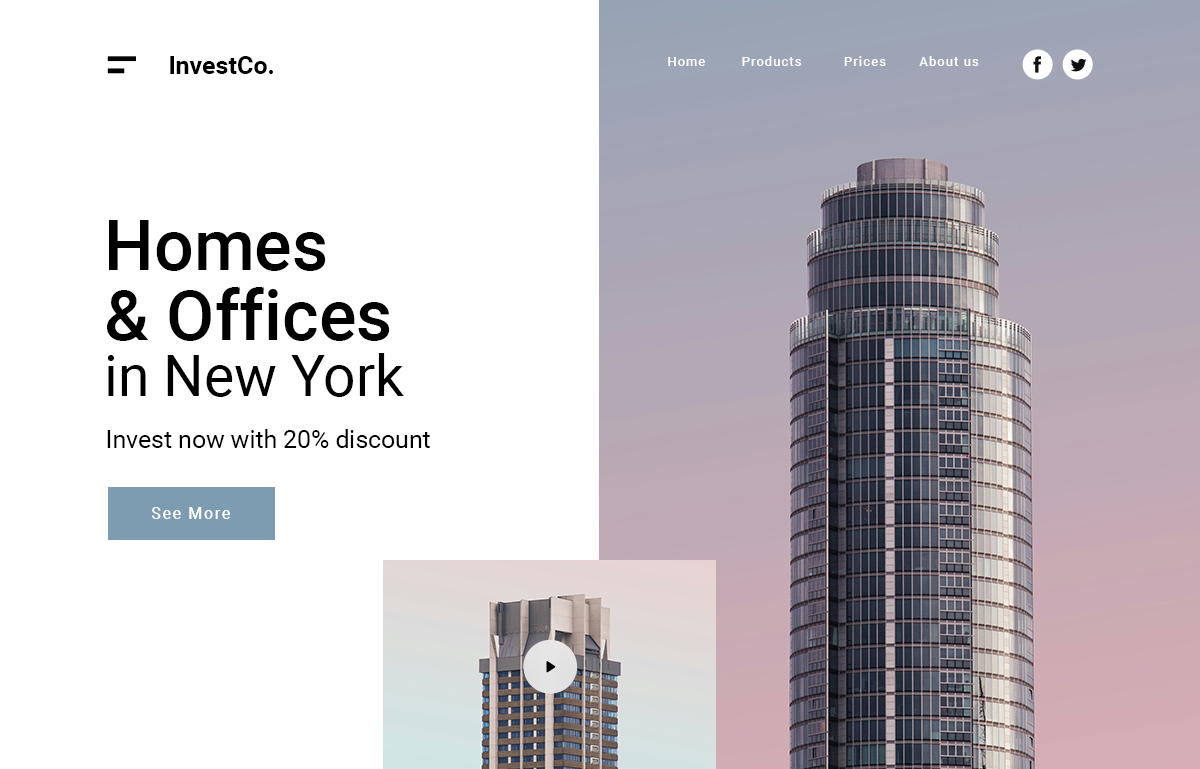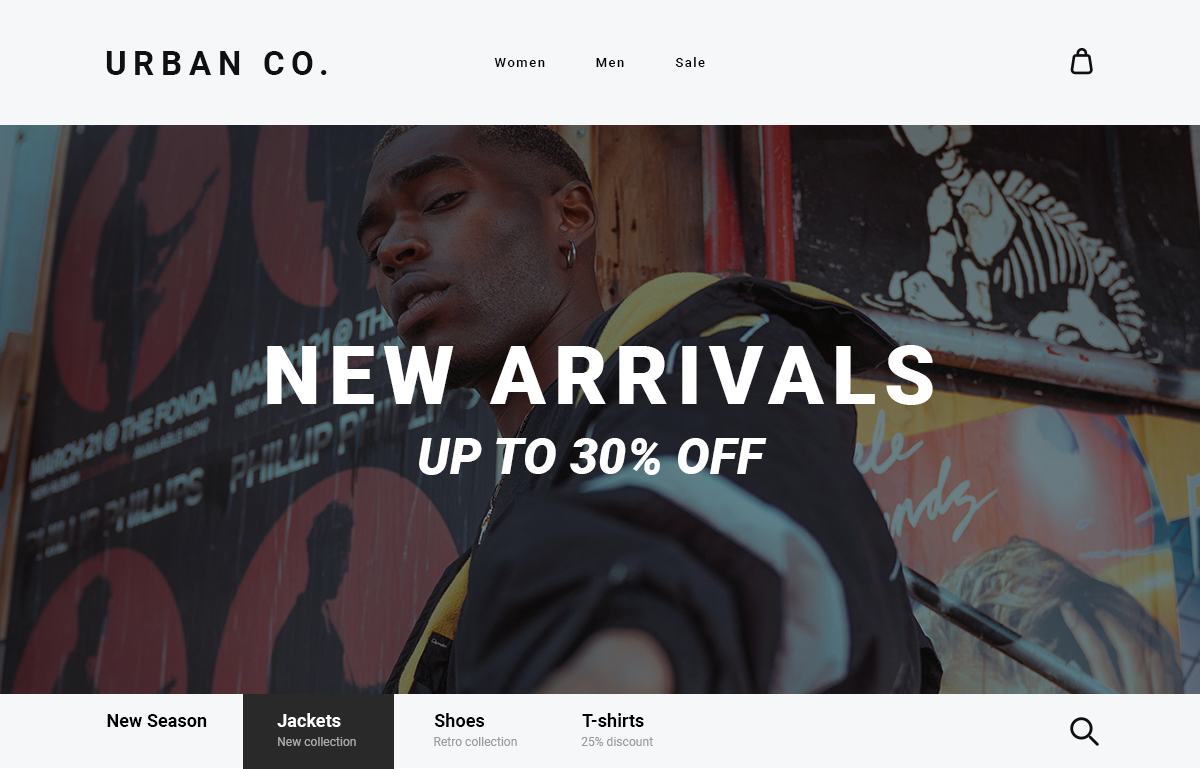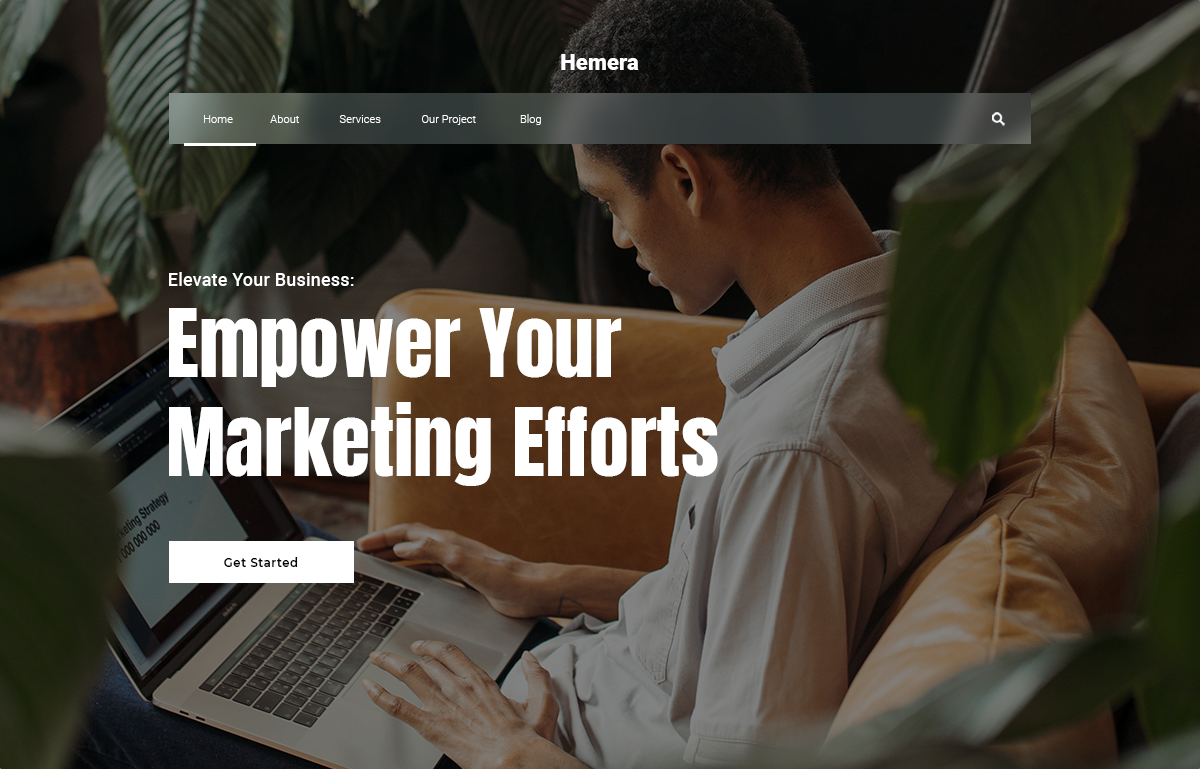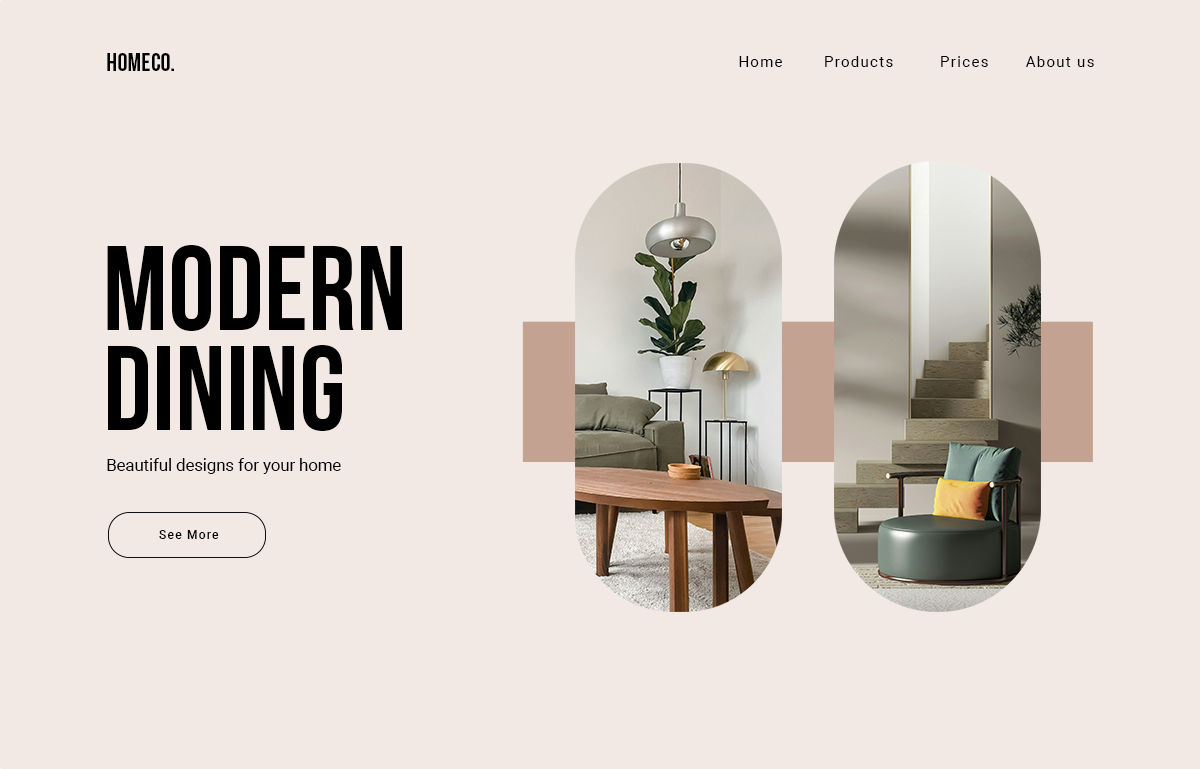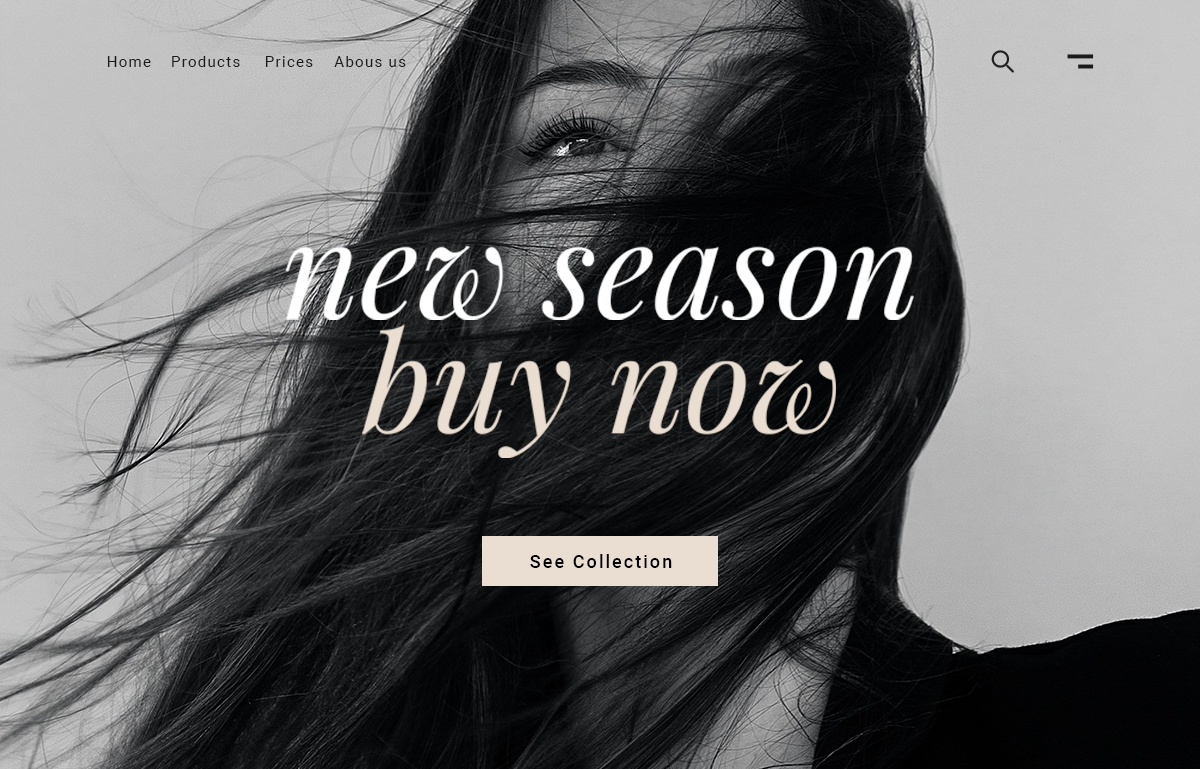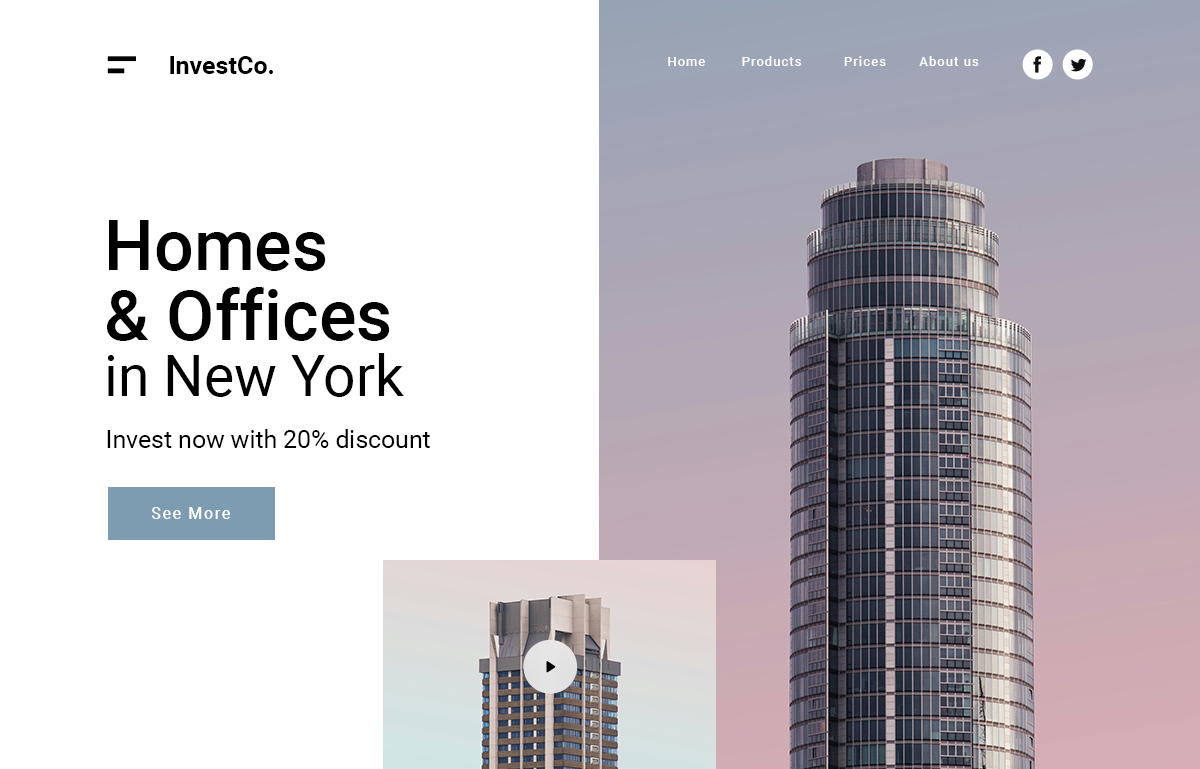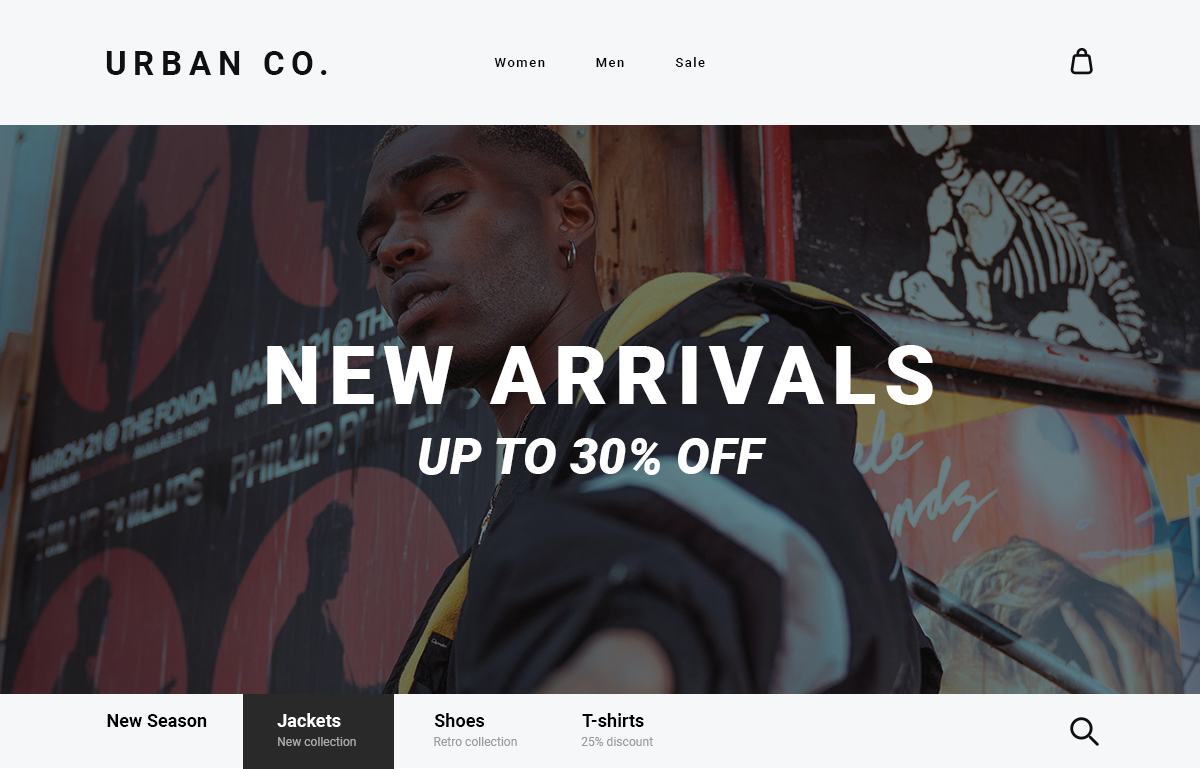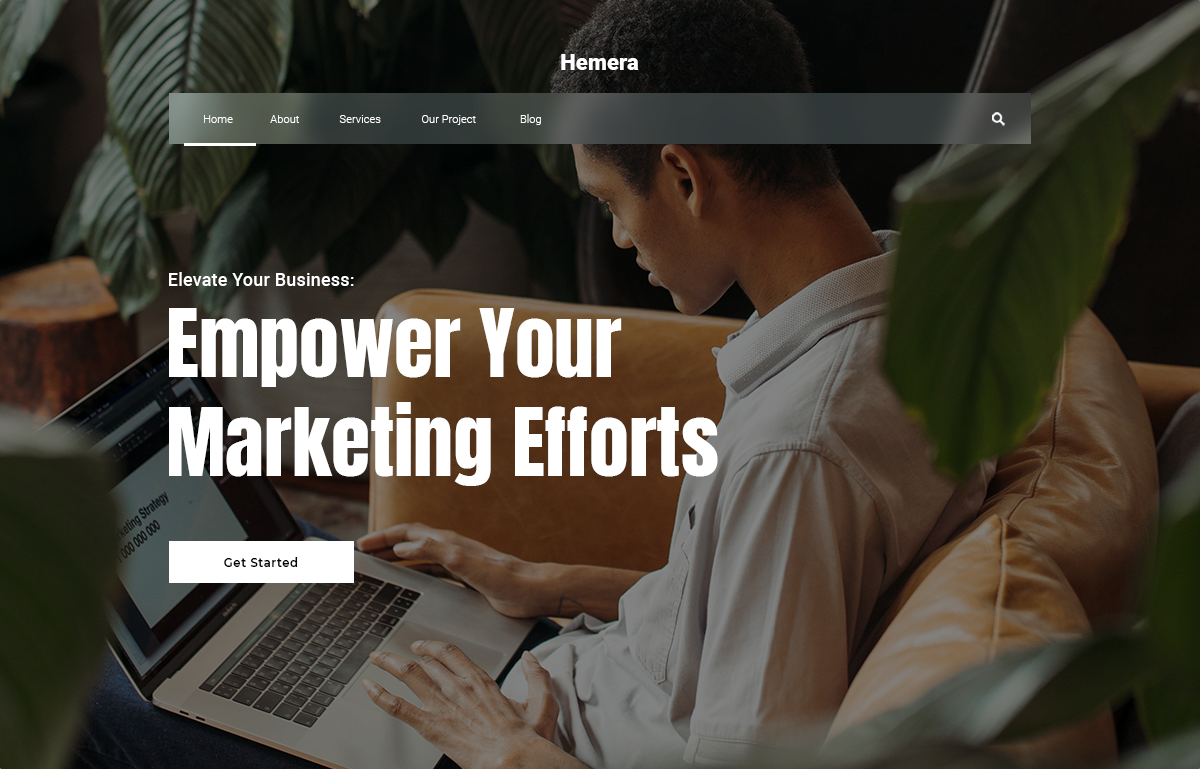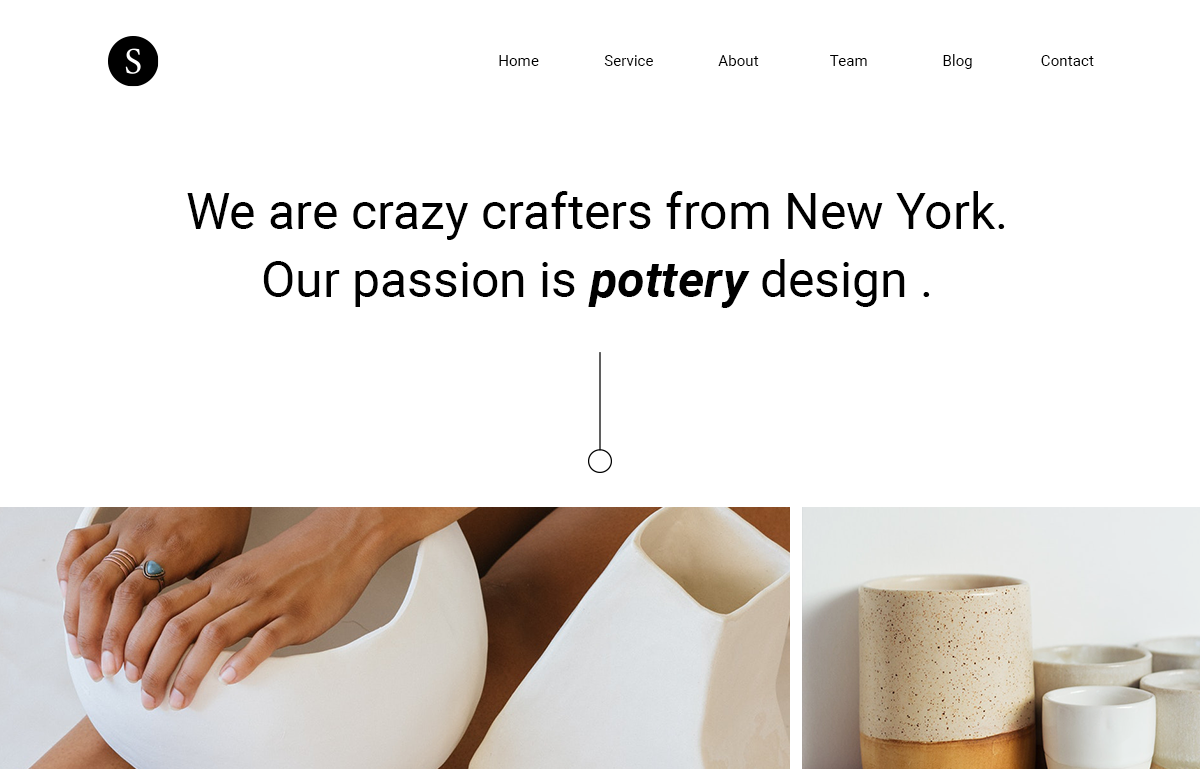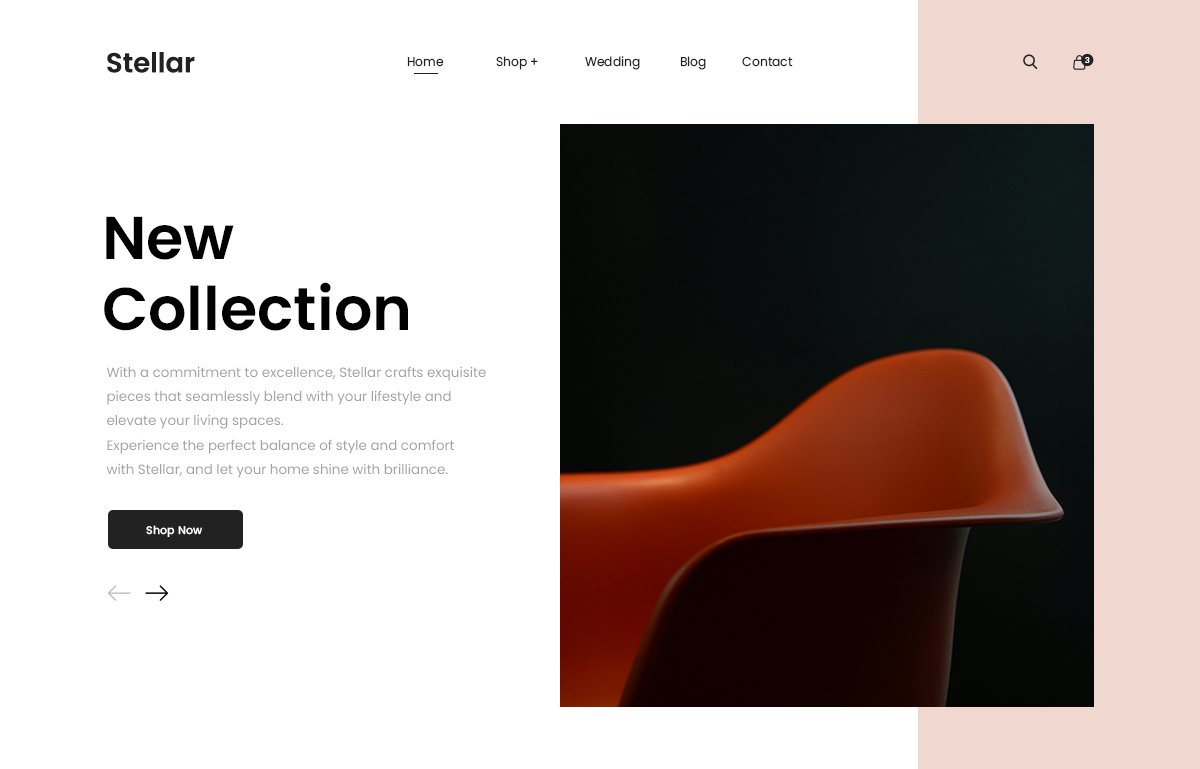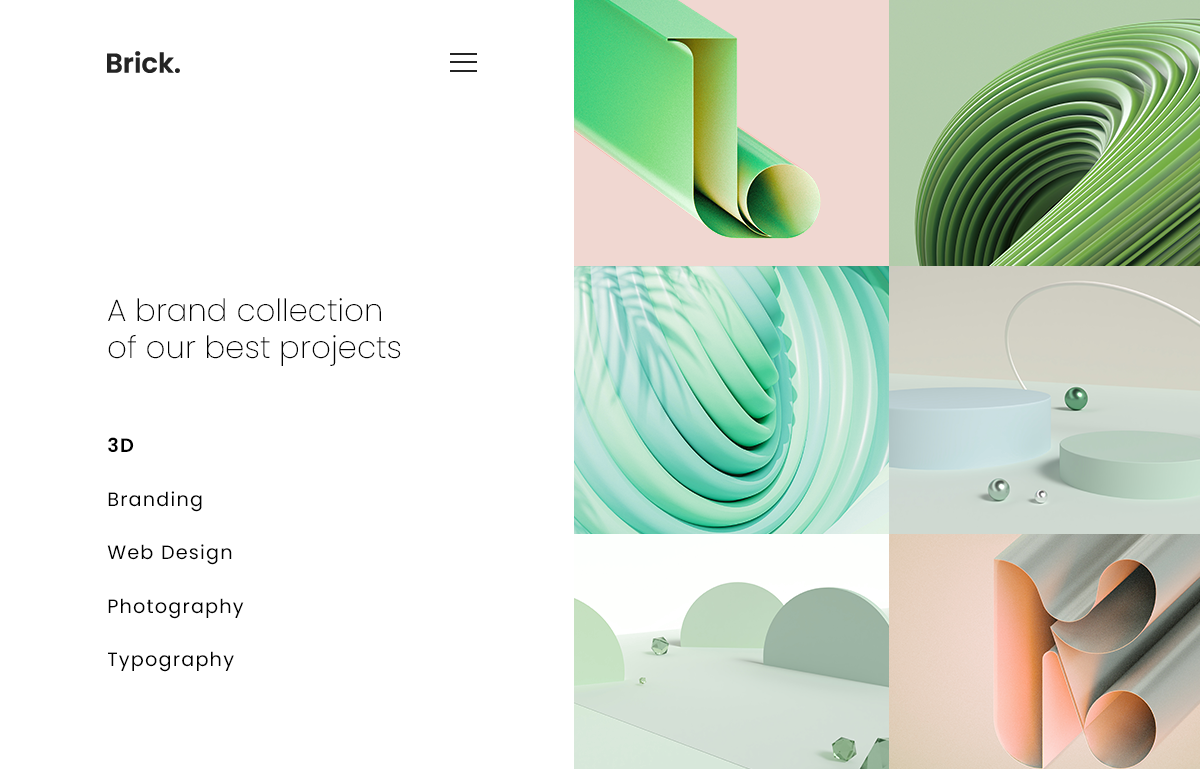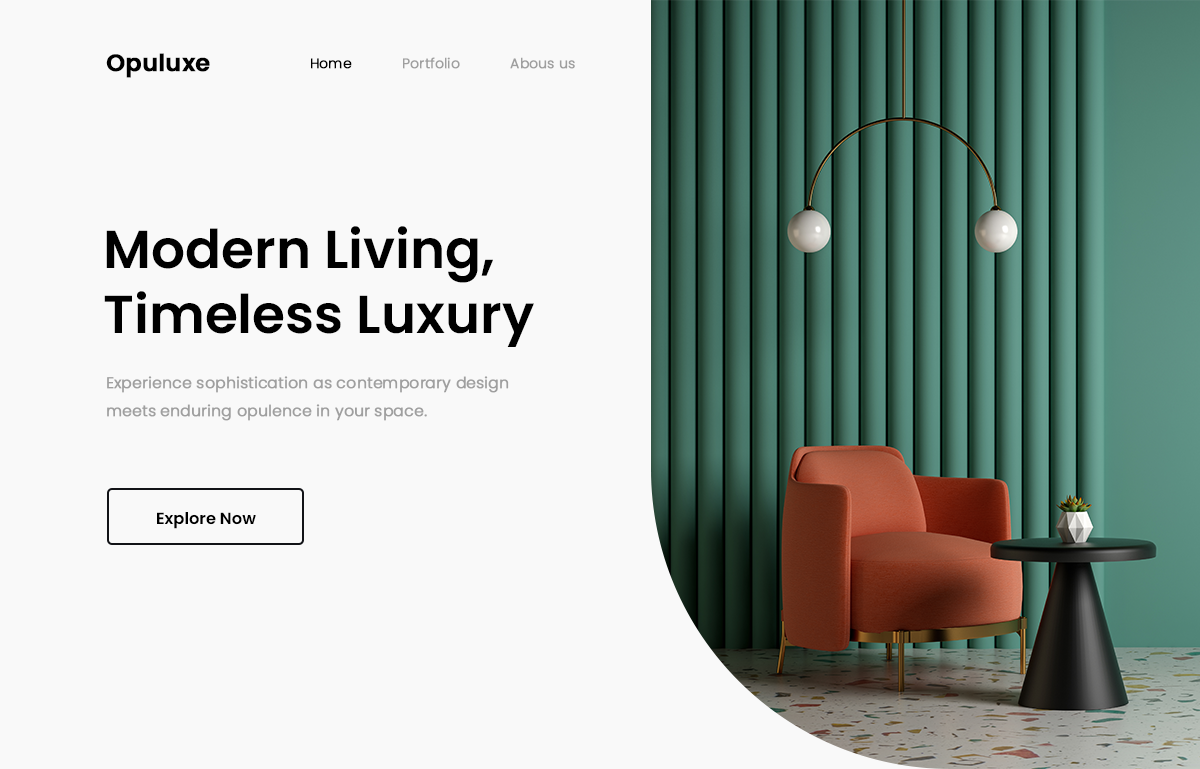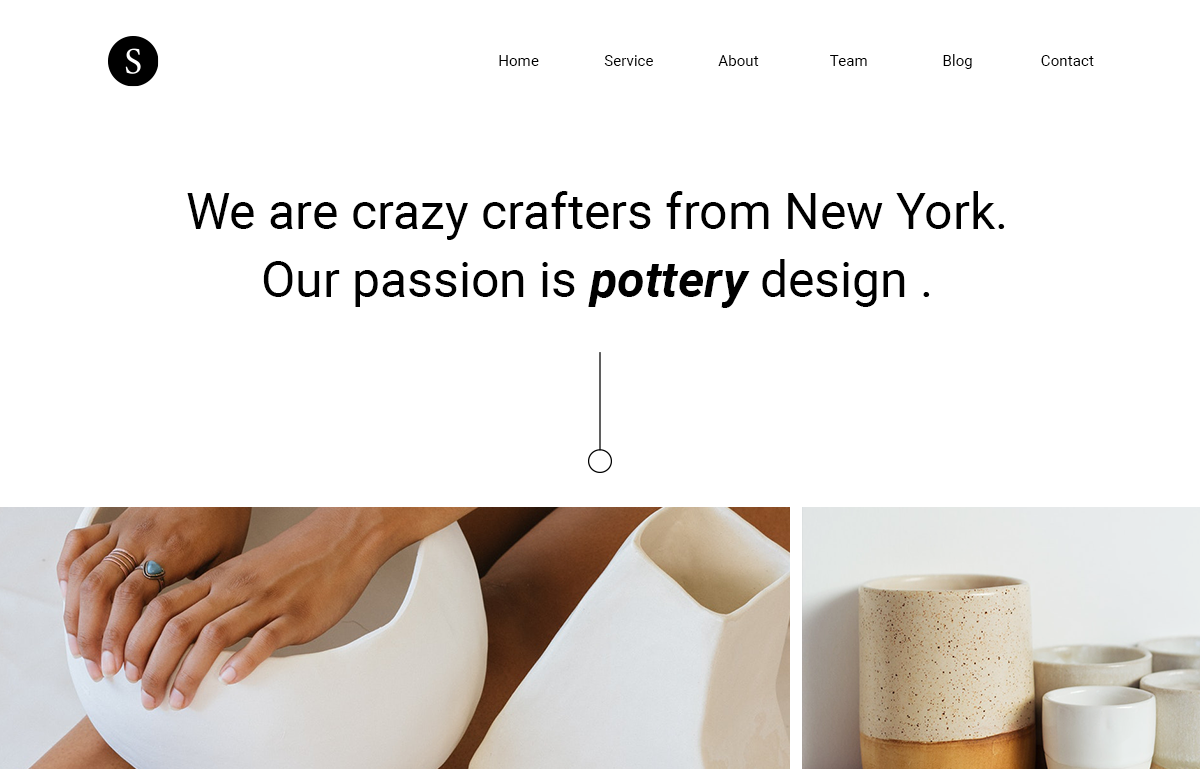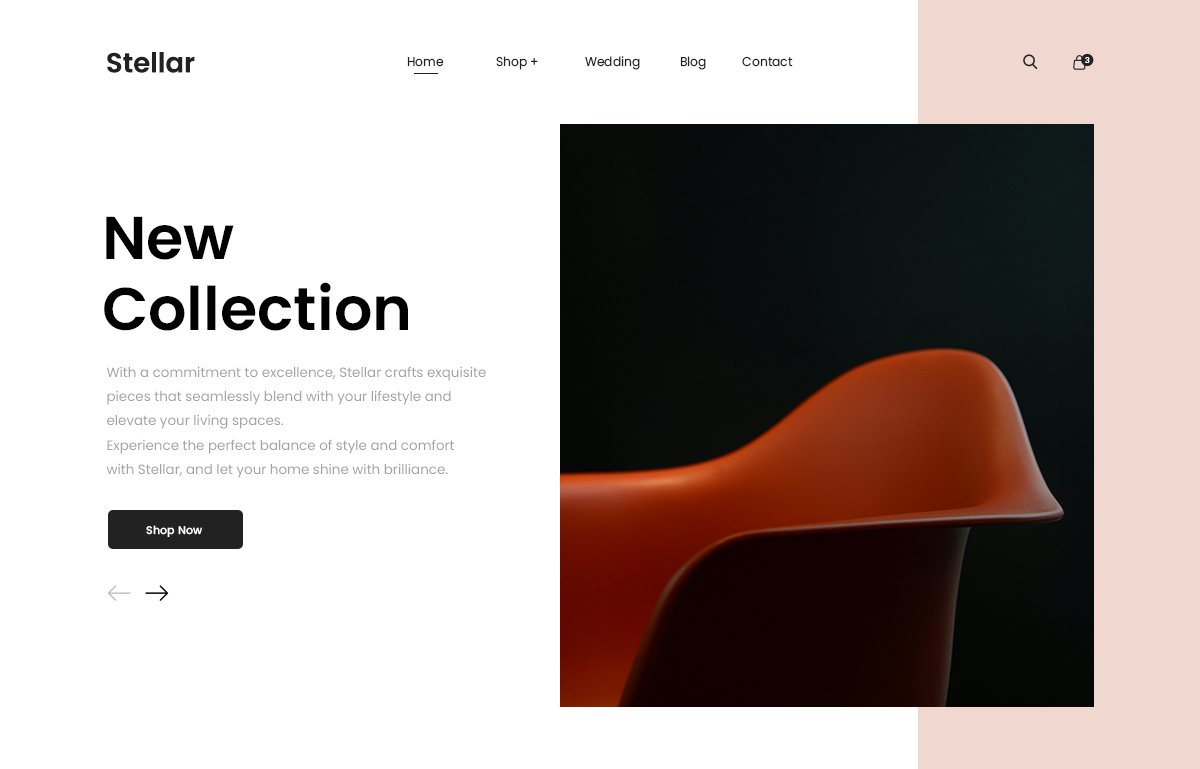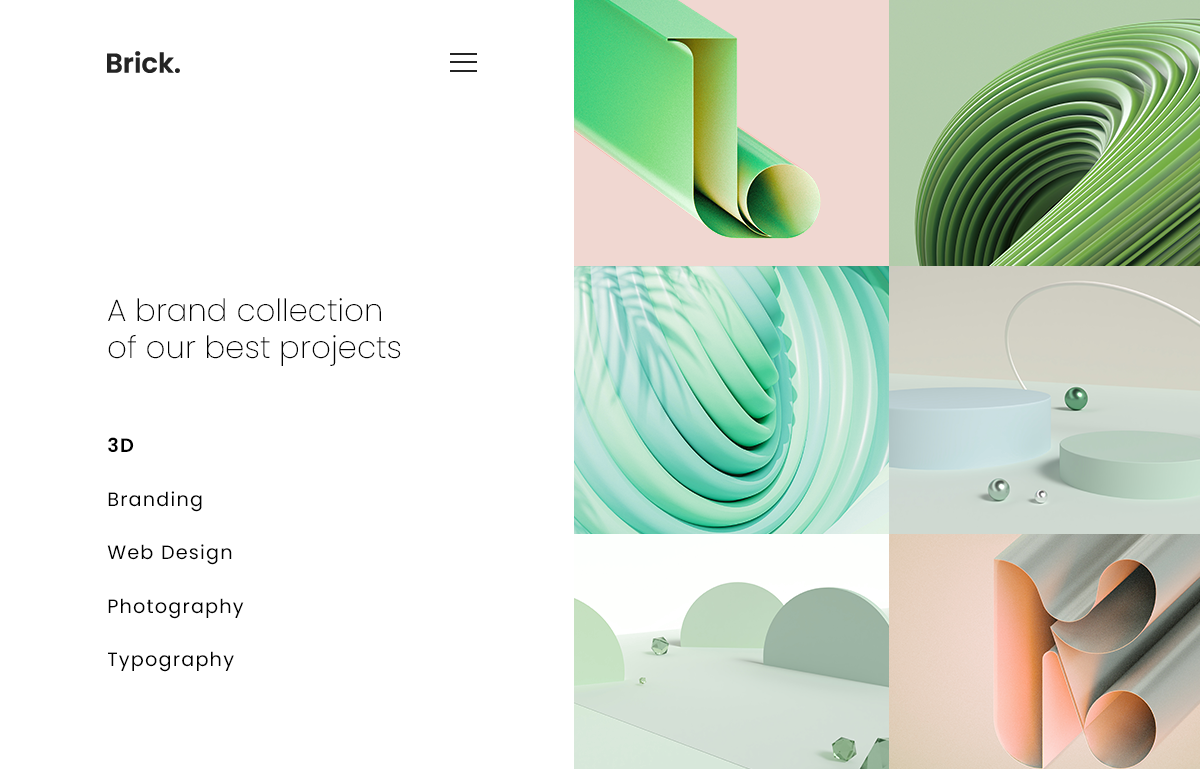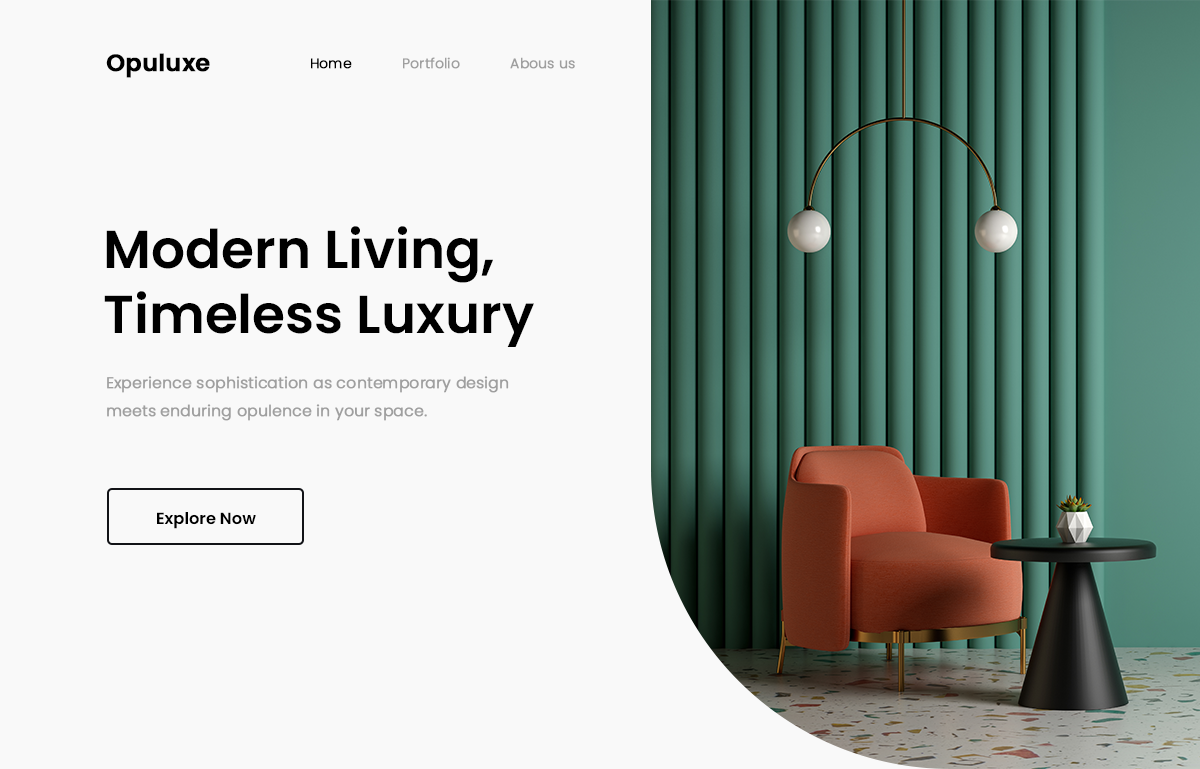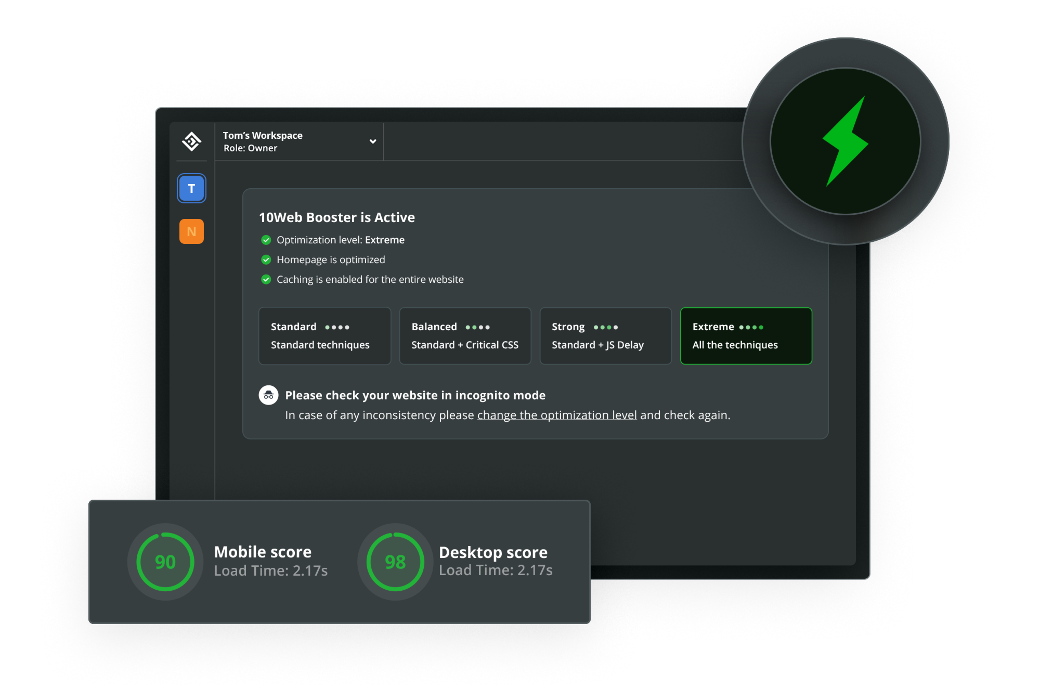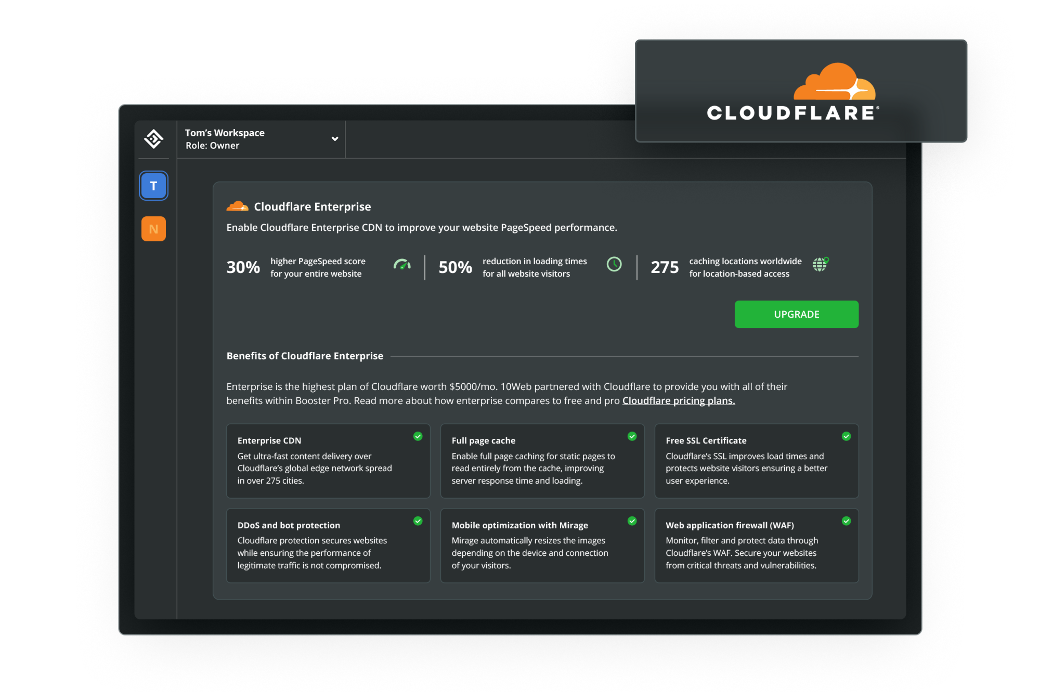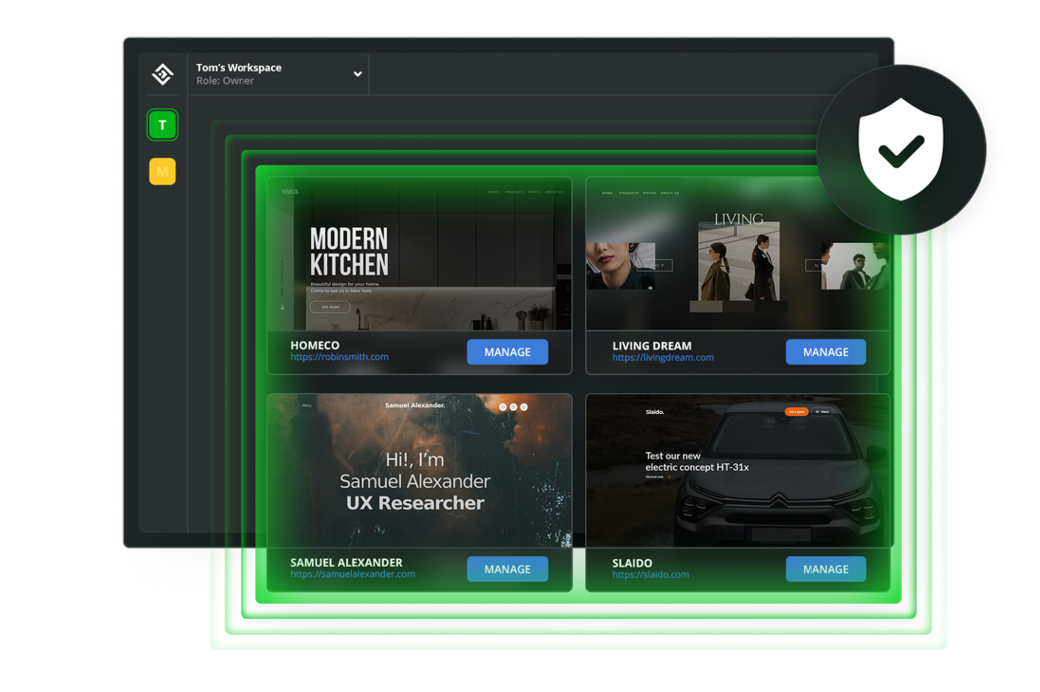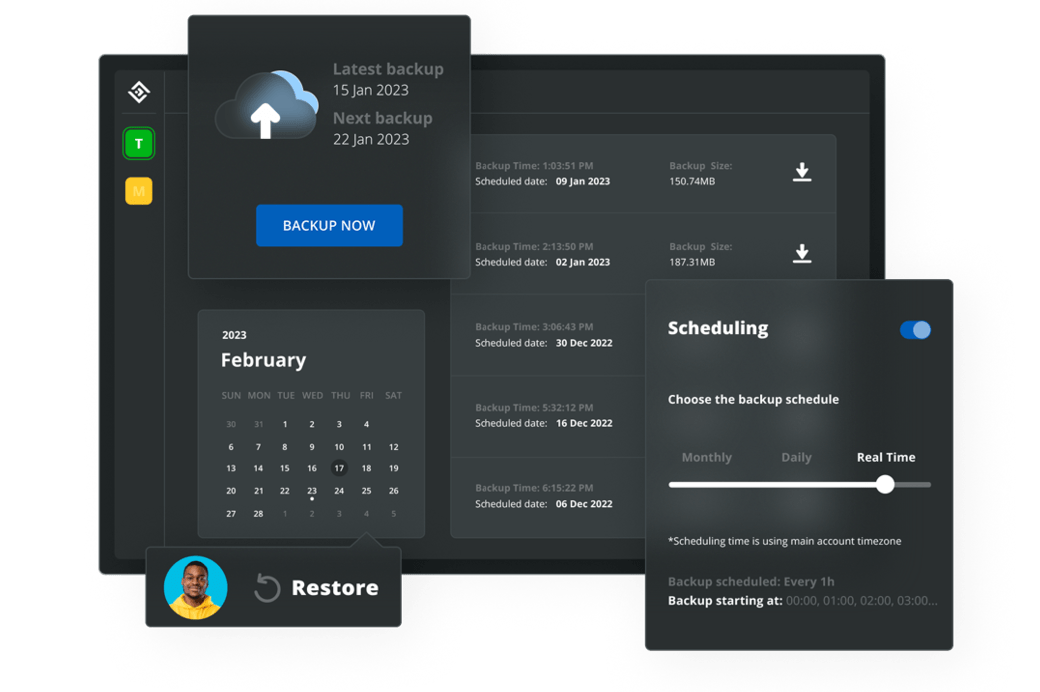Create a state
website in seconds
Design a dynamic website dedicated to exploring the unique characteristics and attractions of each state using an AI Website Builder.
Build your ideal state website across any niche
Create a wide array of state websites, covering every possible type and category.
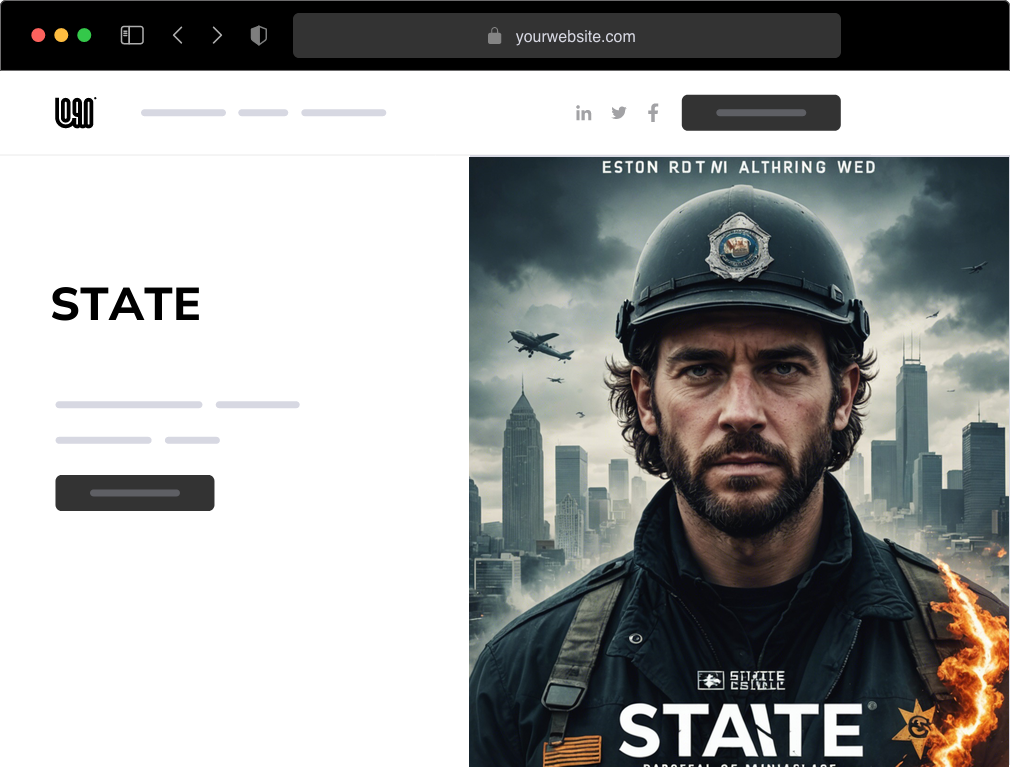
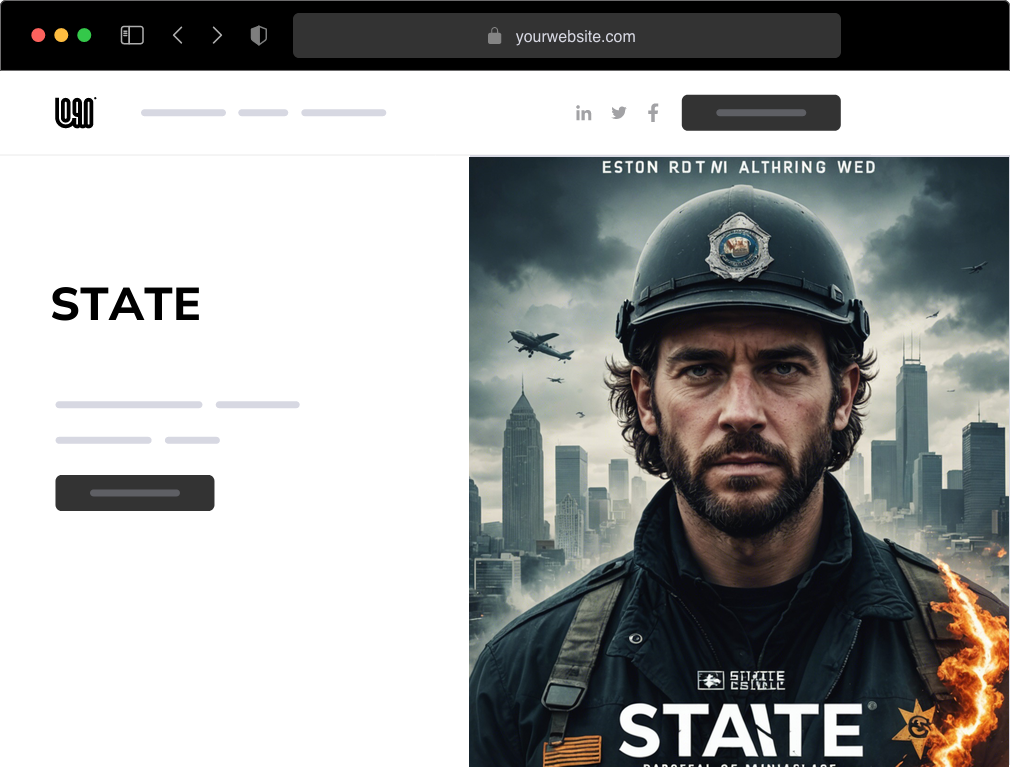
- Government Services
- Tourism Information
- Economic Development
- Legislative Updates
Build a website that serves as a comprehensive portal for all government services, streamlining the process of accessing information and resources for citizens.
This platform will enhance user experience with intuitive navigation and secure, real-time updates on policies, forms, and assistance programs.
Build a website that serves as a comprehensive guide for travelers seeking adventure and relaxation.
Explore destinations, find tips, and book your next unforgettable journey all in one place.
Build a website dedicated to fostering economic development and growth.
Explore innovative strategies, success stories, and resources that empower communities and entrepreneurs to thrive in a dynamic global marketplace.
Build a website dedicated to providing the latest legislative updates and insights.
Stay informed with real-time notifications and detailed analyses of laws and regulations as they evolve.
How to create a state website with 10Web
Build your professional state website quickly and efficiently with 10Web’s AI-driven platform.
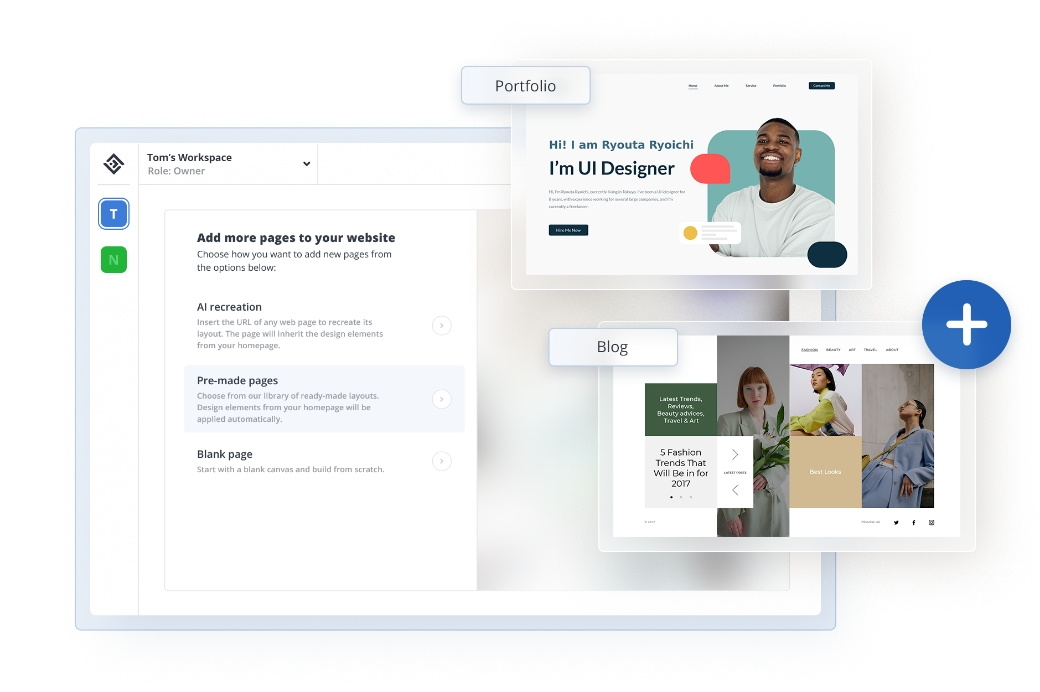
Our setup asks about your niche, audience,
and services to customize your website creation process.
This process ensures your site is not only visually appealing but also aligned with your coaching goals and audience expectations.
Editor
Empower your creativity with
our 10Web editor
Customize your content with AI-
powered text and image generation,
add animations and interactions.
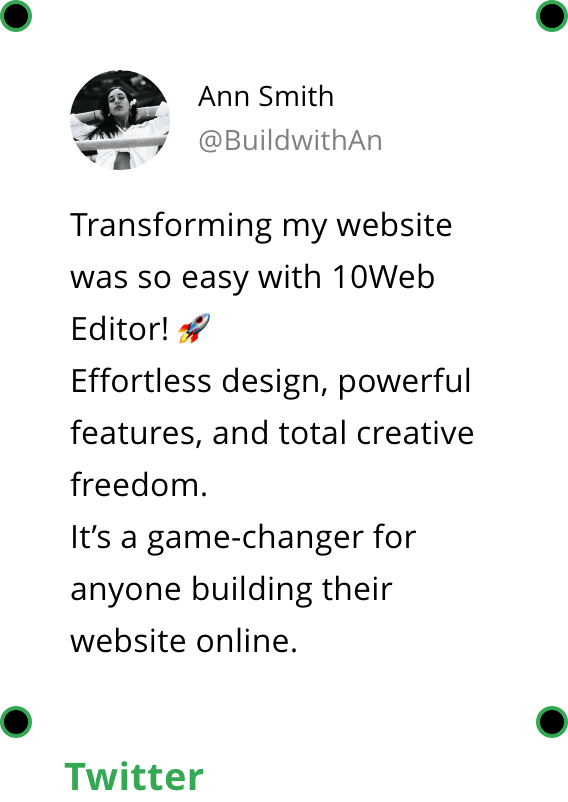


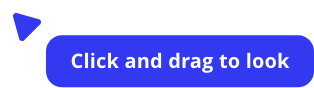
5 tips to build
a state website
The benefits of building with 10Web
Quickly launch a professional state website without coding. Benefit from AI tools, fastest and fully automated hosting powered by Google Cloud, top notch security, scalable features, dedicated support, and more, all at a cost-effective price.
Generated using 10Web
Over 2 million websites successfully created using 10Web.