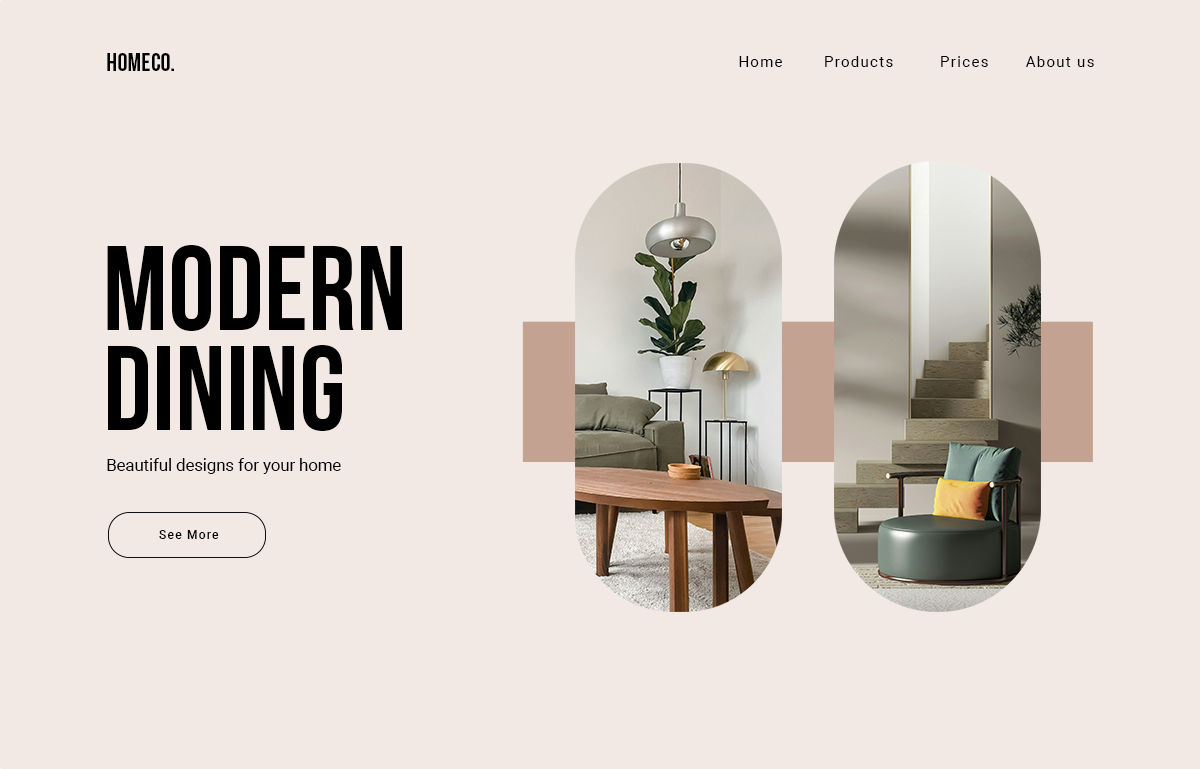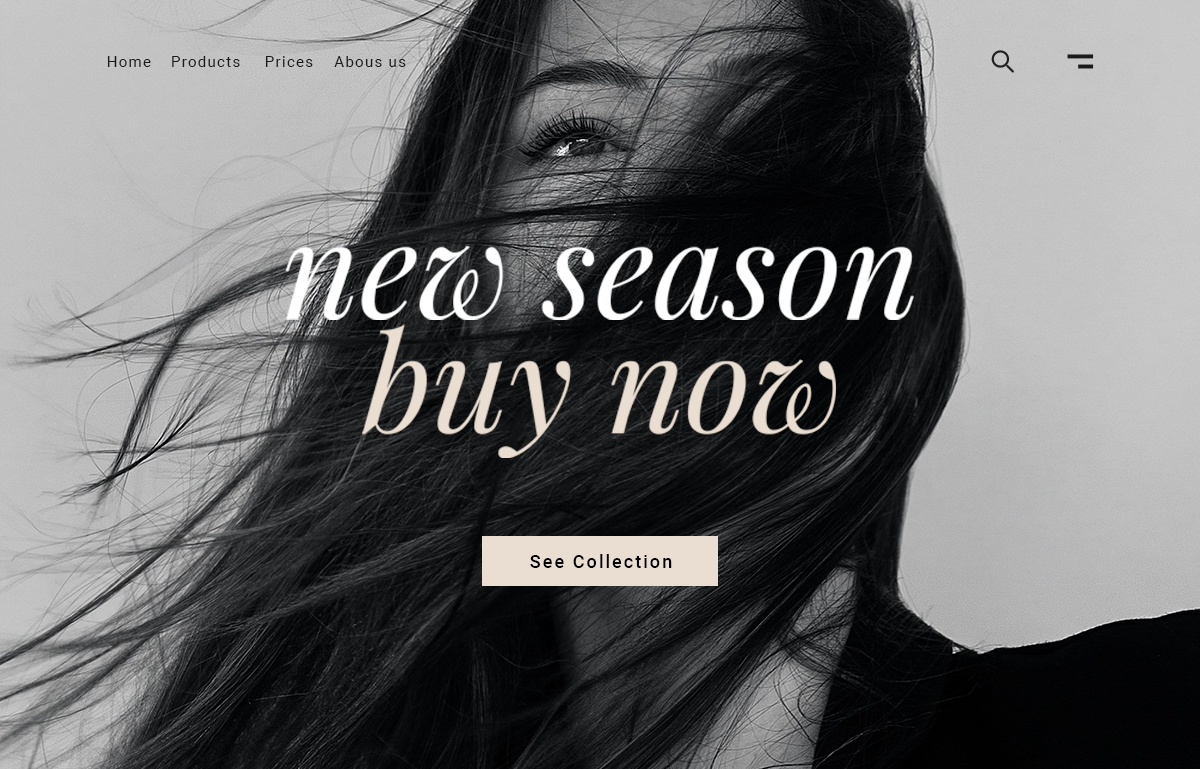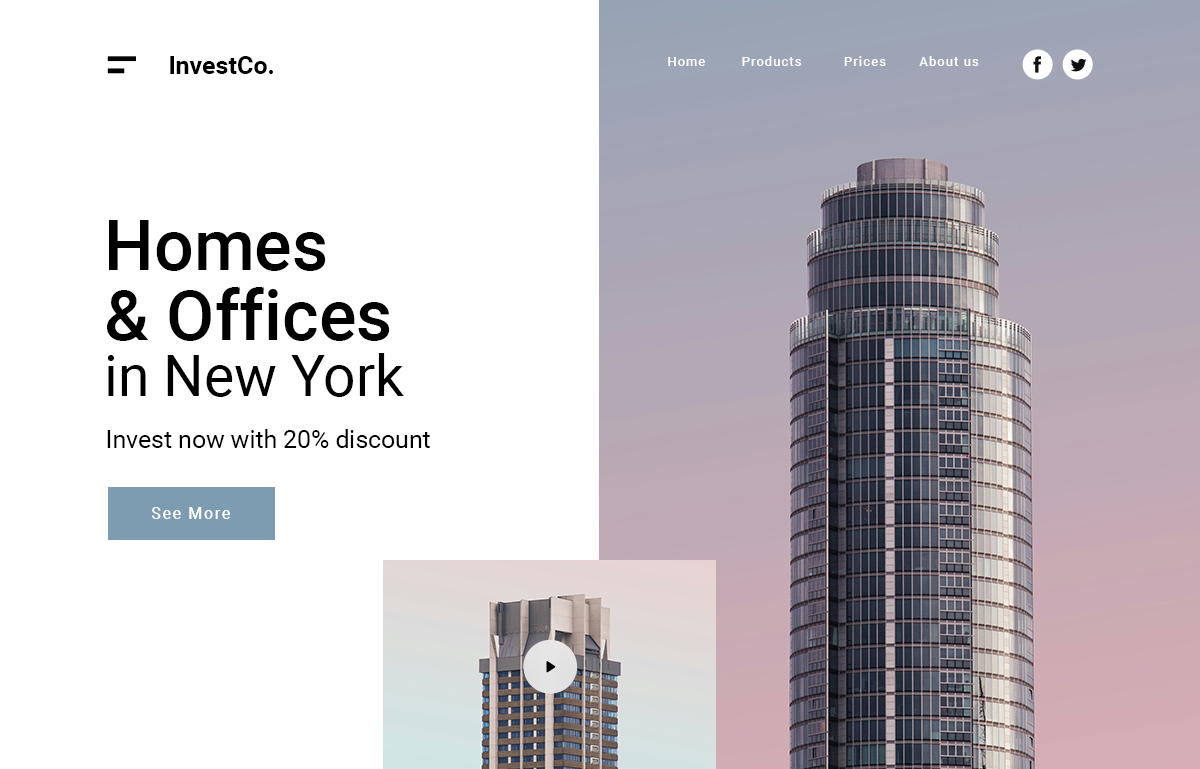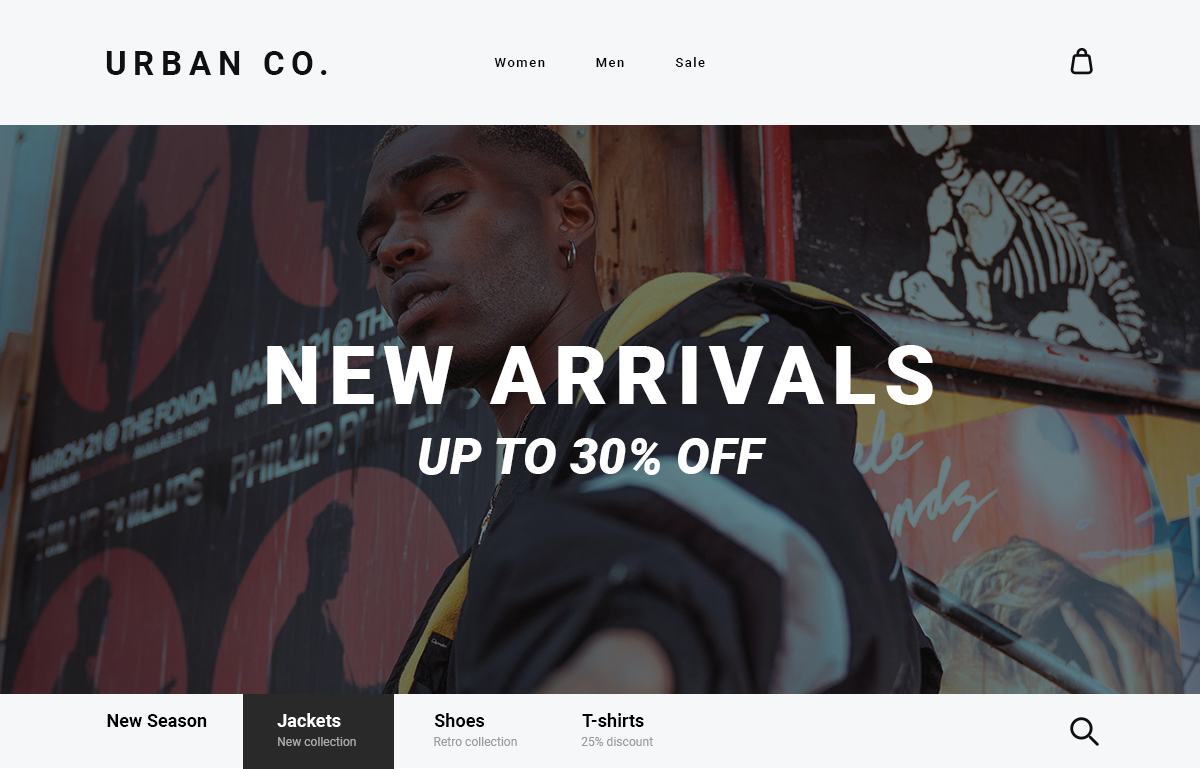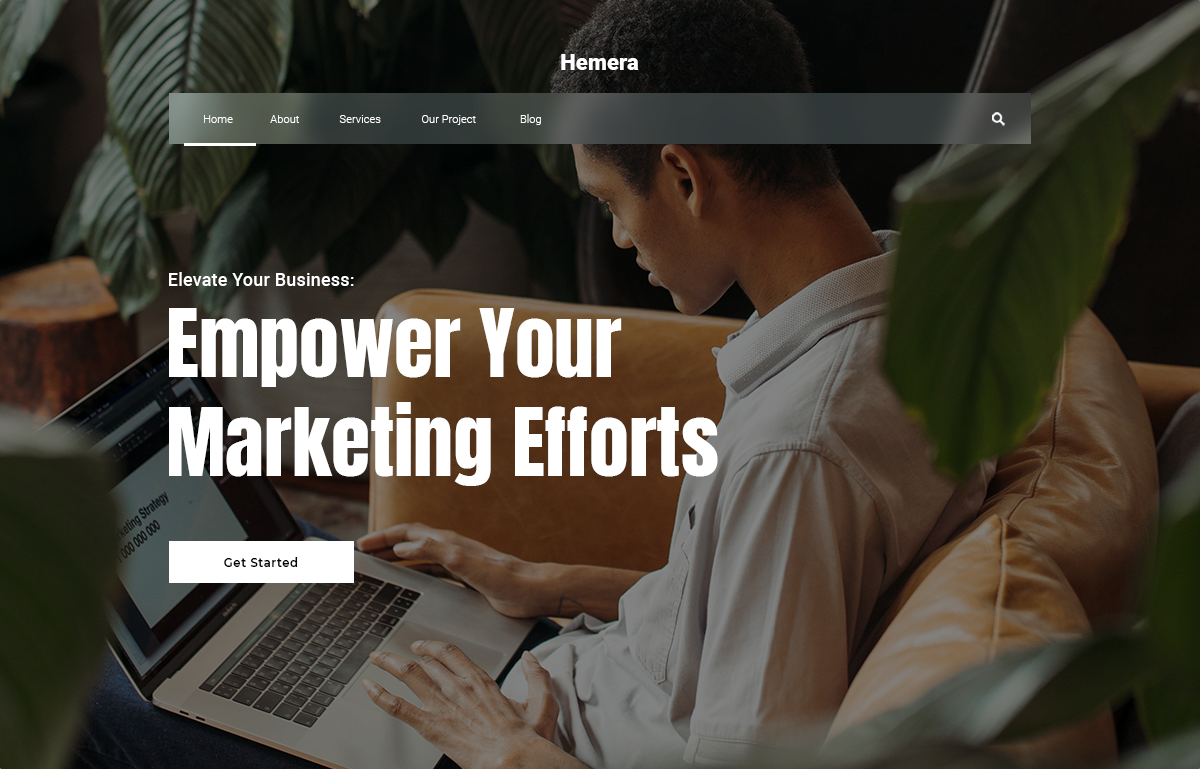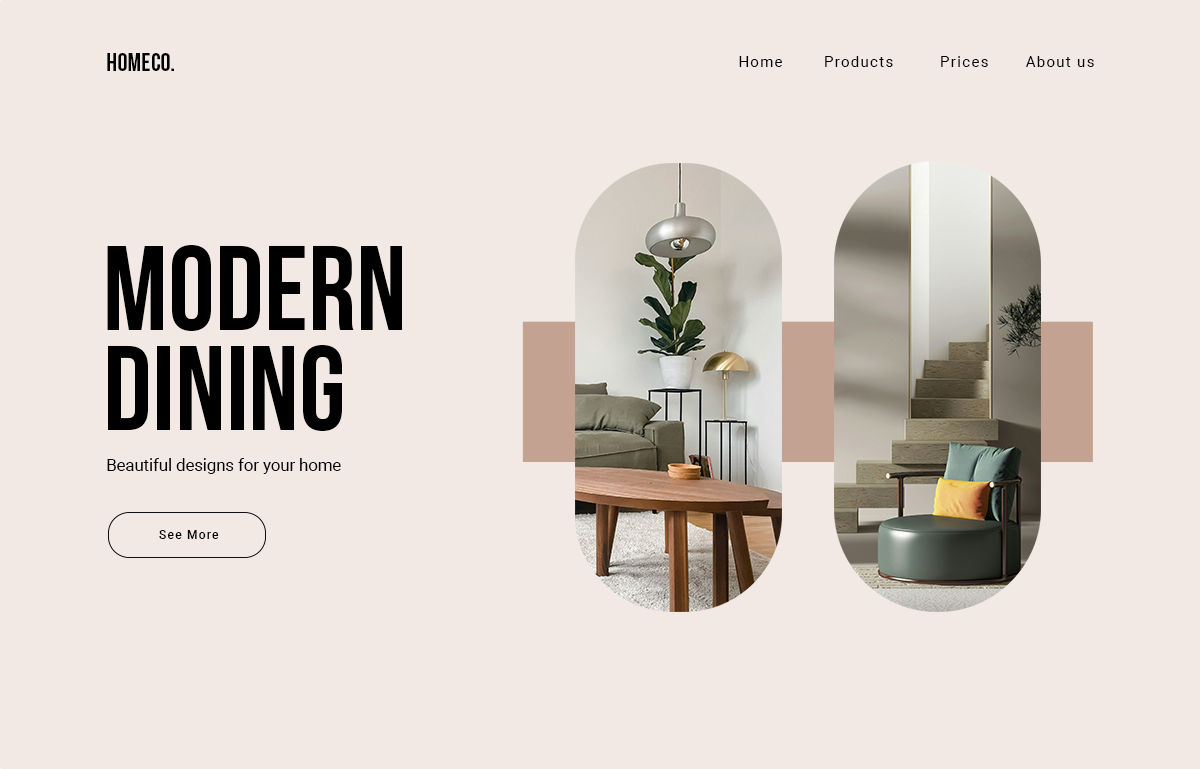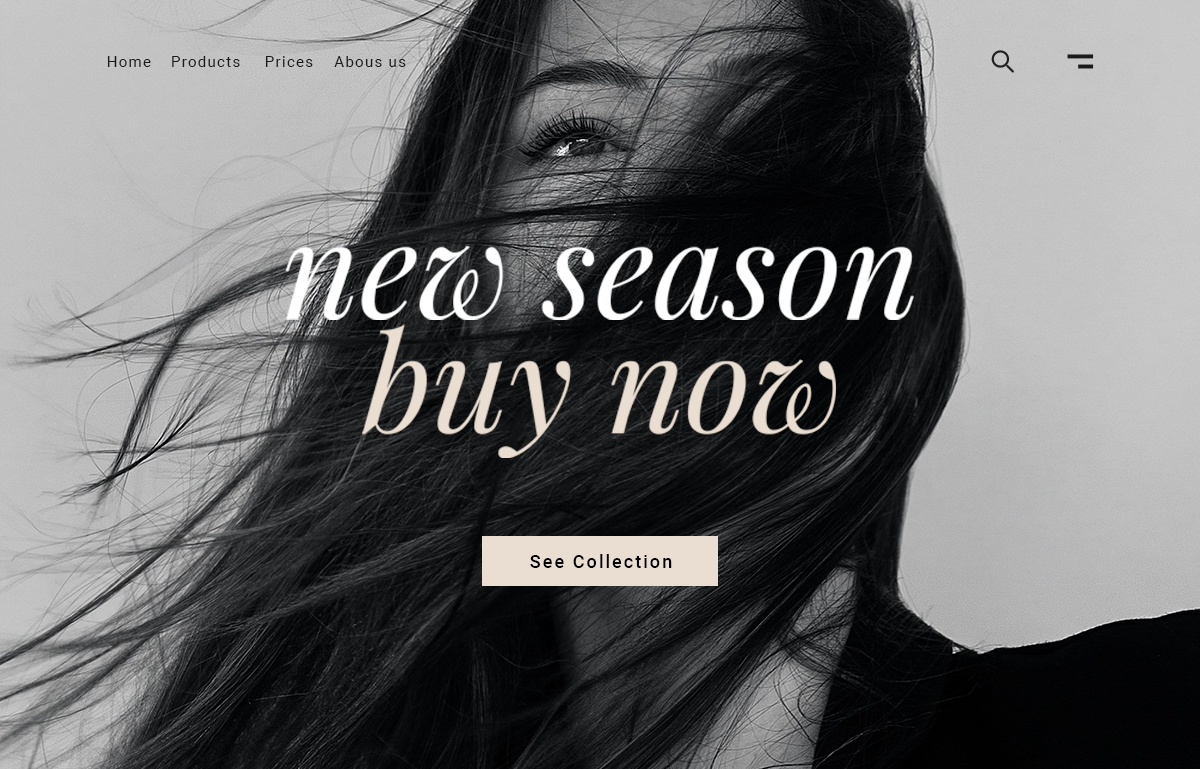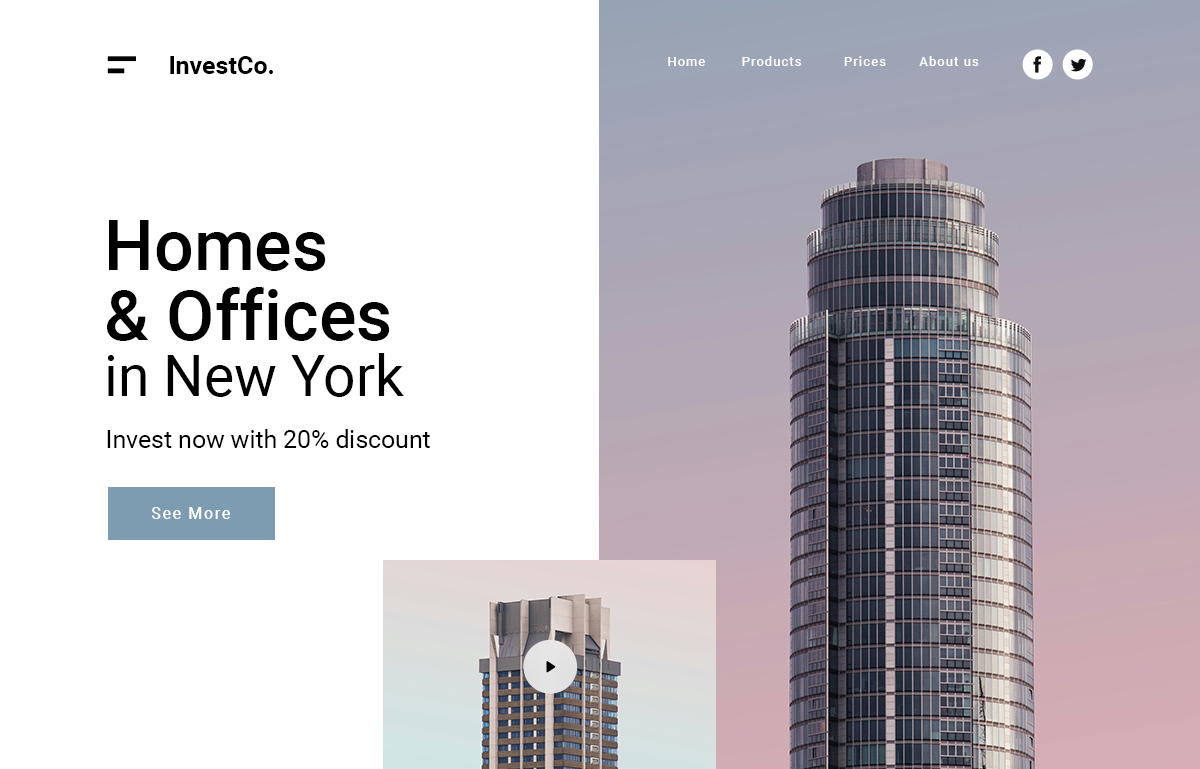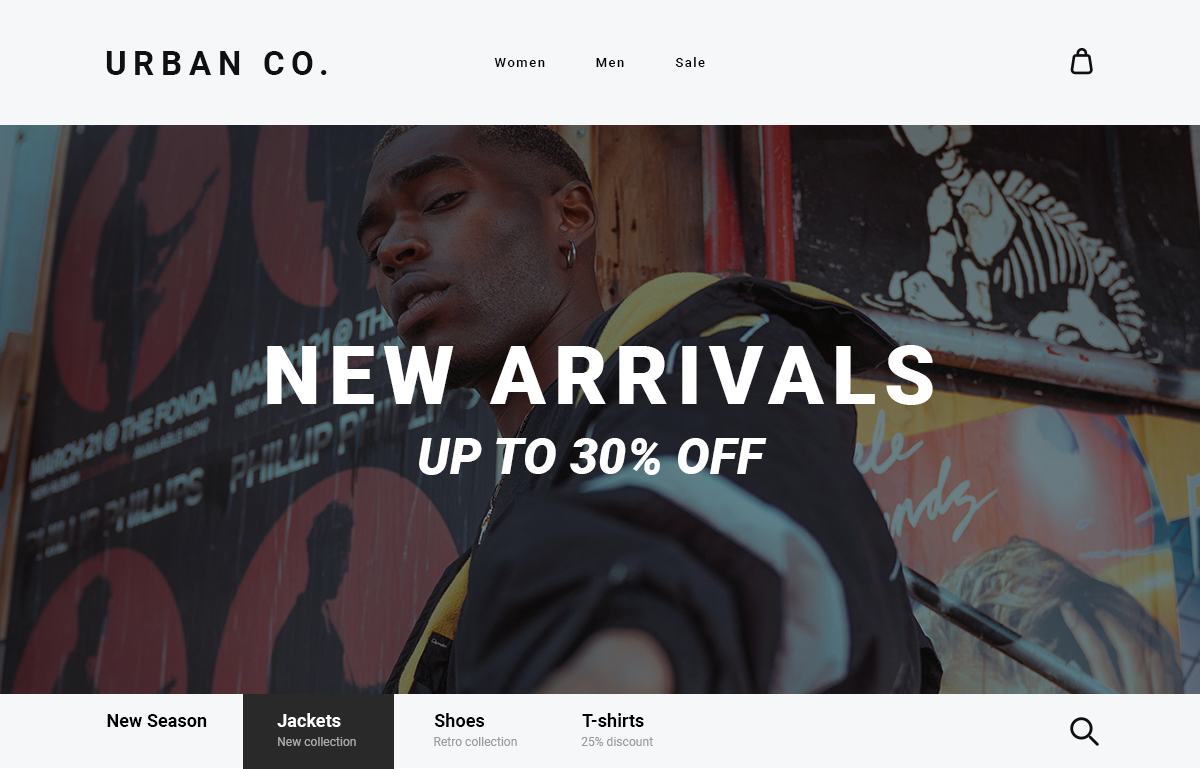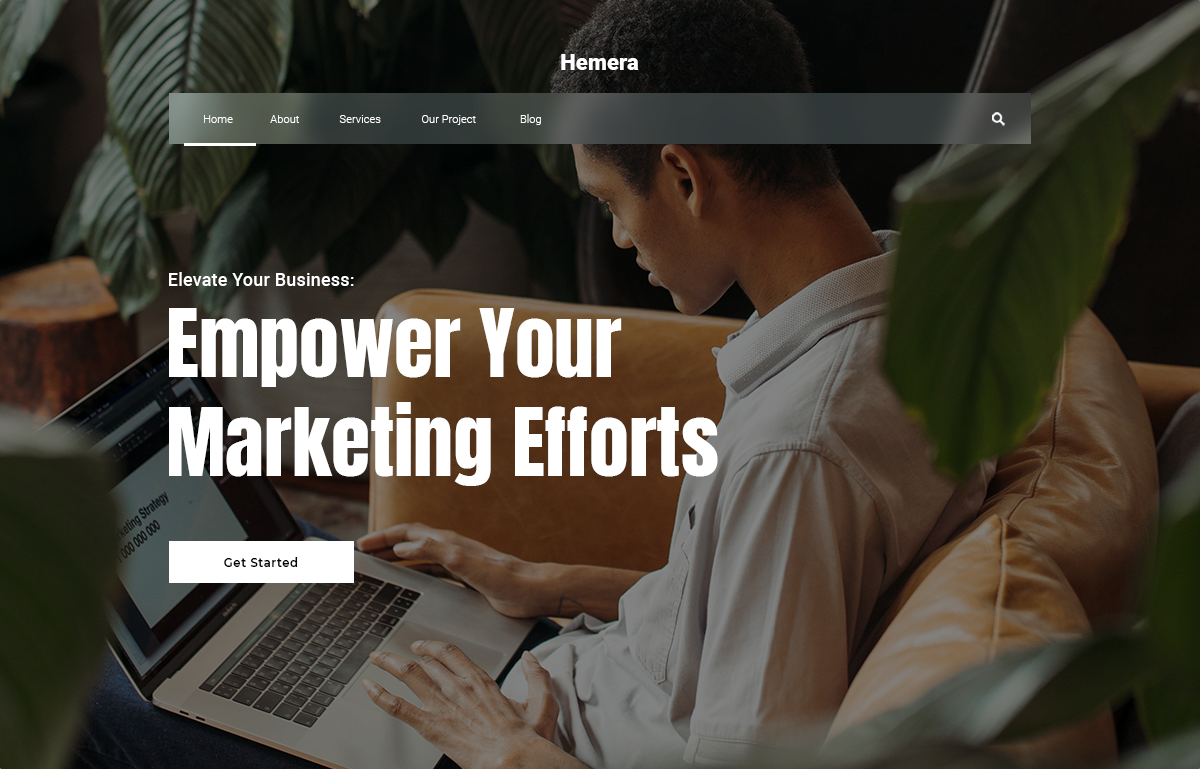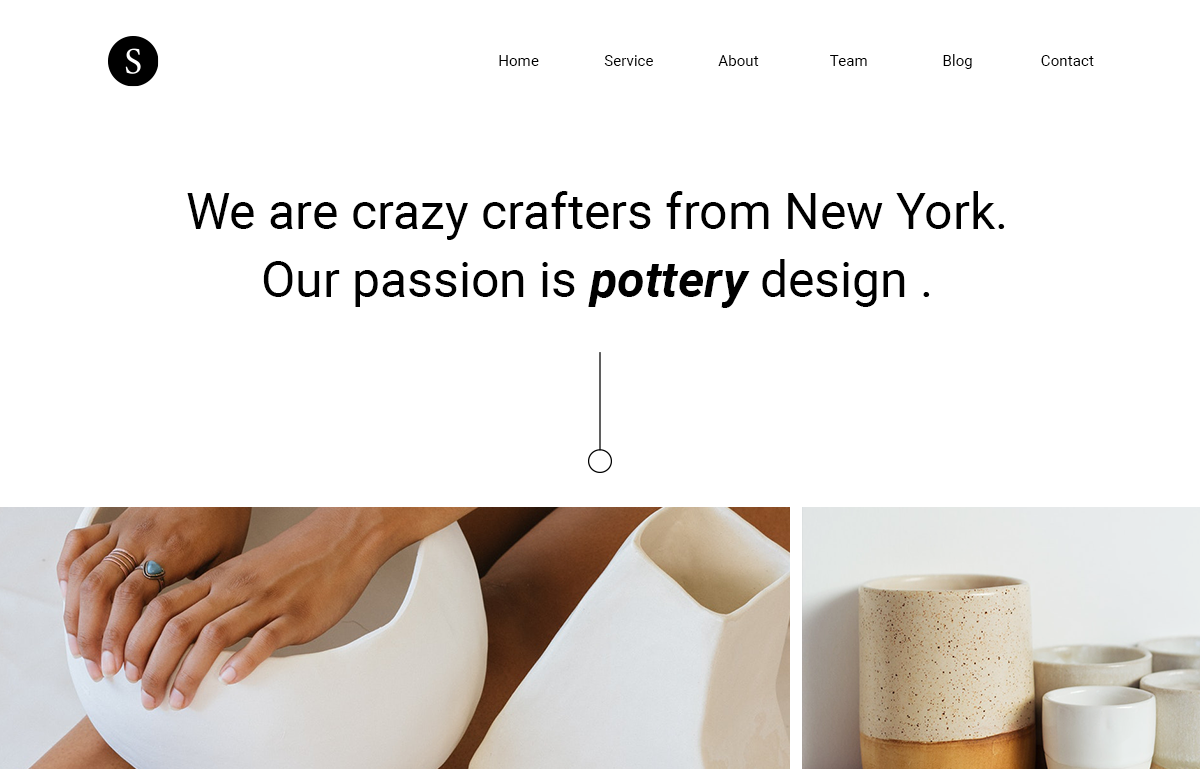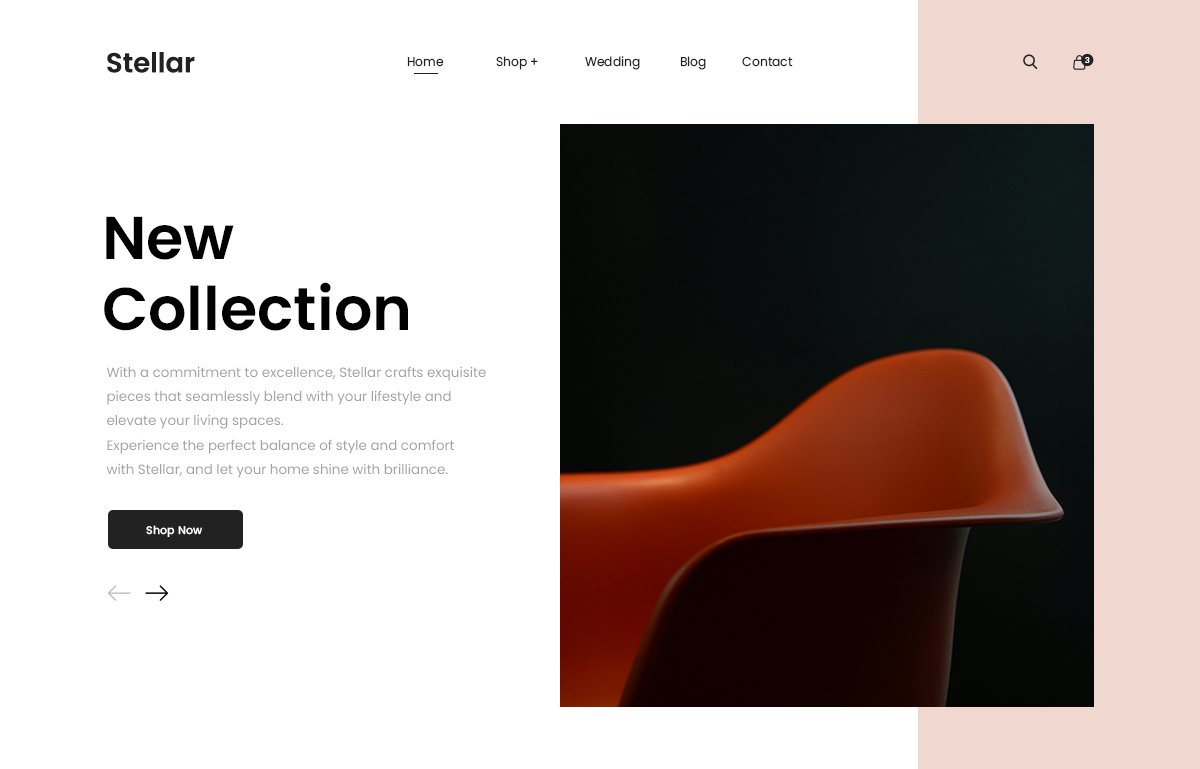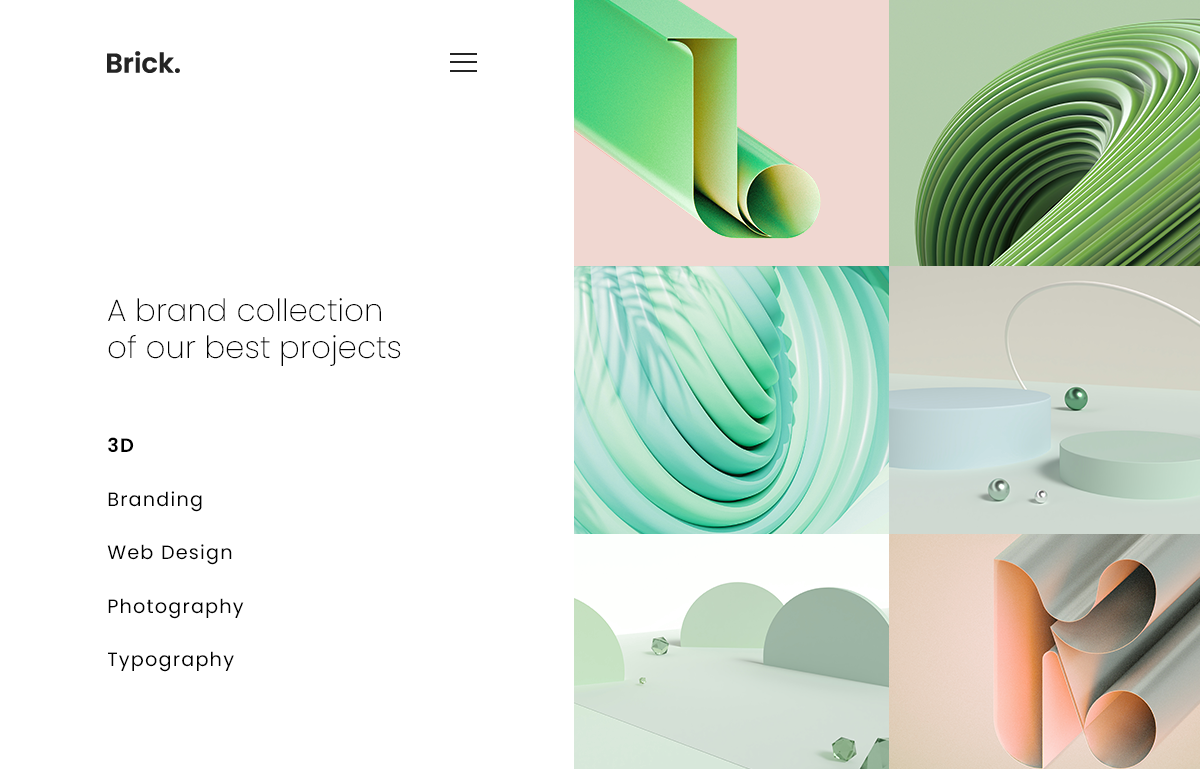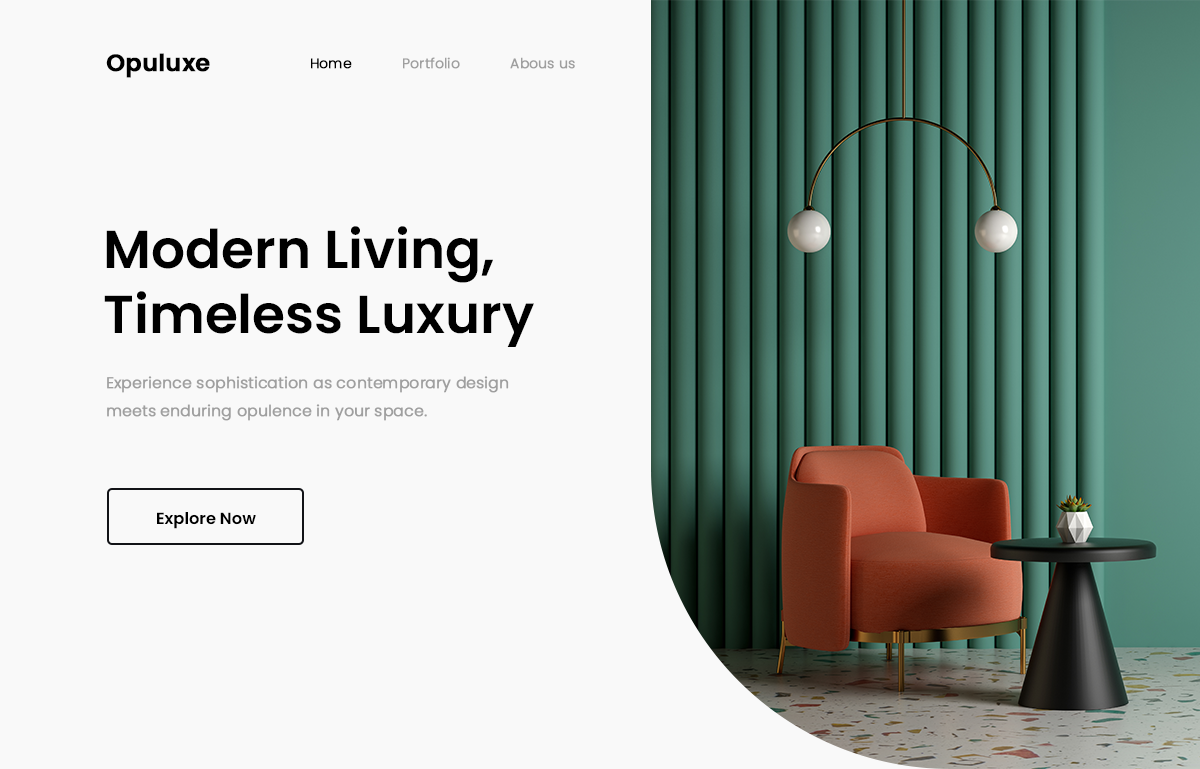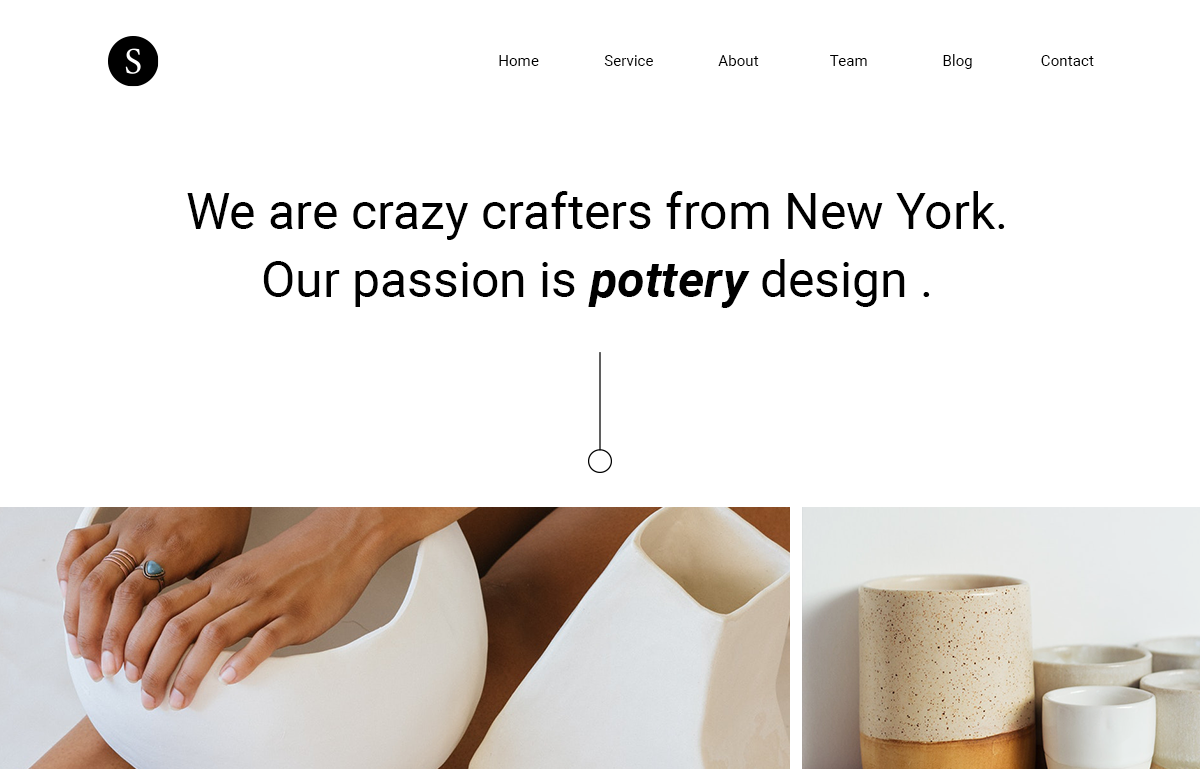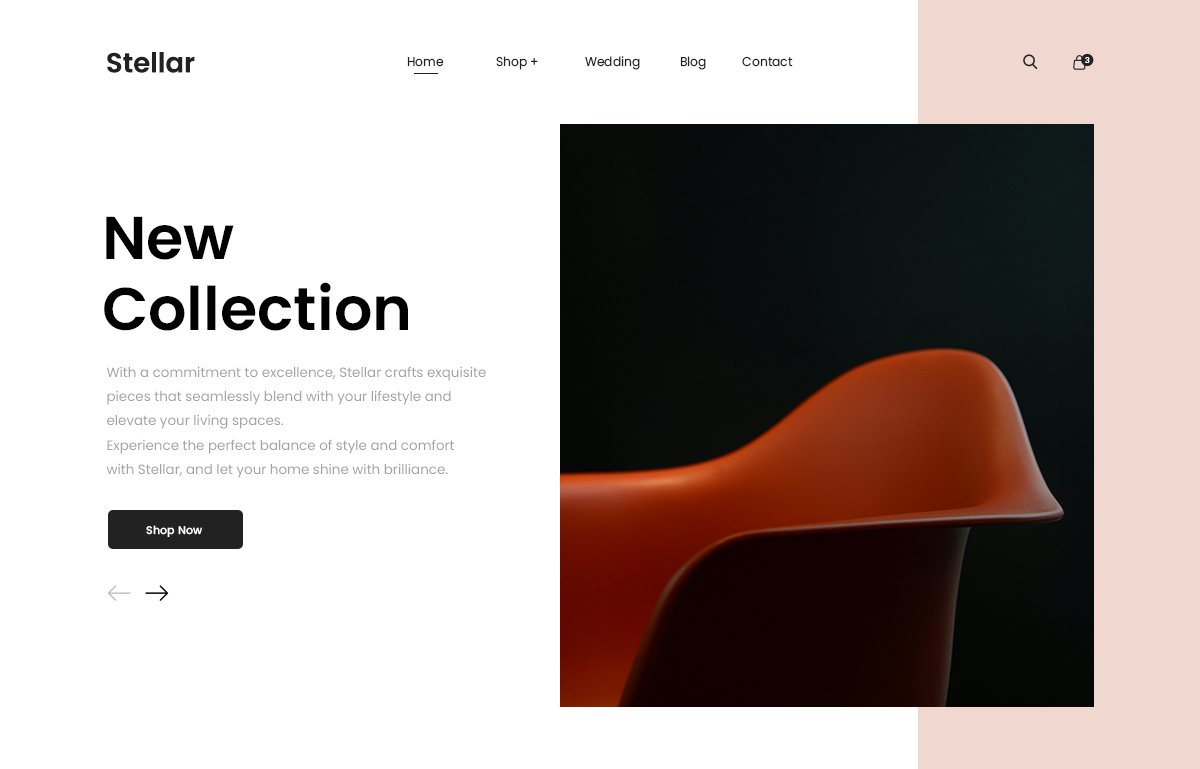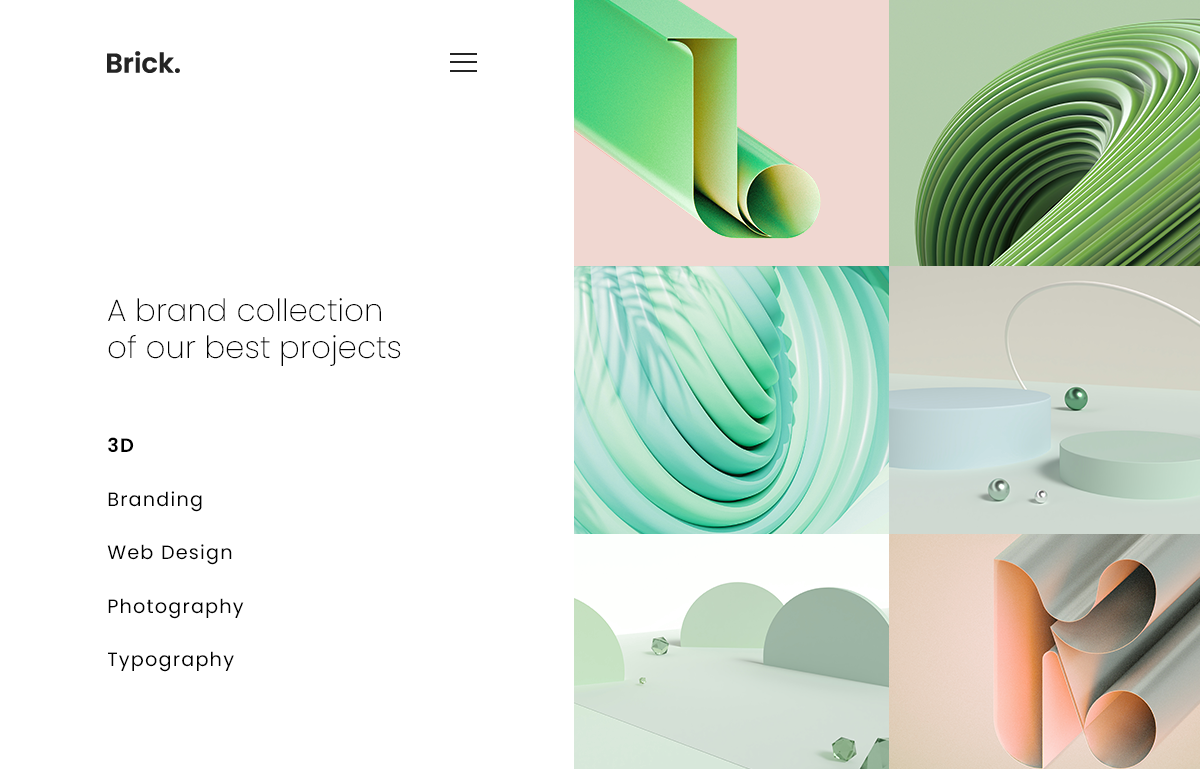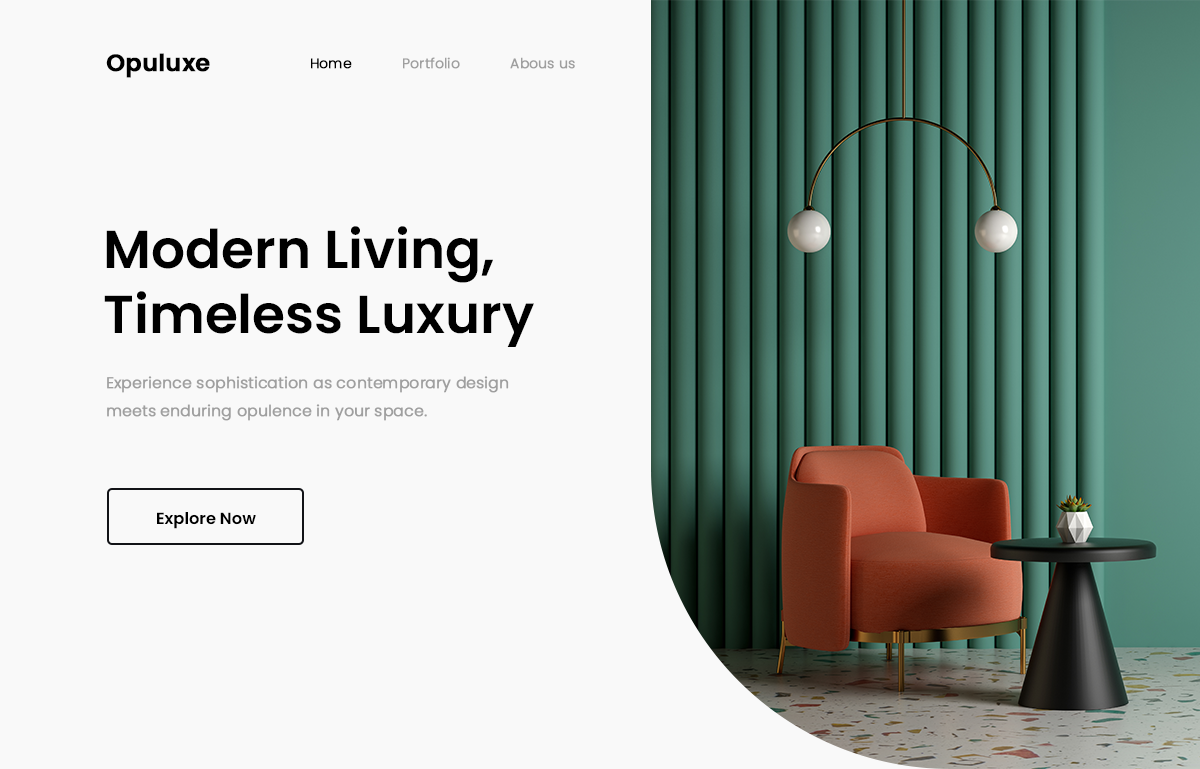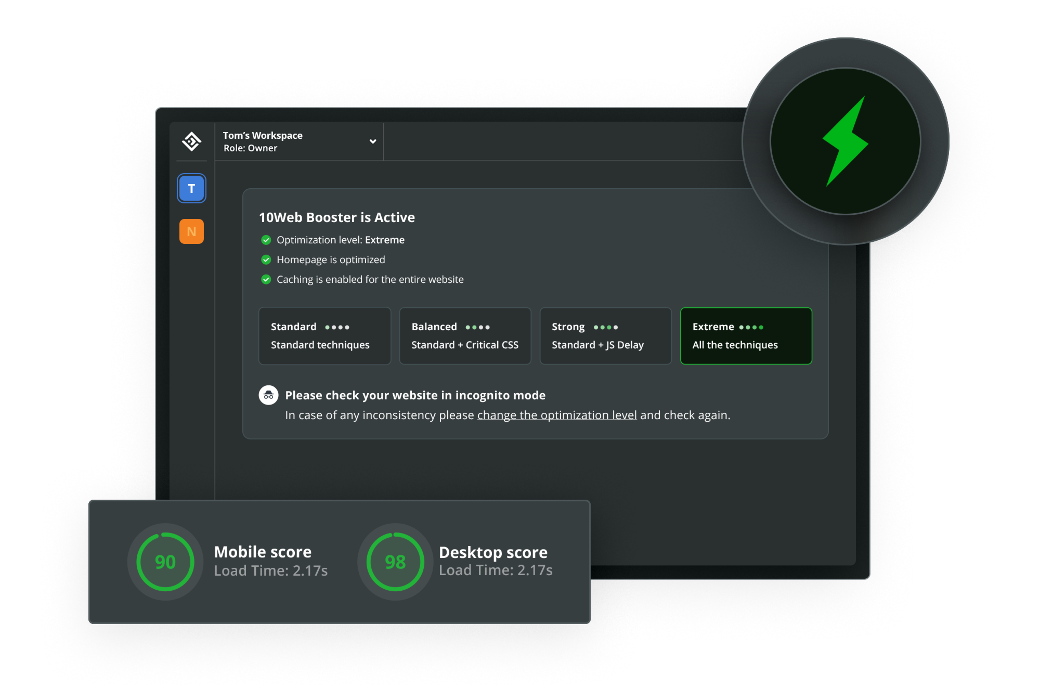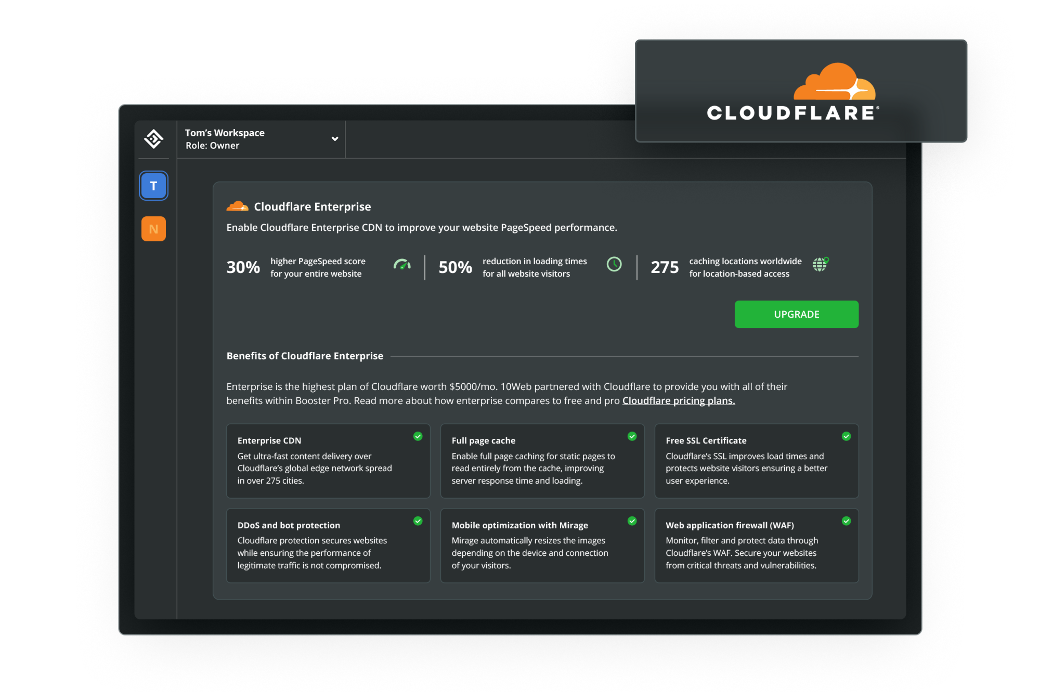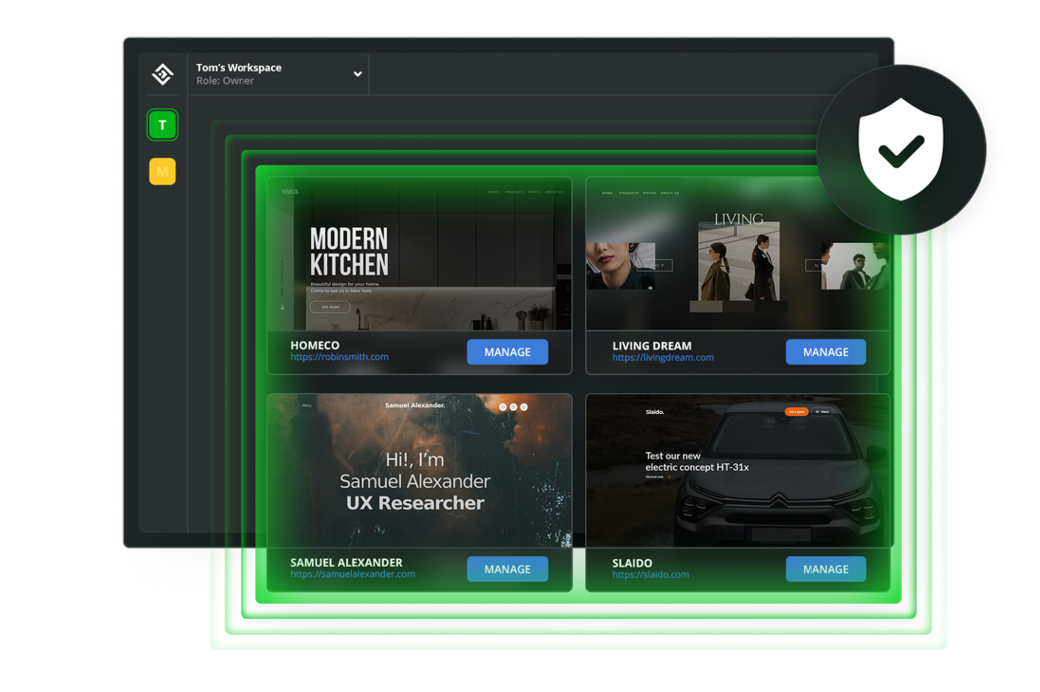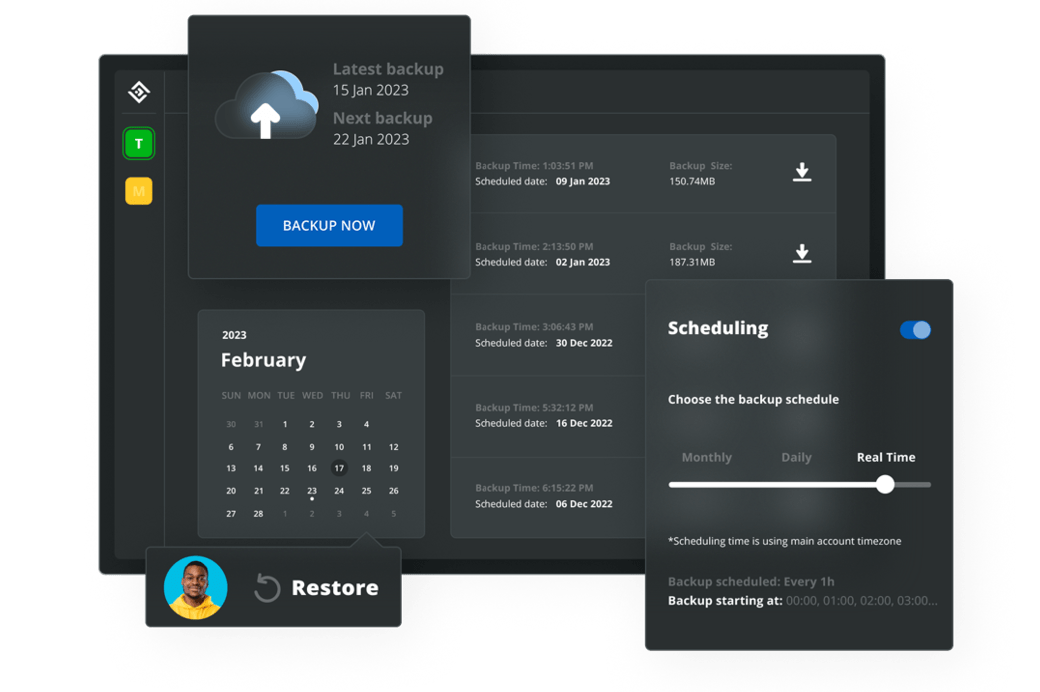Create a technical advisor
website in seconds
Launch a professional website for technical advisors using an AI Website Builder to showcase expertise and attract clients effortlessly.
Build your ideal technical advisor website across any niche
Create a wide array of technical advisor websites, covering every possible type and category.


- Software Consulting
- Hardware Support
- Network Solutions
- Cybersecurity Services
Build a website that showcases your expertise in software consulting and attracts high-value clients.
Highlight your successful projects and client testimonials to establish credibility and trust.
Build a website that serves as a reliable resource for all your hardware support needs.
Showcase your expertise in fixing and maintaining a wide range of hardware devices to attract more customers.
Build a website that serves as the central hub for all your network solutions.
Showcase your expertise in connectivity and security, attracting clients who need reliable and efficient networking services.
Build a website that showcases your expertise in cybersecurity services, ensuring potential clients understand the value and protection you offer.
Highlight your solutions, client testimonials, and case studies to build trust and credibility in your specialized field.
How to create a technical advisor website with 10Web
Build your professional technical advisor website quickly and efficiently with 10Web’s AI-driven platform.
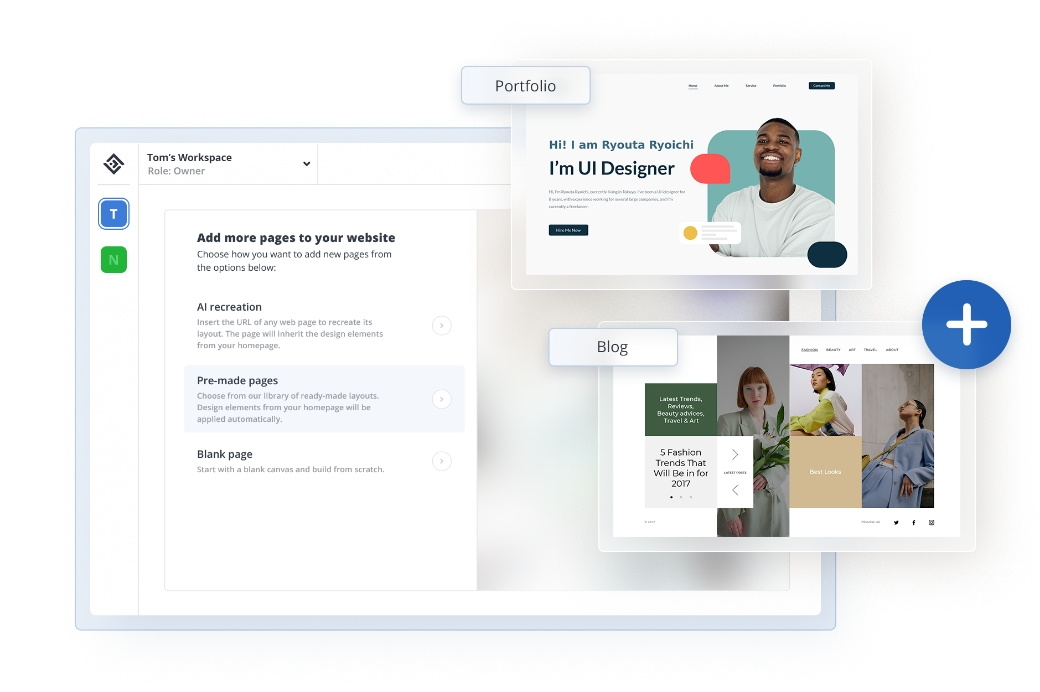
Our setup asks about your niche, audience,
and services to customize your website creation process.
This process ensures your site is not only visually appealing but also aligned with your coaching goals and audience expectations.
Editor
Empower your creativity with
our 10Web editor
Customize your content with AI-
powered text and image generation,
add animations and interactions.
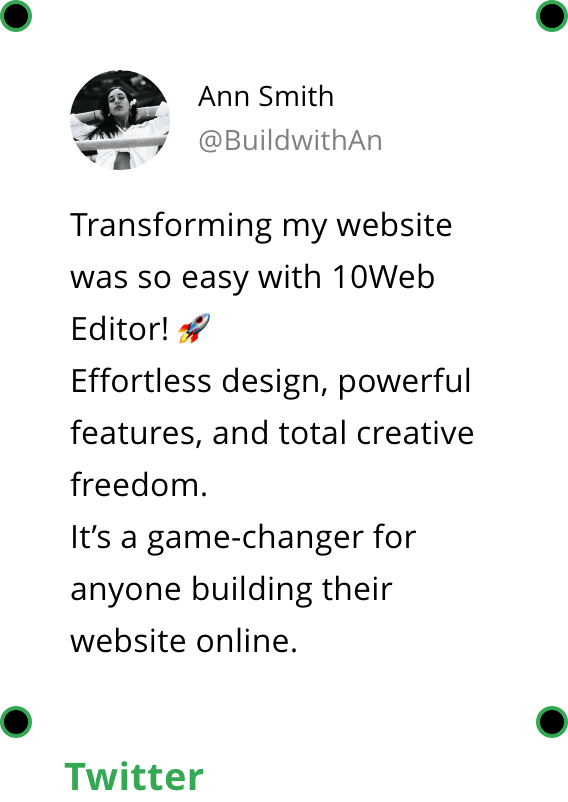


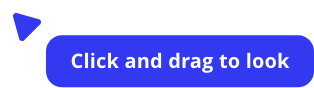
5 tips to build
a technical advisor website
The benefits of building with 10Web
Quickly launch a professional technical advisor website without coding. Benefit from AI tools, fastest and fully automated hosting powered by Google Cloud, top notch security, scalable features, dedicated support, and more, all at a cost-effective price.
Generated using 10Web
Over 2 million websites successfully created using 10Web.