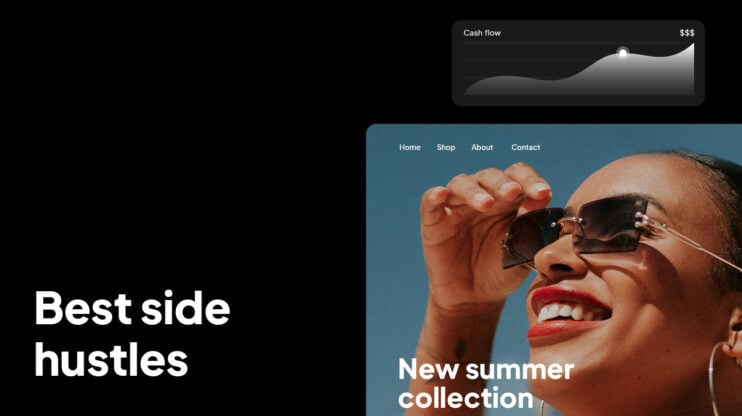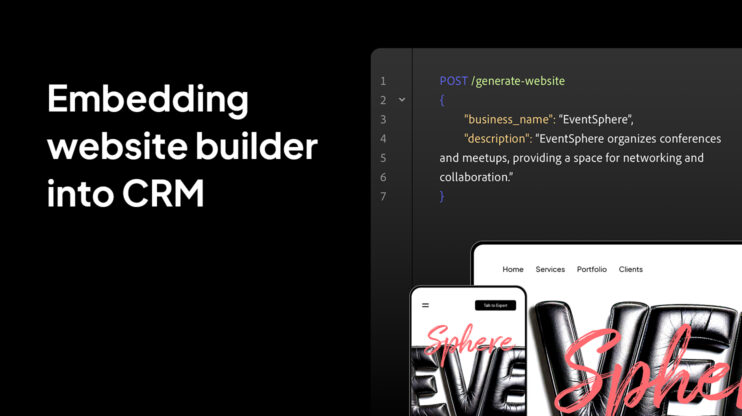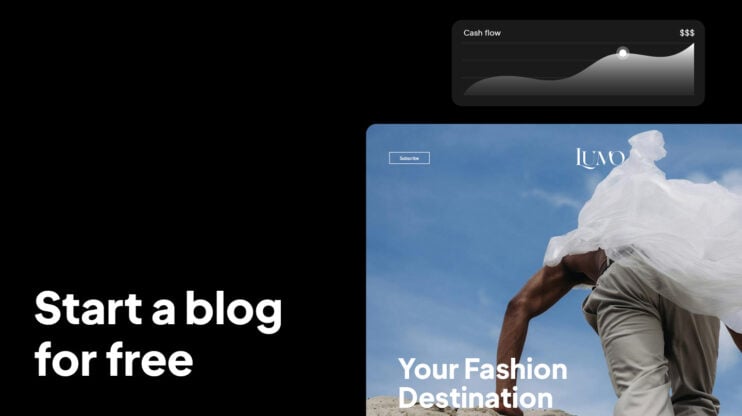If you’re planning to build your own AI website builder from scratch or want to speed up the process with a drop-in API, this guide is for you.
The demand for AI-powered tools and AI-generated websites has exploded. Agencies, SaaS platforms, and hosting companies are feeling the pressure to offer smarter, automated site-building tools. But there’s a catch: creating a fully functional, AI-powered builder from the ground up is not just complex. It’s a major investment in engineering, time, and infrastructure.
So, where does that leave you when the competition lures your customers away by including a website builder?
In this article, we break down exactly:
- What goes into building an AI website builder
- What AI can and can’t do for you
- How much it really costs to start from zero
- And why integrating an AI website builder API could be the smartest shortcut to market.
Whether you’re a developer, CTO, or product manager at an agency or tech company, this guide will help you weigh the build vs. buy decision and show you how to launch faster without cutting corners.

Your Brand. Their Website. Done.
Launch websites fast, with ongoing revenue built in. 10Web’s white-label AI Website Builder lets your agency scale without extra dev time.
Why build an AI website builder in 2025?
You’ve seen the shift. AI isn’t just for generating emails and web content anymore. AI is blending the lines between what’s real and what’s not, at least online. Tools like 10Web’s AI Website Builder can generate custom websites to spec in minutes, cutting out hours of effort for both professionals and end-users. For developers and platform owners, advancements in AI-powered products and services mean new possibilities and new pressure.
If you run a platform where websites are part of the value chain (hosting, marketing tools, design services, CMS), developing a custom AI site builder isn’t just a “nice-to-have.” It’s becoming a competitive necessity.
1. AI-powered site creation is becoming mainstream
Customers now expect instant results. With tools like Wix AI and Framer AI making waves, traditional “template plus drag-and-drop” models feel dated and generic. Launching your own AI website builder gives you a modern edge and keeps users from jumping ship.
2. Monetization opportunities are expanding
Whether you’re a SaaS company or a digital agency, a white-labeled or deeply integrated AI website builder API creates new monetization channels:
- Bundle it with existing subscriptions
- Offer it as a premium upsell
- Use it to reduce churn by giving customers more autonomy
3. Custom control = brand differentiation
Pre-built tools are great, but you lose much of what little control they offer when they’re not yours. Instead, building (or integrating) your own AI-powered builder means:
- Custom templates aligned with your market
- Full control over UX, pricing, and branding
- Better alignment with your ecosystem (user accounts, analytics, support stack)
4. The hype isn‘t slowing down
From OpenAI’s GPTs to Google’s AI integrations in every product, major players are racing to be first…in everything. Launching an AI website builder in 2025 positions your brand at the center of that growth, attracting early adopters and long-term loyalists alike.
What AI can (and can’t) do in a website builder
Let’s be clear: AI-generated websites are impressive. AI website builders significantly speed up the process of building new sites. They encourage everyday people who otherwise may not try building a site themselves. But they’re not magic. Understanding what AI can and can’t do helps you build a smarter product, set realistic expectations, and avoid overpromising to your users.
What AI can do (really well)
Modern models, especially large language models like GPT-4, enable fast, smart automation. When you build your own AI website builder, here’s where AI shines:
- Content generation: Homepage headlines, value propositions, blog intros, FAQs, AI can draft copy that sounds on-brand and on-purpose.
- Page structure recommendations: Based on business type, AI can generate logical sections like “About,” “Services,” or “Testimonials.”
- Smart template matching: AI can auto-select or suggest templates based on industry or brand tone.
- Form and feature suggestions: Need a contact form? Booking system? Newsletter signup? AI can detect this from user input and configure it instantly.
This is the power behind automated website creation. Users describe their business, and your platform builds the framework.
What AI can’t do (yet)
Despite the hype, AI is not a full-stack developer or UX expert. Here’s what your builder will still need to handle (or empower your users to do):
- Design nuance: Visual hierarchy, whitespace, and mobile responsiveness all still need human oversight or carefully crafted templates.
- Business-specific logic: AI won’t know your user’s niche quirks, integrations, or conversion goals without guided prompts or manual input.
- Polish and editing: AI copy is good, but be prepared to review and revise everything before publishing.
The takeaway
The best builders today use AI to eliminate drudgery but still need to keep humans in the loop. Your goal should be to build (or integrate) a GPT-powered website builder that handles the technical, time-consuming parts so your users can focus on creativity, customization, and performance.
The true cost of building from scratch
Thinking of building an AI website builder from the ground up? It’s totally possible but admittedly resource-heavy. This could make for a strategically risky bet, because the cost of building an AI website builder goes way beyond code.
1. Engineering the frontend: not just drag-and-drop
Creating a visual website editor means tackling:
- Drag-and-drop functionality with real-time DOM updates
- Responsive design controls across breakpoints
- Template parsing, preview modes, inline editing
And that’s just the user interface. You’ll also need a way to version designs, handle asset uploads, and sync state across sessions, all at scale.
2. Building the AI layer
To enable AI-powered site creation, you’ll need to:
- Integrate with LLMs like GPT via API (and manage prompts)
- Store user queries and structure outputs into usable layouts
- Build fail-safes for bad generations or mismatches
- Continuously tune the AI behavior to match your brand voice and use case
This alone requires a team with AI product experience, something many agencies and startups simply don’t have in-house.
3. Backend infrastructure and hosting
Behind the scenes, you’re managing:
- User accounts and authentication
- CMS-like content editing and publishing flows
- CDN configuration, database management, storage
- Multi-tenant architecture (especially for SaaS)
- Domain management and SSL provisioning
4. Ongoing maintenance and support
Once you launch, the real work begins:
- Bug triage and version updates
- DevOps and uptime monitoring
- Feature requests from customers who like that product and who want “just one more thing”
- Security updates, API versioning, and compliance
Unless building and maintaining a visual website builder is your core product, it’s a huge distraction. For many, this presents a dilemma. Should I build a website builder from scratch, or is my time better spent refining the product I already have?
Build vs. buy: when an API makes more sense
If the thought of such a demanding product feels like an uphill battle, alternatives like 10Web’s AI Website Builder API are compelling options. You can effectively build your own AI website builder by implementing your own white-labeled version of 10Web’s AI Website Builder.
The differences in time commitment and required resources are stark.
Building in-house
Pros
- Total control over design, features, and data
- Fully customized for your specific audience or tech stack
- Feels “built from the ground up,” because it is
Cons
- Long development cycles (6–18 months, realistically)
- High engineering costs: frontend, backend, DevOps, AI tuning
- Ongoing maintenance and infrastructure overhead
- Easily derailed by scope creep or team churn
Building might make sense if:
- You’re a well-funded product company with a dev team to spare
- The builder itself is your product
- You’re targeting a unique use case not covered by APIs
Buying (or integrating) a website builder API
Pros
- Launch in days or weeks, not months
- Skip the DevOps, AI modeling, template library, and CMS stack
- Retain control over branding, templates, and user experience
- Scale with confidence, without scaling your team
- Keep your focus on your core product
Cons
- It may require integration work to align UX with your platform
- Less control over low-level source code (though this varies)
Using a drop-in AI builder solution like the 10Web Website Builder API is ideal if:
- You’re a SaaS, hosting, or agency platform wanting to expand your offering fast
- You want AI-driven website creation, but not the engineering burden
- Your goal is to integrate an AI-powered website builder into your system, not reinvent the wheel
Focus on what you do best
For most companies, there’s no need to build your own website builder. Most need a flexible, fast way to offer AI-generated websites to users, under their own brand, with minimal effort. If that’s you, an embedded website builder for platforms isn’t just a shortcut. It’s a strategy.
The drop-in solution: AI website builder APIs
Here’s the good news: you don’t need to build everything from scratch to offer a powerful, modern website builder.
Thanks to AI website builder APIs, you can now embed production-grade, AI-powered builders into your platform with minimal effort while still maintaining full control over the user experience and brand presentation.
What is a website builder API?
An AI site builder SDK or API is a plug-and-play solution that provides:
- A visual editor interface your users can interact with
- An AI engine for generating layout and content
- Hosting, rendering, and asset management under the hood
- Customization options for themes, components, and workflows
It’s like a visual CMS on steroids, purpose-built for SaaS platforms, hosting companies, and digital agencies that want to offer AI-generated websites without rebuilding the wheel.
Why APIs are better than templates or no-code tools
Unlike typical no-code builders or theme kits:
- It’s fully embeddable: drop it into your existing app, dashboard, or workflow
- It’s white-label friendly: customize styling, copy, templates, and even domains
- It’s scalable out of the box: no need to manage hosting, uptime, or deployments
- It’s dev-focused: built for engineers, with docs, endpoints, and flexible architecture
In other words, an embedded website builder for platforms gives you the tools to launch a website builder under your own brand without having to engineer it all yourself.
What to look for in an AI website builder API
When evaluating providers, prioritize:
- Custom template control: Can you build and deploy your own layouts?
- AI quality: Are the AI prompts, structure logic, and copy outputs relevant?
- Frontend customization: Can you match your app’s design system?
- Scalability & performance: Will it hold up across thousands of users?
- Dev experience: Are the SDKs, docs, and APIs developer-friendly?
These are the factors that make the difference between a clunky bolt-on and a seamless, strategic product extension.
10Web Website Builder API: what makes it different?
You’ve seen the case for integrating an API-based solution, but not all APIs are created equal.
The 10Web Website Builder API isn’t just a visual editor with AI bolted on. It’s a fully embeddable, white-label platform built for developers, SaaS teams, and agencies who want a flexible AI website builder that works out of the box without locking you in.
Here’s what sets it apart:
1. Built-in AI that actually understands web design
Unlike general-purpose page builders, 10Web’s API is optimized for automation-first workflows and scalable white-label use, built by developers, for developers:
- Generates layout and content based on a few short inputs
- Matches business categories with design intent
- Creates mobile-friendly, performance-optimized pages by default
2. Deep customization for agencies and platforms
Whether you’re launching a white-labeled site builder or integrating it into an existing product:
- Use your own custom templates and themes
- Style the editor UI to match your branding
- Pre-configure new WordPress sites with your choice of default plugins
This isn’t “close enough.” It’s yours, just without the engineering burden.
3. API-first architecture for developers
The 10Web Builder is designed with flexibility for developers in mind. This RESTful API provides a comprehensive set of endpoints for building and managing websites, DNS zones, domains, SSL certificates, backups, and more.
It allows you to integrate 10Web’s optimized hosting and website management capabilities into your own applications, making it a perfect alternative to building your own AI website builder.
- Drop the white-labeled AI Website Builder into your platform
- Integrate the customizable dashboard to add easy hosting admin
Whether you’re embedding it in an existing platform or integrating with an admin dashboard, setup is fast, and documentation is clear.
4. Proven infrastructure you don’t have to maintain
Let us handle:
- Global hosting and CDN
- Uptime monitoring and scaling
- Rendering and asset storage
- SSL, domains, and backups
You focus on your users. We’ll take care of the backend.
5. Real use cases, real results
The 10Web API is already increasing client value for hosting resellers, agencies, and SaaS platforms. With the white-labeled AI Website Builder and a user-friendly hosting dashboard, businesses can use the API to:
- Offer an AI site builder as an upsell
- Create turnkey client sites with minimal overhead
- Expand their platform with web presence tools
Whatever your use case, the API gives you a scalable, AI-powered website builder plus automated, managed hosting with zero tech debt.
Integration example: how to use the API
You don’t need a dedicated DevOps team or months of sprint cycles to offer a full-featured, AI-powered website builder. With the 10Web API, integration is straightforward and developer-friendly.
As a high-level example, one of the best use cases for the API is creating websites on the fly. You can create a blank WordPress site or use the AI Website Builder to generate a website based on your description.

Your Brand. Their Website. Done.
Launch websites fast, with ongoing revenue built in. 10Web’s white-label AI Website Builder lets your agency scale without extra dev time.
Create a blank WordPress site
Step 1: Create a website endpoint and send the headers.
Endpoint:
POST https://api.10web.io/websites
Headers:
x-api-key: YOUR_API_KEY
Content-Type: application/json
Step 2: Pass the site info and credentials in the body:
{
"subdomain": "lightworks-studio",
"region": "us-west",
"site_title": "Lightworks Studio",
"admin_username": "lightworks_admin",
"admin_password": "Lightworks2024"
}
Generate a website with AI
Step 1: Create an endpoint and send the headers.
Endpoint:
POST https://api.10web.io/websites/ai-generate
Headers:
x-api-key: YOUR_API_KEY
Content-Type: application/json
Step 2: This is where the AI magic happens. In the body:
{
"domain_id": 123456,
"business_type": "photography",
"business_name": "Lightworks Studio",
"business_description": "An elegant photography studio that showcases creative portfolios and helps capture leads through visually appealing and professional imagery."
}
The API responds with a full website structure, pages, sections, suggested content, and pre-styled components, ready for your users to preview, edit, and launch.
Seeing is believing
You came here to learn how to build your own AI website builder, and by now, it’s clear that doing it all from scratch isn’t just expensive. It’s unnecessary.
With the 10Web Website Builder API, you can:
- Integrate a visual, AI-powered editor into your own platform
- Keep full control over branding, templates, and user flows
- Launch faster, serve better, and scale without overhead
Whether you’re a developer building out a product suite, an agency trying to boost efficiency, or a SaaS team expanding into web presence tools, the path forward is clear:
Don’t reinvent the wheel, integrate it.
Test the 10Web Website Builder API and start delivering AI-generated websites your users will love, without writing your own editor from scratch.

Request your API demo now
See how easy it is to integrate AI website generation into your platform!
FAQ
Can I customize the look and feel of the builder UI?
Yes. The 10Web Website Builder API supports custom styling, theming, and even custom templates, so the builder looks and feels like your own product, not a third-party add-on.
How does the AI generate content and structure?
The API uses advanced AI models, trained for layout logic and web copy generation. You pass business information (like name, industry, and tone), and the AI creates fully structured pages with relevant content and design.
Is this a white-label website builder?
Absolutely. You can embed the builder under your own brand, use your own templates, and even host on custom domains, making it ideal for agencies and SaaS providers.
How long does it take to integrate the API?
Most teams get a working integration live in a few days. The API includes full documentation, SDKs, and a developer sandbox for testing and fast iteration.
What kind of websites can it generate?
The builder supports marketing sites, landing pages, small business sites, portfolios, ecommerce, and more. You can define the type of layouts and content you want based on your audience.
What if I want to build my own builder eventually?
Using the 10Web API doesn’t lock you in. It’s a scalable, flexible foundation that lets you test, validate, and monetize your builder use case, while you decide what to build long-term.